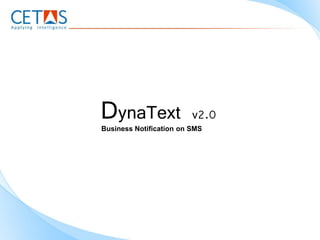
DYNA TEXT
- 1. Business Notification on SMS DynaText v2.0
- 2. • A web based easy to use Business Notification Engine (Alerting tool) • It can be setup for Promotional & Transactional SMS • It can be easily integrated with any product • Users can customize and design their own Alert Templates • Filter Conditions can be applied in selecting the people need to receive the alert • Once templates and filters are created, they can be scheduled to send SMS / Email / Instant Messengers (G-Talk Msg or Yahoo Messenger) • Works with SQL SERVER Database or ORACLE Database. • It can be customized for other databases (RDBMS) with in a max of one week time Features
- 4. • Microsoft Dynamics NAV ERP requires extensive coding, every time an alert mechanism is required • Customers are looking for an alerting tool which can be easily integrated with Navision SQL Server Database • It will be convenient for the people receiving the alerts if they can provide a response to it immediately and if this can trigger the necessary approvals in Navision automatically Background
- 5. • DynaText has ready made integration for Navision • Multi company environment - Alerts – Single alert template across the group of companies – Separate alert templates for different group companies • Pre-configured alerts for various NAV Modules: – Sales / Purchase / Finance / Production / NAVBUILD / LS- Retail • User response for the alerts – Users can respond to the alerts immediately Ex. Approval for PO, Deviation etc. – User response can trigger the approval in Navision Features Available for NAV
- 6. Architecture IM NAV SQL Server DB SQL Server 2008 Express DynaText Application SMS Request Get Data from NAV Response to NAV
- 7. • Since Dynatext is a web based solution, it can be accessed from anywhere across the network to create and schedule the alerts • Without any programming knowledge, end-user can – Design the alert template – Setup filtering conditions for selecting recipients – Schedule the frequency of delivery • Advanced view definitions will require SQL Query knowledge. Benefits
- 8. Login Login to the application with your credentials.
- 9. Dashboard
- 10. • Dashboard has the option to create or update: Templates Filters Schedules Also, to view the history of messages sent to the recipients • In “Create New” menu, a Template/Filter/Schedule can be created from start or can be rebuilt from an existing one. • In the “Existing” menu, the Template/Filter/Schedule can only be viewed and updated • “Message History” will show messages sent to the recipients Dashboard
- 11. Case Study 1 ( Configuring DynaText for a PO approval )
- 15. Template List
- 19. Filter List
- 21. • The scheduling happens based on the time interval /periodicity (like One Time, Daily, Weekly, Monthly, Hourly and Every Minute) • For example, if hour is selected, then the user will get the message on hourly basis. If month is selected, then the user will get the message once in a month. • Duplicate suppression will be defined whether (or not) to resend an already sent message • Duplicate messages will be identified through the primary key field selected on the screen Snapshot based schedule
- 23. • New Event and Update Event are the two options provided in event based scheduling • New event: This option need to be selected when an alert need to be sent when a new transaction happens. Primary Key field need to be selected. Ex: New customer addition, New Patient Registration etc. • Update event: This option need to be selected when an alert need to be sent for changes happening in the system. Modification date field need to be selected. Ex: Modification of travel date, Order quantity modification etc. • For the purpose of response processing, the response table key need to be specified Event based schedule
- 25. Click of approve or decline will update the response field of respective table. The response from the alert recipient will be recorded in the user response table and the core application (Navision) will process the response to take the next action. Response Collection
- 26. Case Study 2 ( Configuring DynaText for an Educational Institute )
- 27. New template will fetch blank page to the user to create a new template. Existing template will allow the user to create a new template from the existing one, by making changes to the required fields (if any). New Template Creation
- 28. For new template enter the template name and description, and click Next to proceed. New Template Creation
- 29. Based on the Template Type the message will be sent to the recipient: Subscriber: External recipient & User: User registered with DynaText New Template Creation
- 30. Here the table name, recipients and the type of message is selected. A recipient can be a subscriber of the application or the user of the application. The mode of messages will be through Email, SMS, Skype, G-talk or Yahoo Messenger New Template Creation
- 31. The body of the message is defined here. Based on the table selected the columns will be shown. New Template Creation
- 32. After creating the template that will be added to the template list. Template List
- 33. New Filter will fetch blank page to the user to create a new filter. Existing Filter will allow the user to create a new filter from the existing one, by making changes to the required fields (if any). New Filter Creation
- 34. Define the filter name and click Next to proceed. New Filter Creation
- 35. For creating a filter, a template need to be selected. New Filter Creation
- 36. After giving a name to the filter, the conditions for selecting the users/subscribers for receiving the alert are defined. New Filter Creation
- 37. Once the filter is created, that will be saved in the filter list, for later viewing or updating purpose. Filter List
- 38. New Schedule will fetch blank page to the user to create a new schedule. Existing Schedule will allow the user to create a new schedule from the existing one, by making changes to the required fields (if any). New Schedule Creation
- 39. For creating schedule, schedule name should be defined, the schedule type and the template should be selected. Schedule type will have two options snap shot and event. New Schedule Creation
- 42. The response from the user is fetched in this screen and stored in a table with in DynaText. The response table data can be accessed by any external application. Also, it can be provided in the form of a XML file or comma separated file. Response Collection
- 43. • Easy to setup “Business Notification Engine (Alering Tool)” • Easy to integrate with any product. Ready interface for NAV • Users can customize and design “Alert” Templates • Easy to integrate with SMS Gateway, SMTP Server and Instant Messengers (G-Talk Msg or Yahoo Messenger) • Works with SQL SERVER or ORACLE Database. Customization possible for other databases (RDBMS) • Can be accessed from anywhere across the network • No need of programming knowledge to setup alerts • User response for the alert can be collected and processed in the main application (ex.ERP etc) • Implementation can be done in one week maximum Conclusion / Summary
- 44. • The following customers are already using this product: – Retailers • Chennai Silks • Dhandapani Jewelers • ANS Jewelers • Cibi Diamonds • RMJ Jewelers – Manufacturing • Anabond Adhesives – Medical • United Doctors Hospital (UDH), Saudi Arabia – Project Engineering • HarrisPye, Dubai Customers
- 45. Thank You Cetas Information Technology Pvt. Ltd www.Cetastech.com Enquires : Sales@cetastech.com
