Temperature and Light Logger (UA-002-64)
•
0 j'aime•615 vues
Temperature and Light Logger (UA-002-64)
Signaler
Partager
Signaler
Partager
Télécharger pour lire hors ligne
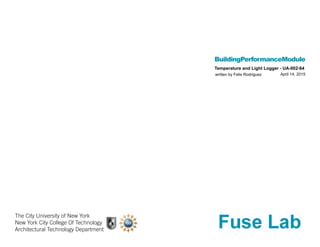
Recommandé
Contenu connexe
En vedette (20)
Similaire à Temperature and Light Logger (UA-002-64)
Similaire à Temperature and Light Logger (UA-002-64) (20)
Building Performance Module: 4 Channel Ext Data Logger

Building Performance Module: 4 Channel Ext Data Logger
시크 SICK Lector63x 2D DPM스캐너 고정식바코드스캐너 산업용바코드리더 이미지스캐너 매뉴얼

시크 SICK Lector63x 2D DPM스캐너 고정식바코드스캐너 산업용바코드리더 이미지스캐너 매뉴얼
ABC Consolidated Financial InfoABC Companys current financial inf.docx

ABC Consolidated Financial InfoABC Companys current financial inf.docx
Plus de NYCCTfab
Plus de NYCCTfab (20)
Nycct building performance module 8 en300 - environmental meter

Nycct building performance module 8 en300 - environmental meter
Dernier
💉💊+971581248768>> SAFE AND ORIGINAL ABORTION PILLS FOR SALE IN DUBAI AND ABUDHABI}}+971581248768
+971581248768 Mtp-Kit (500MG) Prices » Dubai [(+971581248768**)] Abortion Pills For Sale In Dubai, UAE, Mifepristone and Misoprostol Tablets Available In Dubai, UAE CONTACT DR.Maya Whatsapp +971581248768 We Have Abortion Pills / Cytotec Tablets /Mifegest Kit Available in Dubai, Sharjah, Abudhabi, Ajman, Alain, Fujairah, Ras Al Khaimah, Umm Al Quwain, UAE, Buy cytotec in Dubai +971581248768''''Abortion Pills near me DUBAI | ABU DHABI|UAE. Price of Misoprostol, Cytotec” +971581248768' Dr.DEEM ''BUY ABORTION PILLS MIFEGEST KIT, MISOPROTONE, CYTOTEC PILLS IN DUBAI, ABU DHABI,UAE'' Contact me now via What's App…… abortion Pills Cytotec also available Oman Qatar Doha Saudi Arabia Bahrain Above all, Cytotec Abortion Pills are Available In Dubai / UAE, you will be very happy to do abortion in Dubai we are providing cytotec 200mg abortion pill in Dubai, UAE. Medication abortion offers an alternative to Surgical Abortion for women in the early weeks of pregnancy. We only offer abortion pills from 1 week-6 Months. We then advise you to use surgery if its beyond 6 months. Our Abu Dhabi, Ajman, Al Ain, Dubai, Fujairah, Ras Al Khaimah (RAK), Sharjah, Umm Al Quwain (UAQ) United Arab Emirates Abortion Clinic provides the safest and most advanced techniques for providing non-surgical, medical and surgical abortion methods for early through late second trimester, including the Abortion By Pill Procedure (RU 486, Mifeprex, Mifepristone, early options French Abortion Pill), Tamoxifen, Methotrexate and Cytotec (Misoprostol). The Abu Dhabi, United Arab Emirates Abortion Clinic performs Same Day Abortion Procedure using medications that are taken on the first day of the office visit and will cause the abortion to occur generally within 4 to 6 hours (as early as 30 minutes) for patients who are 3 to 12 weeks pregnant. When Mifepristone and Misoprostol are used, 50% of patients complete in 4 to 6 hours; 75% to 80% in 12 hours; and 90% in 24 hours. We use a regimen that allows for completion without the need for surgery 99% of the time. All advanced second trimester and late term pregnancies at our Tampa clinic (17 to 24 weeks or greater) can be completed within 24 hours or less 99% of the time without the need surgery. The procedure is completed with minimal to no complications. Our Women's Health Center located in Abu Dhabi, United Arab Emirates, uses the latest medications for medical abortions (RU-486, Mifeprex, Mifegyne, Mifepristone, early options French abortion pill), Methotrexate and Cytotec (Misoprostol). The safety standards of our Abu Dhabi, United Arab Emirates Abortion Doctors remain unparalleled. They consistently maintain the lowest complication rates throughout the nation. Our Physicians and staff are always available to answer questions and care for women in one of the most difficult times in their lives. The decision to have an abortion at the Abortion Cl+971581248768>> SAFE AND ORIGINAL ABORTION PILLS FOR SALE IN DUBAI AND ABUDHA...

+971581248768>> SAFE AND ORIGINAL ABORTION PILLS FOR SALE IN DUBAI AND ABUDHA...?#DUbAI#??##{{(☎️+971_581248768%)**%*]'#abortion pills for sale in dubai@
Dernier (20)
+971581248768>> SAFE AND ORIGINAL ABORTION PILLS FOR SALE IN DUBAI AND ABUDHA...

+971581248768>> SAFE AND ORIGINAL ABORTION PILLS FOR SALE IN DUBAI AND ABUDHA...
Apidays New York 2024 - The Good, the Bad and the Governed by David O'Neill, ...

Apidays New York 2024 - The Good, the Bad and the Governed by David O'Neill, ...
Web Form Automation for Bonterra Impact Management (fka Social Solutions Apri...

Web Form Automation for Bonterra Impact Management (fka Social Solutions Apri...
Apidays Singapore 2024 - Scalable LLM APIs for AI and Generative AI Applicati...

Apidays Singapore 2024 - Scalable LLM APIs for AI and Generative AI Applicati...
Strategize a Smooth Tenant-to-tenant Migration and Copilot Takeoff

Strategize a Smooth Tenant-to-tenant Migration and Copilot Takeoff
Strategies for Unlocking Knowledge Management in Microsoft 365 in the Copilot...

Strategies for Unlocking Knowledge Management in Microsoft 365 in the Copilot...
Apidays New York 2024 - Scaling API-first by Ian Reasor and Radu Cotescu, Adobe

Apidays New York 2024 - Scaling API-first by Ian Reasor and Radu Cotescu, Adobe
Strategies for Landing an Oracle DBA Job as a Fresher

Strategies for Landing an Oracle DBA Job as a Fresher
Apidays New York 2024 - Accelerating FinTech Innovation by Vasa Krishnan, Fin...

Apidays New York 2024 - Accelerating FinTech Innovation by Vasa Krishnan, Fin...
Apidays New York 2024 - The value of a flexible API Management solution for O...

Apidays New York 2024 - The value of a flexible API Management solution for O...
Polkadot JAM Slides - Token2049 - By Dr. Gavin Wood

Polkadot JAM Slides - Token2049 - By Dr. Gavin Wood
TrustArc Webinar - Unlock the Power of AI-Driven Data Discovery

TrustArc Webinar - Unlock the Power of AI-Driven Data Discovery
ICT role in 21st century education and its challenges

ICT role in 21st century education and its challenges
Temperature and Light Logger (UA-002-64)
- 1. BuildingPerformanceModule The City University of New York New York City College Of Technology Architectural Technology Department written by Felix Rodriguez Temperature and Light Logger - UA-002-64 April 14, 2015
- 2. BuildingPerformanceModule Temperature and Light Logger - UA-002-64 Definition: This is a HOBO: UA-002-64 Temperature and Light Logger a miniature data logger that can record temperature and relative Light levels. Applications: Indoor and Outdoor environments Waterproof for Underwater measurements 2 Left click on the RED number symbol to get a brief description of the items required to use the Temperature and Light Logger. Step 1: Always refer back to the Manual when necessary just left click with you mouse. Left click with your mouse on the Specification Button to see the battery life of the logger, it’s range, and operating temperature. This would give you an idea under which conditions this logger can be used. Step 2: Connect the Logger to the PC using the USB cable to get it ready to Launch. Open the Software HOBOware Pro by clicking on the icon with a Circle and a H on your desktop. Step 3: Fig 1. HOBO: UA-002-64 Logger Components Fig 2. HOBO: UA-002-64 - Connecting to PC using a USB cable 1 Manual: UA-002-64 - Temperature & Light Logger Specs: UA-002-64 Specifications
- 3. BuildingPerformanceModule 3 How to Launch the logger to collect data. Step 4: Once Logger is connected confirm on the right hand bottom corner of the Hoboware Pro Software that it says 1 device connected. Under the Device drop-down menu select Launch to get the configuration page where you can configure the logger to start logging data. Left click on the video button to see a video on how to Launch the logger, then you can try it on your own. Video: How to Launch a Data Logger
- 4. BuildingPerformanceModule 4 Follow the Steps below to configure your logger. See the Notes that explain what certain areas are used for. Launching the Logger Step 4:
- 5. BuildingPerformanceModule 5 Configuration Page for the: U12-006 - 4 Channel Ext. Note: Every Logger has a different configuration page due to it’s different sensor capabilites. Launching the Logger Step 4:
- 6. BuildingPerformanceModule 6 Check the Status of the Logger: Once Logger has been Launched. Click on status to check and confirm that the logger has started and is recording data. Device Status Step 5:
- 7. BuildingPerformanceModule 7 See the Device Status page and look at important information such as: Is the logger logging ? How much battery is left? Device Status Step 5:
- 8. BuildingPerformanceModule 8 Logger placement on windows sill measuring temperature and Light intensity from the sun. See instructions on how to deploy the light sensor to get consis- tent data. Step 6: Logger Placement
- 9. BuildingPerformanceModule 9 Follow the steps below to Read-out the data from the logger. This will allow you to download all the data col- lected in the logger. Step 7: Read-out the data Logger Left click on the video button to see a video on how to Read-Out the logger, then you can try it on your own. Video: How to Read-Out the Data Logger
- 10. BuildingPerformanceModule 10 The Graph information below shows you the graph that is created using the Hoboware software, however you can further manipulate this data by exporting it as a CSV file to use in Excel. Step 8: Hoboware Pro Software Graphing
- 11. BuildingPerformanceModule 11 Follow the steps below to Export your data as a CSV file and use in Excel, allowing you to further manipulate the data. Step 9: Export to a CSV file
- 12. BuildingPerformanceModule 12 4- Channel Ext. Data Logger - (U12-006) Additional Information; Learn how to use HOBOware Software more in depth by left clicking on the buttons to the left. Introduction to HOBOware Pro Software part 1 Introduction to HOBOware Pro Software part 2 Introduction to HOBOware Pro Software part 3 Additional References Introduction to HOBOware Pro Software Part 1 Introduction to HOBOware Pro Software Part 2 Introduction to HOBOware Pro Software Part 3 Visit Onsetcomp.com for more information
