UX90-002 Light & Occupancy Logger
•
0 j'aime•451 vues
UX90-002 Light & Occupancy Logger
Signaler
Partager
Signaler
Partager
Télécharger pour lire hors ligne
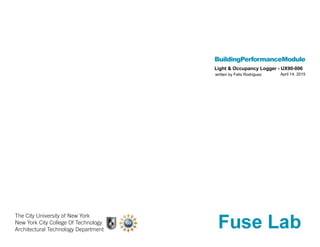
Recommandé
Recommandé
Contenu connexe
En vedette
En vedette (20)
Building Performance Module: 4 Channel Ext Data Logger

Building Performance Module: 4 Channel Ext Data Logger
Similaire à UX90-002 Light & Occupancy Logger
Similaire à UX90-002 Light & Occupancy Logger (20)
시크 SICK Lector63x 2D DPM스캐너 고정식바코드스캐너 산업용바코드리더 이미지스캐너 매뉴얼

시크 SICK Lector63x 2D DPM스캐너 고정식바코드스캐너 산업용바코드리더 이미지스캐너 매뉴얼
ABC Consolidated Financial InfoABC Companys current financial inf.docx

ABC Consolidated Financial InfoABC Companys current financial inf.docx
face wash face care spy camera Aqua boss camera user guide(nrc)

face wash face care spy camera Aqua boss camera user guide(nrc)
Plus de NYCCTfab
Plus de NYCCTfab (20)
Nycct building performance module 8 en300 - environmental meter

Nycct building performance module 8 en300 - environmental meter
Dernier
Enterprise Knowledge’s Urmi Majumder, Principal Data Architecture Consultant, and Fernando Aguilar Islas, Senior Data Science Consultant, presented "Driving Behavioral Change for Information Management through Data-Driven Green Strategy" on March 27, 2024 at Enterprise Data World (EDW) in Orlando, Florida.
In this presentation, Urmi and Fernando discussed a case study describing how the information management division in a large supply chain organization drove user behavior change through awareness of the carbon footprint of their duplicated and near-duplicated content, identified via advanced data analytics. Check out their presentation to gain valuable perspectives on utilizing data-driven strategies to influence positive behavioral shifts and support sustainability initiatives within your organization.
In this session, participants gained answers to the following questions:
- What is a Green Information Management (IM) Strategy, and why should you have one?
- How can Artificial Intelligence (AI) and Machine Learning (ML) support your Green IM Strategy through content deduplication?
- How can an organization use insights into their data to influence employee behavior for IM?
- How can you reap additional benefits from content reduction that go beyond Green IM?
Driving Behavioral Change for Information Management through Data-Driven Gree...

Driving Behavioral Change for Information Management through Data-Driven Gree...Enterprise Knowledge
Dernier (20)
What Are The Drone Anti-jamming Systems Technology?

What Are The Drone Anti-jamming Systems Technology?
Mastering MySQL Database Architecture: Deep Dive into MySQL Shell and MySQL R...

Mastering MySQL Database Architecture: Deep Dive into MySQL Shell and MySQL R...
ProductAnonymous-April2024-WinProductDiscovery-MelissaKlemke

ProductAnonymous-April2024-WinProductDiscovery-MelissaKlemke
Raspberry Pi 5: Challenges and Solutions in Bringing up an OpenGL/Vulkan Driv...

Raspberry Pi 5: Challenges and Solutions in Bringing up an OpenGL/Vulkan Driv...
08448380779 Call Girls In Greater Kailash - I Women Seeking Men

08448380779 Call Girls In Greater Kailash - I Women Seeking Men
Driving Behavioral Change for Information Management through Data-Driven Gree...

Driving Behavioral Change for Information Management through Data-Driven Gree...
TrustArc Webinar - Stay Ahead of US State Data Privacy Law Developments

TrustArc Webinar - Stay Ahead of US State Data Privacy Law Developments
Strategize a Smooth Tenant-to-tenant Migration and Copilot Takeoff

Strategize a Smooth Tenant-to-tenant Migration and Copilot Takeoff
The 7 Things I Know About Cyber Security After 25 Years | April 2024

The 7 Things I Know About Cyber Security After 25 Years | April 2024
Workshop - Best of Both Worlds_ Combine KG and Vector search for enhanced R...

Workshop - Best of Both Worlds_ Combine KG and Vector search for enhanced R...
08448380779 Call Girls In Diplomatic Enclave Women Seeking Men

08448380779 Call Girls In Diplomatic Enclave Women Seeking Men
Automating Google Workspace (GWS) & more with Apps Script

Automating Google Workspace (GWS) & more with Apps Script
[2024]Digital Global Overview Report 2024 Meltwater.pdf![[2024]Digital Global Overview Report 2024 Meltwater.pdf](data:image/gif;base64,R0lGODlhAQABAIAAAAAAAP///yH5BAEAAAAALAAAAAABAAEAAAIBRAA7)
![[2024]Digital Global Overview Report 2024 Meltwater.pdf](data:image/gif;base64,R0lGODlhAQABAIAAAAAAAP///yH5BAEAAAAALAAAAAABAAEAAAIBRAA7)
[2024]Digital Global Overview Report 2024 Meltwater.pdf
How to Troubleshoot Apps for the Modern Connected Worker

How to Troubleshoot Apps for the Modern Connected Worker
UX90-002 Light & Occupancy Logger
- 1. BuildingPerformanceModule The City University of New York New York City College Of Technology Architectural Technology Department written by Felix Rodriguez Light & Occupancy Logger - UX90-006 April 14, 2015
- 2. BuildingPerformanceModule Light & Occupancy Logger - UX90-006 Definition: This HOBO: UX90-006 Light and Occupancy Logger monitors room occupancy and indoor light changes. Applications: Monitor occupancy patterns Determine Energy Usage Determine Potential Energy savings. 2 Understand what the symbols and buttons represent on the Light & Oc- cupancy Logger. Left click on the Fig. 1 to get a larger image with a description of what each symbol means and its function. Step 1: Always refer back to the Manual when necessary just left click with you mouse. Left click with your mouse on the Specification Button to see the battery life of the logger, it’s range, and operating temperature. This would give you an idea under which conditions this logger can be used. Step 2: Connect the Logger to the PC using the USB cable to get it ready to Launch. Open the Software HOBOware Pro by clicking on the icon with a Circle and a H on your desktop. Step 4: Fig. 1 - Loggers Components Fig. 2 - LCD Symbols Fig. 3 - Connecting to PC Left click on the RED number button to read a description of the symbols that appear on the LCD of the logger. Step 3: 1 Manual: UX90-006 Light & Occupancy Logger Specs: UX90-006 Specifications
- 3. BuildingPerformanceModule 3 How to Launch the logger to collect data. Step 4: Once Logger is connected confirm on the right hand bottom corner that it says 1 device connected. Under the Device drop-down menu select Launch to get the configuration page where you can configure the logger to start logging data. Left click on the video button to see a video on how to launch the logger, then you can try it on your own. Video: How to Launch a Data Logger
- 4. BuildingPerformanceModule 4 Follow the Steps below to configure your logger, also see the notes that explain what certain areas are for. Note: Every Logger has a different configuration page due to it’s different sensor capabilities. Launching the Logger Step 4:
- 5. BuildingPerformanceModule 5 Configuration Page for the: UX90-006 - Light on/off Occupancy Launching the Logger Step 4:
- 6. BuildingPerformanceModule 6 Check the Status of the Logger: Once the Logger has been Launched Click on status to check and confirm that the logger has started and is recording data. Device Status Step 5:
- 7. BuildingPerformanceModule 7 See the Device Status page and look at important information such as. Is the logger logging ? How much battery is left? Device Status Step 5:
- 8. BuildingPerformanceModule 8 Logger is tipically mounted with a sticky on the wall, left click on Fig. 4 to see a larger image on the horizontal and vertical detection area for placement of logger. Note: This logger can detect a human occupy- ing the space up to 12 meters away. See instructions on how to use the light pipe Step 6: Logger Placement Fig. 4 - Detection Area Cross Section
- 9. BuildingPerformanceModule 9 Follow the steps below to Read-out the data from the logger. This will allow you to down- load all the data collected in the logger. Step 7: Read-out the data Logger Left click on the video button to see a video on how to Read-out the logger, then you can try it on your own. Video: How to Read out a Data Logger
- 10. BuildingPerformanceModule 10 The Graph information below shows you the graph that is cre- ated using the Hoboware software, however you can further ma- nipulate this data by exporting it as a CSV file to use in Excel. Step 8: Hoboware Pro Software Graph
- 11. BuildingPerformanceModule 11 Follow the steps below to export your data as a CSV file and use in Excel, allowing you to further manipulate the data. Step 9: Export to a CSV file
- 12. BuildingPerformanceModule 12 Light on/off Logger - (UX90-002) Additional Information; Learn how to use HOBOware Software more in depth by left clicking on the buttons to the left. Introduction to HOBOware Pro Software part 1 Introduction to HOBOware Pro Software part 2 Introduction to HOBOware Pro Software part 3 Additional References Introduction to HOBOware Pro Software Part 1 Introduction to HOBOware Pro Software Part 2 Introduction to HOBOware Pro Software Part 3 Visit Onsetcomp.com for more information
