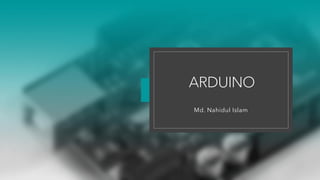
Introduction of Arduino Uno
- 2. Md.Nahidul Islam EMBEDDED SYSTEM An embedded system is a microprocessor- or microcontroller- based system of hardware and software designed to perform dedicated functions within a larger mechanical or electrical system. • Embedded system applications range from digital watches and microwaves to hybrid vehicles and avionics. • As much as 98 percent of all microprocessors manufactured are used in embedded systems An embedded system is a microcontroller and microprocessor based system which is designed to performs Specific task. Source: What is an Embedded System? Definition and FAQs | OmniSci Fig: Block Diagram of a Embedded System Environment Sensors Clock Operator Controller Software Actuators Display
- 3. Md.Nahidul Islam MICROPROCESSOR VS MICROCONTROLLER • Microprocessor is the heart of Computer system. • It is only a processor, so memory and I/O components need to be connected externally. • Cost of the entire system is high. • It is mainly used in personal computers. • Microprocessors are based on Von Neumann model. • It's complex and expensive, with a large number of instructions to process. • Microprocessor-based systems can run at a very high speed because of the technology involved. • Micro Controller is the heart of an embedded system. • Micro Controller has a processor along with internal memory and I/O components. • Cost of the entire system is low • It is used mainly in a washing machine, MP3 players, and embedded systems. • Micro controllers arc based on Harvard architecture • It's simple and inexpensive with less number of instructions to process. • Microcontroller based systems run up to 200MHz or more depending on the architecture. Source: Difference between Microprocessor and Microcontroller (guru99.com)
- 4. Md.Nahidul Islam ARDUINO Arduino is an open-source electronics platform based on easy-to- use hardware and software. • Arduino boards are relatively inexpensive compared to other microcontroller platforms. • The Arduino Software (IDE) runs on Windows, OSX, and Linux. • The Arduino Software (IDE) is easy-to-use for beginners, yet flexible enough for advanced users to take advantage of as well. • The Arduino software is published as open source tools, available for extension by experienced programmers. • The language can be expanded through C++ libraries, and people wanting to understand the technical details can make the leap from Arduino to the AVR C programming language on which it's based. Similarly, you can add AVR-C code directly into your Arduino programs if you want to. Source: https://www.arduino.cc/en/guide/introduction It was in the year 2005 that the first ever Arduino board was born in the classrooms of the Interactive Design Institute in Ivrea, Italy
- 5. Md.Nahidul Islam TYPES OF ARDUINO BOARD • Arduino Uno/R3 • Arduino Leonardo • Arduino Due • Arduino Yún • Arduino Tre • Arduino Micro Arduino Robot • Arduino Esplora • Arduino Mega • Arduino Mini • LilyPad Arduino • Arduino Nano • Arduino Fio • Arduino Pro • Arduino Ethernet Arduino Uno Arduino Mega Arduino Pro Mini Arduino Nano Arduino Leonardo
- 6. Md.Nahidul Islam SOFTWARE (IDE) The software used for programming Arduino is called the Integrated Development Environment (IDE). IDE is a Java application that works on many different platforms, including PCs, Macs, and Linux systems. It was developed for beginners who are not familiar with programming. Includes a code editor, compiler, and uploader. Symbol libraries for use of peripheral devices, such as serial ports and various types of displays, are also included. Arduino programs are called "sketches" and are written in a language very similar to C or C ++
- 7. It is used to restart the program from the first line of it's sketch. It is used to burn the program from IDE, power the Arduino Uno & serial communication to Serial. It is used to general input output purpose. The board has 14 digital I/O pins (six capable of PWM output), 6 analog I/O pins (A0-A5) It is used to analog- to-digital (A/D) converter. Dc Barrel Jack for 5~7v input 3.3v Output 5v Output
- 9. COMMUNICATION PROTOCOLS A set of rules and regulations that allow two electronic devices to connect to exchange the data with one and another. • Universal Asynchronous Reception and Transmission (UART) Rx , Tx • I2C Communication Protocols The SPI (Serial Peripheral Interface) system setup is relatively simple. Three pins are used for communicating between a master and all slave devices: • Shared/Serial Clock (SCLK) • Master Out Slave In (MOSI) • Master In Slave Out (MISO)
- 10. PROGRAMMING FUNCTIONS Here are some of the most used functions in Arduino programming: pinMode - Sets the pin mode to either INPUT or OUTPUT. pinMode(pin , mode); analogRead - The analog voltage is read from the analog input terminal. analogRead(pin); analogWrite - Writes an analog voltage to an analog output terminal. analogWrite(pin); digitalRead - reads the value of the digital input pin. digitalRead(pin); digitalWrite - sets the value of the digital output terminal to either HIGH or LOW. digitalWrite(pin ,value); Serial.print - prints the data to the serial port as human-readable ASCII text. delay- Pauses the program for the amount of time (in milliseconds) specified as parameter. delay(ms); (There are 1000 milliseconds in a second.) delayMicroseconds- Pauses the program for the amount of time (in microseconds). delayMicroseconds(us); Source: https://www.arduino.cc/reference/en/#functions
- 11. PROGRAMMING LIBRARIES Arduino libraries are sets of functions that allow you to control devices. Here are some of the most used libraries: GPS library: An interrupt-based GPS library for no-parsing-required use. LCD library : Those library allows an Arduino board to control various kinds of display. Servo library: This library allows an Arduino board to control RC (hobby) servo motors SD library: The SD library allows for reading from and writing to SD cards Ethernet library: The library allows an Arduino board to connect to the Internet Wi-Fi library: The library allows an Arduino board to connect to the Wi-Fi Stepper library: This library allows you to control unipolar or bipolar stepper motors. SPI library: Serial Peripheral Interface (SPI) is a synchronous serial data protocol used by microcontrollers for communicating with one or more peripheral devices quickly over short distances EEPROM library: The EEPROM library provides an easy to use interface to interact with the internal non- volatile storage found on AVR based Arduino boards. Software Serial library: The Software Serial library has been developed to allow serial communication on other digital pins of the Arduino, using software to replicate the functionality GSM library: With the Arduino GSM Shield, this library enables an Arduino board to do most of the operations anyone can do with a GSM phone. Sourec: https://www.arduino.cc/reference/en/libraries/
- 12. Md.Nahidul Islam EX-01 LED BLYNKING const int led1 = 13; const int led2 = 10; const int led3 = 6; void setup() { pinMode(led1, OUTPUT); pinMode(led2, OUTPUT); pinMode(led3, OUTPUT); } void loop() { digitalWrite(led1, HIGH); digitalWrite(led2, HIGH); digitalWrite(led3, HIGH); delay(1000); // Wait for 1000 millisecond(s) digitalWrite(led1, LOW); digitalWrite(led2, LOW); digitalWrite(led3, LOW); delay(1000); // Wait for 1000 millisecond(s) } View this project
- 13. Md.Nahidul Islam EX-2 LED FADE //LED PWM FADEING EXAMPLE //Md.Nahidul Islam const int LED=9; // Define LED for Pin 9 void setup() { pinMode (LED, OUTPUT); // Set the LED pin as a n output } void loop() { for (int i=0; i<256; i++){ analogWrite(LED, i); delay(10); } for (int i=255; i>=0; i--){ analogWrite(LED, i); delay(10); } } View this project Writing a value of 0 with analogWrite() indicates a square wave with a duty cycle of 0 percent (always low). Writing a 255 value indicates a square wave with a duty cycle of 100 percent (always high). Writing a 127 value indicates a square with a duty cycle of 50 percent (high half of the time, low half of the time).
- 14. Md.Nahidul Islam EX-3 POT SERIAL MONITOR int pot = A0; int value = 0; void setup() { pinMode(pot, INPUT); Serial.begin(9600); } void loop() { value = analogRead(pot); Serial.print(" THE POT VALUE "); Serial.println(value); } View this project
- 15. Thank You I am a hardworking and ambitious individual with a great passion for the Microcontroller and Embedded System industry. I am currently in my third year of studying B.Sc. In Electrical & Electronic Engineering at United International University.
