Hcs Topic 4 Networks V2
•Télécharger en tant que PPT, PDF•
0 j'aime•449 vues
Signaler
Partager
Signaler
Partager
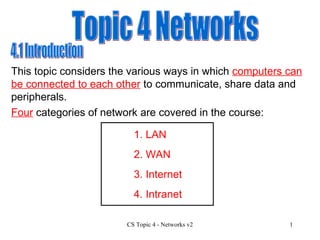
Recommandé
Recommandé
Contenu connexe
Tendances
Tendances (19)
Computer Network, Internet, Computer Security and Cyber Ethics

Computer Network, Internet, Computer Security and Cyber Ethics
Similaire à Hcs Topic 4 Networks V2
Similaire à Hcs Topic 4 Networks V2 (20)
NETWORK AND DATABASE CONCEPTS UNIT 1 CHAPTER 2 MRS.SOWMYA JYOTHI

NETWORK AND DATABASE CONCEPTS UNIT 1 CHAPTER 2 MRS.SOWMYA JYOTHI
A computer network links several computers. Office networks allow people to w...

A computer network links several computers. Office networks allow people to w...
Dernier
Dernier (20)
Scaling API-first – The story of a global engineering organization

Scaling API-first – The story of a global engineering organization
08448380779 Call Girls In Civil Lines Women Seeking Men

08448380779 Call Girls In Civil Lines Women Seeking Men
Bajaj Allianz Life Insurance Company - Insurer Innovation Award 2024

Bajaj Allianz Life Insurance Company - Insurer Innovation Award 2024
How to Troubleshoot Apps for the Modern Connected Worker

How to Troubleshoot Apps for the Modern Connected Worker
Workshop - Best of Both Worlds_ Combine KG and Vector search for enhanced R...

Workshop - Best of Both Worlds_ Combine KG and Vector search for enhanced R...
From Event to Action: Accelerate Your Decision Making with Real-Time Automation

From Event to Action: Accelerate Your Decision Making with Real-Time Automation
Powerful Google developer tools for immediate impact! (2023-24 C)

Powerful Google developer tools for immediate impact! (2023-24 C)
ProductAnonymous-April2024-WinProductDiscovery-MelissaKlemke

ProductAnonymous-April2024-WinProductDiscovery-MelissaKlemke
Boost Fertility New Invention Ups Success Rates.pdf

Boost Fertility New Invention Ups Success Rates.pdf
08448380779 Call Girls In Diplomatic Enclave Women Seeking Men

08448380779 Call Girls In Diplomatic Enclave Women Seeking Men
TrustArc Webinar - Stay Ahead of US State Data Privacy Law Developments

TrustArc Webinar - Stay Ahead of US State Data Privacy Law Developments
Strategies for Landing an Oracle DBA Job as a Fresher

Strategies for Landing an Oracle DBA Job as a Fresher
Automating Google Workspace (GWS) & more with Apps Script

Automating Google Workspace (GWS) & more with Apps Script
Mastering MySQL Database Architecture: Deep Dive into MySQL Shell and MySQL R...

Mastering MySQL Database Architecture: Deep Dive into MySQL Shell and MySQL R...
08448380779 Call Girls In Greater Kailash - I Women Seeking Men

08448380779 Call Girls In Greater Kailash - I Women Seeking Men
Hcs Topic 4 Networks V2
- 1. Topic 4 Networks 4.1 Introduction This topic considers the various ways in which computers can be connected to each other to communicate, share data and peripherals. Four categories of network are covered in the course: 1. LAN 3. Internet 4. Intranet 2. WAN
- 2. a. Transmission media c. Geographical spread d. Functions b. Bandwidth Network Characteristics In looking at the four categories of networks we will compare them using the following four characteristics: Refers to the type of cabling or wireless method used to transfer data. Relates to the speed at which data can be transferred throughout the network. Looks at the size of the area which the network covers. Considers what tasks the network can carry out for the users.
- 7. Mainframe A mainframe is a very large computer which provides processing power and backing storage facilities to users working at terminals . A terminal is a monitor and keyboard with little or no processing power and no storage facility. Mainframes were popular for large scale computing ventures but many have been replaced by newer client server networks.
- 8. Mainframes offer the following facilities: High capacity input/output . Can access and store data for thousands of users simultaneously Powerful processing capability . Can process data for thousands of users simultaneously Centralised storage, processing and management of large amounts of data. Comprehensive backup, recovery and security for the system
- 9. Network of Computers Unlike a mainframe, a network is a collection of independent computers connected together. Each of the computers has its own processing power and backing storage capability and is capable of functioning as a standalone computer. In the Higher course we will look at two types of network: 1. Peer-to-peer network. 2. Client Server network.
- 10. Peer-to-Peer Network In a peer-to-peer network all the computers have equal status . Each computer can choose to share its resources with the other computers. Resources include printers, backing storage devices, data files. There is no centralised backing storage as each computer stores its own data and applications. A system for backups is therefore difficult to implement. Security is difficult to maintain as resources, user names and passwords are not centrally managed. Most home networks are peer to peer.
- 11. Client Server Network In a Client Server network some computers are clients . People use these to access the network. Backing storage is centralised and all user files are stored on a file server. It is easy to make backups on the file server. The server holds a database of all user names, passwords and access rights. Security is easy to maintain as it is centrally managed . The school network is an example of a client server network. A server is a computer which controls a resource that is made available to clients on the network. Resources might include applications, data files, printers, email or internet access .
- 15. Network Topology The topology of a network refers to the shape of the network, how the computers are physically connected together. A node is any device which is attached to the network. A channel is the way in which data is transferred from one node to another. e.g. a computer, printer, server, router. This could a cable or some form of wireless technology. Four topologies are covered in the Higher Course. node Network topology diagrams must always be labelled with the words node and channel channel
- 29. Each device on a network requires an interface to allow it to connect. A Network interface card (NIC) is usually slotted into the motherboard of the device. Wireless interface cards can also be used. These can use USB or PCMCIA cards to allow devices to connect. The NIC converts the data to and from a format that can be transmitted over the network . Network Interface Card
- 34. Computer Networks & the Law The use of networks which can be local, national or even international poses legal problems for governments. Three Acts in particular are relevant for possible network misuse. Computer Misuse Act This Act makes it illegal to breach network security for any reason. “ Hackers ” can be fined or imprisoned for gaining access and looking at or altering data and also for introducing viruses.
- 35. Computer Networks & the Law Copyright, Designs & Patents Act This Act makes it illegal to make unauthorised copies of material . Offenders can be fined or imprisoned for being involved in this activity and FAST (The Federation Against Software Theft) have had many companies and individuals prosecuted. It is very easy on a network to transfer audio, video and text at high speed. This has led to a huge increase in the unauthorised pirating of music, films and books.