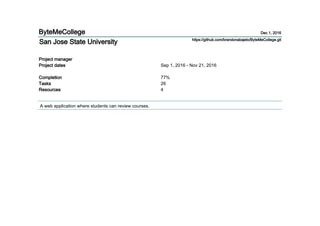
ByteMeCollege High Level Design
- 1. ByteMeCollege Dec 1, 2016 San Jose State University https://github.com/brandonabajelo/ByteMeCollege.git Project manager Project dates Sep 1, 2016 - Nov 21, 2016 Completion 77% Tasks 26 Resources 4 A web application where students can review courses.
- 2. Name Begin date End date Architectural design 9/1/16 11/18/16 Create draft of architecture 9/2/16 9/8/16 Functional navigation bar 9/1/16 9/7/16 Functional Specifications 9/16/16 9/23/16 Marketing Brochure 9/23/16 9/23/16 Concept Presentation 9/23/16 9/26/16 Conceptual design 9/26/16 10/4/16 Model-View-Controller architecture and data models 9/26/16 10/21/16 Design Review 10/24/16 10/24/16 Code Review 11/15/16 11/15/16 Application Demo 11/21/16 11/21/16 Deployment to Heroku 11/21/16 11/21/16 Front-end development 9/12/16 11/17/16 Optimize navigation bar 9/12/16 9/19/16 Optimize links 11/10/16 11/17/16 Finalize CSS 11/7/16 11/7/16 Potential JavaScript 11/7/16 11/10/16 About Us 11/1/16 11/16/16 Back-end development 9/1/16 11/18/16 Ruby on Rails 9/1/16 9/9/16 Database Design 9/12/16 9/30/16 User account database 11/1/16 11/15/16 Fill major database 11/15/16 11/18/16 Fill student review database 11/15/16 11/18/16 Fill department database 11/15/16 11/18/16 Fill courses database 11/21/16 11/21/16 ByteMeCollege Dec 1, 2016 Tasks 2
- 3. Name Default role Nathan Foster Project Manager / Full Stack Developer Brandon Abajelo Front End Developer Jiajun Wu Full Stack Developer Parth Sukhadia ISE ByteMeCollege Dec 1, 2016 Resources 3
- 4. ByteMeCollege Dec 1, 2016 Gantt Chart 4 Name Begin date End date Architectural design 9/1/16 11/18/16 Create draft of architecture 9/2/16 9/8/16 Functional navigation bar 9/1/16 9/7/16 Functional Specifications 9/16/16 9/23/16 Marketing Brochure 9/23/16 9/23/16 Concept Presentation 9/23/16 9/26/16 Conceptual design 9/26/16 10/4/16 Model-View-Controller architecture a... 9/26/16 10/21/16 Design Review 10/24/16 10/24/16 Code Review 11/15/16 11/15/16 Application Demo 11/21/16 11/21/16 Deployment to Heroku 11/21/16 11/21/16 Front-end development 9/12/16 11/17/16 Optimize navigation bar 9/12/16 9/19/16 Optimize links 11/10/16 11/17/16 Finalize CSS 11/7/16 11/7/16 Potential JavaScript 11/7/16 11/10/16 About Us 11/1/16 11/16/16 Back-end development 9/1/16 11/18/16 Ruby on Rails 9/1/16 9/9/16 Database Design 9/12/16 9/30/16 User account database 11/1/16 11/15/16 Fill major database 11/15/16 11/18/16 Fill student review database 11/15/16 11/18/16 Fill department database 11/15/16 11/18/16 Fill courses database 11/21/16 11/21/16 2016 Week 35 Week 36 Week 37 Week 38 Week 39 Week 40 Week 41 Week 42 Week 43 Week 44 Week 45 Week 46 Week 47 Week 48 Week 49 Week 50 Week 51 Week 52 8/21/16 8/28/16 9/4/16 9/11/16 9/18/16 9/25/16 10/2/16 10/9/16 10/16/16 10/23/16 10/30/16 11/6/16 11/13/16 11/20/16 11/27/16 12/4/16 12/11/16 12/18/16 Optimize linksDesign Review Fill courses databaseApplication DemoDeployment to HerokuFinalize CSS
- 5. ByteMeCollege Dec 1, 2016 Resources Chart 5 Name Default role Nathan Foster Project Manager / Full Stack... Brandon Abajelo Front End Developer Jiajun Wu Full Stack Developer Parth Sukhadia ISE 125% 83% 125% 275%175% 2016 Week 35 Week 36 Week 37 Week 38 Week 39 Week 40 Week 41 Week 42 Week 43 Week 44 Week 45 Week 46 Week 47 Week 48 Week 49 Week 50 Week 51 Week 52 8/21/16 8/28/16 9/4/16 9/11/16 9/18/16 9/25/16 10/2/16 10/9/16 10/16/16 10/23/16 10/30/16 11/6/16 11/13/16 11/20/16 11/27/16 12/4/16 12/11/16 12/18/16 Design Review Fill courses databaseApplication DemoDeployment to HerokuFinalize CSS
- 6. byteMeCollege MVC Architecture UML Package Class Diagram
- 7. Package Name Package Class Name Description Model Home Contains user profile data Model Department Contains department data and is related to the Major model Model Major Contains major data and is related to the Department model Controller Home Directs user to profile / profile creation and other linked pages Controller Department Accesses the Department model data to be displayed Controller Major Accesses the Major model data to be displayed View Home Introduces website’s purpose and directs user to profile and other pages View Department Displays all the departments View Major Displays all the majors
- 8. Database Architecture Entity Relationship Diagram
- 9. Relational Schema Diagram Table Name Description department This table stores the different academic departments of a university major Each major under the corresponding academic department will be stored in this table course Each course relates to a particular major review This table corresponds to each review left by a user student Information regarding students is in this table eligibleStudent The purpose of this table is to deem a student eligible to leave a review or not. An eligible student will have either taken said course or currently be enrolled in it.
- 11. Functional Specification 1. Product name: ByteMeCollege.com 2. Problem statement: College students do not have enough information about the courses they take before enrolling. They need a platform to decide relevant courses to their academic interest from offered options. While choosing a university to attend, students don’t have a one-stop-shop to compare similar programs offered by different academic institutions. 3. Product objectives The main objective of ByteMeCollege.com is to provide user verified reviews of courses offered by different academic institutions (currently focusing on SJSU). We hope to help students by providing constructive information to help them choose the courses that are most relevant to their academic goals and interests. Students can also do real world comparisons of similar courses offered by various institutions to help them choose the right academic programs and most fitting career path for their educational goals. 4. Functional requirements 1. Administrators must enter departments, majors, courses. 2. Must students with SJSU email sign up for account. 3. Anybody must be able to read course reviews. 4. Registered members must be able to modify content. 5. Registered members must be able to leave a review. 6. Registered members shall request to add a course. 7. Registered members must be not able to modify review after 24 hours of posting. 5. Nonfunctional requirements 1. The server must be continuously running. 2. Website interface must be easy to use and navigate. 3. Reviews must be submitted by respective institution’s students.
- 12. 4. System shall send confirmation email to new users within 5 min of account creation. 6. Use cases Use Case Description 1 Use Case name: About us Product name: ByteMeCollege Team: ByteMeCollege Date: September 22, 2016 1. Goal Provide user with ample amount of information about the website’s purpose. 2. Summary A user must quickly understand the purpose of the website and who the administrators are. 3. Actors Actor 1: The user Actor 2: Website’s homepage etc. 4. Preconditions
- 13. · The website server is running. · The user has navigated to the website’s homepage. · The user navigates to the “about us” section on the website’s homepage. 5. Trigger The web application’s homepage controller detects the user’s HTTP request for access. 6. Primary Sequence Step Action 1 Homepage controller detects a user’s request for access. 2 Homepage controller calls the homepage view. 3 Homepage index.html.erb file is rendered to the users. 4. User scrolls down to the “about us” section of the rendered view. 7. Primary Post Conditions · User is informed of the website’s purpose. · User is informed of the website’s services. · User is informed of who are the administrators of the website. 8. Alternate Sequences Alternate Trigger The application’s homepage controller detects the user’s HTTP request for access but then terminates. Step Action
- 14. 1 An alternate controller detects a user’s request for access. 2 The alternate controller calls its corresponding view. 3 The called view is rendered to the user. Alternate Post Conditions · The user quickly aborts access to the website. · The user is ignorant of the website’s purpose, services, and administrators. Alternate Trigger The web application’s homepage controller detects the user’s HTTP request outside its domain. Step Action 1 A controller detects a user’s HTTP request for access to an external site. 2 The controller is no longer supporting the user’s requests. Alternate Post Conditions · The user is no longer connected to the web application. · The user is ignorant of the website’s purpose, services, and administrators. 9. Nonfunctional Requirements ● The view pages must be rendered in less than 3 seconds. ● The web application shall run on Google Chrome, Internet Explorer, Microsoft Edge, Firefox, and Safari on any platform. ● The web application must be optimized for mobile devices. ● There must be a navigation bar at the top of every page view. 10. Glossary
- 15. Homepage controller = is routed as the root of the web application. Alternate controller = any other controller other than the homepage controller (application, departments, or majors) HTTP = Hypertext Transfer Protocol is an application protocol for distributed, collaborative, hypermedia information systems. It is the foundation of data communication for the World Wide Web. Hypertext is structured text that uses logical links (hyperlinks) between nodes containing text. HTTP is the protocol to exchange or transfer hypertext. Use Case Description 2 Use Case name: Request to add a class Product name: ByteMeCollege Team: ByteMeCollege Date: September 22, 2016 1. Goal User requests to add a class that isn’t listed 2. Summary A user who has logged in can send one or more requests to add a course to be reviewed that is not already listed.
- 16. 3. Actors Actor 1: User Actor 2: System etc. 4. Preconditions ·The server has been connected ·The user has navigated to the web page ·The user has logged in with their unique username and password ·The user has searched for a course and was unsuccessful in finding said course etc. 5. Trigger The user selects the “request to add course” option 6. Primary Sequence Step Action 1 The user clicks to request to add a course 2 The system checks whether or not the user has logged in 3 If the user is not logged in, the system displays message to log in 4 If the user is logged in, the system will check to see if course already exists
- 17. 7. Primary Postconditions ·The user gets redirected to homepage · etc. 8. Alternate Sequences Alternate Trigger User submits a request for a course that does not exist Step Action 1 The user clicks to request to add a course 2 The system checks whether or not the user has logged in 3. 4. If the user is not logged in, the system displays message to log in If the user is logged in, the system will check to see if course already exists Alternate Postconditions ·Admin returns a message stating that course does not exist ·User gets redirected to homepage Alternate Trigger User submits a request for a course that already exists Step Action 1 The user clicks to request to add a course 2 The system checks whether or not the user has logged in
- 18. 3 4 If the user is not logged in, the system displays message to log in If the user is logged in, the system will check to see if course already exists Alternate Postconditions ·Admin return a message stating course already exists ·User gets redirected to homepage 9. Nonfunctional Requirements ·Friendly user interface ·Email to be sent within 5 min to user that request has been completed 10. Glossary User = person who wants to submit a request to add a course System = ByteMeCollege.com: a college course reviewer web application Admin = Team who created ByteMeCollege.com Use Case Description 3 Use Case name: User does a class search Product name: ByteMeCollege.com
- 19. Team: ByteMeCollege Date: 9/23/2016 1. Goal To locate a course on the website to read reviews. 2. Summary User attempts to locate a course he/she intends to get information in search bar and reads reviews. 3. Actors Actor 1: User Actor 2: ByteMeCollege.com server 4. Preconditions · Computer has been started up · Computer is connected to internet. · User is on ByteMeCollege.com page in an internet browser 5. Trigger User clicks on the search bar
- 20. 6. Primary Sequence Step Action 1User types course code or course related keywords in search bar. 2 User clicks on search button next to the search bar or hits enter. - Computer communicates with server to search for results relevant to the query. 3 Computer shows relevant searches on the screen. 4 User clicks on the search result that matches with the course he intends to find information on. 5 Computer opens the course page and shows it on the screen. 7. Primary Postconditions · User is able to read the reviews on the page · User is able to rate reviews if he/she wishes. 8. Alternate Sequences Alternate Trigger Customer clicks on search button or hits enter. Step Action 1 Computer communicates with server to search for results relevant to the query but does not find a match 2 Computer shows “no match found” on screen asks user to modify query or submit a request to add desired course.
- 21. Alternate Postconditions · User either modifies the query or submits a request to add course. Alternate Trigger Step Action 1 2 etc. Alternate Postconditions · · etc. 9. Nonfunctional Requirements · System responds to each customer input within 3 seconds · System displays content in English 10. Glossary User: Person who is visiting ByteMeCollege.com site Course: An educational class taught at the college or university
- 22. ByteMeCollege.com: A website that provides reviews on various college courses System: Server on which ByteMeCollege.com is running on Computer: A device that lets user interact with the system. Use Case Description 4 Use Case name: Adding course review Product name: ByteMeCollege Team: ByteMeCollege Date: September 23, 2016 1. Goal Student add course review. 2. Summary A logged in student is able to add only one review to multiple courses which are list on the system. 3. Actors Actor 1: Students Actor 2: ByteMeCollege website system
- 23. 4. Preconditions ❏ A student must be logged in. ❏ The student has not added a review to a particular course. 5. Trigger After the student finishes entering review, the student clicks “post” button. 6. Primary Sequence Step Action 1 The system lists previous review of the particular course. 2 If the student has not posted a review to the course, the system will display a posting text area for the student to write review and post it. It has a minimum number of character. 3 The student confirms and submits the review. 4 The system display all the reviews with the one just submitted. 7. Primary Postconditions The student will be able to view the post, it also can be modify within 24 hours. 8. Alternate Sequences Alternate Trigger ❏ The student clicks “post” button.
- 24. Step Action 1 The student did not enter enough desired number of character Alternate Postconditions The system will not save the review that the student entered. 9. Nonfunctional Requirements The system displays text in English. ❏ The system responds to the students immediately. May vary depends on the network. 10. Glossary ❏ Student = a student who already logged in to the system ❏ System = ByteMeCollege.com
- 27. ● Admin can simply add and modify new departments or majors. ● Once a department or major is created or modified it is stored into the database.
- 29. What are we? The main objective of ByteMeCollege.com is to provide user verified reviews of courses offered by different academic institutions (currently focusing on SJSU). We hope to help students by providing constructive information to help them choose the courses that are most relevant to their academic goals and interests. Students can also do real world comparisons of similar courses offered by various institutions to help them choose the right academic programs and most fitting career path for their educational goals.
- 30. Why this Project? College students do not have enough information about the courses they take before enrolling. They need a platform to decide relevant courses to their academic interest from offered options. While choosing a university to attend, students don’t have a one-stop-shop to compare similar programs offered by different academic institutions. How is it different than RateMyProfessor? ▪ Classes are rated instead of professors ▪ Users are encouraged to provide constructive reviews of the course content, class structure
- 31. and what they got out of it instead of how hard the professor is. ▪ Only students with registered university email addresses can create accounts and leave reviews. ▪ User can compare courses between colleges while making decision on what college to go to. Diagram
- 32. Test Cases ByteMeCollege Test Case Name: Create an account Purpose: Test that the user is able to create an account through the website Manual Operations: ● Fill out an account creation form consisting of inputs of a user name, user password, first name, last name, sjsu email, and declared major ● Click the submit button Expected Results: The account creation controller will successfully append the user's inputs into the database Acceptance Criteria: Checks the availability of all the input fields of the user and informs the user if the inputs are valid
- 33. Test Case Name: Validate Log In Purpose: Test the user who is trying to log in is an exist data info in the database. Manual Operations: ● Enter the username and the password into corresponding input text field ○ Username: sjsustudent ○ Password: student ● Press the Login button Expected Results: If both username and password match a data instance inside the system, the user will be directed to the user panel. Acceptance Criteria: ● It shows a message that indicates the user login successfully Manual Operations: ● Enter the username and the password into corresponding input text field ○ Username: donotexist ○ Password: notapsw ● Press the Login button Expected Results: Message ERROR: Username and password do not exist Acceptance Criteria: ● The error message appears. ● The user is able to re-enter the username and password Manual Operations: ● Enter the username and the password into corresponding input text field ○ Username: 1=1 ○ Password: 1=1 ● Press the Login button Expected Results: Be sure the system is able to prevent the “sql injection” Message ERROR: Username and password do not exist Acceptance Criteria: ● The error message appears. ● The user is able to re-enter the username and password
- 34. Test Case Name: Add/Update a Department Purpose: Display as many departments as possible for users to use as search criterias for finding courses Manual Operations: Enter department name into department database ● No special characters !@# allowed Expected Results: The user’s input will be added to the database Acceptance Criteria: A valid university department will be added to the database Manual Operations: Enter invalid department name Expected Results: ERROR MESSAGE: invalid department Acceptance Criteria: Error message appears User is able to re-enter department name
- 35. Test Case Name: Add/Update a Major Purpose: Display as many majors as possible for users to use as search criterias for finding courses Manual Operations: Enter major name into the database ● No special characters !@# allowed Expected Results: The user’s input will be added to the database Acceptance Criteria: A valid major will be added to the database Manual Operations: Enter invalid majors into the database Expected Results: ERROR MESSAGE: Invalid major Acceptance Criteria: Error message appears User is able to re-enter major name
- 36. Test Case Name: Add/Update a Course Purpose: Display all courses for a particular university Manual Operations: Enter name of course and corresponding course number ● Alphanumeric input accepted Expected Results: The user’s input will be added to the database Acceptance Criteria: Valid course will be added to the database Manual Operations: Enter invalid course name/number Expected Results: ERROR MESSAGE: Invalid course name/number entered Acceptance Criteria: Error message appears User is able to re-enter course name and number
- 37. Test Case Name: Add Course Review Purpose: Display reviews for various courses to be viewed by students Manual Operations: ● Log in ● Navigate to a course and click post review button ● Enter course review with minimum 100 characters and maximum 350 words ● Press Submit button Expected Results: Course review will be added to site and its corresponding id will be added to database Acceptance Criteria: A system message shows and reload the page The review should be within the page. Manual Operations: ● Enter course review either: ○ with less than 100 characters ○ and/or excesses 350 words ● Press Submit button Expected Results: Message ERROR: Review should not be less than 100 characters and/or excess 350 words. Acceptance Criteria: Error Message shows.
- 38. Test Case Name: Update Course Review Purpose: To modify an existing comment Manual Operations: ● Access user profile ● Navigate to user’s posts ● Click the “update” button next to the perspective post. Expected Results: The post is modified within the database Acceptance Criteria: A system message indicates the user has successfully updated the review
- 39. Test Case Name: Reply Course Review Purpose: Allow the user to reply to another user’s post Manual Operations: ● Log in ● Navigate to courses ● Navigate to the specific post and click the reply button Expected Results: The user’s reply will be appended to the original review Acceptance Criteria: A system message shows and reload the page The review should be within the page.
- 40. Test Case Name: Rate a Review Purpose: To encourage a social dynamic to the website Manual Operations: ● Log in ● Navigate to courses ● Navigate to specific post and click on the wanted rating button ○ Can only click either the thumb up button or thumb down button once Expected Results: The chosen rating will be appended to the database Acceptance Criteria: The listed number of the corresponding action will be added one
- 41. Test Case Name: Calculate Course Rating Purpose: Display the average course rating Manual Operations: Click on the wanted rating button Expected Results: Each user can only click and post the rating button of a specific course once Acceptance Criteria: The webpage will be displaying an average rating of the course that is included the rating just posted
- 53. Views views -> layouts -> application.html.erb <!DOCTYPE html> <html> <head> <title>ByteMeCollege</title> <!-- Links --> <%= csrf_meta_tags %> <%= stylesheet_link_tag "https://maxcdn.bootstrapcdn.com/bootstrap/3.3.7/css/bootstrap.min.css" %>
- 54. <%= stylesheet_link_tag 'application', media: 'all', 'data-turbolinks-track': 'reload' %> <%= javascript_include_tag 'application', 'data-turbolinks-track': 'reload' %> <!-- End of Links --> </head> <body> <!-- Navigation Bar --> <nav class="navbar navbar-default navbar-fixed-top"> <%= image_tag("sjsu_spartan_dark.png", :class => "style-image") %> <div class="container-fluid"> <!-- Brand and toggle get grouped for better mobile display --> <div class="navbar-header"> <button type="button" class="navbar-toggle collapsed" data-toggle="collapse" data-target="#navbar" aria-expanded="false" aria-controls="navbar"> <span class="sr-only">Toggle navigation</span> <span class="icon-bar top-bar"></span> <span class="icon-bar middle-bar"></span> <span class="icon-bar bottom-bar"></span> </button> <a class="navbar-brand" href="#"><span id="span-byte">byte</span>meCollege</a> </div> <!-- Collect the nav links, forms, and other content for toggling --> <div id="navbar" class="navbar-collapse collapse"> <ul class="nav navbar-nav"> <li class="active"><%= link_to 'Home', root_path, {:class => 'button'} %><span class="sr-only">(current)</span></li> <li class="dropdown"> <a href="#" class="dropdown-toggle" data-toggle="dropdown" role="button" aria-haspopup="true" aria-expanded="false">Select <span class="caret"></span></a> <ul class="dropdown-menu"> <li><%= link_to 'Your Department', departments_path %></li> <li><%= link_to 'Your Major', majors_path %></li> <li role="separator" class="divider"></li> <li><a href="http://www.sjsu.edu/" target="_blank">SJSU</a></li> <li role="separator" class="divider"></li> <li><%= link_to 'About Us', new_home_path, {:id => 'add_row', :class => ''} %></li> </ul>
- 55. </li> </ul> <form class="navbar-form navbar-right"> <div class="form-group"> <input type="text" class="form-control" placeholder="Search"> </div> <button type="submit" class="btn btn-default">Submit</button> </form> </ul> </div><!-- /.navbar-collapse --> </div><!-- /.container-fluid --> </nav> <!-- End of Navigation Bar --> <%= yield %> <hr></hr> <br> <!-- Share buttons from simplesharebuttons.com --> <div class="center-block"> <!-- Email --> <a href="mailto:?Subject=Simple Share Buttons&Body=I%20saw%20this%20and%20thought%20of%20you!%20 https://simplesharebuttons.com"> <img src="https://tse3.mm.bing.net/th?id=OIP.Ma585b6caf46788df62b0033f8391eedao0&w=171&h =169&c=7&rs=1&qlt=90&o=4&pid=1.1" alt="Email" / class="icon img-circle center-block"> </a> <!-- Facebook --> <a href="http://www.facebook.com/sharer.php?u=https://simplesharebuttons.com" target="_blank"> <img src="http://icons.iconarchive.com/icons/yootheme/social-bookmark/512/social-facebook-button -blue-icon.png" alt="Facebook" / class="icon img-circle center-block"> </a> <!-- LinkedIn --> <a href="http://www.linkedin.com/shareArticle?mini=true&url=https://simplesharebuttons.com " target="_blank">
- 56. <img src="https://simplesharebuttons.com/images/somacro/linkedin.png" alt="LinkedIn" / class="icon img-circle center-block"> </a> <!-- Twitter --> <a href="https://twitter.com/share?url=https://simplesharebuttons.com&text=Simple%20Shar e%20Buttons&hashtags=simplesharebuttons" target="_blank"> <img src="https://simplesharebuttons.com/images/somacro/twitter.png" alt="Twitter" / class="icon img-circle center-block"> </a> </div> <!-- End of share buttons --> <br> <br> <!-- Copyright --> <p class="pull-left">© 2016 ByteMe<p> </body> </html> views -> students-> _form.html.erb <form id="survey-form" class="main-form"> <div class="survey-section mat-shadow"> <h2 class="sub-header">Profile</h2> <table class="profile-table"> <tbody> <!-- Validate user input --> <tr> <td colspan="3"> <input class="input" type="hidden" name="_csrf" value="csrfTokenGoesHereFromServer"> </td> </tr>
- 57. <tr> <td colspan="2"> <div class="form-group"> <%= f.label :first_name %> <%= f.text_field :first_name, :class => "form-control" %> </div> </tr> <td colspan="2"> <div class="form-group"> <%= f.label :last_name %> <%= f.text_field :last_name, :class => "form-control" %> </div> <tr> <td colspan="2"> <div class="form-group"> <%= f.label :user_name %> <%= f.text_field :user_name, :class => "form-control" %> </td> </div> </tr> <tr> <td colspan="2"> <div class="form-group"> <%= f.label :password %> <%= f.text_field :password, :class => "form-control" %> </td> </div> </tr> <tr> <td colspan="2"> <div class="form-group"> <%= f.label :email %> <%= f.text_field :email, :class => "form-control" %> </td>
- 58. </div> </tr> <tr> <td colspan="2"> <div class="form-group"> <%= f.label :biography %> <%= f.text_area :biography, :class => "form-control" %> </td> </div> </tr> <!-- Submit --> <tr> <td colspan="2"> <div class="actions"> <%= f.submit %> </div> </td> </tr> <!-- Back --> <tr> <td colspan="2"> <%= link_to '', students_path, {:class => 'glyphicon glyphicon-circle-arrow-left'} %> </td> </tr> </tbody> </table> </div> </form> Style Sheets stylesheets -> _variables.scss @import url('https://fonts.googleapis.com/css?family=Press+Start+2P|Roboto+Slab'); /* Color Declarations */
- 59. $white: #FFFFFF; $white-smoke: #F5F5F5; $yellow: #f1c40f; $gray: #7f8c8d; $primary: #34495e; $secondary: #2c3e50; $lighter: #354a5f; /* Declaring Variables */ $background: url("../public/wallpapers/wallpaper-5.jpg"); $transparent: transparent; /* Font Properties */ $byte: 'Press Start 2P', cursive; $font: 'Roboto Slap', sans-serif; $thin: 100; $light: 300; $normal: 400; $medium: 500; $bold: 700; Java Scripts javaScript.js /* When the user clicks on the button, toggle between hiding and showing the dropdown content */ $(document).ready(function(){ var i=1; $("#add_row").click(function(){ $('#addr'+i).html("<td>"+ (i+1) +"</td><td><input name='name"+i+"' type='text' placeholder='Name' class='form-control input-md' /> </td><td><input name='mail"+i+"' type='text' placeholder='Mail' class='form-control input-md'></td><td><input name='mobile"+i+"' type='text' placeholder='Mobile' class='form-control input-md'></td>"); $('#tab_logic').append('<tr id="addr'+(i+1)+'"></tr>'); i++; }); $("#delete_row").click(function(){ if(i>1){
- 60. $("#addr"+(i-1)).html(''); i--; } }); }); /* Add slideDown animation to dropdown */ $(document).ready(function(){ $(".dropdown").hover( function() { $('.dropdown-menu', this).not('.in .dropdown-menu').stop( true, true ).slideDown("fast"); $(this).toggleClass('open'); }, function() { $('.dropdown-menu', this).not('.in .dropdown-menu').stop( true, true ).slideUp("fast"); $(this).toggleClass('open'); } ); });