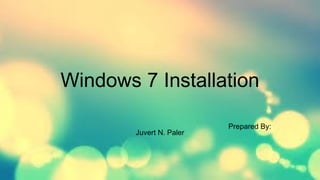
Windows 7 Installation
- 1. Windows 7 Installation Prepared By: Juvert N. Paler
- 2. As a technician you must be able to know the variations or options in installing 69 an operating system that is compatible with the hardware requirement of a personal 70 computer. Another operating system available in the market now is the Windows 7 71 version. Now, take a tour through the procedures in installing a Windows 7 operating 72 system. I believe, the procedures will be very easy for you. 1. Turn your computer on then press Del or F2 (depend on your computer’s 75 mainboard) to enter the system BIOS. 76 2. Go to Boot menu and choose Boot from CD/DVD.
- 3. 3. Press F10 to save the configuration and exit BIOS then reset your computer
- 4. 4. Insert Windows 7 DVD into your DVD drive then start up your computer, 88 Windows 7 will be loading files.
- 5. 5. Select your language, time & currency format, keyboard or input method and 103 click Next.
- 6. 6. Click Install now.
- 7. 7. Check I accept the license terms and click Next.
- 8. 8. Click Upgrade if you already have a previous Windows version 117 or Custom (advanced) if you don’t have a previous Windows version or want 118 to install a fresh copy of Windows 7.
- 9. 9. (Skip this step if you chose Upgrade and have only one partition) Select 126 the drive where you want to install Windows 7 and click Next. If you want to 127 make any partitions, click Drive options (advanced), make the partitions and 128 then click Next.
- 10. 10. It will now start installing Windows 7. The first step, (i.e. Copying Windows 134 files) was already done when you booted the Windows 7 DVD so it will 135 complete instantly.
- 11. 11. After completing the first step, it will expand (decompress) the files that it has 141 been copied.
- 12. 12. The third and fourth step will also complete instantly like the first step.
- 13. 13. After that it will automatically restart after 15 seconds and continue the setup. 153 You can also click Restart now to restart without any delays.
- 14. 14. After restarting for the first time, it will continue the setup. This is the last step 176 so it will take the most time than the previous steps.
- 15. 15.It will now automatically restart again and continue the setup. You can 181 click Restart now to restart without any delays.
- 16. 16. Type your desired user name in the text-box and click Next. It will 203 automatically fill up the computer name.
- 17. 17. If you want to set a password, type it in the text-boxes and click Next.
- 18. 18. Type your product key in the text-box and click Next. You can also skip this 214 step and simply click Next if you want to type the product key later. Windows 215 will run only for 30 days if you do that.
- 19. 19. Select your desired option for Windows Updates
- 20. 20. Select your time and click Next.
- 21. 21. If you are connected to any network, it will ask you to set the network’s 233 location.