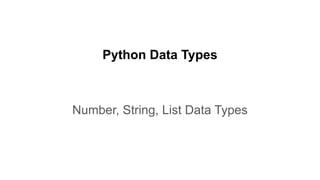
Python Data Types (1).pdf
- 1. Python Data Types Number, String, List Data Types
- 2. Python Data Types Variables can hold values, and every value has a data-type. Python is a dynamically typed language; hence we do not need to define the type of the variable while declaring it. The interpreter implicitly binds the value with its type.
- 3. Python Data Types a = 5 The variable a holds integer value five and we did not define its type. Python interpreter will automatically interpret variables a as an integer type. Python enables us to check the type of the variable used in the program. Python provides us the type() function, which returns the type of the variable passed.
- 6. Numeric Data Type ● Number stores numeric values. ● The integer, float, and complex values belong to a Python Numbers data-type. ● Python provides the type() function to know the data-type of the variable. ● Similarly, the isinstance() function is used to check an object belongs to a particular class.
- 7. Numbers Python supports three types of numeric data. 1. Int - Integer value can be any length such as integers 10, 2, 29, -20, -150 etc. Python has no restriction on the length of an integer. Its value belongs to int 2. Float - Float is used to store floating-point numbers like 1.9, 9.902, 15.2, etc. It is accurate upto 15 decimal points. 3. complex - A complex number contains an ordered pair, i.e., x + iy where x and y denote the real and imaginary parts, respectively. The complex numbers like 2.14j, 2.0 + 2.3j, etc.
- 8. Numbers a = 5 print("The type of a", type(a)) b = 40.5 print("The type of b", type(b)) c = 1+3j print("The type of c", type(c)) print(" c is a complex number", isinstance(1+3j,complex)) Output The type of a <class 'int'> The type of b <class 'float'> The type of c <class 'complex'> c is complex number: True
- 9. Number Data Type : Examples Complex: x = 3+5j y = 5j z = -5j print(type(x)) print(type(y)) print(type(z)) Float x = 1.10 y = 1.0 z = -35.59 print(type(x)) print(type(y)) print(type(z)) Float x = 35e3 y = 12E4 z = -87.7e100 print(type(x)) print(type(y)) print(type(z))
- 10. Type Conversion Output …………………… 1.0 2 (1+0j) <class 'float'> <class 'int'> <class 'complex'>
- 11. String Data Type
- 12. String Python string is the collection of the characters surrounded by single quotes, double quotes, or triple quotes. Syntax: str = "Hi Python !" Here, if we check the type of the variable str using a Python script print(type(str)) #then it will print a string (str). In Python, strings are treated as the sequence of characters, which means that Python doesn't support the character data-type; instead, a single character written as 'p' is treated as the string of length 1.
- 13. String #Using single quotes str1 = 'Hello Python' print(str1) #Using double quotes str2 = "Hello Python" print(str2) #Using triple quotes str3 = '''''Triple quotes are generally used for represent the multiline or docstring''' print(str3)
- 14. Strings indexing and splitting
- 15. Strings indexing and splitting the slice operator [] is used to access the individual characters of the string. However, we can use the : (colon) operator in Python to access the substring from the given string.
- 16. Strings indexing and splitting We can do the negative slicing in the string; it starts from the rightmost character, which is indicated as -1. The second rightmost index indicates -2, and so on.
- 17. Reassigning Strings Updating the content of the strings is as easy as assigning it to a new string. The string object doesn't support item assignment i.e., A string can only be replaced with new string since its content cannot be partially replaced. Strings are immutable in Python.
- 18. String Operators Operator Description + It is known as concatenation operator used to join the strings given either side of the operator. * It is known as repetition operator. It concatenates the multiple copies of the same string. in It is known as membership operator. It returns if a particular sub-string is present in the specified string. not in It is also a membership operator and does the exact reverse of in. It returns true if a particular substring is not present in the specified string.
- 19. String Operators str = "Hello" str1 = " world" print(str*3) # prints HelloHelloHello print(str+str1) # prints Hello world print(str[4]) # prints o print(str[2:4]); # prints ll print('w' in str) # prints false as w is not present in str print('wo' not in str1) # prints false as wo is present in str1.
- 20. String The format() method is the most flexible and useful method in formatting strings. The curly braces {} are used as the placeholder in the string and replaced by the format() method argument. # Using Curly braces print("{} and {} both are the best friend".format("Arun","Abhishek")) #Positional Argument print("{1} and {0} best players ".format("Virat","Rohit")) #Keyword Argument print("{a},{b},{c}".format(a = "James", b = "Peter", c = "Ricky"))
- 21. String Concatenation a = "Hello" b = "World" c = a + b print(c) To add a space between them, add a " ": a = "Hello" b = "World" c = a + " " + b print(c)
- 22. LIST
- 23. Python List ● A list in Python is used to store the sequence of various types of data. ● Python lists are mutable type its mean we can modify its element after it created. ● A list can be defined as a collection of values or items of different types. ● The items in the list are separated with the comma (,) and enclosed with the square brackets []. A list can be defined as below 1. L1 = ["John", 102, "USA"] 2. L2 = [1, 2, 3, 4, 5, 6] List is a collection which is ordered and changeable. Allows duplicate members.
- 24. List indexing and splitting
- 25. List indexing and splitting Unlike other languages, Python provides the flexibility to use the negative indexing also. The negative indices are counted from the right.
- 26. Updating List values ● Lists are the most versatile data structures in Python since they are mutable, and their values can be updated by using the slice and assignment operator. ● Python also provides append() and insert() methods, which can be used to add values to the list.
- 27. Append Items in List To add an item to the end of the list, use the append() method: Example Using the append() method to append an item: thislist = ["apple", "banana", "cherry"] thislist.append("orange") print(thislist)
- 28. Insert Items in List To insert a list item at a specified index, use the insert() method. The insert() method inserts an item at the specified index: Example Insert an item as the second position: thislist = ["apple", "banana", "cherry"] thislist.insert(1, "orange") print(thislist)
- 29. Remove List Items The remove() method removes the specified item. Example Remove "banana": thislist = ["apple", "banana", "cherry"] thislist.remove("banana") print(thislist)
- 30. Remove Specific Index Element The pop() method removes the specified index. Example Remove the second item: thislist = ["apple", "banana", "cherry"] thislist.pop(1) print(thislist)
- 31. Remove Specific Index Element If you do not specify the index, the pop() method removes the last item. Example Remove the last item: thislist = ["apple", "banana", "cherry"] thislist.pop() print(thislist)
- 32. Remove Specific Index Element The del keyword also removes the specified index: Example Remove the first item: thislist = ["apple", "banana", "cherry"] del thislist[0] print(thislist)
- 33. Delete the list The del keyword can also delete the list completely. Example Delete the entire list: thislist = ["apple", "banana", "cherry"] del thislist
- 34. Clear the List The clear() method empties the list. The list still remains, but it has no content. Example Clear the list content: thislist = ["apple", "banana", "cherry"] thislist.clear() print(thislist)
- 35. Loop Through a List You can loop through the list items by using a for loop: Example Print all items in the list, one by one: thislist = ["apple", "banana", "cherry"] for x in thislist: print(x)
- 36. Sort List Alphanumerically List objects have a sort() method that will sort the list alphanumerically, ascending, by default: Example Sort the list alphabetically: thislist = ["orange", "mango", "kiwi", "pineapple", "banana"] thislist.sort() print(thislist)
- 37. Sort the list numerically thislist = [100, 50, 65, 82, 23] thislist.sort() print(thislist)
- 38. Sort Descending To sort descending, use the keyword argument reverse = True: Example Sort the list descending: thislist = ["orange", "mango", "kiwi", "pineapple", "banana"] thislist.sort(reverse = True) print(thislist)
- 39. Sort Descending Sort the list descending: thislist = [100, 50, 65, 82, 23] thislist.sort(reverse = True) print(thislist)
- 40. Copy a List We cannot copy a list simply by typing list2 = list1, because: list2 will only be a reference to list1, and changes made in list1 will automatically also be made in list2. There are ways to make a copy, one way is to use the built-in List method copy(). Example Make a copy of a list with the copy() method: thislist = ["apple", "banana", "cherry"] mylist = thislist.copy() print(mylist)
- 41. Copy a List Another way to make a copy is to use the built-in method list(). Example Make a copy of a list with the list() method: thislist = ["apple", "banana", "cherry"] mylist = list(thislist) print(mylist)
- 42. Join Two Lists There are several ways to join, or concatenate, two or more lists in Python. One of the easiest ways are by using the + operator. Example Join two list: list1 = ["a", "b", "c"] list2 = [1, 2, 3] list3 = list1 + list2 print(list3)
- 43. Join Two Lists Use the extend() method to add list2 at the end of list1: list1 = ["a", "b" , "c"] list2 = [1, 2, 3] list1.extend(list2) print(list1)
- 44. LIST OPERATIONS
- 45. LIST OPERATIONS
- 47. LIST FUNCTIONS
- 48. Tuple ● Tuples are used to store multiple items in a single variable. ● A tuple is a collection which is ordered and unchangeable. ● Tuples are written with round brackets. Create a Tuple: thistuple = ("apple", "banana", "cherry") print(thistuple)
- 49. Tuple ● Tuple items are ordered, unchangeable, and allow duplicate values. ● Tuple items are indexed, the first item has index [0], the second item has index [1] etc. ● When we say that tuples are ordered, it means that the items have a defined order, and that order will not change. ● Tuples are unchangeable, meaning that we cannot change, add or remove items after the tuple has been created. (Immutable) ● Allow Duplicates : they can have items with the same value:
- 50. Tuple T1 = (101, "Peter", 22) T2 = ("Apple", "Banana", "Orange") T3 = 10,20,30,40,50 T4 = (10,) T5 = ()
- 51. Tuple indexing and slicing The indexing and slicing in the tuple are similar to lists. The indexing in the tuple starts from 0 and goes to length(tuple) - 1. The items in the tuple can be accessed by using the index [] operator. Python also allows us to use the colon operator to access multiple items in the tuple.
- 52. Tuple indexing and slicing
- 53. Tuple indexing Negative Indexing The tuple element can also access by using negative indexing. The index of -1 denotes the rightmost element and -2 to the second last item and so on.
- 56. Python Tuple inbuilt functions