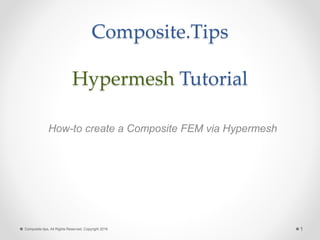
How to create a Composite FEM via Hypermesh
- 1. Composite.Tips Hypermesh Tutorial How-to create a Composite FEM via Hypermesh 1Composite.tips, All Rights Reserved, Copyright 2016
- 2. BACKGROUND You will learn how to develop a composite part in Hypermesh. Specifically, how to assign an orthotropic material properties and a material direction; define a normal direction, and view the laminate’s material and ply orientations. Tutorial assumes you have a basic working knowledge of Hypermesh. Not intended for first-time users of Hypermesh. Part is defined using arbitrary CAD system. This tutorial imports from CAD a .stp file. Composite.tips, All Rights Reserved, Copyright 2016 2
- 3. Import a CAD Part Composite.tips, All Rights Reserved, Copyright 2016 3 This tutorial uses a 10 in. x 10 in. simple surface; saving the part as a .sat extension. User can create a different part if desired; however must be 2-D geometry to exploit tutorial content. Launch Hypermesh and Import your CAD file by selecting the Import Geometry Icon Import Geometry Icon Select File Type as Auto Detect; then find and select your file
- 4. Import a CAD Part Composite.tips, All Rights Reserved, Copyright 2016 4 Once the file is uploaded, Select Import button The part may appear in wireframe mode. To shade simply select the Shade Geometry with Surface edges Icon to turn part from wireframe to shaded surface. See image below. Shade Geometry with Surface edges Icon
- 5. Create a Material Collector Composite.tips, All Rights Reserved, Copyright 2016 Activate the Model tab; then, right mouse click in white area and select Create then Material Create a MAT8 Card Image by selecting the drop down box shown below. A series of names and corresponding input boxes appear in the Card Image drop down box shown below. After selecting MAT8 a dialog box appears, select yes to accept the change. MAT8 is defined as the linear orthotropic material properties that are assigned to the two-dimensional elements The format for the Hypermesh MAT8 Card
- 6. Review MAT8 Properties Composite.tips, All Rights Reserved, Copyright 2016 6 Now, populate the required material card values similar to the card image shown below. Note: Hypothetical material values shown for pedagogical purposes only Select Card Image Icon Select Mats button from the assorted selections that appear Note: To edit material: Now, select the yellow box showing the MAT8 selection
- 7. Review MAT8 Properties (cont.) Composite.tips, All Rights Reserved, Copyright 2016 7 Then, select the check box showing name of material; then choose the select button. Now, select the edit button and the material property values appear. Edit the materials accordingly, when finished select Return to exit. Tip: You can edit the values from here
- 8. Create PCOMP Card Composite.tips, All Rights Reserved, Copyright 2016 8 Select Create, Property then in the card image drop down box, then select PCOMP Right click in white space A message appears asking you if you want to proceed, select yes.
- 9. Create PCOMP Card (Cont.) Composite.tips, All Rights Reserved, Copyright 2016 9 Select Laminate Definition Icon; a dialog box appears Set mid-surface offset definition = 0.0 Set symmetry condition Set number of plies 2
- 10. Create PCOMP Card (Cont.) Composite.tips, All Rights Reserved, Copyright 2016 10 Select Material, then check the composite_material option shown in the material dialog box; then, select the OK button. Repeat for the second layer. Add a thickness and an orientation per layer. Material dialog box The completed laminate definition is show below. Select Close. Completed Laminate Definition
- 11. Create Mesh Composite.tips, All Rights Reserved, Copyright 2016 11 Go to top bar menu and select Mesh, Create and look for 2D Automesh-select. Select the surface and set element size to 1.0. then, select mesh type as quads only. To execute meshing operation select mesh button. Select return twice to exit mesher. Completed Mesh Note: There are many other meshing options available to the user; however, discussion of these options is beyond the scope of this tutorial. Tip: Press F12
- 12. Assign PCOMP Properties to Mesh Composite.tips, All Rights Reserved, Copyright 2016 12 Right click on property and select Assign Select Elements from the lower menu, then select then displayed button and then proceed button (not shown) Lower Menu All elements are selected after displayed button is depressed
- 13. Verify Assigned Property Composite.tips, All Rights Reserved, Copyright 2016 13 Notice the assigned colors for each line item. You can change them if you prefer. Go to lower menu and change the assigned property from By Comp to By Prop. Your part should change from blue to yellow indicating that property1 is assigned to the elements By Comp By Prop Lower Menu
- 14. Assign Material Direction Composite.tips, All Rights Reserved, Copyright 2016 14 Select the 2D option; then, select Composites button Select material orientation option. Select elements then the displayed buttons. Make sure by system id is selected then select system and the global coordinate system shown on the screen. Select Assign (not shown here) to apply direction. Arrows will appear indicating the direction of the material. See figure on right. Fabric Warp is assigned in the x-direction indicated by white arrows at centroids of each element Default Coordinate SystemNote: a different coordinate system can be assigned
- 15. Review Ply Directions Composite.tips, All Rights Reserved, Copyright 2016 15 45-Degree Direction 0-Degree Direction Select ply directions located below material orientation option. Next, select Zone Based Model option and the ply number of interest. Select all the elements. If arrow size equal to zero change to 1.0. Select Review to view orientation of a ply.
- 16. Composite Element Normal Composite.tips, All Rights Reserved, Copyright 2016 16 Select a reference Element Select the element normals button; then, select comps button and adjust the size of the normal vectors to read 1.0. Now, establish a reference element by selecting a single element. Then, select the display normals button and the normal vectors will appear. That’s it!
- 17. Rate this Tutorial That’s it. You now have the basic skillset needed to create a composite part in Hypermesh for use in FEA. Thank you for visiting composite.tips Was this tutorial helpful? Pease leave a comment regarding you experiences with this tutorial on composite.tips. Your opinion matters – Thanks! Author: Norm Lamar Composite.tips, All Rights Reserved, Copyright 2016 17