Storage devices
•Télécharger en tant que PPTX, PDF•
0 j'aime•136 vues
This document discusses different types of storage devices used in computers. It begins by defining storage devices and distinguishing between primary and secondary storage. Primary storage includes RAM and ROM, which temporarily and permanently store data respectively. Secondary storage devices like hard drives, floppy disks, CDs, DVDs, and USB drives provide larger storage capacities to permanently store data. Newer solid-state storage devices operate faster than traditional magnetic and optical secondary storage as they have no moving parts. The document provides details on the purpose, advantages, and disadvantages of each type of storage device.
Signaler
Partager
Signaler
Partager
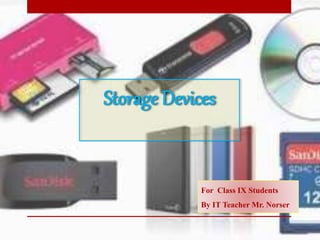
Recommandé
Storage device

This document discusses different types of storage devices including optical storage devices. It provides a brief history of optical storage including the introduction of CDs in 1983, DVDs in 1996, and Blu-Ray in 2002. It describes how optical storage works by making marks on an optically readable medium that can be read back with a laser, and how data is stored in pits and lands. The document also outlines other storage devices like hard drives, solid state drives, flash memory, and magnetic storage devices.
Storage devices and features

this presentation is on storage devices and function. it includes types, properties, functions, and description.
COMPUTER STORAGE

Computer storage devices hold data permanently even when the computer is turned off. There are two main categories of storage devices: magnetic storage and optical storage. Magnetic storage uses magnetic media like hard drives, floppy disks, and tape to store data through magnetic encoding. Optical storage uses optical discs like CDs, DVDs, and Blu-ray discs to store data through making physical marks readable with laser light. Storage devices have evolved significantly over time to increase capacity and portability.
Types and components of computer system

The document discusses different types of computers including palmtop, laptop, and mainframe computers. It defines hardware as the physical components of a computer and software as programs that run on hardware. The main hardware components are the central processing unit (CPU), memory, input devices, output devices, and storage devices. The CPU consists of a control unit and arithmetic logic unit. Memory includes both random access memory (RAM) and read-only memory (ROM). Software includes operating systems, application software, and utility software. An operating system controls the computer and allows other programs to run.
Chapter 1 Introduction To Computers

This document provides an overview of computers and their components. It discusses the importance of computer literacy and defines a computer. It describes the basic components of a computer including hardware such as the system unit, storage devices, input/output devices, and software. It explains different types of computers including personal computers, handheld computers, internet appliances, mid-range servers, and mainframes. It also provides an introduction to computer networks and the internet.
Computer hardware

The document discusses the key components of computer hardware. It describes the motherboard as holding crucial components like the CPU, memory, and I/O connectors. The CPU carries out computer programs' instructions and performs basic arithmetic, logical, and I/O operations. RAM is a type of volatile memory that is used as the computer's main memory and loses data when powered off. The hard drive uses magnetic disks to store and retrieve digital data through rapid disk rotation. Other common hardware includes keyboards, mice, printers, speakers, USB ports, and ROM.
CPU and Storage devices

The document provides information about central processing units and storage devices. It discusses the main parts of a CPU including the microprocessor, motherboard, RAM, and video card. It explains that a CPU carries out computer instructions and acts as the brain of the computer. It then summarizes the history of CPUs and describes single core, dual core, and quad core processors. Finally, it outlines different types of storage devices including hard disks, solid state drives, hard disk drives, floppy disks, and USB drives.
Types of Storage Devices

Storage devices
This lesson includes the following sections:
Categorizing Storage Devices
Magnetic Storage Devices
Optical Storage Devices
Storage devices hold data, even when the computer is turned off.
The physical material that actually holds data is called a storage medium. The surface of a floppy disk is a storage medium.
The hardware that writes data to or reads data from a storage medium is called a storage device. A floppy disk drive is a storage device.
The two primary storage technologies are magnetic and optical.
Diskettes (floppy disks)
Hard disks
High-capacity floppy disks
Disk cartridges
Magnetic tape
Compact Disk Read-Only Memory (CD-ROM) A magnetic disk's medium contains iron particles, which can be polarized—given a magnetic charge—in one of two directions.
Each particle's direction represents a 1 (on) or 0 (off), representing each bit of data that the CPU can recognize.
A disk drive uses read/write heads containing electromagnets to create magnetic charges on the medium.
Digital Video Disk Read-Only Memory
(DVD-ROM)
CD-Recordable (CD-R)
CD-Rewritable (CD-RW)
PhotoCD
Recommandé
Storage device

This document discusses different types of storage devices including optical storage devices. It provides a brief history of optical storage including the introduction of CDs in 1983, DVDs in 1996, and Blu-Ray in 2002. It describes how optical storage works by making marks on an optically readable medium that can be read back with a laser, and how data is stored in pits and lands. The document also outlines other storage devices like hard drives, solid state drives, flash memory, and magnetic storage devices.
Storage devices and features

this presentation is on storage devices and function. it includes types, properties, functions, and description.
COMPUTER STORAGE

Computer storage devices hold data permanently even when the computer is turned off. There are two main categories of storage devices: magnetic storage and optical storage. Magnetic storage uses magnetic media like hard drives, floppy disks, and tape to store data through magnetic encoding. Optical storage uses optical discs like CDs, DVDs, and Blu-ray discs to store data through making physical marks readable with laser light. Storage devices have evolved significantly over time to increase capacity and portability.
Types and components of computer system

The document discusses different types of computers including palmtop, laptop, and mainframe computers. It defines hardware as the physical components of a computer and software as programs that run on hardware. The main hardware components are the central processing unit (CPU), memory, input devices, output devices, and storage devices. The CPU consists of a control unit and arithmetic logic unit. Memory includes both random access memory (RAM) and read-only memory (ROM). Software includes operating systems, application software, and utility software. An operating system controls the computer and allows other programs to run.
Chapter 1 Introduction To Computers

This document provides an overview of computers and their components. It discusses the importance of computer literacy and defines a computer. It describes the basic components of a computer including hardware such as the system unit, storage devices, input/output devices, and software. It explains different types of computers including personal computers, handheld computers, internet appliances, mid-range servers, and mainframes. It also provides an introduction to computer networks and the internet.
Computer hardware

The document discusses the key components of computer hardware. It describes the motherboard as holding crucial components like the CPU, memory, and I/O connectors. The CPU carries out computer programs' instructions and performs basic arithmetic, logical, and I/O operations. RAM is a type of volatile memory that is used as the computer's main memory and loses data when powered off. The hard drive uses magnetic disks to store and retrieve digital data through rapid disk rotation. Other common hardware includes keyboards, mice, printers, speakers, USB ports, and ROM.
CPU and Storage devices

The document provides information about central processing units and storage devices. It discusses the main parts of a CPU including the microprocessor, motherboard, RAM, and video card. It explains that a CPU carries out computer instructions and acts as the brain of the computer. It then summarizes the history of CPUs and describes single core, dual core, and quad core processors. Finally, it outlines different types of storage devices including hard disks, solid state drives, hard disk drives, floppy disks, and USB drives.
Types of Storage Devices

Storage devices
This lesson includes the following sections:
Categorizing Storage Devices
Magnetic Storage Devices
Optical Storage Devices
Storage devices hold data, even when the computer is turned off.
The physical material that actually holds data is called a storage medium. The surface of a floppy disk is a storage medium.
The hardware that writes data to or reads data from a storage medium is called a storage device. A floppy disk drive is a storage device.
The two primary storage technologies are magnetic and optical.
Diskettes (floppy disks)
Hard disks
High-capacity floppy disks
Disk cartridges
Magnetic tape
Compact Disk Read-Only Memory (CD-ROM) A magnetic disk's medium contains iron particles, which can be polarized—given a magnetic charge—in one of two directions.
Each particle's direction represents a 1 (on) or 0 (off), representing each bit of data that the CPU can recognize.
A disk drive uses read/write heads containing electromagnets to create magnetic charges on the medium.
Digital Video Disk Read-Only Memory
(DVD-ROM)
CD-Recordable (CD-R)
CD-Rewritable (CD-RW)
PhotoCD
Storage devices

This presentation provides an overview of different storage devices, including their basic units of data storage (bits, bytes, kilobytes, etc.), data access methods (random access vs sequential access), and specific device types. It discusses magnetic disks like hard disks, floppy disks, and zip disks. It also covers optical disks such as CDs, DVDs, and Blu-Ray disks. Finally, it examines flash memory storage options including solid state drives, USB flash drives, memory cards, and more.
Computer maintenance

This document provides tips for maintaining a healthy PC, including updating software like browsers regularly, performing disk maintenance through defragmentation and cleanup, backing up important data, using antivirus and firewall software to protect against malware and hackers, and basic cleaning of hardware components. Key areas covered are software, hard drive, networking, and hardware maintenance.
Primary and secondary Storage devices

This presentation discusses various storage devices used in computing. It describes primary storage devices like RAM and ROM that provide temporary data storage and access. Secondary storage devices like hard disk drives, solid state drives, optical discs (CDs, DVDs, Blu-Rays), magnetic tapes, and USB flash drives provide permanent and portable data storage. The presentation covers the basic working, types, advantages and disadvantages of these common storage devices.
Computer Hardware

Computer hardware includes all the physical parts of a computer system. A simple computer system has a processor that acts as the brain to carry out billions of instructions per second, memory made up of millions of storage locations used to store programs and data, and both RAM and ROM types of memory - RAM for temporary storage that is lost on shutdown and ROM for permanent storage of startup instructions.
Storage devices

This document summarizes different types of computer storage devices. It discusses basic units of data storage such as bits, bytes, kilobytes etc. It describes different data access methods for storage devices including random access memory and sequential access memory. The document provides details about various storage devices like magnetic disks, optical disks, solid state drives, USB flash drives and memory cards. It explains technologies like hard disks, floppy disks, zip disks, CDs, DVDs and Blu-ray disks.
Ram & rom

This document provides information about RAM and ROM, two types of computer memory. RAM (Random Access Memory) is volatile memory that allows reading and writing and is used to run applications, while ROM (Read Only Memory) is non-volatile and only allows reading to store programs for booting the computer. Key differences between RAM and ROM are outlined, such as RAM being faster but losing data when powered off, while ROM retains data when powered off but only allows writing once. Characteristics of each type of memory are also described.
Computer workshop lecture 1 by Mohsin Rajpoot

A computer is an electronic device that can store, process, and retrieve data. It uses both hardware and software to function. Hardware refers to the physical parts of the computer like the case, monitor, keyboard, and mouse. Software refers to programs and instructions that tell the hardware what to do. There are different types of computers including desktops, laptops, tablets, servers, smartphones, game consoles, and more. The basic internal parts of a computer are the motherboard, CPU, RAM, hard drive, expansion cards, and power supply.
COMPUTER MEMORY : TYPES & FUNCTIONS

Memory is essential for computers and comes in three main types: primary, cache, and secondary. Primary memory (RAM) is directly accessible by the CPU and comes in volatile forms like DRAM and SRAM. Cache memory improves access speed and can be L1/L2 caches. Secondary memory (hard disks, DVDs) provides large storage but is slower to access. The document discusses these memory types in detail along with their technologies and principles.
Presentation on storage device

This presentation discusses different types of storage devices. It begins by introducing storage capacity and properties of storage units like access time and cost. The main types covered are optical storage devices like CDs, DVDs, and Blu-Ray discs which can store large amounts of data but are fragile. Magnetic storage devices discussed are floppy disks with small capacity and hard disks which are the primary computer storage. Solid state flash memory and memory sticks are also covered as portable options.
Computer hardware component. ppt

This document lists and briefly describes the main hardware components of a computer system. It includes the motherboard, CPU, RAM, keyboard, mouse, monitor, and various storage drives like floppy disk drives, CD-ROM drives, hard disk drives, and DVD drives. The motherboard contains connectors for additional components and controllers to interface with peripheral devices. RAM provides temporary storage while the computer is on. Hard disks provide high-capacity permanent storage. DVD and CD drives can read optical discs for data access or multimedia playback.
Storage devices

Storage devices come in various types to suit different needs. Internal memory like ROM, RAM, and hard disks are built into computers, while external devices like floppy disks, zip disks, magnetic tapes, CDs/DVDs, and flash drives can transfer and store data. Larger capacity devices like hard disks, DVDs, and flash drives let users store more data than older options like floppy disks, but may be more expensive or fragile. The appropriate storage device depends on needs like data size, portability, and hardware compatibility.
Computer storage devices

This document discusses different types of computer storage devices. It begins with a brief history of storage technologies like punch cards and magnetic tape. It then categorizes storage devices as either primary or secondary. Primary storage includes RAM and ROM, while secondary storage includes hard disks, CDs, DVDs, and other removable media. The document focuses on hard disks, describing their components like platters, arms, heads, and how data is stored in tracks and sectors. Other modern storage discussed includes diskettes, flash memory cards, and USB devices.
Computer Hardware 

This document discusses different types of computer hardware. It describes internal hardware components like the CPU, motherboard, RAM, and ROM. It also discusses input hardware like keyboards and mice, output hardware like monitors and printers, connecting hardware such as modems and LAN cards, and storage hardware including hard disks, floppy disks, and CD-ROMs. Each type of hardware is defined and examples are provided.
Memory / Storage Devices

This presentation is developed by Girl student of ADE Batch 2017-18 of Government Elementary College of Education Badin
Random access memory

This document provides an overview of random access memory (RAM). It discusses that RAM is a type of volatile memory used to store running programs and data. The document outlines the history, technologies, components, types (SRAM and DRAM), capacities, manufacturers, and advantages/disadvantages of RAM. It also includes diagrams of a RAM block and the positioning and structure of RAM modules.
Computer Hardware Basics

This document provides an overview of basic computer hardware components. It describes input devices that provide data to computers, output devices that communicate results, and communication devices. The system unit or base unit contains the motherboard, power supply, and drives. The motherboard holds the CPU, memory, controllers, and expansion slots. The system clock regulates instruction execution speed. Primary storage like RAM and ROM is directly accessible to the CPU, while secondary storage like hard disks is not and is used for longer term storage. The CPU performs calculations. Buses transmit data within the computer. Expansion cards add functionality. Server hardware is more powerful and reliable than desktop hardware.
Computer hardware ppt1

The document provides an overview of basic computer hardware components. It discusses the central processing unit (CPU), memory units, input/output devices, storage devices like hard disk drives, optical drives, and peripherals. It also covers the motherboard, bus architecture, and factors that affect processing speed such as registers, RAM, the system clock, cache memory, and the bus. Printers, monitors, video cards, modems, network interface cards, air conditioners, uninterruptible power supplies, and RAID devices are also briefly described.
Computer memory

Primary memory, also called main memory or volatile memory, is directly accessible to the CPU and includes RAM and ROM. RAM is temporary memory that loses its contents when power is lost, while ROM permanently stores essential programs and instructions. Secondary memory, also called external storage, includes hard drives and solid state drives and provides significantly more storage than primary memory but is not directly accessible by the CPU. Memory is classified and its functions are explained.
PEN DRIVES 

A USB flash drive is a portable storage device that allows users to store and transfer files between computers. It uses flash memory instead of a magnetic disk, making it smaller than a floppy disk or CD. Early flash drives had limited storage capacities and transfer speeds, but technology has improved allowing newer drives to store more data and transfer faster. Flash drives are durable, portable, and support a wide range of operating systems. However, their small size also means they can be easily misplaced, and damaged drives cannot be repaired like scratched CDs.
Memory & storage devices

The document discusses the differences between computer memory and storage. It defines memory as temporary data storage that exists on chips, while storage refers to long-term data storage on tapes or disks. It describes primary memory (RAM) as volatile memory that allows quick access to data but must be constantly powered, while secondary storage (hard disks, optical disks) allows permanent long-term storage but is slower to access. The document provides examples of different types of memory chips (ROM, RAM) and storage devices (hard disks, optical disks).
Storege or memory devises

The document discusses the differences between computer memory and storage. Memory, such as RAM, is volatile and temporarily stores active data and programs, while storage, like a hard disk, is non-volatile and retains data even when powered off. Various types of primary storage devices including RAM and ROM are described. Secondary storage devices like hard disks, floppy disks, magnetic tapes, CDs, DVDs, and flash memory are also outlined along with their uses, advantages, and applications.
6 Computer-Memory-PPT.pptx

Computer memory temporarily stores data and instructions for processing by the CPU. Primary memory (RAM and ROM) allows direct CPU access but loses data when powered off, while secondary memory (hard disks, USB drives, etc.) permanently stores data but requires copying to primary memory for CPU access. Primary memory is volatile and internal, while secondary memory is non-volatile and external. Together they provide data storage and retrieval capabilities essential for computer functioning.
Contenu connexe
Tendances
Storage devices

This presentation provides an overview of different storage devices, including their basic units of data storage (bits, bytes, kilobytes, etc.), data access methods (random access vs sequential access), and specific device types. It discusses magnetic disks like hard disks, floppy disks, and zip disks. It also covers optical disks such as CDs, DVDs, and Blu-Ray disks. Finally, it examines flash memory storage options including solid state drives, USB flash drives, memory cards, and more.
Computer maintenance

This document provides tips for maintaining a healthy PC, including updating software like browsers regularly, performing disk maintenance through defragmentation and cleanup, backing up important data, using antivirus and firewall software to protect against malware and hackers, and basic cleaning of hardware components. Key areas covered are software, hard drive, networking, and hardware maintenance.
Primary and secondary Storage devices

This presentation discusses various storage devices used in computing. It describes primary storage devices like RAM and ROM that provide temporary data storage and access. Secondary storage devices like hard disk drives, solid state drives, optical discs (CDs, DVDs, Blu-Rays), magnetic tapes, and USB flash drives provide permanent and portable data storage. The presentation covers the basic working, types, advantages and disadvantages of these common storage devices.
Computer Hardware

Computer hardware includes all the physical parts of a computer system. A simple computer system has a processor that acts as the brain to carry out billions of instructions per second, memory made up of millions of storage locations used to store programs and data, and both RAM and ROM types of memory - RAM for temporary storage that is lost on shutdown and ROM for permanent storage of startup instructions.
Storage devices

This document summarizes different types of computer storage devices. It discusses basic units of data storage such as bits, bytes, kilobytes etc. It describes different data access methods for storage devices including random access memory and sequential access memory. The document provides details about various storage devices like magnetic disks, optical disks, solid state drives, USB flash drives and memory cards. It explains technologies like hard disks, floppy disks, zip disks, CDs, DVDs and Blu-ray disks.
Ram & rom

This document provides information about RAM and ROM, two types of computer memory. RAM (Random Access Memory) is volatile memory that allows reading and writing and is used to run applications, while ROM (Read Only Memory) is non-volatile and only allows reading to store programs for booting the computer. Key differences between RAM and ROM are outlined, such as RAM being faster but losing data when powered off, while ROM retains data when powered off but only allows writing once. Characteristics of each type of memory are also described.
Computer workshop lecture 1 by Mohsin Rajpoot

A computer is an electronic device that can store, process, and retrieve data. It uses both hardware and software to function. Hardware refers to the physical parts of the computer like the case, monitor, keyboard, and mouse. Software refers to programs and instructions that tell the hardware what to do. There are different types of computers including desktops, laptops, tablets, servers, smartphones, game consoles, and more. The basic internal parts of a computer are the motherboard, CPU, RAM, hard drive, expansion cards, and power supply.
COMPUTER MEMORY : TYPES & FUNCTIONS

Memory is essential for computers and comes in three main types: primary, cache, and secondary. Primary memory (RAM) is directly accessible by the CPU and comes in volatile forms like DRAM and SRAM. Cache memory improves access speed and can be L1/L2 caches. Secondary memory (hard disks, DVDs) provides large storage but is slower to access. The document discusses these memory types in detail along with their technologies and principles.
Presentation on storage device

This presentation discusses different types of storage devices. It begins by introducing storage capacity and properties of storage units like access time and cost. The main types covered are optical storage devices like CDs, DVDs, and Blu-Ray discs which can store large amounts of data but are fragile. Magnetic storage devices discussed are floppy disks with small capacity and hard disks which are the primary computer storage. Solid state flash memory and memory sticks are also covered as portable options.
Computer hardware component. ppt

This document lists and briefly describes the main hardware components of a computer system. It includes the motherboard, CPU, RAM, keyboard, mouse, monitor, and various storage drives like floppy disk drives, CD-ROM drives, hard disk drives, and DVD drives. The motherboard contains connectors for additional components and controllers to interface with peripheral devices. RAM provides temporary storage while the computer is on. Hard disks provide high-capacity permanent storage. DVD and CD drives can read optical discs for data access or multimedia playback.
Storage devices

Storage devices come in various types to suit different needs. Internal memory like ROM, RAM, and hard disks are built into computers, while external devices like floppy disks, zip disks, magnetic tapes, CDs/DVDs, and flash drives can transfer and store data. Larger capacity devices like hard disks, DVDs, and flash drives let users store more data than older options like floppy disks, but may be more expensive or fragile. The appropriate storage device depends on needs like data size, portability, and hardware compatibility.
Computer storage devices

This document discusses different types of computer storage devices. It begins with a brief history of storage technologies like punch cards and magnetic tape. It then categorizes storage devices as either primary or secondary. Primary storage includes RAM and ROM, while secondary storage includes hard disks, CDs, DVDs, and other removable media. The document focuses on hard disks, describing their components like platters, arms, heads, and how data is stored in tracks and sectors. Other modern storage discussed includes diskettes, flash memory cards, and USB devices.
Computer Hardware 

This document discusses different types of computer hardware. It describes internal hardware components like the CPU, motherboard, RAM, and ROM. It also discusses input hardware like keyboards and mice, output hardware like monitors and printers, connecting hardware such as modems and LAN cards, and storage hardware including hard disks, floppy disks, and CD-ROMs. Each type of hardware is defined and examples are provided.
Memory / Storage Devices

This presentation is developed by Girl student of ADE Batch 2017-18 of Government Elementary College of Education Badin
Random access memory

This document provides an overview of random access memory (RAM). It discusses that RAM is a type of volatile memory used to store running programs and data. The document outlines the history, technologies, components, types (SRAM and DRAM), capacities, manufacturers, and advantages/disadvantages of RAM. It also includes diagrams of a RAM block and the positioning and structure of RAM modules.
Computer Hardware Basics

This document provides an overview of basic computer hardware components. It describes input devices that provide data to computers, output devices that communicate results, and communication devices. The system unit or base unit contains the motherboard, power supply, and drives. The motherboard holds the CPU, memory, controllers, and expansion slots. The system clock regulates instruction execution speed. Primary storage like RAM and ROM is directly accessible to the CPU, while secondary storage like hard disks is not and is used for longer term storage. The CPU performs calculations. Buses transmit data within the computer. Expansion cards add functionality. Server hardware is more powerful and reliable than desktop hardware.
Computer hardware ppt1

The document provides an overview of basic computer hardware components. It discusses the central processing unit (CPU), memory units, input/output devices, storage devices like hard disk drives, optical drives, and peripherals. It also covers the motherboard, bus architecture, and factors that affect processing speed such as registers, RAM, the system clock, cache memory, and the bus. Printers, monitors, video cards, modems, network interface cards, air conditioners, uninterruptible power supplies, and RAID devices are also briefly described.
Computer memory

Primary memory, also called main memory or volatile memory, is directly accessible to the CPU and includes RAM and ROM. RAM is temporary memory that loses its contents when power is lost, while ROM permanently stores essential programs and instructions. Secondary memory, also called external storage, includes hard drives and solid state drives and provides significantly more storage than primary memory but is not directly accessible by the CPU. Memory is classified and its functions are explained.
PEN DRIVES 

A USB flash drive is a portable storage device that allows users to store and transfer files between computers. It uses flash memory instead of a magnetic disk, making it smaller than a floppy disk or CD. Early flash drives had limited storage capacities and transfer speeds, but technology has improved allowing newer drives to store more data and transfer faster. Flash drives are durable, portable, and support a wide range of operating systems. However, their small size also means they can be easily misplaced, and damaged drives cannot be repaired like scratched CDs.
Memory & storage devices

The document discusses the differences between computer memory and storage. It defines memory as temporary data storage that exists on chips, while storage refers to long-term data storage on tapes or disks. It describes primary memory (RAM) as volatile memory that allows quick access to data but must be constantly powered, while secondary storage (hard disks, optical disks) allows permanent long-term storage but is slower to access. The document provides examples of different types of memory chips (ROM, RAM) and storage devices (hard disks, optical disks).
Tendances (20)
Similaire à Storage devices
Storege or memory devises

The document discusses the differences between computer memory and storage. Memory, such as RAM, is volatile and temporarily stores active data and programs, while storage, like a hard disk, is non-volatile and retains data even when powered off. Various types of primary storage devices including RAM and ROM are described. Secondary storage devices like hard disks, floppy disks, magnetic tapes, CDs, DVDs, and flash memory are also outlined along with their uses, advantages, and applications.
6 Computer-Memory-PPT.pptx

Computer memory temporarily stores data and instructions for processing by the CPU. Primary memory (RAM and ROM) allows direct CPU access but loses data when powered off, while secondary memory (hard disks, USB drives, etc.) permanently stores data but requires copying to primary memory for CPU access. Primary memory is volatile and internal, while secondary memory is non-volatile and external. Together they provide data storage and retrieval capabilities essential for computer functioning.
CSE-Computer-Memory-PPT.pptx

Computer memory is any physical device capable of storing information temporarily, like RAM (random access memory), or permanently, like ROM (read-only memory).
Memory devices utilize integrated circuits and are used by operating systems, software, and hardware.
FTCP-Computer-Memory..pdf

This document defines and describes different types of computer memory. It explains that computer memory can be either primary/main memory, which is volatile and allows direct CPU access, or secondary memory, which is non-volatile storage like hard disks. The document details different types of primary memory including RAM and ROM. It also covers various forms of secondary memory such as hard disks, CDs, DVDs, USB drives, and Blu-ray discs. Memory is measured in bits, bytes, kilobytes, megabytes, gigabytes, and terabytes.
CSE-Computer-Memory-PPT.pptx

CSE-Computer-Memory-PPT.pptxFaculty of Engineering College Ambikapur (A constituent college of CSVTU Bhilai)
This document provides an overview of computer memory. It defines computer memory as any physical device capable of storing information temporarily or permanently. It discusses the importance of memory for allowing the CPU to quickly access data. The main types of computer memory discussed are primary memory (RAM and ROM) and secondary memory (hard drives, CDs, DVDs, USB drives, etc.). It compares the characteristics of primary versus secondary memory and defines common memory units like bits, bytes, kilobytes, and gigabytes.computer storage

This document discusses different types of computer storage. It describes primary memory (RAM), cache memory, and secondary memory. Primary memory is volatile and holds data currently being processed, while secondary memory (hard disks, USB drives, etc.) is non-volatile and used for long-term storage. Cache memory sits between the CPU and primary memory to provide faster access to frequently used data. The document also outlines different storage devices like hard disks, optical disks, USB drives and their characteristics.
Storage devices

Primary storage refers to memory in a computer system like RAM and ROM. Secondary storage is provided by peripheral devices like hard disks, floppy disks, optical disks, and tape drives to store large amounts of data outside of memory. Secondary storage is required for three reasons: 1) memory contents are volatile and lost when power is disconnected, 2) memory capacity is limited, and 3) memory is more expensive than secondary storage. Common secondary storage devices include floppy disks, hard disks, CDs, DVDs, and tape drives used for backups.
Gaurav ppt

This document discusses the different types of computer storage devices. It describes primary storage (RAM), secondary storage (hard disks), and removable storage media. RAM is volatile memory that the CPU can directly access for active data and instructions. ROM is read-only and stores permanent functions. Hard disks are magnetic devices that serve as non-volatile secondary storage and can store large amounts of data. Removable media includes USB drives, memory cards, optical discs like CDs and DVDs, magnetic tapes, and external hard disks, which allow portable transfer and storage of data.
Unit 3 storage fundamentals

This document provides an overview of computer storage fundamentals, including primary and secondary storage. It discusses the characteristics and uses of different types of primary storage (RAM and ROM) and secondary storage devices (floppy disks, hard disks, optical disks, USB flash drives, and magnetic tapes). RAM is temporary and volatile, holding data currently being processed, while ROM is permanent and non-volatile. Secondary storage devices are used to permanently store large amounts of non-essential data and include magnetic and optical media with varying speeds and capacities.
storage devices

Primary storage refers to memory like RAM and ROM, while secondary storage refers to peripheral devices like disks and tapes used for additional storage. Secondary storage is required for three reasons: data in memory is volatile and can be lost, memory capacity is limited, and memory is more expensive than secondary storage. Common secondary storage devices include floppy disks, hard disks, and optical disks like CDs and DVDs, as well as tape backups. Floppy disks can store 1-100 MB of data but are small and portable. Hard disks can store hundreds of GB but are fixed internally; removable hard disks also exist. Optical disks like CDs and DVDs can store large amounts of data quickly but DVDs store more data and
secondry storage ahsan warraich

The document provides information about secondary storage. It begins by defining secondary storage as non-volatile, long-term storage used to store programs and data when a computer is switched off. The main types of secondary storage are magnetic storage devices like hard disk drives. Advantages of secondary storage include safety, reliability, permanence, and ability to store huge volumes of data cheaply. Disadvantages are slower speed compared to primary storage. Common secondary storage devices discussed include hard disks, optical discs like CDs and DVDs, USB flash drives, memory cards, and smart cards.
Introduction of storage devices(Brief Knowledge)

On these sides, you learn about storage devices and how many storage devices we can use in Computer System.
Memory 02

The document discusses different types of computer memory. It describes memory as the component that stores information and data. There are two main types of memory: primary and secondary. Primary memory, such as RAM, temporarily stores data during processing while secondary memory, like hard disks, permanently stores data. The document provides examples of different primary memories including RAM, ROM, and different types of each. It also lists common secondary memory storage devices like hard disks, CDs, DVDs, and USB drives.
Storage_Devices-WPS_Office.pptx

This document discusses various computer storage devices. It begins by defining basic units of storage like bits, bytes, kilobytes, megabytes, etc. It then describes different types of primary storage devices like RAM and ROM as well as secondary storage devices like hard disks, CDs, DVDs, flash memory, and magnetic tapes. Specific storage devices are then discussed in more detail including hard disks, optical discs, magnetic disks, disk caches, and various memory cards. The document concludes by covering other older storage technologies like zip disks and super disks.
Computer memory

This document discusses different types of computer memory and storage. It defines ROM as permanent memory that cannot be changed and RAM as temporary memory that only works when a computer is turned on. It then explains units of measurement for memory like bytes, kilobytes, megabytes and gigabytes. Finally, it describes various methods of external storage like hard drives, floppy disks, CDs, DVDs, and flash drives, noting their storage capacities and common uses.
Computer MEMORY

This document discusses computer memory and storage. It defines primary and secondary memory, and describes their key differences. Primary memory, also called main memory, is volatile and used for processing. It has high access speeds but limited capacity. Secondary memory is non-volatile and used for long-term storage of large volumes of data. Common types of primary memory include RAM, ROM, and cache. Common forms of secondary memory include hard disks, optical disks, magnetic tapes, USB drives, and cloud storage. The document evaluates various storage media and provides details on their characteristics like capacity, access times, and usage.
storage devices.pdf

This document discusses different types of computer storage devices. It describes primary storage as the internal memory directly accessible by the CPU, like RAM. Secondary storage is external and not directly accessible, like hard drives and USB drives. Tertiary storage involves robotic functions, like tapes. Common storage devices include magnetic devices like hard drives and floppy disks, optical devices like CDs and DVDs, flash memory devices like USB drives and SD cards, and online cloud storage. Characteristics of these devices include volatile memory, read/write capabilities, increasing capacity and accessibility.
PERFORM CALCULATION AND MENSURATION.pptx

This document defines terms related to computer hardware components and their measurement. It discusses units of measurement like bits and bytes. It also defines common components like hard drives, memory, CPUs and their functions. The document provides definitions for ROM, RAM and cache memory. It explains different types of storage drives like hard drives, optical drives and flash drives. It concludes by describing common drive interfaces like IDE, SATA and SCSI.
MY REPORT IN BLIS 110

The document discusses various types of storage media including hard drives, floppy disks, tape, Zip disks, CDs, DVDs, Blu-ray discs, USB flash drives, memory cards, solid state drives, and cloud storage. It provides details on the capabilities and uses of each medium. Hard drives can permanently store large amounts of data but are not portable, while removable media like floppy disks, Zip disks, CDs, DVDs, and USB flash drives allow portability but have more limited storage capacity. Newer technologies like solid state drives and cloud storage provide higher speeds and capacity.
File storage medium and technology

The document discusses various storage media including hard drives, floppy disks, tape, Zip disks, CDs, DVDs, Blu-ray discs, USB flash drives, memory cards, and solid state drives. It provides details on the capabilities, uses, advantages and limitations of each type of storage medium. The key points are that storage media are any devices or materials used to store data, and range from internal hard drives to removable options like disks, cards, and drives that allow transferring and sharing data between computers or other devices.
Similaire à Storage devices (20)
Plus de Learn with Tibetan Norser
Digital Technology And Media Devices

Digital media can be created, viewed, distributed, modified and preserved on digital devices like digital cameras, video cameras, PDAs, gaming systems, and mobile phones. Sound is originally analog but is converted to digital format using analog-to-digital conversion so it can be played on computers and devices. Digital audio uses compressed and uncompressed formats like MP3, AAC, WAV and FLAC to store audio files while reducing size, and conversion between analog and digital allows natural sound to be played digitally.
Internet And World Wide Web

The document discusses the importance and advantages of the Internet and World Wide Web. It covers different types of communication networks and the differences between various network types. The key topics covered are the Internet, communication networks, and differences between network types.
Communication Technology, Internet And World Wide Web

ICT or Information and Communication Technology tells how digital hardwares assist when communicating and provide information. Find more...........
operating system - OS

An operating system is a program that enables communication between computer hardware and software. It manages both hardware and software resources and is considered the backbone of a computer. Operating systems can be classified as multi-user, multi-processing, multi-tasking, multi-threading, or real-time depending on their capabilities. The three most popular desktop operating systems are Windows, Mac OS, and Linux.
fundamentals of a computer

A computer performs four main functions: receiving input through devices like a keyboard or mouse, processing information using the central processing unit to perform calculations and make decisions, storing data both temporarily in RAM and long-term in storage devices like hard drives, and producing output through monitors or printers to communicate results to users.
H.R. - HUMAN RESOURCE MANAGEMENT

HUMAN RESOURCE MANAGEMENT (H.R.) - tells how to manage your business and human resources.. find more.........
OCR, optical character reader

OCR - Optical Character Reader is a device which convert non-editable text into editable. find more..........
Digital technology and media devices

*digital technology
*digital audio technology
*types of audio formats
*converting of audio files
*legal rules of copying digital files
Plus de Learn with Tibetan Norser (8)
Communication Technology, Internet And World Wide Web

Communication Technology, Internet And World Wide Web
Dernier
CAKE: Sharing Slices of Confidential Data on Blockchain

Presented at the CAiSE 2024 Forum, Intelligent Information Systems, June 6th, Limassol, Cyprus.
Synopsis: Cooperative information systems typically involve various entities in a collaborative process within a distributed environment. Blockchain technology offers a mechanism for automating such processes, even when only partial trust exists among participants. The data stored on the blockchain is replicated across all nodes in the network, ensuring accessibility to all participants. While this aspect facilitates traceability, integrity, and persistence, it poses challenges for adopting public blockchains in enterprise settings due to confidentiality issues. In this paper, we present a software tool named Control Access via Key Encryption (CAKE), designed to ensure data confidentiality in scenarios involving public blockchains. After outlining its core components and functionalities, we showcase the application of CAKE in the context of a real-world cyber-security project within the logistics domain.
Paper: https://doi.org/10.1007/978-3-031-61000-4_16
“I’m still / I’m still / Chaining from the Block”

“An Outlook of the Ongoing and Future Relationship between Blockchain Technologies and Process-aware Information Systems.” Invited talk at the joint workshop on Blockchain for Information Systems (BC4IS) and Blockchain for Trusted Data Sharing (B4TDS), co-located with with the 36th International Conference on Advanced Information Systems Engineering (CAiSE), 3 June 2024, Limassol, Cyprus.
Taking AI to the Next Level in Manufacturing.pdf

Read Taking AI to the Next Level in Manufacturing to gain insights on AI adoption in the manufacturing industry, such as:
1. How quickly AI is being implemented in manufacturing.
2. Which barriers stand in the way of AI adoption.
3. How data quality and governance form the backbone of AI.
4. Organizational processes and structures that may inhibit effective AI adoption.
6. Ideas and approaches to help build your organization's AI strategy.
Full-RAG: A modern architecture for hyper-personalization

Mike Del Balso, CEO & Co-Founder at Tecton, presents "Full RAG," a novel approach to AI recommendation systems, aiming to push beyond the limitations of traditional models through a deep integration of contextual insights and real-time data, leveraging the Retrieval-Augmented Generation architecture. This talk will outline Full RAG's potential to significantly enhance personalization, address engineering challenges such as data management and model training, and introduce data enrichment with reranking as a key solution. Attendees will gain crucial insights into the importance of hyperpersonalization in AI, the capabilities of Full RAG for advanced personalization, and strategies for managing complex data integrations for deploying cutting-edge AI solutions.
Programming Foundation Models with DSPy - Meetup Slides

Prompting language models is hard, while programming language models is easy. In this talk, I will discuss the state-of-the-art framework DSPy for programming foundation models with its powerful optimizers and runtime constraint system.
Let's Integrate MuleSoft RPA, COMPOSER, APM with AWS IDP along with Slack

Discover the seamless integration of RPA (Robotic Process Automation), COMPOSER, and APM with AWS IDP enhanced with Slack notifications. Explore how these technologies converge to streamline workflows, optimize performance, and ensure secure access, all while leveraging the power of AWS IDP and real-time communication via Slack notifications.
Best 20 SEO Techniques To Improve Website Visibility In SERP

Boost your website's visibility with proven SEO techniques! Our latest blog dives into essential strategies to enhance your online presence, increase traffic, and rank higher on search engines. From keyword optimization to quality content creation, learn how to make your site stand out in the crowded digital landscape. Discover actionable tips and expert insights to elevate your SEO game.
Building Production Ready Search Pipelines with Spark and Milvus

Spark is the widely used ETL tool for processing, indexing and ingesting data to serving stack for search. Milvus is the production-ready open-source vector database. In this talk we will show how to use Spark to process unstructured data to extract vector representations, and push the vectors to Milvus vector database for search serving.
20240605 QFM017 Machine Intelligence Reading List May 2024

Everything I found interesting about machines behaving intelligently during May 2024
Mind map of terminologies used in context of Generative AI

Mind map of common terms used in context of Generative AI.
UiPath Test Automation using UiPath Test Suite series, part 6

Welcome to UiPath Test Automation using UiPath Test Suite series part 6. In this session, we will cover Test Automation with generative AI and Open AI.
UiPath Test Automation with generative AI and Open AI webinar offers an in-depth exploration of leveraging cutting-edge technologies for test automation within the UiPath platform. Attendees will delve into the integration of generative AI, a test automation solution, with Open AI advanced natural language processing capabilities.
Throughout the session, participants will discover how this synergy empowers testers to automate repetitive tasks, enhance testing accuracy, and expedite the software testing life cycle. Topics covered include the seamless integration process, practical use cases, and the benefits of harnessing AI-driven automation for UiPath testing initiatives. By attending this webinar, testers, and automation professionals can gain valuable insights into harnessing the power of AI to optimize their test automation workflows within the UiPath ecosystem, ultimately driving efficiency and quality in software development processes.
What will you get from this session?
1. Insights into integrating generative AI.
2. Understanding how this integration enhances test automation within the UiPath platform
3. Practical demonstrations
4. Exploration of real-world use cases illustrating the benefits of AI-driven test automation for UiPath
Topics covered:
What is generative AI
Test Automation with generative AI and Open AI.
UiPath integration with generative AI
Speaker:
Deepak Rai, Automation Practice Lead, Boundaryless Group and UiPath MVP
Removing Uninteresting Bytes in Software Fuzzing

Imagine a world where software fuzzing, the process of mutating bytes in test seeds to uncover hidden and erroneous program behaviors, becomes faster and more effective. A lot depends on the initial seeds, which can significantly dictate the trajectory of a fuzzing campaign, particularly in terms of how long it takes to uncover interesting behaviour in your code. We introduce DIAR, a technique designed to speedup fuzzing campaigns by pinpointing and eliminating those uninteresting bytes in the seeds. Picture this: instead of wasting valuable resources on meaningless mutations in large, bloated seeds, DIAR removes the unnecessary bytes, streamlining the entire process.
In this work, we equipped AFL, a popular fuzzer, with DIAR and examined two critical Linux libraries -- Libxml's xmllint, a tool for parsing xml documents, and Binutil's readelf, an essential debugging and security analysis command-line tool used to display detailed information about ELF (Executable and Linkable Format). Our preliminary results show that AFL+DIAR does not only discover new paths more quickly but also achieves higher coverage overall. This work thus showcases how starting with lean and optimized seeds can lead to faster, more comprehensive fuzzing campaigns -- and DIAR helps you find such seeds.
- These are slides of the talk given at IEEE International Conference on Software Testing Verification and Validation Workshop, ICSTW 2022.
GraphRAG for Life Science to increase LLM accuracy

GraphRAG for life science domain, where you retriever information from biomedical knowledge graphs using LLMs to increase the accuracy and performance of generated answers
Monitoring and Managing Anomaly Detection on OpenShift.pdf

Monitoring and Managing Anomaly Detection on OpenShift
Overview
Dive into the world of anomaly detection on edge devices with our comprehensive hands-on tutorial. This SlideShare presentation will guide you through the entire process, from data collection and model training to edge deployment and real-time monitoring. Perfect for those looking to implement robust anomaly detection systems on resource-constrained IoT/edge devices.
Key Topics Covered
1. Introduction to Anomaly Detection
- Understand the fundamentals of anomaly detection and its importance in identifying unusual behavior or failures in systems.
2. Understanding Edge (IoT)
- Learn about edge computing and IoT, and how they enable real-time data processing and decision-making at the source.
3. What is ArgoCD?
- Discover ArgoCD, a declarative, GitOps continuous delivery tool for Kubernetes, and its role in deploying applications on edge devices.
4. Deployment Using ArgoCD for Edge Devices
- Step-by-step guide on deploying anomaly detection models on edge devices using ArgoCD.
5. Introduction to Apache Kafka and S3
- Explore Apache Kafka for real-time data streaming and Amazon S3 for scalable storage solutions.
6. Viewing Kafka Messages in the Data Lake
- Learn how to view and analyze Kafka messages stored in a data lake for better insights.
7. What is Prometheus?
- Get to know Prometheus, an open-source monitoring and alerting toolkit, and its application in monitoring edge devices.
8. Monitoring Application Metrics with Prometheus
- Detailed instructions on setting up Prometheus to monitor the performance and health of your anomaly detection system.
9. What is Camel K?
- Introduction to Camel K, a lightweight integration framework built on Apache Camel, designed for Kubernetes.
10. Configuring Camel K Integrations for Data Pipelines
- Learn how to configure Camel K for seamless data pipeline integrations in your anomaly detection workflow.
11. What is a Jupyter Notebook?
- Overview of Jupyter Notebooks, an open-source web application for creating and sharing documents with live code, equations, visualizations, and narrative text.
12. Jupyter Notebooks with Code Examples
- Hands-on examples and code snippets in Jupyter Notebooks to help you implement and test anomaly detection models.
AI 101: An Introduction to the Basics and Impact of Artificial Intelligence

Imagine a world where machines not only perform tasks but also learn, adapt, and make decisions. This is the promise of Artificial Intelligence (AI), a technology that's not just enhancing our lives but revolutionizing entire industries.
Presentation of the OECD Artificial Intelligence Review of Germany

Consult the full report at https://www.oecd.org/digital/oecd-artificial-intelligence-review-of-germany-609808d6-en.htm
Uni Systems Copilot event_05062024_C.Vlachos.pdf

Unlocking Productivity: Leveraging the Potential of Copilot in Microsoft 365, a presentation by Christoforos Vlachos, Senior Solutions Manager – Modern Workplace, Uni Systems
Dernier (20)
CAKE: Sharing Slices of Confidential Data on Blockchain

CAKE: Sharing Slices of Confidential Data on Blockchain
Full-RAG: A modern architecture for hyper-personalization

Full-RAG: A modern architecture for hyper-personalization
Programming Foundation Models with DSPy - Meetup Slides

Programming Foundation Models with DSPy - Meetup Slides
Let's Integrate MuleSoft RPA, COMPOSER, APM with AWS IDP along with Slack

Let's Integrate MuleSoft RPA, COMPOSER, APM with AWS IDP along with Slack
Best 20 SEO Techniques To Improve Website Visibility In SERP

Best 20 SEO Techniques To Improve Website Visibility In SERP
Building Production Ready Search Pipelines with Spark and Milvus

Building Production Ready Search Pipelines with Spark and Milvus
20240605 QFM017 Machine Intelligence Reading List May 2024

20240605 QFM017 Machine Intelligence Reading List May 2024
Mind map of terminologies used in context of Generative AI

Mind map of terminologies used in context of Generative AI
UiPath Test Automation using UiPath Test Suite series, part 6

UiPath Test Automation using UiPath Test Suite series, part 6
GraphRAG for Life Science to increase LLM accuracy

GraphRAG for Life Science to increase LLM accuracy
Monitoring and Managing Anomaly Detection on OpenShift.pdf

Monitoring and Managing Anomaly Detection on OpenShift.pdf
AI 101: An Introduction to the Basics and Impact of Artificial Intelligence

AI 101: An Introduction to the Basics and Impact of Artificial Intelligence
Presentation of the OECD Artificial Intelligence Review of Germany

Presentation of the OECD Artificial Intelligence Review of Germany
Storage devices
- 1. Storage Devices For Class IX Students By IT Teacher Mr. Norser
- 2. Storage Devices: A storage device is any computing hardware that is used for storing data files and information. It can hold and store the information both temporarily and permanently, and can external or internal to a computer.
- 3. Types of Storage Devices: 1. Primary storage devices : Generally smaller in size Temporarily stores data Fastest access data speed 2. Secondary storage devices: Large storage capacity Store data permanently They can be both internal and external to the computer
- 4. Primary Storage Devices: Primary storage, also known as main storage or memory, is the area in a computer in which data is stored for quick access by the computer's processor. Typically, Primary storage devices have an instance of all the data and applications currently in use or being processed.
- 5. Types of Primary Storage Devices: There are Two main types of Primary Storage Devices. RAM (Random Access Memory) ROM (Read Only Memory)
- 6. 1. RAM (Random Access Memory) Computers store data temporary in the RAM. It is also known as Main Memory & Random Access Memory. These could be operating instructions, loose data or content from programs that are running. When the computer is switched off, all the data is cleared from the RAM. So it is known as Volatile Memory.
- 7. 2. ROM (Read only Memory) When a computer is first switched on, it needs to load up the BIOS (Basic Input/output System) and basic instructions for the hardware. These instructions are stored in ROM (Read Only Memory). ROM contains the programming that allows your computer to be “Booted Up”. This type of memory is called Non- Volatile because it retains the data.
- 8. Secondary Storage Devices: Secondary Storage, is a Non- Volatile Memory (does not lose stored data when the device is powered down) that is not directly accessible by the CPU, because it is not accessed via the input/output channels. It is use to store Permanent Data.
- 9. Types of Secondary Storage Devices: There are Three main types of Secondary Storage Devices. Magnetic Storage Devices Optical Storage Devices Solid-State Storage Devices
- 10. 1. Magnetic Storage Devices: Magnetic storage is the storage of data on a magnetized medium. There are Three main types of Magnetic Storage Devices. Hard Disk Floppy Disk Magnetic Tape
- 11. Hard Disk Drive: • Hard disk drive is a data storage device that uses magnetic storage to stored data magnetically onto the tracks on the disk. • The Hard Drive reads & writes the data to the Hard Disk. • The platters are used to stored the data and these data is access by using a magnetic head • A platter is a hard disk coated with a magnetic material.
- 12. Hard Disk Drive: Uses Stores all types of media Stores your data files Advantages Large storage capacity up to 10 TB. Stored items are not lost when the computer is switched off. Usually fixed inside the computer and not portable. Disadvantages Slower than RAM & ROM. If the hard disk crashes the computer will not work & you have lost your work!!!
- 13. External Hard Drive: An External hard drive is a portable storage device that can be attached to a computer through a USB cables. It is usually used to store media that a user needs to be portable, for backups, and when the internal hard drive of the computer is full memory capacity. These devices have a high storage capacity compared to flash drives.
- 14. Floppy Disk: Floppy disk is also called Diskette. It consists of a thin plastic disk coated with magnetic material. Uses To keep personal data Keep extra copies of data Advantages Can be carried with you Disadvantages Limited capacity (typically 1.44 Mb) Unlikely to store your ICT coursework on one disk
- 15. 2. Optical Storage Devices: Optical Storage Devices are discs coated with a reflective metal on which data is record using laser technology. The data on the storage medium is read by the laser beam off the surface of the medium. Types of Optical devices: Compact Disc (CD) Digital Versatile Disc (DVD) Blu-Ray Disc (BD)
- 16. Compact Disc( CD ): Compact Disc is a digital optical disc data storage format The average CD allows for up to 700 MB of data storage. Digital bits are stored as pits on the reflective material in the disc. A red wavelength laser detects these pits and converts them to a digital signal. Three basic types. Read only: CD-ROM Write once: CD-R Rewriteable: CD-RW
- 17. CD-ROM (Read Only Memory): CD-ROM is a optical compact disc which contains data. Computers can read CD-ROMs, but cannot write to CD-ROMs, which are not writable or erasable. Advantages Data cannot be erased Portable Much larger capacity than floppy disks (about 700Mb) Disadvantages Can’t write data to a CD Rom Data access can be slower than a hard drive.
- 18. Digital Versatile Disc (DVD): A Digital Versatile Disc (DVD) is an optical disc storage medium similar to a compact disc, but has a larger storage capacity. The DVDs allows data storage for up to 4.7 GB to 9.4 GB. DVDs used a Red wavelength laser to read data, much like CDs. Storing high quality audio & video.
- 19. Types of DVD: There are Three main types of DVD. DVD-ROM: Read Only Memory DVDs can be only read data but not written or erased. DVD-R: Blank Recordable DVD discs can be recorded once using a DVD recorder and then function as a DVD-ROM. DVD-RW: Rewritable DVDs (DVD-RW, DVD+RW) can be recorded and erased many times.
- 20. Blu-Ray Disc ( BD ): Blu-Ray is the new and more expansive DVD format. It provides higher capacity and better quality than DVD, especially for High- Definition video. A Blu-Ray disc can hold up to 25 GB to 50 GB of data Blu-Ray used a Blue wavelength laser to read data.
- 21. Flash Memory: Flash Memory is a special types of memory chip that combines the best features of RAM & ROM. It is used for storage and for transferring data between a digital devices. Flash Memory is a non-volatile. It is commonly used in Digital Cameras, Multimedia Players, USB & Cell Phones.
- 22. USB Storage Device: A USB flash drive also known as a USB stick, or pen drive is a Plug-and-Play portable storage device that uses flash memory and used for store & transferring data. It is lightweight enough to attach to a keychain. USB Drives now come in capacities ranging between up to 8 GB to 2 TB. Easy to transfer data from one place to another.
- 23. 3. Solid-State Storage Devices: Solid-State Storage is a type of nonvolatile computer storage that store data Electronically instead of magnetically or optical. Solid-State Devices have no moving mechanical parts. SSD operates much faster than other storage devices, because SSD have no need to move a head or sensor to find data or convert it from magnetic or optical form into electronic form.