Internet applications
•Télécharger en tant que PPTX, PDF•
1 j'aime•756 vues
The document discusses the World Wide Web and how to browse it using Microsoft Internet Explorer. It describes the Web as a system of interlinked hypertext documents accessed via the internet using a web browser. Users can view web pages containing text, images, videos and other media, and navigate between pages using hyperlinks. The Web was created in 1989 by Sir Tim Berners-Lee at CERN in Switzerland. The document also provides instructions on how to use a search engine like Google to find websites, and how to download files from the internet.
Signaler
Partager
Signaler
Partager
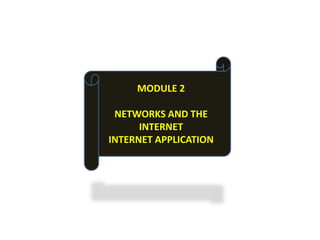
Contenu connexe
Tendances
Tendances (9)
How to use Evernote - Tere Datinguinoo - Social Digital Ally

How to use Evernote - Tere Datinguinoo - Social Digital Ally
En vedette
En vedette (20)
What Happens When You Own Google.com For A Minute?

What Happens When You Own Google.com For A Minute?
Type "Google.com" into the Browser and Hit Enter: What Happens Next?

Type "Google.com" into the Browser and Hit Enter: What Happens Next?
HTTP Session Replication with Oracle Coherence, GlassFish, WebLogic

HTTP Session Replication with Oracle Coherence, GlassFish, WebLogic
Similaire à Internet applications
Similaire à Internet applications (20)
UNIT 2.2 Web Programming HTML Basics - Benchmark standard

UNIT 2.2 Web Programming HTML Basics - Benchmark standard
New Media Tools In The Newsroom A Beginners Guide 12

New Media Tools In The Newsroom A Beginners Guide 12
Ten Bright Ideas for Improving Accessibility of Brightspace Courses

Ten Bright Ideas for Improving Accessibility of Brightspace Courses
1.1.1.8 Lab - Researching Network Collaboration Tools.pdf

1.1.1.8 Lab - Researching Network Collaboration Tools.pdf
Ten Bright Ideas for Accessibility - Brightspace Connections

Ten Bright Ideas for Accessibility - Brightspace Connections
Plus de Nur Azlina
Plus de Nur Azlina (14)
Computer Lab Management and Ethics in Using Computer

Computer Lab Management and Ethics in Using Computer
Dernier
APM Welcome, APM North West Network Conference, Synergies Across Sectors

APM Welcome, APM North West Network Conference, Synergies Across SectorsAssociation for Project Management
Organic Name Reactions for the students and aspirants of Chemistry12th.pptx

Organic Name Reactions for the students and aspirants of Chemistry12th.pptxVS Mahajan Coaching Centre
Dernier (20)
APM Welcome, APM North West Network Conference, Synergies Across Sectors

APM Welcome, APM North West Network Conference, Synergies Across Sectors
Organic Name Reactions for the students and aspirants of Chemistry12th.pptx

Organic Name Reactions for the students and aspirants of Chemistry12th.pptx
Interactive Powerpoint_How to Master effective communication

Interactive Powerpoint_How to Master effective communication
Kisan Call Centre - To harness potential of ICT in Agriculture by answer farm...

Kisan Call Centre - To harness potential of ICT in Agriculture by answer farm...
BAG TECHNIQUE Bag technique-a tool making use of public health bag through wh...

BAG TECHNIQUE Bag technique-a tool making use of public health bag through wh...
Disha NEET Physics Guide for classes 11 and 12.pdf

Disha NEET Physics Guide for classes 11 and 12.pdf
Ecosystem Interactions Class Discussion Presentation in Blue Green Lined Styl...

Ecosystem Interactions Class Discussion Presentation in Blue Green Lined Styl...
Z Score,T Score, Percential Rank and Box Plot Graph

Z Score,T Score, Percential Rank and Box Plot Graph
Beyond the EU: DORA and NIS 2 Directive's Global Impact

Beyond the EU: DORA and NIS 2 Directive's Global Impact
Internet applications
- 1. MODULE 2 NETWORKS AND THE INTERNET INTERNET APPLICATION
- 2. WORLD WIDE WEB (www) The World Wide Wen (commonly shortened to the Web) is a system of interlinked , hypertext documents accessed via the internet. With a web browses, a user views web pages that may contain text, images, videos and other multimedia and navigates between them using hyperlinks These pages are written in Hypertext Markup Language (HTML). Every website has an address or Uniform Resource Locater (URL). The URL is formed by the protocol, domain, directory and document name. The World Wide Web was created in 1998 by Sir Tim Berners-Lee, working at CERN in Geneva, Switzerland
- 5. BROWSING THE INTERNET USING MICROSOFT INTERNET EXPLORER a. Click Internet Browser icon located on the desktop. b. Your computer should soon display a window containing “Microsoft Internet Explorer” in title bar as figure 2.1 c. Click the address box or URL and type www.bharian.my. Press Enter key. d. Your Internet Explorer displays Berita Harian home page. Figure 202
- 6. d. Click to the underline or links if you want more information as figure 2.3 e. Click button to go to previous pages Figure 2.3 : Hyperlinks
- 7. WEB BROWSER
- 11. USING SEARCH ENGINE a. Click Internet Browser icon located on the desktop. b. Click the Address box and type: c. Press the Enter key. Your browser displays the Web pages for the Google Search engine
- 12. d. Click the blank search box and then type Kementerian Pelajaran Malaysia. Press Enter key. e. Click the underlined Kementerian Pelajaran Malaysia. Your browser displays the Kementerian Pelajaran Malaysia homepage
- 13. DOWNLOADING FILE FROM THE INTERNET EXPLORER a. Downloading images • Open your web browser • Right click on the images that you want to save
- 14. • Click save images as
- 15. • Choose My Pictures, click Open. Then type the file name and click save b. For more exercise you can downloading audio and video files from internet.
