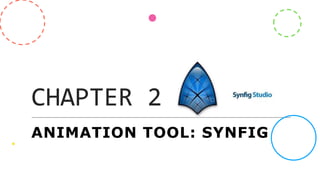
Std 11 Computer Chapter 2 Animation Tool: Synfig
- 1. CHAPTER 2 ANIMATION TOOL: SYNFIG
- 2. AUTHORING TOOLS To create a multimedia presentation using the basic building blocks of multimedia we need application programs known as Multimedia authoring tools. These authoring tools provide the important framework to organize and edit the multimedia elements like graphics, sound, video and animation
- 3. CARD/PAGE BASED TOOLS ICON AND EVENT BASED TOOLS TIME BASED TOOLS TYPES OF AUTHORING TOOLS
- 4. 3 TYPES OF AUTHORING TOOLS CARD/PAGE BASED TOOLS ICON AND EVENT BASED TOOLS TIME BASED TOOLS The elements are organized as pages of a book or piles of cards. The elements are organized as objects in a structural framework or process. The elements are organized along a timeline. The authoring tool links these pages into an organized sequence. You need to build the flowchart of the events or task and then add the elements as per the structure. The elements are displayed as per the time or location of the events. It is the most popular tools amongst all. These types of tool are useful when the different elements can be viewed individually like the pages of a book They are useful when you want to give a message that has a beginning and an end. Examples: Hypercard and Multimedia Toolbook Examples: Authorware and IconAuthor Example: Synfig, Pencil, Flash and Director
- 5. Pencil is a 2D animation software that lets you create traditional hand-drawn animation using both bitmap and vector graphics. -In pencil animation software, you can create good animation if you are good at free hand drawing instead of object drawing. - It can be freely downloaded from http://www.pencil-animation.org -It is available on various operating systems like Linux, Windows and MacOS. PENCIL
- 6. SYNFIG STUDIO Synfig studio is a time based multimedia authoring tool that falls in the category of open source. It can be freely downloaded from http://www.synfig.org It is 2D vector animation software released in 2005 under the GNU GPL (General Public License). It is designed to produce film-quality animation with fewer people and resources. It is available on various operating systems like Linux, Windows and MacOS. First version of synfig was 0.61.05 and latest version is 0.63.05. Synfig stores animations in XML (extensible markup language) file format, often compressed using compression software gzip (GNU Zip). File Extension Uncompressed Format .sif compressed Format .sifz
- 7. ApplicationsGraphicsSynfig When you start synfig you must have observed that it does not start in one window, but opens a number of individual windows on the desktop. To reset the synfig studio window arrangement:- Toolbox File menu Panels Reset windows to original layout Component in the user interface are: toolbox, canvas and panels. STARTING SYNFIG
- 8. Toolbox is the main window which contains system menu and tools. Closing the toolbox exits the application. Even if you have several projects open there will be one toolbox for all. Using the toolbox we can create a new file, open an existing file, save the file and setup properties. The toolbox also contains the general tools like circle, rectangle, transform and other, for creating and editing an object. TOOLBOX
- 9. Three area or palette of toolbox window The upper palette contains buttons for standard file operations like create a new file, open a file, save, save all files, undo and redo as well as access to the setting dialog and the help system. In the middle palette we have the tools like circle, rectangle, transform and other for creating and manipulating an object. The lowest palette contains the default setting for new layers like: Foreground and background color- (create fill & outline colors for the object) Brush size- size of the line for new outline layers Blend method-by layer default Opacity - It control layer visibility (0-invisible and 1 visible) Gradient-used by gradient layers as their fill. It sets to a default gradient between the foreground color and background color. Interpolation- each waypoint has an interpolation setting which determines the manner in which the parameter changes.
- 10. It can be seen at the center of the user interface. This is the place where you display your artwork and create animation. When you open a new file or create a new project you will see the canvas window. Whenever we start synfig studio, a new canvas window appears. The area with the grey checkboard pattern is the working area in which you can create elements/layers and manipulate them. CANVAS
- 11. In the upper left corner of the canvas window one can see caret , a little black triangle. Clicking on this button, the canvas window menu will pop up which allows access to most of the synfig features. Most of the applications have set of menus at the top of the screen or at the top of the drawing window. Timeline appears only when you have non-zero duration in the settings dialog of your project. Left Side Number of the current frame Right Side Two buttons to switch the animation status and to lock/unlock the keyframes CANVAS
- 12. Panels contain tools and information about certain elements of your project. Synfig has different type of panels like layers, parameter, history etc. The two windows on the bottom and to the right are customizable dock dialogs. Each dock dialog contains a set o panels which are arranged horizontally or vertically. If accidentally we close a panel go to the Toolbox, select FilePanels PANELS
- 13. Layers Panel: Displays the layers of the working canvas and allows to manipulate these layers. Param Panel: shows the currently selected layer parameters, when multiple layers are selected, only the parameters that are common in the selected layers are displayed. Tool Options Panel: shows options that are specific to the currently selected tool. Navigator: shows a thumbnail image of what the currently selected canvas looks like. We can also zoom in and move the focus around. History: Keeps track of all the actions that are done while editing the file. The check box column is used to disable specific actions without going through the entire action list. So if we want to redo or undo an action or group of actions just click on the checkbox. DIFFERENT PANELS
