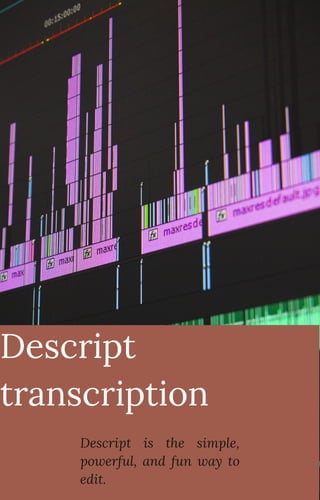
Descript transcription.pdf
- 1. Descript is the simple, powerful, and fun way to edit. Descript transcription
- 2. introduction Descript transcription In today's fast-paced digital world, the demand for accurate and efficient transcription services continues to rise across various industries. Whether you're a journalist conducting interviews, a researcher analyzing focus group discussions, or a content creator looking to convert audio content into written form, transcription plays a pivotal role in capturing and preserving valuable information. However, traditional transcription methods can be time-consuming, laborious, and prone to errors. Enter Descript Transcription – a revolutionary software that is transforming the way audio-to-text conversion is approached. Descript Transcription combines cutting-edge technology with an intuitive user interface to streamline and optimize the transcription process. Leveraging advanced speech recognition algorithms and artificial intelligence, Descript Transcription offers a powerful solution that converts spoken words into written text with remarkable accuracy. Hours of audio content can now be transcribed within minutes, freeing up valuable time for professionals to focus on their core tasks and enhance productivity.
- 3. But Descript Transcription goes beyond simple conversion. Its customizable transcription options allow users to adapt the process to meet their specific needs. Whether it's handling multiple speakers, diverse accents, or specialized terminology, Descript Transcription offers flexibility that caters to the unique requirements of different industries and content types. The software's integration with Descript's renowned audio editing capabilities takes transcription to new heights. With a synchronized text-based editing interface, users can seamlessly edit their transcriptions while simultaneously listening to the audio playback. This innovative approach significantly speeds up the editing process and ensures precise revisions, creating a streamlined workflow that enhances efficiency and accuracy. Furthermore, Descript Transcription fosters collaboration and optimization within teams. Multiple users can work on the same project simultaneously, making it easy to delegate transcription tasks and streamline teamwork. With real-time commenting and sharing features, team members can communicate efficiently, eliminating the need for back-and-forth exchanges through various channels.
- 4. In this ebook, we dive deep into the world of Descript Transcription. We explore its features, functionalities, and benefits, providing you with a comprehensive guide on harnessing the full potential of this transformative software. From getting started with Descript Transcription to achieving impeccable accuracy, mastering efficient editing, and optimizing collaboration, this ebook equips you with the knowledge and tools to excel in the realm of audio-to- text conversion. Join us on this journey as we unlock the power of Descript Transcription, empowering you to elevate your transcription processes to new heights of speed, accuracy, and productivity. Say goodbye to laborious transcription methods and embrace the future of efficient and accurate transcription with Descript Transcription.
- 5. Understanding Descript Transcription In the previous interface, we introduced the concept of Descript Transcription and its transformative impact on the transcription process. In this chapter, we delve deeper into understanding the core functionalities, features, and benefits of Descript Transcription. By familiarizing ourselves with the software's capabilities, we can harness its full potential and unlock a new level of efficiency and accuracy in our transcription workflows. I. Overview of Descript Transcription: A. Definition of Descript Transcription B. How Descript Transcription differs from traditional transcription methods C. The role of advanced speech recognition and machine learning algorithms in Descript Transcription
- 6. II. Key Features and Benefits: A. Lightning-fast transcription speed 1. Time-saving benefits for professionals 2. Handling large volumes of audio content efficiently B. Exceptional accuracy in transcription 1. Leveraging advanced speech recognition technology 2. Overcoming challenges in audio clarity and accents C. Customization options for transcription settings 1. Adapting to multiple speakers and conversation dynamics 2. Handling specialized terminology and jargon D. Integration with Descript's editing capabilities 1. Seamless transition from transcription to editing 2. Enhancing efficiency and precision in the editing process III. Compatibility with Different Audio Formats: A. Supported audio file formats for transcription B. Converting various audio sources into written text C. Exploring compatibility with common audio recording devices IV. User Interface and Navigation: A. Introduction to the Descript Transcription interface B. Navigating the software's main features and functions C. Understanding the different sections and menus within Descript Transcription
- 7. V. Account Setup and Accessing Descript Transcription: A. Creating a Descript account B. Subscribing to Descript Transcription services C. Accessing Descript Transcription on different platforms and devices VI. Transcription Limitations and Considerations: A. Understanding the limitations of automated transcription B. Identifying scenarios that may require manual verification and editing C. Best practices for achieving optimal results with Descript Transcription VII. Case Studies and Success Stories: A. Real-life examples of successful transcription projects using Descript Transcription B. Testimonials from professionals in various industries C. Demonstrating the impact of Descript Transcription on productivity and accuracy
- 8. Understanding the fundamentals of Descript Transcription is crucial for harnessing its full potential and maximizing the benefits it offers. In this chapter, we explored the core functionalities and features of Descript Transcription, highlighting its lightning-fast transcription speed, exceptional accuracy, customization options, and seamless integration with Descript's editing capabilities. We also discussed its compatibility with different audio formats, provided insights into the user interface and navigation, and offered considerations for achieving optimal results. As we move forward in this ebook, armed with this knowledge, we will delve deeper into the practical aspects of utilizing Descript Transcription effectively. In the next interface, we will explore the process of getting started with Descript Transcription, from uploading audio files to navigating the user interface and initiating the transcription process. Let's embark on this journey of transformation as we unlock the true potential of Descript Transcription and revolutionize our transcription workflows.
- 9. Getting Started with Descript Transcription Now that we have a solid understanding of the core functionalities and benefits of Descript Transcription, it's time to dive into the practical aspects of using this powerful software. In this chapter, we will explore the step-by-step process of getting started with Descript Transcription, from setting up an account to initiating the transcription of audio files. By following these guidelines, you'll be well-equipped to embark on your transcription journey with Descript Transcription. I. Setting up an Account: A. Creating a Descript account B. Selecting the appropriate subscription plan C. Verifying account details and preferences II. Accessing Descript Transcription: A. Desktop application access B. Web-based access C. Compatibility with different operating systems III. Uploading Audio Files: A. Supported audio file formats B. Locating audio files for transcription C. Understanding file size limitations and considerations
- 10. IV. Navigating the User Interface: A. Overview of the Descript Transcription interface B. Familiarizing yourself with the different sections and menus C. Customizing the interface for optimal workflow efficiency V. Project Management: A. Creating new projects for transcription B. Organizing and categorizing projects C. Managing multiple transcription projects simultaneously VI. Initiating Transcription: A. Selecting audio files for transcription B. Specifying transcription settings and preferences C. Confirming and initiating the transcription process VII. Tracking Transcription Progress: A. Monitoring the status of ongoing transcriptions B. Estimated time for completion C. Notifications and alerts for completed transcription VIII. Accessing Transcriptions: A. Locating completed transcriptions B. Reviewing and verifying the accuracy of transcriptions C. Accessing playback options for synchronized audio and text
- 11. IX. Transcription Export Options: A. Exporting transcriptions as text files B. Compatibility with document processing software C. Exporting transcriptions with synchronized audio playback X. Transcription Archiving and Management: A. Archiving and organizing completed transcriptions B. Retrieving transcriptions for future reference C. Managing storage and deleting unnecessary transcriptions Congratulations! You have now gained a comprehensive understanding of how to get started with Descript Transcription. From setting up your account to uploading audio files, navigating the user interface, initiating transcriptions, and accessing the completed transcriptions, you are well-equipped to embark on your transcription journey. In the next interface, we will delve into the critical aspects of transcription accuracy and customization. We will explore how to achieve the highest level of accuracy in transcriptions and customize the settings to meet specific needs, such as handling multiple speakers, accents, and specialized terminology. Join us as we uncover the secrets to impeccable transcriptions with Descript Transcription.
- 12. Transcription Accuracy and Customization Achieving accurate and precise transcriptions is essential for professionals across various industries. In this interface, we will explore the critical aspects of transcription accuracy and customization with Descript Transcription. By understanding the tools and techniques available, you can ensure that your transcriptions are not only highly accurate but also tailored to meet the specific requirements of your audio content. Let's dive in and discover how to optimize transcription accuracy and customize settings with Descript Transcription. I. Leveraging Advanced Speech Recognition Technology: A. Understanding the role of advanced speech recognition algorithms B. How Descript Transcription utilizes machine learning models C. Benefits of advanced technology in enhancing transcription accuracy II. Ensuring Audio Clarity for Accurate Transcriptions: A. Best practices for clear audio recordings B. Reducing background noise and interference C. Optimizing microphone placement for optimal audio quality
- 13. III. Customization Options for Multiple Speakers: A. Handling conversations with multiple speakers B. Speaker identification and labeling C. Strategies for differentiating between speakers in the transcription IV. Addressing Accents and Pronunciation Variations: A. Challenges of accents and dialects in transcription B. Strategies for improving accuracy with varied accents C. Fine-tuning settings for accent recognition and transcription V. Specialized Terminology and Jargon: A. Recognizing and handling industry-specific terminology B. Customizing dictionaries for accurate transcription of jargon C. Incorporating specialized vocabulary for enhanced transcription precision VI. Editing for Precision and Clarity: A. Reviewing and editing transcriptions for accuracy B. Correcting errors and refining the transcript C. Utilizing Descript's editing features for precise transcription revisions
- 14. VII. Proofreading and Quality Assurance: A. Techniques for thorough proofreading of transcriptions B. Collaborative proofreading strategies for accuracy validation C. Quality assurance checks to ensure final transcription accuracy VIII. Accuracy Optimization and Iterative Improvements: A. Learning from feedback and iterative improvements B. Analyzing common errors and refining transcription settings C. Incorporating user feedback for ongoing accuracy optimization IX. Maintaining Confidentiality and Data Privacy: A. Understanding the importance of data privacy in transcription B. Safeguarding sensitive information in transcriptions C. Descript Transcription's commitment to data security and privacy
- 15. Transcription accuracy and customization are key elements in producing reliable and valuable transcriptions. By leveraging the advanced speech recognition technology of Descript Transcription and employing the various customization options available, you can achieve highly accurate transcriptions that meet the specific needs of your audio content. In the next interface, we will explore the seamless integration between Descript Transcription and Descript editing capabilities. We will discover how this integration enhances the editing process, streamlining workflow efficiency and ensuring precision in transcription revisions. Join us as we uncover the power of seamless editing integration with Descript Transcription.
- 16. Efficient Editing with Descript Transcription In the previous interface, we explored transcription accuracy and customization with Descript Transcription. Now, we shift our focus to the editing phase of the transcription process. Descript Transcription offers seamless integration with Descript editing capabilities, allowing you to edit your transcriptions with unparalleled efficiency and precision. In this chapter, we will delve into the world of efficient editing with Descript Transcription, uncovering the features and techniques that will streamline your workflow and ensure polished transcriptions. Let's dive in! I. Seamless Integration of Transcription and Editing: A. Overview of Descript integrated workflow B. Benefits of editing within the transcribed text- based interface C. Synchronized audio and text for precise editing II. Navigating the Text-Based Editing Interface: A. Understanding the layout and features of the interface B. Customizing the view for optimal editing experience C. Keyboard shortcuts for efficient navigation and editing
- 17. III. Making Precise Edits and Revisions: A. Correcting transcription errors in the text B. Adding punctuation and formatting for clarity C. Incorporating speaker labels and timestamps for organization IV. Utilizing Descript Editing Tools: A. Cutting and rearranging text blocks for improved flow B. Utilizing the split and merge functions for seamless transitions C. Enhancing readability with paragraph and sentence editing V. Editing with Synchronized Audio Playback: A. Syncing audio playback with text for precise edits B. Reviewing and editing specific segments of the transcript C. Utilizing audio waveform visualization for accurate edits VI. Collaborative Editing and Review: A. Collaborating with team members on the same project B. Assigning and tracking editing tasks within Descript C. Commenting and providing feedback for efficient revisions
- 18. VII. Fine-Tuning and Polishing Transcriptions: A. Proofreading techniques for accuracy and consistency B. Refining grammar, spelling, and punctuation C. Stylistic edits for readability and coherence VIII. Version Control and Revision History: A. Tracking and managing revisions with version control B. Accessing previous versions of the transcription C. Restoring previous edits and comparing changes IX. Exporting Edited Transcriptions: A. Exporting edited transcriptions as text files B. Formatting options for compatibility with different platforms C. Exporting transcriptions with synchronized audio playback. Efficient editing is a crucial step in the transcription process, and with Descript Transcription's seamless integration with Descript's editing capabilities, you can streamline your workflow and achieve precise, polished transcriptions. In this chapter, we explored the seamless integration of transcription and editing, the navigation of the text-based editing interface, making precise edits and revisions, utilizing Descript's editing tools, and the collaborative editing and review process.
- 19. In the next interface, we will delve into the world of collaboration and workflow optimization with Descript Transcription. We will explore how you can collaborate with team members, streamline transcription workflows, and optimize productivity. Join us as we uncover the power of collaboration with Descript Transcription.
- 20. Collaboration and Workflow Optimization Collaboration is at the heart of many transcription projects, and optimizing workflows is crucial for productivity and efficiency. In this interface, we will explore the collaborative features and workflow optimization techniques offered by Descript Transcription. By leveraging these tools and strategies, you can enhance teamwork, streamline your transcription processes, and achieve greater productivity. Let's dive into the world of collaboration and workflow optimization with Descript Transcription. I. Collaborative Features of Descript Transcription: A. Overview of collaborative editing capabilities B. Real-time collaboration with team members C. Reviewing and incorporating feedback within Descript II. Team Collaboration and Project Management: A. Creating and managing collaborative projects B. Assigning roles and permissions to team members C. Tracking and coordinating tasks within Descript
- 21. III. Seamless Communication and Feedback Integration: A. In-app communication tools for project discussions B. Commenting and providing feedback on specific sections C. Resolving and tracking feedback within Descript IV. Version Control and Revision Tracking: A. Tracking revisions and changes in collaborative projects B. Accessing previous versions of transcriptions C. Managing and restoring previous edits and revisions V. Workflow Optimization Techniques: A. Streamlining the transcription process B. Utilizing keyboard shortcuts for faster navigation and editing C. Creating templates and presets for repetitive tasks VI. Integration with Third-Party Tools: A. Integration with project management software B. Exporting transcriptions to document processing tools C. Maximizing workflow efficiency with automation tools
- 22. VII. Transcription Project Organization: A. Folder and project organization for improved workflow B. Categorizing and tagging transcriptions for easy retrieval C. Archiving and managing completed projects VIII. Workflow Automation and Time-Saving Techniques: A. Utilizing automation for repetitive tasks B. Bulk processing and batch transcription options C. Leveraging advanced settings for efficient transcription IX. Best Practices for Collaborative Transcription: A. Establishing clear guidelines and communication channels B. Assigning roles and responsibilities within the team C. Regular communication and feedback sessions for continuous improvement
- 23. Collaboration and workflow optimization are vital for successful transcription projects. With Descript Transcription's collaborative features and workflow optimization techniques, you can streamline teamwork, enhance communication, and maximize productivity. In this chapter, we explored the collaborative features of Descript Transcription, team collaboration and project management, seamless communication and feedback integration, version control and revision tracking, workflow optimization techniques, integration with third- party tools, transcription project organization, workflow automation, and best practices for collaborative transcription. In the next interface, we will address common challenges and provide troubleshooting tips for using Descript Transcription effectively. Join us as we navigate through potential roadblocks and discover solutions for a smooth transcription experience with Descript Transcription.
- 24. Exporting and Integrating Transcriptions Once you have completed the transcription process with Descript Transcription, the next step is to export and integrate your transcriptions into your desired workflow or platform. In this interface, we will explore the various exporting options available and how to seamlessly integrate your transcriptions into different applications and workflows. By mastering the exporting and integration process, you can leverage the power of your transcriptions across multiple platforms and enhance their accessibility and usability. Let's delve into the world of exporting and integrating transcriptions with Descript Transcription. I. Exporting Transcriptions as Text Files: A. Exporting transcriptions in plain text format B. Options for formatting and layout customization C. Choosing the appropriate file format for compatibility II. Exporting Transcriptions with Synchronized Audio Playback: A. Exporting transcriptions with embedded audio playback B. Enhancing the user experience with synchronized audio and text C. Compatible platforms and applications for playback integration
- 25. III. Integration with Document Processing Software: A. Importing transcriptions into word processors and text editors B. Compatibility with Microsoft Word, Google Docs, and other applications C. Formatting considerations for seamless integration IV. Integrating Transcriptions with Content Management Systems: A. Uploading transcriptions to content management platforms B. Integration with WordPress, Drupal, and other CMS options C. Enhancing accessibility and searchability of transcriptions V. Integration with Video and Audio Editing Software: A. Syncing transcriptions with video and audio editing software B. Integration with Adobe Premiere Pro, Final Cut Pro, and other tools C. Leveraging transcriptions for precise editing and captioning VI. API Integration and Automation: A. Leveraging Descript Transcription APIs for seamless integration B. Automating the transcription and export process C. Customizing integration with other applications and workflows
- 26. VII. Cloud Storage and Sharing: A. Uploading transcriptions to cloud storage platforms B. Sharing transcriptions with team members and collaborators C. Accessing transcriptions on multiple devices and locations VIII. Archiving and Backup Strategies: A. Backing up transcriptions for data protection B. Implementing archiving strategies for long-term storage C. Retaining transcriptions for future reference and retrieval IX. Compliance and Accessibility Considerations: A. Ensuring compliance with accessibility standards B. Creating accessible transcriptions for individuals with disabilities C. Addressing privacy and data protection regulations Exporting and integrating transcriptions effectively is essential for maximizing the value of your transcribed content. In this chapter, we explored exporting transcriptions as text files, exporting transcriptions with synchronized audio playback, integration with document processing software, content management systems, video and audio editing software, API integration and automation, cloud storage and sharing, archiving and backup strategies, as well as compliance and accessibility considerations.
- 27. Best Practices and Tips for Transcription Success As you near the end of your journey with Descript Transcription, it's essential to reflect on the best practices and tips that can contribute to your transcription success. In this final interface, we will summarize the key learnings from previous chapters and provide additional insights and recommendations to help you achieve optimal results with Descript Transcription. By implementing these best practices and tips, you can elevate the accuracy, efficiency, and overall quality of your transcriptions. Let's delve into the world of transcription success with Descript Transcription. I. Preparing for Transcription: A. Organizing your audio files and projects B. Ensuring clear audio quality and minimizing background noise C. Customizing settings and preferences based on your needs II. Maximizing Transcription Accuracy: A. Leveraging advanced speech recognition technology B. Providing context and additional resources for challenging content C. Reviewing and editing transcriptions for accuracy and clarity
- 28. III. Customizing Transcriptions: A. Handling conversations with multiple speakers B. Addressing accents, jargon, and specialized terminology C. Fine-tuning settings for personalized transcription results IV. Efficient Editing Techniques: A. Navigating the text-based editing interface with shortcuts B. Making precise edits and revisions with audio playback C. Collaborating effectively and incorporating feedback V. Workflow Optimization: A. Streamlining collaboration and project management B. Automating repetitive tasks and leveraging integration options C. Implementing organizational strategies and archiving practices VI. Troubleshooting and Error Handling: A. Addressing common challenges and errors in transcription B. Seeking support and utilizing available resources C. Learning from mistakes and continually improving your process
- 29. VII. Continuous Learning and Improvement: A. Staying updated with new features and improvements B. Exploring advanced settings and customization options C. Seeking feedback and incorporating user suggestions VIII. Time Management and Productivity: A. Setting realistic goals and allocating dedicated time for transcription B. Prioritizing tasks and optimizing your workflow C. Balancing speed and accuracy in your transcription process IX. Professionalism and Data Privacy: A. Maintaining confidentiality and protecting sensitive information B. Following ethical guidelines and legal requirements C. Upholding professionalism in your transcriptions
- 30. Congratulations on reaching the end of your journey with Descript Transcription! In this interface, we summarized the best practices and tips for transcription success, covering preparation, maximizing accuracy, customization, efficient editing techniques, workflow optimization, troubleshooting, continuous learning, time management, professionalism, and data privacy. By implementing these best practices and tips, you are well-equipped to achieve exceptional transcription results and elevate the overall quality of your projects. Remember, transcription is an ongoing process of learning and improvement, so continue exploring new techniques, stay updated with the latest advancements, and adapt your approach as needed. We hope that this eBook has been a valuable resource on your transcription journey. If you have any further questions or need additional support, do not hesitate to reach out to the Descript Transcription community or customer support. Wishing you continued success in all your transcription endeavors!
- 31. Case Studies and Success Stories Real-world examples and success stories can provide valuable insights and inspiration for those using Descript Transcription. In this interface, we will explore case studies and success stories from individuals and organizations that have achieved remarkable results with Descript Transcription. These stories will highlight the diverse applications of Descript Transcription and demonstrate how it has transformed transcription processes, improved productivity, and enhanced the overall quality of projects. Let's delve into these case studies and success stories to gain inspiration and discover the potential of Descript Transcription. I. Case Study 1: Podcast Production Studio A. Challenges faced with traditional transcription methods B. How Descript Transcription revolutionized their workflow C. Impact on efficiency, accuracy, and collaboration II. Case Study 2: Research Institution A. Unique transcription requirements for academic research B. Customization features and accuracy benefits with Descript Transcription C. Time-saving and analysis-enhancing capabilities
- 32. III. Case Study 3: Media Production Company A. Overcoming transcription challenges in video production B. Seamless integration with video editing software and workflow optimization C. Improved captioning and accessibility for diverse audiences IV. Case Study 4: Digital Marketing Agency A. Enhancing content creation and SEO efforts with transcriptions B. Leveraging Descript Transcription for social media content C. Measurable impact on engagement, reach, and conversion rates V. Success Story 1: Independent Podcaster A. How Descript Transcription elevated their podcasting process B. Benefits of accurate transcriptions for episode summaries and show notes C. Increased engagement and listener retention VI. Success Story 2: Journalist and Writer A. Streamlining the transcription process for interviews and research B. Enhancing writing and storytelling with Descript Transcription C. Publication and time-saving advantages
- 33. VII. Success Story 3: Content Creator and YouTuber A. Optimizing video content with transcriptions and captions B. Incorporating transcriptions for multilingual audiences C. Growth in subscribers, engagement, and monetization VIII. Success Story 4: Education and E-Learning A. Transcription benefits for educational content and accessibility B. Integration with e-learning platforms and tools C. Positive impact on student engagement and learning outcomes The case studies and success stories highlighted in this interface demonstrate the wide-ranging applications and transformative power of Descript Transcription. From podcast production studios and research institutions to media production companies and digital marketing agencies, individuals and organizations have harnessed the benefits of Descript Transcription to revolutionize their workflows, improve productivity, and enhance the quality of their projects.
- 34. By exploring these real-world examples, you can gain valuable insights and inspiration for your own transcription endeavors. As you continue your journey with Descript Transcription, remember that each success story is unique, and you have the opportunity to shape your own remarkable achievements. We hope that these case studies and success stories have provided you with valuable insights and motivation. Now it's time for you to embark on your own transcription success story with Descript Transcription. Best of luck, and may your journey be filled with great accomplishments and exceptional results!
- 35. Future Developments and Updates In the rapidly evolving landscape of transcription technology, staying informed about future developments and updates is crucial. In this final interface, we will explore the exciting prospects and upcoming features that may shape the future of Descript Transcription. By gaining insights into the direction of development and the potential enhancements on the horizon, you can anticipate how Descript Transcription will continue to empower your transcription processes and unlock new possibilities. Let's delve into the future developments and updates of Descript Transcription. I. Advanced Speech Recognition Technology: A. Improvements in accuracy and language support B. Enhanced handling of challenging audio environments C. Integration of cutting-edge machine learning techniques II. AI-Driven Editing and Productivity Tools: A. Automated editing suggestions and intelligent corrections B. Voice recognition for automated speaker labeling C. Smart templates and customizable presets for faster workflows
- 36. III. Expanded Integration Options: A. Integration with emerging content management systems B. Compatibility with new video and audio editing software C. Seamless integration with transcription management platforms IV. Enhanced Collaboration Features: A. Real-time collaboration with advanced communication tools B. Granular permissions and access control for team collaboration C. Integration with project management and task tracking tools V. Accessibility and Captioning: A. Improved captioning accuracy and support for different languages B. Integration with accessibility standards and guidelines C. Enhanced tools for captioning and transcription for individuals with disabilities VI. Mobile and Cross-Platform Support: A. Mobile apps for transcription on-the-go B. Syncing and seamless transitions across multiple devices C. Compatibility with different operating systems and platforms
- 37. VII. Customization and Personalization: A. Fine-tuning settings for individual transcription preferences B. User-defined shortcuts and personalized workflows C. Integration with external APIs and customization tools VIII. Continued User Feedback and Iterative Improvements: A. User-driven feature requests and feedback mechanisms B. Continuous updates and refinements based on user input C. Community engagement and collaborative development The future of Descript Transcription holds exciting possibilities and promising developments. As technology continues to evolve, Descript Transcription is poised to deliver advanced speech recognition capabilities, AI-driven editing tools, expanded integration options, enhanced collaboration features, improved accessibility and captioning support, mobile and cross-platform functionality, customization options, and iterative improvements based on user feedback.
- 38. By embracing these future developments and updates, you can stay ahead of the curve and leverage the full potential of Descript Transcription to enhance your transcription processes and achieve even greater productivity and quality. We hope this final interface has sparked your enthusiasm for the future of Descript Transcription and provided insights into the exciting developments that lie ahead. Embrace the journey of constant innovation and improvement, and continue to unlock the transformative power of Descript Transcription in your transcription endeavors. Thank you for joining us on this comprehensive exploration of Descript Transcription. We wish you continued success and fulfillment in all your transcription projects, both now and in the exciting future ahead!
- 39. Conclusion Congratulations on completing this comprehensive journey through the world of Descript Transcription. Throughout this eBook, we have explored the powerful features, functionalities, and benefits of Descript Transcription. From understanding the basics of transcription to mastering editing techniques, collaboration, exporting, and integration, you have gained valuable insights into how Descript Transcription can revolutionize your transcription processes. Descript Transcription offers unparalleled accuracy, efficiency, and customization options, empowering individuals and organizations across various industries. Whether you are a podcaster, researcher, content creator, or professional in any field that requires transcription, Descript Transcription has proven to be an invaluable tool. By following best practices, leveraging case studies and success stories, and keeping an eye on future developments and updates, you are equipped with the knowledge and inspiration to take your transcription endeavors to new heights. The power to create accurate transcriptions, streamline your workflows, enhance collaboration, and integrate seamlessly with other platforms is now at your fingertips.
- 40. Remember, transcription is an ongoing process of learning and improvement. As you continue your journey with Descript Transcription, stay curious, explore new features and updates, and seek opportunities to optimize your workflow. Embrace the possibilities of enhanced accessibility, improved productivity, and elevated content quality that Descript Transcription brings. We hope this eBook has served as a valuable resource, providing you with a comprehensive understanding of Descript Transcription and its wide-ranging applications. Should you have any further questions or need ongoing support, the Descript Transcription community and customer support are ready to assist you. Now, it's time to embark on your transcription journey with confidence, armed with the knowledge and tools to succeed. Embrace the power of Descript Transcription and unleash the full potential of your transcribed content. Thank you for joining us on this exploration of Descript Transcription. May your transcription endeavors be filled with accuracy, efficiency, and remarkable achievements. Best of luck on your transcription journey, and may it lead you to new levels of success and fulfillment!