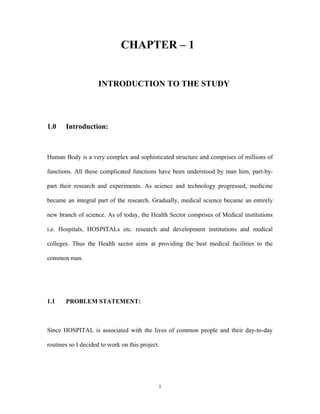
Hospital Management System Project Overview
- 1. CHAPTER – 1 INTRODUCTION TO THE STUDY 1.0 Introduction: Human Body is a very complex and sophisticated structure and comprises of millions of functions. All these complicated functions have been understood by man him, part-by- part their research and experiments. As science and technology progressed, medicine became an integral part of the research. Gradually, medical science became an entirely new branch of science. As of today, the Health Sector comprises of Medical institutions i.e. Hospitals, HOSPITALs etc. research and development institutions and medical colleges. Thus the Health sector aims at providing the best medical facilities to the common man. 1.1 PROBLEM STATEMENT: Since HOSPITAL is associated with the lives of common people and their day-to-day routines so I decided to work on this project. 1
- 2. The manual handling of the record is time consuming and highly prone to error. The purpose of this project is to automate or make online, the process of day-to-day activities like Room activities, Admission of New Patient, Discharge of Patient, Assign a Doctor, and finally compute the bill etc. I have tried my best to make the complex process Hospital Management System as simple as possible using Structured & Flexible technique & Menu oriented interface. I have tried to design the software in such a way that user may not have any difficulty in using this package & further expansion is possible without much effort. Even though I cannot claim that this work to be entirely exhaustive, the main purpose of my exercise is perform each Hospital’s activity in computerized way rather than manually which is time consuming. I am confident that this software package can be readily used by non- programming personal avoiding human handled chance of error. 1.2 LIMITATION OF THE CURRENT SYSTEM 1. The current manual system has a lot of paper work and it does not deal with old and new card purchase and sale. 2. To maintain the records of sale and service manually, is a Time-consuming job. 3. With the increase in database, it will become a massive job to maintain the database. 4. Requires large quantities of file cabinets, which are huge and require quite a bit of space in the office, which can be used for storing records of previous details. 2
- 3. 5. The retrieval of records of previously registered patients will be a tedious job. 6. Lack of security for the records, anyone disarrange the records of your system. 7. If someone want to check the details of the available doctors the previous system does not provide any necessary detail of this type. 1.3 PROPOSED SYSTEM l. Employee Details: The new proposed system stores and maintains all the employees’ details. 2. Calculations: The new proposed system calculates salary and income tax automatically and it is very fast and accurate. 3. Registers: There is no need of keeping and maintaining salary and employee register manually. It remembers each and every record and we can get any report related to employee and salary at any time. 4. Speed: The new proposed system is very fast with 100% accuracy and saves time. 5. Manpower: The new proposed system needs less manpower. Less people can do the large work. 6. Efficiency: The new proposed systems complete the work of many salesperson in less time. 7. Past details: The new proposed system contains the details of every past doctor and patients for future assistance. 3
- 4. 8. Reduces redundancy: The most important benefit of this system is that it reduces the redundancy of data within the data. 9. Work load: Reduces the work load of the data store by helping in easy updates of the products and providing them with the necessary details together with financial transactions management. 10. Easy statements: Month-end and day-end statement easily taken out without getting headaches on browsing through the day end statements. 1.4 BENEFITS OF THE PROPOSED SYSTEM 1. Problem of Reliability: Current system is not reliable. It seems to vary in quality from one month to the, next. Sometimes it gives good output, but some times the output is worst. 2. Problem of Accuracy: There are too many mistakes in reports. 3. Problem of timeliness: In the current system the reports and output produced is mostly late and in most of the cases it is useless because it is not on time. 4. Problem of Validity: The output and reports mostly contains misleading information. The customer's information is sometimes not valid. 5. Problem of Economy: The current system is very costly. We have to spend lots of money to keep the system up and going, but still not get the desired results. 4
- 5. 6. Problem of Capacity: The current system is suffering from problem of capacity also. The staff for organization is very less and the workload is too much. Few peoples cannot handle all the work. 1.5 LIMITATION OF THE PROPOSED SYSTEM 1. Lack of immediate retrievals: The information is very difficult to retrieve and find particular information like Eg- To find about the patient’s history, the user has to go through various registers. This result in inconvenience and wastage of time. 2. Lack of immediate information storage: the information generated by various transaction takes time and effort to be stored in the right place. 3. Lack of prompt updating: various changes to information like patient details are difficult to make as paper work is involved. 4. Preparation of accurate and prompt reports: This becomes a difficult task, as information is difficult to collect from various registers. The information collected in the reports is often inaccurate due to human error. 5. Deterioration of records: The files and folders in which the information is stored deteriorate with time, i.e there is wear and tear of the files and folders. 5
- 6. 1.6 PURPOSE AND SCOPE OF THE PROJECT I have designed the proposed system in JSP to automate the process of day to day activities of Hospital like Room activities, Admission of New Patient, Discharge of Patient, Assign a Doctor, and finally compute the bill etc., online facilities to the multiple users etc. The complete set of rules & procedures related to Hospital’s day to day activities and generating report is called “HOSPITAL MANAGEMENT SYSTEM”. My project gives a brief idea regarding automated Hospital activities. The following steps that give the detailed information of the need of proposed system are: Performance: During past several decades, the hospital management system is supposed to maintain manual handling of all the hospital daily activities. The manual handling of the record is time consuming and highly prone to error. To improve the performance of the hospital management system, the computerized hospital management system is to be undertaken. The computerized hospital project is fully computerized and user friendly even that any of the hospital’s members can see the patient’s report and the doctor’s report. Efficiency: The basic need of the project is efficiency. The project should be efficient so that whenever a new patient is admitted, and automatically a bed is assigned and also a doctor is assigned to the patient according to the patient’s disease. And if any patient is 6
- 7. getting discharged, the bed assigned to him/her should automatically free in the computer. Control: The complete control of the project is under the hands of authorized person who has the password to access this project and illegal access is not supposed to deal with. All the control is under the administrator and the other members have the rights to just see the records not to change any transaction or entry. Security: Security is the main criteria for the proposed system. Since illegal access may corrupt the database and it will affect not only the hospital but also it also affects the patient’s life. So security has to be given in this project. 7
- 8. CHAPTER – 2 LITERATURE REVIEW 2.0 INTRODUCTION The application of information technology in health care is unceasingly evolving as the quality of patient care in contemporary times seems to depend on the timely acquisition and processing of clinical information related to the patient (Brailer, 2005). Cholewka (2006) asserted that a significant paradigm shift has occurred in health care service delivery from an era of physician centeredness to emphasis on quality of patient care, from isolationist practices by caregivers to networking in a global world, and from competition to collaboration among practitioners. In tandem with this trend, improvement in technology and advancement in information systems has been adopted in the health care industry as a business strategy to improve the quality of care. A clear understanding of the usefulness of hospital information systems is lacking among health care policy makers in Nigeria. The Year 2000 World Health report ranked Nigeria 187 out of 191 countries in health care infrastructure and health services provision. A gap in knowledge exists regarding the exact number of hospital information systems functionally available in Nigeria, but subjective data project less than 5% implementation of any form of hospital information technology in a country of more than 150 million people. This review is designed to explore the reason for lack of robust availability of hospital management system in Nigeria. 8
- 9. 2.1 BACKGROUND Nigeria for a long time has suffered political instability, thus creating the opportunity for corruption to thrive and enhancing poor macroeconomic management, the petroleum-supported economy faced years of blatant economic mismanagement and the squandering of resources through institutionalized corruption. After a few attempts at democracy in the 20th century, Nigeria re-established a democratically elected government in 1999, but one still recycling much of the political elements of the military era. A change in the body state of the nation has been painfully slow and in some cases retrogressive. A major task facing the current civilian regime is to rebuild the social institutions and health care sector by introduction of new national policies. As a result of decades of neglect, there is a serious shortage of modern health care facilities. The government has taken steps to promote the development of a basic national primary care program in the villages, but concerns abound about serious lack of specialized health care facilities and management. Nigeria practices both orthodox medical care and traditional healing. Traditional medical practitioners are native doctors who practice in rural areas but occasionally find patronage in urban cities. The health care services by native doctors do not follow formal protocols or depend on scientific tests to arrive at diagnosis. Sometimes their treatments endanger the lives of their patients from overdose of herbal extracts. These traditional 9
- 10. healers do not have orthodox training, but depend on generational beliefs handed down by ancestors. Even though the practice of Western medicine is rapidly expanding in Nigeria, the non-availability of modern medical technologies in the health care arena remains a threat to the success of orthodox medicine. Health care service delivery in Nigeria falls short of international standards resulting from poor state of health care infrastructure, shortage of medical professionals, threat of re-emerging infectious diseases, and poor sanitation. Over the last five decades post-independence, growth, and development in healthcare has been dismal. Recognizable demographic diversity exists in Nigeria with consequent disparity in availability of health care facilities across the country. Hospital management systems help to improve access to health care in remote suburban areas and ensure improved maintenance of long-term care, in separate studies conducted to assess patient and community satisfaction, found discontent with community members who decried the poorly staffed and inadequately equipped Primary Health Centers (PHCs) in their rural settlements compared to hospitals in urban centers. Such demographic disparity in health care accessibility benefits from hospital information technologies and telemedicine to foster collaboration between clinicians in urban areas and those in rural settlements. Hospital management systems include strategic decision support systems and clinical documentation systems. Some of the clinical support systems include Laboratory Information Systems (LIS), Radiology Information Systems (RIS), and Computerized Order Entry (COE). An inadequacy of government policy regarding the implementation of hospital management systems exists in Nigeria. The lack of strategic government programs has culminated in the poor adoption of hospital information technologies in health care facilities across the country. 10
- 11. Okeke (2008) asserted that the lack of access to modern medical health care facilities has compelled many Nigerian patients to seek treatment with traditional healers and patent medicine dealers. The more comfortable tier of the society resorts to medical tourism overseas to obtain health care services, resulting in a loss of foreign exchange to Nigeria. 2.2 BRIEF OVERVIEW OF HOSPITAL MANAGEMENT SYSTEM The processes used to collect, process, and store patient information to aid clinical treatment is probably as old as medicine. The formats for collection of patients’ records and the ways in which this information is used and subsequently stored for future references has continued to evolve from regular paper note takings to electronic taped records and present-day hospital management technologies. The growth of computer technology in the 1980s with consequent improvement in information literacy saw the advent of the first breed of hospital management systems. Earlier researchers in hospital management systems categorized them into three types: Consumer informatics, medical and clinical informatics, and bio informatics based on areas of application. Consumer informatics focuses on communications between patients and the public. According to Svensson (2002), consumer informatics helps to create virtual communities for sharing of health care Information. Medical and clinical informatics applications relate directly to health care organizational processes, structure, and clinical outcomes. Electronic medical records system is a major medical and clinical information system aimed at the lowering cost of health care therapies, In its earliest applications, hospital information systems were mostly used for patient’s electronic record keeping, but has advanced into almost all areas of medical discipline. Common 11
- 12. applications of hospital management system includes Computerized Physician Order Entry, Pharmacy Information Systems, Laboratory Information Systems, Radiology Information Systems and many others as these technologies are constantly evolving. 2.3 BENEFITS OF HOSPITAL MANAGEMENT SYSTEM Hospital Information Systems improve workflow and increase patients’ access to health care, ICT enable people and organizations to achieve seamless workflow and effective processes through improved interactions. Hospital management systems enable effective networking by physicians, allow online review of patients’ treatment, and provide for accurate prescription of drugs. Other benefits of hospital management systems are possibility for online monitoring of vital signs, capability for multi-site review of patients’ records, and improved physicians’ collaboration in patient care. Hospital management system facilitates easy access to medication administration records, sharing of consultation reports, and decreased transmit time of test results by reducing the time taken to deliver paper versions. In a heterogeneous society like Nigeria with significant disparity in accessibility of health care facilities between urban and rural communities, hospital management systems may help to bridge the gap in availability of patient, associated patient data analysis systems (PDAs) with enhanced storage and analysis of patient data enabling physicians to reach improved clinical decisions on patient care. Similarly, clinical information systems capture clinical data to enhance prompt and efficient decision making. Health care policy makers seeking ways of improving quality of patient care at a reduced cost are leveraging hospital management systems to achieve these objectives. 12
- 13. Medical errors in diagnosis and drug administration decline with applications of hospital management systems. Electronic physician order entry and medication reconciliation helps patients to understand better, the beneficial effect of drugs and deleterious effects of drug misuse. Information technology in general enables intra organizational networking that facilitates effective information flow within the various units of a firm. In the world of an organization’s complex network, workforce diversity, and departmentalization, information can become lost in a milieu of activities; hence, decision-making, schedule of responsibilities, and an information flow chart are necessary for effective organizational operations. 2.4 LIMITATIONS OF HOSPITAL MANAGEMENT SYSTEM Hospital management systems is constantly evolving with different systems currently available to service various clinical applications, facilitate strategic decision making, and improve administrative workflow. Although aimed at constant quality improvement, the rapid evolution of these information technologies is a major limitation. The short shelf-life compels users to upgrade frequently or lose the ability to interface with newer innovations. The upgrade and running cost burden is remarkable and outside the reach of small hospitals and health care trusts. Health care administrators and boards understand the benefits of hospital management systems, but they do not find easy justification for the cost. Compounding the cost issues, the lack of interoperability of management systems marketed by different vendors is a significant concern. Problems 13
- 14. with Interoperability do not allow seamless retrieval of patient information across different operating systems. Patient clinical data may be accessed only in hospitals with compatible information systems, thereby hampering the key benefit of easy and universal access to patient data that the technology is meant to support. Other key concerns constituting major limitations of hospital management systems include wrong identifications, wrong or incomplete information documented in hospital systems, the possibility of making changes to patient information by unauthorized persons; an event that carries considerable safety implications. Because of challenges involved in integrating new hospital management systems with old paper documentation and record systems, clinicians, and other health care practitioners may become encumbered with multiple and conflicting sources of patient information. Multiples of paper and electronic documentation may disrupt a seamless workflow and influence the quality and efficiency of service delivery. These circumstances also have the potential to cause new types of medical errors resulting from poor harmonization of patient information. Understanding these concerns requires examination of human factors in the design of technology that is able to adapt to the way health care providers do their job. The delivery of patient-friendly services demands that health care providers continue to work toward improvement in the method of care pathways and processes. 2.6 FUTURE TREND The new trend among health care organizations in a changing global environment is the adoption of sophisticated management systems to support clinical operations and 14
- 15. strategic management. Major attributes of current systems include an emphasis on information protection, provision of disease management software, and programs that reduce medical errors. Future trends will seek to improve interoperability, expand the use of the Internet, and development of electronic health (e-health) applications. More vendors are likely to focus on smart devices with wireless capabilities to improve data entry and retrieval and support consumers through development of firm home appliances. According to Garets and Horowitz (2008), Health cares should engage in evaluation of hospital management system because it will become depositories of medical data. Hospital management systems and other information systems will attain routine applications in hospitals and other health care centers in the coming decade. The future trend in Nigeria is hard to predict. The demand for adoption of innovative technology abounds, but the economic implications and other infrastructural requirement put a barrier to adoption. The Nigerian government and governments of other African countries will have to invest heavily on infrastructure to facilitate any attempt aimed at catching up with the developed world in the adoption of hospital management system. 15
- 16. CHAPTER – 3 SYSTEM ANALYSIS 3.1 PRINCIPLES OF SYSTEM ANALYSIS: PRINCIPLES: • Understand the problem before you begin to create the analysis model. • Develop models that enable a user to understand how human machine interaction will occur. • Record the origin of and the reason for every requirement. • Use multiple views of requirements like building data, function and behavioral models. • Work to eliminate ambiguity System Analysis is a separation of a substance into parts for study and their implementation and detailed examination. Before designing any system it is important that the nature of the business and the way it currently operates are clearly understood. The detailed examination provides the specific data required during designing in order to ensure that all the client's requirements are fulfilled. The investigation or the study conducted during the analysis phase is largely based on the feasibility study. Rather it would not be wrong to say that the analysis and feasibility phases overlap. High-level analysis begins during the 16
- 17. feasibility study. Though analysis is represented as one phase of the system development life cycle (SDLC), this is not true. Analysis begins with system initialization and continues until its maintenance. Even after successful implementation of the system, analysis may play its role for periodic maintenance and up gradation of the system. One of the main causes of project failures is inadequate understanding, and one of the main causes of inadequate understanding of the requirements is the poor planning of system analysis. Analysis requires us to recall the objectives of the project and consider following three questions: • What type of information is required? • What are the constraints on the investigation? • What are the potential problems that may make the task more difficult? Keeping the above questions in mind and considering the survey conducted to determine the need of the system; the total system was designed and can be described as under: The three major parts of the system are: Providing Information: The system is effectively used to provide large variety of information to the interested customer. The major purpose of the site is to easily provide access to records of various Job seekers & users of matrimonial such as resume & profile of boys and girls those who want to search a life partner with quick update to latest modifications in 17
- 18. the records. This thing is not at all possible in printed material, which are updated only once a few weeks. It also gives information about the general usage of the system for first time visitors. The system itself works as a information provider for company & life partner seekers. Preliminary Investigation System development, a process consisting of two major steps of system analysis and design, start when management or sometimes system development personnel feel that a new system or an improvement in the existing system is required. The system development life cycle is classically thought of as the set of activities that analysts, designers and users carry out to develop and implement an information system. The system development life cycle consists of the following activities: Preliminary investigation Determination of system requirements Design of system Development of software System testing Implementation, evaluation, and maintenance A request to take assistance from information system can be made for many reasons, but in each case someone in the organisation initiates the request is made, the first system activity the preliminary investigation begins. This activity has three parts: 18
- 19. 1) Request clarification 2) Feasibility study 3) Request approval Request clarification: Many requests from employees and users in the organisations are not clearly defined, therefore it becomes necessary that project request must be examined and clarified properly before considering systems investigation. 3.2 FEASIBILITY STUDY: Feasibility Study is a test of system proposal according to its workability, impact of the organization, ability to meet needs and effective use of the resources. Feasibility study focuses on a few major questions: 1. What are the user’s demonstrable needs and how does a candidate system meet them? 2. What resources are available for given candidate system? 3. What are the likely impacts of the candidate system on the organization? 4. Whether it is worth to solve the problem? 3.2.1 STEPS IN FEASIBILITY STUDY • Prepare system flowcharts. • Enumerate potential proposed system. 19
- 20. • Define and identify characteristics of proposed system. • Determine and evaluate performance and cost effective of each proposed system, • Weight system performance and cost data. • Select the best-proposed system. • Prepare and report final project to management. 3.2.2 TECHNICAL FEASIBILITY This is a study of resource availability that may affect the ability to achieve an acceptable system. This evaluation determines whether the technology needed for the proposed system is available or not. • Can the work for the project be done with current equipment existing software technology & available personal? • Can the system be upgraded if developed? • If new technology is needed then what can be developed? This is concerned with specifying equipment and software that will successfully satisfy the user requirement. The technical needs of the system may include: i. Front-end selection: 1. Scalability and extensibility. 20
- 21. 2. Flexibility. 3. Robustness. 4. According to the organization requirement and the culture. 5. Must provide excellent reporting features with good printing support. 6. Platform independent. 7. Easy to debug and maintain. ii. Back-end Selection: 1. Multiple user support. 2. Efficient data handling. 3. Provide inherent features for security. 4. Efficient data retrieval and maintenance. 5. Stored procedures. 6. Popularity. 7. Operating System compatible. 8. Easy to install. 9. Various drivers must be available. 10. Easy to implant with the Front-end. The technical feasibility is frequently the most difficult area encountered at this stage. It is essential that the process of analysis and definition be conducted in parallel with an assessment to technical feasibility. It centers on the existing computer system (hardware, software etc.) and to what extent it can support the proposed system. 3.2.3 ECONOMICAL FEASIBILITY 21
- 22. Economic Feasibility is generally the “Bottom Line” consideration for most systems. Economic feasibility includes a broad range of concerns that includes cost benefit analysis. In this we weight the cost and the benefits associated with the proposed system and if it suits the basic purpose of the organization i.e. profit making, the project is making to the analysis and design phase. The financial and the economic questions during the preliminary investigation are verified to estimate the following: • The cost to conduct a full system investigation. • The cost of hardware and software for the class of application being considered. • The benefits in the form of reduced cost. • The proposed system will give the minute information, as a result the performance is improved which in turn may be expected to provide increased profits. This feasibility checks whether the system can be developed with the available funds. The Hospital Management System does not require enormous amount of money to be developed. This can be done economically if planned judicially, so it is economically feasible. The cost of project depends upon the number of man-hours required. 3.2.4 OPERATIONAL FEASIBILITY It is mainly related to human organizations and political aspects. The points to be considered are: • What changes will be brought with the system? • What organization structures are disturbed? 22
- 23. • What new skills will be required? • Do the existing staff members have these skills? • If not, can they be trained in due course of time? The system is operationally feasible as it very easy for the End users to operate it. It only needs basic information about Windows platform. 3.2.5 SCHEDULE FEASIBILITY Time evaluation is the most important consideration in the development of project. The time schedule required for the developed of this project is very important since more development time effect machine time, cost and cause delay in the development of other systems. A reliable Hospital Management System can be developed in the considerable amount of time. 3.3 SYSTEM LIFE CYCLE: System life cycle is an organizational process of developing and maintaining systems. It helps in establishing a system project plan, because it gives overall list of processes and sub-processes required for developing a system. System development life cycle means combination of various activities. In other words we can say that various activities put together are referred as system development life cycle. In the System Analysis and Design terminology, the system development life cycle means software development life cycle. Following are the different phases of software development cycle: • System study • Feasibility study 23
- 24. • System analysis • System design • Coding • Testing • Implementation • Maintenance The different phase of software development life cycle is shown below. FIG 1: SHOWING GENERAL LIFE CYCLE PROCESS AND PERCENTAGE OF TIME DEVOTED 24 PRELIMINARY INVESTIGATIONN DETERMINATION OF REQUIREMENTS REVIEW RUNNING SYSTEM AND SYSTEM MAINTENANCE SYSTEM IMPLEMENTATIONN SYSTEM TESTINGSYSTEM TESTING DEVELOPMENT OF SOFTWARE AND CODING DESIGN OF SYSTEM DEVELOPMENT OF PROTOTYPE SYSTEM SYSTEM ANALYSIS 50% DESIGN OF SYSTEM 30% CODING 20% OF SYSTEM 30% CODING 20%
- 25. 25
- 26. 3.4 DATA COLLECTION 3.4.1 FACT FINDING TECHNIQUES: The functioning of the system is to be understood by the system analyst to design the proposed system. Various methods are used for this and these are known as fact-finding techniques. The analyst needs to fully understand the current system. The analyst needs data about the requirements and demands of the project undertaken and the techniques employed to gather this data are known as fact-finding techniques. Various kinds of techniques and the most popular among them are interviews, questionnaires, record views, case tools and also the personal observations made by the analyst himself. Interviews Interview is a very important data gathering technique as in this the analyst directly contacts system and the potential user of the proposed system. One very essential aspect of conducting the interview is that the interviewer should first establish a rapport with the interviewee. It should also be taken into account that the interviewee may or may not be a technician and the analyst should prefer to use day to day language instead of jargon and technical terms. 26
- 27. The advantage of the interview is that the analyst has a free hand and the he can extract almost all the information from the concerned people but then as it is a very time consuming method, he should also employ other means such as questionnaires, record reviews, etc. This may also help the analyst to verify and validate the information gained. Interviewing should be approached, as logically and from a general point of view the following guides can be very beneficial for a successful interview: 1. Set the stage for the interview. 2. Establish rapport; put the interview at ease. 3. Phrase questions clearly and succinctly. 4. Be a good listener; a void arguments. 5. Evaluate the outcome of the interview. The interviews are of the two types namely structured and unstructured. I . Structured Interview Structured interviews are those where the interviewee is asked a standard set of questions in a particular order. All interviews are asked the same set of questions. The questions are further divided into two kinds of formats for conducting this type if interview. II. Unstructured Interview 27
- 28. The unstructured interviews are undertaken in a question-and-answer format. This is of a much more flexible nature than the structured and can be very rightly used to gather general information about the system. Questionnaires: Questionnaires are another way of information gathering where the potential users of the system are given questionnaires to be filled up and returned to the analyst. Questionnaires are useful when the analyst need to gather information from a large number of people. It is not possible to interview each individual. Also if the time is very short, in that case also questionnaires are useful. If the analyst guarantees the anonymity of the respondent then the respondent answers the questionnaires very honestly and critically. The analyst should sensibly design and frame questionnaires with clarity of it’s objective so as to do just to the cost incurred on their development and distribution. Record Reviews Records and reports are the collection of information and data accumulated over the time by the users about the system and it’s operations. This can also put light on the requirements of the system and the modifications it has undergone. Records and reports may have a limitation if they are not up-to-date or if some essential links are missing. All the changes, which the system suffers, may not be recorded. The analyst may scrutinize the records either at the beginning of his study which may give him a fair introduction about the system and will make him familiar with it or in the end which will provide the 28
- 29. analyst with a comparison between what exactly is/was desired from the system and it’s current working. On-Site Observation On-site observations are one of the most effectively tools with the analyst where the analyst personally goes to the site and discovers the functioning of the system. As a observer, the analyst can gain first-hand knowledge of the activities, operations, processes of the system on-site, hence here the role of an analyst is of an information seeker. This information is very meaningful as it is unbiased and has been directly taken by the analyst. This exposure also sheds some light on the actual happenings of the system as compared to what has already been documented, thus the analyst gets closer to system. This technique is also time-consuming and the analyst should not jump to conclusions or draw inferences from small samples of observation rather the analyst should be more patient in gathering the information. This method is however less effective for learning about people’s perceptions, feelings and motivations. ANALYST’S INTERVIEW WITH HOSPITAL ADMINISTRATOR: Analyst: Hi, I have come to talk to you regarding the functioning of your hospital project. Administrator: hello, do come in. I was expecting you. 29
- 30. Analyst: I’ll come straight to the point. Don’t hesitate, you can be as much open you want. There are no restrictions. Administrator: I’ll give you my whole contribution. Analyst: Tell me are you excited about the idea of having an automated system for your hospital? Administrator: Yes, I do. Very much. After all it’s gonna reduce our loads of work. Analyst: Will you elaborate on it? Administrator: Major problem is managing the rooms and admission and discharge of patients. There are so many of rooms and the numbers of patients are admitted in the room. At the time of discharging of a patient, it becomes more difficult to handle the rooms condition, and re-admitting the patients in that room. Analyst: What do you think be ideal solution to this? Administrator: All the information of rooms, patients and discharged patients should be put into computer. It’ll be easy for us to check how many rooms are not available and which patient has to be allotted what room. Analyst: Could you explain how? 30
- 31. Administrator: Look whenever a new patient is admitted he/she is allotted a bed number and the bed is reserved for the patient till the patient gets discharged. And when the patient is discharged, the bed allotted to him/her is freed and now the bed should again automatically ready for new patient to be admitted. Analyst: Do you have different patient categories? Administrator: No, we don’t have any categorization for patients. All are treated at par. Analyst: How do you categorize your patients? Administrator: By Bed number. Analyst: Do you have any other expectations or suggestion for the new system? Administrator: It should be able to produce reports faster. Analyst: Reports? I completely forgot about them. What reports you people produce presently? Administrator: Well first is for room status, another for patient’s list being admitted and discharged patients and reports for doctors. Analyst: Do you have some format for them? 31
- 32. Administrator: Yes we do have and we want that the same format be used by the new system. Analyst: Yes we’ll take care of that. Any other suggestions? Administrator: No. You have already covered all the fields. Analyst: Thanks for your co-operation. It was nice talking to you. Administrator: My pleasure. Bye. QUESTIONNAIRES FOR HOSPITAL STAFF: Instructions: Answer as specified by the format. Put NA for non-application situation. 1. What are your expectations out of the new system (computerized)? Rate the following on a scale of 1-4 giving allow value for low priority. (a) better cataloguing (b) better managing of users (c) better account and patients management (d) computer awareness (e) any other________________ 2. How many users are you expecting? ____________________________ 32
- 33. 3. How many rooms are there in the hospital? ____________________________ 4. How you want the patients to be categorized for searching (like by room number, bed number)? ____________________________ 5. Is there any difference in the roles (privileges) of two or more patients? Yes/No Please specify if Yes ____________________________________________________________________ ____________________________ 6. Do you want facility of reserving a bed from phone in advance? Yes/No 7. Do you have data of patients entered into some kind of database? Yes/No 8. How do you want users to be categorized? _______________________or _______________________ 9. Would you like online registration for users rather than the printed form? 33
- 34. Yes/No 10. Do you already have some existing categorization of patients on the basis as specified in question 4 above? Yes/No 11. Any other specific suggestion/expectation out of the proposed system. ____________________________________________________________________ ________________________________ 3.5DEVELOPMENT METHODOLOGY 3.5.1 Development Paradigm : Development paradigm can be defined as a development strategy that encompasses the process, methods, tools layers and generic phases such as definition phase, development phase and support phase to solve real lives problems in an industry, research institute etc used by software engineers or team of engineers. The most useful development paradigm that I incorporated in developing my project is the “Spiral Model”. This process model is suitable and useful for my project because the following reasons: • The all requirements of the project are not well understood by me at the beginning. 34
- 35. • Relatively small but too complex project. • The target of this process model is that a complete system will be developed after the number of refinement. This approach to software development begins at the system level and progresses towards through analysis, design, coding, testing. The details discussion of these steps is beyond the consideration of the project but all these steps have been applied through out the SDLC of my project. 3.5.2 Process Logic 1. User verification Process :- The module receives input from the user who logs on the system. The module checks for the validity of the user from within the system itself. The module generate the output, displaying the validity or non-validity of the user . the module then grants access rights to the user depending on the level of the user. The log file is updated after the user logs-on successfully. 2. OPD Registration Process :- The module is operated on by the operational level user. The module receives input from the patients, which includes their details. System will record these details & generate a OPD No. and list of Doctors available in OPD on that day. The output 35
- 36. generated is the OPD Card No and patient is directed to the required Doctor with that card. The revenue generated from OPD is recorded & updated in the Master Revenue Database after every 24 hours. 3. Admission Registration Process :- This module receives input from two areas: i. From the patient himself who has to get admitted to the Hospital. This process record patient details and issues a Admission Number. This number is used as reference in other modules. The module generates a admission slip as the output indicating the ward & Bed allotted to the patient. ii. The record input is received from the OPD Registration module, if the OPD Doctor recommends patient for immediate admission to the hospital. The Card No. taken as reference so that patient details do not required entering again. The card no is now replaced by the admission no. and output generated is same as in the case (i). 4. Duty Allocation Process :- This module is operated by the super user in collaboration with top management who together build-up the schedule for all employees of the Hospital. The process receives input from the employee Master database and the process prepares schedule for a period. The output of the process is the schedule report for the period in the consideration. 36
- 37. 5. Financial Activity Process :- This process receives two types of inputs:- (i) First input, which is received, is for the Patient. It receives input from the admission-registration module, and test & treatment-undertaken module, as well as the patient master database. It records & process all the financial transactions taken place between the hospital and the patient and generates the final bill as the output. (ii) Second input, which is received, is for the employees of the hospital. It receives input from the duty allocation process and the employee database for the preparation of a salary-slip. The module records & processes various calculations and generates the salary-slip as the output. 2. Test and Treatment Undertaken Process :- This module receives input in the form of prescription written by the doctor for the types of tests and treatment to be undertaken by the patient. It records and process, the various details about the test and generates the lab-report as the output of the module. It also generates the receipt for the tests undertaken. These receipts serve as one of the input to the financial-activity module. 3. Medical supply Process: - 37
- 38. This module is fairly independent of the other modules. It maintains the inventory of the various medicines. It takes input in the form of prescription and generates output in the form of bill containing the number of medicines purchased and their respective rates, along with the total amount to be paid by the patient. The module also maintains a database of the medicines and provides a check for their availability and non-availability. In case of low inventory of any medicine, a message is sent to the hospital, which replenishes the inventory-level of that medicine. 4. Maintenance Process: - This module is the most important module. It receives input from every other module of the system, and its functionality is to maintain the working and processing of other modules as well as the maintenance of the various databases. Thus, it aims at the overall maintenance of the whole system. 38
- 39. FIG 2: ACD (Architectural Context Diagram) 39 Registration & Discharge Registration form User Login and Security system User Login and Password Access to system granted Access Denied Admission system Test & Treatment system Medicine Shop system Financial activity system Prescription Discharge Slip OPD Card Opd system Registration form Admission Granted Admission Rejected Report +Result Receipt of Payment Receipt of Payment Verification & Validation
- 40. 3.6 SYSTEM FLOW DIAGRAM FIG 3:E-R- DIAGRAM 40 Hospital Patients Patient informatio n Admit Room Patient Room HospitalOn Line Appointme nt Discharge
- 41. SYSTEM DEVELOPMENT LIFE CYCLE User Revised Requirement Requirement Specification Decision to Design Information System Feasibility Test Plan Study . Logical System Design Functional Spec. Physical Requirement System Configuration Data Schedule Budget System Modification Improved System Maintenance FIG 4: SYSTEM DEVELOPMENT LIFE CYCLE 41 Requirement Determinatio n Initial Requirement Investigatio n Feasibi lity Analys is System Implementation System Design System Specific ation Analysi s System Evaluation Hardware Study
- 42. HOSPITALMANAGEMENT SYSTEM DATA FLOW DIAGRAM Context Level DFD FIG 5: DATA FLOW DIAGRAM 42 Medical Advice Carrier & Job Hospital PG Programmer Patient Status Patient Appointment Bill Payment HOSPITAL MANAGEMENT SYSTEM
- 43. DFD for Medical Advice Data base FIG 5.1: DFD FOR MEDICAL ADVICE 43 Patient 1. Read the Data from patient 2. Search for disease from Knowledge 3. Copy Selected Record Output Unit
- 44. DFD for patient Appointment Database FIG 5.2: DFD FOR PATIENT APPOINTMENT 44 USER 1. Read patient request 2. Search from Doctor Data base 3. Give the Time and Number Output UNIT
- 45. DFD for Patient Search Database FIG 5.3: DFD FOR PATIENT SEARCH 45 Patient 1. Read the Data from patient 2. Search the patient in patient-ID 3. Copy Selected Record Output Unit
- 46. DFD For Bill Payment DATABASE 46 Accountant 1. Read the Patient Data & Treatment 2. Generate the bill Print Bill Output Device Patient
- 47. FIG 5.4: DFD FOR BILL PAYMENT DFD For Online Searching For Patient Data base FIG 5.5: DFD FOR SEARCHING FOR PATIENT 47 User Read Patient Name Patient Data CRT
- 48. DFD For Searching Doctors Data Base FIG 5.6: DFD FOR SEARCHING DOCTORS 48 User Read the Data of Doctor & Specialization Doctor’s With Specialties CRT
- 49. DFD Online Medical Advice Data Base FIG 5.7: DFD FOR SEARCHING MEDICAL ADVICE 49 User Read Patient Data and Disease Display the Remedies & Treatments Output
- 50. DFD For Login Of User Data Base FIG 5.8: DFD FOR LOGIN OF USER 50 User Read User Id & Password Authenticate User & Login Output
- 51. Bed Details FILE Patient Document FIG 5.9: DFD FOR BED DETAILS 51 Process Update Table PATIENT 1 Admitted 1.1 Display Form 1.2 Get Details 1.3 assign bed 1.4 Update
- 52. DATA FLOW DIAGRAM ADMISSION OF A NEW PATIENT FILE Patient Details FIG 5.10: DFD FOR ADMISSION OF NEW PATIENT 52 Process Update Table PATIENT 1 Admitted 1.1 Display Form 1.2 Get Details 1.3 Assigning a Doctor 1.4 Update
- 53. DATA FLOW DIAGRAM RECORD MODIFICATION FILE FIG 5.11: DFD FOR MODIFICATION OF RECORDS 53 Update Processing Scan Record USER 1 Read the patient 2 Show the Details of Record 3 Modify Details of Record
- 54. DATA FLOW DIAGRAM DISCHARGE OF PATIENT FILE Patient Details FIG 5.11: DFD FOR DISCHARGE OF PATIENT 54 Process Update Table PATIENT 1 Scan the patient name 1.1 Display Form 1.2 Get Details 1.4 Update
- 55. DATA FLOW DIAGRAM LISTING OF PATIENTS FILE FIG 5.12: DFD FOR LISTING OF PATIENT 55 Scan Record Processing Processing Output To Screen/Printer Final Output 1 Read the Bed number 2 Select Record from Database 3 Copy Selected Record 4 Compute Total 6 Copy Selected Record 5 Select Records 8 Generate Total List 7 Compute Bill OUTPUT UNIT PATIENT
- 56. DATA FLOW DIAGRAM LIST OF ALL RECORDS FILE FIG 5.13: DFD FOR LIST OF ALL RECORDS 56 Final Output Output Processing Processing Scan All Record MANAG EMENT 1 Read the Request 2 Select Record from File 3 Copy Selected Record 4 Compute Total 5 Select Record 7 Copy Selected Record 7 Compute bill 8 Generate Total List To Screen/Printer OUTPUT UNIT
- 57. Sequence Diagram A sequence diagram shows the participants in an interaction and the sequence of messages among them. FIG 6: SEQUENCE DIAGRAM 57
- 58. Use case diagram Use case Diagram is a visual representation of actor and use case together with any additional definition and specification. It has use cases (requirement) & Actor (person or system). There may be some use cases that do not directly interact with actors. FIG 7: USE CASE DIAGRAM 58
- 59. 3.7 SOFTWARE AND HARDWARE REQUIREMENT HARDWARE Processor : Pentium 2.4 GHz or above Memory : 256 MB RAM or above Hard Disk : 3 GB or above [at least 3 MB free space required] Pen Drive : 5 GB SOFTWARE Operating System : Windows 7 or higher. Front-End Tool : PHP, HTML Back-End : MySQL 3.8 SYSTEM DESIGN The design document that is developed during this phase is the blueprint of the software. It describes how the solution to the customer problem is to be built. Since solution to complex problems isn’t usually found in the first try, iterations are most likely required. This is true for software design as well. For this reason, any design strategy, design method, or design language must be flexible and must easily accommodate changes due to iterations in the design. Any technique or design needs to support and guide the partitioning process in such a way that the resulting sub-problems are as independent as possible from each other and can be combined easily for the solution to 59
- 60. the overall problem. Sub-problem independence and easy combination of their solutions reduces the complexity of the problem. This is the objective of the partitioning process. Partitioning or decomposition during design involves three types of decisions: - i. Define the boundaries along which to break; ii. Determine into how money pieces to break; and iii. Identify the proper level of detail when design should stop and implementation should start. Basic design principles that enable the development methodology to navigate the design process suggest a set of principles for software design, which have been adapted and extended in the following list: A good designer should consider alternative approaches, judging each based on the requirements of the problem, the resources available to do the job. The design should be traceable to the analysis model. Because a single element of the design model often traces to multiple requirements, it is necessary to have a means for tracking how requirements have been satisfied by the design model. The design should not repeat the same thing. Systems are constructed using a set of design patterns, many of which have likely been encountered before. These patterns should always be chosen as an alternative to reinvention. Time is short and resources are limited! Design time should be invested in representing truly new ideas and integrating those patterns that already exist. The design should "minimize the intellectual distance" between the software and the problem as it exists in the real world. That is, the structure of the software design should 60
- 61. (whenever possible) mimic the structure of the problem domain. The design should exhibit uniformity and integration. A design is uniform if it appears that one person developed the entire thing. Rules of style and format should be defined for a design team before design work begins. A design is integrated if care is taken in defining interfaces between design components. The design activity begins when the requirements document for the software to be developed is available. This may be the SRS for the complete system, as is the case if the waterfall model is being followed or the requirements for the next "iteration" if the iterative enhancement is being followed or the requirements for the prototype if the prototyping is being followed. While the requirements specification activity is entirely in the problem domain, design is the first step in moving from the problem domain toward the solution domain. Design is essentially the bridge between requirements specification and the final solution for satisfying the requirements. The design of a system is essentially a blueprint or a plan for a solution for the system. We consider a system to be a set of components with clearly defined behavior that interacts with each other in a fixed defined manner to produce some behavior or services for its environment. A component of a system can be considered a system, with its own components. In a software system, a component is a software module. The design process for software systems, often, has two levels. At the first level, the focus is on deciding which modules are needed for the system, the specifications of these modules, and how the modules should be interconnected. This is what is called the system design or top- 61
- 62. level design. In the second level, the internal design of the modules, or how the specifications of the module can be satisfied, is decided. This design level is often called detailed design or logic design. Detailed design essentially expands the system design to contain a more detailed description of the processing logic and data structures so that the design is sufficiently complete for coding. Because the detailed design is an extension of system design, the system design controls the major structural characteristics of the system. The system design has a major impact on the testability and modifiability of a system, and it impacts its efficiency. Much of the design effort for designing software is spent creating the system design. The input to the design phase is the specifications for the system to be designed. Hence, reasonable entry criteria can be that the specifications are stable and have been approved, hoping that the approval mechanism will ensure that the specifications are complete, consistent, unambiguous, etc. The output of the top-level design phase is the architectural design or the system design for the software system to be built. This can be produced with or without using a design methodology. A reasonable exit criteria for the phase could be that the design has been verified against the input specifications and has been evaluated and approved for quality. A design can be object-oriented or function-oriented. In function-oriented design, the design consists of module definitions, with each module supporting a functional abstraction. In object-oriented design, the modules in the design represent data 62
- 63. abstraction (these abstractions are discussed in more detail later). In the function-oriented methods for design and describe one particular methodology the structured design methodology in some detail. In a function- oriented design approach, a system is viewed as a transformation function, transforming the inputs to the desired outputs. The purpose of the design phase is to specify the components for this transformation function, so that each component is also a transformation function. Hence, the basic output of the system design phase, when a function oriented design approach is being followed, is the definition of all the major data structures in the system, all the major modules of the system, and how the modules interact with each other. Once the designer is satisfied with the design he has produced, the design is to be precisely specified in the form of a document. To specify the design, specification languages are used. Producing the design specification is the ultimate objective of the design phase. The purpose of this design document is quite different from that of the design notation. Whereas a design represented using the design notation is largely to be used by the designer, a design specification has to be so precise and complete that it can be used as a basis of further development by other programmers. Generally, design specification uses textual structures, with design notation helping in understanding. 3.9 DATA MODELING: Users table Field Type Constraint Name Varchar (30) Not Null 63
- 64. Emp Id Varchar (30) Primary Key Email Id Varchar (30) Not Null Password Varchar (30) Not Null Admin Field Type Constraint Username Varchar (30) Not Null Password Varchar (30) Not Null Patient table Field Type Constraint Card_no INT (30) Primary key Name Varchar (30) Not Null Gender Varchar (30) Not Null Age INT(30) Not Null Address Varchar (30) Not Null Phone INT(30) Not null Relative_name Varchar (30) Not null Relative_address Varchar (30) Not null Department Varchar (30) Not Null Doctor_name Varchar (30) Not null Doctor Table Field Type Constraint Dr_code Varchar (30) Not null Dr_name Varchar (30) Not null Gender Varchar (30) Not null Date_of_birth Date Not null Address Varchar (30) Not null Date_of_join Date Not null Desgination Varchar (30) Not null Bed_details Field Type Constraint Bed_no Varchar(30) Not null Status Varchar(30) Not null 64
- 65. Test_details Field Type Constraint Receipt_no INT (30) Primary key Patient_id Varchar (30) Not null Name Varchar (30) Not null Date Date Not null Report Varchar (60) Not null Test_master Field Type Constraint Test_code Varchar(30) Not null Test Varchar(30) Not null Rate_per_test Varchar (30) Not null 65
- 66. Feedback Field Type Constraint Name Varchar (30) Not Null Email Id Varchar (30) Not Null Phone INT (30) Not Null State Varchar (30) Not null Comment Varchar (60) Not null 3.10 SCHEDULING: Scheduling of a software project does not differ greatly from scheduling of any multi- task engineering effort. Therefore, generalized project scheduling tools and techniques can be applied with little modification to software projects. Program evaluation and review technique (PERT) and critical path method (CPM) are two project scheduling methods that can be applied to software development. Both 66
- 67. techniques are driven by information already developed in earlier project planning activities. Estimates of Effort A decomposition of the product function. The selection of the appropriate process model and task set. Decomposition of tasks. Interdependencies among tasks may be defined using a task network. Tasks, sometimes called the project Work Breakdown Structure (WBS) are defined for the product as a whole or for individual functions. Both PERT and CPM provides quantitative tools that allow the software planner to: i. Determine the critical path-the chain of tasks that determines the duration of the project; ii. Establish "most likely" time estimates for individual tasks by applying statistical models; and iii. Calculate "boundary times" that define a time window" for a particular task. Boundary time calculations can be very useful in software project scheduling. Slippage in the design of one function, for example, can retard further development of 67
- 68. other functions. It describes important boundary times that may be discerned from a PERT or CPM network: a. The earliest time that a task can begin when preceding tasks are completed in the shortest possible time, b. The latest time for task initiation before the minimum project completion time is delayed, c. The earliest finish-the sum of the earliest start and the task duration, d. The latest finish- the latest start time added to task duration, and e. The total float-the amount of surplus time or leeway allowed in scheduling tasks so that the network critical path maintained on schedule. Boundary time calculations lead to a determination of critical path and provide the manager with a quantitative method for evaluating progress as tasks are completed. Both PERT and CPM have been implemented in a wide variety of automated tools that are available for the personal computer. Such tools are easy to use and take the scheduling methods described previously available to every software project manager. 68
- 69. CHAPTER – 4 4.1 SYSTEM TESTING One of the purposes of the testing is to validate and verify the system. Verification means checking the system to ensure that it is doing what the function is supposed to do and Validation means checking to ensure that system is doing what the user wants it to do. No program or system design is perfect; communication between the user and the designer is not always complete or clear, and time is usually short. The result is errors and more errors. Theoretically, a newly designed system should have all the pieces in working order, but in reality, each piece works independently. Now is the time to put all the pieces into one system and test it to determine whether it meets the user's requirements. This is the best chance to detect and correct errors before the system is implemented. The purpose of system testing is to consider all the likely variations to which it will be subjected and then push the system to its limits. If we implement the system without proper testing then it might cause the problems. 1. Communication between the user and the designer. 2. The programmer's ability to generate a code that reflects exactly the system specification. 3. The time frame for the design. 69
- 70. Theoretically, a new designed system should have all the pieces in working order, but in reality, each piece works independently. Now is the time to put all the pieces into one system and test it to determine whether it meets the requirements of the user. The process of system testing and the steps taken to validate and prepare a system for final implementation are: 4.1 LEVELS OF TESTING: The different types of testing are as follows: 1. Unit Testing: This is the smallest testable unit of a computer system and is normally tested using the white box testing. The author of the programs usually carries out unit tests. Thisisthetestinthedevelopmentprocessandensuresthateachuniquepathoftheproject performsaccuratelyto thedocumentedspecificationsand containsclearlydefinedinputsand expected results. In the unit testing the analyst tests the program making up a system. The software units in a system are the modules and routines that are assembled and integrated to perform a specific function. In a large system, many modules on different levels are needed. Unit testing can be performed from the bottom up starting with the smallest and lowest level modules and proceeding one at a time. For each module in a bottom-up 70
- 71. testing, a short program executes the module and provides the needed data. Eachmodule wastestedtoascertainthatitfullyperformsasexpected. In integration testing, thisisthetestinthedevelopmentprocessandensuresthateachunique pathoftheprojectperformsaccuratelyto thedocumentedspecificationsand containsclearlydefined inputsand expectedresults. In the unit testing the analyst tests the program making up a system. The software units in a system are the modules and routines that are assembled and integrated to perform a specific function. In a large system, many modules on different levels are needed. Unit testing can be performed from the bottom up starting with the smallest and lowest level modules and proceeding one at a time. For each module in a bottom-up testing, a short program executes the module and provides the needed data. Eachmodule wastestedtoascertainthatitfullyperformsasexpected. 2. Integration Testing: In integration testing, the different units of the system are integrated together to form the complete system and this type of testing checks the system as whole to ensure that it is doing what is supposed to do. The testing of an integrated system can be carried out top-down, bottom-up, or big-bang. In this type of testing, some parts will be tested with white box testing and some with black box testing techniques. This type of testing plays very important role in increasing the systems productivity. We have checked our system by using the integration testing techniques. 71
- 72. 3. System Testing: A part from testing the system to validate the functionality of software against the requirements, it is also necessary to test the non-functional aspect of the system. Some examples of non-functional tools include tests to check performance, data security, usability/user friendliness, volume, load/stress that we have used in our project to test the various modules. System testing consists of the following steps: 1. Program(s) testing. 2. String testing. 3. System testing. 4. System documentation. 5. User acceptance testing. 4. Field Testing: This is a special type of testing that may be very important in some projects. Here the system is tested in the actual operational surroundings. The interfaces with other systems and the real world are checked. This type of testing is very rarely used. 4 Acceptance Testing: After the developer has completed all rounds of testing and he is satisfied with the system, then the user takes over and re-tests the system from his point of view to judge whether it is acceptable according to some previously identified criteria. This is almost 72
- 73. always a tricky situation in the project because of the inherent conflict between the developer and the user. In this project, it is the job of the bookstores to check the system that whether the made system fulfills the goals or not. 4.1.1 Why System Testing? Testing is vital to the success of the system. System testing makes a logical assumption that if all the parts of the system are correct, the goal will be successfully achieved. Inadequate testing results in two types of problems: 1. The time lag between the cause and the appearance of the problem. 2. The effect of system errors on the files and records within the system. Another reason for system testing is its utility as a user-oriented vehicle before implementation. Activity Network for System Testing The test plan entails the following activities: 1. Prepare test plan. 2. Specify conditions for user acceptance testing. 3. Prepare test data for program testing. 4. Prepare test data for transaction path testing. 5. Plan user training. 6. Compile/assemble programs. 73
- 74. 7. Prepare job performance aids. 8. Prepare operational documents. Prepare Test A workable test plan must be prepared in accordance with established design specifications. It includes the following items: • Outputs expected from the system. • Criteria for evaluating outputs. • A volume of test data. • Procedure for using test data. • Personnel and training requirements. Specify Conditions for User Acceptance Testing Planning for user acceptance testing calls for the analyst and the user to agree on conditions for the test. Prepare Test Data for Program Testing As each program is coded, test data are prepared and documented to ensure that all aspects of the program are properly tested. Prepare Test Data for Transaction Path Testing This activity develops the data required for testing every condition and transactions to be introduced into the system. The path of each transaction from origin to destination is carefully tested reliable results. 74
- 75. Plan User Training User training is designed to prepare the user for testing and converting the system. User involvement and training take place parallel with programming for three reasons: • The system group has time available to spend on training while the programs are being written. • Initiating a user-training program gives the systems group a clearer image of the user's interest in the new system. • A trained user participates more effectively in system testing. The training plan is followed by preparation of the user training manual and other text materials. Compile / Assemble Programs All programs have to be compiled / assembled for testing. Prepare Job Performance Aids In this activity the materials to be used by personnel to run the system are specified and scheduled. This includes a display of materials. Prepare Operational Documents During the test plan stage, all operational documents are finalized including copies of the operational formats required by the candidate system. 75
- 76. System testing The computer department to ensure that the system functions as specified does this testing. This testing is important to ensure that a working system is handed over to the user for acceptance testing. Acceptance testing. The user to ensure that the system functions, as the user actually wanted performs this testing. With prototyping techniques, this stage becomes very much a formality to check the accuracy and completeness of processing. The screen layouts and output should already have been tested during the prototyping phase. An error in the program code can remain undetected indefinitely. To prevent this from happening the code was tested at various levels. To successfully test a system, each condition, and combinations of conditions had to be tested. Each program was tested and linked to other programs. This unit of program is tested and linked to other units and so on until the complete system has been tested. The purpose of testing is to ensure that each program is fully tested. To do so a test plan had to be created. The test plan consists of a number of test runs such as the valid paths through the code, and the exception and error handling paths. For each test run there is a list of conditions tested, the test data used and the result expected. The test plan was then reviewed to check that each path through the code is tested correctly. It is the responsibility of the programmer to collect the data that will produce the required test condition. 76
- 77. 4.2 VERIFICATION AND VALIDATION (V&V): The objectives of verification, validity activities are to assess and improve the quality of the work products generated during development and modification of the software. Quality depends upon the various attributes like correctness, completeness, consistency, reliability, usefulness, usability, efficiency and conformance to standards. The terms verification and validation are used synonymously. These are defined as under: - Verification: “Are we building the product right?” Validation: “Are we building the right product?” Verification activities include proving, testing, and reviews. Validation is the process of evaluating software at the end of the software development to ensure compliance with the software requirements. Testing is a common method of validation. Clearly, for high reliability we need to perform both activities. Together, they are often called V&V activities. The major V&V activities for software development are inspection, reviews, and testing (both static and dynamic). The V&V plan identifies the different V&V tasks for the different phases and specifies how these tasks contribute to the project V&V goals. The methods to be used for performing these V&V activities, the responsibilities and milestones for each of these activities, inputs and outputs for each V&V task, and criteria for evaluating the outputs are also specified. 77
- 78. The two major V&V approaches are testing and inspections. Testing is an activity that can be generally performed only on code. It is an important activity and is discussed in detail in a later chapter. Inspection is a more general activity that can be applied to any work product, including code. Many of the V&V tasks are such that for them, an inspection type of activity is the only possible way to perform the tasks (e.g. trace ability and document evaluation). Due to this, inspections play a significant role in verification. 4.3 SYSTEM IMPLEMENTATION 4.3.1 SYSTEM IMPLEMENTATION, MAINTENANCE AND REVIEW As we know, creating software is one thing and the implementation of the created software is another. The process of implementing software is much difficult as compared to the task of creating the project. First we have to implement the software on a small scale for removing the bugs and other errors in the project and after removing them we can implement the software on a large scale. Before we think in terms of implementing the Software on a large basis, we must consider the Hardware requirements. Whenever we develop software or project a certain hardware and software is being used by the programmer for developing the project. The hardware and software to be used by the programmer for developing the project should be such that it would result in the development of a project, which would satisfy all the basic needs for which the project 78
- 79. has been created by the programmer. The Hardware should be such that cost constraints of the Client should also be taken into account without affecting the performance. 4.3.2 HARDWARE EVALUATION FACTORS: When we evaluate computer hardware, we should first investigate specific physical and performance characteristics for each hardware component to be acquired. These specific questions must be answered concerning many important factors. These hardware evaluation factors questions are summarized in the below figure. Notice that there is much more to evaluating hardware than determining the fastest and cheapest computing device. For e.g. the question of possible obsolescence must be addressed by making a technology evaluation. The factor of ergonomics is also very important. Ergonomics is the science and technology that tries to ensure that computer and other technologies are "user-friendly", that is safe, comfortable and easy to use. Connectivity is another important evaluation factor, since so many computer systems are now interconnected within wide area or local area telecommunications networks. 4.3.3 HARDWARE EVALUATION FACTORS: 1) Performance 2) Cost 3) Reliability 4) Availability 5) Compatibility 6) Modularity 79
- 80. 7) Technology 8) Ergonomics 9) Connectivity 10) Environmental requirements 11) Software 12) Support 4.3.4 SOFTWARE EVALUATION FACTORS: Software can be evaluated according to many factors similar to the hardware evaluation. Thus the factors of performance, cost, reliability, compatibility, modularity, technology, ergonomics, and support should be used to evaluate proposed software acquisitions. In addition, however, the software evaluation factors are summarized in below figure. For e.g. some software packages require too much memory capacity and are notoriously slow, hard to use, or poorly documented. They are not a good selection for most end users, even if offered at attractive prices. 1) Efficiency: is the software a well-written system of computer instructions that does not use much memory capacity or CPU time? 2) Flexibility: can it handle its processing assignments easily without major modifications? 3) Security: does it provide control procedures for errors, malfunctions and improper use? 80
- 81. 4) Language: do our computer programmers and users write it in a programming language that is used? 5) Documentation: is the s/w well documented? Does it include helpful user instructions? 6) Hardware: does existing hardware have the features required to best use this software? 7) Other characteristics of hardware such as its performance, what about the cost, how much is reliable and etc. 4.4 SECURITY MEASURES Security Performed In HOSPITAL Management System User Name & Password security implemented so that no unauthorized person can handle any operation without username and Password. Only authorized person can log-on the system. Only authorized person can update the records. Only authorized person can handle the reservation. Only authorized person can print the report. It has two kinds of users: 1. Administrator 2. User1 81
- 82. Administrator: He has complete authority (Read, Add, and Modify) of operating the software. User1: When this user logs onto the system, he can only view information and other reports. He can generate different reports. 82
- 83. CHAPTER-5 RECOMMENDATION & CONCLUSION 5.1 Recommendation After my research and my conclusion of this project, I highly recommend that the hospital management system serves as an vital platform to use especially in the 21st century health care centers where human beings are embracing technology and where the manual system of data collection in Hospitals is becoming strenuous and unreliable. 5.2 Conclusion This project has been a rewarding experience in many ways. The entire project work has enlightened me in the following areas. a) I have gained an insight into the working of the HOSPITAL. This represents a typical real world situation. b) My understanding of database design has been strengthened this is because in order to generate the final reports of database designing has to be properly followed. c) Scheduling a project and adhering to that schedule creates a strong sense of time management 83
- 85. Aboutus page 85
- 89. 1. Adetokunbo, O. L. (2005). Human resources for health in Africa. British Medical Journal, 331(7524), 1037-1038. Retrieved from http://www.bmj.com/ 2. Akinyemi, K. (2008). Nigeria: Poor primary health care cause of maternal mortality. Retrieved from http://allafrica.com/stories/200809150693.html 3. Ali Bahrami, Object-Oriented System Development, Third Edition, Tata McGraw Hill Edition. 4. Amaghionyeodiwe, L. A. (2009). Government health care spending and the poor: Evidence from Nigeria. 5. Anderson, H. J. (2005). Tackling the challenge of systems integration. Health Data Management, 13(4), Retrieved from http://www.healthdatamanagement. com/issues/ 6. Angst, C. M., & Agarwal, R. (2009). Adoption of electronic health record in the presence of privacy concerns: The elaboration likelihood model and individual persuasion. MIS Quarterly, 33(2), 339- 370. Retrieved from http://www.misq.org/ 7. Arikpo, A., Etor, R., & Usang, E. (2007). Development imperatives for the twenty-first century in Nigeria.Convergence, 40(1/2), 55-66. Retrieved from http://www.uk.sagepub.com/journals/Journal201774 8. Arrow, K., et al. (2009). Toward a 21st-century health care system: Recommendations for health care 9. Ash, J. S., & Bates, D. W. (2005). Factors and forces affecting EHR system adoption: Report of 2004 10. Austin, A., & Wetle, V. (2008). The United States health care system: Combining business, health, and delivery. Upper Saddle River, NJ: Prentice Hall. 11. Brailer, D. J. (2005). Economic perspective on health information technology. Business Bulletin of the World Health Organization. (2008). 86(3), 161-240. Retrieved from http://www.who.int/bulletin/volumes/86/3/en/ 12. Callens, S., & Cierkens, K. (2008). Legal aspects of e-health. Studies in Health Technology and Informatics,141, 47-56. Retrieved from http://www.researchgate. net/journal/0926-9630_Studies_in_health_technology_and_informatics 89
- 90. 13. Elmarsi and Navathe, Fundamentals of Database System (Third Edition), Addision Wesley. 14. Ian Somerville, Software Engineering, Third Edition, Pearson Education. 15. Informatica Medica, 16(3), 172-175. Retrieved from http://wiki.infomedica.it/ 16. Benham-Hutchins, M. (2009). Frustrated with HIT? Get involved! Journal of Nursing Management, 40(1), Retrieved from http://www.wiley.com/bw/journal. asp?ref=0966-0429 17. Ivan Bayross, SQL, PL/SQL programming language of Oracle, Second Edition, BPB Publication. 18. Herbert Scheldt, Java Complete Reference, Fifth Edition, Tata McGraw Hill Edition. Phil Hanna, JSP 2.0: The Complete Reference, Tata McGraw Hill Edition, 2003. WEB REFERENCES 1. www.google.com 2. www.htmlcodetutorial.com 90
- 91. APPENDIX C PROJECT WORK PLAN TASK EFFORT ESTIMATED IN HOURS PLANNED START DATE PLANNED END DATE DELIVERABLES Background Reading 25hrs 2/7/2013 28/7/2013 Background Study Report Project Specification 30hrs 1/8/2013 30/8/2013 Project Specification Document Literature Review 25hrs 1/9/2013 4/10/2013 Reviewed Literature Document System Analysis & Design 40hrs 8/10/2013 21/12/2013 ERD, DFD, Use Case, Sequence Diagrams. Implementation & Testing 90hrs 28/12/2013 12/3/2014 Test Plans and Test Results Conclusion, Recommendation , enhancements 35hrs 19/3/2014 23/5/2014 Evaluation Report Compilation of Project Report 30hrs 2/6/2013 25/6/2013 Draft Project Report Submission of Final Project 5hrs 01/7/2014 21/7/2014 Final Project Report Total Hours 280hrs APPENDIX D SOURCE CODE 91
- 92. Index.jsp <%@ page language="java" %> <%@ page session="true" %> <html> <head> <title>HOSPITAL Management System</title> <style type="text/css"> <!-- .style7 { font-family: Arial, Helvetica, sans-serif; font-size: 16px; font-weight: bold; color: #0000FF; } .style8 { font-size: 18px; color: #CC3300; } .style10 {font-size: 16px} .style13 { color: #993333; font-weight: bold; font-size: 16px; } body { margin-left: 0px; margin-top: 0px; } .style14 {font-size: 12px} .style20 {color: #CC0000} .style21 {color: #990000} .style22 { color: #330066; font-weight: bold; } --> </style> <meta http-equiv="Content-Type" content="text/html; charset=iso-8859-1"></head> <body> <table width="778" border="0" align="center" cellspacing="0"> <tr> <td><%@ include file="header.jsp" %></td> </tr> <tr> <td width="696" align="left" valign="top" bgcolor="#FFFFFF"><form name="form1" method="post" action="naw.jsp"> <table width="740" border="0"> <tr> <td width="325" align="left" valign="top"><table width="325" border="0"> <tr> <td height="29" colspan="3"><span class="style13"> Login Form</span></td> </tr> 92
- 93. <tr> <td width="72"><strong>Username</strong></td> <td width="188"><input type="text" name="textfield"></td> <td width="43" rowspan="3"> </td> </tr> <tr> <td><strong>User ID</strong></td> <td><input type="text" name="textfield2"></td> </tr> <tr> <td><strong>Email ID</strong></td> <td><input type="text" name="textfield3"></td> </tr> <tr> <td><strong>Password</strong></td> <td><input type="password" name="textfield4"></td> <td> </td> </tr> <tr> <td> </td> <td><input type="submit" name="Submit" value="Submit"> <a href="new user details.jsp">New User Sign Up</a></td> <td> </td> </tr> </table> <p><img src="images/mind-technologies__thedoctorxonline-homeopathic-HOSPITAL-management- software.jpg" width="350" height="260"></p></td> <td width="386" colspan="2" align="left" valign="top"> <span class="style14"> <label> </label> </span> <label></label> <table width="386" height="278" border="0"> <tr> <td width="169"><span class="style20">We have six departments in out hospital. We are going to extends more departments so that we can serve patients easily.</span></td> <td width="197"><img src="images/h2.jpg" width="191" height="123"></td> <td width="6"> </td> </tr> <tr> <td><img src="images/h1.jpg" width="165" height="131"></td> <td><ul type="bullet type"> <li class="style21">We have four type of users <li class="style21">Admin, doctor, opd, test and treatment <li class="style21">Administrator will create user account <li class="style21"> Users can go their corresponding section </ul> </td> <td> </td> </tr> <tr> <td><marquee direction="up"><ul type="byllet type"> <li class="style22">We are providing good service <li class="style22">We are using lattest technology <li class="style22">We have well experienced doctors 93
- 94. <li class="style22">Our services available 24*7 </ul></marquee> </td> <td><img src="images/HOSPITAL.jpg" width="198" height="162"></td> <td> </td> </tr> </table></td> </tr> </table> </form> <p class="style10" __designer:dtid="1688858450198550"> </p> <p align="justify" class="style10" __designer:dtid="1688858450198550"> </p> <p align="justify" class="style10" __designer:dtid="1688858450198550"> </p> <h1 align="justify" class="style8"> </h1> <p> </p> <h1> </h1> <p class="style7" __designer:dtid="281479271677962"> </p> </td> </tr> </table> </body> </html> Aboutus.jsp <%@ page language="java" %> <%@ page session="true" %> <html> <head> <title>HOSPITAL Management System</title> <style type="text/css"> <!-- .style7 { font-family: Arial, Helvetica, sans-serif; font-size: 16px; font-weight: bold; color: #0000FF; } .style8 { font-size: 18px; color: #CC3300; } .style9 { color: #0000FF; font-weight: bold; font-size: 18px; } body { margin-left: 0px; margin-top: 0px; } .style10 {font-size: 14px} 94
- 95. .style11 { color: #0000FF; font-weight: bold; } .style12 {font-size: 14px; color: #CC0000; } --> </style> <meta http-equiv="Content-Type" content="text/html; charset=iso-8859-1"></head> <body> <table width="731" border="0" align="center" cellspacing="0"> <tr> <td colspan="2" height="120"><%@ include file="header.jsp" %></td> </tr> <tr> <td width="150" align="left" valign="top"><p><img src="images/doc2.jpg" width="150" height="105"></p> <p class="style11">Working environment of the hospital should be good.. <br> </p> <p><span class="style10"><img src="images/doc1.jpg" width="151" height="191"></span></p></td> <td width="750" align="left" valign="top" bgcolor="#FFFFFF"><form name="form1" method="post" action=""> <table width="647" height="166" border="0"> <tr> <td width="641" height="61"><div align="center" class="style9"> <p>ABOUT US </p> <p> </p> </div></td> </tr> <tr> <td align="left"><h2 align="justify" class="style12">Hospital are the essential part of our lives, providing best medical facilities to people suffering from various ailments, which may be due to change in climatic conditions, increased work-load, emotional trauma stress etc<br> It is necessary for the hospitals to keep track of its day-to-day activities & records of its patients, doctors, nurses, ward boys and other staff personals that keep the hospital running smoothly & successfully<br> But keeping track of all the activities and their records on paper is very cumbersome and error prone. It also is very inefficient and a time-consuming process Observing the continuous increase in population and number of people visiting the hospital. Recording and maintaining all these records is highly unreliable, inefficient and error-prone. It is also not economically & technically feasible to maintain these records on paper.<br> Thus keeping the working of the manual system as the basis of our project. We have developed an automated version of the manual system, named as “HOSPITAL MANAGEMENT SYSTEM”.<br> The main aim of our project is to provide a paper-less hospital up to 90%. It also aims at providing low-cost reliable automation of the existing systems. The system also provides excellent security of data at every level of user-system interaction and also provides robust & reliable storage and backup facilities.<br> </h2> <p><BR __designer:dtid="1125904201809957" /> <BR __designer:dtid="1125904201809958" /> </p></td> </tr> <tr> <td><label></label></td> 95
- 96. </tr> </table> </form> <h1 class="style8"> </h1> <p> </p> <h1> </h1> <p class="style7" __designer:dtid="281479271677962"> </p> </td> </tr> </table> </body> </html> 96
