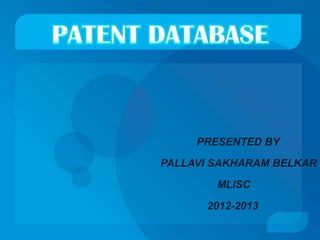
Patent database
- 1. PRESENTED BY PALLAVI SAKHARAM BELKAR MLISC 2012-2013
- 2. What is Patent ? A patent is an exclusive right granted by the government for an invention. It provides protection for the invention to the owner of the patent for a limited period which varies from country to country. Patent is also a property right granted to a person or legal entity (e.g., a corporation) by the Patent and Trademark Office. The right conferred is “the right to exclude others from making, using, offering for sale or selling” the patented invention in any country or from importing the invention into the country.
- 3. Significance of Patent as Document : Traditional scholarly publications such as journal articles, books, and conference proceedings have been the major information sources for academic researchers. With the fast development of technology and innovation, patent documents are becoming an increasingly important primary scholarly information source. Patents are governments grants that give inventors the exclusive right to make, use, or sell an invention. In exchange, inventors must fully describe the invention so that others can benefit from this advance .
- 4. Because of the unique characteristics of patent documents, they provide certain advantages over other kinds of information sources. 1. About 600,000 patents were granted worldwide each year recently, covering almost every field of technology 2. Patents usually disclose the newest technology or process, therefore, it is useful for researchers to keep abreast with the development in a field and get ideas for further innovation. 3. Patent documents often have a standardized format. In addition to bibliographic information and abstract sections, patent documents must describe the technology in full detail.
- 5. What is Database ? A database is a collection of information that is organized so that it can easily be accessed, managed, and updated. In one view, databases can be classified according to types of content: bibliographic, full-text, numeric, and images. Importance of Patent Database : Patent Information is commonly not available in developing countries . There are significant obstacles to identifying the patent status of any particular product even in rich countries. There are many patents field on various products . Patent applications may be easily searchable.
- 6. Patent Databases : 1. PatentScope (WIPO) 2. EKASWA 3. EPIDOS-INPADOC 4. Canadian Patents Database (CIPO)
- 7. Introduction : Across the globe, there are over 180 patents offices in different regions operating in different languages. With this information, it is interesting to note that more than two-thirds of patent filings across the world are accounted by only three patent offices, namely US patent & trademark office, European Patent Office and Japan Patent Office, also known as Trilateral Patent Offices. Thus for any patent database it is of great importance to cover the documents of these jurisdictions. The patent offices of the trilateral countries and many other countries (such as China, India, Canada, Korea, Singapore etc.) provide search facilities of their patent documents online.
- 8. 1. PatentScope (WIPO) PatentScope is the public database of record for Primary Care Trust (PCT) international patent applications published by the World Intellectual Property organization (WIPO). It contains approximately 1.7 million international applications published from 1978 forward. In 2009, WIPO extended PatentScope to include national patent collections from the African Regional Intellectual Property Organization, Cuba, Israel, Korea, Mexico, Singapore, South Africa and Vietnam. The largest of these are Korea (1.3 million documents from 1973-2007), Mexico (180,000 documents from 1991-2009) and Israel (144,000 documents from 1900-1999). WIPO also introduced a new search interface with simple, structured and browse functions, and the option to display search results as tables or graphs.
- 9. It provides Search as well as Advanced Search. We can Search by Front Page, Any Field, Full Text, ID/ Number, Int. Classification, Names, Dates.
- 10. What is PATENTSCOPE Search ? PatentScope search is the FREE OF CHARGE search service provided by the World Intellectual Property Organization (WIPO) that allows you to access millions of patent documents, namely: International Patent Applications under the PCT Regional and national patent collections from 25 Participating countries: Argentina, Brazil, Chile, Colombia, Costa Rica, Cuba, Dominican Republic Etc. The collections available are listed in the box on the Simple Search page that opens by default.
- 11. What is the DATA COVERAGE ? The search interface is available in 9 languages . A mobile interface was also created for users who would like to use PATENTSCOPE with their mobile phones. It is called PATENTSCOPE Mobile and it is a simple and fast version of the interface allowing smartphone users to search and browse millions of patent documents.
- 12. How to SEARCH ? A) Simple search Here you can enter keywords in 6 fields: ALL; FULL TEXT; ID/NUMBER; IPC; NAMES and DATES. To do so: 1. Select the field of interest; 2. Enter keywords; 3. Select the collection/s you are interested in and 4. Hit the search button.
- 13. B) Advanced Search The Advanced Search is the PATENTSCOPE expert search interface in which an unlimited number of keywords can be entered and combined and the most complex queries searched for. Queries containing field codes and Boolean expressions or keywords can be searched for in this interface. To do so: 1. Enter keywords/Boolean expression/field codes etc. 2. Select the language in which you would like to perform the search.11 languages are available; 3. Select the collection/s you are interested in and 4. Hit the search button.
- 14. Question Mark Language : 11 languages are available. Stem : Untick this box if you would like to restrict your search to the exact word/sentence typed in the box. Tooltip Help: By ticking the Tooltip Help you will be shown examples when moving your mouse over the interface. Question Mark : Clicking on this Question Mark will automatically display some search examples.
- 15. C) Field Combination A more targeted search using specific search criteria in any search fields (e.g. Title, Abstract, Description, etc.) can be performed using this interface. 1. Select the field/s of interest using the arrow of the drop-down menu; 2. Use the AND/OR boxes to add or include fields; 3. Select the language in which you would like to perform the search. 11 languages are available; 4. Select the collection/s you are interested in and 5. Hit the search button.
- 16. D) CLIR CLIR stands for Cross Lingual Information Retrieval and will allow you to search a term or a phrase and its variants in Chinese, English, French, German, Japanese, Korean, Portuguese, Russian or Spanish by just entering the term(s) in one of those languages in the search box. Search Box
- 17. 1. Enter your query in the search box 2. Select the language of your query. 3. Select the “Expansion mode”: a. SUPERVISED will allow you to select the technical domain associated with your query and the variants relevant to your query. b. AUTOMATIC will generate the results immediately without any further user input. 4. Decide on the balance between PRECISION and RECALL for your query. If you favor RECISION, an expanded query will be built in order to retrieve only the most relevant results at the risk of missing some results. If you favor RECALL, an expanded query will be built in order to retrieve the largest possible number of accurate results, but also allowing the possible retrieval of a large number of irrelevant results.
- 18. 2. EKASWA EKASWA is India’s first patent database hosted by Technology Information and Forecasting Council (TIFAC). As a first step in this direction a Patent Facilitating Centre (PFC) was set up by Department of Science and Technology under Technology Information Forecasting and Assessment Council (TIFAC) in 1995. The patent search involves three levels. 1. A bibliographic report on patents granted/published in US, Europe, PCT and India are provided to the client. 2. Providing the abstracts of the relevant patents as requested by the client. 3. Providing full text document of the patents.
- 19. The patent search services can be availed free of cost by universities, academic institutions, Govt. R&D institutions and government departments. EKASWA –A, EKASWA –B AND EKASWA- C
- 20. How to SEARCH ? The search allows queries to be formed using "+" , "," ,"#", and "*" options. Use of And (+) option : e.g. "microwave + oven": retrieves all records about microwave ovens. Use of Or (,) function: e.g. "Laser, beam" retrieves records either having laser alone or beam alone or having both. For records having both laser as well as beam, use "laser + beam".
- 21. Use of bracket [ ] option: (Works only in Title Field) : e.g."Laser+ [carbon monoxide, infra red]" looks for carbon monoxide lasers as well a infrared lasers. Use of wildcard option: e.g. use " * " for plural. In the Title field, the keyword "lamp* " locates lamps as well as lamps. Use of Not (#) option: (Works only in Title Filed): e.g. microwave# [oven, antenna] locates all those records which contain microwave without oven or antenna.
- 22. The above Tips for Searching is the same to all three EKASWA-A, EKASWA-B and EKASWA-C. But the difference is given below: EKASWA –A = Patent applications filed in India as published in the issues of the Gazette of India (Part III, Section 2) from January 1995 onwards.) (January 1995 to December 2004) EKASWA –B = (Patent applications notified for opposition in the Gazette of lndia (Part III, Section 2) published from January 1995 onwards.) (January 1, 1995 to December 2004) EKASWA- C = (Patent applications published in official journal of patent office published from January 2005 to June 2007)
- 23. 3. EPIDOS-INPADOC EPIDOS-INPADOC is complete database under the National Informatics Centre (NIC). It is one of the most comprehensive database on the Patent Bibliography. This database is known as EPIDOS (European Patent Information and Document Service). European Patent Office (EPO) publishes this database. EPO has been receiving the bibliography of all the patents filed and granted in approximately 71 countries since 1968. It contains over 33 millions references from 1968 onwards. Almost 3 millions references are added each year. We live in the age of the Information Technology (IT). The universal acceptance of the power of IT to transform and accelerate the development process, especially in developing economies is indisputable.
- 24. Unique Field Search Combined Field Search Simple Search Combination of Fields Equivalent Search
- 25. Tips on Simple and Equivalent Search : Application Number (AN) This is Patent Number 15 characters long e.g. 196600006608137 Applicant's Name (AN) The name of one or more persons or organizations which are registered as proprietor of a patent application. The applicant can also be the inventor. One keyword each box. Inventors (TI) The name of the person(s) who is/are registered on patent application as the inventor(s). One keyword each box.
- 26. International Classification (IP) The International classification(s) the patent has been placed under. To search for International Class G06F 19/00, you can search G06F0190000. Patent Number (PN) Is unique number assigned by respective patent office to a granted application filed by inventor/applicant. E.g. us6012891. Title (TI) Title of the Patent. Equivalent Patent Search Same Patent published in other countries with same priority. Select publishing country from the list in Equivalent Search and enter the patent no.
- 27. 4. Canadian Patents Database (CIPO) The Canadian Patents Database, which is maintained by the Canadian Intellectual Property Office, contains more than two million Canadian patents and published applications from 1869 to the present. This database lets you access 92 years of patent descriptions and images. You can search, retrieve and study more than 2,110,000 patent documents. Full-text images are available from 1920 onward. Recent improvements include a few aesthetic changes to the search interface and the inclusion of a representative drawing (if available) displayed in the bibliographic record. In addition, as of January 29, 2010, abstracts in both English and French are available for applications field under the PCT.
- 28. Search Options
- 29. A) Basic search e.g. robot, smith john
- 30. B) Number Search PDN
- 31. C) Boolean Search Type the words or phrases you want to search in one or all text entry areas. Select the patent fields to be searched with the selector to the right of each entry area. When using both areas, choose the logical operator (OR or AND). You can get the text field definitions or you can view example queries .
- 34. Conclusion : Despite the advantages of patent documents as an information sources, they are still an underutilized information source for research and development, particularly in non-industry settings. During the last decade, commercialization of research and scholarly work in the sciences has been increasing significantly. Therefore, the library needs to adopt a more systematic approach to patent information support to the users.
- 35. References : Baillie, Jim. (2002). Introduction to Patent Searching, Retrieved August 29, 2012, from Boston Public Library, General Reference Department. Web Site: Euro.ecom.cmu.edu/program/law/08…/Patents/PatentSearching.pdf Patent Facilitating Center (n.d.). Retrieved on September 1, 2012 from http://pfc.org.in/fac/fac.htm What is INPADOC-EPIDOS? (2010). Retrieved September 4, 2012 from http://patinfo.nic.in/ Patent Scope (WIPO) (n.d.). Retrieved September 6, 2012 from http://www.wipo.int/pctdb/index.jsp Canadian Intellectual Property Office (n.d.). Retrieved September 9, 2012 from http://brevets-patents.ic.gc.ca/opic- cipo/cpd/eng/introduction.html
