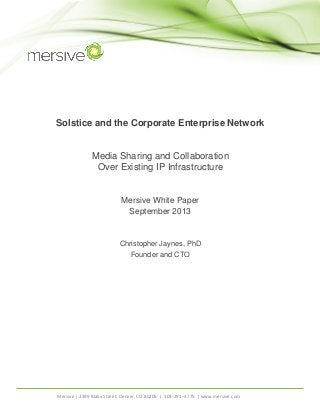
Mersive Solstice and the Corporate Network FINAL
- 1. Mersive | 2399 Blake Street, Denver, CO 80205 | 303-291–3775 | www.mersive.com Solstice and the Corporate Enterprise Network Media Sharing and Collaboration Over Existing IP Infrastructure Mersive White Paper September 2013 Christopher Jaynes, PhD Founder and CTO
- 2. Mersive | 2399 Blake Street, Denver, CO 80205 | 303-291–3775 | www.mersive.com Introduction Solstice software was designed to support wireless collaboration in conference and meeting rooms across the enterprise in corporate, government and higher education markets. Once Solstice is installed in a room, the display becomes a shared resource without the need for video cables and switches. Multiple meeting or classroom participants are then able to use the laptops and mobile devices they carry with them every day to connect, share and control content on the display. Solstice is software that operates over standard TCP/IP networks. There are two types of software applications that work in tandem to set up and use Solstice in a meeting room. Solstice Display Software is a licensed product installed on a Windows computer connected to the display. The Solstice Client is a free program/app that is installed on the laptops and mobile devices that users will bring into the room during the meeting. No specialized hardware is needed.
- 3. Mersive | 2399 Blake Street, Denver, CO 80205 | 303-291–3775 | www.mersive.com Network Configuration Options Solstice software is flexible, and the particular network configuration details should be determined based on existing network IT polices and management preferences on the network. Here are examples of three network configurations that support different enterprise needs and network topologies. Option Business Scenario Network Configuration 1 A room is used in isolation from the existing corporate network, such as a customer briefing center. Users’ devices contain the data to be shared, and access to the corporate network is not required. Solstice is set up on its own in-room Wi-Fi network. 2 Meeting rooms are wired for access to the corporate network, and all users who will be accessing the shared Solstice display can access that same corporate network. Solstice is installed on a PC that resides on the corporate network. 3 Users on different networks need to connect to the meeting room display. For example, both guest and corporate networks exist and users on each need to collaborate in a meeting. Solstice receives traffic from multiple networks via IP forwarding. Port forward packets to a separate wireless network. In all configurations it is recommended that any computer running either the Solstice Display Software or the Solstice Client set up the firewall to open the following ports: 53100, 53101, 53102. If these ports conflict with other ports in use, the Solstice Display Configuration panel allows an IT administrator to change the base port address.
- 4. Mersive | 2399 Blake Street, Denver, CO 80205 | 303-291–3775 | www.mersive.com Option One: Solstice on its own in-room network When a room is used in isolation from the existing corporate network, such as a customer briefing center where guests do not need direct access to the corporate network during meetings, a network can be set up in that particular room to isolate network traffic to the place where Solstice-enabled collaboration will take place. Users who will be posting media to the shared display will need to join the in-room network. In this scenario, users can share media that resides on their laptops, tablets and phones or share files that reside on a web-based service in the cloud, but they may not be able to access their data on the corporate network. To implement this configuration, Solstice Display Software is installed on a Windows computer that supports DirectX 10.1 or higher. Attach that host-PC via a video cable to the display in the room (projector, flat-panel display, etc.). In order to utilize a multi- display setup, configure the PC display settings to use “single logical desktop”. Connect the host-PC to an in-room local network access point. Meeting participants will need to set their client devices to be on this same in-room network in order to access the shared display during their collaborative meetings. In order to allow users’ access to both the in-room display and the Internet simultaneously, configure the WAP to provide Internet access, and connect the WAP’s uplink port to a valid Internet connection.
- 5. Mersive | 2399 Blake Street, Denver, CO 80205 | 303-291–3775 | www.mersive.com Option Two: Solstice accessed through the existing corporate network When meeting rooms are already wired for access to the existing corporate network, and the meeting attendees are all also using devices that connect to the corporate network, it makes sense to set up Solstice on the corporate network as well. This configuration has the advantage that Solstice, and its corresponding traffic, can be managed according to company policy just like any other software application deployed on the enterprise network. To implement this configuration, install Solstice Display Software as described in Option One, and connect the host-PCs to the corporate network. Client devices already on the network can connect to any of the shared displays on the network, similar to connecting to a shared printer. A Solstice Session Key can be used to restrict access to those in a particular meeting room.
- 6. Mersive | 2399 Blake Street, Denver, CO 80205 | 303-291–3775 | www.mersive.com Option Three: Solstice receives traffic from multiple networks via IP forwarding Many enterprises have a guest network in addition to a corporate network. In cases where some of the meeting participants are not on the corporate network yet also need to access the shared display, IP forwarding can be set up to accommodate this scenario. To implement this configuration, Solstice Display Software is installed in the same way as Option One and Option Two, and the host-PC must reside on one of the networks. Determining which best suits a particular organization should be influenced by IT policy and preferences. For example, if the Solstice host-PC is placed on the guest network, then guests connecting to the Solstice display are still isolated from the secure corporate network but are able to connect to the shared display and participate in meetings. In this scenario, host-PCs on the guest network can be accessed from the corporate network using network address translation to ensure that the host-PCs are accessible.
- 7. Mersive | 2399 Blake Street, Denver, CO 80205 | 303-291–3775 | www.mersive.com Network Bandwidth Usage Like any network-based application, Solstice utilizes network resources to transport media streams and interactive control commands, and it communicates with clients as they connect and disconnect from different shared displays throughout the enterprise. The impact of Solstice traffic on the network is minimal. For example, the bandwidth required to share a 1080p video from a desktop window to a shared display is approximately 3.6Mbps. Other applications, documents, still images, and desktop screen captures that are shared to the display consume near zero network bandwidth. Therefore a rough estimate of network impact of a conference meeting where a 1080p video is continuously shared by one user while three other users will share video approximately one-fourth of the time is: 3.6 + ¼ (3*36) = 6.3Mps. Beyond a rough estimate, Solstice’s actual network usage was tracked during a Solstice-enabled meeting with four participants sharing PowerPoint presentations, Word documents, Excel spreadsheets and 1080p video clips. Shared application windows were active and changing about one-fourth of the time during the mock meeting, while at other times things were idle on screen when discussion was taking place about what was already posted and viewable on screen. A Solstice client sharing a full 1080p video from an open desktop video player will only have a peak network impact of 3.6Mbps while that video is being shared. This graph below plots network utilization over time recorded during this test case. This amount of bandwidth is negligible for most networks.
- 8. Mersive | 2399 Blake Street, Denver, CO 80205 | 303-291–3775 | www.mersive.com The graph demonstrates minimal usage of the network for a typical four-participant meeting. Average bandwidth usage was approximately 0.38 Mbytes/second, while peak utilization was 0.9 Mbytes/second. Peak usage occurred near the end of the meeting when a participant shared a full HD video in addition to a set of other applications. Zero utilization occurred at points throughout the meeting when shared posts did not change on their respective clients. For example, at 9:55 a.m., even though several posts were shared (Word documents, PowerPoint presentations and images), those sources were idle while participants engaged in a discussion that did not involve interacting with the various applications. At those points when Solstice clients were not transmitting to the display, network traffic dropped dramatically, showing that network usage in a Solstice meeting is often only intermittent. This study and other internal benchmark tests performed by Mersive and its customers demonstrate that Solstice does not burden the enterprise network beyond reasonable bandwidth consumption. Peak utilization increases in specialized cases when users are all sharing a set of HD videos over the network, yet this parallels regular network usage with peaks and lows as different resources are accessed over the network.
- 9. Mersive | 2399 Blake Street, Denver, CO 80205 | 303-291–3775 | www.mersive.com Conclusion Solstice is a visual collaboration software solution that requires no specialized hardware, runs on standard TCP/IP networks and can be configured to meet contemporary IT practices and policies. Solstice software has also been vetted by the DOD and U.S. intelligence community and is certified for use on classified networks. Its network usage is comparable to other applications already running in corporate networks, and can work in different network configurations depending on the needs of the organization.
