How to set up a Multi-Cloud VPC with Pertino
•Télécharger en tant que PPTX, PDF•
2 j'aime•2,079 vues
This document provides instructions for setting up a multi-cloud VPC using Pertino to connect an Amazon server in Oregon and a Rackspace server in Chicago. It outlines the steps to sign up for Pertino, install the Pertino client on each server, and dynamically assign each server a private IP address, allowing the servers to privately communicate across clouds.
Signaler
Partager
Signaler
Partager
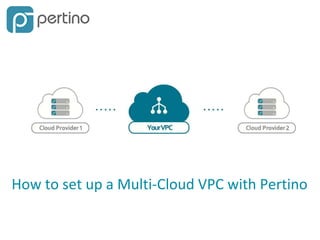
Recommandé
Recommandé
Contenu connexe
Tendances
Tendances (11)
SIP & TLS - a very brief overview for the POSH BOF at IETF 87

SIP & TLS - a very brief overview for the POSH BOF at IETF 87
Similaire à How to set up a Multi-Cloud VPC with Pertino
Similaire à How to set up a Multi-Cloud VPC with Pertino (20)
Create Development and Production Environments with Vagrant

Create Development and Production Environments with Vagrant
Serial Data from Arduino to Raspberry Pi to MySQL using CoAP Protocol

Serial Data from Arduino to Raspberry Pi to MySQL using CoAP Protocol
Project-make a public website server using raspberry pi

Project-make a public website server using raspberry pi
Installation And Configuration Of DNS, Web And FTP Servers On Virtual Machine...

Installation And Configuration Of DNS, Web And FTP Servers On Virtual Machine...
AWS EC2 Ubuntu Instance - Step-by-Step Deployment Guide

AWS EC2 Ubuntu Instance - Step-by-Step Deployment Guide
How to turn any dynamic website into a static site | 24.01.2018 | Artem Danil...

How to turn any dynamic website into a static site | 24.01.2018 | Artem Danil...
Plus de Pertino
Plus de Pertino (8)
Dernier
Dernier (20)
Optimizing NoSQL Performance Through Observability

Optimizing NoSQL Performance Through Observability
Extensible Python: Robustness through Addition - PyCon 2024

Extensible Python: Robustness through Addition - PyCon 2024
Intro in Product Management - Коротко про професію продакт менеджера

Intro in Product Management - Коротко про професію продакт менеджера
Salesforce Adoption – Metrics, Methods, and Motivation, Antone Kom

Salesforce Adoption – Metrics, Methods, and Motivation, Antone Kom
Secure Zero Touch enabled Edge compute with Dell NativeEdge via FDO _ Brad at...

Secure Zero Touch enabled Edge compute with Dell NativeEdge via FDO _ Brad at...
Linux Foundation Edge _ Overview of FDO Software Components _ Randy at Intel.pdf

Linux Foundation Edge _ Overview of FDO Software Components _ Randy at Intel.pdf
The Value of Certifying Products for FDO _ Paul at FIDO Alliance.pdf

The Value of Certifying Products for FDO _ Paul at FIDO Alliance.pdf
PLAI - Acceleration Program for Generative A.I. Startups

PLAI - Acceleration Program for Generative A.I. Startups
AI presentation and introduction - Retrieval Augmented Generation RAG 101

AI presentation and introduction - Retrieval Augmented Generation RAG 101
Behind the Scenes From the Manager's Chair: Decoding the Secrets of Successfu...

Behind the Scenes From the Manager's Chair: Decoding the Secrets of Successfu...
Choosing the Right FDO Deployment Model for Your Application _ Geoffrey at In...

Choosing the Right FDO Deployment Model for Your Application _ Geoffrey at In...
How to set up a Multi-Cloud VPC with Pertino
- 1. How to set up a Multi-Cloud VPC with Pertino
- 2. How to VPC in 1, 2, 3 1. Sign up to create your account. 2. Install Pertino on the resources you wish to connect (Amazon-Oregon and Rackspace- Chicago in this demo). 3. Ping. wget -O - http://reposerver.pertino.com/Pertino-GPG-Key.pub | sudo apt-key add - sudo sh -c "echo 'deb http://reposerver.pertino.com/debs precise multiverse' > /etc/apt/sources.list.d/pertino.list" sudo apt-get update && sudo apt-get -y install pertino-client
- 3. Here is a Pertino network setup with one active device – our laptop. The Pertino UI
- 4. Amazon-Oregon Server We created a Linux server in Amazon-Oregon. This is a fresh installation of Ubuntu 12.04. Following the instructions at https://pages.pertino.com/linux-installation.html for an apt based installation, we set the GPG key.
- 5. Now, we add the Pertino server. And install the Pertino client.
- 6. During a manual installation, the Pertino client will prompt for user credentials. We entered our Pertino username and password. The Pertino installation on Amazon-Oregon is now complete.
- 7. Dynamically assigned IP address Pertino has installed and configured a new network interface in the private address space associated with the user credentials. The IP address is dynamically assigned. In this case, the dynamic private address is 50.203.224.2 Using the ifconfig command, you can see the new interface and the private IPv4 and IPv6 addresses.
- 8. Notice the Pertino interface now shows the new Amazon instance. If we click on the Amazon instance in the interface, it will display the Pertino private IP Address of the new server.
- 9. The laptop and Amazon instance are now on a shared private network, using dynamic private IP addresses.
- 10. If we follow these same steps, we can add a Rackspace-Chicago server to our network. Notice the Pertino interface now shows the new Rackspace instance.
- 11. Now, the Rackspace server in Chicago can privately communicate with the Amazon server in Oregon—a multi-cloud virtual private cloud. 50.203.224.2 Amazon-Oregon 50.203.224.3 Rackspace-Chicago To get your own Pertino-enabled VPC: https://pages.pertino.com/vpc
