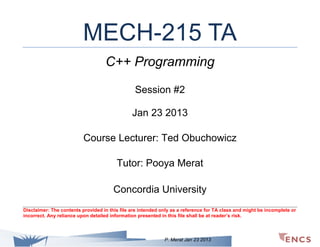
Programming in C++
- 1. MECH-215 TA C++ Programming Session #2 Jan 23 2013 Course Lecturer: Ted Obuchowicz Tutor: Pooya Merat Concordia University Disclaimer: The contents provided in this file are intended only as a reference for TA class and might be incomplete or incorrect. Any reliance upon detailed information presented in this file shall be at reader’s risk. P. Merat Jan 23 2013
- 2. MECH-215 TA Topics: Data types Identifiers Variable Declaration Basic User Interface Practice P. Merat Jan 23 2013
- 3. Data Types Integer Numbers: Syntax Type Range char var1; short var2; short int var3; long var4; long int var5; int var6; Integer -128 to 127 Integer -32768 to 32767 Integer -2147483648 2147483647 to Any of above could be “unsigned” >> Whole number (from 0 - XX) Example: unsigned char var1; Real Numbers: Syntax Type Range float Var1; double Var2; Real Real 1e-38 to 3e38 2e-308 to 2e308 P. Merat Jan 23 2013
- 4. Identifiers Identifiers are any programmer defined names such as: Variable Names and Function Names Rules 1. Cannot contain a white space: int Variable One; // Wrong! 2. Cannot start with a number (1…9) or contain any special characters: int 5_var; // Wrong! int va$r; // Wrong! 3. Cannot be the exact C++ directives: int while; // Wrong! P. Merat Jan 23 2013
- 5. Identifiers (Example) Which of these identifiers (variable names) are correct? 1) double a; 2) float My var; 3) double var1; 4) int > a; 6) short ?Ask; 5) char dWgGD_c123Y_5; 6) double float; 7) int aa+a; 8) long K.1; A variable name should be a combination of only letters, digits and underscore. Note: C++ is case sensitive. int Variable; is different from int vAriable; P. Merat Jan 23 2013
- 6. Variable Declaration You can declare variables of the same type like: int alpha, beta, theta; or: int alpha, beta, theta; or like this: int alpha; int beta; int theta; P. Merat Jan 23 2013
- 7. Basic User-Interface - cout cout function: // Print on the screen. cout << "Life is short!"; is the same as: // Print on the screen. cout << "Life " << "is " << "short!"; or you can write: // Print on the screen. cout << "Life "; cout << "is "; cout << "short!"; P. Merat Jan 23 2013
- 8. Basic User-Interface - cout (Example) cout function: Print the value of a variable: int myID = 1320006; cout << "Your ID is: " << myID << endl; // Output: Your ID is: 1320006 Next line: cout << "n" ; // Go to the next line cout << endl ; // Go to the next line P. Merat Jan 23 2013
- 9. Basic User-Interface - cin cin function: int Integer_1; cout << "Please enter an integer number: "; // Get a number from the user cin >> Integer_1; // Confirm the number cout << "You just entered number: " << Integer_1 << endl; P. Merat Jan 23 2013
- 10. Practice Find the errors in this code: #include {iostream} Using Namespace std; int main[] { // Declare the first variable int first var = 5; // Declare the second variable Int 2nd_Var; // Print the sum of the two integers on the screen. cout << "Sum is: first var + 2nd_VAR" << "n"; /* Note that "n" is the same as: endl */ Return0 ; } P. Merat Jan 23 2013
- 11. Practice (Answer) Corrected code: #include {iostream} // Must be : <iostream> Using Namespace std; // Must be : using namespace std int main[] // Must be : () { //Declare 1st var int first var = 5; // Could be // Declare the second variable Int 2nd_Var; // Could be : int Var2 // Print the cout << "Sum // Corrected cout << "Sum /* Note that No change will occur with this extra space here, but It will not look good! : first_var = 15; sum of the two integers on the screen. is: first var + 2nd_VAR" << "n"; one is: is: " << first_var + Var2 << "n"; "n" is the same as: endl*/ Return0 ; // Should be : return 0; } P. Merat Jan 23 2013
- 12. Common Types of Errors 1) Syntax Errors Compiler gives you an error and the output file is not created. int 2nd_Var; // Bad variable name integer Var2; // Wrong directive int Var2 // Missing semicolon 2) Semantic Errors Compiler does not care (compiles with no errors), but you still do not get your desired result. // Print the sum of the two integers on the screen. cout << "Sum is equal to : var1 + var2" << "n"; // but here it only prints var1 + var2 and not its value. Could also be using the wrong variable type, the wrong operation, etc. P. Merat Jan 23 2013
- 13. Practice #1: Age Calculation Write a program to ask the user’s year of birth and current year and print out the user’s age and the expected death year (100 years after birth). P. Merat Jan 23 2013
- 14. Practice #2: Cannon Range Write a code to get the angle (degrees) and velocity (m/s2) of cannon and find its range (m). [ g = 9.81 ] V α R Here is the formula: R = V2 sin(2α) / g P. Merat Jan 23 2013
- 15. MECH-215 TA C++ Programming Session #3 Jan 30 2013 Course Lecturer: Ted Obuchowicz Tutor: Pooya Merat Concordia University Disclaimer: The contents provided in this file are intended only as a reference for TA class and might be incomplete or incorrect. Any reliance upon detailed information presented in this file shall be at reader’s risk. P. Merat Jan 30 2013
- 16. MECH-215 TA Topics: Priority of Math Operators Variable Type Change Relational and Boolean Operators if-else switch-case for loop while loop Examples P. Merat Jan 30 2013
- 17. Priority of Math Operators Priority High Med Low Operator Multiplication * Division / Residue % Addition + Subtraction - Example 1 + 4 / 2 = 3 3 * 5 % 2 + 1 = 2 1 + 2 * 3 = 7 Parentheses change the priority. Example int a = 1, b = 2, c = 3; int res1 = a + b * c; // a + 6 // 7 int res2 = (a + b) * c; // 3 * c // 9 P. Merat Jan 30 2013
- 18. Variable Type Change (Math Operation) Assume the following: int a1 = 1, a2 = 2, a3 = 3; float b1 = 0.1, b2 = 0.2, b3 = 0.3; In a math operation of the same type of variables: (a1 + a2) * a3 // this would be of type int b1 * b2 / b3 // this would be of type float In a math operation of the different types of variables: (a1 + b1) * a3 // this would be of type float b3 * a2 / b2 // this would be of type float The result would have the type of the most precise variable or the variable with the widest range. P. Merat Jan 30 2013
- 19. Variable Type Change (Assignment) Assignment of same type (left and right side): int a1 = 1, a2 = 2, a3 = 3; float b1 = 0.1, b2 = 0.2, b3 = 0.3; int a_res; float b_res; a_res = (a1 + a2) * a3; // a_res = 9 b_res = b1 * a2 / b3; // b_res = 0.66... Assignment of different type (left and right side): a_res = (a1 + b2) * a3; // righ side loses its decimal b_res = a1 * a2 * a3; // b_res = 6 Note 1: Literals have “Data Type” too. Note 2: It is possible to change the type of a variable temporarily by casting: b_res = (float) a1 / a2; // cast a1 to float before division P. Merat Jan 30 2013
- 20. Variable Type Change (Example) Suppose: int a1 = 1, a2 = 2, a_res; float b1 = 0.1, b2 = 0.2, b_res; Indicate the value of the left hand side variable after assignment: 1 a_res = a1 * a2; 2 b_res = a1 * a2; 3 a_res = a1 / a2; 4 b_res = a1 / a2; 5 a_res = a1 / 3; 6 b_res = a1 / 3.0; 7 a_res = (float)a1 / a2; 8 b_res = (float)a1 / a2; 9 a_res = (int)b2 / b1; 10 b_res = (int)b2 / b1; 11 a_res = (int)(b2 / b1); 12 b_res = (int)(b2 / b1); 13 a_res = b2 / b1; 14 b_res = (float)(b1 / b2); P. Merat Jan 30 2013
- 21. Relational Operators Usually used in if or while Sign > >= < <= == != Description Greater than Greater than or equal Less than Less than or equal Equal Not equal Example if (a > b) while (a <= b) if (a == b) while (a != b) The result of any relational operation (such as a == b) would be true (1) or false (0) Boolean Note: Do not confuse == (equality) with = (variable assignment). P. Merat Jan 30 2013
- 22. Boolean Operators Again they are usually used in if or while || && ! OR AND Not if (a1 > b1 || a2 > b2) if (a1 > b1 && a2 > b2) if !(a > b) P. Merat Jan 30 2013
- 23. if-else if could be accompanied by an else but it’s not necessary. Do not forget the braces if necessary (when there is more than one command). Example: float a; cin >> a; if (a > cout else { a *= cout } 1) << "it's greater than 1."; 2; // a = a * 2; << a; P. Merat Jan 30 2013
- 24. More on Equality (==) Equal real numbers? tolerance (eg. ± 0.1) There are no two equal real values in reality, there is always a tolerance for the accuracy of equality of two real numbers. float a; cin >> a; if (a == 1.5) // Bad code ! cout << "1.5"; if (a < 1.6 && a > 1.4) // Good code ! cout << "Close enough to 1.5"; if (fabs(a – 1.5) < 0.1) // Good code ! cout << "Close enough to 1.5"; P. Merat Jan 30 2013
- 25. switch-case int a; cin >> a; switch(a) { case 1: cout << "one"; break; case 2: cout << "two"; break; case 3: cout << "three"; break; } Do not forget break and colon (:) after each case. Note: any switch-case could also be implemented using if-else. P. Merat Jan 30 2013
- 26. switch-case Replaced by if-else int a; cin >> a; if(a == 1) cout << "one"; else if(a == 2) cout << "two"; else if(a == 3) cout << "three"; This code seems neater when written using switch-case especially when there are multiple cases. P. Merat Jan 30 2013
- 27. for loop We use it when a similar task should be performed more than once (usually for a known number of iterations). The common syntax of for loop is: for (int c = 0; c < n; c++) { // The loop-counter(c) should be of // type integer (long, short, etc). // This loop runs for n iterations. // In the first iteration c is 0. // In the last iteration c is n-1. } P. Merat Jan 30 2013
- 28. for loop (Example) Implement a code to print the 10 times table on the screen. P. Merat Jan 30 2013
- 29. while loop Like the for loop we use it when a similar task should be performed more than once (usually for an unknown number of iterations). 1) while (a > 0) { // do this } do { 2) // this } while (a > 0); Example: int a; do { cout << "Enter a positive integer: "; cin >> a; } while (a > 0); cout << "Game over! n"; P. Merat Jan 30 2013
- 30. Example 1. Write a code to ask the user two numbers (one real and one whole). Then prints the result of the first number to the power of the second number. 2. Modify the program so that it keeps doing part1, until the user enters 0 for both numbers. P. Merat Jan 30 2013
- 31. MECH-215 TA C++ Programming Session #4 Feb 06 2013 Course Lecturer: Ted Obuchowicz Tutor: Pooya Merat Concordia University Disclaimer: The contents provided in this file are intended only as a reference for TA class and might be incomplete or incorrect. Any reliance upon detailed information presented in this file shall be at reader’s risk. P. Merat Feb 06 2013
- 32. MECH-215 TA Topics: More on for loop for loop vs. while loop In-Class Exercise Home Exercise P. Merat Feb 06 2013
- 33. More on for loop int i; for (i = 5; i < 7; i++) { cout << i; } cout << "Loop Finished" << i; Step 1: i = 5; then go to Step 2 Step 2: if i < 7 is true go to Step 3, otherwise exit the loop Step 3: cout << i; then go to Step 4 Step 4: i++; then go back to Step 2 So at the end, value of i would be 7. P. Merat Feb 06 2013
- 34. More on for loop (Example) What would be printed on the screen in the following codes? 1 2 3 int i; for (i = 5; i < 4; i++) { cout << i; } cout << "Loop Finished" << i; for (int i = 5; i <= 8; i++) { cout << i; } cout << "Loop Finished" << i; int i; for (i = 8; i > 5; i--) { cout << i; } cout << "Loop Finished" << i; P. Merat Feb 06 2013
- 35. More on for loop (Example) What would be printed on the screen in the following codes? 4 5 int i; for (i = 5; i > 4; i++) { cout << i; } cout << "Loop Finished" << i; int i; for (i = 2; i < 7; i = i+2) { cout << i; } cout << "Loop Finished" << i; P. Merat Feb 06 2013
- 36. for loop vs. while loop In general there’s more flexibility with while loop, but they could be used interchangeably. 1 2 3 for (int i = 5; i < 8; i++) { cout << i; } int i = 5; while (i < 8) { cout << i++; } int i = 5; do { cout << i++; } while (i < 8); P. Merat Feb 06 2013
- 37. In-Class Exercise Write a code which gets two integer numbers from the user, and prints all the integers from the first integer to the second integer. Sample behavior (All the red characters are the user input, the rest is program output): S = 5 E = 7 S to E : 5, 6, 7, OR Write the Code with: 1. for loop 2. while loop 3. do-while loop S = 9 E = 6 S to E : 9, 8, 7, 6, P. Merat Feb 06 2013
- 38. Home Exercise Implement a program to perform the length unit conversion. [m(meter), f(foot), k(kilometer), M(miles)] Sample behavior (All the red characters are the user input, the rest is program output): Length : 50 m f ~= 166.667 f [ 1.0 foot = 0.3 m , 1.0 mile = 1.6 km ] P. Merat Feb 06 2013
- 39. Home Exercise (Hint) Let’s name things: Length : 51 m f In this example: The first unit (m) : The Origin Unit The second unit (f) : The Destination Unit Hint: One way is to break the problem into two completely separate problems: 1. First Convert the Origin Unit to a Standard Unit (Regardless of the Destination Unit) 2. Then Convert the Standard Unit to the Destination Unit. P. Merat Feb 06 2013
- 40. MECH-215 TA C++ Programming Session #5 Feb 27 2013 Course Lecturer: Ted Obuchowicz Tutor: Pooya Merat Concordia University Disclaimer: The contents provided in this file are intended only as a reference for TA class and might be incomplete or incorrect. Any reliance upon detailed information presented in this file shall be at reader’s risk. P. Merat Feb 27 2013
- 41. MECH-215 TA Topics: Library Functions Functions Prototype Function Output Function Input(s) Local Variable Reference Examples Quiz Answer Indentations P. Merat Feb 27 2013
- 42. Library Functions #include <iostream> using namespace std; #include <cmath> int main() { cout << sin(0.2); cout << sqrt(3); return 0 ; } Note: An output is returned after the sin and sqrt is been called. P. Merat Feb 27 2013
- 43. Function Prototype It’s the function identity information: 1) Name 2) Number and type(s) of input argument(s) 3) Type of output (if any) P. Merat Feb 27 2013
- 44. Function Prototype (Example) A function name is an identifier and should obey the naming rules (should consists of only letters and numbers and underscore). int my_iadd (int, int) int my_imax2 (int, int) double my_dadd (double, double) int my_imax3 (int, int, int) float my_fadd (float, float) float my_fmax2 (float, float) double my_power (float, unsigned int) void my_print (string) void my_hello () void my_hello (void) double my_dmin7 (double, double, double, double, double, double, double) What is the prototype of sin function ? P. Merat Feb 27 2013
- 45. Function Output in C++ any function can only have one or no output. No output: void my_print (string) void my_HelloWorld () { void my_HelloWorld () cout << "Hello World!" << endl; Using void is necessary. No need for return at the end. } One output: int my_iadd (int a, int b) int my_iadd (int, int) { return a + b ; Must have return at the end. } P. Merat Feb 27 2013
- 46. Function Input(s) Any function can have any number of inputs. No input: void my_hello () void my_hello (void) int blah () int blah (void) One or more inputs: int my_imax3 (int, int, int) void my_print_power (float, unsigned int) P. Merat Feb 27 2013
- 47. Local Variables main Function int main () { my_iadd Function int my_iadd (int a, int b) { int X, Y; cin >> X >> Y; cout << X << Y; cout << my_iadd(X, Y); cout << a << b; return a + b ; } return 0; } Whenever a function is called, all its local variables are declared locally and just after the function execution, all those local variables are removed from memory and de-allocated (except the static variables). P. Merat Feb 27 2013
- 48. Reference (&) main Function int main () { int X, Y; cin >> X >> Y; int res; my_iadd Function void my_iadd2 (int a, int b, int & c) { c = a + b ; my_iadd2 (X, Y, res); cout << res; } return 0; } P. Merat Feb 27 2013
- 49. Example What’s the output of this program? #include <iostream> using namespace std; void f1 (double a, int b, double Res) { Res = 1; for (int i = 0; i < b; i++) Res *= a; } int main() { double res; f1 (5, 2, res); cout << res; return 0 ; } Why the result is not as expected? P. Merat Feb 27 2013
- 50. Practice Write a function to get two variables from the user and send them back to the main function. Solution: #include <iostream> using namespace std; void GetTwoNum (int & first, int & second) { cout << "enter first num: "; cin >> first; cout << "enter second num: "; cin >> second; } int main() { int a, b; GetTwoNum (a, b); // function call cout << "first one is: " << a << " and second is: " << b << endl; return 0 ; } P. Merat Feb 27 2013
- 51. Quiz Answer #include <iostream> using namespace std; int main() { for (int X = 0; X <= 100; X++) for (int Y = 0; Y <= 100; Y++) if (Y*100 + X - 5 == 2*(X*100 + Y)) cout << "X = " << X << " and Y = " << Y << endl; return 0 ; } P. Merat Feb 27 2013
- 52. Respect the Indentations Rule Please! There are many Indentation standards. Allman standard: #include <iostream> using namespace std; Readable Code int main() { for (int X = 0; X <= 100; X++) { for (int Y = 0; Y <= 100; Y++) { if (Y*100 + X - 5 == 2*(X*100 + Y)) { cout << "X = " << X << " and Y = " << Y << endl; } } } return 0 ; } P. Merat Feb 27 2013
- 53. Terrible Indentations #include <iostream> using namespace std; int main() { for (int X = 0; X <= 100; X++) { for (int Y = 0; Y <= 100; Y++) { if (Y*100 + X - 5 == 2*(X*100 + Y)) cout << "X = " << X << " and Y = " << Y << endl; } } return 0 ; } Indentations: Make your code more readable, even for yourself. And result in better comprehension and less errors. P. Merat Feb 27 2013
- 54. MECH-215 TA C++ Programming Session #6 March 06 2013 Course Lecturer: Ted Obuchowicz Tutor: Pooya Merat Concordia University Disclaimer: The contents provided in this file are intended only as a reference for TA class and might be incomplete or incorrect. Any reliance upon detailed information presented in this file shall be at reader’s risk. P. Merat March 06 2013
- 55. MECH-215 TA Topics: Functions and: Global Variables Static Variables Structures Practice P. Merat March 06 2013
- 56. Functions Interactions with outside There are several ways for functions to access or pass a value outside. Ways that a function can access a foreign variable: Through its input arguments Global variables … Ways that a function can affect a variable outside: Through its output (return) Call by reference (&) Global variables ... P. Merat March 06 2013
- 57. Global Variables #include <iostream> using namespace std; int cnt = 0; void increase(void) { cout << "++" << endl; cnt ++; } int main() { for (int i = 0; i < 5; i++) increase(); cout << cnt << " Bye!" << endl; return 0; } P. Merat March 06 2013
- 58. Static Variables #include <iostream> using namespace std; int increase(void) { static int cnt = 0; cout << "++" << endl; cnt ++; return cnt; } int main() { int C; for (int i = 0; i < 5; i++) C = increase(); cout << C; return 0; } P. Merat March 06 2013
- 59. Functions and Structures #include <iostream> #include <string> using namespace std; struct student_type { string name; int age; int ID; double GPA; }; student_type get_student() { student_type st; cout << " Enter name: cout << " Enter age: cout << " Enter ID: cout << " Enter GPA: "; "; "; "; cin cin cin cin >> >> >> >> st.name; st.age; st.ID; st.GPA; return st; } void Get_student(student_type { cout << " Enter name: "; cout << " Enter age: "; cout << " Enter ID: "; cout << " Enter GPA: "; } & s) // Reference cin cin cin cin >> >> >> >> s.name; s.age; s.ID; s.GPA; P. Merat March 06 2013
- 60. void disp_student(student_type s) { cout << "Name: " << s.name << endl; cout << " Age: " << s.age << endl; cout << " ID: " << s.ID << endl; cout << " GPA: " << s.GPA << endl; } student_type find_best_GPA(student_type st1, student_type st2, student_type st3) { if (st1.GPA >= st2.GPA && st1.GPA >= st3.GPA) return st1; if (st2.GPA >= st1.GPA && st2.GPA >= st3.GPA) return st2; return st3; } int main() { student_type student_1, student_2, student_3; cout << "First student:" << endl; student_1 = get_student(); cout << "Second student:" << endl; student_2 = get_student(); cout << "Third student:" << endl; Get_student(student_3); // Call by Reference student_type student_best_GPA; student_best_GPA = find_best_GPA(student_1, student_2, student_3); cout << "Following has the highest GPA:" << endl; disp_student(student_best_GPA); return 0; } P. Merat March 06 2013
- 61. Practice Write a Calculator program, Step 1 : Which gets two operands and one operator ( + - ) Sample behavior: User Input >> 2 + 5 Program output >> 7 To get the user input, use this code: cin >> Operand_1 >> Operator >> Operand_2 ; Step 2 : Write a separate function for each of the operations. Operation_X (Operand_1, Operand_2) Step 3 : Extend the calculator to accept these operators: * / ^ and write the corresponding functions. Step 4 : Program keeps getting the user inputs, until user enters 0 as the operator. P. Merat March 06 2013
- 62. Practice (Solution) Solution to Step1 and Step2: #include <iostream> using namespace std; double ADD(double a, double b) { double Ans = a + b; return Ans; } void SUB (double & A, double a, double b) { A = a - b; } void MUL(double a, double b) { cout << a * b; } double DIV(double a, double b) { return a / b; } P. Merat March 06 2013
- 63. int main() { cout << "Welcome to My Calculator!" << endl; double o1, o2, ans; char sign; cin >> o1 >> sign >> o2; switch (sign) { case '+': ans = ADD(o1,o2); cout << ans; break; case '-': SUB(ans, o1, o2); cout << ans; break; case '*': MUL(o1, o2); break; case '/': ans = DIV(o1, o2); cout << ans; break; } return 0; } P. Merat March 06 2013
- 64. MECH-215 TA C++ Programming Session #7 March 13 2013 Course Lecturer: Ted Obuchowicz Tutor: Pooya Merat Concordia University Disclaimer: The contents provided in this file are intended only as a reference for TA class and might be incomplete or incorrect. Any reliance upon detailed information presented in this file shall be at reader’s risk. P. Merat March 13 2013
- 65. MECH-215 TA Topics: Recursion Examples and Practice P. Merat March 13 2013
- 66. Recursion Example 1 𝐹 (0) = 1 Base case 𝐹 ( 𝑛) = 𝑛 ∗ 𝐹 ( 𝑛 − 1) Recursive formula int f(int n) // Recursive { if (n == 0) // Base case return 1; return n * f(n - 1); // Recursive formula } int f(int n) // Explicit { int res; for ( int i = 0 ; i <= n ; i++ ) res *= i; return res; } P. Merat March 13 2013
- 67. Recursion Example 2 𝐹 (0) = 0 Base case 𝐹 ( 𝑛) = 𝑛 + 𝐹 ( 𝑛 − 1) Recursive formula int f(int n) // Recursive { // You write the “base case” here to stop the recursion return n + f(n - 1); } int f(int n) // Explicit { int res = 0; for ( int i = 0 ; i <= n ; i++ ) res += i; return res; } int f(int n) // Explicit { return (n * (n - 1)) / 2; } P. Merat March 13 2013
- 68. Order of Recursion (1) void f1(int num) { if (num == 0) return; cout << num; f1(num - 1); } f1 (4) cout << 4 f1 (3) cout << 3 f1 (2) cout << 2 f1 (1) cout << 1 f1 (0) Recursion ends here P. Merat March 13 2013
- 69. Order of Recursion (2) void f2(int num) { if (num == 0) return; f1(num - 1); cout << num; } f2 (4) f2 (3) f2 (2) f2 (1) f2 (0) Recursion ends here cout << 1 cout << 2 cout << 3 cout << 4 P. Merat March 13 2013
- 70. Recursion Example 3 void print_star(int n) { if ( n == 1 ) cout << "*" << endl; else { print_star(n-1); for ( int i = 1 ; i <= n ; i++ ) cout << "*" ; cout << endl; } } The output of this function would look like: (1 or 2 ?) 1 * ** *** **** ***** ****** ******* ******** 2 ******** ******* ****** ***** **** *** ** * P. Merat March 13 2013
- 71. Towers of Hanoi (1) 1 2 3 1 2 3 1 2 3 1 2 3 Top Disk Base Disk In this example: Rod #1: Origin Rod #2: Temporary Rod #3: Destination P. Merat March 13 2013
- 72. Towers of Hanoi (2) 1 2 3 1 2 3 1 2 3 1 2 3 Top Disks Base Disk void hanoi(int n, int org, int des, int temp) { // You write the “base case” here to stop the recursion hanoi_tower(n-1, org, temp, des); cout << org << " to " << des << endl; // Base move hanoi_tower(n-1, temp, des, org); } P. Merat March 13 2013
- 73. Practice 1. Write the Greatest Common Devisor function using the following recursive formula: 𝒙 𝒈𝒄𝒅( 𝒙, 𝒚) = { 𝒈𝒄𝒅(𝒚 , 𝒓𝒆𝒎𝒂𝒊𝒏𝒅𝒆𝒓(𝒙, 𝒚)) 𝒊𝒇 𝒚 = 𝟎 𝒊𝒇 𝒚 > 𝟎 2. Write the Hanoi function using the following recursive formula: (The optimal number of movements) 𝟏 𝒉𝒂𝒏𝒐𝒊( 𝒏) = { 𝟐 ∗ 𝒉𝒂𝒏𝒐𝒊( 𝒏 − 𝟏) + 𝟏 𝒊𝒇 𝒏 = 𝟏 𝒊𝒇 𝒏 > 𝟏 P. Merat March 13 2013
- 74. MECH-215 TA C++ Programming Session #8 March 27 2013 Course Lecturer: Ted Obuchowicz Tutor: Pooya Merat Concordia University Disclaimer: The contents provided in this file are intended only as a reference for TA class and might be incomplete or incorrect. Any reliance upon detailed information presented in this file shall be at reader’s risk. P. Merat March 27 2013
- 75. MECH-215 TA Topics: Arrays Intro. Passing Arrays to Functions Multi-Dimensional Arrays Examples P. Merat March 27 2013
- 76. Arrays Usually a long series of similar data (of any type). Usually accompanied with a for loop. Array >> A series of data for loop >> doing similar task on a series of data C++ Definition: int a[10]; // an array capable of storing 10 integer numbers Array index 0 1 8 9 Value 4 3 2 8 150 154 182 186 Memory Address Note: Never try to access (or assign a value to) out of arrays boundaries.(for the example above: a[20], a[10] or a[-6]) P. Merat March 27 2013
- 77. Array Example 1 Get 7 students’ GPAs and store them in an array. Then print out the average, maximum and minimum GPAs. float GPA[7]; for (int i = 0; i < 7; i++) { cout << "Enter GPA #" << i+1 << ": "; cin >> GPA[i]; } float sum = 0, max = GPA[0], min = GPA[0]; for (int i = 0; i < 7; i++) { sum += GPA[i]; if (GPA[i] > max) max = GPA[i]; if (GPA[i] < min) min = GPA[i]; } cout << "Average is: " << sum/7.0 << endl << "max is: " << max << " and min is: " << min << endl; P. Merat March 27 2013
- 78. Passing Arrays to Functions Always the array address is sent to the function, like the call by reference. When calling the function only the name to the array should be included. When declaring the function (or in function prototype) array name should come with brackets (empty or with proper size). o If array is more than one dimension, size of higher dimensions must be mentioned in the function input declaration. The length of the data in the array should be sent if it’s unknown to the function. Example: float Array_fun (float a[], int arr_len) {} // declaring Array_fun (A, size); // calling P. Merat March 27 2013
- 79. Multi-Dimensional Arrays Declaration: int A[][] = {{1,2,3},{4,5,6}}; int A[][2][2] = { {{1,2},{3,4}} , {{5,6},{7,8}} }; Note: In multi-dimensional arrays only the first dimension could be left empty, in definition or in function parameters. Usually the proper number of nested loops should be used to do an operation on the array. Another way to initialize: int A[2][2][2] = {1, 2, 3, 4, 5, 6, 7, 8}; P. Merat March 27 2013
- 80. Matrices Multiplication 5 6 7 5 7×5 5×6 7×6 P. Merat March 27 2013
- 81. Practice 1 Write a code to get two matrices (2 x 2) from the user and prints out their addition and multiplication. Next step: write two functions for aforementioned operations. P. Merat March 27 2013
- 82. Practice 2 3-D Matrices Write a program to print out an arbitrary 2x2x2 matrix. First print out the orange data, then blue, red and green. Dim 2 Dim 1 Dim 3 P. Merat March 27 2013
- 83. Practice 3 1) Write a code that calculates the end-effector position of a planar (2D) robotic manipulator. >> Use arrays to store the joint angles and link lengths. Here is the formula for a three link (2-DOF) manipulator: 𝑥 = 𝐿1 cos(𝜃1 ) + 𝐿2 cos(𝜃1 + 𝜃2 ) + 𝐿3 cos(𝜃1 + 𝜃2 + 𝜃3 ) + ⋯ 𝑦 = 𝐿1 sin(𝜃1 ) + 𝐿2 sin(𝜃1 + 𝜃2 ) + 𝐿3 sin(𝜃1 + 𝜃2 + 𝜃3 ) + ⋯ 2) Use an structure array to store data. (x,y) Link 2 Joint 1 y Link 1 L1 θ1 x P. Merat March 27 2013 L2 θ2 Joint 2
- 84. MECH-215 TA C++ Programming Session #9 April 03 2013 Course Lecturer: Ted Obuchowicz Tutor: Pooya Merat Concordia University Disclaimer: The contents provided in this file are intended only as a reference for TA class and might be incomplete or incorrect. Any reliance upon detailed information presented in this file shall be at reader’s risk. P. Merat April 03 2013
- 85. MECH-215 TA Topics: Pointers and Arrays Strings Functions Structures Dynamic Memory Allocation P. Merat April 03 2013
- 86. Pointers Intro. C(++) Operators: &a The address of variable a in memory * b The data in the address stored in a int a = 10; int * a_addr = & a; // declaration and initialization of // the pointer to a a 10 2555228 a_addr 2555228 14285484 P. Merat April 03 2013
- 87. Pointer Example int a; int * a_addr; // declare a pointer asterisk sign must be used. a_addr = & a; // Equate a_addr with the address of a. a = 20; cout << a; *a_addr = 30; cout << a; // What will be the output? P. Merat April 03 2013
- 88. Pointer Common Mistakes int * a_addr; a_addr = 20; // There’s no point in doing so, because you do // not know what is in the memory address of 20. & a_addr = 20; // Invalid command. You cannot change the // address of an existing variable. Note: Pointer type must agree with the type of variable it points to. float a; int * a_addr; a_addr = &a; P. Merat April 03 2013
- 89. Pointers and Functions #include <iostream> using namespace std; void f (int * a1, int * a2) { // swap a1 and a2 int temp = * a1; * a1 = * a2; * a2 = temp; } int main() { int v1 = 3, v2 = 20; f (& v1, & v2); cout << v1 << endl << v2 << endl; system("pause"); return 0; } P. Merat April 03 2013
- 90. Pointers and Functions Example Find the errors in this code: void f(int * a1, int & a2) { // swap a1 and a2 int temp = a1; a1 = a2; a2 = temp; return 0; } int main() { int v1 = 3, v2 = 20, v3; v3 = f(v1, v2); cout << v1 << endl << v2 << endl; system("pause"); return 0; P. Merat April 03 2013
- 91. } Pointers and Functions Example Here is the corrected code: void f(int * a1, int & a2) { // swap a1 and a2 int temp = *a1; <<<<<< int temp = a1; *a1 = a2; <<<<<< a1 = a2; a2 = temp; } int main() { int v1 = 3, v2 = 20, v3; f(& v1, v2); <<<<<< v3 = f(v1, v2); cout << v1 << endl << v2 << endl; return 0; } P. Merat April 03 2013
- 92. Pointers and Arrays Arrays in fact use pointers. When you write: int a[5] = {1,2,3,4,5}; 1 2555228 2 3 a 2555228 14285484 a will contain the address of the first element of the array. You can also write: int * a = {1,2,3,4,5}; P. Merat April 03 2013
- 93. Pointers and Arrays (cont.) int a[5] = {1,2,3,4,5}; cout << a[2]; // prints 3, the third element of the array. cout << * (a + 2); // prints 3 again, since a is a pointer. cout << * a; // prints 1. cout << a[0]; // prints 1, again. cout << a; // Address of the first element cout << & a; // Address of a, refer to the last figure. So when you declare an array: First, your computer reserves enough memory for the data of that array. Second, a pointer to the first element of the array will be created with the declared name and type. P. Merat April 03 2013
- 94. Pointers, Arrays and Functions void print_array_1(int a[], int len) { for (int i = 0; i < len; i ++) cout << *(a + i) << 't'; // or cout << a[i] cout << endl; } void print_array_2(int * a, int len) { for (int i = 0; i < len; i ++) cout << a[i] << 't'; // or cout << *(a + i) cout << endl; } int main() { int A[] = {1,2,3,4,5}; print_array_1(A, 5); // or print_array_2(A, 5); return 0; } P. Merat April 03 2013
- 95. Pointers and Strings Strings are arrays with two main characteristics: 1. 2. String type is a char array and is intended to store text. The last character should be the Null character: '0' char s1[] = "Hi!"; char s1[3] = "Hi!"; char s3[4] = {'H','i','!','0'}; char * s2 = "Hi!"; string s4 = "Hi!"; // Requires #include <string>. Note: double quote sign ( " ) must be used for strings, and single quote sign ( ' ) for characters. P. Merat April 03 2013
- 96. Pointers and Strings (cont.) Because of the existence of the Null character at the end, when passing string to functions, there is no need to send the length of the string unlike when passing arrays to function. Some library functions (do not forget to include <string>): strlen(string) : returns the length of string without '0'. char * s1 = "Good"; cout << strlen(s1); // Prints 4. strcmp(string, string): compares two strings, returns 0 on equality. char s1[] = "Hi !"; char s2[5] = {'H','i',' ','!','0'}; if (strcmp(s1, s2)) cout << "Different"; else cout << "Same"; // strcmp(s1, s1) returns 0 P. Merat April 03 2013
- 97. Pointers and Strings (Example 1) Let’s write our own strlen function: int my_strlen_1(char s[]) { int i = 0; while(s[i++] != '0'); return i-1; } Another version (with an error, find it!): int my_strlen_2(char s[]) { for(int i = 0; *(s+i) != '0'; i++); return i; } P. Merat April 03 2013
- 98. Pointers and Strings (Example 2) Now let’s write our own function for comparing two strings: bool my_strcmp(char *s1, char s2[]) { bool equal = true; int i = 0; while(s1[i] != '0' && *(s2 + i) != '0') if ( *(s1 + i) != s2[i++]) equal = false; return equal; // Note that unlike strcmp this function // returns true when strings are equal. } However: char s1[] = "C+"; char s2[] = "C++"; cout << my_strcmp(s1, s2); // Prints 1 ! Why ? P. Merat April 03 2013
- 99. Pointers to Structures To access structure pointer field use: struct_pointer -> field_name NOT *struct_pointer.field_name struct Contact_t { string Name; string Email; }; void Get_Contact(Contact_t * c) { cout << "Enter Name: "; cin >> c -> Name; cout << "Enter Email: "; cin >> c -> Email; } int main() { Contact_t Contact_List[50]; for (int i = 0; i < 50; i++) Get_Contact(&Contact_List[i]); return 0; } P. Merat April 03 2013
- 100. Dynamic Memory Allocation For declaring dynamic variables during program execution. 1. First declare a regular pointer named dyn_pointer: int * dyn_pointer; // pointer 2. Allocate an integer with an initial value of 5 to a memory address and put that address in dyn_pointer. The address will be reserved for this variable. dyn_pointer = new int (5); 3. When you are done with the array, release its address in memory: delete dyn_pointer; P. Merat April 03 2013
- 101. Dynamic Memory Allocation (cont.) These are similar procedure for the dynamic allocation of an array: int * dyn_pointer_arr; // Declare a pointer with proper type dyn_pointer_arr = new int [50]; // reserve an array of length // 50 and set dyn_pointer_arr to the // address of the first element. delete [] dyn_pointer_arr; // Release the array memory. P. Merat April 03 2013
- 102. MECH-215 TA C++ Programming Session #10 April 10 2013 Course Lecturer: Ted Obuchowicz Tutor: Pooya Merat Concordia University Disclaimer: The contents provided in this file are intended only as a reference for TA class and might be incomplete or incorrect. Any reliance upon detailed information presented in this file shall be at reader’s risk. P. Merat April 10 2013
- 103. MECH-215 TA Topics: Classes: Constructor (Default, Overloaded) Static Variables in Classes Destructor Operator Overloading Friend Functions P. Merat April 10 2013
- 104. Classes Syntax: (They are very similar to structures) class my_class { private: // Usually variables int var; public: // Everything after this line will be public // Usually functions >> methods int method_1(void); }; my_class would be like a data type after its declaration: my_class a , b; a and b are objects of this class. Using dot (.) operator (only) public methods and data members of the object would be accessible: cout << a.method_1(); cout << a.var;//var is not accessible outside my_class methods P. Merat April 10 2013
- 105. Classes (Example) class my_class { private: int var; public: int get_var(void) // Accessor method { return var; } void set_var(int x) // Mutator method { var = x; } }; int main() { my_class a; a.set_var(10); cout << a.get_var(); return 0; Note that both functions (methods) already have access to var. There is no need to pass any class data to methods. } P. Merat April 10 2013
- 106. Declaring Methods outside the Class class my_class { private: int var; public: int get_var(void); // Method protype void set_var(int); // Method protype }; int my_class::get_var(void) // my_class Accessor method { return var; } void my_class::set_var(int x) // my_class Mutator method { var = x; } Note the :: operator between class name and method name. P. Merat April 10 2013
- 107. Class Common Mistake class my_class { private: int var; public: int get_var(void); // Method protype void set_var(int); // Method protype }; ... my_class a; ... When accessing a class entity the (::) operator must be used and when accessing an object entity dot (.) must be used. a.set_var my_class::get_var There is no something like: my_class.set_var a::get_var P. Merat April 10 2013
- 108. Class Default Constructors To initialize an object to some default values. class my_class { private: int var; // var cannot be initialized here. public: my_class() // Default Constructor Constructor should { have the exact same var = 10; name as the class. } }; Now whenever an object of my_class is declared its var would be 10 by default. my_class a, b, c; Note: Constructor has to be public. P. Merat April 10 2013
- 109. Overloading Overloading: Multiple declaration of the same thing. Function overloading: int my_add(int a, int b) // First version { return a + b; } int my_add(int a, int b, int c) // Second version { return a + b + c; } double my_add(double a, double b, double c) // Third version { return a + b + c; } int main() { cout << my_add(1,2) << endl // First version will be called << my_add(1,2,3) << endl // Second version << my_add(0.1,0.2,0.3); // Third version return 0; } P. Merat April 10 2013
- 110. Class Constructor Overloading class my_class { private: int var1, var2; public: my_class() { cout << "Default Constructor" << endl; var1 = 10; var2 = 20; // Initialize to default. } my_class(int x) { cout << "First Overloaded Constructor" << endl; var1 = x; var2 = 20; // Initialize only the first var. } my_class(int x, int y) { cout << "Second Overloaded Constructor" << endl; var1 = x; var2 = y; // Initialize both vars. } // Other Methods ... }; P. Merat April 10 2013
- 111. Declaration (in the main function for example): my_class a1, // First constructor will be called automatically a2(5), // Second constructor will be called a3(5,10); // Third constructor There is no need to call the constructors manually, and you must not do that! P. Merat April 10 2013
- 112. Forward Declaration It is possible to declare functions or classes after they are used, but their prototypes must be written before they are used. void Hello(); class my_class; int main() { Hello(); my_class a; cout << a.method_1(); return 0; } void Hello() { cout << "Hello!"; } class my_class { // my_class declaration }; P. Merat April 10 2013
- 113. Scope In C(++), blocks show different levels of program. Every function, if, for ,while, structure or class has a block. It is possible to declare most data-types (int, array, string, …) inside any block, but the data lifetime is limited to that block and after the block it does not exist (except static or ...). Every block has access to its parent blocks data and not to its sub-blocks data. // Global scope (everything which is not in any block) int c; // Global variable int my_add(int a, int b) // Global function { return a + b; } int main() { // main function scope if (...) { // if scope } return 0; } P. Merat April 10 2013
- 114. Static Variables In functions: int increase(void) { static int cnt = 0; // It initializes only once cout << "++" << endl; cnt ++; return cnt; } // cnt never de-allocates (but // only increase function can access it). But in classes: static keyword for data members of a class represents a shared data between all the objects of that class. P. Merat April 10 2013
- 115. Static Variables in Classes class my_class { private: int private_var; public: static int shared_var; // It should be public }; int my_class::shared_var // class int main() { my_class a, b; cout << a.shared_var; b.shared_var ++; cout << a.shared_var; = 5; // Note: accessing the member not an object member // Will print 5 // Will print 6 return 0; } In this example there are 2 copies of private_variable, but only one shared_variable is declared. P. Merat April 10 2013
- 116. Destructor Is called when an object of a class is about to be de-allocated. Might be useful to count the number of objects of a class. class my_class{ public: static int num_obj; // Shared data my_class() // Constructor method { cout << "an object just Constructed!"; num_obj++; } ~ my_class() // Destructor method Destructor should { cout << "an object just Destructed!"; num_obj--; have the exact same } name as the class: }; int my_class::num_obj = 0; ~class_name int main() { { my_class a, b; cout << my_class::num_obj; // Prints 2 } cout << my_class::num_obj << b.num_obj; // Prints 0 and 0 return 0; } P. Merat April 10 2013
- 117. Operator Overloading Class = Class + Class class my_class { public: int var; my_class(){ var = 10; } my_class operator+(my_class x) { my_class res; res.var = var + x.var; return res; } }; int main() { my_class a, b, c; c = a + b; // or c = a.operator+(b); cout << c.var; // Will print 20 return 0; } P. Merat April 10 2013
- 118. Operator Overloading (cont.) These are the operators that could be overloaded in classes. (Overloadable operators) + - * / = < > += -= *= /= << >> <<= >>= == != <= >= ++ -- % & ^ ! | ~ &= ^= |= && || %= [] () , ->* -> new delete new[] delete[] P. Merat April 10 2013
- 119. Friend Functions in Class Using a friend keyword before a function prototype, that function will become friendly to all the members of the class. class my_class { int var1, var2; // private members public: my_class(){ var1 = 10; var2 = 20;} friend void read_my_class_vars(my_class); ... }; Not a method! void read_my_class_vars(my_class x) // input type is my_class { cout << x.var1 + x.var2; // var1,2 are private members !! } int main() { my_class a; read_my_class_vars(a); // if it was method: a.read_my...(); return 0; } P. Merat April 10 2013
- 120. Friendship between Classes class class_1 { int var1, var2; // private members public: friend class class_2; ... }; Since class_1 declared class_2 as a friend; methods of class_2 have access to all class_1 private members. class class_2 { int var1, var2; public: void read_class_1(class_1 x) { cout << x.var1 + x.var2; } ... }; P. Merat April 10 2013
- 121. Usage in main function: int main() { class_1 a; class_2 b; b.read_class_1(a); return 0; } Note: Class friendships are not necessarily two-way relationships! P. Merat April 10 2013
- 122. Final Note You can use the struct keyword instead of class, but unlike class, the default member type in struct is public. struct my_class // using structure instead of class keyword { public: // this keyword is not necessary int var; my_class(){ var = 10; } my_class operator+(my_class x) { my_class res; res.var = var + x.var; return res; } }; int main() { my_class a, b, c; c = a + b; // or c = a.operator+(b); cout << c.var; // Will print 20 return 0; } P. Merat April 10 2013