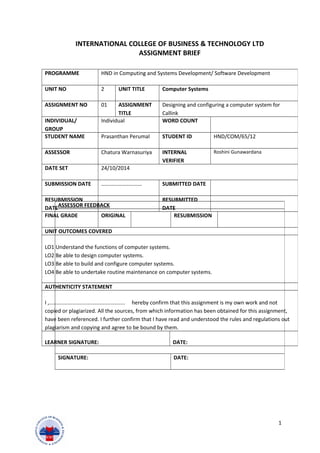
Designing Callink's Conference Computer System
- 1. INTERNATIONAL COLLEGE OF BUSINESS & TECHNOLOGY LTD ASSIGNMENT BRIEF 1 PROGRAMME HND in Computing and Systems Development/ Software Development UNIT NO 2 UNIT TITLE Computer Systems ASSIGNMENT NO 01 ASSIGNMENT TITLE Designing and configuring a computer system for Callink INDIVIDUAL/ GROUP Individual WORD COUNT STUDENT NAME Prasanthan Perumal STUDENT ID HND/COM/65/12 ASSESSOR Chatura Warnasuriya INTERNAL VERIFIER Roshini Gunawardana DATE SET 24/10/2014 SUBMISSION DATE ………………………… SUBMITTED DATE RESUBMISSION DATE RESUBMITTED DATE FINAL GRADE ORIGINAL RESUBMISSION UNIT OUTCOMES COVERED LO1 Understand the functions of computer systems. LO2 Be able to design computer systems. LO3 Be able to build and configure computer systems. LO4 Be able to undertake routine maintenance on computer systems. AUTHENTICITY STATEMENT I ,................................................... hereby confirm that this assignment is my own work and not copied or plagiarized. All the sources, from which information has been obtained for this assignment, have been referenced. I further confirm that I have read and understood the rules and regulations out plagiarism and copying and agree to be bound by them. LEARNER SIGNATURE: DATE: ASSESSOR FEEDBACK SIGNATURE: DATE:
- 2. Callink is a company which facilitates other companies to have their online conferences. Companies around the province may reserve one of Callink conference halls according to their requirements. Callink facilitates to have a successful conference with modern technology, Callink provides computers and software which support for meetings/conferences and computers in a particular hall are networked. All this networks in conference halls are separated from each other and connected into Callink’s main network. There are three main conference halls in Callink in each hall it facilitate fifty people to sit and have their conferences. Also there are three meeting rooms in each can sit 15 to 20 people. Tasks 1. The role of a computer system varies according to the functions it is used for in different environments. (Eg: Your home Computer/ meeting room computers in Callink / Server computers). Think about the different computer systems given below and mention their functions depending on the purpose they are used for. (LO 1.1) a) The personal computer at your home b) The meeting room Computer c) IT admin’s computer in callink 2. Explain how the hardware, software and peripheral components of above identified computer systems are different from each other with relevant comparisons and examples. (LO 1.2, LO 1.3, M1.1) 3. Provide an overall description for proposed computer system with the proper diagrams. (LO 2.1,M2.1) 2 Grading opportunities available/achieved M1.1 M2.1 M3.1 D1.1 D2.3 D3.4 Original Submission Re submission
- 3. 4. Evaluate the suitability of the above system design specification by considering factors such as performance, costs, user requirements, compatibility and capacity (LO 2.2) OUTCOMES AND ASSESSMENT CRITERIA EVIDENCE PAGE NO Assessor Comments LO1 Understand the function of computer systems. 1.1 Explain the role of computer systems in different environments. 1.2 Explain the hardware, software and peripheral components of a computer system. 1.3 Compare different types of computer systems. Written Report Written Report Written Report LO2 Be able to design computer systems 2.1 Produce a system design specification to meet a client’s needs. 2.2 Evaluate the suitability of a system design specification. Written Report Written Report LO3 Be able to build and configure computer systems 3.1 Build and configure a computer system to meet a design specification. 3.2 Test and document a computer system. Observation sheet Log sheet LO4 Be able to undertake routine maintenance on computer systems. 4.1 Perform routine maintenance tasks on a computer. 3
- 4. 4.2 Upgrade the hardware and software on a computer system. Observation sheet Observation sheet GRADE DESCRIPTORS FOR MERIT EVIDENCE PAGE NO Assessor Comments M1 Identify and apply strategies to find appropriate solutions. M1.1 Effective judgments have been made Effective judgments can made while recommending the Input and output devices. M2 Select/ design and apply appropriate methods/techniques M2.1 relevant theories and techniques have been applied Computer system needs to design and describe in technical manner. M3 Present and communicate appropriate findings M3.1 The appropriate Structure and approach has been used. Documentation is well structured. Need to include proper references also. Grade Descriptors for DISTINCTION EVIDENCE PAGE NO D1 Use critical reflection to evaluate own work and justify valid conclusions D1.1 conclusions have been arrived at through synthesis of ideas and have been justified. Report: shown in the self reflection section. Need to write the conclusion about system design. D2 Take responsibility for managing and organizing activities D2.3 activities have been managed Assignment activities have been planned, managed and organized according to a schedule. Eg: Gantt Chart 4
- 5. D3 Demonstrate convergent/ lateral / creative thinking D3.4 Problems have been solved Need to fix all the components with mother board and finally computer should work properly. (Practical Test) 5
- 7. Acknowledgement I would like to express my gratitude to my lecture Mr. Chathura warnasuriya for the useful comments, remarks and enragement through the learning process of this module. Furthermore I would like to thank my friends for the support on the way. And I would like to thank my loved ones, who have supported me throughout entire process, both by keeping me harmonious and helping me putting pieces together. I will be grateful forever for your love. 7
- 8. Introduction In this report we are going to see about computer system. And we are going to make a system design for Callink Company. Not only that also we are going to see all about computer hardware, software and peripherals as input and output devices etc… And also we would see about different types of computers and usage. And we are going to see how to make network design. • Callink is the company which cans facilities other companies have their conference in online. This company has three conference halls and three meeting rooms all rooms are networked. For that company we going to make network design of project. 8
- 9. Contents Computer System.....................................................................................................................6 Acknowledgement....................................................................................................................7 Introduction..............................................................................................................................8 Contents...................................................................................................................................9 Table of figures.......................................................................................................................11 1. Task ....................................................................................................................................13 A. The Personal Computer At Home...................................................................................13 B. Meeting Room Computers..............................................................................................14 C. Server computers............................................................................................................15 Types of server ...............................................................................................................16 Admins computer in Callink................................................................................................17 2. Task ....................................................................................................................................18 1.2 Computer Hardware.....................................................................................................18 Processer.........................................................................................................................18 Motherboard..................................................................................................................18 VGA.................................................................................................................................19 Sound card .....................................................................................................................19 Power supply..................................................................................................................19 Network card..................................................................................................................20 Modem...........................................................................................................................20 Battery............................................................................................................................20 RAM................................................................................................................................21 Hard disk.........................................................................................................................21 1.3 Computer Software...........................................................................................................22 Open Source Software’s..................................................................................................22 9
- 10. 1.3 Computer Peripherals...................................................................................................25 Output Device.................................................................................................................27 Main Frame Computer....................................................................................................32 3. Task ....................................................................................................................................33 System Designing Chart......................................................................................................34 Firewall...........................................................................................................................34 DNS Server......................................................................................................................35 DHCP Server....................................................................................................................35 Webmail Server...............................................................................................................35 System design for Callink........................................................................................................36 Recommendation for Callink..................................................................................................37 Task no 4.................................................................................................................................38 Conclusion..............................................................................................................................39 References..............................................................................................................................40 10
- 11. Table of figures Figure 1 Personal Computer...................................................................................................13 Figure 2 Meeting room Computers.........................................................................................14 Figure 3 Server Computer.......................................................................................................15 Figure 4 Rack Server................................................................................................................16 Figure 5 Tower Server.............................................................................................................16 Figure 6 Processer...................................................................................................................18 Figure 7 Motherboard.............................................................................................................18 Figure 8 VGA card...................................................................................................................19 Figure 9 Sound card................................................................................................................19 Figure 10 Power supply...........................................................................................................19 Figure 11 Network card..........................................................................................................20 Figure 12 Modem....................................................................................................................20 Figure 13 Battery....................................................................................................................20 Figure 14 RAM........................................................................................................................21 Figure 15 Hard disk.................................................................................................................21 Figure 16 Types of software....................................................................................................22 Figure 17 Open source software's..........................................................................................22 Figure 18 Types of software 2.................................................................................................24 Figure 19 Keyboard.................................................................................................................25 Figure 20 Mouse.....................................................................................................................25 Figure 21 Web camera............................................................................................................26 Figure 22 Microphone.............................................................................................................26 Figure 23 Monitor...................................................................................................................27 Figure 24 Printer.....................................................................................................................27 Figure 25 Speakers..................................................................................................................29 Figure 26 Personal computer..................................................................................................30 11
- 12. Figure 27 Mini computer........................................................................................................30 Figure 28 Main frame computer.............................................................................................32 Figure 29 Super computer......................................................................................................32 Figure 30 Network designing for Callink.................................................................................36 12
- 13. 1. Task A. The Personal Computer At Home In This modern world we should have a personal computer at home. The personal computers are makes easy in our lot of works. Today we have lot of new technologies as well computers also, computer is awesome invention. It has lot of features. In our personal computer we can do lot of things. Ex: We can use it for… Education Entrainment Official works. Etc... As well, In personal computer we can modify more things what our wishes. For example we can upload data, games, songs etc... In normal personal has normal features that is mouse, keyboard, monitor, speakers etc... We can use it when we got necessary time, but all computers are not like that. Not only that we can personally and with security. 13 Figure 1 Personal Computer
- 14. B. Meeting Room Computers. In meeting room we should have to enabling to access the data and information easily and quickly. In meeting when we suppose to write something or create something we like to do easily. In new technology we have lot of things in world including computers specially what we using in meeting room. Let’s see about meeting room computers, I mention above that we suppose to share files quickly and easily in this situation computers are very helpful for us. As well we should present some file to our members in this time we can use computers well. Other thing is if we have networked computers in meeting room it is too special. Because every each member can suffer own files in same time. If we want to use a file at one time normally it’s hard but if we have networked computers we can use a separate file at one time. Let see about what are the features should we have on meeting room computers * Speed * Storage * RAM power * Network card If we want to use a projector we should have HTML cable. 14Figure 2 Meeting room Computers
- 15. C. Server computers It’s a special computer. We are using for different situations. It’s a multi user computer. At multi usage server is main part. Server has separate operating system. Multi clients are working under the server. Server can control all the things in client computer. Especially server has enough power more than client computers. In our day today life server computers are very useful thing. Example ATM network also control by one of server. Not only that in universities, banks, hospitals etc... Some servers are committed to a specific work, such as file servers, print server, database servers and network server. In common life servers are using to deliver a service, by the way most servers are never turned off. Because when server got a break other all the things are will got a big fail. 15 Figure 3 Server Computer
- 16. Types of server We have lot of type of servers, we going to see some important servers. Application Server It is help to run some applications. Communication Server It can control carriers or Network. It is only using in carriers. File Server It is help to suffer the files. Mail Server It is handle all transferring mails. Name Server Example: DNS server Web Server It is helping us because when we use the internet we are HTTP clients. It is responses to needs. Rack Server It is designed look like a Rack. Tower Server It is we are using in day today life. It is a normal personal computer. Blade Server This server is special, because when we like to save our place during use servers it must help us. It can save a lot place. It is minimized. 16 Figure 4 Rack Server Figure 5 Tower Server
- 17. Admins computer in Callink In Callink server is a main point. And networked meeting room and it has online conference also. As a server computer should control all things correctly. So it should have more security. If server is lost all the things are get fail. As server, it should be enough power more than other computer. Server would have powerful RAM, Enough storage device etc… Online conference also there so it should be have internet connection which also control by server admin. 17
- 18. 2. Task 1.2 Computer Hardware Computer hardware is group of parts in computer. Its help to work the computer. Such as Processer It is executing all programs in computer. The central processing unit is another name for the processor. It is a chip that fits into a socket on the motherboard. It is the main point of the computer system, allowing the operating system and other programs to run. Motherboard All the other components are connected to the motherboard. All computer systems, no matter what size, have a ‘main’ board of some kind The most popular is called ATX [advanced technology extended] compatible. The following components are connected directly to the motherboard – CPU, RAM & the CHIPSET 18 Figure 6 Processer Figure 7 Motherboard
- 19. VGA Converted the digital signal to analog signal Sound card Converted the digital sound to analog sound. Power supply A power supply is an electronically device that supplies power to an electrical load. 19 Figure 8 VGA card Figure 9 Sound card Figure 10 Power supply
- 20. Network card It is using to connect the network to computer. Modem A modem is a device that modulates signal to encode digital information and demodulates signal to decode the transmitted information. Battery Power up a device and keep it in the performing way. 20 Figure 11 Network card Figure 12 Modem Figure 13 Battery
- 21. RAM RAM is the place to run the applications. RAM stands for random access memory. Is to store data and instructions temporarily when a program is being run by a CPU. When the power is removed the data is lost – this is what we call volatile storage. RAM is a key factor in a good computer system performance Hard disk It is help to store the data on computer. 21 Figure 14 RAM Figure 15 Hard disk
- 22. 1.3 Computer Software Figure 16 Types of software Open Source Software’s. It can be used for free of charge. Example: Android, VLC media player etc… Proprietor Software’s. In this case, we cannot use this software’s for free. If we need this software’s we have to pay. Example: Windows 8 22 Figure 17 Open source software's
- 23. 23
- 24. Figure 18 Types of software 2 Software is a main point in computer. Without software it’s hard to run the computer. Software has two groups such as Application software and System software. 1. Application software It will help to perform the special function on computer. Example Business, education, Hospitality like wise. And it will be have users like. If user likes only education he can run the computer with education software’s. 2. System Software It is made for run the computer. It has direct relationship with computer. Without system software we cannot use the computer. Because operating system also one of the part in system software. Driver software also the part of system software. 24
- 25. 1.3 Computer Peripherals In this case we can divide two groups. 1. Input Device 2. Output Device. Input Device Which devices using to input the data or information to computer it is called input device. Keyboard It is like a group of keys. We can use this to enter the data to computer. The keyboard is similar to typewriter. And it has Number keys, Punctuation keys and special keys. (Function keys, arrow keys and caps lock keys etc…) Mouse It is a small and special device in computer. We can control the movements in display using the mouse. The name also came from it is shape. It is look like a mouse. We can move mouse, when we try to move the mouse the pointer also moves same direction. It has mainly two buttons. 25 Figure 19 Keyboard Figure 20 Mouse
- 26. Camera Which we are using in computer to take the photos it is called camera. Once we need to save lot of photos as well we cannot record that so that time we can use the camera. Microphone This hardware device use to input the sounds to computer. As well we have lot of usages in microphone such as online chatting, voice recording, computer gaming etc… 26 Figure 21 Web camera Figure 22 Microphone
- 27. Output Device Which we got from computer those data was processed. That is why which device we are using to get that it is called output device. Monitor It is just a screen display. It has graphical capacities. The title can be dividing three of group, Monochrome. It is display two color. Background and foreground it can be black and White like that. Gray scale. It is displaying different shapes of gray. Color. It is displaying more than 16 million colors. Sometimes it can be calling RGB monitor. Because it is accepting three signals that is red green and blue. Printer In computer printer is a device that text and graphical output from computer. And transfer to hard copy or paper. It is can cost. 27 Figure 23 Monitor Figure 24 Printer
- 28. 28
- 29. Speaker We have to listen lot of sound in computer. So we can use speakers it is bring the sound from computer. 29 Figure 25 Speakers
- 30. 1.3 Different types of computers 1. Personal Computer 2. Mini Computer 3. Main Frame Computer 4. Super Computer. Personal computer Example: Tablet pc, Plume top, Lap top… At one time should one user can use this computer. Minicomputer Its multi users computer. Specially made for specific tasks such as Engineering, Calculation etc... Sever Computer also one of Minicomputer. 30 Figure 26 Personal computer Figure 27 Mini computer
- 31. 31
- 32. Main Frame Computer It’s a massive computer. And looking like a cabinet that is why it is called Main frame computer. Most one of speed computer. Where is the place to working with lot of data or application, we can use main frame computer. Super computers The fasted computer and multi user computer. Normally very expensive computers. It is using to research and big calculations. And it is one of power full computer. If we do a work in normal computer for twenty years, we can finish that same work in super computer in one hour. 32 Figure 28 Main frame computer Figure 29 Super computer
- 33. 3. Task System Designing. At Callink company there has lot of meeting rooms, if we take a room; there we have to make design for more than 20 people. What we need to make a system design 20 computers and one of special computer. Network card Hub or Switch Router Speakers And cables. We are going to make a design for meeting room so we can use a hub. Because Hub is publish machine, at meeting room we have share our ideas, files, photos etc... But not going to share anything to one person so we can use hub. We should connect the network cards to all computers and each computer are connecting with hub also. We will need internet connection so we can use a router. In this case we cannot draw a design for 20 computers so we will take four computers instant of 20 computers. 33
- 34. System Designing Chart Firewall It is like a filter machine, it has a list of IP address it is called Blacklist. When we are going to internet we will get a data packet after that firewall will check that data packet with black list. Even if our browsed IP address there it will not allow. 34 Internet Router Firewall DNS Server DHCP Server Webmail Server Computer
- 35. It has two types Software firewall It is coming with operating system or virus guard. Hardware firewall It is called server. DNS Server It is translate the web address to IP address. DHCP Server It is giving IP address to computer. If you have Wi-Fi zone you should have DHCP server. Webmail Server It is help to maintain the mails. 35
- 36. System design for Callink 36 Figure 30 Network designing for Callink
- 37. Recommendation for Callink For callink I recommend in computer systems, LCD monitors, Wireless keyboard and mouse. Laser Printers and Scanner. For networking Fasted Router for Network connection. Computers Client Operating system Server operating system Network card Switch And Cables. In this case we should choose most of wireless items because we are going to make a conference hall network it is help to us. 37
- 38. Task no 4 In this project we could make network system for Callink Company. For a conference hall we should make best design because lots of main points are producing in meeting rooms. In case there face problem because of network or computer it is a big issue. Above I recommend list of things in that we need make sure about our cost, it can make trouble. Next we have to select what should we need. Example computers, we must know about our need in computer speed, capacities etc… before buy. In my recommendation I gave a list for networking, in that part we have to select good things. I recommended Switch, it is for connect the computers. Here we can use a hub also but switch is better. Because hub is publish machine. And I have recommended wireless keyboard and mouse of course in meeting room we can use wireless devices easily. Even if we use cables we might face some problems example: loose connection. I had recommend LCD monitors. It is easy to use. 38
- 39. Conclusion In this project first we have seen computers in different environment, Computers in home, Meeting room computers and Server computers. Also we had saw computer systems, computer hardware, and computer software and computer peripherals. In peripherals we have seen input and output devices and usage. After that we had saw different types of computers and usage. In that part we could see Personal computer, Minicomputer, Main frame computer and Super computer. In task three we have seen about system designing. In that case we have seen firewall, DNS Server, DHCP Server and Webmail Server. In same part we have designed a network diagram for callink company. 39
- 40. References photo number 1- http://www.google.lk/imgres?imgurl=&imgrefurl=http%3A%2F %2Fwww.dreamstime.com%2Fstock-image-personal-computer-isolated- image9038661&h=0&w=0&tbnid=W3O8potuBBlpoM&zoom=1&tbnh=194&tbnw= 260&docid=NcF9M8GMNlq- JM&tbm=isch&ei=ltNmVLb4JsOMuASyyoJo&ved=0CAQQsCUoAA photo2- https://www.google.lk/search? q=personal+computer&espv=2&biw=1366&bih=667&source=lnms&tbm=isch&sa= X&ei=iNNmVIyPDMWUuASu- IC4AQ&ved=0CAYQ_AUoAQ#tbm=isch&q=meeting+room+computer&spell=1&fa crc=_&imgdii=_&imgrc=Ud3FlpuSDLwCZM%253A%3B_MioIAmXPDxgQM %3Bhttp%253A%252F%252Fsifakaoshi.net%252Fwp-content%252Fuploads %252F2012%252F08%252Fsmall-computer-meeting-room-design.jpg%3Bhttp %253A%252F%252Fsifakaoshi.net%252Fcomputer-room-design-for-your-home %252Fsmall-computer-meeting-room-design%252F%3B1120%3B840 photo3- https://www.google.lk/search? q=personal+computer&espv=2&biw=1366&bih=667&source=lnms&tbm=isch&sa= X&ei=iNNmVIyPDMWUuASu- IC4AQ&ved=0CAYQ_AUoAQ#tbm=isch&q=server+computer&facrc=_&imgdii=_ &imgrc=fjG6GBiBEajMAM%253A%3B2JWk7jvlegs8lM%3Bhttp%253A%252F %252Fkwsmith.net%252Fimages%252Fserver-computer.jpg%3Bhttp%253A%252F %252Fkwsmith.net%252Fproducts.html%3B325%3B350 photo4- https://www.google.lk/search? q=rack+server&espv=2&biw=1366&bih=667&source=lnms&tbm=isch&sa=X&ei=3 rRnVLrfOoufugSQrILAAg&ved=0CAYQ_AUoAQ#tbm=isch&q=blade+server&fac rc=_&imgdii=_&imgrc=iVJ2x7bl8w67fM%253A%3B3qF22c0yTxMrWM%3Bhttp %253A%252F%252Fwww.petertsaiphotography.com%252Fblog%252Fwp-content %252Fuploads%252F2011%252F12%252F2011-02-25-work-computer-Dell-blade- server.jpg%3Bhttp%253A%252F%252Fwww.petertsaiphotography.com%252Fblog %252F2012%252F01%252F03%252Finstagram-365-project-one-iphone-photo-a- day-in-2011%252F2011-02-25-work-computer-dell-blade-server%252F %3B720%3B720 ph5- https://www.google.lk/search? q=rack+server&espv=2&biw=1366&bih=667&source=lnms&tbm=isch&sa=X&ei=3 rRnVLrfOoufugSQrILAAg&ved=0CAYQ_AUoAQ#tbm=isch&q=rack+server&facr c=_&imgdii=_&imgrc=x03HR1C83ZeMIM%253A%3BQi_J750WBwgQ3M %3Bhttp%253A%252F%252Fwww.3benefitsof.com%252Fwp-content %252Fuploads%252F2013%252F12%252FServer-Rack.jpg%3Bhttp%253A%252F 40
- 41. %252Fwww.3benefitsof.com%252F3-benefits-of-using-server-racks%252F %3B1680%3B1050 ph6- https://www.google.lk/search? q=rack+server&espv=2&biw=1366&bih=667&source=lnms&tbm=isch&sa=X&ei=3 rRnVLrfOoufugSQrILAAg&ved=0CAYQ_AUoAQ#tbm=isch&q=tower+server&fac rc=_&imgdii=_&imgrc=as2CKGknpCwk7M%253A%3BzIT6KxCCfGhbRM %3Bhttp%253A%252F%252Fwww.advancetec.co.uk%252Fmedia%252Fcatalog %252Fproduct%252Fcache%252F1%252Fimage %252F1250x1250%252Fb65b7106e6199ae52d7f08f5a5033ae0%252Fp%252Fe %252Fpe668t2_-_inwin_black_mid_tower_performace-workstation- server_case_with_mesh_side_no_psu_.jpg%3Bhttp%253A%252F %252Fwww.gopixpic.com%252F568%252Fformula-no-65-guitar-polish-%2526- cleaner%252Fhttp%253A%25257C%25257Cwww*jimdunlop*com%25257Cimages %25257Cproducts%25257CFormula65Polish%2526Cleaner-11*png%252F %3B1250%3B1250 ph7- https://www.google.lk/search? q=rack+server&espv=2&biw=1366&bih=667&source=lnms&tbm=isch&sa=X&ei=3 rRnVLrfOoufugSQrILAAg&ved=0CAYQ_AUoAQ#tbm=isch&q=processor&facrc= _&imgdii=_&imgrc=j6e-6X7ByZKHHM%253A%3BXJb-of_6hobaSM%3Bhttp %253A%252F%252Fwww.zastavki.com%252Fpictures %252F1920x1200%252F2010%252FComputers_Processor_Removal_024254_.jpg %3Bhttp%253A%252F%252Fwww.zastavki.com%252Feng%252FComputers %252Fwallpaper-24254.htm%3B1920%3B1200 ph8 - https://www.google.lk/search? q=rack+server&espv=2&biw=1366&bih=667&source=lnms&tbm=isch&sa=X&ei=3 rRnVLrfOoufugSQrILAAg&ved=0CAYQ_AUoAQ#tbm=isch&q=motherboard&facr c=_&imgdii=_&imgrc=JpfmnxLR1ZgGQM%253A%3BhqVvIODESudCpM %3Bhttp%253A%252F%252Fimages.anandtech.com%252Fdoci %252F7548%252FASUS%252520CVFZ.jpg%3Bhttp%253A%252F %252Fwww.anandtech.com%252Fshow%252F7548%252Fgaming-motherboards- under-175-holiday-2013%3B3873%3B2206 ph9- https://www.google.lk/search? q=rack+server&espv=2&biw=1366&bih=667&source=lnms&tbm=isch&sa=X&ei=3 rRnVLrfOoufugSQrILAAg&ved=0CAYQ_AUoAQ#tbm=isch&q=ram&facrc=_&im gdii=_&imgrc=ql9b6rQpCGxM8M%253A%3B7Y5itteJaUEw8M%3Bhttp%253A %252F%252Fhardzone.es%252Fapp%252Fuploads %252F2012%252F09%252FDDR4-RAM.jpg%3Bhttp%253A%252F %252Fhardzone.es%252F2012%252F09%252F29%252Flas-especificaciones-para- la-memoria-ram-ddr4-ya-son-oficiales%252F%3B585%3B291 vga- https://www.google.lk/search? q=rack+server&espv=2&biw=1366&bih=667&source=lnms&tbm=isch&sa=X&ei=3 41
- 42. rRnVLrfOoufugSQrILAAg&ved=0CAYQ_AUoAQ#tbm=isch&q=vga %20card&revid=1411054832&facrc=_&imgdii=_&imgrc=mTIgIF4mtIdSsM%253A %3B556uPmsefnJdzM%3Bhttp%253A%252F%252Fhowfunkel.com %252Far_7000_pci_64mb_dvi_vga_svid.jpg%3Bhttp%253A%252F %252Fwww.ebay.com%252Fitm%252FApple-Mac-G4-G5-ATI-Radeon-7000-PCI- 64MB-Video-Card-DVI-VGA-S-Video-TV-Out-OS9- %252F200710223413%3B1000%3B750 s,card- https://www.google.lk/search? q=rack+server&espv=2&biw=1366&bih=667&source=lnms&tbm=isch&sa=X&ei=3 rRnVLrfOoufugSQrILAAg&ved=0CAYQ_AUoAQ#tbm=isch&q=sound+card&facrc =_&imgdii=_&imgrc=PXRayml3ga-OZM%253A%3BqNAPnbb_fUlt-M%3Bhttp %253A%252F%252Fupload.wikimedia.org%252Fwikipedia%252Fcommons %252F8%252F88%252FTurtle_Beach_Sound_Card_(Catalina).png%3Bhttp%253A %252F%252Fen.wikipedia.org%252Fwiki%252FSound_card%3B3218%3B1581 power s- https://www.google.lk/search? q=rack+server&espv=2&biw=1366&bih=667&source=lnms&tbm=isch&sa=X&ei=3 rRnVLrfOoufugSQrILAAg&ved=0CAYQ_AUoAQ#tbm=isch&q=power+supply&fa crc=_&imgdii=_&imgrc=sIXHiu2PXAHHgM%253A%3BoAuPcE4Wl873oM %3Bhttp%253A%252F%252Fupload.wikimedia.org%252Fwikipedia %252Fcommons%252F2%252F24%252FOCZ_600W_power_supply_unit.JPG %3Bhttp%253A%252F%252Fcommons.wikimedia.org%252Fwiki%252FFile %253AOCZ_600W_power_supply_unit.JPG%3B3777%3B2518 n,card- https://www.google.lk/search? q=rack+server&espv=2&biw=1366&bih=667&source=lnms&tbm=isch&sa=X&ei=3 rRnVLrfOoufugSQrILAAg&ved=0CAYQ_AUoAQ#tbm=isch&q=network+card&fa crc=_&imgdii=_&imgrc=xOFCR8dBiHjInM%253A%3BFm7-or3VNJNgiM%3Bhttp %253A%252F%252Fwww.advancetec.co.uk%252Fmedia%252Fcatalog %252Fproduct%252Fcache%252F1%252Fimage %252F1250x1250%252Fb65b7106e6199ae52d7f08f5a5033ae0%252Fa%252Fs %252Fasus_pce-n15_wireless_pci_express_network_interface_card_- _300_mbps_with_low_profile_bracket.jpg%3Bhttp%253A%252F %252Fwww.advancetec.co.uk%252Fnetworking%252Fnetwork-cards.html %3B1250%3B1250 modem- https://www.google.lk/search? q=rack+server&espv=2&biw=1366&bih=667&source=lnms&tbm=isch&sa=X&ei=3 rRnVLrfOoufugSQrILAAg&ved=0CAYQ_AUoAQ#tbm=isch&q=modem&facrc=_ &imgdii=_&imgrc=la0g_voHOqt0_M%253A%3BPPCaJJ1hkuKoVM%3Bhttp %253A%252F%252Fwifimodemrouter.com%252Fwp-content%252Fuploads %252F2013%252F05%252Ftrendnet.jpg%3Bhttp%253A%252F %252Fwifimodemrouter.com%252F%3B468%3B371 42
- 43. battery- https://www.google.lk/search? q=rack+server&espv=2&biw=1366&bih=667&source=lnms&tbm=isch&sa=X&ei=3 rRnVLrfOoufugSQrILAAg&ved=0CAYQ_AUoAQ#tbm=isch&q=computer+battery &facrc=_&imgdii=_&imgrc=Et7gb-nVhJye-M%253A%3BYLVGCap3Pg2zxM %3Bhttp%253A%252F%252Fpctechnotes.com%252Fwp-content%252Fuploads %252F2009%252F09%252Fremove-battery.jpg%3Bhttp%253A%252F %252Fwww.tomshardware.com%252Fforum%252F360973-28-compaq-desktop- computer-onboard-battery%3B658%3B403 h.disk- https://www.google.lk/search? q=rack+server&espv=2&biw=1366&bih=667&source=lnms&tbm=isch&sa=X&ei=3 rRnVLrfOoufugSQrILAAg&ved=0CAYQ_AUoAQ#tbm=isch&q=hard+disk&facrc= _&imgdii=_&imgrc=6WJ5ns5oPPhjbM%253A%3BPzaAJZowVyhzCM%3Bhttp %253A%252F%252Fcdn.desktopwallpaper4.me%252Fwallpapers%252Fcomputers %252F1920x1080%252F1%252F759-hard-disk-drive-1920x1080-computer- wallpaper.jpg%3Bhttp%253A%252F%252Fwww.wallpaperselection.com %252F1920x1080%252Fdetails%252Fhard-disk-drive-pwi9ib%252F %3B1920%3B1080 open source- https://www.google.lk/search? q=rack+server&espv=2&biw=1366&bih=667&source=lnms&tbm=isch&sa=X&ei=3 rRnVLrfOoufugSQrILAAg&ved=0CAYQ_AUoAQ#tbm=isch&q=open+source+soft ware&facrc=_&imgdii=_&imgrc=ybTjYsymkAN3cM%253A%3BNKb8L4q- Ox94KM%3Bhttp%253A%252F%252Fwww.flintstudio.com%252Fblog%252Fwp- content%252Fuploads%252F2010%252F05%252FOpen-Source5-460x290.jpg %3Bhttp%253A%252F%252Fwww.flintstudio.com%252Fblog%252Fhow-open- source-software-can-easily-improve-your-business%252F%3B460%3B290 proprieter soft- https://www.google.lk/search? q=rack+server&espv=2&biw=1366&bih=667&source=lnms&tbm=isch&sa=X&ei=3 rRnVLrfOoufugSQrILAAg&ved=0CAYQ_AUoAQ#tbm=isch&q=proprietary+softw ares&spell=1&facrc=_&imgdii=_&imgrc=30g6uSnb3NYR_M%253A %3BdiRjf96DaNqiAM%3Bhttp%253A%252F%252Fsaiaminfosoft.com%252Fimg %252Fproprietary-technologies.jpg%3Bhttp%253A%252F%252Fsaiaminfosoft.com %252Fproprietary-technologies.html%3B670%3B326 computer pe- https://www.google.lk/search? q=rack+server&espv=2&biw=1366&bih=667&source=lnms&tbm=isch&sa=X&ei=3 rRnVLrfOoufugSQrILAAg&ved=0CAYQ_AUoAQ#tbm=isch&q=computer+periphe rals&facrc=_&imgdii=38I_Auu710zdNM%3A%3BKzPYE64_cFssRM %3B38I_Auu710zdNM%3A&imgrc=38I_Auu710zdNM%253A %3BKOiuSTznB8O8hM%3Bhttp%253A%252F%252Fwww.mbsystemzone.com %252Fimages%252FProducts%252FDesktop%252FComputer-Peripherals %252FOnline-Computer-Peripherials.jpg%3Bhttp%253A%252F %252Fwww.mbsystemzone.com%252F%3B800%3B600 43
- 44. mini com- https://www.google.lk/search? q=rack+server&espv=2&biw=1366&bih=667&source=lnms&tbm=isch&sa=X&ei=3 rRnVLrfOoufugSQrILAAg&ved=0CAYQ_AUoAQ#tbm=isch&q=mini+computer&f acrc=_&imgdii=_&imgrc=iZlKaAwITk-AtM%253A%3BTad3THi50QGSUM %3Bhttp%253A%252F%252Fwithfriendship.com%252Fimages%252Fh %252F39408%252FMinicomputer-wallpaper.jpg%3Bhttp%253A%252F %252Fwww.gopixpic.com%252F360%252Fminicomputers-midrange-computers %252Fhttp%253A%25257C%25257C2*bp*blogspot*com %25257C_MVm0kkhEkVI%25257CTIShxnv5EuI%25257CAAAAAAAAABc %25257CJVQxvKgNWxM%25257Cs1600%25257Cminicomputer0403*jpg%252F %3B450%3B367 main frame- https://www.google.lk/search? q=rack+server&espv=2&biw=1366&bih=667&source=lnms&tbm=isch&sa=X&ei=3 rRnVLrfOoufugSQrILAAg&ved=0CAYQ_AUoAQ#tbm=isch&q=mainframe+comp uter&facrc=_&imgdii=_&imgrc=IzAY2qNLKvizWM%253A %3BFVHZpKg2OthfGM%3Bhttp%253A%252F%252Frack.0.mshcdn.com %252Fmedia %252FZgkyMDEzLzAzLzI3L2Q4L21haW5mcmFtZS4yMWRmNC5qcGcKcAl0aH VtYgkxMjAweDYyNyMKZQlqcGc %252Fed4044a2%252F759%252Fmainframe.jpg%3Bhttp%253A%252F %252Fmashable.com%252F2013%252F03%252F26%252Fmovie-mainframes %252F%3B1200%3B627 key- https://www.google.lk/search? q=keyboard&es_sm=122&source=lnms&tbm=isch&sa=X&ei=Nf5oVLSAOtadugSps oLgAg&ved=0CAgQ_AUoAQ&biw=1366&bih=667#facrc=_&imgdii=_&imgrc=Vv YAV1AEX0pY7M%253A%3BkeZI44o8DN5e5M%3Bhttp%253A%252F %252Fcdn.cultofmac.com%252Fwp-content%252Fuploads %252F2013%252F06%252FMac-OS-X-Keyboard.jpg%3Bhttp%253A%252F %252Fwww.cultofmac.com%252F269328%252Fhandy-keyboard-shortcuts-shut- sleep-mac-os-x-tips%252F%3B640%3B480 mouse- https://www.google.lk/search? q=keyboard&es_sm=122&source=lnms&tbm=isch&sa=X&ei=Nf5oVLSAOtadugSps oLgAg&ved=0CAgQ_AUoAQ&biw=1366&bih=667#tbm=isch&q=mouse&facrc=_ &imgdii=0xQKmM5ID6EZZM%3A%3BrPw1QR39SfPMsM %3B0xQKmM5ID6EZZM%3A&imgrc=0xQKmM5ID6EZZM%253A%3BPk- b187OQ_MppM%3Bhttp%253A%252F%252Fa.tgcdn.net%252Fimages %252Fproducts%252Fzoom%252Fef19_stealth_touch_mouse.jpg%3Bhttp%253A %252F%252Fwww.thinkgeek.com%252Fproduct%252Fef19%252F %3B600%3B400 speaker- https://www.google.lk/search? q=keyboard&es_sm=122&source=lnms&tbm=isch&sa=X&ei=Nf5oVLSAOtadugSps 44
- 45. oLgAg&ved=0CAgQ_AUoAQ&biw=1366&bih=667#tbm=isch&q=computer %20speaker&revid=641290578&facrc=_&imgdii=_&imgrc=_lsOB61UWMwExM %253A%3B41rI6nHDfT0mTM%3Bhttp%253A%252F%252Fcdn.overstock.com %252Fimg%252Fmxc%252F091230_computer-speakers.jpg%3Bhttp%253A%252F %252Fwww.overstock.com%252FElectronics%252FComputer-Speakers %252F127%252Fsubcat.html%3B302%3B302 micro p- https://www.google.lk/search? q=keyboard&es_sm=122&source=lnms&tbm=isch&sa=X&ei=Nf5oVLSAOtadugSps oLgAg&ved=0CAgQ_AUoAQ&biw=1366&bih=667#tbm=isch&q=computer %20microphone&revid=1627540018&facrc=_&imgdii=_&imgrc=ojqIHMpZ8zkSR M%253A%3B5B1EeU1OMyXfDM%3Bhttp%253A%252F %252Fwww.kenable.co.uk%252Fimages%252F24- 1512_stereo_headphones_mic_kenable.jpg%3Bhttp%253A%252F %252Fwww.kenable.co.uk%252Fproduct_info.php%253Fproducts_id %253D3951%3B1000%3B1000 camera- https://www.google.lk/search? q=keyboard&es_sm=122&source=lnms&tbm=isch&sa=X&ei=Nf5oVLSAOtadugSps oLgAg&ved=0CAgQ_AUoAQ&biw=1366&bih=667#tbm=isch&q=computer %20digital%20camera&revid=643879322&facrc=_&imgdii=_&imgrc=lP- Pst_8GojfOM%253A%3BBy9PEBRTxuSbiM%3Bhttp%253A%252F %252Fi00.i.aliimg.com%252Fwsphoto%252Fv0%252F627443532%252FFree- shipping-Digital-USB-Web-Cam-Computer-Camera-CMOS-PC-Webcamera-For- Skype-MSN-QQ.jpg%3Bhttp%253A%252F%252Fwww.aliexpress.com%252Fitem %252FProtable-Mini-Music-Speaker-F6-Car-Music-player-Mp3-player-White- Yellow-Optional-Via-DHL-free%252F631067259.html%3B669%3B439 printer- https://www.google.lk/search? q=keyboard&es_sm=122&source=lnms&tbm=isch&sa=X&ei=Nf5oVLSAOtadugSps oLgAg&ved=0CAgQ_AUoAQ&biw=1366&bih=667#tbm=isch&q=computer %20laser %20printer&revid=1294432136&facrc=_&imgdii=_&imgrc=DVLrLvtrlL6IqM %253A%3B3rRiMg6p1sll5M%3Bhttp%253A%252F %252Fwww.occomputerrentals.com%252Fwp-content%252Fuploads %252F2012%252F03%252Fbest-laser-printer-21.png%3Bhttp%253A%252F %252Fwww.occomputerrentals.com%252Frental-products%252Flaser-printer-rentals %252F%3B298%3B298 monitor- https://www.google.lk/search? q=keyboard&es_sm=122&source=lnms&tbm=isch&sa=X&ei=Nf5oVLSAOtadugSps oLgAg&ved=0CAgQ_AUoAQ&biw=1366&bih=667#tbm=isch&q=monitor&facrc= _&imgdii=_&imgrc=-7F9g33p_r8EZM%253A%3BknCB2jQakLS2BM%3Bhttp %253A%252F%252Fimages.clipartpanda.com%252Fcomputer-monitor-clipart- 45
