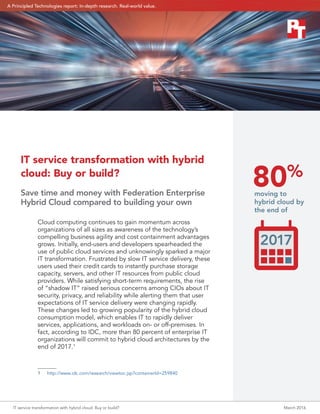
IT service transformation with hybrid cloud: Buy or build?
- 1. IT service transformation with hybrid cloud: Buy or build? March 2016 A Principled Technologies report: In-depth research. Real-world value. IT service transformation with hybrid cloud: Buy or build? Save time and money with Federation Enterprise Hybrid Cloud compared to building your own 80% Cloud computing continues to gain momentum across organizations of all sizes as awareness of the technology’s compelling business agility and cost containment advantages grows. Initially, end-users and developers spearheaded the use of public cloud services and unknowingly sparked a major IT transformation. Frustrated by slow IT service delivery, these users used their credit cards to instantly purchase storage capacity, servers, and other IT resources from public cloud providers. While satisfying short-term requirements, the rise of “shadow IT” raised serious concerns among CIOs about IT security, privacy, and reliability while alerting them that user expectations of IT service delivery were changing rapidly. These changes led to growing popularity of the hybrid cloud consumption model, which enables IT to rapidly deliver services, applications, and workloads on- or off-premises. In fact, according to IDC, more than 80 percent of enterprise IT organizations will commit to hybrid cloud architectures by the end of 2017.1 1 http://www.idc.com/research/viewtoc.jsp?containerId=259840 moving to hybrid cloud by the end of
- 2. IT service transformation with hybrid cloud: Buy or build? March 2016 | 2 Public cloud offers general-purpose IT resources to an unlimited group of paying users inside and outside of a business Private cloud offers business-defined and -controlled IT resources only to users within the business Hybrid cloud is a framework to offer IT resources from both kinds of clouds to users within a business3 This paper explores the cost savings and business benefits a consumption model based on hybrid cloud delivers while providing readers with a framework to evaluate the potential impact on their enterprises. We also present the economic impact of a theoretical organization transforming from a traditional IT service model to a hybrid cloud self-service consumption model, with the understanding that your results may vary. Once committing to a hybrid cloud, organizations must decide to buy or build a hybrid cloud solution. While the build-your-own (BYO) path may appear to offer limitless customization options, it is a journey that presents significant challenges for already overextended IT staff resources. Many businesses have found building their own hybrid cloud was far more expensive and time-consuming than expected. The build-your-own approach also runs counter to the unfolding IT transformation as IT organizations move away from integrating components and delivering services manually and focus more on providing high-value services aligned with business objectives. To help provide a solid understanding of the time, resources, and costs associated with a buy approach vs. a BYO approach, this paper compares the two strategies, with EMC and Principled Technologies® (PT) each implementing a hybrid-ready solution—EMC utilizing the “buy” approach and PT utilizing the “build-your-own” option. PT also observed EMC delivering the Federation Enterprise Hybrid Cloud solution for basic infrastructure-as-a-service, which combines hardware and software from EMC, VCE, VMware, and Pivotal® . Our findings show that the Federation Enterprise Hybrid Cloud solution can be delivered 15.2 months or 92 percent faster2 than a BYO approach. The hands-on experience and analysis in this paper provide the reader with a comprehensive framework for evaluating both options. What does a hybrid cloud do for your business? Many IT organizations are hitting roadblocks when limited IT budgets fall short of meeting growing business demand for a greater array of technologically advanced services and more agile, flexible delivery options. The adage of “doing more with less” has never been truer in IT than today. A hybrid cloud is a viable way to help solve this vexing problem. A hybrid cloud enables IT to become a broker of IT services between private and public clouds. The hybrid cloud encompasses both on- and off-premises resources and can seamlessly access, manage, and deliver those resources to users exactly when and where they need them. Considering performance, cost, accessibility, and security requirements, IT staff and other decision makers determine whether applications and workloads reside on- or off-premises. 2 See Appendix E for these calculations. 3 https://www.vmware.com/files/pdf/idc-hybrid-cloud-defined-white-paper.pdf 92% faster deployment than build-your-own
- 3. IT service transformation with hybrid cloud: Buy or build? March 2016 | 3 $41.1M Total business value 3-year potential savings & revenue improvements Self-service portal & catalog Enterprise-wide resource pool ITaaS & DevOps processes Resiliency & data protection options Automation & operational management • $8.6M savings • 2%-4% more productive users • $10.9M savings • 50% HW CapEx • 1%-2% SW savings • 10% VM reclamation • $5.9M revenue increase • $610,719 savings from 15-30 day faster project delivery • $6.1M savings • 36 hours less downtime • 6 fewer breaches • Improved security • $8.9M savings • 56% administration savings Figure 1: The capabilities of the hybrid cloud can produce a number of potential cost savings and benefits.4 Figure 1 highlights how each of the hybrid cloud’s key capabilities affect business operations, end-users, developers, and IT staff, as well as revenue and spending. The sections following Figure 1 examine these capabilities and outcomes in more detail. By analyzing hybrid cloud’s cost-saving advantages, we created a scenario to demonstrate possible savings for a hypothetical enterprise of 29,550 employees and a virtualized infrastructure of 5,000 virtual machines (VMs). Our calculations indicate that this hypothetical business could realize over $41.1 million in savings and benefits over a three-year period. We based our estimates on publicly available information referenced throughout this report. Your results may vary based on your user count, number of VMs and applications in your hybrid cloud, staffing, infrastructure size, software and hardware discounts, and other factors. 4 See Appendix A for details.
- 4. IT service transformation with hybrid cloud: Buy or build? March 2016 | 4 User Service desk System administrator Networking Storage Applications CAB 1 2 3 4 5 2 3 4 6 5 89 User initiates a request for a three-tier application. Service desk creates a service ticket and routes it to appropriate department. Systems administrator in that department creates subtickets for networking, storage, and applications. For changes to network environment that require approval, network administrator submits request to change advisory board (CAB) and waits for approval before assigning IP addresses. For changes to storage environment that require approval, storage administrator submits request to CAB and waits for approval before provisioning storage. If storage requirement triggers need to procure new storage arrays, storage provisioning is further delayed until new arrays arrive. 6 Applications administrator receives the request and sends licenses to the system administrator (could take longer if purchase required). 7 CAB review team analyzes risk of change and reports to CAB, which meets to approve the change. Process could take a day or more. 8 System administrator sets up the application with the information networking and storage has provided for the tiers and installs the applications and licenses from the applications administrator. System administrator alerts the service desk that the ticket is complete. 9 Service desk closes the ticket and contacts the user. 10 User now has access to the newly created three-tier application. 7 Hybrid cloud Traditional IT 2 1 2 1 10 1 CAB process comparing hybrid cloud and traditional IT service delivery models Figure 2: Comparison of hybrid cloud and traditional IT service delivery models. Hybrid cloud benefits: Self-service portal and catalog Self-service catalogs, on-demand resources, and automated provisioning—essential IT as a service (ITaaS) capabilities enabled by hybrid cloud—provide users with enormous agility while improving the efficiencies and productivity of IT staff. As an example, Figure 2 shows a possible procurement process for a multi-tiered application in both a hybrid cloud and traditional IT service model. You will notice that automation delivered by the hybrid cloud eliminates most of the steps in a traditional service delivery model. Users simply select their desired infrastructure, platform, or applications with service levels that align with their workload requirements.
- 5. IT service transformation with hybrid cloud: Buy or build? March 2016 | 5 A self-service delivery model stands in stark contrast to traditional IT services that require users to request resources from IT and wait for multi-level reviews and approvals for days or even weeks. With the hybrid cloud, provisioning of requested resources is an automated process that takes minutes or hours. In the rare event that IT approvals are required, the delays are minimal. These efficiencies enable IT to provide a better customer experience by delivering services and applications faster and more reliably. Knowledge workers who use a self-service portal and catalog can expect to be 2 to 4 percent more productive.5 While not all improvements are dramatic on their own, they are additive to the overall benefits an organization can realize. With a hybrid cloud, procurement delays are less likely because resources come from a shared pool and analytics about resource consumption patterns allow predictive expansion of that pool. This ensures that resources will be available as demand increases. The self-service catalog can bypass the lengthy and unwieldy change advisory board (CAB) approval process often embraced by traditional IT organizations. The CAB review often involves network, storage, compute, and application administrators. We estimate that the example in Figure 2 would require at least two days—and possibly, much longer6 —in an organization with traditional IT services. The CAB usually involves IT and business decision makers. The preparatory materials for a CAB meeting are often reviewed by network, storage, compute, and application administrators. If physical infrastructure were unavailable, the request would take even longer to fulfill, increasing costs and wait times further. Figure 3 illustrates the advantages of resource request provisioning with a hybrid cloud over traditional IT processes. 2-4% more productive users *Requests that require the purchase of a storage array or other infrastructure could add weeks or even months to the process Example resource request for a three-tier application Traditional IT Hybrid cloud Could take 2.35 days to fulfill, including a day and a half for required CAB approval* Fulfilled in minutes without the need for CAB approval Manual tasks require time and handoffs among ser- vice desk and the four IT administrators, creating the potential for delays Automated processes finish quickly Estimated cost of staff time per request, including CAB: $560 No staff cost to fulfill request Figure 3: Comparison of the efficiency of resource requests with traditional IT vs. with the hybrid cloud. 5 http://i.dell.com/sites/doccontent/business/solutions/whitepapers/en/Documents/The-total-economic-impact- of-private-cloud.pdf 6 For our assumptions, see Appendix A.
- 6. IT service transformation with hybrid cloud: Buy or build? March 2016 | 6 56% administrative time savings Hybrid cloud benefits: Automation and operational management The hybrid cloud simplifies workflows, significantly reducing time associated with labor-intensive datacenter and DevOps processes. In addition, the standardization and automated execution hybrid cloud templates deliver can significantly reduce process complexity and make resource management easier. These efficiencies can provide hybrid cloud administrators with 56 percent time savings,7 which they can reallocate to higher-priority projects. Additionally, automation can help avoid errors that manual processes introduce, prevent problems that can result in downtime and cost, and ensure consistent service provisioning. Finally, standardization of IT processes helps ensure that the infrastructure is compliant with best practices. All these efficiencies can yield positive effects throughout your business. By moving some of your traditional or virtualized applications to a hybrid cloud consumption model, you will be taking a key step toward improving IT operations. A cloud can deliver more value as you increase its scope to encompass more of the IT infrastructure. Hybrid cloud benefits: Enterprise-wide resource pool A hybrid cloud offers the ability to virtualize your network infrastructure and pool resources. IT can use these abilities to optimize asset utilization and reduce network and storage size and costs, saving 50 percent of CapEx.8 Via the self- service portal, users can scale resource allocation up or down as needed and without the help of IT. At the same time, automated tools can help IT identify and eliminate capacity overprovisioning or underutilization. These are critical capabilities that can help you tame and better manage infrastructure growth. We estimate that by reclaiming inactive VMs, you can save 10 percent or more of your compute costs, adding to the CapEx savings.9 Additionally, the reduced infrastructure can help you use licensed resources more efficiently, potentially saving 1 to 2 percent of software license costs.10 The smaller infrastructure of an appropriately sized, virtualized, enterprise-scale resource pool offers OpEx advantages as well. With a smaller footprint and less hardware and software to manage, IT staff gains efficiencies, frees up facility space, and reduces power requirements. 7 https://www.vmware.com/files/pdf/products/vCloud/Taneja-Group-Transforming-Costs-SDDC.pdf 8 http://www.vmware.com/files/pdf/customers/vmw-software-defined-architectures-technology-brief-tanejagroup. pdf 9 PT estimate. 10 http://i.dell.com/sites/doccontent/business/solutions/whitepapers/en/Documents/The-total-economic-impact- of-private-cloud.pdf Save more than 50% of CapEx
- 7. IT service transformation with hybrid cloud: Buy or build? March 2016 | 7 Hybrid cloud benefits: Resiliency and data protection options In the past, security concerns often overshadowed the benefits of the cloud—but no longer. The modern hybrid cloud offers many options to minimize risks and increase resiliency. It includes a variety of services for securing and protecting data, and it offers monitoring tools with analytics capabilities to identify and resolve problems. Such services and tools help minimize outages, reduce repair and maintenance costs, and enable easier and more efficient regulatory compliance. Security issues with self-service provisioning also have been a particular concern for IT administrators. In a hybrid cloud, the freedom of users to request resources does not mean chaos and a lack of control for IT. In fact, quite the opposite occurs. By defining access rights and security control policies in a self-service catalog available via a hybrid cloud, IT maintains control and visibility. Users request IT and application resources as needed while the catalog provisions resources and workloads that are automatically aligned to pre-set cost, performance, and protection requirements. A hybrid cloud’s resiliency and data protection features can also decrease downtime, accelerate disaster recovery, and prevent security breaches. In our model, with the hybrid cloud, you can save at least 12 hours of downtime per year at a cost of $50,000 per hour11 while also eliminating two security breaches annually at an estimated cost of $394,000 per breach.12 Finally, a hybrid cloud’s improved security and cloud efficiencies improve regulatory compliance, potentially saving you significant litigation fees and penalty costs. Hybrid cloud benefits: ITaaS and DevOps Through fast, efficient self-service provisioning of IT services, the hybrid cloud enables application developers and operations to deliver more projects faster at a lower cost. As a result, development-driven workloads are often the first to move to the cloud. Developers can provision their development environments as platform as a service (PaaS) with the ability to easily define their service-level agreement (SLA) needs. Platform and security requirements can follow the application from development through testing and deployment, where users can access the new application through the self-service portal. Overall, you can gain a 15- to 30-day average reduction in project delivery time per project.13 A hybrid cloud’s ITaaS and DevOps efficiencies enable application developers to devote more time to delivering new business solutions, as well as improving existing applications. This results in increased business revenue. We estimate that new and improved business services can result in increased revenue of $1.97M per year.14 11 Estimates based on findings from a Forrester study: http://i.dell.com/sites/doccontent/business/solutions/ whitepapers/en/Documents/The-total-economic-impact-of-private-cloud.pdf 12 Ibid. 13 http://i.dell.com/sites/doccontent/business/solutions/whitepapers/en/Documents/The-total-economic-impact-of- private-cloud.pdf 14 Estimates based on findings from a Forrester study: http://i.dell.com/sites/doccontent/business/solutions/ whitepapers/en/Documents/The-total-economic-impact-of-private-cloud.pdf 12hours less downtime per year 15-30 day faster project delivery
- 8. IT service transformation with hybrid cloud: Buy or build? March 2016 | 8 Extract even more value from your hybrid cloud Moving more workloads to the hybrid cloud can further increase productivity and financial savings—while continuing to drive down IT staff time. In addition, the hybrid cloud delivers more value as it supports a broader array of IT resources and provides access to public cloud services.15 Businesses that are already running workloads on the hybrid cloud are reporting significant financial benefits. Respondents to a recent EMC-sponsored IDG Global survey reported that their IT costs had dropped by 24 percent. Increasing the number of workloads in the hybrid cloud can help companies save even more, as respondents running more workloads reported even greater savings.16 Those savings can drive both innovation and revenue growth. Respondents to the EMC survey reported that on average, their organizations were reallocating 39 percent of such savings to new initiatives, including digital business technologies, mobile tech, Internet and cloud services, social media, and predictive analytics.17 How to decide what is best for your organization To meet end-user, developer, technological, and business demands, CIOs and CTOs alike are pushing for ITaaS technologies to help maintain their companies’ competitive edge. As this paper has already described, the transformation from traditional IT services to the hybrid cloud consumption model can deliver significant savings and many operational and productivity benefits. Those time and financial savings offer IT the freedom to innovate, create new business solutions, and increase the company’s overall competitiveness. As more businesses embrace hybrid cloud services, organizations that continue offering traditional IT services run the risk of competitors with more efficient, nimble business models capturing their customers and market share. Consider the potential savings and benefits of the hybrid cloud as you assess your current IT state and identify the IT transformation path for your organization. Once you have decided to move forward with a hybrid cloud consumption model, you need to choose between building your own or buying an engineered solution. The next section of this paper explores our hands-on testing and analysis comparing the buy vs. build approaches. Choosing your path to hybrid cloud: Buy or build? This section of the paper shares publicly available findings and our own experience and analysis of the BYO approach in addition to our observations of EMC’s delivery of the Federation Enterprise Hybrid Cloud solution, which integrates hardware and software from EMC, VCE, VMware, and Pivotal. While we recognize your own results may differ in terms of time, resources, and savings, the purpose of the paper is to outline considerations and potential savings as you contemplate the two options. 15 http://www.emc.com/microsites/cio/articles/idg-research-study-hybrid-cloud/index.htm 16 Ibid. 17 Ibid. 24% IT costs dropped by
- 9. IT service transformation with hybrid cloud: Buy or build? March 2016 | 9 On the surface, it may appear cost-effective to buy new hardware components piecemeal, or better yet, repurpose your existing hardware and build your cloud on it. In reality, purchasing an engineered, validated, and preconfigured solution, such as the Federation Enterprise Hybrid Cloud, may actually cost less. Choosing this path offers advantages worthy of consideration: • Preconfigured, tested, and proven to meet your exact needs and specifications in order to reduce risks and improve the probability of a successful outcome • A single provider eliminates the need to deal with multiple vendors • Eliminates the need for a test lab for pilot and upgrades, reducing CapEx and OpEx investments • Significantly reduced deployment time • Accelerates time to achieve the benefits and savings delivered by a hybrid cloud consumption model • Streamlined support for problems across the entire solution delivered by a single vendor • Upgrade services and guidance reduce risk for component upgrades • Less demand on existing IT staff, freeing them to focus on innovation and delivering business value Conversely, the process of building your own hybrid cloud can be difficult, time-consuming, and prone to substantial risk: • Compatibility testing and version control are needed to ensure all components work together as a solution, burdening IT staff with integration, vulnerability testing, and troubleshooting across multiple vendors’ components. • A pilot environment is required for issue resolution, quality assurance (QA), and scaling prior to moving into production. Often an iterative process, it is time- and resource-intensive, often bringing the IT team back to the drawing board more than once. • Team members will vary in their work style and familiarity with the solution and components. Without devoting extra time and effort to internal communication and coordination, including providing detailed engineering designs, roadmaps, guidelines, and documentation—you run the risk of introducing errors and inconsistencies at every stage of the project. • After months of effort, you may find that your solution falls short of expectations. In our comparison of a BYO hybrid cloud solution and the Federation Enterprise Hybrid Cloud, we found that the preconfigured EMC solution could be up and running in 66 fewer weeks, or 92 percent faster than building your own hybrid cloud. While our comparison dealt with only basic infrastructure-as-a-service cloud functionality, most organizations will require customizations such as data protection, multiple sites, and process integrations that would take both EMC and a build-your-own solution longer to implement. In addition, we found that you could save up to 67 percent over three years by reducing costs related to deployment, support, and upgrades.18 18 For more information on what we tested, see Appendix B. For more information on the BYO approach timeline, see Appendix C. For more information on how we tested, see Appendix D, and for more information on our cost model for the BYO approach vs. buying Federation Enterprise Hybrid Cloud, see Appendix E. 67% savings over 3 years compared to BYO
- 10. IT service transformation with hybrid cloud: Buy or build? March 2016 | 10 With faster deployment of Federation Enterprise Hybrid Cloud, you gain the savings and advantages of a cloud environment sooner. By taking 1.3 years longer to build your own solution, your organization runs the risk of not realizing the benefits and savings offered by a hybrid cloud consumption model during that period. These include $1.76M savings based on our hypothetical organization. Helping you decide: Putting the solutions to the test To compare the buy vs. build approaches, we completed a detailed investigation and analysis of the time, labor, and costs required to build your own hybrid cloud platform and observed the build of the Federation Enterprise Hybrid Cloud engineered solution. The objective for both approaches was to deliver basic infrastructure services via a simple self-service catalog for provisioning Microsoft® Windows® and Linux® VMs, as well as multi-tier Linux and Windows VM applications with network isolation—all protected with Avamar® backup service and restore options. The self-service catalog also needed IT services to provide cloud storage provisioning and management of the self-service backup and restore options for utilization by the cloud administrators. Integration of all of these services with cost-transparency, intelligent monitoring, and deep logging and reporting capabilities would be needed to ensure full operational visibility and control. Both Principled Technologies and the EMC delivery team used the same hardware and software to build a hybrid-ready private cloud. Our hands-on investigation of the BYO hybrid cloud approach explored how much we could accomplish in 28 business days while attempting to satisfy a set of success criteria for an Infrastructure as a Service (IaaS) deployment.19 Based on our available lab resources, both the BYO and Federation Enterprise Hybrid Cloud environments needed to support up to 200 virtual machines, though EMC delivered a solution designed to scale to thousands of VMs. In the interest of full disclosure, EMC provided us with compatible software and hardware versions, giving us a significant head start. This allowed us to bypass the complicated task of interoperability testing for the solution’s software and hardware components, including EMC Avamar, EMC ViPR® Controller, VMware vCenter™, VMware vRealize® Suite, VMware vSphere® , VMware NSX® for vSphere, and VCE™ Vblock® System 300. Access to the compatible versions saved time and experimentation while reducing overall risk. In your specific BYO approach, your actual time and effort will depend on your company’s cloud technical expertise and product knowledge, as well as the completeness and quality of compatibility information your vendors and other sources provide. In the cost savings model in the next section, we assumed that the IT staff collected this information during the project planning and training phases. Within 28 workdays, our two-person team progressed well and met 70 percent of the success criteria.20 Some of the harder tasks, such as implementing NSX and workflows, remained. Team members estimated it would take several additional months to finish just the proof of concept (POC) stage, the first step in the BYO process, and meet all of the criteria. 19 For our full list of success criteria and criteria results, see Appendix F. 20 For our full list of success criteria and criteria results, see Appendix F.
- 11. IT service transformation with hybrid cloud: Buy or build? March 2016 | 11 EMC states that it can deliver a basic infrastructure as a service (IaaS) solution with Federation Enterprise Hybrid Cloud through its design and implementation service in 28 business days, after the hardware arrives in the customer’s datacenter. During the first three weeks of the deployment, EMC works with the customer to define its requirements. EMC then deploys a production-ready cloud during the next five to seven business days, and provides a knowledge transfer to the customer complemented by 30 days of operational guidance. We challenged EMC to prove this claim by deploying the same size small-scale cloud we attempted to build. EMC deployed Federation Enterprise Hybrid Cloud and met 100 percent of the success criteria within five days. The Federation Enterprise Hybrid Cloud team had several advantages that anyone, including our team at Principled Technologies, attempting a BYO approach would lack. For example: • The EMC deployment is production ready, pre-engineered, and validated. When building your own cloud, the first step is to conduct a POC to understand the nuances of integrating all of the components and determining their appropriate setup and configuration. After the POC, you will need to design, architect, build, and test a scalable pilot before you move the infrastructure into production. • EMC has extensive experience backed by pretested, documented, and proven installation processes, in contrast to our BYO approach. • EMC has built comprehensive blueprints and workflows, as part of the solution release lifecycle, to tie everything together. While we did not have time to create blueprints and workflows, the associated effort of doing so would add significant time and risk to the BYO process. Our objective: Build a hybrid cloud POC for delivering infrastructure as a service We set out to successfully deploy a hybrid cloud for delivering Infrastructure as a Service based on the success criteria used by EMC for the Federation Enterprise Hybrid Cloud team. The objective of our POC, the first phase in the BYO approach, was to ensure the hybrid cloud met the success criteria and delivered the desired features. We did not successfully meet the objective for our POC in the time we had. Our hands-on experience helped us understand the level of effort required to implement a production- level hybrid cloud. Using this informed perspective, plus our industry knowledge and publicly available resources, we built a model to estimate staff time, costs, and lapsed time of a BYO approach vs. a scalable, production-ready hybrid cloud.21 We then compared these against the time and costs of using the Federation Enterprise Hybrid Cloud Design and Implementation service. We found that the benefits of buying a Federation Enterprise Hybrid Cloud extend well beyond deployment to the upgrade and support lifecycle. For this, we looked at time and cost savings for annual upgrades and Level 2 and Level 3 support using Federation Enterprise Hybrid Cloud services versus BYO. Our findings: Spend less and get more with EMC We estimated costs for both the BYO and the buy approach for a hypothetical enterprise with 5,000 VMs and 29,550 employees. Based on our analysis, we found Federation Enterprise Hybrid Cloud could deliver up to $17,208,727 in savings over three years22 for our hypothetical enterprise compared to an enterprise IT organization building a similar solution (see Figure 4). 21 See Appendix E for more information. 22 See Appendix A for more information. 23 See Appendix E for more information.
- 12. IT service transformation with hybrid cloud: Buy or build? March 2016 | 12 Faster time to production Our comparison demonstrated that buying Federation Enterprise Hybrid Cloud delivers 92 percent faster time to value than the BYO approach, for a potential savings of nearly $15.45M based on our hypothetical organization. With faster deployment of the Federation Enterprise Hybrid Cloud, you start gaining the advantages and savings of a hybrid cloud sooner. The slower, less efficient BYO approach delays you from benefiting from 1.3 years of increased business value, as described in What does a hybrid cloud do for your business? That value is equal to $15,451,315, with $11,453,55923 of those savings realized during the first year. Three-year cost savings Federation Enterprise Hybrid Cloud can save nearly $1.76 million in three years on enterprise staff, CAB approvals, training, and separate test beds for pilot and UAT testing, which are no longer necessary. The BYO solution incurs higher staff costs due to a longer deployment. In addition, higher costs continue post-deployment. Specifically, the enterprise has to staff a Level 2 and Level 3 support team to offer the same support that EMC provides as a single point of support for Federation Enterprise Hybrid Cloud customers. The BYO approach also incurs high post-deployment costs for annual upgrades to the solution software, with each upgrade requiring rigorous testing in separate environments for compatibility, QA, scaling, and so on. Conversely, the Federation Enterprise Hybrid Cloud upgrade service provides these upgrades faster and at a lower cost. Another consideration is that IT staff can implement changes in the production environment only after CAB approval. CAB reviews and approvals of the bundled Federation Enterprise Hybrid Cloud upgrades should be faster and more streamlined compared to CAB approvals of the multiple components and interconnections of the BYO solution. Figure 4: The Federation Enterprise Hybrid Cloud solution can save a great deal of money for your business by providing both a faster time to production and cost savings over time. Potential savings and benefits with Federation Enterprise Hybrid Cloud solution $0 $5 million Savings and benefits from 1.3 years faster deployment Three-year cost savings $10 million $15 million $20 million $15,451,315 $1,757,412 Can save nearly $1.76million in three years compared to BYO
- 13. IT service transformation with hybrid cloud: Buy or build? March 2016 | 13 To determine costs of the EMC solution over three years, we calculated costs for the Federation Enterprise Hybrid Cloud Design and Implementation service and upgrade services plus the costs of its lighter enterprise staff requirements. Based on these considerations, we estimated the three-year Federation Enterprise Hybrid Cloud to be $1.76 million less than our estimated BYO costs. The factors lowering the costs of the Federation Enterprise Hybrid Cloud included low-effort deployment, elimination of test beds, a streamlined upgrade process, and the absence of any in- house Level 2 and Level 3 support requirements. Benefits delivered by Federation Enterprise Hybrid Cloud After your purchased hardware arrives, the Federation Enterprise Hybrid Cloud Design and Implementation service team guides the design and planning process and helps you efficiently gather requirements for the solution during the first few weeks of the implementation. EMC staff deploys and configures the solution based on previously completed documentation, including blueprints and workflows for delivering IaaS with on-demand backup and recovery services. With EMC’s expert involvement, your IT staff can continue their daily tasks without distraction or delay and maintain high productivity. With a BYO hybrid cloud, the design and implementation process is less structured and involves significantly more steps for the enterprise than the Federation Enterprise Hybrid Cloud deployment. The BYO approach requires training your IT staff on the latest cloud technologies, conducting a POC test, creating a pilot, creating workflows and blueprints, performing QA testing, and then scaling the pilot into a production system. Along the way, you need to work with stakeholders in an iterative process to define the requirements for the cloud. All of these steps add time to the overall process, further delaying the benefits of the solution. The BYO approach can involve complications that add extra time and risk. For example, the POC and pilot deployment teams may have to restart the pilot from the beginning—even returning to the planning phase—several times while trying to select compatible software versions. During these lengthy processes, IT staff must test and rework designs to ensure hardware compatibility for the hybrid cloud solution. Federation Enterprise Hybrid Cloud can be built on VCE Vblock, a converged infrastructure that simplifies operations and drives business agility. By switching from a disparate infrastructure to a converged solution, Vblock has been shown to deliver:24 • 41% less IT time keeping the lights on (operational time investment) • 96% less downtime • 36% reduced infrastructure and staff costs Federation Enterprise Hybrid Cloud takes this convergence approach further to enable these benefits across your entire cloud infrastructure. 24 http://www.vce.com/asset/documents/idc-business-value-whitepaper.pdf
- 14. IT service transformation with hybrid cloud: Buy or build? March 2016 | 14 The Federation Enterprise Hybrid Cloud deployment bypasses most of the stages in the BYO deployment and completes more quickly during stages shared by both approaches. In addition, the absence of a POC deployment or a pilot deployment and test represent the biggest savings compared to a BYO approach. EMC has already invested substantial time and resources in engineering a production-ready solution, sparing your team of the labor-intensive and costly effort of planning, building, and testing POC or pilot environments. Post-deployment operational support complements design and implementation service After deployment, the EMC team provides a knowledge transfer and delivers 30 days operational support remotely to ensure operational success. Operational guidance includes the following: • High-level review of the Federation Enterprise Hybrid Cloud solution • Structure guidance on solution components • Standard reports, benchmark data, performance and capacity reporting, health checks, and querying support incidents For comparison, we included costs for the deployment team of the BYO approach to spend 30 days transitioning the cloud to the cloud operations team in our estimates. We estimate those costs at $61,634.25 Easier upgrades for solution components With each release of the Federation Enterprise Hybrid Cloud solution, EMC tests and develops an upgrade service from one version to the next, providing you with proven, pre-tested upgrades and guidance. The process of upgrading a BYO hybrid cloud is far more complex and lengthy. The approach requires IT to test potential changes on a pilot environment first. Once IT has successfully validated changes in the pilot, staff can move them into the production environment. The same is true for security patches for the components. Federation Enterprise Hybrid Cloud upgrade services and guidance eliminate the risk, time, and cost of upgrades and security patches year after year. We estimated that buying the EMC solution would save 2.6 months for each upgrade—making each upgrade 74 percent faster—and save $278,419 over three years, providing a 42 percent cost savings compared to the BYO model.26 Figure 5 compares the upgrade process with a BYO approach and the Federation Enterprise Hybrid Cloud solution. For BYO, IT staff must test all changes and security patches in the testing lab to ensure that upgrading versions of one or more components do not result in compatibility issues or create security vulnerabilities. The test lab incurs significant CapEx costs and associated OpEx costs related to IT staff. As previously mentioned, all changes must then go before a CAB, which examines each individual change and approves or rejects it for the production environment. In the BYO model, your company assumes all of the financial and operational risk inherent in the upgrade process. 25 See Appendix E for more information. 26 See Appendix E for more information. 42% savings compared to BYO
- 15. IT service transformation with hybrid cloud: Buy or build? March 2016 | 15 By comparison, the upgrade process with the Federation Enterprise Hybrid Cloud solution is significantly simpler and faster. EMC thoroughly tests and validates all upgrades in their labs with each release of the solution before deploying them to your environment. This means the CAB has only one change to approve and your IT team can implement the upgrade quickly and with less risk for your organization. Single source of support With the BYO approach, your hybrid cloud solution will inevitably include components from numerous vendors. Interactions across these components can complicate troubleshooting and support. You may have cascading dependencies, where a version change in one component creates compatibility issues in other components. Vendors typically will not create a stable configuration for components that have dependencies on components from other vendors. If problems such as compatibility issues arise with the BYO hybrid cloud, you will need to hire a consultant or solve these problems on your own. Working with multiple vendors means your IT staff will need multiple contact numbers for support and may find vendors will not support integration with other specific components or products. The burden of identifying the root cause is time consuming and can potentially affect service levels to the business. The value of support for the engineered solution should not be underestimated. In our sample company, support across the entire solution frees IT staff to focus on delivering higher-value services to the business. The single-contact support for Federation Enterprise Hybrid Cloud is also simpler for IT staff to manage. By comparison, Level 2 and Level 3 support costs for BYO could reach $864,871 over three years. The Federation Enterprise Hybrid Cloud solution includes these support levels as part of the solution, delivering a 100 percent savings compared to BYO. EMC and its Federation partners, VMware, VCE, and Pivotal, have developed a group of customer service specialists who focus exclusively on Federation Enterprise Hybrid Cloud. This team diagnoses issues and interacts with relevant product support teams from EMC, VCE, VMware, and Pivotal to resolve issues. When necessary, EMC escalates diagnosis and problem resolution to the Federation Enterprise Hybrid Cloud Engineering team. Deploy upgrade in lab Change advisory board Deploy into production Comparison of upgrade processes These steps are not required with the EMC solution. Test in lab User acceptance & pre-production testing No bugs/success Bugs/problems to fix Figure 5: Upgrade process comparison: Build-your-own vs. Federation Enterprise Hybrid Cloud. 100% savings compared to BYO
- 16. IT service transformation with hybrid cloud: Buy or build? March 2016 | 16 There is no need to purchase additional maintenance beyond the support for the individual hardware and software components within the Federation Enterprise Hybrid Cloud solution. EMC delivers a simple support model that provides customers with the support they need, when they need it. A look at Federation Enterprise Hybrid Cloud The most basic configuration of Federation Enterprise Hybrid Cloud delivers IaaS. However, it offers customization options to deliver ITaaS through add-on modules implemented through associated professional services such as: • Continuous Availability with EMC VPLEX® – to help protect against outages, failover, and downtime • Disaster Recovery with EMC RecoverPoint® – to help restore applications quickly to a specific point in time • Data Protection with Data Domain and Avamar – backup protection for your data in a manner that is both secure and efficient • CloudLink SecureVM – to provide data security and encryption for virtual machines anywhere in the cloud • Implementation for Engineered Blueprints – implement service blueprints for faster and easier provisioning of popular applications, including Microsoft Exchange, Microsoft SQL Server® , Microsoft SharePoint® , and Hadoop® • Federation End User Computing – to deliver applications and desktops at scale • VMware vRealize Code Stream™ application lifecycle automation for continuous delivery – to automate delivery of application releases and reduce operational risks in the release cycle • Integration with public clouds – to extend your hybrid cloud with public cloud endpoints including VMware vCloud® Air™ In addition to the modular add-on options delivered as part of the engineered solution, EMC offers professional services to extend the solution to meet unique business requirements such as: • Operationalize the Hybrid Cloud to establish an ITaaS operating model including, organization, roles, process, and financial transparency • Populate Workloads and Applications – understand application dependencies and efficiently and securely move workloads to the new hybrid cloud environment without disruption • Create Service Blueprints for custom-engineered service offerings for environments such as SAP and Oracle Database, as well as add complementary third party extensions including, Puppet Labs™ for application configuration lifecycle management, InfoBlox® for IP address management, ServiceNow® for IT service management, and Palo Alto Networks® for network firewalls • Enhance monitoring and management with custom dashboards and third-party monitoring system integrations • Deploy NSX network virtualization and security for software-defined networking and micro- segmentation • Extend resiliency to avoid downtime, enabling hybrid cloud backup infrastructure and ensuring continuous availability across one or more sites
- 17. IT service transformation with hybrid cloud: Buy or build? March 2016 | 17 • VCE Vblock Systems, which integrate compute, network, and storage technologies to provide dynamic pools of resources that can be intelligently provisioned and managed as a single unified platform. • VCE Foundation for Federation Enterprise Hybrid Cloud (available only with Federation Enterprise Hybrid Cloud when purchasing the solution), which provides a “fit for purpose build” that pre-integrates and pre-validates the core Federation Enterprise Hybrid Cloud software components on the Vblock System in the factory. • EMC ViPR Controller, which automates storage provisioning and integrates with vSphere and vRealize. • VMware vRealize Automation, which provides a web-based interface for cloud users to access resources, health monitoring/reporting, and financial transparency to consumers. • VMware vRealize Orchestrator, which can control resources through plug-ins and integrations and allows admins to build custom workflows. • VMware NSX, a software-defined networking solution that can extend across datacenters and into remote cloud resources. Includes enhanced security for isolation. • EMC Avamar, which provides backup and recovery of virtual assets within the private cloud using VMware Changed Block Tracking (CBT) for rapid backup and recovery. • VMware vRealize Operations Manager™ (vROps), which monitors the health of vSphere infrastructure. vROps can help admins diagnose problems before end-users are affected. Conclusion IT leaders are adopting hybrid cloud services at a rapid pace to increase business agility and cost containment. According to a February 2016 IDG study on Hybrid Cloud Computing, up to 83 percent of C-level respondents use or plan to use a hybrid cloud.27 Transforming IT service delivery to a hybrid cloud consumption model is the clear path for the vast majority of organizations. The bigger issue is how quickly an organization can change. While building your own hybrid cloud solution may seem attractive, you should seriously evaluate the challenges such an option presents to already overextended IT staff resources. As detailed in this paper, organizations must be prepared for the likelihood of higher costs, longer deployments, and greater risks than they may initially expect. In addition, the IT community as a whole is rapidly moving away from integrating components and delivering services manually to a more strategic focus on providing high-value services to businesses. The race to deliver cloud-native applications and services to the business demands that traditional IT services and applications either evolve to a hybrid cloud consumption model or risk placing the business at a competitive disadvantage. An engineered solution not only saves time, money, and resources but also allows your IT staff to focus on innovation and delivering IT services that increase business value and align with the evolving marketplace of IT services for enterprise-level organizations. Organizations should seize the opportunity to achieve the transformational efficiencies the hybrid cloud can deliver. When planning your journey, consider buying rather than building your own solution to speed time to value, minimize expenditures, and reduce risk. What’s inside the Federation Enterprise Hybrid Cloud solution built in this study? 83% of CxOs in a recent study use or plan to use a hybrid cloud 27 http://www.emc.com/collateral/analyst-reports/idg-research-hybrid-cloud-white-paper.pdf
- 18. IT service transformation with hybrid cloud: Buy or build? March 2016 | 18 Appendix A – Cost model for transforming IT VMware estimated that enterprises could reduce compute, network, and storage CapEx by up to 50 percent28 and reduce administrative costs by up to 56 percent29 through VMware’s cloud management platform. We started with those estimates from VMware and supplemented them with findings from a Forrester study30 of private cloud savings and our own estimates to arrive at the potential business value of a hybrid cloud. We include cost savings related to the increased user productivity, improved security, and faster development time that a hybrid cloud solution makes possible and the revenue advantages of new and improved cloud-based applications. We sorted savings into the five categories that we discuss in the body of this paper: automation and operational management, enterprise-wide resource pool, self-service portal and catalog, resiliency and data protection options, and information technology as a service (ITaaS) and development operations (DevOps) processes. Target enterprise For our analysis of the potential savings from a hybrid cloud, we use a hypothetical large enterprise with 5,000 VMs (see Figure 6). We assume that the enterprise has 5.91 times as many employees as VMs31 and generates $246,667 in revenue per employee.32 We compare costs of the hybrid cloud solution to those of a vSphere-based virtualized solution. We do not include the cost of the virtualization or cloud software in the analysis. 28 “For Lowest Cost and Greatest Agility, Choose Software-Defined Data Center Architectures Over Traditional Hardware-Dependent Designs” is a report commissioned by VMware from the Taneja Group. It compares CapEx costs for deploying a vCloud solution with VMware Virtual SAN and NSX and a typical VMware virtualization environment that requires feature rich, hardware components. We used its results on compute, storage, and network savings for a 2,500 VM scenario and scaled them to our 5,000 VM scenario. http://www.vmware.com/ files/pdf/customers/vmw-software-defined-architectures-technology-brief-tanejagroup.pdf 29 “Transforming the Datacenter with VMware’s Software Defined Data Center vCloud Suite: An analysis of costs and capabilities in the software-defined datacenter” is a report commissioned by VMware from the Taneja Group. It uses customer research and lab tests to compare administrator time and effort for routine IT tasks for an infrastructure managed with vCloud and a traditional virtualized infrastructure where each administrator supports an average of 100VMs. Its key finding is that vCloud Suite could reduce OpEx costs related to the human effort of provisioning and on-going management by 56%. https://www.vmware.com/files/pdf/products/vCloud/Taneja- Group-Transforming-Costs-SDDC.pdf 30 “Total Economic Impact™ Of Private Cloud Cost Savings And Business Benefits Enabled By Private Cloud” is a report commissioned by Dell from Forrester Consulting. The report is based on Forrester’s surveys and interviews of private cloud users. Forrester used the information gathered to create a composite enterprise and estimate the three-year financial impact for that enterprise of an investment in an on-premises private cloud. The composite enterprise had 15,000 employees and recent fiscal year revenue of $3.7 billion US dollars. https:// marketing.dell.com/Global/FileLib/Forrester/The-total-economic-impact-of-private-cloud.pdf 31 http://www.vce.com/asset/documents/idc-business-value-whitepaper.pdf 32 https://marketing.dell.com/Global/FileLib/Forrester/The-total-economic-impact-of-private-cloud.pdf creates a composite organization with annual revenue of $3.7 billion and 15,000 employees, which averages to $246,667 per employee.
- 19. IT service transformation with hybrid cloud: Buy or build? March 2016 | 19 We borrow some assumptions about the enterprise from our sources, including a Forrester study that assumes that at the end of three years, an enterprise has a third of its application portfolio in the private cloud and supports 42 percent of its business units with cloud services. The VMware-sponsored study that estimates CapEx savings assumes that the organization moves to a VMware-based private cloud using VMware NSX as the datacenter network virtualization solution, and replaces high-performing external NAS storage with VMware Virtual SAN™ and low-cost DAS storage. It compares those costs to purchasing feature-rich hardware for a typical VMware vSphere-based virtualization solution. Business value of a hybrid-ready private cloud – Three-year potential savings and revenue improvements Figure 7 summarizes the potential business value (three-year cost savings and revenue advantages) for this hypothetical enterprise. Target enterprise Number of VMs 5,000 Estimated number of employees 29,550 Estimated annual revenue (USD) $7,289,009,850 Estimated revenue per employee $246,667 Figure 6: Our assumptions for our hypothetical enterprise.
- 20. IT service transformation with hybrid cloud: Buy or build? March 2016 | 20 Category Benefits Potential business value (3-year cost savings and revenue advantages) Notes33 Automation and operational management Save IT staff time due to faster deployment and provisioning and reduced management and support effort, gain operational benefits: • Reduce errors and associated costs • Manage more and higher-value projects and services • Forestall problems that can cause downtime and cost $8,883,678 56% time savings34 Enterprise-wide resource pool Reduce infrastructure capital expenditures (CapEx) with network and storage virtualization • Reduce size and cost of IT infrastructure $8,823,798 Save 50% in CapEx35 Reclaim inactive VMs • Avoid associated compute costs $331,143 Save another 10% of compute CapEx36 Save software costs • Use licensed resources more efficiently $1,749,360 Save 1% to 2% in software costs Self-service portal and catalog Increase worker productivity with improved applications and faster application delivery • Deploy IT services in minutes/hours at lower cost • Improve customer experience $8,643,570 Knowledge workers 2% to 4% more productive Resiliency and data protection options Reduce downtime • Reduced outages, repair costs, and regulatory impact $1,800,000 Save $50,000/hour for 12 fewer hours per year Save security costs • Protecting from expensive breaches $2,364,000 Save $394,000/ breach for two breaches/year Save litigation and penalty costs • Improved compliance with regulations $1,950,300 Better security and cloud efficiencies ITaaS and DevOps processes Increase business revenue from new and improved applications • Frees IT resources to focus on applications that add business value and revenue $5,910,000 $1.97M/per year increase Save developer time and deliver projects faster due to self-service access and DevOps efficiencies • Faster self-service provisioning of IT-as-a- service (ITaaS) and DevOps requirements $610,719 15- to 30-day faster project delivery Potential three-year business value $41,066,568 Figure 7: The capabilities of the hybrid cloud can produce a number of potential cost savings and benefits. 33 Unless stated otherwise, these estimates are based on the Forrester study and scaled to our larger hypothetical enterprise where necessary. http://i.dell.com/sites/doccontent/business/solutions/whitepapers/en/Documents/ The-total-economic-impact-of-private-cloud.pdf 34 http://www.vmware.com/files/pdf/products/vCloud/Taneja-Group-Transforming-Costs-SDDC.pdf 35 http://www.vmware.com/files/pdf/customers/vmw-software-defined-architectures-technology-brief-tanejagroup. pdf 36 PT estimate.
- 21. IT service transformation with hybrid cloud: Buy or build? March 2016 | 21 Automation and operational management Cloud management solutions can improve IT staff productivity by replacing manual processes with automation and by consolidating tools (see Figure 8). VMware estimated operational savings of 56 percent with VMware cloud management technologies due to saved administration time vs. typical technologies used in traditional virtualized environments. Administrative time savings include 66 percent faster deployment and provisioning and the 46 percent reduction in management and support effort.37 The 56 percent time savings means that administrators who could support 100 VMs in a traditional environment could handle 227 VMs in a vCloud environment. We used those findings to estimate savings for our 5,000-VM enterprise. We based our cost per administrator on an average systems administrator II salary and benefits package of $105,858.38 Enterprise-wide resource pool An enterprise-wide resource pool in a hybrid cloud solution shares virtualized compute, storage, and network resources among enterprise departments. It saves on compute, network, storage, and software costs compared to a typical virtualized solution. Virtualized compute and networking save considerable infrastructure resources. Cloud automation can detect and reclaim inactive VMs, saving additional compute costs. The enterprise saves on software costs because it has fewer resources to license. Reduce infrastructure CapEx with network and storage virtualization VMware estimated that enterprises could save up to 50 percent of their compute, network, and storage CapEx if they migrated to a VMware cloud platform with VMware NSX as the datacenter network virtualization solution and replaced high-performing external NAS storage with VMware Virtual SAN™ and low-cost DAS storage. They compare those costs to purchasing feature-rich hardware for a typical VMware vSphere-based virtualization solution. The VMware analysis estimated compute, network, and storage CapEx for an environment with 2,500 VMs, which we extended to 5,000 VMs in Figure 9. We estimated saving $1,764.76 per VM, 50.5 percent of the CapEx of the solution without network and storage virtualization.39 Your results will vary depending on existing hardware and future hardware choices. 37 Ibid. 38 http://swz.salary.com/salarywizard/Systems-Administrator-II-Salary-Details.aspx?hdcbxbonuse=off&isshowpiech- art=true&isshowjobchart=false&isshowsalarydetailcharts=false&isshownextsteps=false&isshowcompanyfct=- false&isshowaboutyou=false 39 http://www.vmware.com/files/pdf/customers/vmw-software-defined-architectures-technology-brief-tanejagroup. pdf Traditional IT Cloud Savings Savings (%) VMs per administrator 100 227 127 more VMs per administrator 127% more VMs per administrator Three-year costs per VM $3,175.74 $1,399.00 $1,776.74 55.9% Three-year costs for 5,000 VMs $15,878,700 $6,995,022 $8,883,678 55.9% Figure 8: Breaking down administrative costs for 5,000 VMs in traditional IT and cloud environments.
- 22. IT service transformation with hybrid cloud: Buy or build? March 2016 | 22 Reclaim inactive VMs Cloud management tools enable a policy-based process of identifying inactive VMs and freeing up their compute resources. We estimated that 10 percent of VMs would be inactive in a traditional virtualized environment; by reclaiming them, the enterprise could save an additional 10 percent of compute CapEx. Software savings The Forrester study estimated that a 15,000-employee enterprise could see a 1 percent cost savings and avoidance for software costs in the first year after implementing the hybrid cloud and 2 percent in subsequent years based on an annual software cost of $24M prior to savings.40 Scaled for our 1.97 times larger hypothetical organization, software costs would be nearly $35M and potential three-year savings would be $1,749,360. Self-service portal and catalog Increased worker productivity with improved applications and faster application delivery Enterprise workers using the private cloud benefit from new cloud-based applications and applications updated for the cloud and from being able to deploy needed applications and services more quickly using self-service portals. The Forrester study estimated that these savings would affect 8 percent of employees in a 15,000-employee enterprise and save 2 percent of their time in year one. These employees were knowledge workers (with an average salary of $65,000) in business units that consume private cloud resources. Both percentages would double for years two and three as more business units and users adopted the cloud and the enterprise added more applications to the cloud. These employees would be able to use 30 percent of their reclaimed time for other productive activities.41 Based on those estimates, we calculated a savings per worker of $390 in year one and twice that in years two and three, yielding savings of $8,643,570 over three years for our hypothetical organization. CapEx for typical virtualized solution (USD) CapEx for private cloud solution (USD) Savings (USD) Savings (%) Storage $3,660,000 $2,594,674 $1,065,326 29.1% Network $8,651,946 $2,754,080 $5,897,866 68.2% Compute $5,172,034 $3,311,428 $1,860,606 36.0% Three-year cost for 5,000 VMs $17,483,980 $8,660,182 $8,823,798 50.5% Three-year cost per VM $3,496.80 $1,732.04 $1,764.76 50.5% Figure 9: CapEx and savings for a large enterprise with 5,000 VMs using network and storage virtualization in a private cloud. 40 https://marketing.dell.com/Global/FileLib/Forrester/The-total-economic-impact-of-private-cloud.pdf 41 Ibid.
- 23. IT service transformation with hybrid cloud: Buy or build? March 2016 | 23 Resiliency and data protection options Resiliency and data protection options in hybrid cloud solutions reduce outages and downtime for hosted applications, protect from expensive data breaches, and improve compliance with regulations. Reduce downtime The Forrester study estimates its target enterprise could save six hours of downtime per year on average, at an estimated savings per hour of $50,000.42 Scaled to our larger organization, 12 hours of avoided downtime per year could save $1,800,000 over three years in associated costs. Save security costs A hybrid cloud provides IT with greater control over its critical resources by hosting them securely on the private cloud behind the enterprise’s firewall. The Forrester study estimates that a 15,000-employee enterprise with cloud security management practices and tools in place could avoid two security breaches per year on average, saving an average of $200,000 per breach.43 We scaled up this cost per breach for our larger hypothetical organization and estimated three-year potential savings of $2,364,000. Avoid litigation and penalty costs The enterprise from the Forrester study could avoid litigation costs and fines with the hybrid cloud because the enterprise could comply with regulations better than with traditional IT due to improved security, reliability, and other cloud-related efficiencies. The Forrester study estimated $330,000 savings per year for its target organization due to improved compliance,44 which scales to $1,950,300 in potential savings over three years for our larger hypothetical organization. ITaaS and DevOps processes Self-service provisioning of ITaaS and cloud-enabled development processes and tools can accelerate application development, enabling the enterprise to deliver more and better applications, including those that can drive business revenue. 42 Ibid. 43 Ibid. 44 Ibid.
- 24. IT service transformation with hybrid cloud: Buy or build? March 2016 | 24 Resource request for a three-tier application Traditional IT and hybrid cloud handle resource requests very differently (see Figures 2 and 3). A request for resources in a traditional IT model involves at least six different staff members: the web developer making the request, help desk support staff fielding the request, and the system, storage, network, and application administrators doing the work. These requests require approval from a change advisory board (CAB). We estimate 2.35 business days (18.78 hours) to fulfill a resource request, which includes a 12 hours for CAB review and approval, 3.28 hours of active staff time, and 3.50 hours of time lost to waiting for staff to be available to do the tasks. The estimated 3.28 hours (197 minutes) of staff time includes: • 150 minutes by system administrator III-level staff • 30 minutes by system administrator II-level staff • 15 minutes by service desk staff • 2 minutes by the user to carry out the steps in Figure 2, not counting the CAB approval. Using an average staff cost of approximately $60, we estimate a $195 staff cost to complete the tasks. CAB review adds $365 for a total cost of $560. The CAB cost is based on cost estimates for 12 managers and C-level administrators on the CAB, a 12-member CAB review team, and a change manager averaging 10 minutes each on the approvals for this request. This CAB time is less than the hour-long CAB reviews described in Appendix E for the BYO hybrid cloud implementation process. Those time and cost estimates also include time for the core specialists to make and prepare presentations for the more significant infrastructure changes involved in setting up the BYO hybrid cloud solution.
- 25. IT service transformation with hybrid cloud: Buy or build? March 2016 | 25 Appendix B – What we tested Our testbed hardware configuration consisted of a VCE Vblock System 320 with EMC VNX® 5500 storage. Our compute nodes consisted of 10 Cisco® B200 M2 blade servers in a Cisco UCS® 5108 chassis. Figure 10 shows a detailed list of hardware and software versions used in our validation. This list excludes VMware ESX and other components that we did not install during our 28-day hands-on deployment test. System VCE Vblock System 320 Compute Vendor and model number Cisco UCS B200 M2 CPU vendor and model number 2x Intel® Xeon® processors X5670 / X5680 / X5690 Network adapters Cisco UCS VIC 1280 10Gb Total memory in system 128 GB Networking Fabric interconnects Cisco UCS® 6140 Storage switches Cisco® MDS 9148 / Cisco Nexus® 5548 Storage Vendor and model number EMC VNX 5500 Total storage capacity 100 TB Software versions ViPR Controller 2.3 Patch1 HF3 Avamar 7.1 SP1 NSX for vSphere 6.1.4 vCenter Orchestrator 5.5.2.1 vCenter Automation Center 6.1.0b vRealize Automation 6.2.1 vRealize Operations Manager 6.0.2 vCenter Server for Windows® 5.5 Update 2e vSphere ESXi™ 5.5 Figure 10: Configuration information for the systems and software used in our tests.
- 26. IT service transformation with hybrid cloud: Buy or build? March 2016 | 26 Appendix C – The BYO process timeline Figure 11 shows our time estimates for the design and implementation phase for the BYO approach compared to buying from EMC. We also calculate the time to value starting with the training stage and ending with the stage that rolls out the solution at production size. For EMC, that is the 28-day Federation Enterprise Hybrid Cloud design and implementation engagement. That timeframe skips the project planning stage and the final phase that transitions the production cloud to the operations team. Project planning For the BYO approach, we estimated one week for project planning for the POC and pilot processes. For the Federation Enterprise Hybrid Cloud solution, EMC staff work with the customer over a couple of days to size the solution, create the bill of materials for the order, and then complete the design and implementation service. EMC also provides worksheets for the customer to collect information on requirements for the solution. Stages Weeks How Federation Enterprise Hybrid Cloud delivers faster time to value Plan project 1.0 EMC estimates a 2-day pre-sale process that results in a purchase order for Federation Enterprise Hybrid Cloud. Train systems architects on hybrid cloud technologies 5.0 EMC deploys the cloud, so there is no need for you to train members of your deployment team. Build POC 17.0 Federation Enterprise Hybrid Cloud is an engineered solution, which eliminates the need to prove that components of a solution you define and assemble will work. Plan and create foundation core for scalable pilot 18.0 The engineered Federation Enterprise Hybrid Cloud solution skips the pilot phase. The design process occurs during the first few weeks of the 28-day design and implementation process. Create foundational service blueprints and workflows 11.6 The Federation Enterprise Hybrid Cloud solution includes foundation blueprints so your staff doesn’t spend time or introduce risks creating them from scratch. Do QA and conduct pilot 12.0 Federation Enterprise Hybrid Cloud requires no pilot. Scale and onboard to roll out production size 8.0 EMC team deploys the production system in the last few weeks of their 28-day design and implementation engagement. Transition to operations team 6.0 Both solutions include a 6-week transition period during which the operations team takes control of the production cloud. Time to value (from training to rolling out to production size) 71.6 Federation Enterprise Hybrid Cloud delivers time to value in 5.6 weeks. Total time 78.6 Total time for Federation Enterprise Hybrid Cloud is 12.5 weeks. Figure 11: A breakdown of the design and deployment phase when building a hybrid cloud yourself.
- 27. IT service transformation with hybrid cloud: Buy or build? March 2016 | 27 Training Systems Architects on hybrid cloud technologies We estimate that the BYO hybrid cloud requires five weeks of training for the staff members for POC and pilot tests. Their training includes one week each on vRealize Operations, Orchestration, and Business; EMC ViPR Controller; and VMware NSX. We assumed these staff members would transmit their knowledge and training as needed to other staff. In making this estimate, we assumed there is no staff turnover; if there were, the enterprise would have to train new staff to fill in any knowledge gaps. In the buy approach, EMC staff deploy the Federation Enterprise Hybrid Cloud, so your staff do not need training. Building POC We estimated 17 weeks for this hybrid cloud POC step based on our experiences doing the POC build to meet the success requirements for an IaaS deployment. During our POC build, we faced a number of challenges. At several points, we had to redeploy components more than once. Resolving networking issues and determining the proper way to integrate some of the components cost our team valuable troubleshooting time. Our team, consisting of a full-time systems architect and a three- quarter time systems administrator, worked a total of 390 hours over the equivalent of 28 business days. While the team completed several processes in parallel, they devoted the first week to setting up the networking and deploying all components. They spent the second and third weeks integrating all of the components. They spent the fourth week modifying several workflows and incorporating them into the self-service portal provided by vRealize Automation. By the end of the 28 business days, they had completed 70 percent of the success criteria. Our team chose to spend their time on the tasks that they could complete with the greatest ease and speed; therefore, the remaining tasks would likely take a disproportionate amount of time. Our team spent no time on QA testing for robustness and scalability, a requirement before moving to the production stage. For these reasons, we estimated that an IT team would need the rest of the 17 weeks for this phase to meet the remaining 30 percent of the success criteria and to do security and QA testing. We also included time and cost for CAB reviews. Companies seeking to build their own solution run the risk of restarting the POC and pilot processes due to issues such as deployment order, integration, or version compatibility. In addition to the time and resource costs, each restart introduces opportunities for risk. Even without major environment revisions, successfully planning and building a hybrid cloud pilot environment requires valuable time and resources that have been diverted from other priorities. Customers can bypass the POC phase entirely with the Federation Enterprise Hybrid Cloud solution. EMC has invested substantial time and resources in engineering the solution to be production ready, sparing companies the work of planning, building, and testing a POC and pilot environment, including revision control of the factory build on VCE converged infrastructure.
- 28. IT service transformation with hybrid cloud: Buy or build? March 2016 | 28 Plan and create foundation core for scalable pilot The next stage for the BYO hybrid cloud solution is to create a scalable pilot using the knowledge gained during the POC deployment. We estimated 18 weeks for this phase. Planning and design As a first step, the team building the solution would need to conduct a planning and design study to collect requirements for the custom production solution. This process requires significant time from the IT staff collecting the information and the stakeholders providing it. The process can be unfocused, with multiple iterations and revisions, and it can take much longer and use more staff time than the guided Federation Enterprise Hybrid Cloud design process. From an implementation perspective, a customer buying Federation Enterprise Hybrid Cloud does not need to worry about reading the build documents. Instead, IT staff can focus on learning the tools they need to design and deploy new services, while interacting with the EMC services team to design their desired cloud environment. Because of these advantages and the trained EMC staff guiding the collection of requirements, the design process for Federation Enterprise Hybrid Cloud moves smoothly and, according to EMC, completes in three weeks. In a BYO approach, this process runs in the background during the POC and pilot phases. We estimated it requires more than 3 times the staff commitment of the Federation Enterprise Hybrid Cloud. When planning for the production infrastructure, administrators must guarantee that the design of the hybrid cloud environment will support the desired number of VMs (5,000 for our cost analysis) and meet the organizations’ requirements. In the BYO scenario, the IT team is responsible for creating the supporting documentation, manuals, and guides containing all of the configuration details and procedures for the production environment. Without a template, there is no guarantee that the first draft of the documentation and guides will address every element sufficiently. After completing the design for deploying to production scale, IT staff must create a comprehensive list of information about the environment, such as IP addresses, passwords, software version numbers, deployment order, and installation instructions. Additionally, these documents should include the company department needs and corresponding workflows so developers can create all necessary workflows. After creating first drafts, IT staff must gather even more information to complete the documents. If any document needs to be revised, staff must once again complete a draft of the document or collect the new information. This process can be time-consuming and tedious. As part of the roadmap for your Federation Enterprise Hybrid Cloud, EMC has guides for components, documentation for configuration details, and manuals that can aid in maintaining the environment. The pre-deployment design phase occurs during the first few weeks of the 28-day design and implementation service engagement. During this planning phase, EMC holds meetings with customer stakeholders to gather configuration information, so deployment is swift and smooth.
- 29. IT service transformation with hybrid cloud: Buy or build? March 2016 | 29 Create a foundation core for scalable pilot At this point in the BYO process, the solution development team starts over on the pilot testbed with the goal of building a scalable pilot customized to meet the design specifications and work within the organization’s infrastructure. This process will be iterative and involve stakeholders in requirements verification and user acceptance tests (UATs). The development team builds the solution until it requires the full set of foundational blueprints and workflows. Pilot deployment resumes after the workflow creation phase. Create foundation service blueprints and workflows For the BYO approach, we estimated 11.6 weeks for a team of four developers to create the 21 foundation workflows this solution requires and for a Systems Administrator(s) to do QA testing on the workflows. Workflow development can be a difficult and time-consuming process that requires expertise in the tools and syntax necessary for creation, as well as the ability to troubleshoot any errors in creating new workflows. Additionally, IT staff must test each workflow before deployment into the pre- production environment. Due to time constraints, we were unable to create foundation workflows comparable to those available with the Federation Enterprise Hybrid Cloud; however, based on information from EMC and our team’s examination of completed workflows that EMC provided, we estimated at least 2.3 weeks per workflow plus time for QA and UAT testing in the pilot environment. With the Federation Enterprise Hybrid Cloud solution, EMC can provide the foundation workflows your company needs. These include workload data protection, storage services, and VCE workflows. Some of these workflows will be associated with catalog items, such as create or delete Avamar backup policies; others define resource actions, such as add or delete an ESXi host. EMC tests their workflows for robustness and QA as part of the solution release cycle, so there’s no troubleshooting or testing needed in the environment. Do QA and conduct pilot For the BYO approach, we estimated 12 weeks for the QA of the pilot environment followed by a pilot test with a subset of users. During this stage, the development team—including the developers—will adjust the pilot environment and workflows based on UAT and robustness testing results. When you buy Federation Enterprise Hybrid Cloud, your IT staff will not encounter this phase. Scale and onboard to production size We estimated 8 weeks for this stage with a BYO approach. Prior to production, companies need to plan for scaling the pilot environment infrastructure to production size. They must also procure the production infrastructure hardware and licenses. After all of the components arrive, the team redeploys the pilot environment to the production equipment to complete UAT and pre-production testing. Finally, IT creates any customized workflows to meet the requests of the various company departments.
- 30. IT service transformation with hybrid cloud: Buy or build? March 2016 | 30 Because our hypothetical company building a solution would be procuring the same components that EMC needs, we assume that procurement time for the components would be identical for both scenarios. For this reason, we do not include procurement time in our analysis. We based time estimates on our BYO approach of the POC environment as well as our observation of EMC’s deployment of the Federation Enterprise Hybrid Cloud solution foundation. Learning from mistakes made in the pilot stage, staff can more quickly deploy and integrate components than they did initially; however, they must also maintain the old infrastructure and respond to requests to keep users in the company working. Handling daily tasks and deploying a fully scaled production environment can reduce productivity and response times for IT staff, as well as further delay the completion of the new environment. In contrast, companies that purchase the Federation Enterprise Hybrid Cloud have an experienced EMC team come on-site to install, deploy, and configure all components in a fraction of the time. In our observation of the EMC solution deployment process, the team completed the solution foundation in five business days, requiring only one day each for many of the tasks that took our team a week. For example, integrating ViPR Controller and vRealize Automation required a week of troubleshooting and reconfiguring from our team; in contrast, the EMC team completed the configuring and integration in a single business day. In addition, the EMC team created and configured several workflows in vRealize Automation that our team did not have time to attempt. Finally, a BYO cloud solution needs to complete user acceptance testing, which analyzes functionality and performance. UAT can ensure the solution meets users’ needs. If any issues arise from a functionality or ease-of-use perspective, the IT team needs to modify the environment to resolve them. Any modifications to the environment will mean modifying the documentation and guides, along with performing additional QA testing and UAT steps. After UAT is completed and test users are satisfied with the environment, pre-production testing is necessary to confirm that the solution is ready to deploy as the production environment. This round of testing must be rigorous and include all custom workflows in order to prevent possible future issues. In contrast, the Federation Enterprise Hybrid Cloud solution requires no additional testing from the company. The EMC team of specialists has already thoroughly tested the solution to ensure an easy-to- use self-service portal and a robust architecture that can scale to any size needed. Transition to operations team EMC offers post-deployment operational support as a complement to the design and implementation service. The EMC team provides knowledge transfer and delivers 30 days of operational support remotely to ensure operational success. We estimate that the BYO deployment team would collaborate with the cloud operations team during a transition period that would also take six weeks.
- 31. IT service transformation with hybrid cloud: Buy or build? March 2016 | 31 Appendix D – How we tested Installing VMware ESXi 5.5 1. Attach the installation media. 2. Boot the server. 3. At the VMware Installer screen, press Enter. 4. At the EULA screen, press F11 to Accept and Continue. 5. Under Storage Devices, select the appropriate disk, and press Enter. 6. Select US as the keyboard layout, and press Enter. 7. Enter the root password twice, and press Enter. 8. Press F11 to start installation. 9. After the server reboots, press F2 and enter root credentials. 10. Select Configure Management Network, and press Enter. 11. Select the appropriate network adapter, and select OK. 12. Log into the server using the VMware vSphere client. 13. Select the Configuration tab, and click Networking. 14. Click Add Networking… 15. Create the management network. 16. Click on the Configuration tab, and select Time configuration to configure server time. 17. Click DNS and Routing, and confirm the settings. Setting up the vCenter Server Setting up a VM to host the vCenter Server 1. Connect to the server via the VMware vSphere client. 2. Log in as root 3. In the VMware vSphere client, under Basic Tasks, select Create a new virtual machine. 4. Choose Custom, and click Next. 5. Assign the name vcenter to the virtual machine, and click Next. 6. Select the host, and click Next. 7. Select the appropriate storage, and click Next. 8. Choose Virtual Machine Version 8, and click Next. 9. Choose Windows, choose Microsoft Windows Server® 2012 (64-bit), and click Next. 10. For CPUs, select two virtual processor socket, and one core per virtual socket, and click Next. 11. Choose 4 GB RAM, and click Next. 12. Click 1 for the number of NICs, select VMXNET3, connect to the VM network, and click Next. 13. Leave the default virtual storage controller, and click Next. 14. Choose to create a new virtual disk, and click Next. 15. Make the OS virtual disk size 50 GB, choose thin-provisioned, specify storage, and click Next. 16. Keep the default virtual device node (0:0), and click Next. 17. Click Finish. 18. Connect the VM virtual CD-ROM to the Microsoft Windows Server 2012 R2 installation disk. 19. Start the VM. Installing Windows Server 2012 R2 on the vCenter VM 1. Right-click the VM, and select Open Console. 2. At the Windows Language Selection screen, click Next. 3. Click Install Now. 4. Enter the product key, then click Next. 5. Select Windows Server 2012 R2 Datacenter (Server with a GUI), and click Next. 6. Click the I accept the license terms check box, and click Next. 7. Click Custom. 8. Click Next. 9. Enter the desired password for the administrator in both fields, and click Finish.
- 32. IT service transformation with hybrid cloud: Buy or build? March 2016 | 32 10. Log into the VM, and install VMware tools. a. Set up networking for the data network: b. Click Start, Control Panel, right-click Network Connections, and choose Open. c. Right-click the VM traffic NIC, and choose Properties. d. Uncheck TCP/IP (v6). e. Select TCP/IP (v4), and choose Properties. f. Set the IP address, subnet, gateway, and DNS server. 11. Connect to the internet, and install all available Windows updates. Restart as necessary. 12. Enable remote desktop access, disable firewalls, and disable IE security as necessary. 13. Change the hostname, join the domain.local domain, and reboot when prompted. Installing VMware vCenter 5.5 1. Log into the vCenter VM. 2. From the VMware vCenter 5.5 install media, click Autorun. 3. Click Run to start the install wizard. 4. Click the Install button on the VMware vSphere 5.5 Simple Install wizard. 5. At the Install wizard welcome screen, click Next. 6. Agree to the License Agreement, and click Next. 7. Enter and confirm the password you wish to use with the Administrator account for vCenter Single Sign On, and click Next. 8. Click Next. 9. Accept the default https port, and click Next. 10. Accept the default installation path, and click Next. 11. Click Install. 12. Click Finish to exit the wizard. 13. Click OK to confirm completion. 14. Click Exit on the installer. 15. Restart the server. 16. Using the vSphere client, log into the vCenter server as Administrator@vsphere.local 17. Right-click the root of vCenter, and click New Data center. 18. Name the new data center. 19. Add servers to host the components and tenants. Setting up ViPR Controller Deploying the ViPR Controller appliance 1. In the vSphere client, log into the vCenter server. 2. Click File, and select Deploy OVF template…. 3. Browse for the OVA file, and click Open. 4. Click Next. 5. Click Next. 6. Accept the EULA, and click Next. 7. Name the appliance, and select the appropriate inventory location. Click Next. 8. Select the datastore, then click Next. 9. Select Thin Provision, then click Next. 10. Enter the desired IPv4 addresses, network netmask, and IPv4 default gateway. Click Next. 11. Click Finish. 12. When deployment completes, click Close. Configuring ViPR Controller 1. Open a web browser and connect to the client access address provided in the previous steps. We used 10.128.175.50 2. Log on with the default root credentials (root / ChangeMe). 3. When prompted, click browse to locate the license file. 4. Locate the license file, and click Open. 5. Click Upload License file. 6. When prompted to change the password for root and system, enter desired passwords. 7. Enter the DNS and NTP server IP addresses. 8. For ConnectEMC, change the transport setting to None. 9. Click Finish.
- 33. IT service transformation with hybrid cloud: Buy or build? March 2016 | 33 10. In the sidebar to the left, click Tenant Settings. 11. Click Projects. 12. Click Add to create a project. 13. For Name, provide the name for a default project. We used PT Test Project 14. Click Save. Adding Storage 1. Log into the EMC ViPR Controller console. 2. In the sidebar to the left, click Physical Assets. 3. Select Networks. 4. Click Add IP Network. 5. Name the network. Click Add. 6. In the sidebar to the left, click Virtual Assets. 7. Click Virtual Arrays. 8. Click Add, name the virtual array, and click Save. 9. Check Grant Access to Tenants, and check Provider Tenant. Click Save. 10. Click Networks. 11. Click the network created in step 5. 12. Check the virtual array created in step 9. 13. Click Save. 14. In the sidebar to the left, click Physical Assets. 15. Select Storage Systems. 16. Click Add. 17. Select the appropriate type. We used EMC VNX File. 18. Name the storage, enter the IP for the target VNX array, and enter the username and password for VNX. 19. Enter the IP for storage provider, user, and password. 20. Click Save. Adding vCenter Server 1. Log into the EMC ViPR Controller console. 2. In the sidebar to the left, click Physical Assets. 3. Select vCenters. 4. Click Add. 5. Name the vCenter, enter the IP address, username, and password. Click Save. Setting up vRealize Orchestrator Deploying the vRealize Orchestrator appliance 1. In the vSphere client, log into the vCenter server. 2. Click File, and select Deploy OVF template…. 3. Browse for the OVA file, and click Open. 4. Click Next. 5. Accept the EULA, and click Next. 6. Name the appliance, and select the appropriate inventory location. Click Next. 7. Click Next. 8. Select the datastore, then click Next. 9. Select Thin Provision, then click Next. 10. Enter an initial root password and configuration interface password, enable SSH service, enter vRO for the hostname, and enter the desired IPv4 addresses. 11. Enter the same network netmask, default gateway, and DNS as the ViPR Controller appliance. Click Next. 12. Click Finish. 13. Open a web browser. Use https to connect to the IP address assigned to vRO, using port 8281. Click Download vCenter Orchestrator Client Installable. 14. Choose the download for Windows 64-bit. 15. Click Run. 16. Click Run. 17. When the installer appears, click Next. 18. Accept the EULA, and click Next.
- 34. IT service transformation with hybrid cloud: Buy or build? March 2016 | 34 19. If an earlier version of Orchestrator has been found, click Continue With Update. 20. Click Next. 21. Click Next. 22. Click Next. 23. Click Install. 24. Click Done. Updating Network Settings 1. Open a web browser. Use https to connect to the IP address assigned to vRO, using port 8283. 2. Enter the configuration credentials (username is vmware and the password is whatever was assigned in the previous section). Click Login. 3. Select Network from the menu to the left. 4. Select SSL Trust Manager. 5. Enter the vCenter server address to import a certificate (e.g. https://10.128.15.19:7444). Click Import. 6. Review the certificate information, and click the Import link beneath it. 7. Click Network. 8. Use the pull-down menu for IP address to select the IP address assigned to your vRO server. 9. Click Apply changes. Adding the vCenter Server to vRO 1. Log into the Orchestrator client (default credentials are vcoadmin for both username and password). 2. Select the Workflows tab, and go to Library/vCenter/Configuration. Run the Add a vCenter Server instance workflow. 3. Enter the IP address of the vCenter, use the default port and SDK location, and select Yes for orchestrating and ignoring certificate warnings. Click Next. 4. Enter the username and password to access the vCenter, then click Submit. 5. Go to Library/Microsoft/Active Directory/Configuration, and run the Configure Active Directory server workflow. 6. Enter the IP address for the DNS, enter the Root distinguished name (DC=domain, DC=local), and click Next. 7. Select Yes for shared session, and enter the username and password for the DNS. Click Submit. 8. Go to Library/vCenter/Configuration. Run the Register vCenter Orchestrator as a vCenter Server extension workflow. 9. Click Not Set to select the vCenter. Click Submit. Integrating ViPR Controller with vRO 1. Log into the vRO configuration client. 2. From the left menu, select Plug-ins. 3. Scroll down to Install new plug-in. Click the magnifying lens icon. 4. Navigate to the EMC ViPR Controller Plugin (2.3.0.0 build 25). Select EMC-ViPR-vCO-Plugin-2.3.0.0.25.dar, and click Open. 5. Click Upload and Install. 6. In the left menu, click EMC ViPR Controller Plugin (2.3.0.0). 7. Enter the IP address of the ViPR Controller instance (e.g. 10.128.175.50). 8. Enter the ViPR Controller username and password. We used the root account and password. 9. Click Verify Connection. 10. Click Apply changes. 11. Restart the vRealize Orchestrator service (using Startup Options on the left menu). Setting up vRealize Automation Deploying the vRA Identity Appliance 1. In the vSphere client, click File, and choose Deploy OVF template… 2. Choose Local file, and browse to the OVA file. Click Next. 3. Review the details, and click Next. 4. Accept the EULA, and click Next. 5. Select the datacenter where your host is stored, and click Next. 6. Select the host, and click Next. 7. Select the correct storage, and click Next. 8. Select Thin Provision, and click Next. 9. Enter a password and confirm it, then enable SSH. 10. Enter the host name of the vCenter. Assign IPs to the DNS, address, gateway and netmask fields. Click Next. 11. Click Finish to deploy the VM.
- 35. IT service transformation with hybrid cloud: Buy or build? March 2016 | 35 Configuring the vRA Identity Appliance 1. Power on the Identity VM. 2. Using the IP assigned in the deployment section, navigate to https://IPofappliance:5480/ 3. Log in as root with the password you assigned. 4. Go to System, click Time Zone, and choose your time zone from the dropdown menu. Click Save Settings. 5. Go to SSO, and enter the Password you want to apply to the admin user. Click Apply. 6. Click SSL, and choose Generate Self Signed Certificate from the dropdown menu. 7. Enter the Organization and Organizational Unit fields, and click Replace Certificate. 8. Click Active Directory® . 9. Enter the Domain Name, Domain User, and Password fields. Click Join AD Domain. Deploying the vRealize Automation Appliance 1. In the vSphere web client, click File, and choose Deploy OVF template…. 2. Choose Local file, and navigate to the OVA file. Click Next. 3. Review the details, and click Next. 4. Accept the EULA, and click Next. 5. Select the datacenter where your host is stored, and click Next. 6. Select the host, and click Next. 7. Select the correct storage, and click Next. 8. Select Thin Provision, and click Next. 9. Enter a password and confirm it, then enable SSH. 10. Enter the host name of the vCenter. Assign IPs to the DNS, address, gateway and netmask fields. Click Next. 11. Click Finish to deploy the VM. Configuring the vRA VM 1. Power on the vRA VM. 2. Using the IP you assigned in the deployment section, navigate to https://IPofappliance:5480/ 3. Log in as root with the password you assigned. 4. Go to System, click Time Zone, and choose your time zone from the dropdown menu. Click Save Settings. 5. Go to vRA Settings, click Resolve Host Name, and click Save Settings once the hostname is resolved. 6. Click SSL, and choose Generate Self Signed Certificate from the dropdown menu. 7. Enter the Organization and Organizational Unit fields, and click Replace Certificate. 8. Click SSO, and enter the FQDN of the Identity Appliance in the SSO Host and Port box (FQDN:port). 9. Enter the default administrator user and password in the boxes (administrator@vsphere.local). 10. Click Save. 11. Click Licensing, enter the license key, and click Submit Key. Creating the IaaS VM 1. In the vSphere client, right-click the management host, and choose New Virtual Machine… 2. Select Custom, and click Next. 3. Name the VM IaaS, select the datacenter, then click Next. 4. Select the host, then click Next. 5. Select the storage, then click Next. 6. Select Virtual Machine Version: 8, then click Next. 7. Select Microsoft Windows Server 2012, then click Next. 8. Select 2 virtual sockets, then click Next. 9. Select 8GB of memory, then click Next. 10. Select VMXNET 3 as the adapter, then click Next. 11. Click Next. 12. Click Next. 13. Select Thin Provision, then click Next. 14. Click Next. 15. Review the settings, then click Finish. Installing Windows Server 2012 R2 on the IaaS VM 1. Boot the server, and connect the Windows 2012 R2 installation media. 2. At the Language Selection screen, click Next. 3. Click Install Now.
