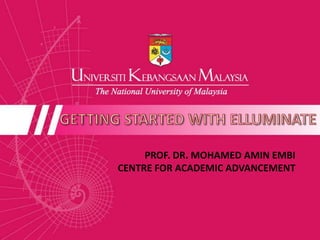
Getting started with elluminate
- 1. GETTING STARTED WITH ELLUMINATE PROF. DR. MOHAMED AMIN EMBI CENTRE FOR ACADEMIC ADVANCEMENT
- 2. STEP 1
- 4. STEP 2 Sign up/Registration
- 5. 1 To start using Elluminate, Click ‘Get A Free Trial’.
- 6. 2 Insert your email address. 3 Then, click ‘continue’.
- 7. 4 Fill up the form. 5 Next, click ‘Try Elluminate’. 6 To start accessing your Elluminate, check your email inbox.
- 8. 7 Elluminate will send you this email. 8 Click ‘Start Now’ or you can copy the following link into your browser.
- 9. STEP 3 Downloading Elluminate Live
- 10. Once you click the link given, you will be directed go to this page. Click this icon to start your Elluminate trial room. 1 2 Then, this window will open. You cannot close this window until you are in the Blackboard Collaboration online session.
- 11. 3 At the same time, you will need to dowload ‘Java’ application. It will download for you automatically.
- 12. STEP 4 Connecting Blackboard Collaboration Online
- 13. 1 After you have finished downloading. Your Blackboard Collaboration will be opened automatically. Next, you need to click ‘I agree’ to accept the license agreement.
- 14. 2 After that, select the internet connection you are currently using. Then click ‘OK’. 3 Wait until your Elluminate starts connecting to your computer.
- 15. 4 Now you can start using your elluminate live – Blackboard Collaboration Online.
- 16. STEP 5 Checking Audio
- 17. 1 At your blackboard, go to ‘Tools’. Select ‘Audio’. 2 3 Click ‘Audio Setup Wizard’.
- 18. Click ‘Refresh’ to add the audio device. 4 Select your device. 5 6 Then click ‘OK’.
- 19. 8 Adjust the volume of your audio to set it to your comfortable listening level. Test you audio devise by clicking the ‘Play’ button. You will hear a sound from your audio device. 7
- 20. 9 If you are satisfied with your listening level volume, click ‘Yes’.
- 21. 10 Same procedure with other audio device (microphone). Select your audio device. 11 Click ‘OK’.
- 22. 14 You can increase or decrease your microphone volume sound. 12 Select you microphone setting. 13 Test your microphone by clicking the ‘Record’ button.
- 23. After you have finished setting up your audio, click ‘OK’. 15
- 24. STEP 6 Load Presentation
- 25. 1 To load your presentation, click this icon. Select your presentation location. 2 Then, click ‘OK’. 3
- 26. 4 Select your presentation to upload. 5 Then click ‘Open’.
- 27. Now, your presentation has been uploaded. You can use this key to play your presentation. 6
- 28. STEP 7 Adding Participants
- 29. 1 At the top of your blackboard, click this icon. 2 This window will open. You can compose email or copy the link given and send it to the person you want to join the session.
- 30. STEP 8 Elluminate Live Tools
- 31. 1 2 3
- 34. 3) Audio & Recording Tools To view back your conference recording. Go to the link given in your email and click ‘View Recording’ tab.
- 35. THE END
