Getting started with wallwisher
•Télécharger en tant que PPTX, PDF•
0 j'aime•356 vues
This document provides 7 steps for getting started with Wallwisher: 1) Go to the Wallwisher website and register or login; 2) Build and customize your wall by adding a title, theme, and preferences; 3) Add sticky notes to the wall by writing messages up to 160 characters and including images, audio, or video; 4) Insert images by pasting URLs from sources like Google Images; 5) Insert videos by pasting YouTube URLs; 6) Insert documents by pasting URLs for files like PDFs from Google; 7) Share your wall by sending others the URL.
Signaler
Partager
Signaler
Partager
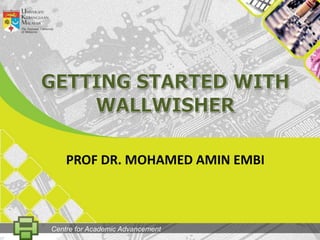
Recommandé
Contenu connexe
Tendances
Tendances (20)
How to-add-power-point-presentations-to-blogger-1203361791386071-4

How to-add-power-point-presentations-to-blogger-1203361791386071-4
How to add ppt, doc, pdf, etc to blogger_presentation

How to add ppt, doc, pdf, etc to blogger_presentation
Micklefield justblendit instructions for putting powerpoint on blog

Micklefield justblendit instructions for putting powerpoint on blog
How to-add-power-point-presentations-to-blogger-1203361791386071-4

How to-add-power-point-presentations-to-blogger-1203361791386071-4
How to-add-power-point-presentations-to-blogger-1203361791386071-4

How to-add-power-point-presentations-to-blogger-1203361791386071-4
En vedette
En vedette (20)
20130919 Jornada Nutrición JM Ordovás: Nutrigenómica, hacia la nutrición pers...

20130919 Jornada Nutrición JM Ordovás: Nutrigenómica, hacia la nutrición pers...
Web 2.0 Tool: Enhancing Teaching Delivery Using Prezi by Mohamed Amin Embi

Web 2.0 Tool: Enhancing Teaching Delivery Using Prezi by Mohamed Amin Embi
The Long Road to EMV: An In-Depth Look at EMV and How It Will Impact IADs

The Long Road to EMV: An In-Depth Look at EMV and How It Will Impact IADs
Mining the Social Web for Fun and Profit: A Getting Started Guide

Mining the Social Web for Fun and Profit: A Getting Started Guide
20131127 Taller H2020_Las Plataformas Tecnológicas y los Partenariados Públic...

20131127 Taller H2020_Las Plataformas Tecnológicas y los Partenariados Públic...
Similaire à Getting started with wallwisher
Similaire à Getting started with wallwisher (20)
Plus de Mohamed Amin Embi
Plus de Mohamed Amin Embi (20)
Creating the Digital Lesson Plan: Integrating Web 2.0 & Social Media

Creating the Digital Lesson Plan: Integrating Web 2.0 & Social Media
Open Educational Resources in Malaysian Higher Learning Institutions

Open Educational Resources in Malaysian Higher Learning Institutions
Scenario Study Report: Interactive Learning Module

Scenario Study Report: Interactive Learning Module
Dernier
This presentation was provided by William Mattingly of the Smithsonian Institution, during the third segment of the NISO training series "AI & Prompt Design." Session Three: Beginning Conversations, was held on April 18, 2024.Mattingly "AI & Prompt Design: The Basics of Prompt Design"

Mattingly "AI & Prompt Design: The Basics of Prompt Design"National Information Standards Organization (NISO)
This presentation was provided by William Mattingly of the Smithsonian Institution, during the fourth segment of the NISO training series "AI & Prompt Design." Session Four: Structured Data and Assistants, was held on April 25, 2024.Mattingly "AI & Prompt Design: Structured Data, Assistants, & RAG"

Mattingly "AI & Prompt Design: Structured Data, Assistants, & RAG"National Information Standards Organization (NISO)
God is a creative God Gen 1:1. All that He created was “good”, could also be translated “beautiful”. God created man in His own image Gen 1:27. Maths helps us discover the beauty that God has created in His world and, in turn, create beautiful designs to serve and enrich the lives of others.
Explore beautiful and ugly buildings. Mathematics helps us create beautiful d...

Explore beautiful and ugly buildings. Mathematics helps us create beautiful d...christianmathematics
Dernier (20)
Z Score,T Score, Percential Rank and Box Plot Graph

Z Score,T Score, Percential Rank and Box Plot Graph
Russian Escort Service in Delhi 11k Hotel Foreigner Russian Call Girls in Delhi

Russian Escort Service in Delhi 11k Hotel Foreigner Russian Call Girls in Delhi
Web & Social Media Analytics Previous Year Question Paper.pdf

Web & Social Media Analytics Previous Year Question Paper.pdf
Mattingly "AI & Prompt Design: The Basics of Prompt Design"

Mattingly "AI & Prompt Design: The Basics of Prompt Design"
Mixin Classes in Odoo 17 How to Extend Models Using Mixin Classes

Mixin Classes in Odoo 17 How to Extend Models Using Mixin Classes
Mattingly "AI & Prompt Design: Structured Data, Assistants, & RAG"

Mattingly "AI & Prompt Design: Structured Data, Assistants, & RAG"
This PowerPoint helps students to consider the concept of infinity.

This PowerPoint helps students to consider the concept of infinity.
ICT Role in 21st Century Education & its Challenges.pptx

ICT Role in 21st Century Education & its Challenges.pptx
SECOND SEMESTER TOPIC COVERAGE SY 2023-2024 Trends, Networks, and Critical Th...

SECOND SEMESTER TOPIC COVERAGE SY 2023-2024 Trends, Networks, and Critical Th...
Explore beautiful and ugly buildings. Mathematics helps us create beautiful d...

Explore beautiful and ugly buildings. Mathematics helps us create beautiful d...
Getting started with wallwisher
- 1. GETtingSTARTED WITH WALLWISHER PROF DR. MOHAMED AMIN EMBI Centre for Academic Advancement
- 2. Step 1 Centre for Academic Advancement
- 3. Go to:http://www.wallwisher.com/ Centre for Academic Advancement
- 4. Step 2 Register/Login Centre for Academic Advancement
- 5. To start using the Wallwisher, first you need to login (if you already have an account) or register (if this is your first time). Click ‘Build a wall’ if you don’t want to go at login/register page Click login/register button on the top right hand corner. Centre for Academic Advancement
- 6. For the first time user 2 1 Fill up the the Wallwisher account, then click ‘create my account’ 3 If you already have an account, just sign in and click ‘let me in’ Centre for Academic Advancement
- 7. Step 3 Build and customized your wall Centre for Academic Advancement
- 8. Click here to write down your wall title and description. 2 3 Choose your theme of your wall At preferences area ‘you can choose your wall URL’ and select the preferences of your viewers and sticky notes post. 1 4 If you click “build a wall’ at, this box will appear and you need to fill in your name and email. Then, your Wallwishers’ password account will be sent at your email. Click ‘DONE’ after you finished customized your wall 5 Centre for Academic Advancement
- 9. Step 4 Sticky note Centre for Academic Advancement
- 10. 1 Double click the wall to add sticky notes 3 Write your message maximum 160 characters 2 Enter your name 4 Add image, audio or video from web link by paste the URL location here Centre for Academic Advancement
- 11. Step 5 Insert image Centre for Academic Advancement
- 12. 1 Example of image URL location from Google image search engine. 3 2 Click ‘view’ to view the image Centre for Academic Advancement
- 13. Step 6 Insert Video Centre for Academic Advancement
- 14. 3 Click ‘play’ to view the video 2 Example of URL location of video link from YouTube source. 1 Centre for Academic Advancement
- 15. Step 7 Insert Document Centre for Academic Advancement
- 16. 3 2 Click ‘view’ to view the file 1 Example of URL location of PDF file from Google search. Centre for Academic Advancement
- 17. Now, you can enjoy using your Wallwisher and share with others by send publish Wallwisher URL location to the public or person and group you want Centre for Academic Advancement
- 18. The end Centre for Academic Advancement
