Samsung Galaxy S5: How to reset default factory settings for solving problems
•Télécharger en tant que PPTX, PDF•
1 j'aime•1,335 vues
If you found that your Samsung galaxy 5 phone is running slow than your expectation. This may be due to some wrong setting change or downloading few less important apps in your pc. But you want your Phone running the same way like it was at the beginning. So setting the phone setting in the initial or factory default setting will hopefully solve the issue. This presentation will show to how to accomplish the job. Quantum PC Support ( https://www.quantumpcsupport.com ) will bring more useful tutorial about PC and mobile phones in coming days. So keep an eye on Slideshare for more updates.
Signaler
Partager
Signaler
Partager
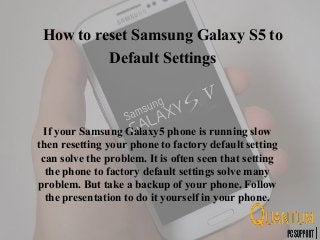
Recommandé
Recommandé
Contenu connexe
Plus de SZI Technologies Pvt Ltd
Plus de SZI Technologies Pvt Ltd (20)
Windows 8 Phone: How to block or unblock calls and sms

Windows 8 Phone: How to block or unblock calls and sms
iOS iMovie: How to add custom music to Movie Trailer 

iOS iMovie: How to add custom music to Movie Trailer
Iphone and ipad: Set up complex password for security 

Iphone and ipad: Set up complex password for security
Facebook: Approve Facebook Post before showing to Group

Facebook: Approve Facebook Post before showing to Group
Iphone and Ipad: Hide Apps, Games, videos and TV shows 

Iphone and Ipad: Hide Apps, Games, videos and TV shows
Windows 8 Phone: How to control and limit data usage 

Windows 8 Phone: How to control and limit data usage
Iphone and ipod prevent Uninstalling apps and games

Iphone and ipod prevent Uninstalling apps and games
Dernier
Dernier (20)
A Business-Centric Approach to Design System Strategy

A Business-Centric Approach to Design System Strategy
10 Differences between Sales Cloud and CPQ, Blanka Doktorová

10 Differences between Sales Cloud and CPQ, Blanka Doktorová
Salesforce Adoption – Metrics, Methods, and Motivation, Antone Kom

Salesforce Adoption – Metrics, Methods, and Motivation, Antone Kom
Exploring UiPath Orchestrator API: updates and limits in 2024 🚀

Exploring UiPath Orchestrator API: updates and limits in 2024 🚀
"Impact of front-end architecture on development cost", Viktor Turskyi

"Impact of front-end architecture on development cost", Viktor Turskyi
Knowledge engineering: from people to machines and back

Knowledge engineering: from people to machines and back
Kubernetes & AI - Beauty and the Beast !?! @KCD Istanbul 2024

Kubernetes & AI - Beauty and the Beast !?! @KCD Istanbul 2024
To Graph or Not to Graph Knowledge Graph Architectures and LLMs

To Graph or Not to Graph Knowledge Graph Architectures and LLMs
Introduction to Open Source RAG and RAG Evaluation

Introduction to Open Source RAG and RAG Evaluation
Connector Corner: Automate dynamic content and events by pushing a button

Connector Corner: Automate dynamic content and events by pushing a button
Future Visions: Predictions to Guide and Time Tech Innovation, Peter Udo Diehl

Future Visions: Predictions to Guide and Time Tech Innovation, Peter Udo Diehl
Integrating Telephony Systems with Salesforce: Insights and Considerations, B...

Integrating Telephony Systems with Salesforce: Insights and Considerations, B...
Enterprise Security Monitoring, And Log Management.

Enterprise Security Monitoring, And Log Management.
UiPath Test Automation using UiPath Test Suite series, part 1

UiPath Test Automation using UiPath Test Suite series, part 1
Samsung Galaxy S5: How to reset default factory settings for solving problems
- 1. How to reset Samsung Galaxy S5 to Default Settings If your Samsung Galaxy5 phone is running slow then resetting your phone to factory default setting can solve the problem. It is often seen that setting the phone to factory default settings solve many problem. But take a backup of your phone. Follow the presentation to do it yourself in your phone.
- 2. First you have to choose Settings from App drawer
- 3. When the settings screen appears, look for the User and Backup section. Now choose Backup and Reset. If you settings screen has tabs then you will find “Backup and Reset” under General TAB.
- 4. If your setting screen is a Grid View you have scroll down and under USER and BACKUP you will find Backup and reset.
- 5. Now under the “Personal Data” Tap Factory Data Reset option
- 6. WARNING If you do this operation, all data in your phone including internet accounts, app data, downloaded app, system settings will be erased. You phone will be reverted to its initial state. The deleted data cannot be recovered, so make sure that you have taken a backup of all data before proceeding. Different app for different types of data is available in Store, so use those apps to backup all phone data.
- 7. When you are confirmed that back up has been taken safely and it’s time to proceed, tap Reset device.
- 8. In the next screen tap on Delete all option and wait for completion of reset operation. When the phone boots up after reset operation, you could set it up as usual.
- 9. After setting up your phone, you could regain all your data. From My app store in Play store you could download all your previous apps. You could restore all your data by using apps which you used to backup those data or phone.
- 10. Thank you for watching https://www.quantumpcsupport.com
