How to Import Sony PMW-F55/F5 XAVC to Adobe Premiere Pro?
•Télécharger en tant que DOC, PDF•
0 j'aime•710 vues
XAVC to Adobe Premiere Pro helps convert Sony PMW-F55/F5 XAVC video to Adobe Premiere Pro CS5/CS5.5/CS6 supported file formats on Windows and Mac.
Signaler
Partager
Signaler
Partager
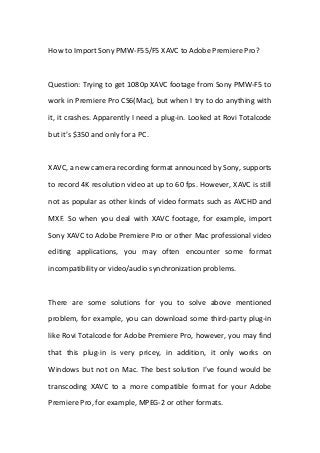
Recommandé
Recommandé
A Principled Technologies deployment guide
Conclusion
Deploying VMware Cloud Foundation 5.1 on next gen Dell PowerEdge servers brings together critical virtualization capabilities and high-performing hardware infrastructure. Relying on our hands-on experience, this deployment guide offers a comprehensive roadmap that can guide your organization through the seamless integration of advanced VMware cloud solutions with the performance and reliability of Dell PowerEdge servers. In addition to the deployment efficiency, the Cloud Foundation 5.1 and PowerEdge solution delivered strong performance while running a MySQL database workload. By leveraging VMware Cloud Foundation 5.1 and PowerEdge servers, you could help your organization embrace cloud computing with confidence, potentially unlocking a new level of agility, scalability, and efficiency in your data center operations.Deploy with confidence: VMware Cloud Foundation 5.1 on next gen Dell PowerEdg...

Deploy with confidence: VMware Cloud Foundation 5.1 on next gen Dell PowerEdg...Principled Technologies
Contenu connexe
Dernier
A Principled Technologies deployment guide
Conclusion
Deploying VMware Cloud Foundation 5.1 on next gen Dell PowerEdge servers brings together critical virtualization capabilities and high-performing hardware infrastructure. Relying on our hands-on experience, this deployment guide offers a comprehensive roadmap that can guide your organization through the seamless integration of advanced VMware cloud solutions with the performance and reliability of Dell PowerEdge servers. In addition to the deployment efficiency, the Cloud Foundation 5.1 and PowerEdge solution delivered strong performance while running a MySQL database workload. By leveraging VMware Cloud Foundation 5.1 and PowerEdge servers, you could help your organization embrace cloud computing with confidence, potentially unlocking a new level of agility, scalability, and efficiency in your data center operations.Deploy with confidence: VMware Cloud Foundation 5.1 on next gen Dell PowerEdg...

Deploy with confidence: VMware Cloud Foundation 5.1 on next gen Dell PowerEdg...Principled Technologies
Dernier (20)
Bajaj Allianz Life Insurance Company - Insurer Innovation Award 2024

Bajaj Allianz Life Insurance Company - Insurer Innovation Award 2024
TrustArc Webinar - Stay Ahead of US State Data Privacy Law Developments

TrustArc Webinar - Stay Ahead of US State Data Privacy Law Developments
Exploring the Future Potential of AI-Enabled Smartphone Processors

Exploring the Future Potential of AI-Enabled Smartphone Processors
Polkadot JAM Slides - Token2049 - By Dr. Gavin Wood

Polkadot JAM Slides - Token2049 - By Dr. Gavin Wood
Apidays Singapore 2024 - Building Digital Trust in a Digital Economy by Veron...

Apidays Singapore 2024 - Building Digital Trust in a Digital Economy by Veron...
AWS Community Day CPH - Three problems of Terraform

AWS Community Day CPH - Three problems of Terraform
Repurposing LNG terminals for Hydrogen Ammonia: Feasibility and Cost Saving

Repurposing LNG terminals for Hydrogen Ammonia: Feasibility and Cost Saving
Strategies for Unlocking Knowledge Management in Microsoft 365 in the Copilot...

Strategies for Unlocking Knowledge Management in Microsoft 365 in the Copilot...
TrustArc Webinar - Unlock the Power of AI-Driven Data Discovery

TrustArc Webinar - Unlock the Power of AI-Driven Data Discovery
Strategize a Smooth Tenant-to-tenant Migration and Copilot Takeoff

Strategize a Smooth Tenant-to-tenant Migration and Copilot Takeoff
2024: Domino Containers - The Next Step. News from the Domino Container commu...

2024: Domino Containers - The Next Step. News from the Domino Container commu...
Deploy with confidence: VMware Cloud Foundation 5.1 on next gen Dell PowerEdg...

Deploy with confidence: VMware Cloud Foundation 5.1 on next gen Dell PowerEdg...
From Event to Action: Accelerate Your Decision Making with Real-Time Automation

From Event to Action: Accelerate Your Decision Making with Real-Time Automation
Top 5 Benefits OF Using Muvi Live Paywall For Live Streams

Top 5 Benefits OF Using Muvi Live Paywall For Live Streams
Apidays New York 2024 - The value of a flexible API Management solution for O...

Apidays New York 2024 - The value of a flexible API Management solution for O...
En vedette
More than Just Lines on a Map: Best Practices for U.S Bike Routes
This session highlights best practices and lessons learned for U.S. Bike Route System designation, as well as how and why these routes should be integrated into bicycle planning at the local and regional level.
Presenters:
Presenter: Kevin Luecke Toole Design Group
Co-Presenter: Virginia Sullivan Adventure Cycling AssociationMore than Just Lines on a Map: Best Practices for U.S Bike Routes

More than Just Lines on a Map: Best Practices for U.S Bike RoutesProject for Public Spaces & National Center for Biking and Walking
En vedette (20)
Content Methodology: A Best Practices Report (Webinar)

Content Methodology: A Best Practices Report (Webinar)
How to Prepare For a Successful Job Search for 2024

How to Prepare For a Successful Job Search for 2024
Social Media Marketing Trends 2024 // The Global Indie Insights

Social Media Marketing Trends 2024 // The Global Indie Insights
Trends In Paid Search: Navigating The Digital Landscape In 2024

Trends In Paid Search: Navigating The Digital Landscape In 2024
5 Public speaking tips from TED - Visualized summary

5 Public speaking tips from TED - Visualized summary
Google's Just Not That Into You: Understanding Core Updates & Search Intent

Google's Just Not That Into You: Understanding Core Updates & Search Intent
The six step guide to practical project management

The six step guide to practical project management
Beginners Guide to TikTok for Search - Rachel Pearson - We are Tilt __ Bright...

Beginners Guide to TikTok for Search - Rachel Pearson - We are Tilt __ Bright...
Unlocking the Power of ChatGPT and AI in Testing - A Real-World Look, present...

Unlocking the Power of ChatGPT and AI in Testing - A Real-World Look, present...
More than Just Lines on a Map: Best Practices for U.S Bike Routes

More than Just Lines on a Map: Best Practices for U.S Bike Routes
Ride the Storm: Navigating Through Unstable Periods / Katerina Rudko (Belka G...

Ride the Storm: Navigating Through Unstable Periods / Katerina Rudko (Belka G...
Good Stuff Happens in 1:1 Meetings: Why you need them and how to do them well

Good Stuff Happens in 1:1 Meetings: Why you need them and how to do them well
How to Import Sony PMW-F55/F5 XAVC to Adobe Premiere Pro?
- 1. How to Import Sony PMW-F55/F5 XAVC to Adobe Premiere Pro? Question: Trying to get 1080p XAVC footage from Sony PMW-F5 to work in Premiere Pro CS6(Mac), but when I try to do anything with it, it crashes. Apparently I need a plug-in. Looked at Rovi Totalcode but it’s $350 and only for a PC. XAVC, a new camera recording format announced by Sony, supports to record 4K resolution video at up to 60 fps. However, XAVC is still not as popular as other kinds of video formats such as AVCHD and MXF. So when you deal with XAVC footage, for example, import Sony XAVC to Adobe Premiere Pro or other Mac professional video editing applications, you may often encounter some format incompatibility or video/audio synchronization problems. There are some solutions for you to solve above mentioned problem, for example, you can download some third-party plug-in like Rovi Totalcode for Adobe Premiere Pro, however, you may find that this plug-in is very pricey, in addition, it only works on Windows but not on Mac. The best solution I’ve found would be transcoding XAVC to a more compatible format for your Adobe Premiere Pro, for example, MPEG-2 or other formats.
- 2. To Transcode XAVC to Adobe Premiere Pro, you can download Jihosoft Video Converter, a cross-platform and professional video conversion application which supports to convert both 4K and 2K XAVC video to Adobe Premiere Pro CS5/CS5.5/CS6 importable formats such as AVI, WMV, MP4, MOV, MPG, MPEG, FLV, F4V, M4V, DV, VOB, ASF, 3GP, 3G2, etc on both Windows and Mac. How to convert Sony PMW-F55/F5 XAVC with Adobe Premiere Pro? 1. Download and install Jihosoft Video Converter on your computer. 2. Click “Import” button on top-left menu to add XAVC video to the program. 3. From “Profile” drop-down list, select Adobe Premiere Pro editable formats such as “MPEG-4 Movie (*.mp4)” as the output file format. 4. Hit right-bottom round “Start” button to convert Sony XAVC to Adobe Premiere Pro.
- 3. Step by step to import Sony XAVC to Adobe Premiere Pro Premiere Pro allows you to import a single video clip, multiple clips, or an entire folder of clips. 1. Start Adobe Premiere Pro on your computer. 2. Select File>Import from the main menu to open the import window To import a single file: Locate and select the file, then click Open. To import multiple files: Hold down the Control Key to select multiple files, then click Open. To import a folder of files: Locate and select the folder you want to import, then click Folder.
- 4. Note: You can also import files by dragging them from Windows Explorer into the Premiere Pro Project Panel. How to import XAVC to Adobe Premiere Pro CS5/CS5.5/CS6?