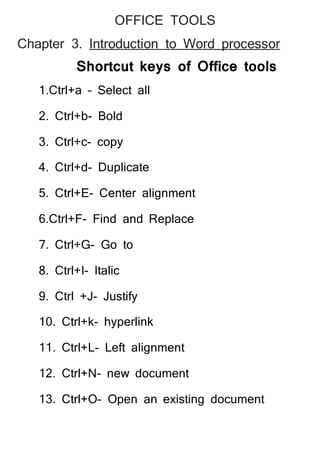
CLASS IX COMPUTER APPLICATIONS
- 1. OFFICE TOOLS Chapter 3. Introduction to Word processor Shortcut keys of Office tools 1.Ctrl+a – Select all 2. Ctrl+b- Bold 3. Ctrl+c- copy 4. Ctrl+d- Duplicate 5. Ctrl+E- Center alignment 6.Ctrl+F- Find and Replace 7. Ctrl+G- Go to 8. Ctrl+I- Italic 9. Ctrl +J- Justify 10. Ctrl+k- hyperlink 11. Ctrl+L- Left alignment 12. Ctrl+N- new document 13. Ctrl+O- Open an existing document
- 2. 14. Ctrl+p- Print 15.Ctrl+r- Right alignment 16.Ctrl+s- save a document 17. Ctrl+u- underline 18. Ctrl+v- Paste 19. Ctrl+x- cut 20. Ctrl+y- Redo 21. Ctrl+z- Undo
- 4. Office Tools Word Processing 1. Write the steps to open Ms WORD ANS: 1. From the desktop or from your ‘Start’ menu, open Microsoft Word. Step 2: Microsoft Word will open up and present you with an option to select a document template, or a blank document. 2. Write the steps to Save Ms WORD step 1: Start a new document in Word and type your text. Step 2: Click File in the top left-hand corner of the screen. Step 3: From the menu, choose Save. Step4: Select your location and Give your file name. 3. What is the use of header in Ms word
- 5. Ans: Header is used to display page numbers, author name, title , date, time etc., 4.What is the use of Footer 4. What is the use of Footer in Ms word ans: Footer is used to display at the bottom of the page like page numbers, authors name, title, date, time etc., 5. How do you format a paragraph in Word 2010? Ans:To format line spacing: 1.Select the text you want to format. 2.Click the Line and Paragraph Spacing command in the Paragraph group on the Home tab. 3.Select the desired spacing option from the drop- down menu. 4.From the drop-down menu, you can also select Line Spacing Options to open the Paragraph dialog box.
- 6. 6. How to add columns to a document? Ans:1.Select the text you want to format. Selecting text to format. 2. Select the Page Layout tab, then click the Columns command. A drop-down menu will appear. 3.Select the number of columns you want to create. Formatting text into columns. 4.The text will format into columns 7. How to insert picture in word document? Ans:1. Click to place the cursor where you want to put a clipart picture 2. Click insert menu 3. Select Picture and then go to clipart 4. In the search box type a word that describes the picture you want. then press enter key. 1.How to make a list of information with different symbols, or bulleted list? Ans: 1. Highlight the lines of words or pargraph you want to change 2. Click on format menu
- 7. 3. Go to Bullets and Numbering. 4. Pick the bullet style you want for your list. 5. Click ok. 9. How to add borders around the edges of a page? Ans: 1. Click on format menu 2.Select the option Borders and Shading 1. Click the page border tab 2. Pick a line style. and width of the border 3. If you want colourful border click the art arrow 4. Check the preview and click on OK. 10. Write the steps to add or insert a new table in ms word. Ans:1. Click Table menu 2. Select insert table and give number of rows and number of columns 3. Click ok. 11. What is the difference between Merge cells and Split cells ?
- 8. Ans: Merge cells: Combining two or more cells into a single cell is called merge cells Split cells: Dividing one cell into many number of cells are called split cells. 12. How to add a maths, science or other symbols in word document? Ans: 1. Click to put the cursor where you want the symbol to go 2. Click insert and select symbols tab 3. Find and pick the symbols you want 4. Click insert 13. Write the steps for a document will look before printing. Ans: 1.Click File menu 2. Select print preview 3. Adjust paper size and margins before printing 4. Click print button to print or click close button to return to your document.
- 9. 14. What is the subscript and superscript? Ans : Subscript and Superscript are the text which is set slightly above or below the text. This text is smaller than the regular text. Subscript example: H2O ( Here text 2 denotes subscript) Superscript example: (a+b)2 ( here text 2 denotes superscript) 15.How to check the spelling in a document? Ans: 1.CLICK Tools menu in the menu bar 2.Select spelling and grammar option 3. A Dialog box appears then click the one correct spelling 4. When the spellcheck is done, the window will close by itself