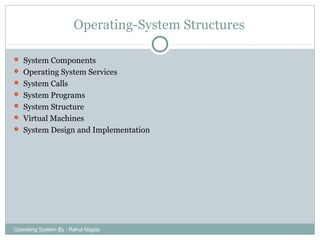
Operating system structures
- 1. Operating-System Structures System Components Operating System Services System Calls System Programs System Structure Virtual Machines System Design and Implementation Operating System By : Rahul Nagda
- 2. Common System Components Process Management Main Memory Management Secondary-Storage Management I/O System Management File Management Protection System Networking Command-Interpreter System Operating System By : Rahul Nagda
- 3. Process Management A process is a program in execution. A process needs certain resources, including CPU time, memory, files, and I/O devices, to accomplish its task. The operating system is responsible for the following activities in connection with process management. Process creation and deletion. process suspension and resumption. Provision of mechanisms for: process synchronization process communication Operating System By : Rahul Nagda
- 4. Main-Memory Management Memory is a large array of words or bytes, each with its own address. It is a repository of quickly accessible data shared by the CPU and I/O devices. Main memory is a volatile storage device. It loses its contents in the case of system failure. The operating system is responsible for the following activities in connections with memory management: Keep track of which parts of memory are currently being used and by whom. Decide which processes to load when memory space becomes available. Allocate and deallocate memory space as needed. Operating System By : Rahul Nagda
- 5. Secondary-Storage Management Since main memory (primary storage) is volatile and too small to accommodate all data and programs permanently, the computer system must provide secondary storage to back up main memory. Most modern computer systems use disks as the principle on-line storage medium, for both programs and data. The operating system is responsible for the following activities in connection with disk management: Free space management Storage allocation Disk scheduling Operating System By : Rahul Nagda
- 6. I/O System Management The I/O system consists of: A buffer-caching system A general device-driver interface Drivers for specific hardware devices Operating System By : Rahul Nagda
- 7. File Management A file is a collection of related information defined by its creator. Commonly, files represent programs (both source and object forms) and data. The operating system is responsible for the following activities in connections with file management: File creation and deletion. Directory creation and deletion. For manipulating files and directories. Mapping files onto secondary storage. File backup on stable (nonvolatile) storage media. Operating System By : Rahul Nagda
- 8. Protection System Protection refers to a mechanism for controlling access by programs, processes, or users to both system and user resources. The protection mechanism must: distinguish between authorized and unauthorized usage. specify the controls to be imposed. Operating System By : Rahul Nagda
- 9. Networking (Distributed Systems) A distributed system is a collection processors that do not share memory or a clock. Each processor has its own local memory. The processors in the system are connected through a communication network. A distributed system provides user access to various system resources. Access to a shared resource allows: Computation speed-up Increased data availability Enhanced reliability Operating System By : Rahul Nagda
- 10. Command-Interpreter System It reads commands from the user or from a file of commands and executes them, usually by turning them into one or more system calls. Many commands are given to the operating system by control statements which deal with: process creation and management I/O handling secondary-storage management main-memory management file-system access protection networking Operating System By : Rahul Nagda
- 11. Operating System Services Program execution – system capability to load a program into memory and to run it. I/O operations – since user programs cannot execute I/O operations directly, the operating system must provide some means to perform I/O. File-system manipulation – program capability to read, write, create, and delete files. Communications – exchange of information between processes executing either on the same computer or on different systems tied together by a network. Error detection – ensure correct computing by detecting errors in the CPU and memory hardware, in I/O devices, or in user programs. Operating System By : Rahul Nagda
- 12. Additional Operating System Functions Additional functions exist not for helping the user, but rather for ensuring efficient system operations. • Resource allocation – allocating resources to multiple users or multiple jobs running at the same time. • Accounting – keep track of and record which users use how much and what kinds of computer resources for accumulating usage statistics. • Protection – ensuring that all access to system resources is controlled. Operating System By : Rahul Nagda
- 13. System Calls A system call is how a program requests a service from an operating system This may include hardware related services (for e.g. accessing the Hard Disk), creating and executing new processes, and communicating with other services(like scheduling). System calls provide the interface between a process and the operating system. Three general methods are used to pass parameters between a running program and the operating system. Pass parameters in registers. Store the parameters in a table in memory, and the table address is passed as a parameter in a register. Push (store) the parameters onto the stack by the program, and pop off the stack by operating system. Operating System By : Rahul Nagda
- 14. A system call is a request to the operating system to do something. A system program is a program that provides services to other programs. An OS is an example of a system program. Operating System By : Rahul Nagda
- 15. MS-DOS Execution At System Start-up Running a Program Operating System By : Rahul Nagda
- 16. Communication Models Msg Passing Shared Memory Operating System By : Rahul Nagda
- 17. System Programs System programs provide a convenient environment for program development and execution. The can be divided into: File manipulation Status information File modification Programming language support Program loading and execution Communications Application programs Operating System By : Rahul Nagda
- 18. System Structure – Simple Approach MS-DOS – written to provide the most functionality in the least space not divided into modules Although MS-DOS has some structure, its interfaces and levels of functionality are not well separated Operating System By : Rahul Nagda
- 19. System Structure – Layered Approach The operating system is divided into a number of layers (levels), each built on top of lower layers. The bottom layer (layer 0), is the hardware; the highest (layer N) is the user interface. With modularity, layers are selected such that each uses functions (operations) and services of only lower-level layers. Operating System By : Rahul Nagda
- 20. Layered Structure of the THE OS A layered design was first used in THE operating system. Its six layers are as follows: layer5: userprograms layer4: bufferingforinputandoutput layer3: operator-consoledevicedriver layer2: memorymanagement layer1: CPUscheduling layer0: hardware Operating System By : Rahul Nagda
- 21. System Design Goals User goals – operating system should be convenient to use, easy to learn, reliable, safe, and fast. System goals – operating system should be easy to design, implement, and maintain, as well as flexible, reliable, error-free, and efficient. Operating System By : Rahul Nagda
- 22. Mechanisms and Policies Mechanisms determine how to do something, policies decide what will be done. The separation of policy from mechanism is a very important principle, it allows maximum flexibility if policy decisions are to be changed later. Operating System By : Rahul Nagda
- 23. System Implementation Traditionally written in assembly language, operating systems can now be written in higher-level languages. Code written in a high-level language: can be written faster. is more compact. is easier to understand and debug. An operating system is far easier to port (move to some other hardware) if it is written in a high-level language. Operating System By : Rahul Nagda
- 24. THANKS! FOR WATCHING AND LEARN BY THESE PRESENTATIONS LIKE IT SHARE IT COMMENT AND FOLLOW ME FRIENDS FB @ rahul.nagda.31 @ nagdarahula Operating System By : Rahul Nagda