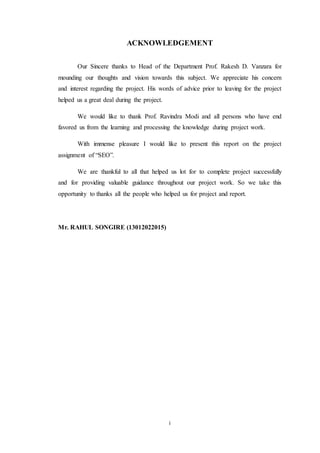
SEO(Search Engine Optimization) On Page and Off Page Factor
- 1. i ACKNOWLEDGEMENT Our Sincere thanks to Head of the Department Prof. Rakesh D. Vanzara for mounding our thoughts and vision towards this subject. We appreciate his concern and interest regarding the project. His words of advice prior to leaving for the project helped us a great deal during the project. We would like to thank Prof. Ravindra Modi and all persons who have end favored us from the learning and processing the knowledge during project work. With immense pleasure I would like to present this report on the project assignment of “SEO”. We are thankful to all that helped us lot for to complete project successfully and for providing valuable guidance throughout our project work. So we take this opportunity to thanks all the people who helped us for project and report. Mr. RAHUL SONGIRE (13012022015)
- 2. ii ABSTRACT Search engine optimization affects the presence or appearance of a website in the first page of a search engine. The visibility of a website can be paid or unpaid, but generally if a website wants to appear in the top position after an organic search then search engine optimization is the most important strategic tool to use. The whole internet marketing strategy circles around the SEO. The search optimization processes try to follow the working pattern of all the search engines and more specifically try to consider the algorithm used in search engines.
- 3. iii Contents 1. INTRODUCTION...................................................................................................1 1.1 Overviewof Project...............................................................................................1 1.1.1 Why does every website need SEO?....................................................................1 1.1.2 Website.........................................................................................................2 1.1.3 Search engine compatible XML site maps. ...................................................2 1.1.4 Page Title are H1 tag by default....................................................................3 1.1.5 Alt tag options for all images. .......................................................................3 1.1.6 Images are optimized and have dimensions parameters. ..............................3 1.1.7 Low load time...............................................................................................3 1.1.8 Adding Meta description tags to each individual page..................................3 1.1.9 Nested navigation. ........................................................................................3 1.1.10 Adding hyphens between blank words in page names...................................3 1.1.11 Ease of updating. ..........................................................................................4 1.1.12 All content is HTML and index ....................................................................4 1.1.13 Name pages with keywords...........................................................................4 1.2 Scope of Project.....................................................................................................4 1.3 Purpose of Project.................................................................................................4 2. FEASIBILITY ANALYSIS.........................................................................................5 2.1 Technical Feasibility..............................................................................................5 2.2 Operational Feasibility..........................................................................................5 2.3 Implementation Feasibility....................................................................................5 2.4 Economic Feasibility..............................................................................................5 3. HARDWARE & SOFTWARE REQUIREMENT...................................................6 3.1 Server Side ............................................................................................................6 3.1.1 Hardware Requirement During Development Time:.......................................6 3.1.2 Software Requirements during Development Time ........................................6 3.2 Client Side .............................................................................................................6 3.2.1 Hardware Requirement during Development Time:.......................................6 5. PROJECT PLANNING...........................................................................................8 5.1 SCHEDULE OF PROJECT.............................................................................8 6. UML DIAGRAMS...................................................................................................9 6.1 Use Case Diagram............................................................................................9 6.2 Class Diagram................................................................................................10 6.3 Activity Diagram............................................................................................11 6.4 SEO Flow Chart.............................................................................................12
- 4. iv 6.5 Data Flow Context Diagram................................................................................13 7. USERMANUAL.......................................................................................................14 7.1 Screenshots with Explaination.............................................................................14 7.1.1 What is Search Engine ?................................................................................14 7.1.2 Search engine compatible XML site maps .....................................................15 7.1.3 Page H1, H2, H3 tag are Most Important......................................................16 7.1.4 What Are Meta Tags?...................................................................................17 7.1.5 Title Tag........................................................................................................18 7.1.6 Meta Alt tag.................................................................................................19 7.1.7 Robots Meta Tag..........................................................................................20 7.1.8 Meta Keyword...............................................................................................21 7.1.9 on-Page Optimization....................................................................................22 7.1.10 Site factors...................................................................................................23 7.1.11 Off Page Optimization.................................................................................24 7.1.12 Domain factors ............................................................................................25 7.1.13 Directory Submission..................................................................................26 7.1.14 Google Analytics Tools ................................................................................27 7.1.15 Google AdWords Keyword Tool..................................................................28 7.1.16 Submit sitemap.xml in Google Webmaster..................................................29 7.1.17 Page Ranking ..............................................................................................30 7.2 Software Installation Steps for Wordpress ..........................................................32 7.2.1 Wampserver..................................................................................................32 8. CONCLUSION AND FUTURE WORK ...................................................................48 8.1 Conclusion...........................................................................................................48 8.2 Future Work .......................................................................................................48 9 ANNEXURE..............................................................................................................49 9.1 References ...........................................................................................................49 9.2 Tool and Technology for Wordpress....................................................................49 9.3 About Organization.............................................................................................50 9.4 ABOUT COLLEGE ............................................................................................51
- 5. v Index of Figures Figure 1 UseCase Diagram..............................................................................................9 Figure 2 Class Diagram ................................................................................................10 Figure 3 Activity Diagram ............................................................................................11 Figure 4 SEO Flow Chart Diagram...............................................................................12 Figure 5 Data Flow Context Diagram ...........................................................................13 Figure 6 XML Site Map................................................................................................15 Figure 7 H1,H2,H3........................................................................................................16 Figure 8 ShowMeta Tag On Google .............................................................................17 Figure 9 Show Different Title each and every page......................................................18 Figure 10 Image Optimization ( Alt tag) .......................................................................19 Figure 11 No Index FollowRobots.txt...........................................................................20 Figure 12 Show Keyword with View Page Source.........................................................21 Figure 13 Submit Your Website On Directory..............................................................26 Figure 14 Website Tracking Dashboard .......................................................................27 Figure 15 Finding Your Best Keyword For Your Business ...........................................28 Figure 16 Submit Your Site Map On Goole Webmaster...............................................29 Figure 17 Choose Your Wampserver............................................................................33 Figure 18 Installing Wampserver..................................................................................34 Figure 19 Accept Agreement.........................................................................................35 Figure 20 Choose Your Path Destination......................................................................36 Figure 21 Create Desktop Icon......................................................................................37 Figure 22 Click On Install Button.................................................................................38 Figure 23 Extract All file in your Desktop Path ............................................................39 Figure 24 Explore Wampserver....................................................................................40 Figure 25 Finishing Installation....................................................................................41 Figure 26 Installation Complete Screen........................................................................42 Figure 27 Launch Wampserver....................................................................................43 Figure 28 Download the WordPress tool.......................................................................44 Figure 29 Extracting the WordPress.rar in "htdocs" folder.........................................44 Figure 30 phpMyAdin for the creation of Database......................................................45 Figure 31 Dashboard for opening WordPress...............................................................46 Figure 32 Run and install the WordPress .....................................................................46 Figure 33 WordPress confirmation module ..................................................................47
- 6. vi Index of Table Table 1 Hardware Requirement- Server side..................................................................6 Table 2 Software Requirement- Server side....................................................................6 Table 3 Software Requirement – Client Side...................................................................6 Table 4 Waterfall Model.................................................................................................7 Table 5 Schedule of Project.............................................................................................8
- 7. 1 1. INTRODUCTION 1.1 Overview of Project What is Search Engine Optimization (SEO)? SEO is a marketing discipline focused on growing visibility in organic (non-paid) search engine results. SEO encompasses both the technical and creative elements required to improve rankings, drive traffic, and increase awareness in search engines. There are many aspects to SEO, from the words on your page to the way other sites link to you on the web. Sometimes SEO is simply a matter of making sure your site is structured in a way that search engines understand. SEO isn't just about building search engine-friendly websites. It's about making your site better for people Search Engine Optimization (SEO) offers an affordable entry point for marketing your website and an effective way to promote your business online. Search Engine Optimization (SEO) makes for a long term solutions.is your access to sustained free traffic and a source of building brand name and company reputation. 1.1.1 Why does every website need SEO? The majority of web traffic is driven by the major commercial search engines, Google, Bing, and Yahoo!. Although social media and other types of traffic can generate visits to your website, search engines are the primary method of navigation for most Internet users. This is true whether your site provides content, services, products, information, or just about anything else. Search engines are unique in that they provide targeted traffic—people looking for what you offer. Search engines are the roadways that make this happen. If search engines cannot find your site, or add your content to their databases, you miss out on incredible opportunities to drive traffic to your site
- 8. 2 How Search Engines Work? When you get to the really sharp end of SEO, with lots of sites vying for the top places on highly competitive terms, SEO professionals invest a great deal of time running tests and analysing data to try and work out how the search engine algorithms work (from week to week). That specific time-based intelligence doesn’t concern us here, but obviously it pays to have some insight into how search engines in general work, and it’s actually fairly straightforward! The important thing to do is simply to understand the goal of a search engine, which is simply to provide the best possible match of results for a search term. And imagine that there’s a team of people somewhere trying to tweak the system to produce better results than yesterday 1.1.2 Website A website is a collection of web pages, typically common to a particular domain name or sub domain on the Wo r l d Wide We b on the Internet. A web page is a document, typically written in HTML, that is almost always accessible via HTTP, a protocol that transfers information from the website's server to display in the user's web browser. A Static Website is one that has content that is not expected to change frequently and is manually maintained by some person or persons using some type of editor software A Dynamic Website is one that has frequently changing information or interacts with the user from various methods ( HTTP cookies or database variables ) 1.1.3 Search engine compatible XML site maps. XML sitemaps make it easier for search engine crawlers to see the depth of your website and keep track of changes, such as new pages being added or deleted. By publishing your sitemap, by default we let search engines know which pages have changes, without making them to crawl each and every one.
- 9. 3 1.1.4 Page Title are H1 tag by default. As search engines crawl websites, they rate the importance of site content based on which HTML tags they are under. The H1 tag ranks as the the most important, making your title the top ranking piece of content on the page. 1.1.5 Alt tag options for all images. When search engines look at content, they index images based on their alt tags. Websites with images that include alt tags appear as being rich in content, and therefore rank higher 1.1.6 Images are optimized and have dimensions parameters. To improve your site’s load time of your website we optimize your images for the Web by default. If you need your images to appear in their original format you can turn optimization off. 1.1.7 Low load time. One of the things that affect SEO is the load time of a website. A site with low load times will rank higher than one with high 1.1.8 Adding Meta description tags to each individual page. Adding meta descriptions that match the content of your website helps the SEO ranking of your website 1.1.9 Nested navigation. Nested navigation allows you to silo content based on subcategories that will improve the breadth of keywords you site. Nested navigation also reduces the amount of links on a page, improving your SEO. 1.1.10 Adding hyphens between blank words in page names. Compared to underscores or percentage signs, hyphenated page names have a higher SEO ranking.
- 10. 4 1.1.11 Ease of updating. Pages that are updated frequently rank higher in SEO than those that are not. We pride ourselves on providing the ability to make site changes quickly and easily. 1.1.12 All content is HTML and index This means that all your content is easily found by search engines. 1.1.13 Name pages with keywords. When search engines rank your website, they take into account the page name. Having the name of a page match your site’s keywords will give you a boost in the rankings. We give the users the opportunity to take control of their SEO, and name their own pages 1.2 Scope of Project SEO is Most Important Because more and more individuals are turning to the search engines to help them locate services, products and people on the Web, you will want your Web site to appear in the major search engines (such as www.google.com, www.yahoo.com, www.aol.com, www.msn.com and www.altavista.com) to compete for the attention of millions of intelligent, yet impatient. 1.3 Purpose of Project When people search for information online in the search engines, they go about it by typing in what we’re looking for into the search box. In order for your site to become available when people search for information, the search engines need to determine that the site is valuable so that when people search online they can find your site. Essentially, this is the very reason why the field of SEO exists – to help make sure that websites are appealing to the search engines
- 11. 5 2. FEASIBILITY ANALYSIS 2.1 Technical Feasibility The technical feasibility in the proposed system deals with the technology used in the system. It deals with the hardware and software used in the system whether they are of latest technology or not. It happens that after a system is prepared a new technology arises and the user wants the system based on that technology. This system uses apache wampserver, PHP as front end technology and MySql as backend technology. Thus Event manager is technically feasible 2.2 Operational Feasibility This project is developed such that user who’s going to operate it should have knowledge about using website. This website is user friendly and contains necessary information to create different different on search engine . But still this project is operationally feasible 2.3 Implementation Feasibility SEO its means Online line Marketing strategy and to such build your page rank on different search Engine so No need to Extra software for SEO required to Internet SEO Tool Ex. MOZ, Google Adword Tool , Google Analytics Tool And Most important to many time give for SEO than after success of SEO Ex. Minmum 6 month then after you show organic result. 2.4 Economic Feasibility Economic analysis is the frequently used method for evaluating the effectiveness of a new system, more commonly known as cost/benefit analysis. PHP, Apache Wamp – server and MySQL database easily available on internet
- 12. 6 3. HARDWARE & SOFTWARE REQUIREMENT 3.1 Server Side 3.1.1 Hardware used during development time: The selection of hardware is very important in the existence and proper working of any software. When selecting hardware, the size and requirements are also important. Processor Intel I3 core Processor RAM 8GB Hard Disk Drive 500GB Table 1 Hardware Requirement- Server side 3.1.2 Software Requirements during Development Time Bing Web Master Tool Google Analytics Google AdWords Tool Check My link Moz. Pro Tools Table 2 Software Requirement- Server side There are many Free and Pro tools Available on Market so depend on SEO Analytic. 3.2 Client Side 3.2.1 Hardware Requirement during Browse Time: No need to high configure Hardware . 3.2.2 Software Requirement during Browse Time Operating System Xp, Linux, Apple Any Operating System Tools Any Online Seo Tools for check PR, Web Browser Table 3 Software Requirement – Client Side
- 13. 7 4. PROCESS MODEL 4.1 WATERFALL MODEL To solve actual problem in an industry, developers or a team of developers must integrate with a development strategy that include the process, methods and tools layer generic phase. This strategy is often referred to a process model My project follows waterfall model. The steps for waterfall model are: Requirement Gathering and analysis System Design Implementation Integration and Testing Deployment of system Maintenance Table 4 Waterfall Model
- 14. 8 5. PROJECT PLANNING 5.1 SCHEDULE OF PROJECT ACTIVITY START DATE FINISH DATE Requirement Analysis 24-12-2015 07-01-2016 Create Alt tag 8-01-2016 21-01-2016 Create Meta tag 23-01-2016 30-01-2016 Create Title Tag 01-02-2016 06-02-2016 H1, H2, H3 Tag 09-02-2016 13-9-2016 Work on Broken Link, Keyword, Page Rank, 05-02-2016 11-02-2016 Google Adword Tool 12-02-2016 15-02-2016 Google Analytics Tool 16-02-2016 22-02-2016 Overview Of Wordpress And Installation 23-02-2016 25-02-2016 Work with theme And Plugin 26-02-2016 29-02-2016 find website related plugin on google 30-02-2016 01-03-2016 Started Seo Friendly Website 08-03-2016 10-03-2016 Create web pages 14-03-2013 18-03-2016 Development Of website 02-04-2016 15-04-2016 Add Image And Seo Friendly Image 16-04-2016 06-05-2016 Table 5 Schedule of Project
- 15. 9 6. UML DIAGRAMS 6.1 Use Case Diagram Overall Structure Figure 1 UseCase Diagram
- 16. 10 6.2 Class Diagram Figure 2 Class Diagram
- 17. 11 6.3 Activity Diagram Figure 3 Activity Diagram
- 18. 12 6.4 SEO Flow Chart Figure 4 SEO Flow Chart Diagram
- 19. 13 6.5 Data Flow Context Diagram Figure 5 Data Flow Context Diagram
- 20. 14 7. USER MANUAL 7.1 Screenshots with Explaination 7.1.1 What is Search Engine ? Search engines provide internet users with a way to find information in an organized fashion. A search engine uses special software, called an algorithm or spider, to go through the entire web and add pages to its index. These engines are used by millions of people every day, and it is up to the search engines to provide their users with the best information possible. When you perform a search, the search engine will pull the most relevant web pages from their index to show you The three major search engines are Google, Yahoo and Bing, although there are various smaller engine. What is indexing? Indexing is an important part of having a presence on the web, but what does it mean to be indexed? Search engines have extremely large indexes, holding a copy of every webpage they have crawled and chosen to add to their index. The search engine spider crawls through the web following links. When it finds a page to add, it will make a copy of it and add it to its index. Upon completion, the site can be considered as having been "indexed". The process of being indexed can take any where from a few weeks to a few months, and it takes place for all new websites. Your site will only show up in search results after it has been indexed To find out whether your site has been indexed, go to Google and search "site: mysite.com" (substituting your website for mysite.com). This will give you a list of your site’s pages that are in the index – if there are no results, the indexing has not happened yet. You can do this same search at Yahoo and MSN What's search engine ranking, and how do search engines rank pages?
- 21. 15 Search engine ranking refers to where a website appears in the search engine results. Each search engine and directory has its own ranking and listing criteria. Generally, search engines use proprietary ranking algorithms to determine the quality and relevance of a web page to decide whether or not to add the page to its index. The exact criteria used are a closely-guarded trade secret. This is to ensure that no one can "hack" the system and engage in unfair SEO practice. When calculating page rankings, search engines focus on copy, title tags, keyword usage and the amount and relevance of inbound hyperlinks to decide on your search engine ranking 7.1.2 Search engine compatible XML site maps Figure 6 XML Site Map Description: XML sitemaps make it easier for search engine crawlers to see the depth of your website and keep track of changes, such as new pages being added or deleted. By publishing your sitemap, by default we let search engines know which pages have changes, without making them to crawl each and every one.
- 22. 16 7.1.3 Page H1, H2, H3 tag are Most Important Figure 7 H1,H2,H3 Description: As search engines crawl websites, they rate the importance of site content based on which HTML tags they are under. The H1 tag ranks as the the most important, making your title the top ranking piece of content on the page. I like finding Google’s limits. I ran a quick test to see if Google will use any H Tag as a page title if for some reason it does not like the page title element you give it (as I thought it might). The result was if the title element is well formed, Google can use any available heading, be it an H1, H2, H3 H4 H5 or H6 as the page title
- 23. 17 7.1.4 What Are Meta Tags? Title tag, Keyword tag, Description tag, Img Alt tag Robot.txt that type are all are Meta tag Figure 8 Show Meta Tag On Google Description: Meta tags are snippets of text that describe a page’s content; the meta tags don’t appear on the page itself, but only in the page’s code. We all know tags from blog culture, and meta tags are more or less the same thing, little content descriptors that help tell search engines what a web page is about The only difference between tags you can see (on a blogpost, say) and tags you can’t see is location: meta tags only exist in HTML, usually at the “head” of the page, and so are only visible to search engines (and people who know where to look). The “meta” stands for “metadata,” which is the kind of data these tags provide – data about the data on your page
- 24. 18 7.1.5 Title Tag Figure 9 Show Different Title each and every page Description: Title tags—technically called title elements—define the title of a document. Title tags are often used on search engine results pages (SERPs) to display preview snippets for a given page, and are important both for SEO and social sharing <head> <title>Example Title</title> </head> The title element of a web page is meant to be an accurate and concise description of a page's content. This element is critical to both user experience and search engine optimization. It creates value in three specific areas: relevancy, browsing, and in the search engine results pages.
- 25. 19 7.1.6 Meta Alt tag Figure 10 Image Optimization ( Alt tag) Description: The alt and title attributes of an image are commonly referred to as alt tag or alt text and title tag even though they’re not technically tags. The alt text describes what’s on the image and the function of the image on the page. <img src="image.jpg" alt="image description" title="image tooltip"/> The alt tag is used by screen readers, the browsers used by blind and visually impaired people, to tell them what is on the image. The title attribute is shown as a title name Each image should have an alt text. Not just for SEO purposes but also because blind and visually impaired people otherwise won’t know what the image is for. A title attribute is not required. It can be useful but in most cases, leaving it out shouldn’t be much of an issue
- 26. 20 7.1.7 Robots Meta Tag Figure 11 No Index Follow Robots.txt Description: The robots tag is still one of the most important tags. Not so much for the proper implementation, but the improper The robots meta tag lets you specify that a particular page should not be indexed by a search engine or if you do or do not want links on the page followed. <META NAME="ROBOTS" CONTENT="NOINDEX, NOFOLLOW"> <META NAME="ROBOTS" CONTENT="INDEX, NOFOLLOW"> <META NAME="ROBOTS" CONTENT="NOINDEX, FOLLOW">
- 27. 21 7.1.8 Meta Keyword Figure 12 Show Keyword with View Page Source Description: SEO Keyword are the words and phrases in your web content make possible for people to find your site via search engine. A website that is well Optimize for search engines. User search on Google query to find own related words and to achieve the goal In other words, you need to know how people are looking for the products, services or information that you offer, in order to make it easy for them to find you otherwise, they'll land on one of the many other pages in the Google results. Implementing keyword SEO will help your site rank above your competitors
- 28. 22 7.1.9 On-Page Optimization The way your page is optimised has the most profound effect on its rankings. Here are the page optimization factors that can affect its search visibility Keyword in title tag. The title meta tag is one of the strongest relevancy signals for a search engine. The tag itself is meant to give the accurate description of the pages content. Search engines use it to display the main title of a search result. Including a keyword in it will indicate to search engine what to rank the page for. Ideally, the keyword should be placed at the start of the title tag. Pages optimized this way will rank better than those with keyword closer to the title’s tag end Keyword in description tag. The importance of the meta description tag today is often discussed in SEO circles. It is nonetheless still a relevancy signal. It is also crucial for gaining user clicks from search results pages. Including keyword in it makes it more relevant to a search engine and a searcher Keyword in H1 tag. H1 tag is yet another relevance factor, serving as a description of the pages content. In spite of an ongoing discussion about its importance, it is still a good practice to include your keyword in a unique H1 tag on a page. Length of the Content. These days searchers want to be educated and won’t satisfy with basic information. Google therefore looks for authoritative and informative content to rank first. And it’s a common sense that the longer your content is, the greater the chance that you can cover more aspects of your topic. Don’t be shy of writing long but highly useful copy then Duplicate content. Not all factors can influence your rankings in a positive way. Having similar content across various pages of your site can actually hurt your rankings. Avoid duplicating content and write original copy for each page Canonical tag. Sometimes however having two URLs with similar content is unavoidable. One of the ways from preventing this from becoming a duplicate content issue is by using a canonical tag on your site. This tag does one simple thing, it tells Google that one URL is equivalent of another, clearly stating that in spite of two pages having the same content, they are in fact one.
- 29. 23 Image Optimization. It’s not only text that can be optimized on a page but other media too. Images for instance can send the search engine relevancy signals through alter caption and description for instance Content Updates. Google algorithm prefers freshly updated content. It does not mean that you have to edit your pages all the time. I believe that for commercial pages, such as product descriptions Google recognizes the fact that they are not as time sensitive as blog posts covering recent events. It is wise however to include some strategy to update certain types of content once every 12 months or so Outbound links. Linking to authoritative pages sends trust signals to the search engine. Think of it this way, the only reason why you would send a user to another site is if you wanted them to learn more of the subject. This can be a huge trust factor for Google. Too many outbound links however can greatly diminish the page’s Page Rank, hurting its search visibility. Outbound links can affect your rankings but use them in moderation 7.1.10 Site factors Sitemap A sitemap helps search engine to index all pages on your site. It is the simplest and most effective way to tell Google what pages your website includes. Domain Trust matters. It’s hard not to think that sites Google trusts should rank higher. But how do you build that trust? Brian from Backlink has a full list of trust factors here. Needless to say, building trust factors of your domain will certainly pay off Server Location Some SEOs believe that a server’s location helps to boost rankings for that specific country or region. Mobile optimised site only a year ago, 46% of searchers used mobile exclusively to research. I believe this number increased exponentially in the last 12 months. It would be no surprise then that having a mobile optimised site would affect rankings in some way Google Webmasters Tools integration. Lastly, having your site verified at Google Webmasters Tools is said to help with your sites indexing. Even if that’s not the case, the tool provides valuable data you can use to better optimise your site
- 30. 24 7.1.11 Off Page Optimization The number of linking domains the number of domains linking to you is one of the most important ranking factors The number of linking pages there might be a number of links from a particular domain to your site, their number is a ranking factor too. However, it is still better to have more links from individual domains rather than from a single domain. PageRank of linking page. Not all pages are equal. Links on pages with higher PageRank will be a bigger factor than those on low PR pages. Therefore, you should strive to build links from high PR pages Link relevancy. Some SEOs believe that links from pages related to your pages topic carry more relevancies for search engines Authority of linking domain. Similarly to a page PR, the authority of a domain may be a ranking factor too. For that reason, a link from low PR page on a high PR site will be worth more that from a lower PR one. Links from homepage. Similarly, some SEOs believe that links from a home page of a linking domain carry more strength than those on one of its pages Number of dofollow vs. no follow links. Google officially stated that they don’t count no follow links (link with rel=no follow attribute attached). Therefore the number of your do follow links should affect your rankings too Diversity of link types. The types of links you build to your site matters too. Too many links of one type may be a spam indicator and impact your rankings negatively Contextual links. It is said that links within the content of the page are worth more than links in a sidebar for instance Link anchor. Anchor text of a link used to be a strong ranking factor. Today it can be used as a web spam indicator, negatively impacting your rankings.
- 31. 25 7.1.12 Domain factors Lastly, your domain can affect your rankings as well. Some of the domain signals aren’t as strong as they used to be, there are few things worth paying attention to Domain registration length. Google considers domains registered for longer than a year as more trustworthy. QUOTE Domain history. You may not be the first person who registered the domain. And if your domain has been penalised in the past, its history might affect its current rankings Country TLD extension. If you try to target a specific local market, it is said that having a domain with a country specific TLD (.pl, .co.uk or .ie for instance) will help to achieve better rankings for that location
- 32. 26 7.1.13 Directory Submission Get Listed in the Right Directories to Boost Your Exposure Online Figure 13 Submit Your Website On Directory Description: Your business may already be listed here and there on the Internet. But are you covering the directories that the major search engines look at? Are you in the critical directories where your competitors are already listed? Are there emerging vertical directories you should be considering? Directory listings can play a role in a well-rounded SEO and online marketing strategy. Advantages of a solid directory listing strategy include Many directory pages will rank well for important search terms. If you are listed there, you gain the additional exposure in the results pages Potential clients will notice if you are not listed where many of your competitors are - you need to be the one to set the standard first!
- 33. 27 7.1.14 Google Analytics Tools Figure 14 Website Tracking Dashboard Description: Step: To set up Google Analytics tracking, you’ll usually need either your Analytics tracking ID or the entire JavaScript tracking code snippet. This corresponds to your Analytics property. To find the tracking ID and code snippet: 1. Sign in to your Analytics account 2. Select the Admin tab 3. Select a account from the drop-down menu in the ACCOUNT column 4. Select a property from the drop-down menu in the PROPERTY column 5. Under PROPERTY, click Tracking Info > Tracking Code
- 34. 28 7.1.15 Google AdWords Keyword Tool Figure 15 Finding Your Best Keyword For Your Business Description: Keyword Planner is like a workshop for building new Search Network campaigns or expanding existing ones. You can search for keyword and ad group ideas, get historical statistics, see how a list of keywords might perform and even create a new keyword list by multiplying several lists of keywords together. A free AdWords tool, Keyword Planner can also help you choose competitive bids and budgets to use with your campaigns. Whether you're new to online advertising or an experienced pro, you can use Keyword Planner to lay the groundwork for a successful campaign. Step: To create your AdWords account, you just need to provide a valid email address and create your password. You can then sign in to your AdWords account any time to change your settings or see how your ads are performing.
- 35. 29 1. Login with adwords.google.com 2. Follow the instructions to enter your email address and choose a password 3. If you're creating a new Google Account, you'll be asked to verify your email address. You'll receive an email from our system with a link to confirm your address. Just click on that link and you'll be ready to go! 4. Click on the Create your first campaign button. 7.1.16 Submit sitemap.xml in Google Webmaster Figure 16 Submit Your Site Map On Goole Webmaster Description: A sitemap is an XML file that contains the URLs inside your blog. This file helps crawlers to find all of the URLs of your blog. There are many aspects of your site that a crawler will follow, such as the size of your sitemap and the number of URLs in your sitemap. In short, a sitemap is a complete index of your blog that you want search engine bots to see.
- 36. 30 Sitemaps can be generated in different ways depending on the platform you are using for your website. For example, WordPress sitemaps can be easily generated using popular SEO plugin call Yoast SEO. Step to submit your site map: 1. Select your site on your Google Search Console home page. 2. Click Crawl. 3. Click Sitemaps. 4. Click ADD/TEST SITEMAP. 5. Type sitemap.xml 6. Click Submit Sitemap. 7.1.17 Page Ranking Focus on your content. The most important factor for your page rank is the content on your site. If your content is original and useful, it will draw more visitors than a page with poor content. Creating good content is not a simple task, and involves a lot of different factors Update your website regularly with new content. Websites that stagnate and do not stay current will drop in the ranks. If you’re writing a blog, try to update at least once a week at the minimum Ensure that your content matches your site description and keywords. If readers click away from your site after discovering that the content does not match their search, you will get penalized when they leave quickly. Optimize your pages. Your content should be optimized for both keywords and conversational searches. The best way to do this is to make your article titles as close to the popular search query for that topic as possible. Make sure that your content answers the questions of the readers, or provides unique insight Avoid overloading your site with keywords. Google will recognize this and ding your ranking because of
- 37. 31 Make sure that your site’s Meta description is accurate. This is displayed to users when your site shows up on searches. An accurate description will lead to more clicks top your site, and less bounces upon landing on your site Google’s Hummingbird update for their search engine algorithms has made keywords much less important than conversational searches. This reflects changes in the way that people search for things. For example, instead of looking for the keyword “iPhone”, Google will look for pages that answer questions such as “Which is the best iPhone for me Utilize backlinks. When search engines see that visitors are coming to your site from other sites, your page rank will increase. The more reputable the site the viewer originated from, the more impact this will have on your rank. You can add backlinks by commenting on other blogs and adding a link to your site when you sign off or you can provide content for other websites and then link back to your site via your credit Create and submit your sitemap. A sitemap is a text file that lays out the pages of your site. It makes it easier for the Google bots to find all of the links and content on your website, as well as determine their importance. There are a variety of websites that will generate a sitemap for you, or you can create one yourself. Translate your website. If you can afford to hire translators or have a community willing to do the translation work, you can significantly increase your audience by making your pages available in other languages. This increase in traffic will help to increase your page rank Translate your website. If you can afford to hire translators or have a community willing to do the translation work, you can significantly increase your audience by making your pages available in other languages. This increase in traffic will help to increase your page rank Create an RSS feed. An RSS feed will help bring in new readers to your site, as well as retain existing ones. This will show consistent traffic, which will in turn positively affect your rank. You can use automated programs or create your own. This guide explains the process in detail.
- 38. 32 Capitalize on social networks. Social networks are a great way to spread backlinks among a large number of viewers. Viewers will link your site for you if your content proves valuable. This will in turn increase your traffic, which will lead to an increase in your rank. Creating a compelling link to your site is incredibly important for social networks. The reader needs to be intrigued enough to follow the link, and it needs to stand out from the deluge of news on their feed. Become more shareable by providing your visitors a couple of easy ways to share your content would be a good start. For this, your set tweets should be below 120 characters so that it is easy for others to re-tweet. Also, try writing a great hook over the Facebook link, share along with adding up your own commentary. The content in which you share over your different social media platforms should be of good quality and worth reading. 7.2 Software Installation Steps for Wordpress 7.2.1 Wampserver 7.2.1.1 Downloading Wampserver Download the installer file for the latest version of Wampserver, and save the file to your computer
- 39. 33 Figure 17 Choose Your Wampserver 7.2.1.2 Installing Wampserver To start the installation process, you need to open the folder where you saved the file, and double-click the installer file. A security warning window will open, asking if you are sure you want to run this file. Click Run to start the installation process. Next you will see the Welcome to the WampServer Setup Wizard screen. Click Next to continue the installation
- 40. 34 Figure 18 Installing Wampserver The next screen you are presented with is the License Agreement. Read the agreement, check the radio button next to I accept the agreement, then click Next to continue the installation
- 41. 35 Figure 19 Accept Agreement next you will see the Select Destination Location screen. Unless you would like to install WampServer on another drive, you should not need to change anything. Click Next to continue.
- 42. 36 Figure 20 Choose Your Path Destination The next screen you are presented with is the Select Additional Tasks screen. You will be able to select whether you would like a Quick Launch icon added to the taskbar or a Desktop icon created once installation is complete. Make your selections, then click Next to continue
- 43. 37 Figure 21 Create Desktop Icon Next you will see the Ready To Install screen. You can review your setup choices, and change any of them by clicking back to the appropriate screen, if you choose to. Once you have reviewed your choices, click Install to continue.
- 44. 38 Figure 22 Click On Install Button WampServer will begin extracting files to the location you selected.
- 45. 39 Figure 23 Extract All file in your Desktop Path Once the files are extracted, you will be asked to select your default browser. WampServer defaults to Internet Explorer upon opening the local file browser window. If your default browser isn’t IE, then look in the following locations for the corresponding .exe file Opera: C:Program Files (x86)Operaopera.exe Firefox: C:Program Files (x86)Mozilla Firefoxfirefox.exe Safari: C:Program Files (x86)Safarisafari.exe Chrome: C:UsersxxxxxAppDataLocalGoogleChromeApplication chrome.exe Select your default browser’s .exe file, then click Open to continue Fig 7.2.8 Select your default browser’s .exe file, and then click Open to continue.
- 46. 40 Figure 24 Explore Wampserver A Windows Security Alert window will open, saying that Windows Firewall has blocked some features of the program. Check whether you want to allow Apache HTTP Server to communicate on a private or public network, then click Allow Access. The Setup screen will appear next, showing you the status of the installation process.
- 47. 41 Figure 25 Finishing Installation Once the progress bar is completely green, the PHP Mail Parameters screen will appear. Leave the SMTP server as localhost, and change the email address to one of your choosing. Click Next to continue.
- 48. 42 Figure 26 Installation Complete Screen
- 49. 43 Figure 27 Launch Wampserver You should see the WampServer icon appear on the right side of your taskbar. If the icon is green, then everything is working properly. If the icon is orange, then there are issues with one of the services. If the icon is red, then both Apache and MySQL services aren’t running. You will need to resolve those issues before continuing.
- 50. 44 7.2.1.3 Installation of WordPress Download and save the latest version of WordPress from the following link: http://wordpress.org/latest.zip. WordPress is best tool for create your own website and booster website and also you make SEO friendly website Figure 28 Download the WordPress tool Figure 29 Extracting the WordPress.rar in "htdocs" folder
- 51. 45 Extract the contents of the ZIP file called "wordpress.zip", which was downloaded in step 1, to the htdocs folder within the '/opt/lampp/hdoc directory. If ZIP file extracted properly there should be a new directory called "wordpress" within the optlampphtdocs directory. Figure 30 phpMyAdin for the creation of Database Go to the XAMPP main page by opening a web browser and entering the following URL: http://localhost/dashboard/. Select the link called "phpMyAdmin" on the upper right hand side of your screen on the menu, or by entering the following URL: http://localhost/phpmyadmin
- 52. 46 Figure 31 Dashboard for opening WordPress After fill up this form enter your user name and password with correct than after success fully install the WordPress tool Figure 32 Run and install the WordPress
- 53. 47 Click and Run the install Figure 33 WordPress confirmation module Enter a title for your blog, your email address and chose a unique password and username. After you're done, click Install WordPress.
- 54. 48 8. CONCLUSION AND FUTURE WORK 8.1 Conclusion Search Engines today drive more than 85% of Internet traffic. Thus, if your website is not listed well on search engines for the right keywords, your competitors are making money. It is very important for a website to have an effective search engine optimization (SEO) plan in order to position the website well. We propose utilizing website page optimization, relevant inbound link building, and press releases to increase your website search engine visibility and rankings SEO from BizAtomic can help you reach a highly motivated target audience (proactive audience) through natural search engine rankings. A proactive audience increases website conversion rate resulting in a positive ROI. 8.2 Future Work Today, SEO has emerged as a hot career opportunity and demand for SEO professionals is growing due to increase in digital awareness, growing online competition, increasing internet and mobile users in India As I said, SEO is not just a career option; SEO is a must have skill which will help you build your career in Digital Marketing. SEO is part of Digital marketing which is growing in India rapidly. Learning SEO is good start for your career if you are passionate about marketing, websites, writing, blogging, analytic and learning new skills. Future of SEO is Safe. SEO will remain as popular career option till people will use search engines to search
- 55. 49 9 ANNEXURE 9.1 References 1. Article: - www.moz.com, ww.wordstream.com, www.wikihow.com 2. Tutorials: - www.tutorialspoint.com, www.webconfs.com 3. You tube channel: - wscubetech.com 9.2 Tool and Technology for Wordpress Wampserver WampServer installs automatically all you need to start developing web applications and is very intuitive to use. You will be able to tune your server without even touching the setting files Functionalities:- WampServer functionalities are very complete and easy to use With a left click on WampServer icon, you will be able to: Manage your Apache and MySQL services Switch online/offline (give access to everyone or only localhost) Install and switch Apache, MySQL and PHP releases Manage your servers settings WORDPRESS FOR SEO FRIRNDLY WEBSITE WordPress is power full tool for make a website you own create website using WordPress. WordPress is (CMS) Content Management System power tools WordPress is easily available on google and purely open source tools and public licence. WordPress install in xammp server or wampp server WordPress is any install in local server and create own SEO Friendly website.
- 56. 50 9.3 About Organization YEW TECHNOLOGIES® is a leading offshore software development company with specialization in the areas of offshore software development, Microsoft .Net application development, and PHP Programming, Wireless and Mobile application development. We also specialize in reducing costs, improving productivity, delivering quality software products, reliability, speed and agility, which enable our customers to have sustainable differential advantage over their competition. Our software development professionals constitutes of some of the best technically competent brains, handpicked and identified from the Indian IT industry. Through technology driven business process transformation initiatives we have mastered the processes, methodologies, approach, mind-set and infrastructure needed to overcome the challenges of operating offshore software development teams to deliver a 24 x 7 support to our clients across the globe.Over the years, we have leveraged our position in the market and a phenomenal growth rate achieved through IT innovation, dedicated teams and timely implementation of solutions Our Team utilizes the latest in hardware/software technology to provide our customers with the most efficient and advanced solutions. When creating information technology solutions there are a vast number of technologies to choose from. We focus on Microsoft Solutions.
- 57. 51 9.4 ABOUT COLLEGE Aim: Our spirituous efforts are directed towards leading our student community to such an acme of technical excellence meeting the requirements of the industry, the nation and the globe at large. Nurturing an entirely different generation of students aiming at attaining technical expertise and utilizing the technical know-how in the service of mankind is at the root of our efforts. We have the following aims before us To offer guidance, motivation and inspiration for full growth of hidden traits To impart technical and need-based education by conducting elaborated training programs. To shape and mould the personality of future generation To construct fertile ground for adapting to dire challenges To cultivate the feeling of belongingness amongst the faction of engineers Establishment: U. V. Patel College of engineering (UVPCE) situated in Ganpat Vidyanagar campus was established in september-1997 under the aegis of Mehsana District Education Foundation with a view of educating and training young talented students of Gujarat at the field of engineering and technology to meet the needs of industries in Gujarat and beyond for the growth of the industries. The College is named after Shri Ugarchandbhai Varanasibhai Patel, a leading industrialist of Gujarat, for his generous support. It is a self-financed institute approved by All India Council for Technical Education (AICTE), New Delhi, the Government of Gujarat and now it became the constituent college of Ganpat University. The College is spread over 25 acres of land and is a part of Ganpat vidyanagar Campus. It has two ultra-modern buildings of architectural splendor measuring 6100 sq. and 2700 sq., for housing class rooms, tutorial rooms, seminar hall, offices, drawing hall, workshop, library, well equipped departmental laboratories, several
- 58. 52 Computer labs with internet connectivity through 1 Gbps Fiber link, satellite link education center with two-way audio and one-way video link with Gandhinagar etc.