What can corpus software do? Routledge chpt 11
•Télécharger en tant que PPTX, PDF•
1 j'aime•269 vues
Corpus linguistics and Call Routledge textbook
Signaler
Partager
Signaler
Partager
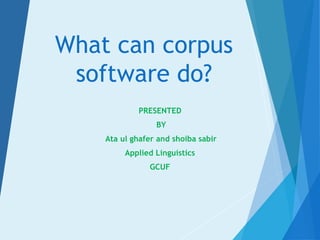
Recommandé
Recommandé
Contenu connexe
Tendances
Tendances (20)
Different Levels of Stylistics Analysis 1.Phonological level 2.Graphologic...

Different Levels of Stylistics Analysis 1.Phonological level 2.Graphologic...
An Overview of Syllabuses in English Language Teaching

An Overview of Syllabuses in English Language Teaching
Similaire à What can corpus software do? Routledge chpt 11
Similaire à What can corpus software do? Routledge chpt 11 (20)
Conceptual foundations of text mining and preprocessing steps nfaoui el_habib

Conceptual foundations of text mining and preprocessing steps nfaoui el_habib
14. Michael Oakes (UoW) Natural Language Processing for Translation

14. Michael Oakes (UoW) Natural Language Processing for Translation
An Efficient Search Engine for Searching Desired File

An Efficient Search Engine for Searching Desired File
Open domain Question Answering System - Research project in NLP

Open domain Question Answering System - Research project in NLP
(Assmt 1; Week 3 paper) Using ecree Doing the paper and s.docx

(Assmt 1; Week 3 paper) Using ecree Doing the paper and s.docx
Plus de RajpootBhatti5
Plus de RajpootBhatti5 (13)
what is stylistics and its levels 1.Phonological level 2.Graphological leve...

what is stylistics and its levels 1.Phonological level 2.Graphological leve...
Researching language learning in the age of social

Researching language learning in the age of social
What are the basics of Analysing a corpus? chpt.10 Routledge

What are the basics of Analysing a corpus? chpt.10 Routledge
Dernier
Dernier (20)
Enhancing Business Visibility PR Firms in San Francisco

Enhancing Business Visibility PR Firms in San Francisco
What is Google Search Console and What is it provide?

What is Google Search Console and What is it provide?
Unveiling the Legacy of the Rosetta stone A Key to Ancient Knowledge.pptx

Unveiling the Legacy of the Rosetta stone A Key to Ancient Knowledge.pptx
Busty Desi⚡Call Girls in Sector 135 Noida Escorts >༒8448380779 Escort Service

Busty Desi⚡Call Girls in Sector 135 Noida Escorts >༒8448380779 Escort Service
Five Essential Tools for International SEO - Natalia Witczyk - SearchNorwich 15

Five Essential Tools for International SEO - Natalia Witczyk - SearchNorwich 15
Busty Desi⚡Call Girls in Sector 49 Noida Escorts >༒8448380779 Escort Service

Busty Desi⚡Call Girls in Sector 49 Noida Escorts >༒8448380779 Escort Service
TAM_AdEx-Cross_Media_Report-Banking_Finance_Investment_(BFSI)_2023.pdf

TAM_AdEx-Cross_Media_Report-Banking_Finance_Investment_(BFSI)_2023.pdf
Micro-Choices, Max Impact Personalizing Your Journey, One Moment at a Time.pdf

Micro-Choices, Max Impact Personalizing Your Journey, One Moment at a Time.pdf
4 TRIK CARA MENGGUGURKAN JANIN ATAU ABORSI KANDUNGAN

4 TRIK CARA MENGGUGURKAN JANIN ATAU ABORSI KANDUNGAN
Instant Digital Issuance: An Overview With Critical First Touch Best Practices

Instant Digital Issuance: An Overview With Critical First Touch Best Practices
Elevate Your Advertising Game: Introducing Billion Broadcaster Lift Advertising

Elevate Your Advertising Game: Introducing Billion Broadcaster Lift Advertising
20180928 Hofstede Insights Conference Milan The Power of Culture Led Brands.pptx

20180928 Hofstede Insights Conference Milan The Power of Culture Led Brands.pptx
What can corpus software do? Routledge chpt 11
- 1. What can corpus software do? PRESENTED BY Ata ul ghafer and shoiba sabir Applied Linguistics GCUF
- 2. outlines 1. Things computers can do really well 2. Things computers cannot do at all 3. Sorting out your data 4. Concordances 5. Word lists 6. Key word lists
- 3. Things computers do really well Computers don’t get tired Computers can multi-task. Strictly speaking, most of them don’t actually do all the operations I shall describe simultaneously. computers are quite unable to get bored or frustrated. The computer, at the same time as it is polling the keyboard, is also displaying results on the screen, calculating more results and, perhaps in another tab or another window, running numerous other operations. It is also true but less well known that it may actually get the wrong answer.
- 4. Things computers cannot do at all Computers do not notice what they are doing at all. Ask them to perform a task 200 times and they will not assume the next request will again be for that same task, or helpfully do it without being asked. This is a tremendous strength. Many human errors come from our noticing patterns of repetition: ‘she asked me to pass the salt again’ leading to ‘she fancies me’, Computers cannot prefer one answer to another, as a mouse could, or complain. Nor could they know what any data means. Nor can a computer know what the user meant. If s/he leans over the computer and a sleeve accidentally presses a key, there’s no way the computer can guess that this was involuntary.
- 5. 2.Sorting out your data Re-formatting and re-organising to match up better with what computers can manage Because computers have no intelligence, we need to prepare our corpora carefully in advance so that the texts contain nothing unexpected and are in the right format for use. We have already seen that there is an issue of whether the underlying text format assumes that each written character is to be stored using one byte or more than one. What if some characters take up one byte but others take up two, three, four or more.
- 6. 3. Concordances There are two basic methods: the ‘on the fly’ system and an index-based one. If working ‘on the fly’, the concordancer reads each text file in order and searches for the desired string(s) in the long stream of bytes which it has just read in. If it finds the desired string, it then checks to see whether any other contextual requirements are met, such as whether the string is bounded appropriately to left and right, for example by a space or a tab or a punctuation symbol
- 7. Alternatively, the entire corpus is first processed to build up an index which gives a set of pointers. This processing usually involves tokenising where each word of the source text is represented by a number, and a sizeable database is created which ‘knows’ (i.e.) holds pointers to) all the instances of all the words. Then when the search starts, the database is asked for all instances of the word being sought, and additional requirements such as context words can be put to the database too. Once the request has been met, again the program builds up a set of structured pieces of information about the context, the filename, the exact location of each word in the context, and so forth.
- 8. 4. Word lists Word lists are usually created ‘on the fly’. A ‘current word’ variable is first allocated in the computer’s memory and set to be empty. Then, as the stream of bytes is processed, every time a character is encountered that is alphanumeric, it’s added to that ‘current word’. If on the other hand the character turns out to be non-alphanumeric, such as a comma or a tab or a space, the program assumes that an end-of-word may have been reached It may have to check this in certain cases such as the apostrophe in mother’s, where a setting may allow for that character not to count as an end-of-word character.
- 10. 5. Key word lists A key word, as identified in WordSmith Tools, is a word (or word cluster) which is found to occur with unusual frequency in a given text or set of texts. In order to know what is expected, a reference of some sort must be used. In WordSmith’s implementation, key word lists use as their starting points word lists created as described above. One word list is first made of the text or set of texts which one is interested in studying, and another one is then made of some suitable reference corpus. This may be a superset of the text-type including the one(s) being studied, such as when one uses a word list based on the Daily Mirror’s news texts 2004–7 as a reference when studying one specific Daily Mirror text. Or it might be a general-purpose corpus like the British National Corpus (BNC) used as a reference corpus when one is studying the specific Daily Mirror text.
- 11. The screenshot in Figure 11.9 shows the key word clusters of the play Hamlet, compared with the clusters of all the Shakespeare plays (including Hamlet) as identified in the word list above.