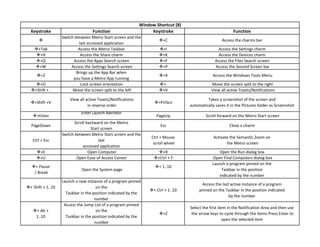
List of window and ms office shortcut by rana salah ud-din 0313-1613927
- 1. Keystroke Function Keystroke Function v Switch between Metro Start screen and the last accessed application v+C Access the charms bar v+Tab Access the Metro Taskbar v+I Access the Settings charm v+H Access the Share charm v+K Access the Devices charm v+Q Access the Apps Search screen v+F Access the Files Search screen v+W Access the Settings Search screen v+P Access the Second Screen bar v+Z Brings up the App Bar when you have a Metro App running v+X Access the Windows Tools Menu v+O Lock screen orientation v+. Move the screen split to the right v+Shift + . Move the screen split to the left v+V View all active Toasts/Notifications v+Shift +V View all active Toasts/Notifications in reverse order v+PrtScn Takes a screenshot of the screen and automatically saves it in the Pictures folder as Screenshot v+Enter Enter Launch Narrator PageUp Scroll forward on the Metro Start screen PageDown Scroll backward on the Metro Start screen Esc Close a charm Ctrl + Esc Switch between Metro Start screen and the last accessed application Ctrl + Mouse scroll wheel Activate the Semantic Zoom on the Metro screen v+E Open Computer v+R Open the Run dialog box v+U Open Ease of Access Center v+Ctrl + F Open Find Computers dialog box v+ Pause / Break Open the System page v+ 1..10 Launch a program pinned on the Taskbar in the position indicated by the number v+ Shift + 1..10 Launch a new instance of a program pinned on the Taskbar in the position indicated by the number v+ Ctrl + 1..10 Access the last active instance of a program pinned on the Taskbar in the position indicated by the number v+ Alt + 1..10 Access the Jump List of a program pinned on the Taskbar in the position indicated by the number v+Z Select the first item in the Notification Area and then use the arrow keys to cycle through the items Press Enter to open the selected item Window Shortcut (8)
- 2. v+ Ctrl + B Access the program that is displaying a message in the Notification Area v+ B Select the first item in the Notification Area and then use the arrow keys to cycle through the items Press Enter to open the selected item v+T Cycle through the items on the Taskbar v+M Minimize all windows v+ Shift + M Restore all minimized windows v+D Show/Hide Desktop (minimize/restore all windows) v+L Lock computer v+Up Arrow Maximize current window v+ Down Arrow Minimize/restore current window v+Home Minimize all but the current window v+ Left Arrow Tile window on the left side of the screen v+ Right Arrow Tile window on the right side of the screen v+ Shift + Up Arrow Extend current window from the top to the bottom of the screen v+ Shift + Left/Right Arrow Move the current window from one monitor to the next v+ F1 Launch Windows Help and Support Alt Display a hidden Menu Bar Alt+D Select the Address Bar Alt+P Display the Preview Pane in Windows Explorer Alt+ Tab Cycle forward through open windows Alt + Shift + Tab Cycle backward through open windows Alt+ F4 Close the current window Alt + Spacebar Access the Shortcut menu for current window Alt + Esc Cycle between open programs in the order that they were opened Alt + Enter Open the Properties dialog box of the selected item Alt + PrtScn Take a screen shot of the active Window and place it in the clipboard Alt + Up Arrow Move up one folder level in Windows Explorer Alt + Left Arrow Display the previous folder Alt + Right Arrow Display the next folder Shift + Insert CD/DVD Load CD/DVD without triggering Autoplay or Autorun Shift + Delete Permanently delete the item Shift + F6 Cycle backward through elements in a window or dialog box Shift + F10 Access the context menu for the selected item Shift + Tab Cycle backward through elements in a window or dialog box Shift + Click Select a consecutive group of items Shift + Click on a Taskbar button Launch a new instance of a program Shift + Right-click on a Taskbar button Access the context menu for the selected item Ctrl + A Select all items Ctrl + C Copy the selected item
- 3. Ctrl + X Cut the selected item Ctrl + V Paste the selected item Ctrl + D Delete selected item Ctrl + Z Undo an action Ctrl + Y Redo an action Ctrl + N Open a new window in Windows Explorer Ctrl + W Close current window in Windows Explorer Ctrl + E Select the Search box in the upper right corner of a window Ctrl + Shift + N Create new folder Ctrl + Shift + Esc Open the Windows Task Manager Ctrl + Alt + Tab Use arrow keys to cycle through open windows Ctrl + Alt + Delete Access the Windows Security screen Ctrl + Click Select multiple individual items Ctrl + Click and drag an item Copies that item in the same folder Ctrl + Shift + Click and drag an item Creates a shortcut for that item in the same folder Ctrl + Tab Move forward through tabs Ctrl + Shift + Tab Move backward through tabs Ctrl + Shift + Click on a Taskbar button Launch a new instance of a program as an Administrator Ctrl + Click on a grouped Taskbar button Cycle through the instances of a program in the group F1 Display Help F2 Rename a file F3 Open Search F4 Display the Address Bar list F5 Refresh display F6 Cycle forward through elements in a window F7 Display command history in a Command Prompt F10 Display hidden Menu Bar F11 Toggle full screen display Tab Cycle forward through elements in a window or dialog box PrtScn Take a screen shot of the entire screen and place it in the clipboard Home Move to the top of the active window End Move to the bottom of the active window Delete Delete the selected item Backspace Display the previous folder in Windows Explorer Move up one folder level in Open or Save dialog box Esc Close a dialog box Num Lock Enabled + Plus (+) Display the contents of the selected folder
- 4. Num Lock Enabled + Minus (-) Collapse the selected folder Num Lock Enabled + Asterisk (*) Expand all subfolders under the selected folder Press Shift 5 times Turn StickyKeys on or off Hold down right Shift for 8 seconds Turn FilterKeys on or off Hold down Num Lock for 5 seconds Turn ToggleKeys on or off
