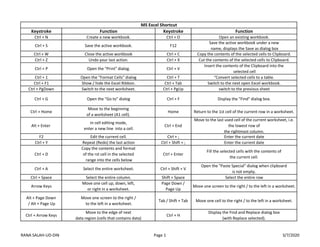
Ms excel
- 1. Keystroke Function Keystroke Function Ctrl + N Create a new workbook. Ctrl + O Open an existing workbook. Ctrl + S Save the active workbook. F12 Save the active workbook under a new name, displays the Save as dialog box Ctrl + W Close the active workbook Ctrl + C Copy the contents of the selected cells to Clipboard. Ctrl + Z Undo your last action. Ctrl + X Cut the contents of the selected cells to Clipboard. Ctrl + P Open the "Print" dialog. Ctrl + V Insert the contents of the Clipboard into the selected cell Ctrl + 1 Open the "Format Cells" dialog Ctrl + T "Convert selected cells to a table. Ctrl + F1 Show / hide the Excel Ribbon. Ctrl + Tab Switch to the next open Excel workbook. Ctrl + PgDown Switch to the next worksheet. Ctrl + PgUp switch to the previous sheet Ctrl + G Open the "Go to" dialog Ctrl + F Display the "Find" dialog box. Ctrl + Home Move to the beginning of a worksheet (A1 cell). Home Return to the 1st cell of the current row in a worksheet. Alt + Enter In cell editing mode, enter a new line into a cell. Ctrl + End Move to the last used cell of the current worksheet, i.e. the lowest row of the rightmost column. F2 Edit the current cell. Ctrl + ; Enter the current date Ctrl + Y Repeat (Redo) the last action Ctrl + Shift + ; Enter the current date Ctrl + D Copy the contents and format of the rst cell in the selected range into the cells below Ctrl + Enter Fill the selected cells with the contents of the current cell. Ctrl + A Select the entire worksheet. Ctrl + Shift + V Open the "Paste Special" dialog when clipboard is not empty. Ctrl + Space Select the entire column. Shift + Space Select the entire row Arrow Keys Move one cell up, down, left, or right in a worksheet. Page Down / Page Up Move one screen to the right / to the left in a worksheet. Alt + Page Down / Alt + Page Up Move one screen to the right / to the left in a worksheet. Tab / Shift + Tab Move one cell to the right / to the left in a worksheet. Ctrl + Arrow Keys Move to the edge of next data region (cells that contains data) Ctrl + H Display the Find and Replace dialog box (with Replace selected). MS Excel Shortcut RANA SALAH-UD-DIN Page 1 3/7/2020
- 2. Shift + F4 Repeat last find. Ctrl + g (or f5 ) Display the 'Go To' dialog box. Ctrl + Arrow Left / Ctrl + Arrow Right Inside a cell: Move one word to the left / to the right. ctrl + Shift + spacebar Select the entire worksheet or the data-containing area Ctrl + Shift + * (asterisk) Select the current region around the active cell. Ctrl + Shift + Page Up Select the current and previous sheet in a workbook End to the end of a cell entry Ctrl + Shift + O Select all cells with comments. Shift + Arrow Keys Extend the selection by one cell. Ctrl + Shift + Arrow Key Extend the selection to the last cell with content in row or column Shift + Page Down / Shift + Page Up Extend the selection down one screen /up one screen. Shift + Home Extend the selection to the beginning of the row. Ctrl + Shift + Home Extend the selection to the beginning of the worksheet Ctrl + Shift + End Extend the selection to the last used cell on the worksheet F8 Turn on extension of selection with arrow keys without having to keep pressing Shift + F8 shift + arrow keys to add to selection. Shift + Backspace Select only the active cell when multiple cells are selected Ctrl + Backspace Show active cell within selection. Ctrl + . (period Move clockwise to the next corner of the selection Enter / Shift + Enter Move active cell down / up in a selection. Ctrl + Alt + Arrow Right / Ctrl + Alt + Arrow Move to the right / to the left between non-adjacent selections (with multiple ranges selected) Ctrl + Shift + Arrow Left /Ctrl + Shift + Arrow Right Select or unselect one word to the left / to the right. Shift + Arrow Left / Shift + Arrow Right Select or unselect one character to the left / to the right Shift + Home / Shift + End Select from the insertion point to the beginning /to the end of the cell. Ctrl + Alt + V If data exists in clipboard: Display the Paste Special dialog box Esc Cancel Selection Ctrl + Shift + [ + ] If data exists in clipboard: Display the Insert dialog box to insert blank cells. Insert Cell/Row/Column Menu Enter Complete a cell entry and move down in the selection. With multiple cells selected: fill cell range with current cell. Backspace Delete the character to the left of the insertion point, or delete the selection Delete Delete the character to the right of the insertion point, or delete the selection. RANA SALAH-UD-DIN Page 2 3/7/2020
- 3. Ctrl + Delete Delete text to the end of the line. Ctrl + Shift + : Insert current time Ctrl + R Fill complete cell to the right (Copy cell from the left). Ctrl + " Fill cell values down and edit (Copy above cell values) Ctrl + ' (apostrophe Fill cell formulas down and edit (Copy above cell formulas) Ctrl + L Insert a table (display Create Table dialog box) Ctrl + - Delete Cell/Row/Column Menu Ctrl + - with row / column Delete row / delete column. Ctrl + Shift + [ + with row / column selected Insert row/ insert column. Shift + F2 Insert / Edit a cell comment Shift + F10 Show right-click menu Ctrl + K Insert a hyperlink. F11 Create and insert chart with data in current range in a separate Chart sheet. Alt + F1 Create and insert chart with data in current range as embedded Chart Object Ctrl + 9 Hide the selected rows. Ctrl + Shift + 9 Unhide any hidden rows within the selection. Ctrl + 0 Hide the selected columns. Ctrl + Shift + 0 Unhide any hidden columns within the selection*. Ctrl + ` (grave accent) Alternate between displaying cell values and displaying cell formulas. Accent grave /not a quotation mark. Alt + Shift + Arrow Right Group rows or columns. Alt + Shift+ Arrow Left Ungroup rows or columns. Ctrl + 6 Alternate between hiding and displaying objects. Ctrl + 8 Display or hides the outline symbols Ctrl + 1 Format cells dialog ctrl + 2 Apply or remove bold formatting ctrl + 3 Apply or remove italic formatting ctrl + 4 Apply or remove an underline Ctrl + 5 Apply or remove strikethrough formatting Ctrl + Shift + L Apply filter on selected column headings. Ctrl + Shift + F Display the Format Cells with Fonts Tab active. Alt + ' Display the Style dialog box. Ctrl + Shift + $ Apply the Currency format with two decimal places. Ctrl + Shift + ~ Apply the General number format. Ctrl + Shift + % Apply the Percentage format with no decimal places Ctrl + Shift + # Apply the Date format with the day, month, and year. Ctrl + Shift + @ Apply the Time format with the hour and minute, and indicate A.M. or P.M Ctrl + Shift + ! Apply the Number format with two decimal places, thousands separator, and minus sign (-) for Ctrl + Shift + ^ Apply the Scientific number format with two decimal places. RANA SALAH-UD-DIN Page 3 3/7/2020
- 4. F4 Repeat last formatting action Ctrl + Shift + & Apply outline border from cell or selection Ctrl + Shift + _ Remove outline borders from cell or selection Alt + t Set top border Alt + b Set bottom Border Alt + L Set left Border Alt + R Set right Border Alt + D Set diagonal and down border Alt + u Set diagonal and up border Alt + = Insert the AutoSum formula. Shift + F3 Display the Insert Function dialog box Ctrl + A Display Formula Window after typing formula name. Ctrl + Shift + A Insert Arguments in formula after typing formula name. Ctrl + Shift + Enter Enter a formula as an array formula Shift + F9 Calculate the active worksheet Ctrl + Alt + F9 Calculate all worksheets in all open workbooks, regardless of whether they have changed since the last calculation Ctrl + Alt + Shift + F9 Recheck dependent formulas, and then calculates all cells in all open workbooks, including cells not Ctrl + Shift + U Toggle expand or collapse formula bar. Ctrl + ` Toggle Show formula in cell instead of values Ctrl + F3 Define a name or dialog. Ctrl + Shift + F3 Create names from row and column labels Shift + F11 / Alt + Shift + F1 Insert a new worksheet in current workbook. Ctrl + Page Down / Ctrl + Page Up Move to the next / previous worksheet in current workbook Shift + Ctrl + Page Down / Shift + Ctrl + Page Up Select the current and next sheet(s) / select and previous sheet(s). Alt + O Rename current worksheet Alt + E Delete current worksheet Alt + Space Display the Control menu for Main Excel window Ctrl + F7 Move Workbook Windows which are not maximized Alt + F8 Display the Macro dialog box. Ctrl + F8 Perform size command for workbook windows which are not maximzed. Alt + F11 Open the Visual Basic Editor to create Macros F1 Open help Alt + P Move the selected field into the Page area Ctrl + Shift + F4 Find previous match (after initial Find) F11 Insert chart in new sheet Alt + ↓ Activate filter Alt + C Clear slicer lter F7 Run Spellcheck Shift + F7 Open Thesaurus Alt Snap to grid Ctrl + 6 Hide or show objects F6 Move between the worksheet, Ribbon, task pane and zoom controls in a worksheet that has been split Ctrl + Click Select non-adjacent worksheets Ctrl + Shift + F1 Toggle full screen RANA SALAH-UD-DIN Page 4 3/7/2020
- 5. Ctrl + F2 Open print preview window Ctrl + Mouse Wheel Up Zoom in Ctrl + Mouse Wheel Down Zoom out Alt + R , P S Protect sheet Ctrl + F9 Minimize current workbook window Ctrl + F10 Maximize current workbook window Ctrl + F4 Close current workbook Ctrl + F1 Expand or collapse ribbon Ctrl + → Move to right edge of data region Ctrl + ← Move to left edge of data region Ctrl + ↑ Move to top edge of data region Ctrl + ↓ Move to bottom edge of data region Shift + Click Expand selection Ctrl + Click Add non-adjacent cells to selection Ctrl + Alt + → Move right between non-adjacent selections Ctrl + Alt + ← Move left between non-adjacent selections Shift + → Extend selection right Shift + ← Extend selection left Shift + ↑ Extend selection up Shift + ↓ Extend selection down Shift + PgUp Extend selection up one screen Shift + PgDn Extend selection down one screen Shift + Home Extend selection to start of row(s) Ctrl + [ Select direct precedents Ctrl + Shift + { Select all precedents Ctrl + ] Select direct dependents Ctrl + Shift + } Select all dependents Alt + ; Select visible cells only Ctrl + D Fill down from cell above Ctrl + Shift + " Copy value from cell above Ctrl + B Apply or remove bold Ctrl + I Apply or remove italics Ctrl + U Apply or remove underscore Ctrl + Shift + ~ Apply general format Ctrl + Shift + - Remove borders F9 Calculate worksheets F9 Ctrl + + Display Insert Dialog box Ctrl + + Insert selected number of columns or rows Ctrl + - Display Delete dialog box Ctrl + - Delete selected number of columns or rows Alt + Shift + → Group rows or columns (with rows/columns selected) Alt + Shift + ← Ungroup rows or columns (with rows/columns selected) Ctrl + Shift + Tab Move to previous tab Alt + N + C Insert Column Chart Alt + N + B Insert Bar Chart Alt + N + Q Insert Pie or Doughnut Chart Alt + N + N Insert Line Chart Alt + N + R In Excel 2013 and later, Recommended Charts Alt + N + X Insert Text Box Ctrl + K Within a cell without hyperlinks, display the Insert Hyperlink dialog box Ctrl + Q Expand the Quick Analysis tool Alt + H Within Border tab of Format Cells dialog box and when more than 1 row is selected, add/remove horizontal interior borde RANA SALAH-UD-DIN Page 5 3/7/2020
- 6. Alt + R Within Border tab of Format Cells dialog box, add/remove right border Alt + V Within Border tab of Format Cells dialog box and when more than 1 column is selected, add/remove vertical interior border Ctrl + Shift + F Display the Format Cells dialog box with the Font tab selected Ctrl + Shift + Enter Enter formula as array formula F3 Display the Paste Name dialog box Alt + Tab Switch windows and go to next workbook Ctrl + 1 Changes selected text into single spaced text Shift + F6 Switch between panes in the following order: worksheet, Zoom controls, Task pane, Ribbon Ctrl + 2 Changes spacing to double spaced Ctrl + 5 Changes spacing to space and a half Ctrl + Alt + 1 Convert the selected text to Heading 1 (or 2 for Heading 2, or 3 for Heading 3) Ctrl + Shift + 8 Toggles invisible characters on and off (invisible characters include paragraph marks (¶), spaces (·), Ctrl + Shift + C Copies the format of the selected text Ctrl + Shift + V Pastes the format of the selected text Ctrl + M Creates an indent in the currently selected paragraph (where your insertion point is) Ctrl + Shift + L Inserts bullet point/Starts a bulleted list Ctrl + Shift + N Apply the “Normal style” setting to the selected text Ctrl + Shift + < Decreases the selected text's font size by one point Ctrl + Shift + > Increases the selected text's font size by one point Ctrl + Shift + D Double-underline the selected text Ctrl + Shift + W Underline the selected text, but skip the spaces Alt + F File menu options in current program Shift + Del Cut selected item F7 Spell check selected text and/or document SHIFT + CTRL + # Date Format SHIFT + F2 Insert a Comment SHIFT + F8 Add to Selection CTRL + F3 Name a Cell CTRL + 9 Hide Row SHIFT + CTRL + 9 Unhide Row CTRL + 0 Hide Column SHIFT + CTRL + 0 Unhide Column SHIFT + Spacebar Highlight Row CTRL + Spacebar Highlight Column SHIFT + ALT + Left Arrow Group Rows/Columns SHIFT + ALT + Right Arrow Ungroup Rows/Columns Alt+H Go to the Home tab Alt+P Go to Page Layout tab Alt+A Go to Data tab Alt+W Go to View tab RANA SALAH-UD-DIN Page 6 3/7/2020
- 7. Shift+F9 Calculate the active worksheet Ctrl + Shift + 7 Border around selection Alt F V Print preview Alt T U T / Alt T U D Trace precedents/dependents Alt V Z Zoom… SHIFT+F11 Insert a new worksheet ALT+H+W Apply Format Painter ALT+H+W Apply Wrap Text Ctrl + F1 Hide / Unhide Excel ribbon Ctrl + 0 Hide the selected columns Ctrl + 9 Hide the selected rows Ctrl+5 Apply or remove strikethrough formatting RANA SALAH-UD-DIN Page 7 3/7/2020
