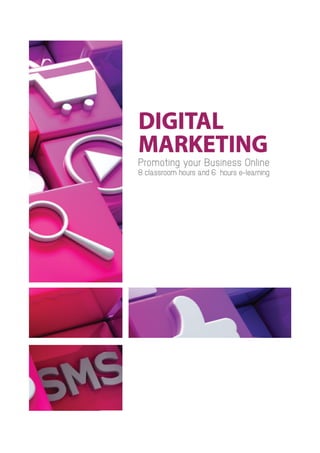
Digital marketing 2022 For Beginners
- 2. Page ii © 2017 Strategic Partnerships for Vocational Education and Training Smart Women Project ID: 2016-1-MT01-KA202-015202 In the framework of the Smart Women project, seven partners from European countries have created an innovative European Training Model, focused on women, aiming for encouraging entrepreneurship and putting business ideas into practice. The Smart Women Model combines online learning using online learning platforms and face to face training based on project collaboration, peer-learning, guidance, coaching and counselling. Project Partners: MCA (Malta), LIKTA (Latvia), Dedalo Fundacion (Spain), EOS (Romania), Cyprus Computer Society (Cyprus) and ALL DIGITAL (Belgium). . DISCLAIMER The European Commission support for the production of this handbook does not constitute an endorsement of the contents which reflects the views only of the authors, and the Commission cannot be held responsible for any use which may be made of the information contained therein.
- 3. © 2017 Page iii DIGITAL MARKETING With the rapid rise of consumers using the Internet for work, communication, shopping and recreation, virtually every organisation should have an online presence and be effectively leveraging digital marketing opportunities. This means keeping up-to-date with online tools and knowing how to use them to achieve overall business and marketing goals. This course will guide you through the key skills you need to achieve your digital marketing goals. The course sets out essential concepts and skills relating to the fundamentals of digital marketing, including creating a web presence, optimising content for search engines, using social media platforms, carrying out online marketing across a range of services, as well as monitoring and improving campaigns using analytics. LEARNING OBJECTIVES Having completed this module you will be able to: • Understand key concepts of digital marketing, including advantages, limitations and planning. • Understand various web presence options and how to select appropriate keywords for search engine optimisation. • Recognise different social media platforms, and set up and use common platforms. • Understand how effective social media management assists in promotion and lead generation. • Use a social media management service to schedule posts and set up notifications. • Understand various options for online marketing and advertising, including search engine, e-mail and mobile marketing. • Understand and use analytics services to monitor and improve campaigns.
- 4. Page iv © 2017 ANNOTATIONS The following icons are used in the text with the meaning indicated. Icon Used as Concepts & Theory Resources & links the student can use for further reading Review Exercise Tasks to be performed by student individually Tasks to be performed by students in groups
- 5. © 2017 Page v MODULE OUTLINE The course is implemented using a blended-learning approach and includes 8 hours of classroom and 6 hours of e- learning • Digital marketing concepts Ø Introduction to Digital marketing concept and elements Ø Typical digital marketing goals ( increased brand awareness, sales generation, customer information; improved customer service etc) Ø The advantages and limitations of digital marketing Ø Introduction to main legal and regulatory obligations with digital marketing • Digital marketing channels and tools • Web presence Ø Web presence solutions ( information website, online business directory, social media, mobile site, mobile application) Ø Main elements and best practices of website Ø Search engine optimization. Keywords • Digital social media platforms for marketing Ø Common social media marketing campaign elements and platform selection for particular audience; Ø Creation and editing of social media business profile information Ø Creation, editing and scheduling social media posts Ø Good practices and tips in developing social media marketing campaigns Ø Evaluation of social media marketing campaigns • Other Online marketing tools Ø E-mail marketing Ø Online advertising Ø Mobile marketing • Online marketing analytics and evaluation Ø The importance of analytics and evaluation Ø Google analytics as the common website analytic tool Ø Social marketing analytics
- 6. Page vi © 2017 DIGITAL MARKETING Digital Marketing.............................................................................................................iii Learning Objectives........................................................................................................iii Annotations.................................................................................................................... iv Module Outline................................................................................................................ v Digital Marketing............................................................................................................ vi LESSON 1 - KEY CONCEPTS .........................................................................................1 1.1 Digital Marketing Overview.......................................................................................2 1.2 Digital Marketing Techniques ...................................................................................3 1.3 Digital Marketing Goals.............................................................................................4 1.4 Digital Marketing Advantages...................................................................................4 1.5 Digital Marketing Limitations.....................................................................................6 1.6 Legal and Regulatory Obligations.............................................................................6 1.7 Additional Resources................................................................................................8 1.8 Review Exercise .......................................................................................................9 1.9 Tasks ......................................................................................................................10 LESSON 2 - DIGITAL MARKETING CHANNELS & TOOLS ..........................................1 2.1 DM Channels & Tools...............................................................................................2 2.2 Search Engine Marketing Platforms .........................................................................3 2.3 Online Advertising Platforms ....................................................................................7 2.4 Types of Online Advertisement.................................................................................8 2.5 Social Media Advertising ..........................................................................................9 2.6 Content Marketing ..................................................................................................12 2.7 Additional Resources..............................................................................................14 2.8 Review Exercise .....................................................................................................15 2.9 Tasks ......................................................................................................................16 LESSON 3 WEB PRESENCE.........................................................................................17 3.1 Web page and website ...........................................................................................18 3.2 Website Platforms...................................................................................................18 3.3 A Domain Name and Host......................................................................................21 3.4 Creating Website (important rules).........................................................................21 3.5 Web banner ............................................................................................................23 3.6 Web directories.......................................................................................................24 3.7 Keywords and search engine optimization .............................................................26 3.8 Additional Resources..............................................................................................30
- 7. © 2017 Page vii 3.9 Tasks ......................................................................................................................31 LESSON 4 SOCIAL MEDIA PLATFORMS FOR MARKETING......................................32 4.1 Social Media ...........................................................................................................33 4.2 Social Media Platforms (LinkedIn, twitter, Instagram, YouTube)............................33 4.3 Facebook – www.facebook.com.............................................................................39 4.4 Additional Resources..............................................................................................42 4.5 Tasks ......................................................................................................................43 LESSON 5 OTHER DIGITAL MARKETING TOOLS......................................................44 5.1 E-mail Marketing .................................................................................................45 5.2 Mobile marketing tools and platforms .................................................................49 5.3 Additional Resources..............................................................................................55 5.4 Tasks ......................................................................................................................56 LESSON 6 DM CAMPAIGN EVALUATION & ANALYTICS.........................................57 6.1 Static Timing Analysis & Google Analytics .............................................................58 6.2 Facebook Analytics.................................................................................................61 6.3 Additional Resources..............................................................................................65 6.4 Tasks ......................................................................................................................66 Module Completion.......................................................................................................67
- 8. LESSON 1 - KEY CONCEPTS After completing this lesson, you should be able to: • Understand the term digital marketing • Define the main elements of digital marketing • Identify typical goals when using digital marketing • Understand the advantages of digital marketing • Understand the limitations of digital marketing • Recognise the main legal and regulatory obligations when digital marketing in your country
- 9. Lesson 1 – Key Concepts Digital Marketing Page 2 Key Concepts © 2017 1.1 DIGITAL MARKETING OVERVIEW Concepts Digital Marketing, sometimes called Internet or online marketing, can be described as the set of techniques and technologies used to promote brands, products and services to consumers over a range of online channels. Digital marketing overview People are spending more and more time online carrying out a range of tasks, including shopping, searching for information, reading news, watching videos, using e-mail, booking holidays, and using social media. They are also using a wider range of devices such as laptops, tablets, and smartphones, allowing them to be online anytime, anywhere. What this means is that people are spending less time using traditional media, such as print and television. Businesses therefore need to get online in order to reach both their existing and potential customers. They need to engage in digital marketing in order to promote and sell their products and services over various online channels.
- 10. Digital Marketing Key Concepts © 2017 Key Concepts Page 3 1.2 DIGITAL MARKETING TECHNIQUES Concepts Digital marketing techniques There are many digital marketing techniques and tools available to businesses to help them market online, such as: • Affiliate marketing – Rewarding a site or individual for each sale/lead it generates as a result of promoting your business. • Display advertising – Advertising online in a variety of formats. Display advertising includes banner, text, image, and video ads on a webpage. • Content marketing – Creating and sharing useful, relevant and quality content to achieve marketing goals. • Search engine marketing (SEM) – Increasing website traffic and visibility in search engine results pages through paid and unpaid (organic) methods. • Mobile marketing – Reaching consumers through their mobile phone, smartphones and tablets. • E-mail marketing – Reaching consumers directly via e-mail using text and rich media formats. • Social media marketing – Reaching consumers through social media sites, such as Facebook, Twitter, and LinkedIn, to raise brand awareness, generate sales and website traffic. • Search engine optimisation (SEO) – Optimising websites to increase their visibility in search engine's unpaid results, also known as organic, natural or earned results. • Analytics – The process of using tools for tracking and analysing the behaviour of website visitors to inform marketing strategy.
- 11. Lesson 1 – Key Concepts Digital Marketing Page 4 Key Concepts © 2017 1.3 DIGITAL MARKETING GOALS Concepts As with any marketing activity, it is important to start by establishing the goals you want to achieve with digital marketing. What are your goals? Some typical goals might include: • Increased brand awareness – Increasing brand awareness among current and potential customers. • Lead generation – Generating ‘leads’: generating customer interest in your product or service and creating contact lists of those users who have expressed interest. • Sales generation – Generating sales of your products or services – probably the ultimate marketing goal. • Informing customers – Keeping customers up-to-date by sharing news and special offers with your target audience. • Improved customer service – Strengthening your relationship with your customers by improving customer service and assistance. • Direct customer engagement – Engaging with customers directly. • Generating Traffic – Increasing the number of visitors to your website. 1.4 DIGITAL MARKETING ADVANTAGES Concepts Digital marketing has many advantages over traditional marketing techniques. Digital marketing advantages More cost effective Digital marketing is generally less expensive than traditional marketing channels such as television, radio and print. The design and production costs for a print or TV ad, plus the cost of buying advertising space in a magazine or on a television channel, are usually much higher than an online banner ad or video ad. 1. Cost 2. Measurement 3. Reach 4. Engagement 5. Mobile
- 12. Digital Marketing Key Concepts © 2017 Key Concepts Page 5 Easier to track and measure progress It is much easier to track and measure the effectiveness of a digital marketing campaign than on traditional media. In non-digital campaigns, the majority of audience data is estimated, such as magazine or newspaper circulation figures, or audience numbers for a television or radio programme. These numbers may not accurately reflect the actual number of people who saw or engaged with your advertisement. However, the use of online analytics tools in a digital campaign will give exact, reliable data for how many people saw and engaged with (clicked) your ad. Also, in traditional campaigns, campaign performance data is rarely real-time. For example, you might have to wait and see if sales figures increase over a period of time. However, in a digital campaign, online analytical tools offer real-time tracking and behavioural data revealing your audience’s reaction to your ad, allowing you to tweak your campaign and improve performance. Larger demographic reach Digital marketing campaigns also have a larger potential reach than traditional campaigns. They can reach a global audience but they can also be targeted so your message only reaches a specific group, also known as a demographic. Demographics include things like gender, race, age, income, location, education, marital status. Targeting your message to a particular demographic you are more likely to reach people who are interested in your category of product or service. Higher engagement compared to traditional marketing Digital marketing allows customers to engage with brands more directly than with traditional marketing such as print and television. On social media for example, customers can like, share and comment on a business’s content, and in turn businesses can interact with customers by answering questions or responding to comments. Even though the engagement isn’t face-to-face, online interaction can happen in real time, at any time, and directly between businesses and customers. Catering to mobile customers Another advantage of digital marketing is the ability to reach mobile users with campaigns tailored to their situation. This can include tailoring the type of content that mobile users see depending on where they are and the device they’re using. It also means ensuring that the content can be viewed easily on a mobile device. Digital marketing advantages
- 13. Lesson 1 – Key Concepts Digital Marketing Page 6 Key Concepts © 2017 1.5 DIGITAL MARKETING LIMITATIONS Concepts There are also some limitations to digital marketing to be aware of. Digital marketing limitations Lack of face-to-face interaction With digital marketing, contact with customers is online, so there is a lack of real-life interaction. This means that your campaigns may not reach customers who prefer real-life, face-to-face contact with businesses. It may also mean that useful feedback and insights from people who purchase (and don’t purchase) is lost. Can be obtrusive Some users consider some formats of online advertising as annoying or an interruption to their online experience. Pop-up ads are the best example of online ads that people dislike. Some people come to view online advertising as clutter, and aim to ignore it. It is important to conduct your campaigns and design your content in a way that doesn’t upset your audience or lead them to view it as obtrusive. Testing your campaigns with small groups first is a good way to ensure this is the case. Time commitment to manage it professionally Another consideration is that planning and managing a digital marketing campaign professionally will require a considerable amount of time and resources. A business profile account on a social media site might be free, but time and resources are needed to manage it well. A badly-managed or abandoned campaign or social profile can have negative consequences for your business. This is why the planning stage is so important. May not be suitable for your product There will be some customers you can’t reach through online channels. For example, some customers in an older age bracket may not be online, or in some countries online access may not be prevalent. It is important to know about your target audience’s lifestyle and habits, and whether you will be able to reach them online. 1.6 LEGAL AND REGULATORY OBLIGATIONS Concepts 1. Lack of face-to- face interaction 2. Can be obtrusive 3. Time commitment 4. May not be suitable for your product
- 14. Digital Marketing Key Concepts © 2017 Key Concepts Page 7 Online activity is governed by laws and regulations to protect internet users, such as online buyers or those who have created content (copyright owners). It is important to follow any applicable laws and regulations related to your marketing activity. These may differ depending on the country and may also change to respond to technology. You should check the latest laws and regulations, which can typically be found on government or regulatory authority websites or by consulting with a legal professional. Many countries have restrictions around advertising of alcohol for example. In many countries, alcohol can only be advertised to someone over 18 years old. However in Sweden the age is 25, in the United States it is 21, and in Canada and South Korea it is 19. In some countries alcohol may be prohibited, so advertising such a product in these markets could lead to heavy penalties. Some considerations include the regulations and laws around data protection and privacy, copyright and e-commerce. For example, privacy laws may require a user to consent to a website gathering and analysing their data through the use of cookies. Using photographs and video on social media that were created by someone else may be infringing copyright. If you have an e-commerce website, you should also be familiar with the terms and conditions of your payment provider. Some advertising platforms have their own regulations that you should be aware of. For example, Facebook prohibits the advertising of any tobacco-related products, weapons, and pharmaceutical drugs on their platform. They also have strict guidelines on imagery, and won’t allow images that they feel depict a negative body image, such as a body portrayed as overweight or perfect.
- 15. Lesson 1 – Key Concepts Digital Marketing Page 8 Key Concepts © 2017 1.7 ADDITIONAL RESOURCES You may explore the following learning resources to enrich and upgrade your knowledge and skills. On Basics of DM Top 10 Benefits of Digital Marketing for Small Businesses Beginners Guide to DM Digital Marketing Basics On Legal Issues What does EU Data Protection Regulation Mean for Digital Marketing? General Data Protection Explained GDPR Explained (Video 1) GDPR Explained (Video 2) On DM Channels & Tools Digital Marketing Channels & Tools Key Elements of Digital Marketing (Video) Digital Marketing Case Studies
- 16. Digital Marketing Key Concepts © 2017 Key Concepts Page 9 1.8 REVIEW EXERCISE To ensure that you have mastered the concepts presented in this lesson, you may attempt the following review exercise. Read the instructions carefully before you answer. 1. Questions may vary in type and can include:multiple choice with three or more options, listing responses or filling blanks of one or more words or completing sentences or any other innovative question you may come up with. 2. Digital Marketing can be described as the set of ____________ and ________________ used for promotion of brands, products and services over a range of ______________.channels. 3. List three business goals you might want to achieve using digital marketing: ____________________________________________ ____________________________________________ ____________________________________________ 4. List three advantages of using digital marketing over traditional marketing techniques. ____________________________________________ ____________________________________________ ____________________________________________
- 17. Lesson 1 – Key Concepts Digital Marketing Page 10 Key Concepts © 2017 1.9 TASKS Now is time to do some practical work and apply the knowledge you gained during the lesson. Read the instructions carefully before you attempt the tasks. Task 1. Describe the task to be performed by the students here. Task 2. Describe the task to be performed by the students here. Task 3. Describe the task to be performed by the students here.
- 18. LESSON 2 - DIGITAL MARKETING CHANNELS & TOOLS After completing this lesson, you should be able to: • Identify some common examples of online advertising platforms • Understand different types of online advertisement • Understand the term sponsored post • Recognise the importance of sponsored posts in increasing interaction and engagement on social media • Identify some common examples of search engine marketing (SEM) platforms
- 19. Lesson 2 – DM Channels & Tools Digital Marketing Page 2 DM Channels & Tools © 2017 2.1 DM CHANNELS & TOOLS Concepts You can advertise through different online channels such as search engines (search engine marketing), websites and blogs (display advertising), and social media (sponsored posts and promoted tweets). Online advertising channels Online Advertising Search Engine Marketing Display Advertising Social Media Advertising
- 20. Digital Marketing DM Channels & Tools © 2017 DM Channels & Tools Page 3 2.2 SEARCH ENGINE MARKETING PLATFORMS Concepts Search engine marketing (SEM) includes ads that appear in search engine results pages. This is known as pay-per-click advertising (PPC), as you only pay when someone clicks your ad. Search engine advertising enables you to reach customers at the exact time that they are searching for your product or service. It also allows you to target customers effectively by specifying exact search terms and location – for example if you are a local business you can reach only customers in your area. SEM platforms allow you to create advertising campaigns to target your audience when they are searching online. The two most common SEM platforms for search engine advertising are: • Google AdWords (https://www.google.com/adwords/) • Bing ads (https://bingads.microsoft.com/) How does Search Engine Marketing work? Getting started with search engine advertising involves a series of steps: Step 1: Create an SEM platform account. For example, set up a Google AdWords account. Step 2: Create an ad campaign. You complete relevant details in a standard template. For example, create a SEM campaign in Google AdWords: 1. Create an SEM platform account 2. Create an ad campaign 3. A user searches 4. Your ad is displayed 5. Your ad is clicked
- 21. Lesson 2 – DM Channels & Tools Digital Marketing Page 4 DM Channels & Tools © 2017 a. Set your budget – this is based on how much you want to spend. For example, in Google AdWords you can set how much you want to spend per day. b. Select your target audience location – you can target customers by location, either globally or locally. c. Select the type of advertising network – for example in Google AdWords select Search Network, which is made up of Google search sites and sites using the Google search engine. Note: For SEM, don’t select Display Network (sites that allow you to display ads to people while browsing). d. Select keywords – these are the words that you think people will search for when looking for your product or service. Include negative keywords that will prevent your ad from showing to eliminate unwanted clicks. Google’s Keyword Planner, available if you use Google AdWords, offers keyword information for search ads: adwords.google.com/ko/KeywordPlanner. e. Decide on your bid – This is the maximum amount you want to pay for a click on your ad. The SEM platform calculates this based on your budget and the keywords you have selected or you can set it manually. f. Write your ad text – This is text-based and typically includes a URL where the user goes after clicking your ad, known as the landing page; Headline text which is the title for your ad or webpage and contains keywords or a call to action; and a short description of what you are offering.
- 22. Digital Marketing DM Channels & Tools © 2017 DM Channels & Tools Page 5 Step 3: A user searches for a word or phrase in a search engine. Step 4: Your ad is displayed. If the search term matches the keywords you have identified in your ad, your ad is shown in the search results page. Typically ads appear at the top or to the right of the organic results in the search engine results page and are identified as ads. The position of your ad will be determined by your budget relative to other advertisers and the quality of your ad. For example, if you identify the keyword “ECDL” and someone searches for ECDL, where your ad appears will depend on whether you have bid higher for that keyword than other advertisers who also bid on it. Google SERP a. b. a.
- 23. Lesson 2 – DM Channels & Tools Digital Marketing Page 6 DM Channels & Tools © 2017 Bing SERP a. Advertisers are charged if a user clicks an ad in the results. b. Organic results typically appear beside or below the ads. Step 5: Your ad is clicked. If your ad appeals to the person searching they might click your ad. You only pay when your ad is clicked. Depending on how your ad is set up the person clicking your ad might visit your website, get directions to your premises or call you. b. a. a.
- 24. Digital Marketing DM Channels & Tools © 2017 DM Channels & Tools Page 7 2.3 ONLINE ADVERTISING PLATFORMS Concepts There are many online advertising platforms but the biggest is the Google Display Network (https://www.google.com/ads/displaynetwork/). The Google Display Network includes sites, blogs, videos or apps that belong to Google or are in the Google network. This includes sites that sell advertising space using Google AdSense, another Google product. Other examples include the Yahoo! Bing Network and YouTube ads (part of the Google Display network). How does display advertising work? Online advertising platforms support display advertising, which shows ads to online visitors. In display advertising you pay for ads to appear where your target audience are likely to be, for example looking at sites, blogs or mobile apps that interest them. For example, if you are selling wedding bouquets your ad might appear when someone is browsing a blog about weddings. Display advertising enables you to grow awareness of your product or service, but it can be expensive. Getting started with display advertising involves a series of steps: Step 1: Create an online advertising account – For example to use the Google Display Network, you must set-up a Google AdWords account. Step 2: Create an ad campaign – For example in Google AdWords create a new campaign and complete the relevant details. Select the advertising network, for example select Display Network only to advertise on the Google display network only. Select if you want your ads placed on relevant sites automatically or if you want to specify sites. Select your maximum daily budget and your bidding preferences - pay by the number of clicks (the number of times your ad is clicked), impressions (the number of times your ad is seen) or conversions (the number of actions, as specified by you that are completed). Select the audience for your ads based on factors such as age, interests, preferences and locations. Step 3: Create your ad – For example in Google AdWords you can create text, image, display or mobile ads. Step 4: Your ad is displayed – If a user browses a page that is relevant to your offering, your ad appears, typically at the top or side of the page. Step 5: Payment – Your payment depends on whether your ad is viewed, clicked or a specified action is completed. This depends on what you specified during set up. 1. Create an Online Advertising account 2. Create an ad campaign 3. Create your ad 4. Your ad is displayed 5. Payment
- 25. Lesson 2 – DM Channels & Tools Digital Marketing Page 8 DM Channels & Tools © 2017 2.4 TYPES OF ONLINE ADVERTISEMENT There are a variety of ad formats and types to choose from depending on what is suitable for your product or service and marketing goals. Online advertising platforms provide tools to help you create different types of ads. For example, the Google Display Network provides templates and the Display Ad Builder tool. Text ads Text ads contain text-only. For example, Google Search ads are text only and contain headline text, a landing page URL, and description text. Text ads in the Google Display Network are known as responsive ads as they adjust to fit the available space. They should include a call to action, the main keywords and any promotions. Image ads Image ads contain images and can include text. In the Google Display Network you can use the Display Ad Builder tool to build an image ad. You select a template and then customise it by adding headline text, description text and button text with a call to action. You can add a logo, set a display URL that appears in the ad and a destination URL for the landing page (the page the user will visit if they click the ad) and you can set the ad size. Video ads Video ads are very popular online because they are very effective at capturing attention. They can appear on websites while people are browsing. They can also appear on video sharing platforms such as YouTube before another video starts. Advertisers can choose if their ad is ‘skippable’ or if the user must sit through the full ad. Floating ads Floating ads open in a window that floats over the content of the webpage you are viewing and darken the underlying content. Their aim is to capture the user’s attention. Sometimes they don’t have a close button so you have to wait until they close before you can continue what you were doing. Pop-up ads Pop-up ads open in a window on top of the main window or behind the main browser window (known as pop-unders). These can contain different formats such as text, images, videos and forms. Most web browsers include an option to block pop-up windows. Google Chrome pop-up settings Banner ads
- 26. Digital Marketing DM Channels & Tools © 2017 DM Channels & Tools Page 9 Banner ads are traditionally rectangle in shape and appear as a “banner” at the top of a page. They can come in different sizes and appear at the side or bottom of a page. They can contain text, images or animations that typically link to the advertiser's website. 2.5 SOCIAL MEDIA ADVERTISING Concepts Why use social media advertising? There are many benefits to social media advertising. 1. Social networks, by design, allow brands to leverage real word of mouth and recommendations between friends, by targeting ads to friends of a brand’s followers, for example. 2. Sponsored posts are an opportunity for brands to be more playful, fun and experimental than on traditional media ads. 3. The levels of engagement (or lack of) are clear on social media ads, so you get useful feedback on your message or offer immediately. 4. The turnaround time for producing and getting ads live on social media is also attractive. A limited time offer, such as a flash sale, can be promoted very quickly and heavily, and stopped just as quickly. 5. Clicks on social media ads are often more cost-effective than other ad platforms. 6. The platforms offer a high level of detail available in audience targeting. Audience targeting Facebook determines an audience’s interests and preferences through the information on their profile, information they share on Facebook such as the pages they like and interact with, the ads they click on, other apps and websites they use and other information from data providers. Advertisers can use this information to target an audience very carefully. In Facebook you can select the audience you want to reach based on factors such as: • Demographics – for example age, gender, interests and language. • Location – for example the country, region, and proximity to your business. • Interests – for example music, film, sport, games, shopping and many more. • Behaviours – shopping habits, intentions to travel, just back from travel, and devices used. • Connections – this includes the people who have shown an interest in your Page or Profile, and their friends or network.
- 27. Lesson 2 – DM Channels & Tools Digital Marketing Page 10 DM Channels & Tools © 2017 • Partner Categories – this is information about offline behaviour provided by third-party data providers. How does social media advertising work? Social media platforms offer a variety of tools to help you create and manage ads. For example, in Facebook you can promote posts straight from your Page or you can use the ad creation and Power Editor tools to set additional options. You can also manage all ads regardless of where they were created in Ads Manager. Most social media platforms have a similar series of steps to post an ad: Step 1. Select your ad type: What type of ad you create is based on your business goals and what you want to achieve with the ad. For example, on your Facebook Page you can promote your website to increase visits to it. To do this, click Promote and select Promote Website. Alternatively, you can promote your Page to get more Likes. To do this, click Promote and Promote Page. Or you can boost a post to get more people to see it. To do this, select Boost Post in an existing post. 1. Select your ad type 2. Create your ad 3. Your ad is displayed
- 28. Digital Marketing DM Channels & Tools © 2017 DM Channels & Tools Page 11 Step 2: Create your ad: Next you create the ad and select your targeting options and budget. For example, in Facebook a sample ad is created and you can modify your ad text and image as desired. If you are promoting a Page the headline is automatically the Page name. When you promote a Page or a website you can add video instead of an image. You can select your audience, budget, ad duration, and payment options. Your budget and ad duration is based on the number of people you want to reach with your ad, which is the number of people you want to see your ad. You can preview how your ad will appear. Step 3: Your ad is displayed: Finally your ad is shown to the audience you selected. In Facebook you can decide if the ad shows in a desktop news feed, mobile news feed, or both. If you have chosen to promote a page or a website, your ad can also be shown to your audience in the right column on the desktop. The Facebook ad network also offers placement of ads in Instagram. Facebook ads include sponsored posts. And Twitter ads include promoted tweets.
- 29. Lesson 2 – DM Channels & Tools Digital Marketing Page 12 DM Channels & Tools © 2017 2.6 CONTENT MARKETING Concepts Content marketing involves the creation and sharing of free, relevant and valuable content to attract and convert leads into customers, and turn customers into repeat buyers. It has been used in marketing for over a century, when in 1904 the food company that produced Jell-O distributed free cookbooks filled with Jell-O recipes to households door-to-door. What is online content marketing? Content is very effective in digital marketing too and can take many forms. It can be used to drive traffic and engagement. Here are some examples: Infographics – These are representations of information and statistics in graphic format. They are a visually appealing way to convey information.
- 30. Digital Marketing DM Channels & Tools © 2017 DM Channels & Tools Page 13 Example of an infographic Meme – These are photographs, of celebrities or animals, reused with overlaid text for different jokes. They are typical of Internet humour. Videos – These can be entertaining, humorous, informative; or all three. They range from funny videos to how-to tutorials. For example, a make-up brand could create video content showing how to use their new eyeliner for sixties-style eyes. Guides – These include information on specific products or services, for example "How to use our detergent to get rid of grass stains". These also include tutorials such as "How to learn the piano in a week." Product reviews – These include opinions on products from customers on commercial websites or from experts on news websites or blogs. For example, they could include "The latest tablet reviewed", or a customer review of a restaurant or hotel. Testimonials – These are endorsements from real customers or celebrities, for the brand, product or service. For example, "I saved €200 on my car insurance when I switched. Sam, Madrid". Lists – These are simple web articles with ranked lists and images aimed to be read quickly, for example "20 wedding video mistakes to avoid" or "10 National Parks to see before you die". Whitepapers – These are informational reports explaining a topic or presenting case studies relevant to the brand's industry. These are editorial in style and are not a sales brochure. They aim to promote a particular solution, product or service.
- 31. Lesson 2 – DM Channels & Tools Digital Marketing Page 14 DM Channels & Tools © 2017 2.7 ADDITIONAL RESOURCES You may explore the following learning resources to enrich and upgrade your knowledge and skills. On DM Channels & Tools Digital Marketing Channels & Tools Key Elements of Digital Marketing (Video) Digital Marketing Case Studies Get Paid To Use Facebook, Twitter and YouTube
- 32. Digital Marketing DM Channels & Tools © 2017 DM Channels & Tools Page 15 2.8 REVIEW EXERCISE To ensure that you have mastered the concepts presented in this lesson, you may attempt the following review exercise. Read the instructions carefully before you answer. 1. Which two of the following are search engine marketing platforms? a. MailChimp. b. Google AdWords. c. Bing Ads. d. Wix. 2. Which one of the following is an online advertising platform? a. WordPress. b. SEO. c. Google Display Network. d. URL Shortener. 3. List three types of online advertisement: ____________________________________ ____________________________________ ____________________________________ 4. Which two of the following are commonly used to describe ads on social media platforms? a. Pop-up post. b. Scheduled tweet. c. Sponsored post. d. Promoted tweet. 5. List three reasons to use an ad on social media: ____________________________________ ____________________________________ ____________________________________ 6. List four types of content you might use to increase traffic and engagement online: __________________________________________________ __________________________________________________ __________________________________________________ __________________________________________________
- 33. Lesson 2 – DM Channels & Tools Digital Marketing Page 16 DM Channels & Tools © 2017 2.9 TASKS Now is time to do some practical work and apply the knowledge you gained during the lesson. Read the instructions carefully before you attempt the tasks. Task 1. Create an advertisement for your website and go through the steps to promote it through Google AdWords. Task 2. Promote your company’s website through your Facebook Page. Task 3. Write a post on your Facebook Page and boost it.
- 34. LESSON 3 WEB PRESENCE After completing this lesson, you should be able to: • Understand the principles of successful web for marketing purposes. • Knowledge about free of charge easy to develop platforms. • Understand the importance of keywords and SEO.
- 35. Lesson 3 – WEB Presence Digital Marketing Page 18 WEB Presence © 2017 3.1 WEB PAGE AND WEBSITE Concepts One of the success factors in digital marketing is the choice of appropriate tools, marketing channels. When choosing marketing tools, you must first consider the goals you want to achieve. Consideration must be given to the link between the various channels, when combining them successfully the potential risks can be reduced and maximum result achieved. The existing, available solutions must be assessed and non-productive solutions abandoned in favorof those that give results. The presence effect on the Internet is essential for achieving positive results. This can be achieved through a variety of solutions: own web page, online supermarkets, web banners, web directories etc. Now a little more about each of them. Web page Web page is a document commonly written in HyperText Markup Language (HTML) that is accessible through the Internet or other network using an Internet browser. A web page is accessed by entering a URL address and may contain text, graphics, and hyperlinks to other web pages and files. 1 Web pages can either be static or dynamic. Static pages show the same content each time they are viewed. Dynamic pages have content that can change each time they are accessed. These pages are typically written in scripting languages such as PHP, Perl, ASP, or JSP. Website A website is a collection of related web pages, including multimedia content, typically identified with a common domain name, and published on at least one web server. A website may be accessible via a public Internet Protocol (IP) network, such as the Internet, or a private local area network (LAN), by referencing a uniform resource locator (URL) that identifies the site.2 Regarding the concepts Web page and Web site often they are considered to be the same. A Web page is an individual HTML document. A Web site is a collection of pages.3 When deciding to create a web site such questions arise as how much time, human resources and financial resources will be needed. Will the result be in line with the expectations and the funds invested? Web site creation can be entrusted to professional programmers, designers, but you can successfully use web site building platforms, which will definitely save you money. What are the first steps if you decidef to build a website using one of the platforms? 3.2 WEBSITE PLATFORMS Concepts 1 https://www.computerhope.com/jargon/w/webpage.htm 2 https://en.wikipedia.org/wiki/Website 3 https://techterms.com/definition/webpage
- 36. Digital Marketing WEB Presence © 2017 WEB Presence Page 19 Before you begin choosing colour schemes, domain name and web hosting, you should decide which platform will be used to build an internet site. Research conducted in 2017 shows that most people and organizations create websites using content management systems (CMS). The good news is that most popular and well-known CMS (website platforms) are free. CMS provides the possibility to create different types of websites in which organizations, businesses, and individuals: • Can copy/paste content into a page and then just update when changes need to be made; • Do not need to hire someone to fill a web maintenance role; • Do not need to buy expensive software to build out pages; • Use websites as using CMS is all very simple and user-friendly. What CMS/Website Platform to use? According to the data of 2017 study, three most popular website building platforms are: 1. WordPress (FREE, 50.07%); 2. Drupal (FREE, 17.07%); 3. Joomla (FREE, 6.44%). What is WordPress and why choose it? Wordpress.com offers a powerful content management system that allows to create a website and customize it for your own needs. WordPress offers two options: • WordPress.com allows to register and use the system via the Internet.
- 37. Lesson 3 – WEB Presence Digital Marketing Page 20 WEB Presence © 2017 • WordPress.org is a downloadable system on your computer. To be accessible to other users, you need the server on which this web site will work. Wordpress.org offers wider, more flexible usage options and various plug-ins to enhance your page. Wordpress.com is content management system (CSM). If there is a wish and need to improve the website with options that are not offered by a free version, you can buy a paid version and use the offered opportunities to improve the page. Unlike Wordpress.org, the use of Wordpress.com is easier to learn and can be used without prior preparation. Get Paid To Use Facebook, Twitter and YouTube
- 38. Digital Marketing WEB Presence © 2017 WEB Presence Page 21 3.3 A DOMAIN NAME AND HOST Concepts Before we start creating a new website, two important things are needed: • A domain name: A web address like smartwomen.com; A Domain name is an important aspect of your website, because that’s how people are going to find your website on the Internet. The domain name should be short and clear, because it will be easier for everyone to remember. • Web hosting: A service that puts your website up on the Internet. The choice of this service providers is very wide. When choosing it, you should definitely get acquainted with the feedback of other users, tariff plans, and the offered service. Specialists recommend to choose hosting services in the country to which the customer-oriented project is targeted. If the project is international and has visitors from all over the world, then the main criterion for choosing a hosting company is the quality of its offer. However, if the project is country-specific, then ideally hosting must also be chosen in that country. This is important, first of all, from SEO (Search Engine Optimization) point of view, because in a particular country, the website will also show better results in search engine results. Internet sites have international hosting providers’ ratings. For example: One of the hosting providers whose offer is definitely worth exploring if the project is international is Bluehost.com, because they're affordable, reliable and offer 1- click-installation for WordPress, Joomla and Drupal and your hosting account gets activated immediately which means you can start creating your website now. 3.4 CREATING WEBSITE (IMPORTANT RULES) Concepts As in any project that we are implementing, also in the development of websites we should comply with some important rules. • Pages Must Load Fast
- 39. Lesson 3 – WEB Presence Digital Marketing Page 22 WEB Presence © 2017 Your web page should load as fast as possible. Although Internet connections get faster and faster over the years, do not forget that there is always more data, more content, more images to download. Remember that your web page can also be viewed by mobile visitors who may not have such wonderful connection speeds at the moment. • Pages Should Only Be as Long as They Need to Be Writing for the web iPeople want to gets not the same as writing for print. People skim online, especially when they first get to a page. People want to get the content of your page quickly, but some would like to get enough detail as an expansion on the basics. So it is important to to find that fine line between having too much content and having too little detail. • Pages Need Great Navigation Navigation on your web pages should be clear, direct, and easy to use. • Small Images are advisable Beginning web designers often create wonderful web pages but with large images. Before uploading a photograph to your website it should be resized it and optimized to be as small as possible (but no smaller). CSS sprites are also a very important way to speed up your site images. If you have several images that are used across several pages on your site (such as social media icons), you can use sprites to cache the images so that they do not need to be re-downloaded on the second page your customers visit. • Use Appropriate Colours Colours have meanings to people, and if you're not careful using the wrong colour can have the wrong connotation. Web pages are, by their very nature, international. Even if you create your page for a specific country or locality it will be seen by other people and you should be aware what you are saying to people around the world by your colour choices. • Think Local and Write Global As websites are global you should make sure that things like currencies, measurements, dates, and times are clear so that all your readers will know exactly what you mean. • Spell Everything Correctly Professional websites should be error free as people judge websites by the quality of the writing, and spelling and grammar errors are an obvious indicator of quality for many people. If they see mistakes they might consider that the services you provide will also be haphazard and mistake-prone. • Links Must Work Broken links for many readers (and search engines, too) are an indication that the site is not well maintained and why would anyone want to see the site if even the owner doesn't care for it? So it's important to use an HTML validator and link checker to help you check older pages for broken links. Even if links were coded properly at the launch of the site, those links may need to be updated now to ensure they are all still valid. • Avoid Saying Just Click Here The words "Click Here" is not the right text to use when you are linking text on a site. By creating links that are clear and explanatory, you help your readers and make them want to click. So you should write links that explain where the reader is going to go, and what they are going to find there.
- 40. Digital Marketing WEB Presence © 2017 WEB Presence Page 23 • Pages Should Have Contact Information Some people may be uncomfortable with contact information on their website. But if someone cannot easily contact you on a site, then you cannot hope it can be used for business purposes. If you do have contact information on your site, then follow up on it. Answering your contacts is the best way to create a long-lasting customer. 3.5 WEB BANNER Concepts The phrase web banner is often used to refer to a form of advertising on the World Wide Web delivered by an ad server. It is also known as a banner ad. It is not to be confused with a non-advertising banner at the top of a web page that graphically identifies the website it is on or this website's prime content, which type of banner is technically known as the hero image.4 Many web sites offer the possibility to create a web banner. Some examples: https://www.pinterest.com/explore/web-banners/ https://www.canva.com/templates/web-banners/ 4 https://en.wikipedia.org/wiki/Web_banner
- 41. Lesson 3 – WEB Presence Digital Marketing Page 24 WEB Presence © 2017 https://www.bannersnack.com/ 3.6 WEB DIRECTORIES Concepts A web directory or link directory is an online list or catalog of websites. That is, it is a directory on the World Wide Web of (all or part of) the World Wide Web. Historically, directories typically listed entries on people or businesses, and their contact information; such directories are still in use today. A web directory includes entries about websites, including links to those websites, organized into categories and subcategories. Besides a link, each entry may include the title of the website, and a description of its contents. In most web directories, the entries are about whole websites, rather than individual pages within them (called "deep links").5 Popular Web Directories Yahoo: Yahoo has one of the most well-known directories on the web, along with its own search engine listings and many other search services. Best of the Web: Established in 1994, the site bills itself as "the Internet's most authoritative collection of Web directories. Site owners must pay a listing fee to gain a spot here. The World Wide Web Virtual Library is the oldest web directory online that was created by Tim Berners-Lee - the man who invented HTML and the web. Volunteers are responsible for compiling pages in fields of their expertise, resulting in a directory that's widely regarded as among the highest in quality available. 5 https://en.wikipedia.org/wiki/Web_directory
- 42. Digital Marketing WEB Presence © 2017 WEB Presence Page 25 This virtual library also includes, for example, a section dedicated to Business and Economics.
- 43. Lesson 3 – WEB Presence Digital Marketing Page 26 WEB Presence © 2017 3.7 KEYWORDS AND SEARCH ENGINE OPTIMIZATION Concepts What is SEO? Search engine optimization (SEO) is the process of affecting the online visibility of a website or a web page in a web search engine's unpaid results - often referred to as "natural", "organic", or "earned" results. In general, the earlier (or higher ranked on the search results page), and more frequently a website appears in the search results list, the more visitors it will receive from the search engine's users; these visitors can then be converted into customers. SEO may target different kinds of search, including image search, video search, academic search, news search, and industry-specific vertical search engines. SEO differs from local search engine optimization in that the latter is focused on optimizing a business' online presence so that its web pages will be displayed by search engines when a user enters a local search for its products or services.6 SEO is based on an online form of marketing, search optimization or search marketing, which includes the creation of web sites and the maximum application of its content to the demands of search engines and searchers themselves on the Internet. Considering the set of activities performed, SEO can be divided into: • Internal optimization: making changes in website code, structure, content; • External optimization: implementation of the link strategy. Any modern website needs to provide proper internal SEO optimization, but often it is not enough. For example, when it comes to the business environment, it should be remembered that if a company offers goods or services in a highly competitive environment, then the search keywords that describe the company's offer are highly competitive. In this case, external SEO optimization is required - it will strengthen the authority of the website or online store domain, which essentially means outsourcing the domains of competitors. This will allow the website to achieve a higher position in organic search results. Outside SEO optimization enhances the domain's authority by placing links on other high authority domain web sites and publishing advertisements on leading web sites and blogs. Google's search engine does not translate your page, it performs a semantic core analysis, or compares the words that are found in the content and determines what the page is about. All these actions are aimed at ensuring that search engine service robots, by "reading" (indexing) a website, perceive the relevance of the keywords to the content of this page. Accordingly, the more robots will be told on the relevancy of the keyword, the higher the particular website will be placed in search results. 6 https://en.wikipedia.org/wiki/Search_engine_optimization
- 44. Digital Marketing WEB Presence © 2017 WEB Presence Page 27 You need to be aware of the specific key word that will be connected to the essence of the article most closely, or, to put it simply, the word after which you would like Google search engine to find your. It is important that this keyword is repeated many times not only in the text, but also in the HEADING, META DESCRIPTION, and also the TITLE DESCRIPTION metadata, which constitute the homepage code. Most modern website building engines (Joomla, WordPress, Ecommerce, Drupal) are so SEO optimized that these fields are user-visible and you simply need to write the required text based on the keyword. You can also use outbound links in your articles. It will not increase the position of your page, but if the outbound links will contain content supplementing or similar resources, it will signal a high-value content. In turn, if you place a link to a questionable content webpage, then Google can place you on its blacklist. An important factor is the age of the domain and links to it, or "Backlinks." These factors together enhance confidence in the search engine's eye. What does SEO backlinks mean? These are links in other websites that lead to your website, in the ideal version to the website as such, or at least the article on this site. It's important that they come from "proper", authoritative pages, they can build your credibility. Website optimization is a fairly complex activity, and when you optimize, you need to see the whole picture. You need to be able to define the strategy that you can use to get to the top of Google, you need to know different analytics services, analyse competitors and understand why they are there, what mistakes they have made and what can be done better than they do. Considering supported and unsupported set of techniques used to optimize a website, SEO can be divided into White and Black, or use of permitted and unauthorized techniques for website optimization. White optimization techniques Methods that do not impose any sort of penalties on web pages from search engines are referred to as white SEO optimization methods. This means that the rules set by the search engines are not violated, the user of the information who has found the specific content in accordance with the keywords or defined phrases on the Internet (Google) is not diseaved. Black optimization techniques Black optimization methods include achieving the goal by any means, including by using false information and unauthorized techniques. Using such techniques, the web page owner is in danger of having search engine moderators block (ban) that particular page at some point. Some of the black optimization techniques that should definitely be avoided: • white text on the background of the same colour; • text hidden behind the image; • concealed text, using Cascading Style Sheet (CSS) styles; • the use of invisible links; • content over optimisation. It is important to remember that the use of black techniques for a quality or corporate style sheet is not acceptable, as it only gives a temporary effect. To keep the website at the top of the search browser for long time, it is necessary to use only the white optimization methods that exist from the beginning of the search engines. As far as the content of the page is concerned, it should be remembered that it should be neither over optimised nor duplicated. Every text that is published on a website must be unique, copying in the SEO optimization process is more than unwanted.
- 45. Lesson 3 – WEB Presence Digital Marketing Page 28 WEB Presence © 2017 Also, do not use somebody’s content and say it is yours. Also, you should not use automatically generated content that does not make any sense and is not useful to page visitors, but is used only to generate the required keyword. Now it can be verified by anyone. Is SEO Optimization Necessary? When starting to create a new website, it is advisable to make sure that it is attractive, engaging and practically useful to the intended audience who will visit it in the future. Creating a web page solely for human needs can seriously complicate the indexing of the page or its interpretation in the search engine view, thus developing a website can take a long time and, at the end, will not achieve the goals set. Gold Medium - making the page interesting for both people and search engines. In today's virtual world, services that offer various goods (online stores, e-sales, etc.) or services (internet loans, delivery services, etc.) are increasingly spreading. Such resources require that a potential customer himself / herself is able to find the company's website and make an order or purchase. It's very difficult to reach customers' inflows to such Internet resources with high competition without professional SEO. SEO is definitely needed. If you need help in this area, you always have the opportunity to turn to professionals who will be able to ensure your page a good position in search engine results. Using algorithms and keywords for optimization Increase of the number of visitors to the website is achieved with the help of different algorithms, as well as using different keywords and other SEO nuances, which result in an increase in the number of visitors to the website and obtaining a higher position in the search engine results. Generally, SEO services are used by companies to gain a higher position in Google's search results. In other words, when entering specific keywords, that are used to search their services, the particular company would appear as high as possible. It's no secret that almost nobody is looking at the search results that are at the bottom of the page, not speaking about the the second page. Successful SEO optimization is based on the right choice of keywords (those that are used to search particular service). Without the right keywords, it's not possible to explore the market and understand what direction to go further. Keywords help to understand what people are looking for and how they are looking for the service at that time. It's important to use them properly in order for the keywords to work properly and to benefit. With the help of keywords, you can not only increase the number of page visitors, but also be able to understand the visitors themselves. Often keyword analysis is perceived too primitive - simplified. You cannot rely solely on how often a particular keyword is entered into a Google search engine. Even though the keywords you choose will really reflect very well and accurately the product or service you offer, they will also reflect another 1,000,000 companies that have chosen the same keywords and yours will simply be left unnoticed. If the number of companies that have chosen the same keywords as you diminishes ten times, this greatly enhances your chances of moving up to the top of the search engine results. That is why it is important to choose not only the most relevant, but also the right keywords! But how to choose the right keywords? You do not need to rely solely on Google GCP. Although it is a good assistant in choosing keywords, for the most part, it only offers closely related keywords to your chosen ones. For example, if you type
- 46. Digital Marketing WEB Presence © 2017 WEB Presence Page 29 "running" in it, the variants in which this name will be included will be offered. But choosing the right keyword, you need to think not only about the word itself but about the associations that can occur when you hear that word. Google only attaches some other word to this one, but you can modify it yourself and as you want. Keywords offered by GCP will be used more often, which will also reduce your chances of increasing your position in the search engine top. Therefore, it is sometimes more beneficial to rely more on yourself than on automatic offers that may seem more correct. Because sometimes they may have the opposite effect. When properly choosing a keyword you should not think of a single word that describes you are of activities. If you use something like that, then it will be generalized and, of course, already used very many times. Try to choose a word that describes exactly what you are doing. For example, you should not use keywords that describe a range of activities in general, such as "running," instead you should choose exactly what you offer, such as "running shoes" or "shoes for running”.
- 47. Lesson 3 – WEB Presence Digital Marketing Page 30 WEB Presence © 2017 3.8 ADDITIONAL RESOURCES You may explore the following learning resources to enrich and upgrade your knowledge and skills. 8 Free Design platforms to Build Your Own site; https://www.webdesignerdepot.com/2009/01/8-free-design-platforms- to-build-your-own-site/ Choose a website builder: 17 top tools; http://www.creativebloq.com/web-design/best-website-builder- 8133804 Keyword research; https://moz.com/beginners-guide-to-seo/keyword- research Basic tips for building a keyword list; https://support.google.com/adwords/answer/2453981?hl=en Google Analytics for Beginners; https://www.youtube.com/watch?v=GG5xBwbje1E&list=PLI5YfMzCfRtZU 5Qwzx57HjmZyNE2o5YDN&index=2
- 48. Digital Marketing WEB Presence © 2017 WEB Presence Page 31 3.9 TASKS Now is time to do some practical work and apply the knowledge you gained during the lesson. Read the instructions carefully before you attempt the tasks. Task 1. Discussing best solutions for web presence for different digital marketing tools. Task 2. Keyword selection for practical digital marketing cases.
- 49. LESSON 4 SOCIAL MEDIA PLATFORMS FOR MARKETING After completing this lesson, you should be able to: • Be familiar with the most common digital social media. • Be able to develop a simple FB page, events, and posts, perform FB advertisement activities. • Be able to set up Twitter, Instagram and You Tube accounts. • Be able to select and combine the most appropriate digital social media for marketing needs.
- 50. Digital Marketing Social Media Platforms © 2017 Social Media Platforms Page 33 4.1 SOCIAL MEDIA Concepts Today, almost every day, we hear such concepts as "social media", "social media platforms". Let us find out what each of these concepts mean. There are various definitions of social media in the Internet environment. Some examples: Social media is the collective of online communications channels dedicated to community-based input, interaction, content-sharing and collaboration.7 Social media are computer-mediated technologies that facilitate the creation and sharing of information, ideas, career interests and other forms of expression via virtual communities and networks.8 As we can see, the key words in these definitions are "online communication", "sharing of information", "collaboration", which also expresses the main essence of social media. Social media is a very broad concept that includes both platforms and networks. Social media types are websites and applications decided to forums, microblogging, social networking, social bookmarking, social curation and wikis. Kaplan and Haenlein have developed a classification scheme in their article Business Horizons (2010) with six types of social media:9 Applications such as blogs and collaborative projects (e.g., Wikipedia) that are often text-based and allow relatively simple exchange stand on the lowest level. On the next level are social networking sites like Facebook and YouTube which enable also the sharing of pictures, videos, and other forms of media. Virtual game and social worlds (e.g., World of Warcraft, Second Life) stand on the highest level as they try to include features of face-to-face interactions in a virtual environment. Difference between digital marketing and social media The difference between digital marketing and social media is that social media is just one of the available channels of digital marketing. Many people believe that by engaging on social media they are doing digital marketing but this is not 100% true as there are many more components that make up a digital marketing campaign. 4.2 SOCIAL MEDIA PLATFORMS (LINKEDIN, TWITTER, INSTAGRAM, YOUTUBE) Concepts The social platform is a technology tool that provides socialization for Internet users. On such platforms, there is a two-way communication - everyone can both get information and speak out - transfer their information. The social platform options are basically similar: it is possible to indicate whether the information is for public access or it is restricted, access to the information published by the user is provided not only in the social media but in the other with which the links are created. 7 http://whatis.techtarget.com/definition/social-media 8 https://en.wikipedia.org/wiki/Social_media 9 http://citeseerx.ist.psu.edu/viewdoc/download?doi=10.1.1.462.9491&rep=rep1&type=pdf
- 51. Lesson 4- Social Media Platforms Digital Marketing Page 34 Social Media Platforms © 2017 The social media platforms are used by a very large population of the world on a daily basis. Research is ongoing to find out which one is the most popular or to find out new trends in their use. In the chart, you can see top 15 social networking sites in the world in October 2017. As you can see Facebook is leading the pack with a huge margin in front of YouTube. Then there’s another gap of similar size to Instagram on the third place. Trending in 2022: Work From Home Online Jobs
- 52. Digital Marketing Social Media Platforms © 2017 Social Media Platforms Page 35 LinkedIn – www.linkedin.com LinkedIn is a business - and employment-oriented social networking service that operates via websites and mobile apps. Founded on December 28, 2002, and launched on May 5, 2003, it is mainly used for professional networking, including employers posting jobs and job seekers posting their CVs.10 For registered users LinkedIn provides opportunities to build and maintain business contacts. LinkedIn Options The social network has a contact list that users can use for different purposes: • make new contacts by expanding communication opportunities; • search for companies, people and groups according to their interests; • post their CV and look for a job; • recommend somebody to an employer or to be recommended himself; • post notifications on vacancies; • to form interest groups and organize discussion within them. There are many other advanced features available on social network LinkedIn: • integration with the largest blogging platforms Typepad and Wordpress, which contributes to the creation and selection of high-quality content; • integration with Amazon.com allows you to add a list of your books to your profile and get acquainted with suggestions from your followers, partners or colleagues, as well as send your recommendations to others; • integration with Slideshare.net, the largest online presentation resource, enables you to add presentations to your profile; • integration with Google Docs as well as with services such as myTravel, Huddle, Company Buzz, Box.net; • content integration is also available with some significant sources of content, such as the NY Times Business section and the BusinessWeek Business Exchange. Twitter – www.twitter.com 10 https://en.wikipedia.org/wiki/LinkedIn
- 53. Lesson 4- Social Media Platforms Digital Marketing Page 36 Social Media Platforms © 2017 Twitter is an online news and social networking service where users post and interact with messages, "tweets", restricted to 140 characters. Registered users can post tweets, but those who are unregistered can only read them. Users access Twitter through its website interface, SMS or a mobile device app. Twitter, Inc. is based in San Francisco, California, United States, and has more than 25 offices around the world.11 Statistics collected in November 2017 show that Twitter supports 38 world languages, 328 million active users are registered per month, 500 million messages are sent every day. Twitter helps people create and share ideas and information. Twitter is a good way to communicate with people, tell about yourself, and tell others what's going on. Twitter can be used both on the computer and mobile phone. Recently, Twitter has become more important as a marketing tool for informing, presenting news. On Twitter.com you will find more information about the basic terms of use, privacy policy, use of the password, content of the service, user rights, and copyright. Sending messages Using direct message Twitter messages can be addressed to a specific user, they can be public, then use the indication @Username at the beginning of the message. If you want to introduce others to the most interesting messages written by friends, i.e., to announce them again, use (retweet). Twitter reports may include links to other web pages, photos, videos, or other Internet resources. The user has the opportunity to add a tendency (trend) - #tendence to his messages. If enough people use the same trend, it gets to TOP 10. Twitter Security Measures Security settings available at: Profile / Settings: • You can choose to either make the profile public (then your posts can be read by those who do not have their own Twitter profiles) or closed when you have the opportunity to approve or reject applications to follow you from other Twitter users; • Twitter gives you the opportunity to choose whether you agree that you can be searched by your email address, which you will specify when registering on Twitter; • There is an option to indicate or not to indicate your location at each of your entries; 11 https://en.wikipedia.org/wiki/Twitter
- 54. Digital Marketing Social Media Platforms © 2017 Social Media Platforms Page 37 • There is a very limited possibility to create a wide profile with the biodata for yourself (name, location, website / blog and a brief description). When using Twitter, it's important to remember that your post can be republished or retweeted, thus making them visible to your followers, which without your consent and knowledge greatly extends your readership, so think carefully about what you post. Instagram – www.instagram.com Instagram is a mobile, desktop, and Internet-based photo-sharing application and service that allows users to share pictures and videos either publicly or privately. It was created by Kevin Systrom and Mike Krieger, and launched in October 2010 as a free mobile app exclusively for the iOS operating system. A version for Android devices was released two years later, in April 2012, followed by a feature-limited website interface in November 2012, and apps for Windows 10 Mobile and Windows 10 in April 2016 and October 2016 respectively.12 The popularity of Instagram is increasing every day in the world. The data available on the Internet website shows that in November 2017 Instagram has 500 million active users each month, Instagram users have shared over 40 billion photos to date and share an average of 95 million photos and videos per day. Instagram is available to both computer users and smartphone owners, as Instagram mobile applications have also been created. The mobile application is available to both Android and Iphone smartphone users. By connecting the Instagram profile to social network profiles (Facebook, Twitter), photos are instantly published there as well. Instagram Terms of Use Like other social sites, Instagram has its own terms of use. The Instagram Terms of Use are fully available at https://instagram.com. Some of them: • The user of the service must be at least 13 years old. • The user is solely responsible for keeping his or her password secret and secure. • The user is responsible for any activity that takes place through his account. • The user must not defame, stalk, bully, abuse, harass, threaten, impersonate or intimidate people or entities. • Private or confidential information may not be published with the service. User Account Settings for Instagram Pay attention to the fact that all published pictures in the original default mode are visible to all Instagram users, including those who are not registered users of the application. 12 https://en.wikipedia.org/wiki/Instagram
- 55. Lesson 4- Social Media Platforms Digital Marketing Page 38 Social Media Platforms © 2017 To be able to control who sees your pictures, you need to make a private Instagram account, since only the approved users will see the photos. To perform this setting: • Open your profile; • Choose Posts are private and switch ON; • Press the menu Edit your profile; • As soon as someone wants to follow your profile, you will receive Follow request and you will be able to choose whether to allow the person to see the posted photos. YouTube – www.youtube.com YouTube is an American video-sharing website headquartered in San Bruno, California. The service was created by three former PayPal employees—Chad Hurley, Steve Chen, and Jawed Karim - in February 2005. Google bought the site in November 2006 for US$1.65 billion; YouTube now operates as one of Google's subsidiaries.13 • YouTube is the second-largest search engine in the world right behind Google. • More than a billion users per month. • Every month 6 billion hours of video are being watched. • Every minute YouTube adds 100 hours of video footage. YouTube is a video sharing online social networking site where its visitors can post, watch and use various video files. Users can evaluate these files, with each file showing its number of views. Guidelines for creating ad text and images. Content works in the long run - used on other social networks, and greatly indexes in search engines. 13 https://en.wikipedia.org/wiki/YouTube Click Wealth System
- 56. Digital Marketing Social Media Platforms © 2017 Social Media Platforms Page 39 4.3 FACEBOOK – WWW.FACEBOOK.COM Concepts Facebook is an American for-profit corporation and an online social media and social networking service based in Menlo Park, California. The Facebook website was launched on February 4, 2004, by Mark Zuckerberg, along with fellow Harvard College students and roommates, Eduardo Saverin, Andrew McCollum, Dustin Moskovitz, and Chris Hughes.14 In April 2015 Facebook is available in 84 languages. You can access Facebook both from your computer and mobile device. In order to register, you have to complete a registration form: Facebook Options Facebook.com is a social networking site used by users from all over the world. Registered users can create their own account, post messages, and share the texts, photos and videos as well as comment on other peoples post, rate it by pressing the Like button. On Facebook.com there is an option to view your location and share your real-time location with friends and family by using Messenger, contact with your friends and family no matter where they are, search for people, play different games. Facebook offers the users to create offer ads to advertise products and services. Like any other social network, Facebook also has its own terms of use. They include information about user rights and obligations, security measures, registration and account security, protection of the rights of others, and other issues. Creating a Facebook Account To create a Facebook account: • Go to www.facebook.com/r.php. • Enter your name, email or mobile phone number, password, date of birth and gender. • Click Create an Account. • To finish creating your account, you need to confirm your email or mobile phone number. To confirm your mobile number, enter the code you get via text message (SMS) in the Confirm box that shows up when you log in. 14 https://en.wikipedia.org/wiki/Facebook
- 57. Lesson 4- Social Media Platforms Digital Marketing Page 40 Social Media Platforms © 2017 To confirm your email, click or tap the link in the email you got when you created the account. Confirming your email or mobile number helps us know that we're sending your account info to the right place. Facebook Safety You can choose one of the security levels on Facebook under Privacy Settings and Tools: • Everyone – your data can be seen completely by anyone regardless of whether people are registered on Facebook or not; this is the most open and insecure security level – it is better to use it for personal websites / blogs / corporate websites that you want to promote; • Friends of Friends – This option lets you post information (messages, photos, biodata and favourites, as well as family members and relationship) to your friends on Facebook. If anyone else is tagged in a post, then the audience expands to also include the tagged person and their friends. • Friends security level may seem the best if we foresee our posts will be seen only by those who are in our list but problems can occur when we invite people who we barely know, thus, by accepting their request we will not even realize that this person will have access to any private information published a long time ago. • Basic Filter - Recommended is specifically developed security level rating the information seen to the internet users, that is, people not registered on Facebook can see your name, surname, photos and posts on your timeline, biodata, family members and relationship; friends of friends can see the above mentioned information plus the photos and videos you have been tagged in but these are not the photos you have published, as well as your political and religious views and birthday; friends will be able to see all the above mentioned information, as well as to comment your posts on your timeline and see when you are logged on your profile; however, this security level does not seem to be safe due to too much private information available to people who are not Facebook users; • The safest level is Customize. By choosing this level you will be able to decide what private information will be seen and who will see it on Facebook. In addition, you can choose certain people on your friends list to restrict access to certain information categories or quite the contrary, extend them; the best solution would be to give wider access to your private information for those Facebook users you know for a very long time but for others gradually reduce the access. What you need to know about the information security on Facebook: Inserting the Like button in different blogs and websites is getting more and more popular. Thus, bear in mind, every time you press the Like button for an article or website, there is a chance that information about you may appear to other users seeing the list of people at the Like button; Similarly, if you share a link from a website in your profile. If you do not want that the link to your Facebook profile appears outside Facebook, choose one of the shortcut websites, for example, www.goo.gl or ej.uz. It is easy to make shortcuts – copy the link in the textbox, it is shortened, and on Facebook you can post the shortcut. Pay attention to the fact that you can control if anyone without your permission can tag you on other person’s posted photos and videos on Facebook;
- 58. Digital Marketing Social Media Platforms © 2017 Social Media Platforms Page 41 Facebook offers a number of different applications which you can add to your profile, but remember, every time you connect to the application, you allow it to access certain data (usually, when you want to connect, these applications asks to access certain information from your profile) and often to post information on your behalf; In your Facebook profile, or any other social network site, it is not recommended to post information about the time you are not at home, to post photos of your house, unless you have only friends you know in person and are 100% sure of their trust. Get Paid To Use Facebook, Twitter and YouTube
- 59. Lesson 4- Social Media Platforms Digital Marketing Page 42 Social Media Platforms © 2017 4.4 ADDITIONAL RESOURCES You may explore the following learning resources to enrich and upgrade your knowledge and skills. How to create a Facebook account; https://www.youtube.com/watch?v=iccIAZhszJY How to create an event on Facebook; https://www.youtube.com/watch?v=XKngABDm4tw How to create facebook text post with colored background; https://www.youtube.com/watch?v=lfJqB2iBI44 20 Popular Social Media Sites; https://smallbiztrends.com/2016/05/popular-social-media-sites.html The Top Social Networking Sites People Are Using; https://www.lifewire.com/top-social-networking-sites-people-are-using- 3486554
- 60. Digital Marketing Social Media Platforms © 2017 Social Media Platforms Page 43 4.5 TASKS Now is time to do some practical work and apply the knowledge you gained during the lesson. Read the instructions carefully before you attempt the tasks. Task 1. Practical individual task: create FB page, FB event, FB post. Task 2. Learning how to set up YouTube, Google and Twitter accounts.
- 61. LESSON 5 OTHER DIGITAL MARKETING TOOLS After completing this lesson, you should be able to: • Be familiar with the paid online advertising services and different payment methods. • Be familiar with principles of email marketing. • Understand the different possibilities of mobile marketing. • Marketing needs.
- 62. Digital Marketing Other Online Marketing Tools © 2017 Other Online Marketing Tools Page 45 5.1 E-MAIL MARKETING Concepts With the increase in the amount of advertising, the opportunity to address a potential customer decreases. Consequently, there is a growing need for new, innovative ways of attracting customers that can provide them with lasting relationships. E-mail marketing is a direct marketing method based on e-mailing. It could be compared to direct mail and the placement of an advertisement message in the newspaper. However, unlike these types of marketing, e-mail marketing is based on permission. You will not be able to send an email if the recipient has not signed or authorized you to send him/her marketing messages. But it does not mean that no one will receive your email. On the contrary, it will ensure a high-quality, long-lasting relationship with those who will be willing to receive letters about new products or services, information on training opportunities or useful advice in a specific field. In the case of a well-designed e-marketing strategy, your potential customers will become customers and customers will become loyal customers. But the guarantee of the relationship will be e-mail marketing, because it, unlike other types of marketing, can ensure lasting and loyal relationships. However, building relationships is not the whole truth about the vast e-mail marketing capabilities. Modern technology offers a lot more options. Online e-mail marketing programs offer opportunities for processes automation. This means that the subscribing and unsubscribing of the beneficiaries are automated. Segmentation of recipients, process of sending letters and calculating statistics are also automated. The cost of using these services is small, as, unlike mail, paper is not used to send mail, as everything is sent electronically. If you really want to achieve significant results in e-mail marketing, then it's definitely advisable to use e-mail marketing programs. Why? • A professionally designed e-mail letter. Many e-mail marketing service providers offer a built-in mail editor that can create own special design, adjusting the letter to the company's style and brand, and to edit the text and embed images in the design. • Possibility to check the letter in accordance with all antispam rules. Professional e-mail marketing programs do the following check. • Beneficiary list management system (list segmentation). To send a new message within the marketing campaign, you do not have to enter each email address individually, but it's enough to add a contact list segment. With the email marketing program, you can group email lists by segments, which is necessary to be able to group clients in the future in order to send the most appropriate newsletters. • Automated subscription process. For new recipients to subscribe to news, it is not necessary to contact each of them individually. This will be done by an online e-mail marketing program. It will save both the recipients’ and the senders’ time. • A simple way of unsubscribing. This is consistent with the antispam rules that it is possible for the user to unsubscribe from letters as easily as subscribing. It will also allow to preserve the quality of your emailing.
- 63. Lesson 5 - Other Online Marketing Tools Digital Marketing Page 46 Other Online Marketing Tools © 2017 • The maximum number of delivered items is ensured. Your email recipients' Internet service providers ensure that the desired emails are delivered, but undemanded ones - blocked. And that's why they pay attention to the reputation of the sender when it's about to block the sender. • Possibility to track results immediately after sending To improve your email marketing strategy, you need to know what your recipients think about you. Knowing the number of sent, opened, returned mails, or having information on links that have been clicked it is possible to control your recipients' response and plan future marketing campaigns more professionally. • Automation of marketing campaign An online application will automatically send a notification or newsletter according to your chosen parameters at a specified time. And this means that the regularity of sending’s can be ensured by drawing up the schedule only once and making the system configuration. • Reduced marketing costs Marketing costs can be greatly reduced, since email marketing costs are really negligible compared to other direct marketing types. The benefits mentioned here are standard features in all of the most popular online email marketing programs, but many e-mail marketing service providers also offer a lot of additional features. For instance: • possibilities to integrate e-mail marketing campaigns into social networking activities; • create online surveys; • manage and create event marketing campaigns and many more. The online e-mail marketing program offer is extensive and their costs are not high on average. On the Internet site PC you can find out about the Best Email Marketing Software of 2017. The following information is available on each program: Editors's rating; Annual plans; Free plan; Free trial; Image Library; Unlimited Emails etc. Information on e-mail marketing programs is also available on Capterra, which provides a more detailed description of each program.
- 64. Digital Marketing Other Online Marketing Tools © 2017 Other Online Marketing Tools Page 47 Free e-mail marketing programs Many popular email marketing software programs offer free trials, but few offer full- fledged plans that are completely free. Those that do typically limit the number of contacts to which you can deliver, though this should not be a problem if you’re just starting out in email marketing or have a small contacts list. Some email marketing providers restrict the use of certain tools to paid users, though there are a few out there that offer full-featured free plans. The best free email marketing software offers a full range of tools to help make your campaigns a success, along with high contact and email limits. If price is your primary concern when searching for an email marketing solution, it’s a good idea to start with the four products listed below. Benchmark Email’s Free for Life plan allows you to send up to 2,000 emails per month, which is far more than what some of the other free plans offer. You get access to all of Benchmark Email’s extensive array of features, enabling you to create online surveys, use email templates, and track email statistics. All that’s needed to sign up is an email and a password, so you could be up and running in just a few minutes. The only problem with Benchmark Email’s plan is that you are only allowed to build your contacts list with users who subscribe through your signup form. If you already have a ready-made list of contacts, it can be a big hassle to get them all to subscribe to your Benchmark Email account, and if this is the case for you, it is probably best to choose another company from this list.
- 65. Lesson 5 - Other Online Marketing Tools Digital Marketing Page 48 Other Online Marketing Tools © 2017 MailChimp’s Forever Free plan is great if you have less than 2,000 contacts. You can send up to 12,000 emails per month completely free, and you will never have to worry about your plan expiring. A credit card is not necessary to sign up, and you can cancel your account at any time. If you decide to upgrade later on, you can do so easily right from your account. Although MailChimp’s free email marketing plan gives you access to the majority of their tools, certain functionalities like autoresponders and spam filter diagnostics are unavailable without an upgrade. All email campaigns delivered through the Forever Free plan will have MailChimp’s badge in their footers, though this, too, can be removed with a simple upgrade. VerticalResponse’s Free plan enables you to send up to 4,000 emails per month and store up to 300 contacts. This isn’t as many as MailChimp and Benchmark Email offer, but if you don’t send high volumes of emails, this plan could still be a good fit for you. An autoresponder tool is included free for a limited time and you can create an unlimited amount of signup forms. You also have the option to connect one Facebook and one Twitter account, which is great if you want to keep up with your contacts on social media. No credit card is required to get started, and if you find you outgrow this plan, you can always update to VerticalResponse’s monthly or pay-as-you-go plans. In conclusion views of e-mail marketing experts about the main mistakes which should definitely be avoided to have e-mail marketing campaigns really successful. Inbox Mistakes • Subject Line is Overhyped; • Message Preview is Overlooked; • E-mail Address or From Name is "noreply". Email Copy Mistakes • E-mail Offers No Value to Customer; • E-mail Focuses on the Product, Not the Customer; • E-mail is Void of Personality; • E-mail Contains Too Many Calls to Action (CTAs); • E-mail Doesn't Supply a Text Link; • E-mail is Too Long. Email Formatting Mistakes • E-mail Contains a Personalization Faux Pas; • E-mail is Only Images; • E-mail is Only Images; • E-mails Miss Out on Power of Plain Text. Email Frequency Mistakes • E-mails are Sent Inconsistently; • Too Many or Too Few Emails are Sent; • E-mail Messages Overlap One Another; • E-mails are Effectively Pointless; • E-mail is Rarely - if Ever - Sent.
- 66. Digital Marketing Other Online Marketing Tools © 2017 Other Online Marketing Tools Page 49 Email List Management Mistakes • E-mails Keep on Coming; • E-mail List is Never Segmented; • E-mails Don't Follow Customer Behavio. 5.2 MOBILE MARKETING TOOLS AND PLATFORMS Concepts What is Mobile Marketing? Mobile marketing is a multi-channel, digital marketing strategy aimed at reaching a target audience on their smartphones, tablets, and/or other mobile devices, via websites, email, SMS and MMS, social media, and apps. Mobile is disrupting the way people engage with brands. Everything that can be done on a desktop computer is now available on a mobile device. From opening an email to visiting your website and reading your content, it's all accessible through a small mobile screen. Statistics definitely speak in favor of mobile marketing. The chart summarizes data on Mobile share of online time percent 2017 - US, UK, Spain, Italy, etc. As can be seen in the part of the countries for which the study data is available, the situation is similar and the 50% limit is exceeded. How much time do consumers spend using mobile media? Mobile media use varies through the day. This is important to understand for dayparting, i.e. buying AdWords and display media. This daypart media use from comScore Global Digital Future in Focus shows how desktop is still important for daytime at work audiences, but Tablet and smartphone dominate in the evening.