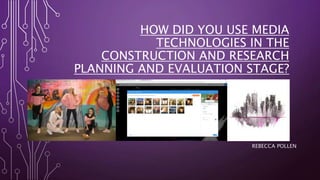
How Rebecca used media technologies in construction and evaluation
- 1. HOW DID YOU USE MEDIA TECHNOLOGIES IN THE CONSTRUCTION AND RESEARCH PLANNING AND EVALUATION STAGE? REBECCA POLLEN
- 2. THE INTERNET (GOOGLE CHROME) Within both research and planning as well as my overall production google chrome has helped me in several ways. During research and planning it helped me to look for similar CD designs which have been key influences for my final production; it helped me to compare different aspects of the media and how they bring everything together to make the final piece. This was especially helpful when looking for common conventions within digipak designs. As well as that during my production google chrome, including sites like thestudentroom and Wikipedia helped me to understand and get to grips with the software like final cut and Photoshop. Without google chrome I wouldn’t have been able to do affective research and not be able to plan my productions; this has been one of the most helpful pieces of software within my music video, website and digipak production.
- 3. THE INTERNET (YOUTUBE) Whilst completing research and planning as well as my final production YouTube has come in extremely handy. During my research for my music video, YouTube allowed me to view similar productions completed by professionals within the industry. Videos by artists such as: Justin Bieber, Little Mix, Fifth Harmony and Sia. All of these artists had similar conventions within them that I wanted to feature in my own personal final piece. YouTube allowed me to evaluate and look at their characteristics properly; this enabled me to plan effectively. Within production YouTube also came in handy when trying to figure out how to get certain affects on the programmes, there are thousands of YouTube videos explaining in great detail the way in which to complete these tasks. This came in handy in particular when looking to edit with Final cut as is was a piece of software that I hadn’t encountered before; however also helped with elements of WIX and Photoshop as well.
- 4. PHOTOSHOP Photoshop is one of the main pieces of software when creating my productions. It helped me to create the font types which carried throughout my entire production whether it be in the music video, digipak or website. As well as this it also helped give my production that professional look; by making pictures more in focus and eliminating imperfections. It helped me to create colour themes etc. which helped with product continuity. I found most of the elements of the software easy to use, however some elements which were harder to use allowed me to complete further research and widen my skills.
- 5. WIX WIX is the primary piece of software that I used in order to create my website. The features that I allowed me to create, such as hyperlinked pages etc. really made my page look professional. With sliding image boards and galleries it allowed me to really make the website personal. With created matching colour themes it was easy to personalise and customise the designs I selected.
- 6. PREZI NEXT, SLIDESHARE & POWERPOINT PREZI NEXT Prezi next is a piece of software which came in handy as it was a easy way to present my evaluations and research and planning. It uses colour and is extremely interactive therefore making it engaging for my audience. The software was simple to use and very easy to navigate; I used Prezi next in order to show the evaluations of my digipak and ancillary tasks, as well as sound lists and planning for my products. SLIDESHARE Slide share is a piece of software which I used to share my evaluations and presentations for research and planning from creating PowerPoints. It was simple to use and enabled me to present work easily and share it on an easily readable format. When appearing on my blog they are no hassle to view and are available for anyone to read making it easier to present to my audience. POWERPOINT PowerPoint is the main method of presentation that I used throughout both my Year 12&13 pieces of coursework. They are easy to use, presented in an easily readable format and make the work I produce look extremely professional. I used PowerPoint to present my evaluations, equipment explanations and justifications as well as elements of my research and planning. The designs of my PowerPoint presentations match in colour and are presented professionally. It is this level of perfection which has made my production as well as my research and planning evaluations.
- 7. BLOGGER This piece of software has really helped me to organise my work perfectly and present it on an easily readable format for both myself, the examiner and my tutors. Blogger is the piece of software which I have used in order to present the different stages of my Media A- Level; the research and planning stage, production stage as well as the evaluation stage. It is easy to navigate and personally design, easy to import different presentations such as PowerPoints, slide shares and Prezi presentations onto. It can easily have many different photographs and video footage which is presented in an aesthetically pleasing, personally designed way.
- 9. CREATING IN COLOUR PICTURES AND A BLACK&WHITE BACKGROUND This was a long and strenuous task; in order to achieve this effect I, inserted the image that I wanted to edit and made sure that the photo was the background and selected the ‘eraser tool.’ After this I made sure that the black and white image was on top of the coloured image layer in the layer structure section at the side; I then selected the eraser tool and carefully spent a long time rubbing out the figures of the 5 individuals in order to leave them in the original colour of the picture-brightly coloured.
- 10. HOW TO CREATE A CLIPPING MASK In Photoshop creating a clipping mask enables pictures to become a part of a piece of text and the fill of the text appear to be a chosen photograph. I decided to use this theme to create the inside feature of my digipak. In order to do this I opened Photoshop and inserted my chosen image. After this I duplicated the image and labelled it ‘image copy;’ then I created a new layer making the fill a solid colour (white.) After this I inserted the text I wanted it to read and chose the appropriate font size and type. I then ordered the layers so that the solid white layer and the text layer were sandwiched in-between the two photo layers. Then I went to the menu at the sidebar and went down to the ‘create clipping mask’ option, this gave me the effect that I wanted.
- 11. IMPORTING AUDIO To start off with , after I had chosen my song I had to somehow import this audio on to the final cut. This was done by downloading the track on to my memory stick, I then pasted the song into my school folder. After importing the track onto final cut from my school folder I thought of cutting out some of the song because it was too long and quite repetitive. This could have been done on another iMac facility 'Garage band' however I decided to use final cut.
- 12. Once the audio had been placed I locked that bar so even if I were to edit any footage after this point the audio would not move. After filming I uploaded the footage on to final cut by uploading the footage onto a memory stick from the card reader. I then re-visited the idea of how I wanted my music video to start. I wanted my music video to start with a shot of the night sky with the title of my song strung in the sky in white. I then wanted this too pan down into a blurry, far shot of my band which quickly zoomed into focus. I went through each beat and cropped and cut it to the certain beat; in this case the counts were every 1 count changing - this helped me greatly as I soon began to understand how the sharp editing and timings as this was one of my weaknesses towards the beginning of the course.
- 13. Through out the editing I only used 2 filters but as I used it a vast amount I became very comfortable in using them and so I personally didn't find it difficult I using the filters. One of the filters was a colour corrector.
- 14. EDITING COLOUR Firstly, I highlighted my specific clip, I then clicked effects, colour correction then colour corrector. This is when the picture above appeared so I played around with the tabs at the bottom, underneath the two wheels. I increased the saturation and fiddled around with it; I did this because I filmed in the evening some of the footage was particularly dark, and this helped in order to brighten the image and make it more focused and sharp.
- 15. EDITING THE SPEED OF VIDEOS In order to edit the speed of a video either making it faster or slower; I selected a clip within the list on my storyboard on Final Cut and selected this icon in the right hand side, this drops down some options including: fast, slow etc. I then selected either fast or slow and it gave me options of how fast or slow between the numbers of 2-20.
- 16. ANCILLARY TASKS I then used the 'control command 3' combination on the iMac in order to take a screenshot. This allowed me to then publish it onto my blogger. She then took each individual image and placed it into Photoshop and use the free transform tool to manipulate the images so that they are a realistic size for a 3D CD case. Creating a digipak, I used Photoshop to edit the images and layer on the text. She then saved each panel and an individual jpeg; allowing me to insert each image into Microsoft Word to put the images together in the same layout that the digipak would be seen in.
- 17. MY WEBSITE The website in which I created was made suing WIX online. This software allowed me to create hyperlinked pages, create location buttons and import the logo and type font that I had previously created on Photoshop. It also allowed me to personalise my website by inserting images of my band and also edit personal information. It allowed me to alter type font and colour scheme in order to make it fit into my overall theme.
- 18. I feel that without such software like Photoshop and WIX that my final productions would not have the professional quality and would be extremely hard for me yo create a continuous style running through all three tasks. WIX allowed me to insert certain animated features which again I think gave my website the more professional look. It also allowed me to keep styles and colour themes throughout and the software was easy to navigate and easy to understand and work with making the experience easier and less time consuming.
- 19. DIGIPAK The software that I used to create my digipak was Photoshop; this software allowed me to focus and edit images in order to make them look more professional. Also this software helped me to edit the photos and make them more in focus as some of the photographs taken weren’t of great quality. Using the ‘magic wand’ and ‘blemish’ tool I was also able to alter any imperfections within the bands skin. Without Photoshop the photos wouldn’t have come out as well as they did. Photoshop also allowed me to play around with different fonts, and this came in handy when needing to find fonts which matched the rest of my designs as there was a wide range to choose from. The range of different tools available allowed me to play around with the style and appearance of my photos whilst also allowing me to edit the colours of different photos in order to help them fit in more. On the next slide is an example of a photo who’s colour I edited.
- 21. MY EVALUATION This coursework has challenged me within its complexity, seen as I had ever used these programmes before. Before this course I had never been into photography and therefore even filming on the Canon camera and even cs4 software which I used throughout the course. I think another reason that I found the tasks more challenging was because I completed the entire production individually as I didn't group up with anyone meaning I had a lot of extra work to do, whilst juggling learning how to use the software. But I believe I created products which suited my target audience (R&B and pop audiences) and I promoted the band like any record company would. In my opinion I struggled working in a group but I thoroughly enjoyed it and we all learnt a great deal from this opportunity.