Ireland Moot 2013 Admin Workshop Morning Session
•
0 j'aime•455 vues
This workshop is aimed at Moodle admins who already have done some Moodle admin before and want to understand the changes that Moodle 2 brings to the Admin, and how also how to help optimise their Moodle site. This will be structured as two distinct sessions. Moodle 2 Admin Workshop 1 (morning session) The first will be focusing on the new aspects of Moodle 2 covering: User Management Enrolment management Course management Plugin Management Backups management Security
Signaler
Partager
Signaler
Partager
Télécharger pour lire hors ligne
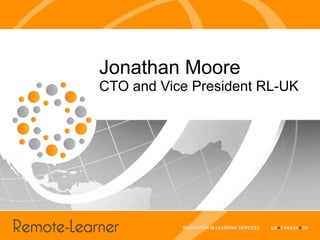
Recommandé
Recommandé
Log4j2 - A deep dive into the logging services in Mulesoft with On-Prem deployment | MuleSoft Mysore Meetup #13
Video Session:- https://meetups.mulesoft.com/events/details/mulesoft-mysore-presents-log4j2-a-deep-dive-into-the-logging-services-in-mulesoft-with-on-prem-deployment/
-What is Log4j2?
-Log4j2 Architecture
-Customized Logging with on premises deployment
-Integration of third-party logging tools with MuleSoft
For Upcoming Meetups Join MuleSoft Mysore Meetup Group - https://meetups.mulesoft.com/mysore/
Youtube:- youtube.com/@mulesoftmysore
Speaker:-
Robin Sinha:- https://www.linkedin.com/in/robin-sinha
Organizers:-
Shubham Chaurasia - https://www.linkedin.com/in/shubhamchaurasia1/
Giridhar Meka - https://www.linkedin.com/in/giridharmekaLog4j2 - A deep dive into the logging services in Mulesoft with On-Prem deplo...

Log4j2 - A deep dive into the logging services in Mulesoft with On-Prem deplo...MysoreMuleSoftMeetup
Contenu connexe
Similaire à Ireland Moot 2013 Admin Workshop Morning Session
Log4j2 - A deep dive into the logging services in Mulesoft with On-Prem deployment | MuleSoft Mysore Meetup #13
Video Session:- https://meetups.mulesoft.com/events/details/mulesoft-mysore-presents-log4j2-a-deep-dive-into-the-logging-services-in-mulesoft-with-on-prem-deployment/
-What is Log4j2?
-Log4j2 Architecture
-Customized Logging with on premises deployment
-Integration of third-party logging tools with MuleSoft
For Upcoming Meetups Join MuleSoft Mysore Meetup Group - https://meetups.mulesoft.com/mysore/
Youtube:- youtube.com/@mulesoftmysore
Speaker:-
Robin Sinha:- https://www.linkedin.com/in/robin-sinha
Organizers:-
Shubham Chaurasia - https://www.linkedin.com/in/shubhamchaurasia1/
Giridhar Meka - https://www.linkedin.com/in/giridharmekaLog4j2 - A deep dive into the logging services in Mulesoft with On-Prem deplo...

Log4j2 - A deep dive into the logging services in Mulesoft with On-Prem deplo...MysoreMuleSoftMeetup
Similaire à Ireland Moot 2013 Admin Workshop Morning Session (20)
Best practices in Moodle administration Monatana Moot 2014

Best practices in Moodle administration Monatana Moot 2014
JMeter performance and scalability in Moodle Montana Moot 2014

JMeter performance and scalability in Moodle Montana Moot 2014
Log4j2 - A deep dive into the logging services in Mulesoft with On-Prem deplo...

Log4j2 - A deep dive into the logging services in Mulesoft with On-Prem deplo...
Moodle performance testing presentation - Jonathon Moore

Moodle performance testing presentation - Jonathon Moore
Ireland Moot 2013 Admin Workshop Afternoon Session

Ireland Moot 2013 Admin Workshop Afternoon Session
RequirementMoodleLinkedInSharePoint Plug InTSP Shared Driv.docx

RequirementMoodleLinkedInSharePoint Plug InTSP Shared Driv.docx
Cybersecurity Essentials for Educational Institutions

Cybersecurity Essentials for Educational Institutions
Ireland Moot 2013 Admin Workshop Morning Session
- 1. Jonathan Moore CTO and Vice President RL-UK
- 2. Koen Roggernans IT Manager Sint-Ritacollege
- 3. RL Background and Context ● Over 3000 hosted Moodle sites ● Over 12 million registered Moodle accounts ● Over 2,000,000 Moodle courses ● Hosting Moodle sites since 2004 ● Virtualized Infrastructure
- 4. Sint-Ritacollege Background and Context ● 1,500 pupils ● Age 12 – 18 ● Dedicated server ● Early adopter
- 5. Getting to Know You ● How many new admins? ● How many running Moodle 2.x in production? ● How many running Moodle 2.4? ● Are you a 'geeky admin'?
- 6. Format ● New high points in each area ● Group input ● Give some best practices ● Hands-on
- 7. User Management ● What's New – Cohorts ● Plan ahead Moodle sites grow fast! ● Measure twice cut once ● Automate
- 9. Roles ● Avoid changing built in roles ● Remember reset defaults option ● Know what level to apply roles at – Admin: global – Course Creator: global, or category – Student, Teacher: course ● Know what level capabilities work at ● Make new roles by copying most similar existing role
- 10. Just-in-Case Model ● Automate user creation, course creation and enrollments ● Use LDAP auth + external DB enrolment ● Get higher adoption rates from instructors ● Instructor can focus more time on teacher less on the technology
- 11. Enrolment Management ● Enrolments vs course role assignments ● Enrolments using cohorts
- 12. Hands-on ● Enrol a cohort into a course ● Assign user role in course without enrolment
- 13. Course Management ● Enrolment methods ● Completion tracking ● Conditional activities ● Workshop
- 14. Hands-on Enable completion tracking, conditional activities, and workshop
- 15. Consider automated course creation ● Just-in-Case model ● Course request system
- 16. Hands-on Enable course request system
- 17. Plug-in Management ● Enforce change management ● Avoid kid-in-candy-store syndrome ● Many plug-ins are poorly written or abandoned ● Many plug-ins are excellent
- 18. Common Plug-in Types ● Blocks ● Activity modules ● Filters ● Auth ● Enrollment
- 19. Hands-on Install the certificate module
- 20. Backups Management ● Course backups not a full backup! ● Disable automated course backups? ● Yesterday instance ● Backup Elements – Moodle code – Moodledata – Database
- 21. Hands-on Create a backup of your test site
- 22. Security ● Security report ● Use password salts ● User passwords – less secure then ever ● Don't give web server user write permissions to Moodle source
- 23. General Security ● Select Enterprise class OS with long term update support. ● Automate updates / have set release schedule ● Moodledata outside of web root ● Try mod_sec ● Consider using weekly stable git for Moodle auto updates ● Consider forced logins ● HTTPS logins
- 24. More Security ● Consider turning off self registration ● Set the Mysql root user password ● See Moodle Docs Security Page http://docs.moodle.org/en/Security
- 25. Hands-on ● Run security report ● Enable force logins ● Show secure logins setting ● Show kpass/last pass password manager ● Go to Moodle Docs security FAQ
