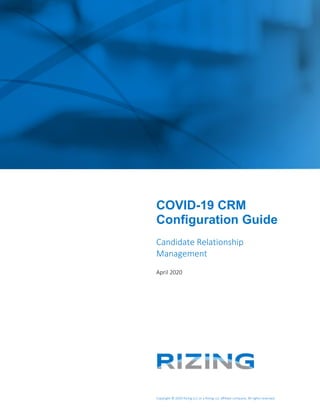
COVID-19 SAP SuccessFactors Candidate Relationship Management (CRM) Configuration Guide
- 1. Copyright © 2020 Rizing LLC or a Rizing LLC affiliate company. All rights reserved. COVID-19 CRM Configuration Guide Candidate Relationship Management April 2020
- 2. Copyright © 2020 Rizing LLC or a Rizing LLC affiliate company. All rights reserved.2 Table of Contents TABLE OF CONTENTS..................................................................................................................... 2 OVERVIEW ................................................................................................................................... 3 CREATE CANDIDATE PROFILE EXTENSION FIELDS ............................................................................ 5 CREATE A STATUS SET................................................................................................................... 8 BUILD THE DATA CAPTURE FORM ................................................................................................ 10 BUILD A LANDING PAGE .............................................................................................................. 13 BUILD AN EMAIL LAYOUT ............................................................................................................ 22 CREATE EMAIL CAMPAIGN CONTENT TEMPLATE .......................................................................... 25 CREATE A SAVED SEARCH............................................................................................................ 27 CREATE AND AUTOPOPULATE A TALENT POOL ............................................................................. 28 CREATE AND SCHEDULE AN EMAIL CAMPAIGN ............................................................................. 30 ADDITIONAL CONSIDERATIONS.................................................................................................... 33 DISCLAIMER ............................................................................................................................... 34
- 3. Copyright © 2020 Rizing LLC or a Rizing LLC affiliate company. All rights reserved.3 Overview Companies are facing unique and unprecedented staffing issues. Because of the current economic and social climate, there is an immediate need to reduce payroll expense, but also a critical need to maintain a bench of talented workers. When business reopens, it may not return to “business as usual” but could be slightly or dramatically different, and employers will need to respond quickly with a nimble workforce to fill these unpredictable needs. This guide walks through the configuration of Candidate Relationship Management (CRM) features which can be used to manage the relationship with terminated employees and their rehiring as business begins to recover from an event such as the 2020 COVID-19 pandemic. If you do not have the in-house ability to complete the configuration, reach out to your Rizing representative or hcm@rizing.com and we can help. In this guide, we show an example of a healthcare facility where a nurse may have been laid off from a department which does elective surgery, but the healthcare facility may have urgent needs in other areas. We will set up a form to determine if this nurse may have skills which could be used in these other areas. As you complete this configuration for your business, you may need to change details, such as the questions asked and picklist values, to support your business and industry. This guide assumes that your organization already has certain SuccessFactors configuration in place. These assumptions include: - Recruiting Management is configured.
- 4. Copyright © 2020 Rizing LLC or a Rizing LLC affiliate company. All rights reserved.4 - Career Site Builder is configured. - At least one brand is configured within Career Site Builder. - The instance has been migrated to Picklist Center. - DPCS 2.0 is enabled and Data Privacy Consent Statements are in place. - Consent to Marketing is enabled.
- 5. Copyright © 2020 Rizing LLC or a Rizing LLC affiliate company. All rights reserved.5 Create Candidate Profile Extension Fields We need to build the fields to collect information about alternative roles we need to fill. If you don’t have appropriate picklist values already configured in your system, you will need to create them in Picklist Center. To simplify this process, we have phrased our questions as “Yes/No” questions, so we don’t have to create a new picklist but can use the standard “yes” and “no” picklist values. Step Task Description 1.1 Admin Center > Configure Object Definition 1.2 Make Correction 1.3 Under Fields, scroll to the bottom of the list. Where you see “cust_” you can begin defining your custom fields. When you add a new field in this row, the system will automatically add an additional row for the next field. 1.4 After you add your field name, select the field type “Picklist” from the drop-down.
- 6. Copyright © 2020 Rizing LLC or a Rizing LLC affiliate company. All rights reserved.6 1.5 Click Details to get the pop-up box which allows you to enter additional details about the field. In the Valid Values Source, enter the name of the picklist you will be using. Make sure the Visibility is set to “Editable” and the Status is “Active”. Update the Label to assist in identifying the field. (You will make this more candidate- friendly later.) Click Done. 1.6 Repeat this process until you have defined all the custom fields you will need, then click Save. 1.7 Admin Center > OData API Metadata Refresh and Export
- 7. Copyright © 2020 Rizing LLC or a Rizing LLC affiliate company. All rights reserved.7 1.8 Click the button to refresh the cache. 1.9 You will see the icon spinning while the refresh is in progress. This may take a couple of minutes. 1.10 When the refresh is complete, you will receive a confirmation message. 1.11 At this point, we recommend logging out of the system and then logging back in before continuing.
- 8. Copyright © 2020 Rizing LLC or a Rizing LLC affiliate company. All rights reserved.8 Create a Status Set In this step, we create the statuses that will be used to record activity as we manage our pool of candidates. Step Task Description 2.1 Admin Center > Manage Data 2.2 Under the Create New drop- down, select Candidate Relationship Management Status Set. Notice that the selections probably will not display completely in the drop-down, but as you hover over them, you will be able to see the complete text. 2.3 Enter an ID and a name for your status set and click Save. 2.4 Under the Create New drop- down, select Candidate Relationship Management Status. 2.5 Enter a Status Code and Name for a status and click Save. 2.6 Repeat this step to create all the statuses you would like to use. It is recommended to include a “New” status. 2.7 Under the Create New drop- down, select Candidate Relationship Management Status Map.
- 9. Copyright © 2020 Rizing LLC or a Rizing LLC affiliate company. All rights reserved.9 2.8 Select the Status Set you just created. Choose a Status and enter an Order. Statuses will appear in the pipeline according to their numeric order. The best practice is to skip 5 or 10 numbers in case you later need to go back and insert a status between those previously created. Click Save. 2.9 Repeat this step until you have added all the statuses you want to include in your status set.
- 10. Copyright © 2020 Rizing LLC or a Rizing LLC affiliate company. All rights reserved.10 Build the Data Capture Form The Data Capture Form is a simple form which can be used to ask questions of candidates or former employees. This form can be reused on different pages as needed. Step Task Description 3.1 Admin Center > Manage Career Site Builder 3.2 Under Tools, navigate to Import & Export. As a best practice, always export a copy of your Career Site as a backup before making changes. 3.3 Under Tools, navigate to Data Capture Forms. 3.4 You will see a list of any Data Capture Forms you may already have configured. Click the Add button to create a new form.
- 11. Copyright © 2020 Rizing LLC or a Rizing LLC affiliate company. All rights reserved.11 3.5 Enter a name for your form. Make sure the name does not have any spaces in it. Click Save. 3.6 On the Details tab, select “Yes” to make your page active. Choose the label type you prefer for the questions you will have on your page. 3.7 On the Layout tab, select the fields you wish to have on your Data Capture Form. Click Add to choose additional fields. 3.8 When you click Add, you will be able to scroll down and see the new custom fields we just created. Click on them to add them to your form. If Country was not already defaulted onto your form, make sure to add it. Click Close when you are finished selecting fields.
- 12. Copyright © 2020 Rizing LLC or a Rizing LLC affiliate company. All rights reserved.12 3.9 Click on each of the fields to expand them. 3.10 Make any updates to the fields, including changing the label to rephrase it as a question you are asking on your form. You may also choose to make any of the fields required if you wish. Note that once you set a field as required, you cannot change this. 3.11 Use the arrows to change the order of the fields if you wish. When you are finished, click Save.
- 13. Copyright © 2020 Rizing LLC or a Rizing LLC affiliate company. All rights reserved.13 Build a Landing Page The Landing Page is a way to publish the form we just created. This page allows you to provide messaging to your former employees about why you want to gather data from them, and then to present the form for their completion. Step Task Description 4.1 Admin Center > Manage Career Site Builder 4.2 Under Pages, navigate to Landing. 4.3 You will see a list of any Landing Pages you already have configured. Click the Add button to create a new page. 4.4 Enter a name for your page. Make sure the name does not have any spaces in it. Select a Brand and click Save.
- 14. Copyright © 2020 Rizing LLC or a Rizing LLC affiliate company. All rights reserved.14 4.5 On the Details tab, select “Yes” to make your page active. If you wish to use two columns on your page, enable the two- column selection and choose the desired width for the columns. 4.6 Add components as you wish to each of the columns. In this example, we are placing an image and text in the left column, and selecting the Data Capture Form we created in the right column. To do this, click the Add Component button, select the desired components, and click the component to edit its details. 4.7 In the first column, we have two Text components. The first has been renamed to note that we are using this component to house an image.
- 15. Copyright © 2020 Rizing LLC or a Rizing LLC affiliate company. All rights reserved.15 4.8 Image-Text Component: You may enter blank lines (returns) to adjust the spacing and appearance of the page.
- 16. Copyright © 2020 Rizing LLC or a Rizing LLC affiliate company. All rights reserved.16 4.9 Text Component:
- 17. Copyright © 2020 Rizing LLC or a Rizing LLC affiliate company. All rights reserved.17 4.10 In the second column, we have a Text component, a Data Capture Form component, and another Text component. The text components have been renamed to note that we are also using these components to provide spacing on the page.
- 18. Copyright © 2020 Rizing LLC or a Rizing LLC affiliate company. All rights reserved.18 4.11 Text Component:
- 19. Copyright © 2020 Rizing LLC or a Rizing LLC affiliate company. All rights reserved.19 4.12 Data Capture Form Component: Note that the Data Capture Form Code must be completed to make this form searchable. If you make changes to the Data Capture Form component, you will be prompted to save your changes before you move on. You must save these changes before publishing the Landing Page.
- 20. Copyright © 2020 Rizing LLC or a Rizing LLC affiliate company. All rights reserved.20 4.13 Text Component: 4.14 When you are satisfied with your Landing Page, click Save Draft to save it privately, or Publish to make it public. 4.15 After you have published your page, click the chain link icon in the right column to open your page.
- 21. Copyright © 2020 Rizing LLC or a Rizing LLC affiliate company. All rights reserved.21 4.16 When you open your landing page, copy the URL from the browser and save this URL. You will need this URL to link to this page from another website, an email campaign, or anywhere else you want to use to direct people to this landing page.
- 22. Copyright © 2020 Rizing LLC or a Rizing LLC affiliate company. All rights reserved.22 Build an Email Layout The Email Layout allows you to create a branded messaging format which can be reused many times as you communicate to your pool of former employees. Step Task Description 5.1 Admin Center > Career Site Builder 5.2 Under Layouts, select Email. 5.3 You will see a list of any Email Layouts Forms you already have configured. Click the Add button to create a new layout. 5.4 Enter a name for your layout. Make sure the name does not have any spaces in it. Click Save.
- 23. Copyright © 2020 Rizing LLC or a Rizing LLC affiliate company. All rights reserved.23 5.5 On the Details tab, select “Yes” to make your layout active. 5.6 On the Styles tab, select your background color. 5.7 On the Email Layout tab, select Add Component to select components for your layout. 5.8
- 24. Copyright © 2020 Rizing LLC or a Rizing LLC affiliate company. All rights reserved.24 Click into each component to edit its details. When you are finished, click Save.
- 25. Copyright © 2020 Rizing LLC or a Rizing LLC affiliate company. All rights reserved.25 Create Email Campaign Content Template The Email Campaign Content Template is the message that will be sent. If you wish to communicate updates at regular intervals, you will need to create a new content template for each update. The layout you created previously can be reused each time. Step Task Description 6.1 Admin Center > Manage Email Campaign Content Templates 6.2 Click New Content Template to create the content for your email marketing campaign. 6.3 Enter a name and subject line for your template and complete the additional field selections. 6.4 Enter the content for your message. To personalize the message, use the Recipient Field button to insert tokens like the candidate’s
- 26. Copyright © 2020 Rizing LLC or a Rizing LLC affiliate company. All rights reserved.26 first name, which will be automatically completed by the system. 6.5 To include the link to the Data Capture Form you created, select the chain link icon and complete the fields in the pop-up box, including the URL you previously saved. 6.6 When you are finished, click the Save button.
- 27. Copyright © 2020 Rizing LLC or a Rizing LLC affiliate company. All rights reserved.27 Create a Saved Search Creating a saved search allows you to find people who have provided the information you have requested, or to filter candidates and former employees by specific criteria. Step Task Description 7.1 Recruiting > Candidates > Keyword and Item Search 7.2 Create a search using criteria from the Data Capture Form you built. Under Activity, you can select the Data Capture Form. This will add it to the search criteria. You could also use any of the Candidate Profile Extension fields you created, which would be found under the Basic Info drop-down. 7.3 Update the search with any criteria you like. In this example, the search will find anyone who completed the Data Capture Form within the past month. Click Save Search. 7.4 Enter a Search Name and save your search by clicking OK.
- 28. Copyright © 2020 Rizing LLC or a Rizing LLC affiliate company. All rights reserved.28 Create and Autopopulate a Talent Pool This step will use the saved search we just created to put candidates and former employees into one place where you can manage their activity. By autopopulating the talent pool, new members will be added as they meet your criteria. You can move them out of the new status and into other statuses based on their interest and your activities. Step Task Description 8.1 Recruiting > Candidates > Talent Pools 8.2 Click Create Talent Pool 8.3 Enter a Talent Pool Name, and a description if desired. Select the Pipeline Status set you created. Choose a default status, which is the status new talent pool members will go to automatically. You may make your talent pool pubic, which means all users with Talent Pool permission will see it, or you may make it private and share it with specific individuals or groups. Click Save. 8.4 After you have clicked Save, the option to Auto-populate by Saved Searches becomes available. Click on List of Saved Searches.
- 29. Copyright © 2020 Rizing LLC or a Rizing LLC affiliate company. All rights reserved.29 8.5 Begin typing in the search bar, then select the name of the search you just saved. 8.6 Click Add. 8.7 You will receive a confirmation message and the search will be listed under the Associated Searches. Click Close. 8.8 An automated job will run each night which will add candidates to this talent pool if they meet the search criteria. You will then be able to see those candidates in the New status and move them to other statuses as appropriate.
- 30. Copyright © 2020 Rizing LLC or a Rizing LLC affiliate company. All rights reserved.30 Create and Schedule an Email Campaign Email campaigns bring together the Email Layout and Email Content that you created previously to enable you to send consistent messaging to your Talent Pool members. Scheduling these campaigns in advance allows you to be planful in your messaging. It also allows many recruiters to work with Talent Pool members, but sends one corporate message to all instead of disparate or inconsistent messaging from each recruiter. Step Task Description 9.1 Recruiting > Marketing > Email Campaigns 9.2 Click New Email Campaign 9.3 Enter an Email Campaign Name. The Email Campaign Code will default to the name, but you may change this if you wish. Make sure that the brand selected is the same brand you used to create your email layout. 9.4 Enter the details for the email. You may add the talent pool you just created by clicking on the Talent Pool link. This will automatically add all talent pool members as recipients.
- 31. Copyright © 2020 Rizing LLC or a Rizing LLC affiliate company. All rights reserved.31 9.5 Enter the subject line you wish to use for the email. Select the email layout and content template you previously created. 9.6 Review the body of the email and make any changes needed, then click on Review Email. 9.7 Review the preview of the email message. 9.8 When you are satisfied, click Send Email. Note that this will not send the message to the candidates yet but will take you to the screen where you can finalize details for sending the message.
- 32. Copyright © 2020 Rizing LLC or a Rizing LLC affiliate company. All rights reserved.32 9.9 In the pop-up, choose whether you wish to send the email immediately or schedule it for future delivery. If you choose to schedule it, select a future date and time and click Schedule Email. You will receive another pop-up verifying your selection. Click Schedule. 9.10 When you return to the Email Campaigns page, you will see the scheduled message. You can return here to make changes anytime before the scheduled delivery.
- 33. Copyright © 2020 Rizing LLC or a Rizing LLC affiliate company. All rights reserved.33 Additional Considerations Within the SuccessFactors suite of software, there are many additional functions that can be added on to the features we have described here. If you are interested in any of these or other possibilities, please contact your Rizing representative or hcm@rizing.com and we can help. Additional features available: - With Employee Central in use, an employment status such as “suspended” could be mapped to a custom field on the Employee Profile and the Candidate Profile. This status could be used in the search criteria to automatically bring suspended employees into a Talent Pool to be considered for alternate job opportunities. - With Employee Central in use, leave of absence functionality could be used in the same way to bring furloughed employees into the Talent Pool. - The Offboarding module could be used to gather information or feed terminated employees into the Data Capture Form, to encourage the building of a robust alumni network and pool of potential rehires. - The Landing Page built in this guide could be linked from your corporate website or another webpage.
- 34. Copyright © 2020 Rizing LLC or a Rizing LLC affiliate company. All rights reserved.34 Disclaimer This document, or any related presentation, is subject to change and may be changed by Rizing LLC or its affiliated companies at any time for any reason without notice. The information in this document is not a commitment, promise, or legal obligation to deliver any material, code, or functionality. This document is not warranted to be error-free, nor subject to any other warranties or conditions, whether expressed orally or implied in law, including implied warranties of merchantability or fitness for a particular purpose. No contractual obligations are formed either directly or indirectly by this document. This document is for informational purposes and is not incorporated into an agreement with Rizing LLC and/or its affiliates. Rizing LLC and its affiliates assume no responsibility for errors or omissions in this document, except if such damages were caused by its or their intentional or gross negligence. Rizing is/are trademarks or registered trademarks of Rizing LLC and/or its affiliates in the United States and other countries. SAP SuccessFactors is/are the trademark(s) or registered trademark(s) of SAP SE in Germany and in several other countries. All other trademarks referenced herein are the property of their respective owners.
