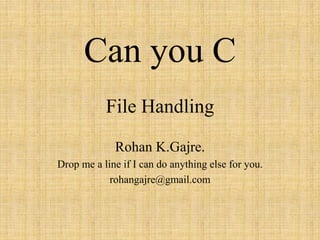
File handling With Solve Programs
- 1. Can you C File Handling Rohan K.Gajre. Drop me a line if I can do anything else for you. rohangajre@gmail.com
- 2. why we need file handling? To store the output of a program as well as • Reusability: It helps in preserving the data or information generated after running the program. • Large storage capacity: Using files, you need not worry about the problem of storing data in bulk. • Saves time: Certain programs require a lot of input from the user. You can easily access any part of the code with the help of certain commands. • Portability: You can easily transfer the contents of a file from one computer system to another without having to worry about the loss of data. C Programming has some in build library functions for same as following • fopen():- Creating a new file or Opening an existing file in your system. • fclose() :-Closing a file • getc() :-Reading character from a line • putc() :-Writing characters in a file • fscanf():-Reading a set of data from a file
- 3. • fprintf():-Writing a set of data in a file • getw():-Reading an integral value from a file • putw():-Writing an integral value in a file • fseek():-Setting a desired position in the file • ftell():-Getting the current position in the file • rewind():-Setting the position at the beginning point • Simply we may say that if you want to save or read your C program output then use file handling. Steps for creating file handling 1 create file or open file(fopen()) 2 select proper mode of file(r,w,a) 3 close file(fclose()) Common mode of file • r To open a text file • w To create or open a file in writing mode • a To open a file in append mode • r+ We use it to open a text file in both reading and writing mode • w+ We use it to open a text file in both reading and writing mode
- 4. • a+ We use it to open a text file in both reading and writing mode • rb We use it to open a binary file in reading mode • wb We use it to open or create a binary file in writing mode • ab We use it to open a binary file in append mode • rb+ We use it to open a binary file in both reading and writing mode • wb+ We use it to open a binary file in both reading and writing mode • ab+ We use it to open a binary file in both reading and writing mode 1.Creating a file • First, create your file pointer it as simple as creating a variable this declaration is needed for communication between file and the program. Syntax: FILE *filepointername; e.g. FILE *fp; 2.Open a file • Opening a file is performed using the fopen() defined in stdio.h headfile Syntax: Filepointer name=fopen(“filename.txt”,”mode”); e.g. fp=fopen(“data.txt”,”w”);
- 5. 3.Close a file • The file must be closed after reading and writing.use fclose() function with name of file pointer. Synatx: Fclose(filepointer); e.g. fclose(*fp); • Here is a program in C that illustrates the use of file handling. try it...
- 6. //Copy contents of one file to another main() { FILE *wfp,*rfp; char ch; clrscr(); rfp = fopen("source","r"); wfp = fopen("target","w"); if(wfp==NULL || rfp==NULL) { printf("nUnable to open the file "); getch(); exit(); } while(!feof(rfp)) { ch = fgetc(rfp); fputc(ch,wfp); } printf("nCopied the file "); fclose(wfp); fclose(rfp); getch(); return 0; }
- 7. //WAP to accept 2 no and print result on file void main() { FILE *fp; int num,i,prod; clrscr(); fp = fopen("table.dat","w+"); printf("nEnter the integer number "); scanf("%d",&num); for(i=1;i<=10;i++) { printf("n%d * %d = %d",num,i,num*i); fprintf(fp,"%d %d %dn",num,i,num*i); } rewind(fp); getch(); clrscr(); printf("nThe table in the file is nnnn"); while(fscanf(fp,"%d %d %d",&num,&i,&prod)!=EOF) printf("n%d * %d = %d",num,i,prod); fclose(fp); getch(); }
- 8. //Counting the number of charactrers, words and the lines in the file main() { FILE *rfp; char ch; int chars=0,words=0,lines=0; clrscr(); rfp = fopen("source","r"); if(rfp==NULL) { printf("nUnable to open the file "); getch(); exit(); } while(ch!=EOF) { ch = fgetc(rfp); if(ch!=' ' && ch!='n') chars++;
- 9. else words++; if(ch=='n') lines++; } printf("nThe number of characters in the file are %d",chars); printf("nThe number of words in the file are %d",words); printf("nThe number of lines in the file are %d",lines); fclose(rfp); getch(); return 0; }
- 10. //Reading the contents of the files main() { FILE *rfp; char ch; clrscr(); rfp = fopen("source","r"); if(rfp==NULL) { printf("nUnable to open the file "); getch(); exit(); } printf("nThe contents of the file are n"); while(!feof(rfp)) { ch = fgetc(rfp); printf("%c",ch); } fclose(rfp); getch(); return 0; }
- 11. //Demo of fprintf () function main() { FILE *wfp; int num1=100,num2 = 200; clrscr(); wfp = fopen("abc","w"); if(wfp==NULL) { printf("nUnable to open the file "); getch(); } printf("nThis is the statement on the screen "); printf("n%d + %d = %d",num1,num2,num1+num2); fprintf(wfp,"nThis is the statement in the screen"); fprintf(wfp,"n%d + %d = %d",num1,num2,num1+num2); fclose(wfp); getch(); return 0; }
- 12. //Demo of fputc() function main() { FILE *wfp; char ch; clrscr(); wfp = fopen("text","w"); if(wfp==NULL) { printf("nUnable to open the file "); getch(); } printf("nEnter '$' to stop "); while(1) { scanf("%c",&ch); if(ch=='$') break; fputc(ch,wfp); } fclose(wfp); getch(); }
- 13. //Writing the table in file & reading from the file main() { FILE *fp; int num,i,prod; clrscr(); fp = fopen("table","w"); printf("nEnter the integer number "); fscanf(stdin,"%d",&num); for(i=1;i<=10;i++) { fprintf(stdout,"n%d * %d = %d",num,i,num*i); fprintf(fp,"n%d * %d = %d",num,i,num*i); } getch(); fclose(fp); clrscr(); fp = fopen("table","r"); printf("nThe contents of the file are n "); while(fscanf(fp,"%d %d %d",&num,&i,&prod)!=EOF) printf("n%d * %d = %d",num,i,prod); getch(); }
- 14. //Record operations using the fprintf ()and fscanf () functions struct student { char name[20]; int roll,age; }S; main() { FILE *fp; struct student S; char ch; fp = fopen("Stud.dat","a"); clrscr(); do { fprintf(stdout,"nEnter the details of the studemt "); fscanf(stdin,"%s %d %d",S.name,&S.roll,&S.age); fprintf(fp,"n%s %d %d",S.name,S.roll,S.age);
- 15. printf("nCont .........."); fflush(stdin); scanf("%c",&ch); }while(ch=='y'); clrscr(); fclose(fp); fp = fopen("Stud.dat","r"); printf("nthe details of the student are n"); while(!feof(fp)) { fscanf(fp,"%s %d %d",S.name,&S.roll,&S.age); printf("n%s t%d %dn",S.name,S.roll,S.age); } getch(); return 0; }
- 16. //Concatenating two files in the third file main() { char ch,ch1; FILE *fp1,*fp2,*fp3; clrscr(); fp1=fopen("file1","r"); fp2=fopen("file2","r"); fp3=fopen("file3","w"); if(fp1==NULL || fp2==NULL) { printf("nUnable to open the file "); getch(); exit(); }
- 17. while(ch!=EOF) { ch=fgetc(fp1); fputc(ch,fp3); } while(ch1!=EOF) { ch1=fgetc(fp2); fputc(ch1,fp3); } fclose(fp1); fclose(fp2); fclose(fp3); printf("n Task done ............. "); getch(); return 0; }
- 18. Thank You………
