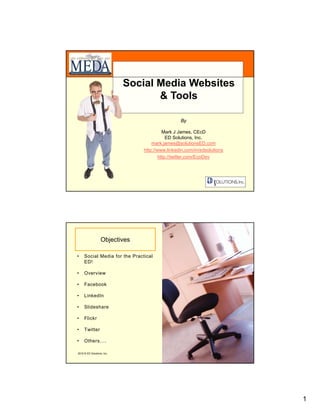
Social%20 Media%20 Websites%20and%20 Tools
- 1. Social Media Websites & Tools By Mark J James, CEcD ED Solutions, Inc. mark.james@solutionsED.com http://www.linkedin.com/in/edsolutions http://twitter.com/EcoDev 1 Objectives • Social Media for the Practical ED! • Overview • Facebook • LinkedIn • Slideshare • Flickr Fli k • Twitter • Others…. 2010 © ED Solutions, Inc. 2 1
- 2. 2010 © ED Solutions, Inc. 3 Social Media Integration 2010 © ED Solutions, Inc. 4 2
- 3. Indypartnership.com addthis.com or sharethis.com 2010 © ED Solutions, Inc. 5 What social networks or tools, if any, do you use? 71 % use LinkedIn, and just over 50% use facebook. 2010 © ED Solutions, Inc. 6 Source: Atlas Advertising Research,September 2009 3
- 4. •500 million active users •Avg of 130 ‘friends’ friends •Avg user connected to 80 community pages, groups, events •70% of users are from outside US •More than a1 million websites have integrated FB •200 million regularly use FB-mobile 2010 © ED Solutions, Inc. 7 2010 © ED Solutions, Inc. 8 4
- 5. OK, so let’s admit this… Using Facebook – Start Smart Who’s Your Target Audience? Prospects p Existing Business Investors Find Your Voice Business Community Stakeholder Post C Current Relevant C Content Use Applications to Pull Your SM together Push traffic to your website Engage your community Create “Super Fans” 10 5
- 6. 2010 © ED Solutions, Inc. 11 2010 © ED Solutions, Inc. 12 6
- 7. Using Facebook Analytics and Advertising Insights – Detailed real time demographics real-time Advertising – VERY targeted pay-per-click schedules Link other Fan Pages - Favorites 13 2010 © ED Solutions, Inc. 14 7
- 8. Facebook – The Good News Business and Community Use is Growing Exponentially You can separate your personal from your professional persona It matters in SEO 15 16 8
- 9. About • “The world’s largest professional network” • 80 Million plus users worldwide, in 170 industries and 200 countries 200 countries • Execs in all of the Fortune 500 • 60% of incomes over $93,000 • Segments: • Executives: 28% • Networkers/Consultants: 30% p • Late Adopters: 22% • People with incomes of $200K + were seven times more likely to have 150 plus connections than lower income users. • What is LinkedIn: http://www.youtube.com/watch?v=ZVlUwwgOfKw Source: Atlas Advertising What social networks or tools, if any, do you use? 71 % use LinkedIn, and just over 50% use facebook. 2010 © ED Solutions, Inc. 18 Source: Atlas Advertising Research,September 2009 9
- 10. Key Features of LinkedIn • Your profile • Your Contacts Your Contacts • Your Connections • Status updates • Companies • Groups • Events • InMail Feature InMail Feature • Applications • Advertising • Mobile Access Source: Atlas Advertising 2010 © ED Solutions, Inc. 20 10
- 11. 2010 © ED Solutions, Inc. 21 Don’t forget Keywording… 2010 © ED Solutions, Inc. 22 11
- 12. w www.wayneallia ance.org 2010 © ED Solutions, Inc. 23 2010 © ED Solutions, Inc. 24 12
- 13. Where Does Twitter “Fit In” • Link sharing, not trite sharing • Offer twitter feeds to chamber members • Search twitter to see if existing companies in your community are tweeting • Start conversations on Twitter- e.g., does anyone know which skills their employees need and aren’t found in X. • Celebrate newsworthy events 25 2010 © ED Solutions, Inc. 26 13
- 14. A Word About Followers • Its not how many, its who • Look for people to follow who have more followers than they are following • Beware of ‘someone’ with very little followers and lots of people they are following. following This = spam • Check this out- http://twittercounter.com 27 Create a Custom Background 2009 © ED Solutions, Inc. 28 14
- 15. How… http://www.ehow.com/how_4613303_twitter- background.html Step 1 • Create a Twitter account. If you haven’t gotten around to signing up for Twitter yet, what are you waiting for? Go to twitter.com and sign up for an account. If you need a little more help, read How to Set Up a New Twitter Account in the resources below. Step 2 • Decide what type of image you want to portray. Part of the difficulty in setting the correct background is deciding what you want your Twitter page design to say about you. Many folks take any image or graphic and upload it to their Twitter account without much thought. Take some time to come up with something that speaks of your style, taste and personality. Step 3 • Consider the screen real estate. The important information to be viewed on Twitter occurs in the center of the page. No matter how many images or sayings you have on your background, the center of the screen belongs to Twitter. Therefore you have to create a background that gives Twitter center stage. Step 4 • 29 Go large. Larger images and/or graphics reduce the necessity for tiling an image. It gives the appearance of one large background specifically made for Twitter. Try starting with an image as large as 1600 x 1200. How… Step 5 • Remember that all screen resolutions are not the same. The smaller the screen resolution, the lower the likelihood of your image will have to repeat. In other words, if you elect to use an image that has a flower located to the extreme left of the screen, on a lower resolution screen (800 x 600 for instance), the flower displays once. A screen with a resolution of say 2048 x 1536, the flower will display tiled on the screen several times. Step 6 • Think about using a border. When creating an image, remember that a small portion of the top of the screen is dedicated to the Twitter logo and user navigation. It’s a little easier on the eyes if the design included a boarder over which the Twitter logo and navigation could sit without having to fight against a busy background background. Step 7 • Upload your image to Twitter. Once you’ve played around with the image, upload it to Twitter to see how it looks. Log onto your account. Click “Design” found under the “Settings” tab. Once on the design screen click “change background image.” Once you upload your image, check it out to see if you like it. If you don’t you can change it or use one of the Twitter default images until you come up with something you like. 30 15
- 16. Top 21 Twitter Apps. Twitpic 1,236,828 Hellotxt 45,754 Tweetdeck 285,864 Twitdom 45,411 Digsby 233,472 Tweetscan 44,463 Twittercounter 212,200 Tweetburner 41,754 Twitterfeed 149,812 Tweetvisor 31,621 Twitterholic 147,164 Twittervision 30,708 Twhirl 143,333 Twitterfall 29,592 Twitturly 88 793 88,793 Monitter 25 433 25,433 Twtpoll 74,154 10 Twibs 17,168 Retweetist 60,051 Twistori 16,229 Tweepler 51,304 Twitbin 14,986 http://www.techcrunch.com/2009/02/19/the-top-20-twitter-applications/ 31 Consider a profile on… 16
- 17. www.tinytwitter.com 33 Why is 120 the New 140? Retweets! RT@ecodev.... 34 17
- 18. 2010 © ED Solutions, Inc. 35 http://www.youtube.com/user/NCDeptofCommerce 36 18
- 19. Get your video indexed- http://www.quickonlinetips.com/archives/2010/03/videos-indexed-by-google/ 1. Put a video on your page : I mean a real video, hosted on your site, not on Youtube or DailyMotion. You need a .flv file (or .mpg, .avi, .mp4) and a video plugin that supports this kind of video formats. Jing is perfect to record onscreen action and make nice video tutorials. 2. Create a thumbnail of your video : that’s the thumbnail that Google will display on its search results page, so making a good quality thumbnail out of your video is an important step. Personally, I’ve found that 160×120 gif or jpg works well for that purpose….and they actually don’t need to be extracted from your video. Any image pertinent to the content of your video will make the trick. 3. Create a video sitemap : Video sitemaps are XML files similar to usual sitemaps but using a different syntax. See an example below. 4. Submit your video sitemap to Google : Video sitemaps can be submitted in Google Webmaster Tools exactly as a standard sitemap. If you had not yet registered your site in Google Webmaster Tool, that’s the perfect occasion to do it now. 2010 © ED Solutions, Inc. 38 19
- 20. Social Media Metrics • Some interesting metric tools- – Compete.com – Google Alerts – Xinureturns.com – Bit.ly – search twitter com search.twitter.com – Twittercounter.com 2010 © ED Solutions, Inc. 40 20
- 21. 2010 © ED Solutions, Inc. 41 Lots of aggregation! 2010 © ED Solutions, Inc. 42 21
- 22. Lots of aggregation! 2010 © ED Solutions, Inc. 43 2010 © ED Solutions, Inc. 44 22
- 23. mark.james@solutionsED.com And sdunnigan@grpva.com Thanks for your attention! 2010 © ED Solutions, Inc. 45 23
