Wi fi technology ppt mine
•Télécharger en tant que PPTX, PDF•
96 j'aime•77,601 vues
Signaler
Partager
Signaler
Partager
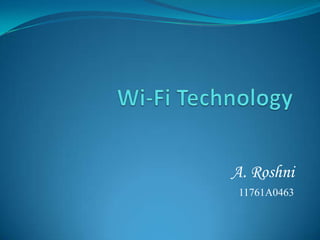
Recommandé
Contenu connexe
Tendances
Tendances (20)
WiFi 6 - Usher in the Era of Next-Generation Connectivity

WiFi 6 - Usher in the Era of Next-Generation Connectivity
Similaire à Wi fi technology ppt mine
Similaire à Wi fi technology ppt mine (20)
Dernier
💉💊+971581248768>> SAFE AND ORIGINAL ABORTION PILLS FOR SALE IN DUBAI AND ABUDHABI}}+971581248768
+971581248768 Mtp-Kit (500MG) Prices » Dubai [(+971581248768**)] Abortion Pills For Sale In Dubai, UAE, Mifepristone and Misoprostol Tablets Available In Dubai, UAE CONTACT DR.Maya Whatsapp +971581248768 We Have Abortion Pills / Cytotec Tablets /Mifegest Kit Available in Dubai, Sharjah, Abudhabi, Ajman, Alain, Fujairah, Ras Al Khaimah, Umm Al Quwain, UAE, Buy cytotec in Dubai +971581248768''''Abortion Pills near me DUBAI | ABU DHABI|UAE. Price of Misoprostol, Cytotec” +971581248768' Dr.DEEM ''BUY ABORTION PILLS MIFEGEST KIT, MISOPROTONE, CYTOTEC PILLS IN DUBAI, ABU DHABI,UAE'' Contact me now via What's App…… abortion Pills Cytotec also available Oman Qatar Doha Saudi Arabia Bahrain Above all, Cytotec Abortion Pills are Available In Dubai / UAE, you will be very happy to do abortion in Dubai we are providing cytotec 200mg abortion pill in Dubai, UAE. Medication abortion offers an alternative to Surgical Abortion for women in the early weeks of pregnancy. We only offer abortion pills from 1 week-6 Months. We then advise you to use surgery if its beyond 6 months. Our Abu Dhabi, Ajman, Al Ain, Dubai, Fujairah, Ras Al Khaimah (RAK), Sharjah, Umm Al Quwain (UAQ) United Arab Emirates Abortion Clinic provides the safest and most advanced techniques for providing non-surgical, medical and surgical abortion methods for early through late second trimester, including the Abortion By Pill Procedure (RU 486, Mifeprex, Mifepristone, early options French Abortion Pill), Tamoxifen, Methotrexate and Cytotec (Misoprostol). The Abu Dhabi, United Arab Emirates Abortion Clinic performs Same Day Abortion Procedure using medications that are taken on the first day of the office visit and will cause the abortion to occur generally within 4 to 6 hours (as early as 30 minutes) for patients who are 3 to 12 weeks pregnant. When Mifepristone and Misoprostol are used, 50% of patients complete in 4 to 6 hours; 75% to 80% in 12 hours; and 90% in 24 hours. We use a regimen that allows for completion without the need for surgery 99% of the time. All advanced second trimester and late term pregnancies at our Tampa clinic (17 to 24 weeks or greater) can be completed within 24 hours or less 99% of the time without the need surgery. The procedure is completed with minimal to no complications. Our Women's Health Center located in Abu Dhabi, United Arab Emirates, uses the latest medications for medical abortions (RU-486, Mifeprex, Mifegyne, Mifepristone, early options French abortion pill), Methotrexate and Cytotec (Misoprostol). The safety standards of our Abu Dhabi, United Arab Emirates Abortion Doctors remain unparalleled. They consistently maintain the lowest complication rates throughout the nation. Our Physicians and staff are always available to answer questions and care for women in one of the most difficult times in their lives. The decision to have an abortion at the Abortion Cl+971581248768>> SAFE AND ORIGINAL ABORTION PILLS FOR SALE IN DUBAI AND ABUDHA...

+971581248768>> SAFE AND ORIGINAL ABORTION PILLS FOR SALE IN DUBAI AND ABUDHA...?#DUbAI#??##{{(☎️+971_581248768%)**%*]'#abortion pills for sale in dubai@
Dernier (20)
Strategize a Smooth Tenant-to-tenant Migration and Copilot Takeoff

Strategize a Smooth Tenant-to-tenant Migration and Copilot Takeoff
CNIC Information System with Pakdata Cf In Pakistan

CNIC Information System with Pakdata Cf In Pakistan
TrustArc Webinar - Unlock the Power of AI-Driven Data Discovery

TrustArc Webinar - Unlock the Power of AI-Driven Data Discovery
AWS Community Day CPH - Three problems of Terraform

AWS Community Day CPH - Three problems of Terraform
Connector Corner: Accelerate revenue generation using UiPath API-centric busi...

Connector Corner: Accelerate revenue generation using UiPath API-centric busi...
+971581248768>> SAFE AND ORIGINAL ABORTION PILLS FOR SALE IN DUBAI AND ABUDHA...

+971581248768>> SAFE AND ORIGINAL ABORTION PILLS FOR SALE IN DUBAI AND ABUDHA...
Why Teams call analytics are critical to your entire business

Why Teams call analytics are critical to your entire business
WSO2's API Vision: Unifying Control, Empowering Developers

WSO2's API Vision: Unifying Control, Empowering Developers
EMPOWERMENT TECHNOLOGY GRADE 11 QUARTER 2 REVIEWER

EMPOWERMENT TECHNOLOGY GRADE 11 QUARTER 2 REVIEWER
Apidays New York 2024 - The Good, the Bad and the Governed by David O'Neill, ...

Apidays New York 2024 - The Good, the Bad and the Governed by David O'Neill, ...
Six Myths about Ontologies: The Basics of Formal Ontology

Six Myths about Ontologies: The Basics of Formal Ontology
Apidays New York 2024 - The value of a flexible API Management solution for O...

Apidays New York 2024 - The value of a flexible API Management solution for O...
Introduction to Multilingual Retrieval Augmented Generation (RAG)

Introduction to Multilingual Retrieval Augmented Generation (RAG)
Strategies for Landing an Oracle DBA Job as a Fresher

Strategies for Landing an Oracle DBA Job as a Fresher
Rising Above_ Dubai Floods and the Fortitude of Dubai International Airport.pdf

Rising Above_ Dubai Floods and the Fortitude of Dubai International Airport.pdf
Wi fi technology ppt mine
- 2. Contents Introduction Wi-Fi Technology Wi-Fi Network Elements Wi-Fi Network Topologies Hotspots How a Wi-Fi Network Works Advantages Limitations Conclusion
- 3. Introduction Wireless Technology is an alternative to Wired Technology which is commonly used for connecting devices in wireless mode. Wi-Fi (Wireless Fidelity) is a generic term that refers to IEEE 802.11 standard for Wireless Local Area Networks (WLANs). Wi-Fi Network connect computers to each other, to the internet and to the wired network.
- 4. The Wi-Fi Technology Wi-Fi Networks use Radio Technologies to transmit and receive data at high speed: IEEE 802.11b IEEE 802.11a IEEE 802.11g
- 5. IEEE 802.11b Appear in late 1999 Operates at 2.4GHz radio spectrum 11 Mbps (theoretical speed) - within 30 m Range 4-6 Mbps (actual speed) 100 -150 feet range Most popular, Least Expensive Interference from mobile phones and Bluetooth devices which can reduce the transmission speed.
- 6. IEEE 802.11a Introduced in 2001 Operates at 5 GHz (less popular) 54 Mbps (theoretical speed) 15-20 Mbps (Actual speed) 50-75 feet range More expensive Not compatible with 802.11b
- 7. IEEE 802.11g Introduced in 2003 Combine the feature of both standards (a, b) 100-150 feet range 54 Mbps Speed 2.4 GHz radio frequencies Compatible with „b‟
- 8. Elements of a WI-FI Network Access Point (AP) - The AP is a wireless LAN transceiver or “base station” that can connect one or many wireless devices simultaneously to the Internet. Wi-Fi cards - They accept the wireless signal and relay information. They can be internal and external. Safeguards - Firewalls and anti-virus software protect networks from uninvited users and keep information secure.
- 9. Wi-Fi Network Topologies Peer-to-peer topology (Ad-hoc Mode) AP-based topology (Infrastructure Mode)
- 10. Peer-to-peer topology AP is not required. Client devices within a cell can communicate with each other directly. It is useful for setting up a wireless network quickly and easily.
- 11. Infrastructure network The client communicate through Access Point. Any communication has to go through AP. If a Mobile Station (MS), like a computer, a PDA, or a phone, wants to communicate with another MS, it needs to send the information to AP first, then AP sends it to the destination MS.
- 12. Hotspots A Hotspot is a geographical area that has a readily accessible wireless network Hotspots are equipped with Broad band Internet connection and one or more Access points that allow users to access the internet wirelessly Hotspots can be setup in any public location that can support an Internet connection. All the locations discussed previously are examples of Hotspots.
- 13. How a Wi-Fi Network Works A Wi-Fi hotspot is created by installing an access point to an internet connection. An access point acts as a base station. When Wi-Fi enabled device encounters a hotspot the device can then connect to that network wirelessly. A single access point can support up to 30 users and can function within a range of 100 – 150 feet indoors and up to 300 feet outdoors. Many access points can be connected to each other via Ethernet cables to create a single large network.
- 14. Advantages Mobility Ease of Installation Flexibility Cost Reliability Security Use unlicensed part of the radio spectrum Roaming Speed
- 15. Limitations Interference Degradation in performance High power consumption Limited range
- 16. Conclusion Wi-Fi is a simple and cost effective way to connect to internet without the need of wires. It is growing in popularity because of decreasing costs and the freedom it gives to users.
