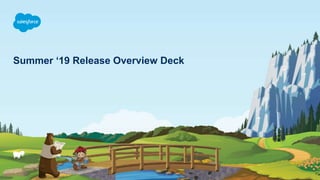
Salesforce Summer 19 Release Overview
- 1. Summer ‘19 Release Overview Deck
- 2. This presentation may contain forward-looking statements that involve risks, uncertainties, and assumptions. If any such uncertainties materialize or if any of the assumptions proves incorrect, the results of salesforce.com, inc. could differ materially from the results expressed or implied by the forward-looking statements we make. All statements other than statements of historical fact could be deemed forward-looking, including any projections of product or service availability, subscriber growth, earnings, revenues, or other financial items and any statements regarding strategies or plans of management for future operations, statements of belief, any statements concerning new, planned, or upgraded services or technology developments and customer contracts or use of our services. The risks and uncertainties referred to above include – but are not limited to – risks associated with developing and delivering new functionality for our service, new products and services, our new business model, our past operating losses, possible fluctuations in our operating results and rate of growth, interruptions or delays in our Web hosting, breach of our security measures, the outcome of any litigation, risks associated with completed and any possible mergers and acquisitions, the immature market in which we operate, our relatively limited operating history, our ability to expand, retain, and motivate our employees and manage our growth, new releases of our service and successful customer deployment, our limited history reselling non-salesforce.com products, and utilization and selling to larger enterprise customers. Further information on potential factors that could affect the financial results of salesforce.com, inc. is included in our annual report on Form 10-K for the most recent fiscal year and in our quarterly report on Form 10-Q for the most recent fiscal quarter. These documents and others containing important disclosures are available on the SEC Filings section of the Investor Information section of our Web site. Any unreleased services or features referenced in this or other presentations, press releases or public statements are not currently available and may not be delivered on time or at all. Customers who purchase our services should make the purchase decisions based upon features that are currently available. Salesforce.com, inc. assumes no obligation and does not intend to update these forward-looking statements. Statement under the Private Securities Litigation Reform Act of 1995 Forward-Looking Statement
- 4. InApp Guidance Lists Full Record View Search Lightning on iPad (Beta) Overall User Productivity Additional features (may involve additional cost) Surveys Lightning Scheduler MyTrailhead NEW: Introducing the new Salesforce Mobile App, coming late 2019 Get a sneak peek and sign up for the Pilot
- 5. Core Sales Forecasting Territory Management Accounts Path Product Schedules Sales Cloud Sales Productivity Einstein Activity Capture Lightning Email Experience Email Templates Activities Calendar Additional features (may involve additional cost) Google Integration Microsoft Integration Inbox App High Velocity Sales Lightning Dialer Pardot CPQ & Billing
- 6. Case Management Case Merge (Beta) Agent Productivity Conditional Macros Lightning Flow for Service Actions & Recommendations Quick Actions Channels Messaging Chat Email Social Customer Service Service Cloud (additional licensing may be required) Other/Add ons Field Service Lightning Time Sheets (Beta) Shifts Mobile Enhancements Dispatcher Console enhancements Omni-Channel Attribute-based Routing (Beta) Supervisor features Knowledge Knowledge Component Everywhere Inline Edit drafts Insert Community URLs in case emails Right-to-left support Actions
- 7. Report Builder Enhancements Row level formulas Historical Tracking Conditional Formatting Subscriptions Report Notifications Dashboards 2 level sorting, subtotals Analytics Einstein Analytics enhancements (add-on licence required) Filter logic UI Dots in Combo Charts New App templates Einstein Analytics for Financial Services Einstein Analytics Dashboard Component Einstein Discovery: Einstein Predictions
- 8. Lightning Flow New Flow Builder enhancements Flow Templates Automation Home (Beta) Use Custom Metadata Types in Process Builder Notification Builder Notification types Globalization Right-to-left support Customization and Development General Administration Salesforce Connect Change Data Capture Event Monitoring Authentication & Identity Shield Platform Encryption Platform Events Platform DX Lightning Web Components Apex Visualforce
- 9. Financial Services Cloud Einstein Analytics for Financial Services Cloud Insurance Agent Console App Lightning Flows for Financial Services Cloud Person Live Events Industries and Communities Health Cloud Life Sciences Program Management Care Program Lightning Component Communities Mobile Publisher New Lightning App for CMS (Beta) Lightning Self-Service enhancements Partner community enhancements
- 12. On-board and train users, highlight configuration changes, introduce features, and more Use clicks, not code to create prompts
- 13. Admins can use clicks, not code to create in-app guidance to engage directly with their users. Add In-App Guidance for Training, Onboarding, and News (Beta) Search for “Guidance” in Setup to launch the Declarative Authoring UI and click Add Prompt Open an Authoring Bar that will allow them to add prompts as they navigate to various pages.
- 14. Click “Add Prompt” to open the dialog and simply walk through the process steps for creation. To view other prompts that might exist on this page already, click “Prompts on This Page” to preview and edit. The Authoring bar enables the creation, editing and previewing of prompts. Simply navigate to the desired page and click “Add Prompt”.
- 15. Place it near the item or area you’re discussing in the prompt message, but not overlapping it. Choose where to position the prompt and who sees it The Docked Prompt will show in the bottom right of the page and show up to 4000 characters, including html markup via the Rich Text Editor. The Floating Prompt will appear in 1 of 6 positions. Tip: Place it near the item or area you’re discussing in the prompt message, but not overlapping it. Allow Everyone in the Org to see the prompt, or restrict it so it shows only to users with specific permissions.
- 16. Provide some brief content in the body of the prompt. Give the prompt a Title Give the prompt a Title and provide some brief content in the body of the prompt. Provide a button label for the user to dismiss the prompt. This is the button click that is tracked for reporting and in the main list view page for prompt authoring.
- 17. Ensure the best user experience by preventing multiple prompts from appearing at once Choose the schedule to show the prompts to the users Choose the schedule to show the prompts to the users. Pick a start date and optional end date. Also choose how many times to show the prompt and the delay of days in between. A user won’t see subsequent prompts any more frequently than once per 24 hours, so the system automatically creates a delay to provide a positive user experience. If the user clicks the Action Button, they will not be shown the prompt again, no matter the number in the “Times to Show”.
- 18. Admins/ISVs can include In-App Guidance with Custom Apps and deliver via managed packages Create a managed package and include prompts Create prompts for Custom App and include in managed package for distribution to subscribing Orgs. Handy if you’re an admin for several orgs!
- 20. Show up to 10 columns, resize and sort your columns, perform mass actions, and wrap text. Enhanced Related Lists
- 21. Use quick filters in your related lists to find the data that you’re looking for. Zoom Through Related Lists with Quick Filters
- 23. .. the current UI is so different, I need to invest money and time to retrain my users. Even then, they still just want the UI they are used to. I would like to move to Lightning Experience but .. Record Details (behind a tab) Related Lists (excluding Activities) Activities as a separate component Related List Quick Links (hovers) Record Details Related Lists (including Activities)
- 24. Related Lists (including Activities) Transition to Lightning Experience faster, smoother, and with less friction than ever New Full Record View Related List Quick Links (hovers) Record Details Related Lists (including Activities) Related List Quick Links (hovers) Record Details Related Lists (including Activities)
- 25. Admins can pick which view they want Current Lightning Experience v Full Record View
- 27. Email Integration Introducing a brand new distribution channel for surveys Embed Question in Email Embed questions like NPS, Scoring and Rating within an email Mobile Readiness Survey taker experience has been enhanced to support all devices and browsers as per Salesforce’s device compatibility matrix General Fit and Finish New background image and alignment of answer choices. Collect actionable data by connecting with your customers. Salesforce Surveys
- 29. On the search results page, it’s easier for users to see which objects were searched and how many results were found. No more wasted time guessing. See Which Objects Were Searched at a Glance
- 31. Precision Scheduling with Self-Service Customers can now book and manage appointments with the right resource at the right time and the right location using the standard out-of-the-box appointment scheduling flows. Available in Communities and via Embedded Service Embed Lightning Scheduler flows on Communities, or on a custom website via Embedded Service to enable a tailored customer appointment scheduling experience. Tailor the Experience with Template Flows All Lightning Scheduler appointment scheduling flows are available as templates in the Flow Builder, so an Admin can easily clone and customize. Also, leverage the individual UI screens with the invocable actions to build new appointment scheduling experiences. Inbound Scheduling with Lightning Scheduler Streamline Customer Appointment Scheduling
- 32. Lightning Experience on iPad (Beta) https://releasenotes.docs.salesforce.com/en-us/summer19/release- notes/rn_lex_on_ipad.htm
- 33. Same Desktop Lightning Experience on an iPad Lightning Experience on iPad Browsers (Beta)
- 34. Turn on “Lightning on iPad Browsers (Beta) to enable the full desktop Lightning Experience for all users on iPad browsers Simple for an Admin to enable for their Org
- 35. Users with slow iPads, old iOS, or wrong browser are prompted to improve their Lightning Experience User Warning to make users aware of device issues Users are prompted if their iPad is running slow (older model), their iOS is out of date, or they are not using Safari ● Show each issue once. They would be shown again after each release upgrade if issue persists ● The prompt will be shown once with all possible issues once the speed test is done ● All events will be logged to include details about why it was logged
- 36. myTrailhead
- 37. Create as many myTrailhead modules and trails for your users as you like. myTrailhead - Reinvent Learning at Your Company Trailmaker Content Format your content, add graphics and videos, and create quizzes with Trailmaker Content, an intuitive content-styling tool. Trailmaker Release Create releases for your content, and publish them with the click of a button using Trailmaker Release. Build Trailmixes Learning paths that combine your custom content with resources outside myTrailhead to offer a well- rounded educational experience.
- 38. Introducing: The New Salesforce Mobile App Coming late 2019, Pilot open in Summer ‘19
- 39. Every mobile user gets a new level of productivity, personalization, and speed The New Salesforce Mobile User Experience Get to Your Apps Easily Unified with the Lightning Experience, mirroring user’s preferences; New personalized App Launcher Be More Productive New modern navigation; Rich unified Record Pages with powerful mobile features Work Fast Siri Shortcuts for quick data access; Rich actionable push notifications Powered by Lightning
- 40. Become a mobile hero by building powerful mobile apps tailored to your users' needs The New Salesforce Mobile Builder Experience Build Fast Build once, run on both desktop and mobile; Optimize for mobile using new App Builder features Build Custom Customize record pages with enhanced use of Lightning Components and visibility rules Empower Users Enable quick access Siri Shortcuts and build actionable push notifications with clicks Powered by Lightning Cheryl Feldman Salesforce MVP
- 41. Pilot the all new Salesforce App on your Sandbox and Developer orgs. Please sign up here! Pilot Open for Summer ‘19! All New Salesforce Mobile App, coming late 2019
- 42. Sales Cloud
- 43. Core Sales
- 45. Say goodbye to Data Loader and the API, at least when it comes to managing quota data. Now you can easily add and update quotas on the new Forecasts Quotas page in Setup. Forecasting Quota UI - Easy tool to upload/update quotas Select the period, forecast types, and product family (if product family forecast types) Update the quota through a list. There is option to mass edit records and search to make it easier to find specific records.
- 46. Users can use quick actions to edit an opportunity without leaving the forecasting tab. Improved list view on the Forecasts Page Adjust width and wrap text
- 47. One page view of territory forecast Territory Forecast Summary View See all territories forecasts that a user belongs to
- 49. Assign Territories on Lightning Account Page Assign Territories More Easily in Lightning Experience
- 50. Territory Objects in Lightning Object Manager Do More with Territory Management Setup Perform administration and configuration tasks, such as add custom fields, modify page layout, define triggers, on territories objects within Lightning object manager, instead of switching back to Classic.
- 52. Admins can now celebrate the success of their users by configuring confetti within the Path component. Path Celebrations Close a big deal on the road? We can make it rain confetti on the opportunity on Salesforce Mobile.
- 53. Admins can configure their successful state and the frequency of the celebration. To set it up: • Enable Celebrations for the Path • Select the Picklist Values that will trigger the celebration. Note: Lead Convert stage is not supported. • Set the frequency of the Celebration. This will randomly trigger the celebration for your end users. For example an admin might select “Always” for the New Business Path and “Sometimes” for the Renewal Business Path Promote positive behavior and make work more enjoyable by adding moments of celebration to your business process. Celebrate the success of your users with confetti in Path
- 54. Manage your leads on the go. Path with key fields and guidance is a great way to streamline your lead management process on the Salesforce mobile app. The Path component will appear on the Salesforce Mobile App when the admin configures a path on Lead/Record Type Key Fields and Guidance can be configured in Path setup Guide your users along the steps in your lead process on mobile Mobile Path on Lead
- 56. Users can now manage partner relationships for their accounts and opportunities Account & Opportunity Partners – now in Lightning Experience Partners Related List on the Account Record Home Add Account Partner Partners Related List on the Opportunity Record Home Add Opportunity Partner
- 57. Customize the related list layout and configure partner roles Account & Opportunity Partners - Setup Set one primary Partner Partner Roles can be configured in Setup Select any Account or Person Account. All Opportunity Partners are also added to the Account Partner Related List
- 59. Meet your unique business needs with customizable product schedules Customizable Product Schedules Enabling Customizable Schedule will add “Line Item Schedule” to the object manager and disable the Classic actions on Product Schedules
- 60. Line Item Schedule is added to the object manager Customizable Product Schedules Setup Line Item Schedule in Object Manager Custom Buttons/Links Custom fields, validation Rules, triggers, etc supported.
- 62. Einstein Activity Capture https://releasenotes.docs.salesforce.com/en-us/summer19/release- notes/rn_sales_productivity_einstein_activity_capture.htm If you have at least one Einstein Activity Capture user through Sales Cloud Einstein, High Velocity Sales, or Inbox, you can use Activity Metrics.
- 63. Control when non-Einstein Activity Capture users see Einstein Activity Capture activities Einstein Activity Capture for Everyone Admins determine whether or not to allow non-Einstein Activity Capture users to see activities captured for Einstein Activity Capture users. If the preference is enabled, non-Einstein Activity Capture users will now be notified in the Activity Timeline that they might see activities captured for Einstein Activity Capture users.
- 64. Easy configuration of sync and capture settings Enhanced Einstein Activity Capture Setup Sync/capture settings panel explains what to expect based on the selections made. Recommended setup enables you to make the most out of Einstein capabilities. Now also available to try out in sandbox.
- 65. Track EAC and Lightning Activity Metrics Monitor key metrics associated with activities logged in Lightning as well as those captured by EAC Monitor all activities with your customer. Know when to re-engage. Activity Metrics Leverage the Salesforce Platform with Metrics Use metrics where it matters: Process Builder, Triggers, Reports, List Views, and individual records. Last Activity Date Today’s Activities Last Email Date Next Activity Date Last 7 Days Activities Last Meeting Date Inactive Days Last 30 Days Activities Last Call Date Last Task Date
- 67. Images can be uploaded from your desktop or referred to by URL link Images can now be embedded into emails Click on the inline image icon to browse or upload an image.
- 68. Users can also choose to open all emails with the default desktop email client as well. Clicking email addresses will launch the Email Composer Clicking on email address pops up the email composer
- 69. Right to left languages like Arabic, Hebrew, and Farsi are supported for Lightning Email. The user interface will be displayed right to left and emails can be composed right to left. Right-to-Left Support
- 71. Letterheads are automatically available in Lightning in the App Launcher Enhanced Letterheads Click on Enhanced Letterheads from the App Launcher to get to the Enhanced Letterheads Home Create a letterhead by clicking “New.” Only Admins and users with modify all data permission will see the button
- 72. Edit the name and description fields Click the pencil icon for inline edit Letterheads are public and visible any users who have access to templates Only Admins and Modify All Data users will see the edit, clone, and delete actions Enhanced Letterhead Record Home
- 73. Letterheads are automatically available in Lightning in the App Launcher Enhanced Letterheads Click on Enhanced Letterheads from the App Launcher to get to the Enhanced Letterheads Home Create a letterhead by clicking “New.” Only Admins and users with modify all data permission will see the button ● Standardize the information in the header and footer of an email template with enhanced letterheads (e.g. logo, disclaimers, etc.) ● Create your enhanced letterhead in a rich text editor, or paste in your own custom HTML for full control of styling ● Add merge fields, images, and links
- 74. Note: Letterheads can’t be added/removed from a template in the composer. This must be done on the template record home Adding an Enhanced Letterhead to an Email Template Search for and select letterheads through the lookup. Most recently viewed letterheads will appear at the top Note: Letterheads can only be added to templates that use handlebars merge language (HML) or no merge tags. If your email template has merge fields with three curly braces ({{{), you’re using an HML email template. If the merge fields have one curly brace with an exclamation ({!), you’re using a SML email template.
- 75. Add an inline image by clicking the icon. You can upload a new image, select one from your Salesforce files, or insert an external image URL Insert an external image by pasting in the image URL Make your email messages stand out by including images in your emails templates and letterheads. Include Images in Your Email Templates and Letterheads
- 76. Email Templates Home in Console Split View See the Entire Email Template in the Sales Console The Email Templates Home and Template Record Home pages will open in full screen mode in split view.
- 77. Agents using your templates to respond to customers no longer have access to the Save as new template and Save template menu items. Note: Agents can still create and edit templates from the Email Templates home in Lightning Experience. Keep Messaging on Target in Case Emails Save and Save As is disabled in the Case composer
- 79. Now it's easier than ever for Sales Managers to track tasks that belong to their team ‘My Team’s Tasks’ Filter Scope
- 80. Your sales reps can more easily take notes now that the Notes composer pops out into its own window from the utility bar. Reps can move it around as needed, because it isn’t docked to the bottom corner of the window. Note: Add Notes to the bar from the Utility Items app setting. The Notes composer pops out automatically. Make it easier to multitask for your reps. Pop Out Notes from the Utility Bar
- 82. All the filtering, searching, and list view creation features are available, just like for other objects! Navigate to Table View via the Calendar tab’s view picker
- 83. Let sales reps create event series from wherever Quick Actions are available. Create Recurring Events in “New Event” Quick Action Recurring Events were Generally Available in Spring ’19, but they couldn’t be created from Quick Actions. Now they can simply by adding the Repeat field to your Quick Action layouts Available for Event Quick Actions on mobile as well.
- 84. Other Sales Cloud highlights The following products may be available for an extra cost or require an additional feature license. Contact your Account Executive for pricing.
- 86. Sales Cadences Make your sales process easier by linking sales cadences together. Use Person Accounts with High Velocity Sales Put Person Accounts through a Cadence and see it in a customized work queue. Work Queue: Sorting and Customization Sales reps can sort leads to organize their work queue. Admins can customize which information reps see for each lead. Collect actionable data by connecting with your customers. High Velocity Sales
- 88. Custom picker for call disposition Customize your picklists to use existing call result values. Pop-out Dialer Panel Users can multitask in Salesforce with their call panel in a separate window Add lead/contact/account to call list from record details add phone numbers to call lists from record detail pages Report call quality issues Easily report any issues from the call panel. For now, we support outgoing calls only to the United States and Canada Lightning Dialer
- 90. Maximize campaign effectiveness in real time Campaign Insights (Beta) Campaign Insights across multiple campaigns appear in Einstein Insights component on home page Multiple types of campaign insights appear in Einstein Insights component on Campaign Lightning Page
- 91. Aligned Insights for Sales & Marketing Marketing users need to understand that their campaign efforts are creating engagement, while Sales needs to understand who is engaging, and identify strong leads. Identify Engagement Patterns and Trends Visualize engagement over time to identify any patterns or trends in campaign engagement. Truly Actionable Insights Segment and explore data to immediately take actions directly from the dashboard Enhanced engagement reporting on the Campaign record home Engagement History Dashboard
- 92. Use Einstein Behavior Score in Process Builder and Workflow Rules Get the best leads to your sales team faster. Sync your Behavior Scores to Pardot for use in Engagement Studio and other Pardot Automation tools ● Create a custom field on the Lead or Contact object to copy the Behavior Score to. ● Use Process Builder to copy the Behavior Score into this new CRM field. ● Sync this new CRM field to a new custom Prospect field in Pardot.
- 93. Ensure that users send professional-looking emails every time. Salesforce Engage Default Template Pardot admins can now select a 1:1 Pardot email template to serve as a default template for Engage Campaigns
- 94. Salesforce CPQ & Billing https://releasenotes.docs.salesforce.com/en- us/summer19/release- notes/rn_sales_cpq_billing_overall_parent.htm
- 95. Einstein Pricing Guidance for Salesforce CPQ Create guidance from historical data Einstein Analytics powers a new tool for pricing strategists to create guidance rules Take the guesswork out of discounting Sales reps can discount with confidence Available for customers with CPQ+ New in Summer ‘19 Rules-based guidance to help optimize sales rep discounting NEW
- 96. Enable Account Receivable ops or customer service teams to credit invoices and invoice lines in an easy and efficient way using the Credit Center. Credit Center allows crediting of multiple invoice lines for any given invoice at once thus reducing the time and effort required to credit invoice lines. Taxation support and the ability to understand impact of credit before posting are also included. Manage Invoice Credits All in One Place Salesforce Billing – Credit Center
- 97. Outlook Integration & Inbox https://releasenotes.docs.salesforce.com/en-us/summer19/release- notes/rn_sales_outlook_integration.htm
- 98. Keep the log email pane pinned in the side panel Log Emails from Outlook to Salesforce with Fewer Clicks When reading an email, reps select the Log Emails Faster option. Then, as reps move through their email, the logging options appear first in the side panel, without having to click Log Email or Edit Logged Email.
- 99. View geolocation info in tracking feed (with Inbox license) View Location in Email Tracking Reps can view the location where an email was opened in the email tracking feed, allowing them to be more informed when following up with customers.
- 100. Access Tracking Details for an Individual Email in Outlook View email tracking information contextually on an email When reading an email, reps with an Inbox license can view whether or not an email was opened right from the email itself!
- 101. Emails scheduled to be sent later will be logged on send (with Inbox license) Schedule Emails to Send Later and Log to Salesforce When Sent Now it’s possible to enable both the “Log Email on Send” and “Send Later” toggles at the same time, allowing reps to have emails scheduled to be sent later logged on send
- 102. Gmail Integration & Inbox https://releasenotes.docs.salesforce.com/en-us/summer19/release- notes/rn_sales_gmail_integration.htm
- 103. Keep the log email pane pinned in the side panel Log Emails from Gmail to Salesforce with Fewer Clicks When reading an email, reps select the Log Emails Faster option. Then, as reps move through their email, the logging options appear first in the side panel, without having to click Log Email or Edit Logged Email.
- 104. View geolocation info in tracking feed (with Inbox license) View Location in Email Tracking Reps can view the location where an email was opened in the email tracking feed, allowing them to be more informed when following up with customers.
- 105. Inbox App Some services and subscriptions include this feature for an extra cost. For pricing details, contact your Salesforce account executive. https://releasenotes.docs.salesforce.com/en-us/summer19/release- notes/rn_sales_inbox.htm
- 106. The brand new Inbox mobile deal closer experience is the newest set of best-in-class features to keep reps armed with intelligence & productivity as they move into, throughout, and out of their days. Featuring: Inbox Now, Record Overview, Meeting Wrap- Up, View Salesforce Notes/Swizzle to Quip The world’s smartest inbox just got smarter Meet the Deal Closer mobile experience
- 107. Service Cloud
- 109. Use Case Merge to clean-up duplicate cases by merging 2 to 3 cases at a time from the List View or from within a particular case Select cases to mergefrom List View or Case Record
- 110. Find cases to merge, compare and confirm merge
- 111. 1. Selected fields are merged to the Master case. 2. Related records from the duplicate cases are merged to the master case 3. Feeds from the duplicate cases are merged to the master case. 4. Child cases of the duplicate cases are re- parented to the master case. 5. Master case remains. 6. Duplicate cases are soft deleted. They will be in Recycle Bin (for 30 days) and can be restored. What happens when a record is merged?
- 112. Setup → Object Manager → Search Layout → List View → Edit -- Ensure that ‘Merge Cases’ is checked Setup steps Case Merge (Beta) Setup → Object Manager → Case → Case Page Layout → Case Layout → Drag ‘Merge Cases’ in Mobile & Lightning Actions to the panel below
- 113. Agent Productivity - Conditional Macros https://releasenotes.docs.salesforce.com/en-us/summer19/release- notes/rn_productivity_macros_conditional.htm
- 114. Boost productivity by automating routine tasks based on a set of conditions and criteria. Conditional macros
- 115. Lightning Flow for Service https://releasenotes.docs.salesforce.com/en-us/summer19/release- notes/rn_flow_service.htm
- 116. Combine the top recommendations from your Einstein Next Best Action strategies with other next steps that your agents can take. You no longer need a separate Next Best Action component to show recommendations to your agents. Shuffle steps in the Actions & Recommendations component so that the order aligns with your workflow. You can move items up or down within each pinned or unpinned region. Your one stop shop for all flow management. Actions & Recommendations component
- 117. Let agents choose quick actions from the component so that they can close cases quickly, without heading elsewhere. Agents can send emails, log calls, and perform other quick actions directly from the list of actions that you configure. Stay on Track with Quick Actions in the Actions & Recommendations Component Quick Actions
- 118. Routing https://releasenotes.docs.salesforce.com/en-us/summer19/release- notes/rn_omnichannel.htm
- 119. Making Skills based routing more powerful by introducing the concept of required vs optional skills for cases, leads etc. (non real-time channels). Attribute-based routing (Beta) If there is no agent-work match for required and optional skills, we drop optional skills and check only for required in order to get the work assigned quickly.
- 120. Let’s managers perform actions that are administrative in nature, for example, changing skills of an agent (adding and removing skills) or moving an agent from one queue to the other. Agents do need to log out to make these changes effective. Manage Queue and Skill Assignments for Your Agents in Omni-Channel Supervisor Supervisor Features
- 121. Channels https://releasenotes.docs.salesforce.com/en-us/summer19/release- notes/rn_channels.htm
- 122. See Files from Email Messages in the Case's Files Related List Make it easier for your agents to identify files that originated from customer emails or that were sent to customers via email
- 123. Insert Files from Case and Email Messages into a Case Email • Use the new Related Files filter in the file selector for case email attachments to select multiple files at the same time to attach to the case email. • The system is smart enough to detect duplicate files based on file names and extensions and attaches them only once.
- 124. LiveMessage is now called Messaging https://releasenotes.docs.salesforce.com/en-us/summer19/release- notes/rn_messaging_service.htm
- 125. Use the guided setup flow to set up an Apple Business Chat channel. You need your Business Name and the corresponding Apple Business Chat ID. Agent can send/receive text and picture messaging when customers initiate a conversation from iMessage. Apple Business Chat is now Generally Available Connect to Your Customers with Apple Business Chat
- 126. LiveAgent is now called Chat https://releasenotes.docs.salesforce.com/en-us/summer19/release- notes/rn_chat.htm
- 127. Conversational Conferencing Improvements Chat Conferencing Agent Initiates Conference Supervisor joins Customer view
- 129. Save time by approving and rejecting multiple posts at once in a Social Post list view. Approve and Reject Social Feed Posts in Bulk
- 130. Knowledge https://releasenotes.docs.salesforce.com/en-us/summer19/release- notes/rn_salesforce_knowledge.htm Read Access included in all Editions Knowledge Article Authoring included in Service Cloud Unlimited Edition and Essentials Edition Authoring Available as an add on: Professional and Enterprise Editions
- 131. Knowledge Component available in all Objects Knowledge Component Everywhere! Add the Knowledge component to the Lightning page for any standard or custom object record home page Users can search for Articles with it and can author articles from it if the user has authoring permissions. NOTE: For now, only Case and Field Service have the ability to attach/detach and only case has actions like insert article to email.
- 132. Knowledge authors can edit drafts in the standard Record Home page instead of the modal by using the edit icons next to the fields in the record. Inline Edit Drafts This will only work on drafts. Editing inline on a published or archived version of an article is not supported as these versions are not editable. To set it up, the page layout must have the “Publishing Status” field in the page layout. Tip: Put it down in a properties section if it is not needed in the main body of the layout.
- 133. Insert URL is only available when configured in Knowledge Settings in Setup Home and only works on Case emails at this time. Insert URL into Email is available on articles that are visible to Customer, Partner, and/or Public Knowledge Base. It will not show on an Internal Only article. Case users can now insert an Article URL from Communities or Sites from the Lightning Knowledge Component into the Case Email. Insert Community/Site URLs for Articles into Case Emails
- 134. Images that are copied to the clipboard can be pasted into rich text fields while editing an article. This will make adding images to Rich Text Fields much easier, especially when taking screenshots. Pasting an image to a rich text field only pastes the image from the clipboard. Note: It will not paste the image if a combination of text and an existing image are copied and then pasted into the rich text field. Easily add screenshots to your articles Paste images copied to the clipboard to Rich Text Fields
- 135. Create a Global Action to be able to create a Knowledge Article from anywhere in Salesforce. Create Knowledge Actions and Global Quick Actions Create a Global Action to be able to create a Knowledge Article from anywhere in Salesforce. Add the Global Action with Knowledge as a Target Object to the Object (in this example Case) Page Layout Quick Actions.
- 136. This is what happens when user language is set to Hebrew for example. The page and labels reorients to be right-to-left. The article content could be translated as well following our standard translation processes. Provide articles for customers across the globe with support for right-to-left text in Knowledge. Lightning Knowledge Supports Right-to-Left Languages
- 138. Timesheets (Beta) Save time by auto-generating timesheets to track work • Automate creation of time sheets with templates. (Beta – Contact Salesforce to enable) • Set the frequency, start date, and time range covered. • Assign the template to a user profile • FSL automatically creates time sheets for those service resources.
- 139. Get Started with Shifts Manage your workforce coverage Shift Management is a new feature we are introducing in Summer ‘19. This release includes the data model that helps define shifts and its requirements. Shift assignment is manual in this release. Use the new Shift standard Object to set up shifts, assign Service Resource to a shift and create Shifts for a Service Territory.
- 140. Service Reports Related Lists Sorting Bring order into your service report lists Order records in a service report’s related lists by any number or date field. For example, order the records in the Work Order Line Items related list from earliest to latest completion date. Applies to all Related Lists in a Service Report
- 141. Control the amount of time field teams spend on different types of work Work Capacity Limits • New data model that helps you configure the number of hours you want to allocate for specific types of jobs. Automation will follow in subsequent releases. • Set scheduling capacity limits according to work type. • Example: Ensure that repair work occupies no more than half of your team’s weekly scheduled hours.
- 142. Field Service Mobile Enhancements Personalize the mobile experience with customer context Move between apps with the right context Streamline Mobile Navigation with Deep Linking Dispatch Notifications Select if mobile workers should receive notifications on Assignment, Dispatch, or both. Upload Multiple Images with Flows Use your image upload flow to capture and select several images at once. Access and upload files from the mobile app.
- 144. Dispatchers can view jobs over a longer period of time View up to six months of your team’s schedule on the Gantt with the new long-term view
- 145. Drag-drop appointments from map to the Gantt Pop out the map and view the map and the Gantt side by side.
- 146. Quickly create and manage service crews using the crew management tool Crew Teaming UI now Generally Available
- 147. Address last-minute scheduling challenges, make more informed scheduling decisions, and minimize surprises for your team. Enhanced Optimization (Beta) Quickly re-optimize the whole territory when your schedule’s been derailed. Incorporate time-of-day route data into travel time estimates. Optimization “recipes” for common scheduling challenges. Check out the four sample recipes provided to get started.
- 148. Analytics
- 149. Reports https://releasenotes.docs.salesforce.com/en-us/summer19/release- notes/rn_rd_reports.htm
- 150. Row Level Formulas (Beta) No more creating custom fields in Salesforce, just to use in your reports! You can create your own virtual column in each report. The Beta needs to be enabled under Feature Settings in Setup
- 151. Historical Tracking Reports - Create/Edit Choose up to five snapshot dates for viewing changes to tracked fields. Optionally add filters on tracked historical fields, filtering based on comparison with other fields or values.
- 152. Configure how the changes are displayed when running the historical tracking report Capture changes in key business metrics over time “Show Change” can show the difference in value of the tracked field when comparing two snapshot dates. “Format Change” configures whether positive differences (or later dates) are highlighted in red or green.
- 153. Lightning Report Builder now has Conditional Formatting, which allows all Lightning users to highlight their summaries in summary or matrix reports, so that they can easily understand their data. Make Data Stand Out with Conditional Formatting (Generally Available)
- 155. You can now add a condition to a report subscription to get notified Report Notifications
- 157. Lightning Dashboard Table Enhancements (2 level sorting, subtotals) Sort Dashboard Components by Groups and Measures
- 158. Einstein Analytics Highlights https://releasenotes.docs.salesforce.com/en-us/summer19/release- notes/rn_bi_analytics_cloud.htm Einstein Analytics is available in Developer Edition and for an extra cost in Enterprise, Performance, and Unlimited editions.
- 159. Use AND, OR, NOT keywords and parentheses to allow for nested filtering logic. Add multiple filters on the same field. Use Filter logic to achieve ‘Does Not Contains’ filtering. Add a ‘Contains’ filter and use NOT in filter logic to invert it. Example: NOT 1 Do Dynamic Filtering With Filter Logic Instead of binding to the actual filters, you can bind to the filter logic. Any filters not present in the filter logic will be ignored. The most asked Einstein Analytics idea on the IdeaExchange is coming! Filter Logic UI - Users can define logic on filters in lenses & steps.
- 160. Dots make creating bullet charts in combo and time combo charts easy. Another example: Use a bullet chart as a visual way to compare pipeline health between different regions and within a region in one graph for sales users. Note: Dots are a fixed size and can’t be changed. Unlike lines and bars, there is no Show Value option for dots. Tired of bars & lines, now you can play with "dots" in combo and time combo charts Customize Series as Dots in Combo Charts
- 161. Einstein Analytics comes with app templates so you can get started quickly. Templates are designed with business users in mind. New for Summer ‘19: • Analytics for Sustainability to get key performance indicators about your organization’s energy use • Fundraising Effectiveness to precise picture of annual donor retention and attrition, donor gains and losses, donation amount gains and losses, and other key performance indicators. • Public Sector Case Analytics to get instant insight into the status of your cases, surfacing the ones that need immediate action. • Discover insights and prioritize deals with Einstein Discovery for Sales by predicting metrics like Time to Close Get insights faster with new quick start Analytics Templates Analytics Prebuilt Apps: New Templates and Enhancements
- 162. Uncover actionable insights faster with a new suite of pre-built analytics apps specifically for Retail Banking. Analyze customer deposits and loans, your referrals and activities, and even predict customer churn and account growth using out-of- the-box AI datasets. Combines the FSC data model with the power of the Einstein Analytics platform. Einstein Analytics for Financial Services
- 163. Quickly embed Einstein Analytics Dashboards on record pages that are dynamically filtered by fields from the record object. Einstein Analytics Dashboard component Filters can be edited and extended in Filter String section. However, once edited, the Filter Builder UI is disabled. New filters are included below and can be clicked on to edit or remove When including the Einstein Analytics Dashboard component on a Record page, the Filter Builder is available. This helps build dynamic external filters for the Dashboard component
- 164. Use Bias Protection to declare protected values to exclude from your models and receive notice of problematic correlations Einstein Predictions: Bias Protection
- 165. Display predictions directly in any Lightning record page with standard component Einstein Prediction Lightning Component GA Add the standard Einstein Prediction Lightning component to any record detail page. Choose Prediction Definition and Set Units for Outcome. Prediction is updated real time by making API call. No writeback to Salesforce fields is necessary
- 167. Customers everywhere can now use Mobile Publisher for Community Cloud to create iOS and Android apps for their Lightning Communities. Optimized for performance. Customers can now also configure their iOS and Android apps to point against Lightning Communities in their Sandbox environment(s). This allows customers to easily conduct UAT with their internal testing teams/users before rolling anything out to Production. Now GA worldwide! Mobile Publisher for Community Cloud
- 168. ● Create different CMS workspaces to organize content from different teams. ● Role-based security credentials in CMS App provides granular content management capability ● Support for full sandbox copy allows you to replicate your production setup for CMS, and test out modifications such as membership or community sharing changes. Create content and re-use it across your Communities New Lightning App for Salesforce CMS (Beta) NOTE: Existing customers who are already using CMS for community cloud will be migrated over to the new app automatically. See the release notes on migration for more details
- 169. ● Custom Task List Views ● Pinned Lists ● Mass Actions on Record Lists ● Custom Feed Actions on Record Details ● Ability to turn off Kanban/Table view Huge productivity boosts for users across partner, employee & service use cases Record Enhancements
- 170. Lightning Self-Service Enhancements Mission Progress API It is now possible to build custom components that will allow community members to track their progress across all the active missions. For example, it will be possible to create a custom component that will display something like: "You still need to create XX posts in order to earn badge YY". Vanity URL for User Profile Previously, it was cumbersome to create a custom component and/or link to redirect the user to his profile page because of the need to dynamically retrieve the user ID. The user profile page can now be accessed by navigating to "//profile/home". More flexible Google Analytics integration Customers can now enter the GA dimensions of their choice with no risk of overrides, when activating Lightning community integration. Customizable User Settings Component This new "user settings" component allows all the component labels to be configured. Customers no longer need to rely on Salesforce default labels and can now provide the labels of their choice.
- 171. Partner Communities Enhancements • Allow partners to send email on cases. • Account relationship improvements • Run Reports on Account Relationships - new custom report type available to report on who is sharing data with who. • Update Account Sharing Rules - previously, you had to delete and recreate rules. Now, you can just edit & save. • Feed tracking on Channel Program Member • Now channel managers can have a quick glance to the historical changes that happened for a partner within a given program, e.g., changed level from Silver to Gold.
- 172. Customization
- 174. Easily recover from errors with undo/redo Improve efficiency with one-click duplication of canvas elements Find on canvas Rich text editing in most supported places Flow Builder just got a whole lot better! Build Flows Faster with a Full-Featured, Easier Experience
- 175. Choose from a growing range of flow types ISVs can add templates to managed packages. Flows created from these templates can then be customized by the subscriber Customers can also create their own templates. Get a jumpstart on building by customizing proven templates. Get Started Quickly with Flow Templates
- 176. ● Find Flow Templates ● Start/Learn about Automations ● Flow Telemetry - last 30 days usage and executions Get started with automated business processes Automation Home (Beta)
- 177. Reference custom metadata type records from a Process Builder formula to automate your business processes reusing functionality that you define Use Custom Metadata Types in Process Builder To change a value, you can update it in the custom metadata type instead of in your process and any hard-coded formulas that your process uses.
- 178. Integrate Flow With Rich Objects From External Systems New Support for Apex Types let Admins access every piece of rich object data Simplify Data Integration with Apex-Defined Data Types Flows no longer require custom Apex actions to handle complex data types such as those returned from external systems.
- 180. By leveraging the familiar Process Builder interface, you can started with custom notifications in minutes. Previously, if you required custom notifications you had to rely on email or Chatter workarounds which would ultimately result in a notification. In this example, create a process on the Case object with notification sent to Case -> Account -> Account Owner. Notification Builder opens our notifications framework to admins of all skill levels for nearly any use case. Notification Action Setup in Process Builder
- 181. Send customized notifications when important events occur Notification Types Previously, only standard notifications were available for use cases pre-defined by Salesforce but now our notifications framework to developers and admins of all skill levels for nearly any use case. For example, you may want to alert an account owner if a new support case is logged while trying to close a deal or send a notification for a totally unique workflow built entirely with custom objects.
- 182. Supports both mobile push and the in-app notification center for the Salesforce app for iOS and Android and Desktop Desktop and Mobile Notifications
- 184. Users of Arabic, Hebrew and Urdu can now take advantage of Lighting with an enhanced UI experience that includes a correct orientation of UI elements and text in Lightning. Note: Admin sections remain in English and left-to- right orientation. Right-to-left languages are only supported as end user languages. To make end user languages available, admins can update their org's default language settings to include end-user-languages in Company Settings. Our improved right-to-left layout is the default for all right-to-left languages—you get the enhanced UI orientation right out of the box. Right-to-left in Lightning Experience (Beta)
- 185. Platform DX
- 187. When you click Erase, the field is immediately made ready for the hard-delete process and waits for Salesforce to move the field to the hard-delete process. Once your org reaches 75% of custom field limit, you see a ‘Purge’ button and you can bypass the hard- deletion queue (Performance and Unlimited editions) When you delete a custom field from an object, the field is removed but is available in your org for recovery for 15 days. During that time, the field continues to count toward your custom field allocation. Monitor and Accelerate Removing Deleted Custom Fields from Your Org Deleted Fields Monitoring
- 188. • We raised the total hard limit for custom objects in an org to 2,500 so that you can install more custom objects from packages. • The edition limits stay the same: each Salesforce edition has a specific limit on the number of custom objects that you can create in your org. • Beyond the edition limit, the hard limit governs how many custom objects you can install from managed packages, such as apps publicly posted on AppExchange. The new 2,500 limit includes the maximum number of custom objects created and installed in your org. Increased Total Hard Limit to 2,500 Custom Object Limits
- 190. Take Action on External Changes • Now it is possible to take action on changes occurring in those external data sources using Salesforce features such as Apex Triggers and Flows. This enables you to send email, post to Chatter, or update Salesforce records based on changes happening outside of Salesforce. I Pick You! • You love that picklist fields help simplify data entry, standardize values, improve reporting, and empower you to define the order of options. Well, now there is even more to love because picklists are available for your Salesforce Connect external objects created from OData 2.0 and 4.0 adapters. Previously picklists were only available for cross-org external objects. Declarative Authentication • Authenticate to more sources declaratively, including Mulesoft, using JWT Token Bearer flows in Named Credentials. Salesforce Connect
- 192. Process Change Event Messages in Apex Triggers • With Apex change event triggers, you can now process change event messages on the Lightning Platform. Change event triggers run asynchronously after the database transaction is completed. Compose Streams of Change Data Capture Notifications with Custom Channels • Subscribe to a custom channel to receive a stream of the types of events that your app consumes. • For example, if you have an app that uses real-time information about sales objects (for example, Account, Contact, and Order), create a custom channel with these objects. • When you subscribe to the custom channel, you receive notifications only for these objects. External Change Data Capture, now generally available in Salesforce Connect using the OData 4.0 adapter Change Data Capture
- 194. Real-Time Event Monitoring (Beta) Second generation architecture of Event Monitoring Streaming Using Platform Events ● Standard events published in real-time available for customer subscription ● Consume events in an external data system Policy Enforcement ● Intercept user behavior ● Block, request 2FA, alert on suspicious events ● New: declarative UI using Flows ● New: support for policies on standard AND custom Objects Event Storage & Query Using Big Objects ● Store and manage data at scale on Salesforce ● Preserve historical event data for security audits or trending analysis Common Data Model BETA
- 195. Create transaction security policies for new events Enhanced Transaction Security (Beta) Choose declarative Condition Builder or Apex code Choose an Event - all standard and custom objects are supported for a given event type. Define Event Conditions Define Policy Actions
- 196. View, monitor, and update events in your org Event Manager (Beta) Your one-stop shop to view and update your streaming and stored Event Monitoring events. Now you can easily see all your Event Monitoring events from a simple dashboard. • To create and manage transaction security policies, you must have the Customize Application user permission. • To view Logout events, you must have the API Enabled Permission. • To view all other Event Monitoring events, you must have Event Monitoring enabled.
- 197. Transaction Security tracked in Setup Audit Trail Applies to both existing version (GA) and Enhanced Transaction Security (beta) BETA Tracking of Transaction Security changes in Setup Audit Trail provides greater security, as any changes made are tracked and auditable.
- 199. Interview-style login into Salesforce My Domain Discovery + Lightning Login Login with a phone number, a real email address or any alternative unique identifier such as an employee id instead of username/userid Use a password, SSO credentials, or Lightning Login (Salesforce Authenticator) to verify your identity.
- 200. Localization & Error Handling My Domain Discovery Custom Login Prompt localization Custom error handling using Auth.DiscoveryCustomErrorExcepti on 1 2
- 201. “Headless” API for self-registration Create your own Verify page for Community Passwordless Login Custom Signin processes (Passwordless Login + verification screens) using Mobile-first Identity The standard Salesforce Verify page allows you to change your logo, background, and button colors. This custom Visualforce page uses different fonts and text colors. It also has a custom layout where users enter their verification code.
- 202. You can now monitor the number of times a failed login attempt has been made on a user’s account in User Details. See the Number of Failed Login Attempts on a User Account
- 203. We now offer a password complexity option that requires users to include at least three of the following in their passwords: Enhance Security with Increased Password Complexity • One number • One uppercase letter • One lowercase letter • One special character (! " # $ % & ' ( ) * + , - . / : ; < = > ? @ [ ] ^ _ ` { | } ~)
- 205. See More Statistics About Your Encrypted Data • The Encryption Statistics and Data Sync page now has an easy-to-read tab that shows data about your encrypted field history and feed tracking changes. Encrypt Data in Your Scratch Orgs Get Exact Matching with Case-Insensitive Deterministic Encryption (GA) • Power your SOQL queries with exact, case-insensitive matching. For example, if you query against the Lead object, where Company = Acme, your filter results return Acme, acme, and ACME. Encrypt Your Email Messages (GA) Platform Encryption
- 207. Choose the Publishing Behavior for Your Platform Event • Choose to have the event message published only after a transaction is committed or immediately when the publish call executes. Previously, platform event messages were published immediately. Process Smaller Event Batches in Platform Event Triggers and Recover from Exceptions • Set a checkpoint in the event stream for where the platform event trigger resumes execution in a new invocation. If an Apex governor limit is hit or another uncaught exception is thrown, the checkpoint is used during the next execution of the trigger. Platform Events
- 209. Make Long-Running Callouts with Continuations • Make a long-running request to an external web service from an Aura component or a Lightning web component • Process the response in a callback method • An asynchronous callout made with a continuation doesn’t count toward the Apex limit of 10 synchronous requests that last longer than five seconds. Therefore, you can make more long-running callouts and integrate your component with a complex back- end API! Use Lightning Web Components in Visualforce Pages Add Lightning Web Components to Apps with Lightning Out (Beta) • Use Lightning Out to run Lightning web components outside of Salesforce servers Lightning web components in more places Lightning Components
- 211. Enforce Field-Level Security in Apex (Pilot) • To ensure secure processing in Apex in the context of the current user’s read, create, or update operation, use the stripInaccessible method • Based on the field-level security of the current user, this method can be used to strip the fields from query results that the user can’t access. • Access it through the Security and SObjectAccessDecision classes Use Platform Cache with Scratch Orgs Fire Platform Events from Batch Apex Classes (GA) • Batch Apex classes can fire platform events when an error or exception is encountered. • A batch Apex class declaration must be using API version 44.0 or later to implement the Database.RaisesPlatformEvents interface and fire a platform event. APEX
- 213. • Standard Visualforce component that dynamically re-renders a Visualforce page to display changes to data in real time. • Visualforce pages automatically re-render the way your Lightning components do with Lightning Data Service. • Only for Visualforce in Lightning Experience View Data Updates in Real Time with Live Controller (Beta) Visualforce
- 215. Industry Best Practices Built with inputs from customers, and Industry experts, the app delivers sub-vertical specific and persona specific metrics and interaction design. Rapidly Deployable: Faster Time to Value Delivered as a template and deployed with a wizard, the app contains more than 100 key metrics, 25 curated and designed dashboards and 15 curated datasets that leverage the performance and design features of Einstein Analytics Integrated in Salesforce: Intelligence Everywhere The application is easily accessible in Salesforce as embedded lightning components as well as on tablets. Uncover actionable insights faster with a new suite of pre-built analytics apps Einstein Analytics for Financial Services - Retail Banking
- 216. 360 view of the Book of Business Helps prioritize focus areas and drive efficiencies. Highlight panel showcases the KPI numbers for the Agents to always be on track. Customizable Person Account Use the Life Events and Policies Components to showcase KPIs, life events and past interactions. Built-in reports to optimize productivity Reports give an in-depth insight on the Agent’s performance like Sales, Renewal, Avg Conversion time, etc. Targeted dashboard experience for agents and customer service representatives Insurance Agent Console App
- 217. Enhanced Efficiency Triggered using quick actions right from the Policyholder Layout, eliminating the need to navigate to different screens. Simplified Integration We’ve made it easier to integrate these service flows with backend systems by providing a dedicated object to store key values gathered during a flow. Flexibility to Customize Delivered as customizable ‘templates’ which means that you can easily tailor the flows to your unique business processes and deploy them for your users in no time. Pre-built flows for Retail Banking and Insurance Lightning Flows for Financial Services Cloud placeholder
- 218. Deepen Customer Relationships with the Person Life Event Component Person Life Events Create more personal, need-based customer engagements by capturing and visualizing important life events. A Life Event is any event that results in an opportunity to better understand the customer context like having a baby, changing jobs, or buying a home.
- 219. Health Cloud https://releasenotes.docs.salesforce.com/en- us/summer19/release-notes/rn_health.htm
- 220. New data model to plan, manage, define care teams and enroll patients into a Care Program Life Sciences Program Management
- 221. Optimized for patient-facing Lightning Communities and Mobile Publisher Care Program Lighting Component Empower patients to have visibility into care programs they are enrolled in Provide full visibility into care program details and resources to improve adherence Provide secure mobile access for health consumers and program teams to collaborate
