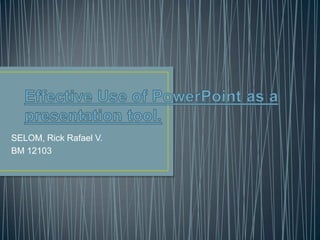
Rr_ppt1
- 1. SELOM, Rick Rafael V. BM 12103
- 2. • A tool • Presentation software package. • • Multimedia capable.
- 4. • PowerPoint, when displayed via a projector, is a useful tool for showing audiences things that enhance what the speaker is saying. It is a useful tool for illustrating the content of a speech, such as by showing photos, graphs, charts, maps, etc., or by highlighting certain text from a speech, such as quotations or major ideas. It should not be used as a slide-show outline of what the speaker is telling the audience.
- 5. • PowerPoint tools often lead to teacher- centered instruction and lecture.
- 6. • With presentation software, you can use multiple sources of information as they build an understanding of the topics they are studying. For example, you can import sound clips, video clips, image files, and alphabetic text in creative ways that encourage active learning.
- 7. • People say that the ease of use of presentation software can save a lot of time for people who otherwise would have used other types of visual aid—hand-drawn or mechanically typeset slides, blackboards or whiteboards, or overhead projections. Ease of use also encourages those who otherwise would not have used visual aids, or would not have given a presentation at all, to make presentations.
- 8. • As PowerPoint's style, animation, and multimedia abilities have become more sophisticated, and as the application has generally made it easier to produce presentations. the difference in needs and desires of presenters and audiences has become more noticeable.
- 9. • Check Spelling and Grammar • Using PowerPoint's "Spelling" function from the "Review" menu helps ensure the presentation contains no errors. Users should read aloud their slides while creating the presentation to ensure there are no punctuation and grammar problems either. The PowerPoint "Thesaurus" and "Research" functions also provide a way for users to ensure the presentations contain relevant details in order to tell a convincing story.
- 10. • Presentation Slides as Webpages • PowerPoint shows can also be saved as webpages or as PowerPoint shows linked to webpages. Using this feature, presentations can be linked to the class webpage for parents to see from their home computers.
- 11. • Using PowerPoint to Organize Research Projects • Each slide of a PowerPoint file can serve as a notecard, much like the 3X5 index cards often used for planning research projects. If students have presentation software on their laptop computers, work at a desktop computer station, or have presentation software on their handheld computers, they can take notes in the body of the slide, add bibliographic information in the note section of the PowerPoint slide, and use the slide sorter to organize their papers.
- 12. • Classroom Time Management • To help students keep track of time spent on different tasks in the classroom, the teacher can create a slide with each task typed using bullets. By animating text and using the timer, each step of the task can be grayed out as students should have it completed
- 13. • Summarize Detailed Reports • PowerPoint presentations capture the essence and summarize key points of highly detailed reports, surveys and studies on any subject or domain. Slides with statistical highlights and important facts are also used to present critical information.
- 14. • Educational Value • PowerPoint presentations are used by professors and teachers to add value to their lectures and notes. Students use PowerPoint slides and presentations to enrich their assignments, projects and other coursework submissions.
- 15. • Sales Presentations • Sales professionals regularly use compelling PowerPoint presentations comprising of data and informative content to inform, educate and enthuse different user audiences about
- 16. • Effective Visual Tool • The visual imagery made possible by juggling various PowerPoint combinations, design templates and other tools is used by speakers to add value to speeches and presentations and engage audiences via projector screens during conferences, seminars
- 17. • Create Consistency • With the document themes, you can easily change the appearance of the entire document with one click. When you change a theme, you apply consistent color, style and fonts across the slides in your presentation. This improves your ability to develop consistent and professional presentations.
- 18. • Interaction and Engagement • PowerPoint and slide presentations hold student attention through the use of video, graphics and music. Because students today are so technologically advanced, tools that involve technology such as slide shows increase student involvement and interaction.
- 19. • Integration of Multiple Sources • Using PowerPoint and slide shows, you can integrate multiple sources in your classroom presentations. For example, you easily can incorporate photos of student work, video from a field trip, related content from news sources and the latest expert research into a single presentation
- 20. • Availability of Instruction • Rather than handing absentee students written notes of a lesson they missed, you can replay your lesson or presentation using a slide show. Absent students receive the same instruction as those who are present, so they do not fall behind.