How to add gadgets
•Télécharger en tant que DOCX, PDF•
1 j'aime•881 vues
Signaler
Partager
Signaler
Partager
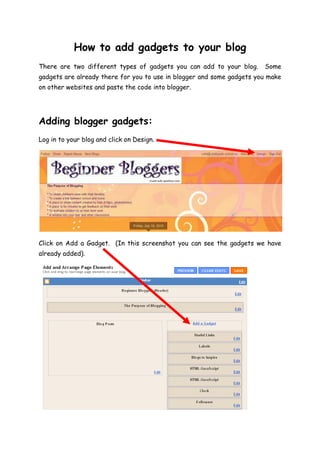
Recommandé
Recommandé
Contenu connexe
Tendances
Tendances (19)
Jolly_Justo_How To Install Thrive Themes To Your Website.PDF

Jolly_Justo_How To Install Thrive Themes To Your Website.PDF
Jolly_Justo_How To Set Up Get Drip To Your Website

Jolly_Justo_How To Set Up Get Drip To Your Website
Jolly_Justo _How To Manage Your Projects and Personal Task using Trello

Jolly_Justo _How To Manage Your Projects and Personal Task using Trello
Jolly_Justo_How To Create A Hosted Website From Scratch

Jolly_Justo_How To Create A Hosted Website From Scratch
Similaire à How to add gadgets
Similaire à How to add gadgets (20)
Working with Gutenberg - The WordPress Block Editor (A Beginner’s Guide)

Working with Gutenberg - The WordPress Block Editor (A Beginner’s Guide)
Dernier
https://app.box.com/s/x7vf0j7xaxl2hlczxm3ny497y4yto33i80 ĐỀ THI THỬ TUYỂN SINH TIẾNG ANH VÀO 10 SỞ GD – ĐT THÀNH PHỐ HỒ CHÍ MINH NĂ...

80 ĐỀ THI THỬ TUYỂN SINH TIẾNG ANH VÀO 10 SỞ GD – ĐT THÀNH PHỐ HỒ CHÍ MINH NĂ...Nguyen Thanh Tu Collection
Dernier (20)
UGC NET Paper 1 Mathematical Reasoning & Aptitude.pdf

UGC NET Paper 1 Mathematical Reasoning & Aptitude.pdf
Unit 3 Emotional Intelligence and Spiritual Intelligence.pdf

Unit 3 Emotional Intelligence and Spiritual Intelligence.pdf
Sensory_Experience_and_Emotional_Resonance_in_Gabriel_Okaras_The_Piano_and_Th...

Sensory_Experience_and_Emotional_Resonance_in_Gabriel_Okaras_The_Piano_and_Th...
ICT Role in 21st Century Education & its Challenges.pptx

ICT Role in 21st Century Education & its Challenges.pptx
On National Teacher Day, meet the 2024-25 Kenan Fellows

On National Teacher Day, meet the 2024-25 Kenan Fellows
80 ĐỀ THI THỬ TUYỂN SINH TIẾNG ANH VÀO 10 SỞ GD – ĐT THÀNH PHỐ HỒ CHÍ MINH NĂ...

80 ĐỀ THI THỬ TUYỂN SINH TIẾNG ANH VÀO 10 SỞ GD – ĐT THÀNH PHỐ HỒ CHÍ MINH NĂ...
Micro-Scholarship, What it is, How can it help me.pdf

Micro-Scholarship, What it is, How can it help me.pdf
Python Notes for mca i year students osmania university.docx

Python Notes for mca i year students osmania university.docx
This PowerPoint helps students to consider the concept of infinity.

This PowerPoint helps students to consider the concept of infinity.
Jual Obat Aborsi Hongkong ( Asli No.1 ) 085657271886 Obat Penggugur Kandungan...

Jual Obat Aborsi Hongkong ( Asli No.1 ) 085657271886 Obat Penggugur Kandungan...
ICT role in 21st century education and it's challenges.

ICT role in 21st century education and it's challenges.
How to add gadgets
- 1. How to add gadgets to your blog<br />There are two different types of gadgets you can add to your blog. Some gadgets are already there for you to use in blogger and some gadgets you make on other websites and paste the code into blogger.<br />Adding blogger gadgets:<br />Log in to your blog and click on Design.<br />Click on Add a Gadget. (In this screenshot you can see the gadgets we have already added).<br />This box will open in a separate window. Scroll down to see the different options.<br />Click on the blue plus sign of the gadget you want to add. In this example, I am going to add a poll to the blog.<br />Add any necessary text by typing in the boxes then click Save.<br />Your new gadget will be at the top of the gadget list. <br />You can change the order of gadgets by dragging and dropping each box.<br />Scroll back up and click Save.<br />Click on View Blog.<br />Your new gadget will appear at the side.<br />Adding other gadgets:<br />These are gadgets that are created on another website and added to your blog e.g. clocks, hit counters, vokis, maps, weather etc.<br />Log into your blog and click on Design.<br />Click on Add a Gadget. (In this screenshot you can see the gadgets we have already added).<br />Scroll down to HTML/JavaScript and click the blue plus sign.<br />In this example I am going to add a flag counter to the blog. Open a new tab or window and go to http://flagcounter.com/index.html. Use the drop down boxes to change the settings. You can also change the colours by clicking on each box.<br />Any changes you make will appear here.<br />When you are happy with you flag counter, click on Get Your Flag Counter.<br />Copy the code for websites.<br />Return to your blog and paste the code into the gadget window. You can give your gadget a title if you wish or leave this part blank.<br />Click on Save.<br />Your gadget will appear at the top of the list. You can move it following the instructions above. Remember to scroll back up and click Save!<br />