MS Project Terminology -Top 20 terms everyone must know
•
1 j'aime•1,512 vues
The article enlists the top 20 terms for the basics of Microsoft project and project management.
Signaler
Partager
Signaler
Partager
Télécharger pour lire hors ligne
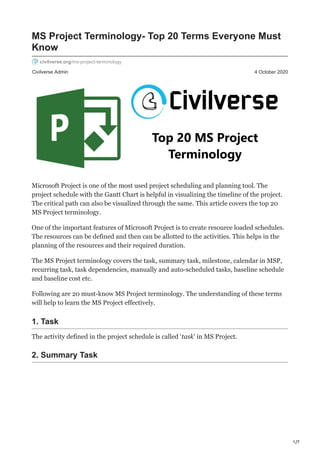
Recommandé
for the subject offered in GTU in the final year (8th semester), construction management
final year
Module:- 5 project scheduling and resource levelingModule :-5 project scheduling and resource levelling

Module :-5 project scheduling and resource levellingShree Swami atmanand saraswati inst. of technology, surat
Recommandé
for the subject offered in GTU in the final year (8th semester), construction management
final year
Module:- 5 project scheduling and resource levelingModule :-5 project scheduling and resource levelling

Module :-5 project scheduling and resource levellingShree Swami atmanand saraswati inst. of technology, surat
Loading cost in primavera schedule using resources and expensesLoading cost in primavera schedule using resources and expenses r01

Loading cost in primavera schedule using resources and expenses r01Muhammad Mujahid PMP®, PSP®, SP®, APMC®
Contenu connexe
Tendances
Loading cost in primavera schedule using resources and expensesLoading cost in primavera schedule using resources and expenses r01

Loading cost in primavera schedule using resources and expenses r01Muhammad Mujahid PMP®, PSP®, SP®, APMC®
Tendances (20)
Primavera p6 18.8 planning and scheduling guide r3

Primavera p6 18.8 planning and scheduling guide r3
Loading cost in primavera schedule using resources and expenses r01

Loading cost in primavera schedule using resources and expenses r01
Similaire à MS Project Terminology -Top 20 terms everyone must know
Similaire à MS Project Terminology -Top 20 terms everyone must know (20)
MGT 3302, Introduction to Project Management 1 Cou.docx

MGT 3302, Introduction to Project Management 1 Cou.docx
2007 MS Project Training Instructors Manual (sample)

2007 MS Project Training Instructors Manual (sample)
Construction Project Schedule Template- Residential Building

Construction Project Schedule Template- Residential Building
MBA 6941, Managing Project Teams 1 Course Learning Outco.docx

MBA 6941, Managing Project Teams 1 Course Learning Outco.docx
Critical Path MethodIntroductionOnce you have the network diag.docx

Critical Path MethodIntroductionOnce you have the network diag.docx
Plus de SHAZEBALIKHAN1
Plus de SHAZEBALIKHAN1 (20)
Critical Path Explained With 7 Q&As and a Free Excel Template

Critical Path Explained With 7 Q&As and a Free Excel Template
5 Project Risk Identification Tools I Use & How You Can Use Them Too

5 Project Risk Identification Tools I Use & How You Can Use Them Too
Top 20 Standard Contract Clauses Every Manager Should Know

Top 20 Standard Contract Clauses Every Manager Should Know
Residential Building Preliminary Cost Estimate- Excel Template

Residential Building Preliminary Cost Estimate- Excel Template
3 Most Important In-situ Soil Tests for Construction Works

3 Most Important In-situ Soil Tests for Construction Works
5 Must Know Types of Concrete Testing for Civil Engineers

5 Must Know Types of Concrete Testing for Civil Engineers
All About Construction Labour Planning- Excel Template

All About Construction Labour Planning- Excel Template
Most Popular 20 Evergreen Project Management Terms

Most Popular 20 Evergreen Project Management Terms
Construction Project Schedule Example- Residential Building

Construction Project Schedule Example- Residential Building
Bamboo Reinforced Concrete - Criteria & Performance

Bamboo Reinforced Concrete - Criteria & Performance
Bricks- Size, Classification, Composition & Quality Control

Bricks- Size, Classification, Composition & Quality Control
Dernier
Booking open Available Pune Call Girls Koregaon Park 6297143586 Call Hot Indian Girls Waiting For You To Fuck
Booking Contact Details
WhatsApp Chat: +91-6297143586
pune Escort Service includes providing maximum physical satisfaction to their clients as well as engaging conversation that keeps your time enjoyable and entertaining. Plus they look fabulously elegant; making an impressionable.
Independent Escorts pune understands the value of confidentiality and discretion - they will go the extra mile to meet your needs. Simply contact them via text messaging or through their online profiles; they'd be more than delighted to accommodate any request or arrange a romantic date or fun-filled night together.
We provide -
01-may-2024(v.n)
Booking open Available Pune Call Girls Koregaon Park 6297143586 Call Hot Ind...

Booking open Available Pune Call Girls Koregaon Park 6297143586 Call Hot Ind...Call Girls in Nagpur High Profile
Booking open Available Pune Call Girls Pargaon 6297143586 Call Hot Indian Girls Waiting For You To Fuck
Booking Contact Details
WhatsApp Chat: +91-6297143586
pune Escort Service includes providing maximum physical satisfaction to their clients as well as engaging conversation that keeps your time enjoyable and entertaining. Plus they look fabulously elegant; making an impressionable.
Independent Escorts pune understands the value of confidentiality and discretion - they will go the extra mile to meet your needs. Simply contact them via text messaging or through their online profiles; they'd be more than delighted to accommodate any request or arrange a romantic date or fun-filled night together.
We provide -
01-may-2024(v.n)
Booking open Available Pune Call Girls Pargaon 6297143586 Call Hot Indian Gi...

Booking open Available Pune Call Girls Pargaon 6297143586 Call Hot Indian Gi...Call Girls in Nagpur High Profile
Call girls in delhi ✔️✔️🔝 9953056974 🔝✔️✔️Welcome To Vip Escort Services In Delhi [ ]Noida Gurgaon 24/7 Open Sex Escort Services With Happy Ending ServiCe Done By Most Attractive Charming Soft Spoken Bold Beautiful Full Cooperative Independent Escort Girls ServiCe In All-Star Hotel And Home Service In All Over Delhi, Noida, Gurgaon, Faridabad, Ghaziabad, Greater Noida,
• IN CALL AND OUT CALL SERVICE IN DELHI NCR
• 3* 5* 7* HOTELS SERVICE IN DELHI NCR
• 24 HOURS AVAILABLE IN DELHI NCR
• INDIAN, RUSSIAN, PUNJABI, KASHMIRI ESCORTS
• REAL MODELS, COLLEGE GIRLS, HOUSE WIFE, ALSO AVAILABLE
• SHORT TIME AND FULL TIME SERVICE AVAILABLE
• HYGIENIC FULL AC NEAT AND CLEAN ROOMS AVAIL. IN HOTEL 24 HOURS
• DAILY NEW ESCORTS STAFF AVAILABLE
• MINIMUM TO MAXIMUM RANGE AVAILABLE.
Call Girls in Delhi & Independent Escort Service –
CALL GIRLS SERVICE DELHI NCR
Vip call girls in Delhi
Call Girls in Delhi, Call Girl Service 24×7 open
Call Girls in Delhi Best Delhi Escorts in Delhi
Low Rate Call Girls In Saket Delhi
X~CALL GIRLS IN Ramesh Nagar Metro
best Delhi call girls and Delhi escort service.
CALL GIRLS SERVICE IN ALL DELHI …
(Delhi) Call Girls in (Chanakyapuri)
Hot And Sexy Independent Model Escort Service In Delhi Unlimited Enjoy Genuine 100% Profiles And Trusted Door Step Call Girls Feel Free To Call Us Female Service Hot Busty & Sexy Party Girls Available For Complete Enjoyment. We Guarantee Full Satisfaction & In Case Of Any Unhappy Experience, We Would Refund Your Fees, Without Any Questions Asked. Feel Free To Call Us Female Service Provider Hours Opens Thanks.
Delhi Escorts Services 100% secure Services.Incall_OutCall Available and outcall Services provide.
We are available 24*7 for Full Night and short Time Escort Services all over Delhi NCR.
Delhi All Hotel Services available 3* 4* 5* Call Call
Delhi Escorts Services And Delhi Call Girl Agency 100% secure Services in my agency. Incall and outcall Services provide.
We are available 24*7 for Full Night and short Time Escort Services my agency in all over New Delhi
Delhi All Hotel Services available my agency
SERVICES [✓✓✓]
Housewife
College Girl
VIP Escort
Independent Girl
Aunty
Without a Condom sucking )?
Sexy Aunty.DSL (Dick Sucking Lips)?
DT (Dining at the Toes English Spanking)
Doggie (Sex style from no behind)??
OutCall- All Over Delhi Noida Gurgaon 24/7
FOR APPOINTMENT Call/Whatsop / 9953056974Call Girls in Ramesh Nagar Delhi 💯 Call Us 🔝9953056974 🔝 Escort Service

Call Girls in Ramesh Nagar Delhi 💯 Call Us 🔝9953056974 🔝 Escort Service9953056974 Low Rate Call Girls In Saket, Delhi NCR
Dernier (20)
FULL ENJOY Call Girls In Mahipalpur Delhi Contact Us 8377877756

FULL ENJOY Call Girls In Mahipalpur Delhi Contact Us 8377877756
Call Girls In Bangalore ☎ 7737669865 🥵 Book Your One night Stand

Call Girls In Bangalore ☎ 7737669865 🥵 Book Your One night Stand
Booking open Available Pune Call Girls Koregaon Park 6297143586 Call Hot Ind...

Booking open Available Pune Call Girls Koregaon Park 6297143586 Call Hot Ind...
Bhosari ( Call Girls ) Pune 6297143586 Hot Model With Sexy Bhabi Ready For ...

Bhosari ( Call Girls ) Pune 6297143586 Hot Model With Sexy Bhabi Ready For ...
CCS335 _ Neural Networks and Deep Learning Laboratory_Lab Complete Record

CCS335 _ Neural Networks and Deep Learning Laboratory_Lab Complete Record
Intze Overhead Water Tank Design by Working Stress - IS Method.pdf

Intze Overhead Water Tank Design by Working Stress - IS Method.pdf
Booking open Available Pune Call Girls Pargaon 6297143586 Call Hot Indian Gi...

Booking open Available Pune Call Girls Pargaon 6297143586 Call Hot Indian Gi...
VIP Model Call Girls Kothrud ( Pune ) Call ON 8005736733 Starting From 5K to ...

VIP Model Call Girls Kothrud ( Pune ) Call ON 8005736733 Starting From 5K to ...
Call Girls Wakad Call Me 7737669865 Budget Friendly No Advance Booking

Call Girls Wakad Call Me 7737669865 Budget Friendly No Advance Booking
Call Girls in Ramesh Nagar Delhi 💯 Call Us 🔝9953056974 🔝 Escort Service

Call Girls in Ramesh Nagar Delhi 💯 Call Us 🔝9953056974 🔝 Escort Service
Call for Papers - African Journal of Biological Sciences, E-ISSN: 2663-2187, ...

Call for Papers - African Journal of Biological Sciences, E-ISSN: 2663-2187, ...
MS Project Terminology -Top 20 terms everyone must know
- 1. 1/7 Civilverse Admin 4 October 2020 MS Project Terminology- Top 20 Terms Everyone Must Know civilverse.org/ms-project-terminology Microsoft Project is one of the most used project scheduling and planning tool. The project schedule with the Gantt Chart is helpful in visualizing the timeline of the project. The critical path can also be visualized through the same. This article covers the top 20 MS Project terminology. One of the important features of Microsoft Project is to create resource loaded schedules. The resources can be defined and then can be allotted to the activities. This helps in the planning of the resources and their required duration. The MS Project terminology covers the task, summary task, milestone, calendar in MSP, recurring task, task dependencies, manually and auto-scheduled tasks, baseline schedule and baseline cost etc. Following are 20 must-know MS Project terminology. The understanding of these terms will help to learn the MS Project effectively. 1. Task The activity defined in the project schedule is called ‘task’ in MS Project. 2. Summary Task
- 2. 2/7 Task, Summary Task and Milestone The summary task is the one which summarises a task or a group of tasks. The duration of the summary task depends on its sub-tasks. The start date of the summary task is the earliest start of its sub-tasks and finish date is the last finish date of its sub-tasks. The summary tasks indicate a higher level of WBS than its sub-tasks. The summary tasks are highlighted by the bold text. 3. Milestone A milestone indicates a task of zero duration. It is used as entry milestone, exit milestone, completion of certain activity whose process of completion is not included in the task. For example, the handover of the site to the contractor for starting the work can be marked as entry milestone in the schedule. The mobilisation of equipment to a construction site can be marked as a milestone and handover to the client after construction as exit milestone. 4. Manually Scheduled Task The manually-scheduled task gives the steering wheel to the user. The user defines the duration, work and the start date of the activity. The manually scheduled task is denoted with a blue pin. The manually scheduled task is to be used when the duration, work or the start date are not known and to be decided later. 5. Auto-Scheduled Task Manually Scheduled and Auto-Scheduled Tasks
- 3. 3/7 The auto-scheduled task itself schedules the start date on the project start date or the current date as per the predefined settings. It also assumes the duration of the activity as 1 day which can be changed as per the requirement. It is denoted by a blue box with a grey right arrow. 6. Predecessor and Successor The predecessor and successor follow their usual meaning. For example, activity ‘A’ is followed by activity ‘B’, then ‘A’ is called the predecessor to ‘B’ and ‘B’ is called the successor to ‘A’. 7. Calendar The calendar in MS Project defines the working and non-working days along with working and non-working time for each day. The calendars are of two types- task calendar that controls the task and the resource calendar that controls the resource. The MS Project has three pre-defined calendars- a. Standard (Project Calendar) with 8 hours working on working days and Saturday and Sunday as non-working days b. Night Shift Calendar with 12 am to 8 am working with Sunday off. c. 24 Hour Calendar with 7 days for 24 hours working every day. The new calendar can also be created with the desired working days and time along with keeping provision for holidays, leave etc. 8. Duration The duration of an activity is the time to complete the activity. The duration of an activity can be suitably be defined in days, week or month. The task calendar controls the duration in terms of excluding the non-working days.
- 4. 4/7 9. Work The MS Project calculates the finish date, and cost etc. by the work. The work is calculated by duration and the working time. For example, an activity has 1-day duration and Standard Project Calendar assigned to it, the MS Project considers the activity as 8 hours of work. 10. Unit In MS Project unit means the unit resource. The task can be assigned to a unit. The unit can also be assigned 50% or 80% or in any desired percentage of its actual value to a task depending on the work requirement. The 50% assignment of a unit to a task means that the resource works half of its total work. 11. WBS WBS Code Definition Dialog Box The Work Breakdown Structure (WBS) is the breakdown of a project into manageable and deliverable parts. For More on WBS click here. The MS Project assigns a WBS Code to every task. The WBS Code of a task can be modified as per the organisation. 12. Project Start Date The MS Project allows us to mention the project start date. This function is helpful in aligning the auto-scheduled tasks to the project start date. Further, the whole project can be postponed just by changing the project start date.
- 5. 5/7 Project Start Date & Status Date 13. Status Date The status date is used in the schedule update and monitoring. It is the date of a project progress update. For example, a 10-day activity was to finish on 31 January, but you update the progress as on 28 January, then 28 January is to be set as the status date. The status date shouldn’t be confused as today date. 14. Recurring Tasks Recurring Task Recurring Task Dialog Box st th th
- 6. 6/7 The recurring task is used for the activity that is repeated during the project life. For example, review meetings held at the end of every month is a recurring task and it can be defined just once under recurring task with the desired recurring time. 15. Task Dependencies The tasks are interlinked with each other through task dependencies. The task dependencies are of four types- 1. Start to Start (SS)– Two activities start together. 2. Start to Finish (SF)– First activity starts after the second activity finishes. 3. Finish to Finish (FF)– Two activities finish together. 4. Finish to Start (FS)– First activity finishes when first starts. 16. Lead and Lag Time The lead and lag times are used in conjugation with the task dependencies. The lead time is positive and the lag time is negative. For example, activity ‘B’ starts 1 day after activity ‘A’ then it can be said that activity ‘B’ has 1-day lead with Start to Start. Similarly, if activity ‘B’ finishes one day before activity ‘A’ then, ‘A’ is linked to ‘B’ with Finish to Finish with 1-day lag. 17. Respect Link The respect link option is used for the manually scheduled tasks. The respect link function enables the MS Project to reschedule the task as per task dependencies when the project is being manually scheduled. 18. Resource Resource Sheet The resource in MS project can be defined as work, material or cost. The manpower is a work resource, concrete used in the project is a material resource and the mobilisation advance given to the contractor at the project start is the cost resource. The amount of these resources can be accrued to the resource on the start of their usage duration, end of the usage duration or prorated (distributed throughout the duration). 19. Baseline Schedule
- 7. 7/7 Baseline Schedule The project schedule agreed between the client and the contractor is called Baseline Schedule. All the progress, delay, planned vs actual analysis, etc. are measured with respect to the Baseline Schedule. 20. Baseline Cost The cost of the project that is to be incurred as per the Baseline Schedule is called Baseline Cost. The cost variation is measured against the Baseline Cost of the project. Read the Part-2 of this article. Click MS Project Terminology-Top 20 Terms- Part 2. Want to move ahead with MS Project? Click here for Changing Working days and Time in MS Project. For more on Project Schedules click here. Liked the MS project terminology post? Or do you have a suggestion or a doubt? Let me know in the comment below. Happy Engineering!