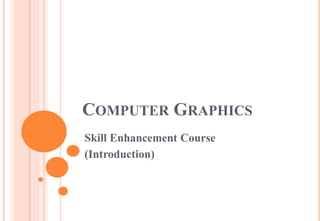Contenu connexe
Similaire à Computer Graphics 01.pptx (20)
Computer Graphics 01.pptx
- 2. ©Prepared by SKM
Computer Graphics refers to several things:
The manipulation and the representation of the image or the data in a graphical
manner.
Various technology required for the creation and manipulation.
Types of Computer Graphics
Raster Graphics: In raster graphics pixels are used for an image to be drawn. It
is also known as a bitmap image in which a sequence of image is into smaller
pixels. Basically a bitmap indicates a large number of pixels together.
Vector Graphics: In vector graphics, mathematical formulae are used to draw
different types of shapes, lines, objects and so on.
- 3. ©Prepared by SKM
Application of Computer Graphics
Computer graphics user interfaces GUIs : A graphic, mouse-oriented paradigm
which allows the user to interact with a computer.
Business presentation graphics : "A picture is worth a thousand words".
Weather Maps : Real-time mapping, symbolic representations.
Satellite Imaging : Geodesic images.
Photo Enhancement : Sharpening blurred photos.
Medical imaging : MRIs, CAT scans, etc. - Non-invasive internal examination.
Engineering drawings : mechanical, electrical, civil, etc. - Replacing the
blueprints of the past.
Architecture : Construction plans, exterior sketches - replacing the blueprints and
hand drawings of the past.
Art : Computers provide a new medium for artists.
Training : Flight simulators, computer aided instruction, etc.
Entertainment : Movies and games.
- 4. ©Prepared by SKM
We will cover:
Basic concepts of Graphics Devices
How CRT monitor works
Displaying technique of:
Monochrome
And Colour Monitor
,
- 6. ©Prepared by SKM
Construction of a CRT –
Components of CRT:
1. Electron Gun: Electron gun consisting of a series of elements, primarily a
heating filament (heater) and a cathode. The electron gun creates a source of
electrons which are focused into a narrow beam directed at the face of the
CRT.
2. Control Electrode: It is used to turn the electron beam on and off.
3. Focusing system: It is used to create a clear picture by focusing the electrons
into a narrow beam.
4. Deflection Yoke: It is used to control the direction of the electron beam. It
creates an electric or magnetic field which will bend the electron beam as it
passes through the area.
5. Phosphorus-coated screen: The inside front surface of every CRT is coated
with phosphors. Phosphors glow when a high-energy electron beam hits
them.
- 7. ©Prepared by SKM
Types Of Deflection:
Electrostatic Deflection
The electron beam (cathode rays) passes through a highly positively charged
metal cylinder that forms an electrostatic lens. This electrostatic lens focuses
the cathode rays to the centre of the screen in the same way like an optical lens
focuses the beam of light. Two pairs of parallel plates are mounted inside the
CRT tube.
Magnetic Deflection
Here, two pairs of coils are used. One pair is mounted on the top and bottom
of the CRT tube, and the other pair on the two opposite sides. The magnetic
field produced by both these pairs is such that a force is generated on the
electron beam in a direction which is perpendicular to both the direction of
magnetic field, and to the direction of flow of the beam. One pair is mounted
horizontally and the other vertically.
- 8. ©Prepared by SKM
Monochrome monitors:
Monochrome monitors are computer monitors that display a single colour
against a solid background. While somewhat plain, the use of a single
phosphor to generate the single colour in each pixel makes it possible for the
monitor to provide a very clear and crisp looking display.
An IBM computer with a green
monochrome monitor
•A monochrome monitor is a type
of CRT computer monitor
•Monochrome monitors have only one
colour of phosphor
• Either P1, P3 or P4 phosphor is used
•Monochrome monitors produce sharper
text and images than colour CRT monitors
- 9. ©Prepared by SKM
Colour CRT Monitors:
The CRT Monitor display by using a combination of phosphors. The
phosphors are different colours. There are two popular approaches for
producing colour displays with a CRT are:
Beam Penetration Method
Shadow-Mask Method
- 10. ©Prepared by SKM
1. Beam Penetration Method
CRT screen is coated with
two layers of phosphor, red
and green
Displayed colour depends
on how far the electron beam
penetrates the phosphor
layers
Use random-scan
Advantages:
Inexpensive
Disadvantages:
Only four colours are possible
Quality of pictures is not as good as with another method.
- 11. ©Prepared by SKM
2. Shadow-Mask Method
A shadow mask CRT has 3 phosphor colour dots at each pixel position.
One phosphor dot emits: red light
Another emits: green light
Third emits: blue light
Figure shows the delta-delta shadow mask method commonly used in colour CRT
system.
- 12. ©Prepared by SKM
Working procedure : Shadow-Mask Method
Deflection system of the CRT operates on all 3 electron beams simultaneously
When the three beams pass through a hole in the shadow mask, they activate a
dotted triangle, which occurs as a small colour spot on the screen.
- 13. ©Prepared by SKM
Shadow-Mask Method
Advantage:
Realistic image
Million different colours to be generated
Shadow scenes are possible
Disadvantage:
Relatively expensive compared with the monochrome CRT.
Relatively poor resolution
Convergence Problem
- 14. ©Prepared by SKM
Random Scan display:
Random Scan System uses an electron beam which operates like a pencil to create
a line image on the CRT screen. The system cycles back to the first line and
design all the lines of the image 30 to 60 time each second. Random-scan
monitors are also known as vector displays or stroke-writing displays or
calligraphic displays.
Advantages:
A CRT has the electron
beam directed only to the
parts of the screen where an
image is to be drawn.
Produce smooth line
drawings.
High Resolution
Disadvantages:
Random-Scan monitors
cannot display realistic
shades scenes.
- 15. ©Prepared by SKM
Raster Scan Display
Information of on and off pixels is stored in refresh buffer or Frame
buffer. Televisions in our house are based on Raster Scan Method. The raster scan
system can store information of each pixel position, so it is suitable for realistic
display of objects. Frame Buffer is also known as Raster or bit map. In Frame Buffer
the positions are called picture elements or pixels.
Advantages:
Realistic image
Million Different colours
to be generated
Shadow Scenes are
possible.
Disadvantages:
Low Resolution
Expensive
- 16. ©Prepared by SKM
Types of Scanning or travelling of beam in Raster Scan
Interlaced Scanning
Non-Interlaced Scanning
In Interlaced scanning, each horizontal line of the screen is traced from top to
bottom. Due to which fading of display of object may occur. This problem can
be solved by Non-Interlaced scanning. In this first of all odd numbered lines
are traced or visited by an electron beam, then in the next circle, even number
of lines are located.
For non-interlaced display refresh rate of 30 frames per second used. But it
gives flickers. For interlaced display refresh rate of 60 frames per second is
used.
- 17. ©Prepared by SKM
Random Scan Raster Scan
1. It has high Resolution 1. Its resolution is low.
2. It is more expensive 2. It is less expensive
3. Any modification if needed is easy 3.Modification is tough
4. Solid pattern is tough to fill 4.Solid pattern is easy to fill
5. Refresh rate depends on resolution 5. Refresh rate does not depend on the
picture.
6. Only screen with view on an area is
displayed.
6. Whole screen is scanned.
7. Beam Penetration technology come
under it.
7. Shadow mask technology came under
this.
8. It does not use interlacing method. 8. It uses interlacing
9. It is restricted to line drawing
applications
9. It is suitable for realistic display.
Differentiate between Random and Raster Scan Display: