Pp lesson two
•Télécharger en tant que PPTX, PDF•
0 j'aime•209 vues
Signaler
Partager
Signaler
Partager
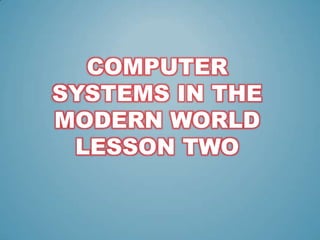
Recommandé
Contenu connexe
Tendances
Tendances (19)
Similaire à Pp lesson two
Similaire à Pp lesson two (20)
UNIT-1_CSA.pptxkukkkkkkkkkkkkkkkkkkkkkkkkkkkkkkkkkkkk

UNIT-1_CSA.pptxkukkkkkkkkkkkkkkkkkkkkkkkkkkkkkkkkkkkk
Dernier
Dernier (20)
Strategies for Landing an Oracle DBA Job as a Fresher

Strategies for Landing an Oracle DBA Job as a Fresher
How to Troubleshoot Apps for the Modern Connected Worker

How to Troubleshoot Apps for the Modern Connected Worker
Emergent Methods: Multi-lingual narrative tracking in the news - real-time ex...

Emergent Methods: Multi-lingual narrative tracking in the news - real-time ex...
Rising Above_ Dubai Floods and the Fortitude of Dubai International Airport.pdf

Rising Above_ Dubai Floods and the Fortitude of Dubai International Airport.pdf
EMPOWERMENT TECHNOLOGY GRADE 11 QUARTER 2 REVIEWER

EMPOWERMENT TECHNOLOGY GRADE 11 QUARTER 2 REVIEWER
Apidays New York 2024 - The Good, the Bad and the Governed by David O'Neill, ...

Apidays New York 2024 - The Good, the Bad and the Governed by David O'Neill, ...
DEV meet-up UiPath Document Understanding May 7 2024 Amsterdam

DEV meet-up UiPath Document Understanding May 7 2024 Amsterdam
Exploring the Future Potential of AI-Enabled Smartphone Processors

Exploring the Future Potential of AI-Enabled Smartphone Processors
AWS Community Day CPH - Three problems of Terraform

AWS Community Day CPH - Three problems of Terraform
Modular Monolith - a Practical Alternative to Microservices @ Devoxx UK 2024

Modular Monolith - a Practical Alternative to Microservices @ Devoxx UK 2024
Why Teams call analytics are critical to your entire business

Why Teams call analytics are critical to your entire business
Boost Fertility New Invention Ups Success Rates.pdf

Boost Fertility New Invention Ups Success Rates.pdf
CNIC Information System with Pakdata Cf In Pakistan

CNIC Information System with Pakdata Cf In Pakistan
Web Form Automation for Bonterra Impact Management (fka Social Solutions Apri...

Web Form Automation for Bonterra Impact Management (fka Social Solutions Apri...
Strategize a Smooth Tenant-to-tenant Migration and Copilot Takeoff

Strategize a Smooth Tenant-to-tenant Migration and Copilot Takeoff
Apidays New York 2024 - APIs in 2030: The Risk of Technological Sleepwalk by ...

Apidays New York 2024 - APIs in 2030: The Risk of Technological Sleepwalk by ...
Pp lesson two
- 1. COMPUTER SYSTEMS IN THE MODERN WORLD LESSON TWO
- 2. LEARNING • I will be able to analyse the positives and negatives of a computer system. • I will have a clear understanding of how computer systems work. • I will be able to create a basic diagram of a computer system.
- 3. POSITIVES AND NEGATIVES OF COMPUTER SYSTEMS Computer system have many great benefits for us from the workplace to home, from hospitals to the armed forces. Some of the benefits that you might of come up with are for our entertainment, organisation, safety, control, the list is endless. However we know there are negative aspects too such as when a computer glitch cannot be fixed straight away, or other computer errors such as loss of connection etc.
- 4. BASICS OF A COMPUTER SYSTEM The boxes are in the wrong place , this diagram is wrong. See if you can figure out the right order. Process Output Storage Input Program
- 5. BASICS OF A COMPUTER SYSTEM A computer system is made up of five parts. Program Input Process Storage Output
- 6. BASICS OF A COMPUTER SYSTEM A computer system works by taking in a set of inputs, processing them and creating an output. A simple way to think of it is when doing a Google search… You INPUT your question into the search bar For instance – why is the grass green? Then the computer will PROCESS that information eg. Find all the relevant pages that match your keywords. Lastly the computer will provide the OUTCOME of listing all the pages where your key words are used allowing you to pick and view what is relevant to you.
- 7. INPUT The input part of the computer system allows us to put data into the computer, this may in the form of letters, numbers, sounds, videos, images etc. The computer will then convert it to digital data which it understands. Hint: remember our topic on binary. There are many tools that help us input data for example a keyboard allows us to insert letters and numbers. Can you think of anymore?
- 8. PROCESS The computer processes the information after it has been inputted into the computer. Processing is where the computer manipulates the data to produce meaningful information. For example when Google searches for appropriate matches on your search and then puts them in most relevant order. Both of those are processes. Can you think of anymore?
- 9. OUTPUT The output is then what is presented to us, this is usually portrayed into a human sense such as something we can see, hear or touch. For example a fire alarm systems output would be the loud alarm noise that makes us aware there is a fire. Can you think of anymore?
- 10. HARDWARE An easy way to remember what hardware is, is that it is any part of a computer that you can physically touch. There are two types of hardware: External Hardware eg. Monitor and Internal Hardware eg. Motherboard Research to find out the difference and give some examples in your e-portfolio.
- 11. SOFTWARE Software is built up of programs and is not something you can physically touch. It is built up of instructions which tell the computer what to do. An example of software would be Microsoft word, you cannot physically touch or hold it as it is made up of instructions which tell it what to do. Give some examples in your e-portfolio.