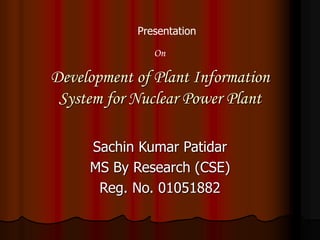
PLANT INFORMATION SYSTEM.ppt
- 1. Development of Plant Information System for Nuclear Power Plant Sachin Kumar Patidar MS By Research (CSE) Reg. No. 01051882 Presentation On
- 2. Problem Statement Generation of power from Nuclear power plants needs close monitoring of various safety parameters such as temperature, pressure, and Heavy water loss. The Data acquired from the plant plays a pivotal role in deciding the safety of the nuclear power plant. Manual data acquisitions is a time consuming process In order to know the Trends of the various points one had to plot the values on the paper and see the trend at a particular channel .The availability of the information was confined to the place where recording was made In this current project Windows was used in the acquisition of various signals from the field of the nuclear plant. The Acquired data trends had been displayed using Graphical Trend, Tabular Trend, Bar Graph, Mimics Display, CTM Matrix, History, Alarm History, Summaries, Event Sequence Recording, Disturbance recording and analysis, etc
- 3. Topics Covered Introduction to Data Acquisition System Introduction to Plant Information system System Analysis System Design and Implementation System Integration and Testing Results Conclusion Further Enhancement
- 4. Introduction to Data Acquisition System A data acquisition system is a collection of hardware and software that connects to the physical world. A typical data acquisition system consists of these components: Data acquisition hardware. Sensors & actuators. Signal conditioning hardware. The computer. The software.
- 5. Block Diagram of Data Acquisition System
- 6. Introduction to Plant Information System The Plant Information System (PIS) is an Integrated Data Acquisition and Operator Information System with a user- friendly GUI software This is an information management system for effective maintenance of the plant by integrating Data Logger System CTM Logger System Process Disturbance Recorder Event Sequence Recorder Central Monitoring Station Servers Display Stations
- 7. System analysis Plant Information system (PIS) is a High-speed Data Acquisition System, which monitors and records various parameters important to Plant’s safety and Operation. The recorded information is used to analyze/ study the important parameters of a plant disturbance where pre disturbance and post disturbance data are required.
- 8. The Main Functions OF PIS Collection of Raw Data by Data Logger, PDR, ESR Node and CTMLS Nodes. Linearization and Engineering conversion Alarm Detection and Display Display Formats – Textual and Graphical, CTM Matrix Editing and updating Server Database Broadcasting latest data to DS Nodes. Print Functions Time Synchronization Server Redundancy Fault diagnostics Special functions initiated by operator History and Summary Disturbance Recording Event Sequence Recording
- 9. PIS Compromises of IO Systems (DLS, CTMLS-1 & 2, PDR, ESR) Central Monitoring Station Servers(CMSSERVER-1 & 2) Display Stations(DS-1, DS-2, DS-3) Dual Ethernet Network(SW-1 & 2)
- 10. Configuration Diagram of PIS
- 11. Event Sequence Recorder Infrastructure Requirement ESR I/O controller, an Industrial grade Pentium-IV PC with a PCI Controller board, and network interface ports I/O Bin with mother board, four 32-Channel Analog Input boards, and an I/O Interface board A dedicated online printer Interconnecting cables and passive interface boards Functional Requirement Scanning of 128 digital Input Every Second Send data to server Create Disturbance Record when disturbance Occur and send trigger event to PDR Print Events Records Events Performance Requirement 5 samples shall be average at every 100 millisecond and recorded
- 12. Process Disturbance Recorder Infrastructure Requirement PDR I/O controller, an Industrial grade Pentium-IV PC with a PCI Controller board, and network interface ports I/O Bin with mother board, Five 32-Channel Analog Input boards, one 32-Channel Digital Output board and an I/O Interface board Interconnecting cables and passive interface boards Functional Requirement Scanning of 128 Analog Input Drive 32 Digital Output Every Second Send data to server Create Disturbance Record when receive disturbance trigger Event Performance Requirement 5 samples shall be average at every 100 millisecond and recorded
- 13. Channel Temperature Monitoring Logger System Infrastructure Requirement CTMLS I/O controller, an Industrial grade Pentium-IV PC with a PCI Controller board, and network interface ports I/O Bin with mother board, Eleven 32-Channel Analog Input boards, one 32-Channel Digital Output board and an I/O Interface board Interconnecting cables and passive interface boards Functional Requirement Scanning of 309 Analog Input Drive 32 Digital Output Every Second Send data to server Performance Requirement 20 samples shall be average at every 5 second and recorded
- 14. Data Logger System Infrastructure Requirement DLS I/O controller, an Industrial grade Pentium-IV PC with a PCI Controller board, and network interface ports I/O Bin with mother board, sixteen 32-Channel Analog Input boards, three 32-Channel Digital Input boards, one 32-Channel Digital Output board and an I/O Interface board Interconnecting cables and passive interface boards Functional Requirement Scanning of 512 Analog Input Scanning of 96 Digital Input Drive 32 Digital Output Every Second Send data to server Performance Requirement 5 samples shall be average at every second and recorded
- 15. Server and Display Unit Infrastructure Requirement Pentium-IV 3.2GHz PC 512MB RAM 160GB HDD High-resolution 19” TFT LCD Monitor Keyboard and Mouse Network Interface boards
- 16. Server and Display Unit Contd… Functional Requirement Graphical Trend Display Tabular Trend Display Bar Graph Display ESR Inputs Display Analog Inputs Display Digital Inputs Display Configuration Display Mimics Display CTM Matrix Display Disturbance Recorder Display Alarm Page and Alarm History Display ESR Alarm History Display Maintain Database Printing of various Displays and Alarm Printing Processing History Recording Sending and receiving of information from various nodes
- 17. Server and Display Unit Contd… Performance Requirement Response time should not be more then 1 sec
- 18. Other Functional Requirement Time Synchronization with Master Clock Server Redundancy Operational Requirement Maintainability Requirements Reliability Requirements Security Requirements Testability Requirements Self-Diagnostics
- 19. Interface Requirement Hardware Interface Printers PCI to IO Interface Board PCI Controller Board Analog Input Board Digital Input Board Digital Output Board Dual Ethernet Software Interface Windows 2003 Server for Server Widows 2000 Professional for IO Windows XP for Display Station VC++.Net WIN 32 and MFC Libraries MS SQL Server 2000 TCP/IP Protocol
- 20. System Design and Implementation The major sub-systems required to fulfill the requirements are: I/O sub-system for scanning the field inputs and setting the digital/analog outputs. Server for data storage, processing, controlling of network, centralized logging and User Interface for Operator. Display Station for operator Printers for printing alarms, and operator demanded reports.
- 21. System Architecture I/O subsystems Servers Administrator’s Interface Alarms, Displays and Reports Raw data Field data I N P U T S O U T P U T S USER INTERFACE Maintenance & Self Test Operator’s Interface Display Stations
- 22. IO Systems The basic functions performed by the I/O subsystems are as follows: Scanning the data (analog and digital) from the field. Transmission of raw data to Recording Unit. Recording the inputs sequentially. Quality checking of signals. Sending data to servers Synchronizing to the central clock system. Send health packets to server regularly.
- 23. Servers System The functions of the Server Systems are as follows: Control of network traffic. Regularly transmitting and receiving the health packets to/from standby server and other nodes over the network. Synchronizing to the central clock system. Receiving the various queries and processing these and sending back the required data to the nodes. Updating/maintaining dynamic database including history of data, alarm pages, alarm history etc. Processing of analog/digital/calculated variables.
- 24. Display Stations The functions of the Display Station are as follows: Maintain latest dynamic data, alarm pages, alarm history. Send health packets to server regularly. Synchronizing to the central clock system. Maintain display (temporary) groups generated by the operator. Based on the operator’s request, it displays the current data taking from display node itself up to 8 hrs and for history beyond 8 hrs, on day basis it sends request to server and gets relevant data from server for displaying. Various operational interactions will be carried out through the dialog boxes, which will be through any one of the display nodes.
- 25. Printers Printers are used to print alarms, and operator demanded reports. All the printers in the PIS are network printers and are connected through print servers. But few of them are dedicated to Supplementary Control Room and head-office of NPCIL, Mumbai.
- 26. Software Design PIS consist of software modules corresponding to I/O Systems and Server/Client. Three-tier architecture is followed to develop the software for entire PIS. I/O Software Server Software Client Software
- 27. Io Software ProcessHealthEvent LanHealthEvent Scanner PISManager PISIO NetComm Shared Memory TimerEvent I/O System Intra Process Interactions
- 28. Io Software contd…. Updates Static data Opens Health Event Health Event PIS Manager Scanner PIS IOLanComm Sends Health Data Creates Receives Query From Servers Sends I/O Data to Servers Reads I/O Data, and Packs it Shared memory Acquires Field Data Launches Opens Launches Recevives Time Synch Signal Write I/O Data Receive Health Query from Server I/O System Inter Process Interactions
- 29. Server Software TimerEvent ProcessHealthEvent LanHealthEvent PISProcess PISManager PIS NetComm Shared Memory UpdateEvent TimerEvent OPTASK DBUpdateEvent TimerEvent Server System Intra Process Interactions
- 30. Server Software contd… PIS Proces s Netco m PIS Manage r Optas k Send Health Request Receive Health Status Shared Memory Timer Events Raw Process Health Events Updates the Displays Sends Alarms to Alarm Print Server Updates Alarm Queues Read IO Data Update IO Data Reads Alarm Queues Send I/O Query and static data to IO Reads Dynamic Data Collects History, alarms, ESR Event Files Update DB Send Dyn and Static Data to DS Receive IO Reply Receive Static data from Server & DS Server System Inter Process Interactions
- 31. Client Software TimerEvent ProcessHealthEvent LanHealthEvent PISProcess PISManager PIS NetComm Shared Memory UpdateEvent TimerEvent OPTASK DBUpdateEvent TimerEvent Client System Intra Process Interactions
- 32. Client Software Contd… PIS Process Netcom PIS Manager Optask Send Health Request Receive Health Status Shared Memory Timer Events Raw Process Health Events Updates the Displays Sends Alarms to Alarm Print Server Updates Alarm Queues Read IO Data Update IO Data Reads Alarm Queues Send I/O Query and static data to IO Reads Dynamic Data Collects History, alarms, ESR Event Files Update DB Send Dyn and Static Data to DS Receive IO Reply Receive Static data from Server & DS Client System Inter Process Interactions
- 33. PIS manager Health Query Thread Health Reply Thread Process Monitoring Thread Time Synchronization Thread Redundancy Thread PIS manager View
- 34. PISIONetComm IO Reply Thread Static Data Receive Thread
- 35. Scanner Process Scan Thread Process Thread Record Thread
- 36. PISNetComm IOCommThread DSDynSendThread DSDynRecvThread DSDBSendThread DSDBRecvThread
- 37. PISProcess AlarmThread ProcessThread RecordingThread RecyclingThread Print Thread DR Collection Thread AlarmPrintThread
- 38. Optask Optask provides interface that takes advantage of the computer's graphics capabilities to make the program easier to use. Graphical User Interfaces of PIS can free the user from learning complex Analysis of the data presented to him in numerical form . Operator can get a clear picture about the functioning of the subsystems in pictorial form rather than showing him with the numerical values. User friendly graphical displays have been provided in Plant Information System.
- 39. System Integration and Testing Unit Testing White Box Testing Black Box Testing Inheritance Testing Integration Testing Validation Testing System Testing
- 40. Graphical Trend
- 41. History Display
- 48. Mimics Display
- 52. ESR Alarm History Display
- 53. PIS manager Main Screen
- 54. Conclusion The “Plant Information System” project was successfully developed, tested and commissioned at Madras Atomic Power Station, Kalpakkam. We achieved the real time performance of scanning digital inputs in one millisecond. And we developed the project without using any third party tools. We have used IO System for data acquisition and Acquired data is processed and displayed at Server and Display station using neatly built Graphical User Interfaces. Some part of the “Plant Information System” is also ported in to Linux environment including writing device driver for PCI board and IO boards, and IO software for Data Acquisition at IO Nodes. The “Plant Information system” project development has given exposure in working with the live environment following the Software Engineering Standards. This project development has given an opportunity to gain more technical knowledge, working with data Acquisitions of analog and digital inputs with a lower scan rate with real time performance. This work has given the confidence and incited interest to work more on this kind of projects. We have successfully implemented the user requirements and looking forward for working on the future enhancements.
- 55. Further Enhancement The following processes are under the consideration for the inclusion. This can be further enhanced to multi cards across multiple bins. We can extend this for network applications in a Distributed environment. We can also develop other types of graphical displays We can also use database for storing the acquired Dynamic data. Real Time Operating System like QNX or RT Linux can be used to acquire data within microseconds and also to meet deadlines. Artificial intelligence can be included to analyzing and providing user guidance to monitor the power plant. The Software can be ported in QNX or RTLinux to achieve real time performance
- 56. References and Bibliography Books Programming Windows with MFC Second Edition Microsoft Press Jeff Prosise Programming VISUAL C++ 6.0. Fifth Edition Microsoft Press David J. Kruglinski Programming Windows with Microsoft VISUAL C++ 6.0. Steven Holzner Distilled UML booch, rombough, Jacobson. Software Engineering by PRESSMAN PIS Software Requirement Specification Websites www.MicroSoft.com/ http://msdn.Microsoft.com/Vstudio/ www.mindcracker.com www.Codeguru.com
- 58. ECIO System
- 59. PCI IO card
- 60. Port Map Port 1L 8-bit output port. Port 1U 8-bit output port. Port 2 16-bit output port. Port 3 16-bit input port. An extra port which indicates data direction (Data direction port)
- 61. Slot Address Port Port 1L
- 62. Control Port Port 1U
- 63. Write Port Port 2
- 64. Read Port Port 3
- 65. Data Direction Port 5
- 66. Hexadecimal equivalent of Control word
- 67. Algorithm to Scan Analog Inputs Port Configuration. I/O Bus enable. select slot address. set RADEN Read slot address Check Slot Check board type Select channel address. Set CHAEN Set STC* . Set RADEN Read status from Read Port.(for Checking EOC) Set REDEN. Read Data form Read port
- 68. Algorithm to Scan Digital Inputs Port configuration. I/O Bus enable. Slot address. set RADEN Read slot address Check Slot Check board type IOA0=0. Enable RDEN* signal. Read data of the first 16 channels.. IOA0=1. Enable RDEN* signal Read data of the second 16 channels.
- 69. Algorithm to Write Digital Outputs The steps involved are: Port configuration. I/O Bus enable. Write slot address.. set RADEN Read slot address Check Slot Check board type WDEN* signal. IOA0=0. Write data on the first 16 channels.. IOA0=1. Write data on the second 16 channels.