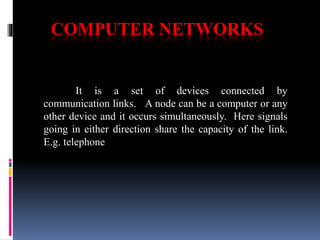
Understanding Computer Networks
- 1. COMPUTER NETWORKS It is a set of devices connected by communication links. A node can be a computer or any other device and it occurs simultaneously. Here signals going in either direction share the capacity of the link. E.g. telephone
- 2. Internet: It is a network of networks. Protocol: It is a set of rules that governs data communication. A protocol defines what is communicated, how it is communicated, and when its communicated. They key elements of protocol are syntax, semantics and timing.
- 3. Network Hardware There are two types of transmission technology that are in widespread use. 1. Broadecast links. 2. Point-to-point links. Broadecast links: A single communication channel that is shared by all the machines on the network.
- 4. The packets are sent by any machine and received by all the other machines. root a
- 5. Broadcasting is a method of transferring a message to all recipients simultaneously. Broadcasting can be performed as a high-level operation in a program, for example, broadcasting in message passing interface, or it may be a low-level networking operation, for example broadcasting on Ethernet. All-to-all communication is a computer communication method in which each sender transmits messages to all receivers within a group. In networking this can be accomplished using broadcast or multicast. This is in contrast with the point-to-point method in which each sender communicates with one receiver.
- 6. Point-to-point link It consist of many connections between individual pairs of machines. To go from the source to the destination, a packet on this type of network may have to first visit one or more intermediate machines. A point-to-point connection between two communication end points or nodes. An example is a telephone call, in which one telephone is connected with one other, and what is said by one caller can only be heard by the other. Point-to-point transmission with one sender and one receiver is sometimes called unicasting.
- 7. Network Types Personal area network Local area network Metropolitan area network Wide area network The internet
- 8. Interprocessor distancelo Processors located in same 1 m Square meter 10 m Room 100 m Building 1 km Campus 10 km City 100 km Country 1000 km Continent 10,000 km Planet Personal area network Local area network Metropolitan area network Wide area network The Internet Figure: Classification of interconnected processors by scale.
- 9. Personal area Network Networks that are meant for one person. Example: A wireless network connecting a computer with its mouse, keyboard and printer
- 10. Local Area Networks (LAN) A local area network (LAN) is a privately owned and links the devices in a single office, building or campus of up to a few kilometers in size. A local-area network (LAN) is a computer network that spans a relatively small area. Most often, a LAN is confined to a single room, building or group of buildings, however, one LAN can be connected to other LANs over any distance via telephone lines and radio waves. A system of LANs connected in this way is called a wide-area network (WAN). The difference between a LAN and WAN is that the wide-area network spans a relatively large geographical area. Typically, a WAN consists of two or more local-area networks (LANs) and are often connected through public networks.
- 11. Network size is limited to a small geographical area, presently to a few kilometers. Data transfer rate is generally high. They range from 100 Mbps to 1000 Mbps. In general, a LAN uses only one type of transmission medium, commonly category 5 coaxial cables. A LAN is distinguished from other networks by their topologies. The common topologies are bus, ring, mesh, and star. The number of computers connected to a LAN is usually restricted. In other words, LANs are limitedly scalable. IEEE 802.3 or Ethernet is the most common LAN. They use a wired medium in conjuncture with a switch or a hub. Originally, coaxial cables were used for communications. But now twisted pair cables and fiber optic cables are also used. Ethernet’s speed has increased from 2.9 Mbps to 400 Gbps.
- 12. Nodes on a LAN Most LANs connect workstations and personal computers. Each node (individual computer) in a LAN has its own CPU with which it executes programs, but it also is able to access data and devices anywhere on the LAN. This means that many users can share expensive devices, such as laser printers, as well as data. Users can also use the LAN to communicate with each other, by sending email or engaging in chat sessions. LANs are capable of transmitting data at very fast rates, much faster than data can be transmitted over a telephone line; but the distances are limited and there is also a limit on the number of computers that can be attached to a single LAN. Figure: Local are network
- 13. Types of Local-Area Networks (LANs) There are many different types of LANs, with Ethernets being the most common for PCs. Most Apple Macintosh networks are based on Apple's AppleTalk network system, which is built into Macintosh computers. The following characteristics differentiate one LAN from another: Topology: The geometric arrangement of devices on the network. For example, devices can be arranged in a ring, bus or in a straight line. Protocols: The rules and encoding specifications for sending data. The protocols also determine whether the network uses a peer-to-peer or client/server architecture. Media: Devices can be connected by twisted-pair wire, coaxial cables, or fiber optic cables. Some networks do without connecting media altogether, communicating instead via radio waves.
- 14. RingTopology
- 15. MetropolitanArea Networks MAN or Metropolitan area Network covers a larger area than that of a LAN and smaller area as compared to WAN. It connects two or more computers that are apart but resides in the same or different cities. It covers a large geographical area and may serve as an ISP (Internet Service Provider). MAN is designed for customers who need a high-speed connectivity. Speeds of MAN ranges in terms of Mbps. It’s hard to design and maintain a Metropolitan Area Network. Network size generally ranges from 5 to 50 km. It may be as small as a group of buildings in a campus to as large as covering the whole city. Data rates are moderate to high. In general, a MAN is either owned by a user group or by a network provider who sells service to users, rather than a single organization as in LAN. It facilitates sharing of regional resources. They provide uplinks for connecting LANs to WANs and Internet.
- 16. Example of MAN Cable TV network Telephone networks providing high-speed DSL lines IEEE 802.16 or WiMAX, that provides high-speed broadband access with Internet connectivity to customer premises.
- 17. WideArea Network (WAN) A wide area network (WAN) is a computer network that covers a large geographical area comprising a region, a country, a continent or even the whole world. WAN includes the technologies to transmit data, image, audio and video information over long distances and among different LANs and MANs. WANs have a large capacity, connecting a large number of computers over a large area, and are inherently scalable. They facilitate the sharing of regional resources. They provide uplinks for connecting LANs and MANs to the Internet. Communication links are provided by public carriers like telephone networks, network providers, cable systems, satellites etc. Typically, they have low data transfer rate and high propagation delay, i.e. they have low communication speed. They generally have a higher bit error rate.
- 18. Example of WAN The Internet 4G Mobile Broadband Systems A network of bank cash dispensers.
- 19. Difference between LAN, MAN andWAN LAN - Local Area Network A Local Area Network (LAN) is a private network that connects computers and devices within a limited area like a residence, an office, a building or a campus. On a small scale, LANs are used to connect personal computers to printers. However, LANs can also extend to a few kilometers when used by companies, where a large number of computers share a variety of resources like hardware (e.g. printers, scanners, audiovisual devices etc), software (e.g. application programs) and data. MAN - Metropolitan Area Network A Metropolitan Area Network (MAN) is a larger network than LAN. It often covers multiple cities or towns. It is quiet expensive and a single organization may not have own it. WAN - Wide Area Network A Wide Area Network (WAN) is a much larger network than LAN and MAN. It often covers multiple contries or contenants. It is quiet expensive and a single organization may not have own it. Satellite is used to manage WAN.
- 20. Following are the important differences between LAN, MAN and WAN. Sr. No. Key LAN MAN WAN 1 Definition LAN stands for Local Area Network. MAN stands for Metropolitan Area Network. WAN stands for Wide Area Network. 2 Ownership LAN is often owned by private organizations. MAN ownership can be private or public. WAN ownership can be private or public. 3 Speed LAN speed is quiet high. MAN speed is average. WAN speed is lower than that of LAN. 4 Delay Network Propagation Delay is short in LAN. Network Propagation Delay is moderate in MAN. Network Propagation Delay is longer in WAN. 5 Congestion LAN has low congestion as compared to WAN. MAN has higher congestion than LAN. WAN has higher congestion than both MAN and LAN. 6 Fault Tolerance Fault Tolerance of LAN is higher than WAN. Fault Tolerance of MAN is lower than LAN. Fault Tolerance of WAN is lower than both LAN and MAN. 7 Maintenance Designing and maintaining LAN is easy and less costly than WAN. Designing and maintaining WAN is complex and more costly than LAN. Designing and maintaining WAN is complex and more costly than both LAN and MAN
- 21. Questions 1. Computer network is a) Collection of hardware components and computers b) Interconnected by communication channels c) Sharing of resources and information d) All of the above
- 22. 2. LAN stands for a) Local area network b) Local are network c) Long area network d) Long are network
- 23. 3. Personal area network distance is a) 10m b) 1 m c) 100 m d) 1000 m
- 24. 4. Example of broadcast link a) Ethernet b) Etherinternet c) Intranet d) None of these
- 25. 5.WAN stands for a) Word area network b) Wide area network c) World area network d) All the above
- 26. THANK YOU