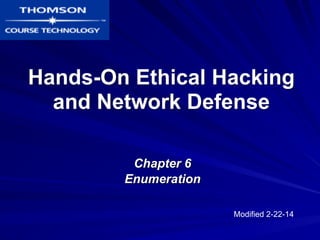
CNIT 123: Ch 6: Enumeration
- 1. Hands-On Ethical Hacking and Network Defense Chapter 6 Enumeration Modified 2-22-14
- 2. Objectives • Describe the enumeration step of security testing • Enumerate Microsoft OS targets • Enumerate NetWare OS targets • Enumerate *NIX OS targets
- 3. Introduction to Enumeration • Enumeration extracts information about: • Resources or shares on the network • User names or groups assigned on the network • Last time user logged on • User’s paassword • Before enumeration, you use Port scanning and footprinting • To Determine OS being used • Intrusive process
- 4. NBTscan • NBT (NetBIOS over TCP/IP) • is the Windows networking protocol • used for shared folders and printers • NBTscan • Tool for enumerating Microsoft OSs
- 5. Enumerating Microsoft Operating Systems • Study OS history • Knowing your target makes your job easier • Many attacks that work for older Windows OSs still work with newer versions
- 6. Windows 95 • The first Windows version that did not start with DOS • Still used the DOS kernel to some extent • Introduced the Registry database to replace Win.ini, Autoexec.bat, and other text files • Introduced Plug and Play and ActiveX • Used FAT16 file system
- 7. Windows 98 and ME • More Stable than Win 95 • Used FAT32 file system • Win ME introduced System Restore • Win 95, 98, and ME are collectively called "Win 9x"
- 8. • They run Windows 98 • Use plaintext passwords • Research from Billy K Rios, published 2-11-14
- 9. Windows NT 3.51 Server/Workstation • No dependence on DOS kernel • Domains and Domain Controllers • NTFS File System to replace FAT16 and FAT32 • Much more secure and stable than Win9x • Many companies still use Win NT Server Domain Controllers • Win NT 4.0 was an upgrade
- 10. Windows 2000 Server/Professional • Upgrade of Win NT • Active Directory • Powerful database storing information about all objects in a network • Users, printers, servers, etc. • Based on Novell's Novell Directory Services • Enumerating this system would include enumerating Active Directory
- 11. Windows XP Professional • Much more secure, especially after Service Pack 2 • Windows File Protection • Data Execution Prevention • Windows Firewall
- 12. • Link Ch 6n
- 13. Windows Server 2003 • Much more secure, especially after Service Pack 1 • Network services are closed by default • Internet Explorer security set higher
- 14. 14 Windows Vista • User Account Control • Users log in with low privileges for most tasks • BitLocker Drive Encryption • Address Space Layout Randomization (ASLR)
- 15. • Download Process Explorer (link Ch 3e) • View, Show Lower Pane • View, Lower Pane View, DLLS • View, Select Columns, DLL tab, Base Address • Select explorer.exe and find ntdll.dll • Reboot to see base address change ASLR Demo
- 17. 17 Windows Server 2008 • User Account Control • BitLocker Drive Encryption • ASLR • Network Access Protection • Granular levels of network access based on a clients level of compliance with policy • Server Core • Small, stripped-down server, like Linux • Hyper-V • Virtual Machines
- 18. 18 Windows 7 • XP Mode • A virtual machine running Win XP • User Account Control was refined and made easier to use
- 19. Windows 8 • Built-in antivirus • SmartScreen protects against phishing and social engineering by using a URL and application reputation system • Windows 8 secure boot using EFI on ARM prevents rootkits
- 20. Windows 8.1 • Pass the Hash finally fixed, after 15 years!
- 21. NetBIOS Basics • Network Basic Input Output System (NetBIOS) • Programming interface • Allows computer communication over a LAN • Used to share files and printers
- 22. NetBIOS names • Computer names on Windows systems • Limit of 16 characters • Last character identifies type of service running • Must be unique on a network
- 23. NetBIOS Suffixes • For complete list, see link Ch 6h
- 24. NetBIOS Null Sessions • Null session • Unauthenticated connection to a Windows computer • Does not use logon and passwords values • Around for over a decade • Still present on Windows XP • Disabled on Server 2003 • Absent entirely in Vista and later versions • A large vulnerability • See links Ch 6a-f
- 25. Null Session Information • Using these NULL connections allows you to gather the following information from the host: • List of users and groups • List of machines • List of shares • Users and host SIDs (Security Identifiers) • From brown.edu (link Ch 6b)
- 26. Demonstration of Null Sessions • Start Win 2000 Pro • Share a folder • From a Win XP command prompt • NET VIEW ip-address Fails • NET USE ip-addressIPC$ "" /u:"" • Creates the null session • Username="" Password="" • NET VIEW ip-address Works now
- 27. Demonstration of Enumeration • Download Winfo from link Ch 6g • Run it – see all the information!
- 28. NULL Session Information • NULL sessions exist in windows networking to allow: • Trusted domains to enumerate resources • Computers outside the domain to authenticate and enumerate users • The SYSTEM account to authenticate and enumerate resources • NetBIOS NULL sessions are enabled by default in Windows NT and 2000 • From brown.edu (link Ch 6b)
- 29. NULL Sessions in Win XP and 2003 Server • Windows XP and 2003 don't allow Null Sessions, according to link Ch 6c. • I tried the NET USE command on Win XP SP2 and it did not work • Link Ch 6f says you can still do it in Win XP SP2, but you need to use a different procedure
- 30. NetBIOS Enumeration Tools • Nbtstat command • Powerful enumeration tool included with the Microsoft OS • Displays NetBIOS table
- 31. NetBIOS Enumeration Tools • Net view command • Shows whether there are any shared resources on a network host
- 32. NetBIOS Enumeration Tools (continued) • Net use command • Used to connect to a computer with shared folders or files
- 33. Additional Enumeration Tools • Windows tools included with BackTrack • Smb4K tool • DumpSec • Hyena • Nessus and OpenVAS
- 34. Using Windows Enumeration Tools • Backtrack Smb4K tool • Used to enumerate Windows computers in a network Figure 6-6 Using Smb4K on a Windows network
- 35. DumpSec • Enumeration tool for Windows systems • Produced by Foundstone, Inc. • Allows user to connect to a server and “dump”: • Permissions for shares • Permissions for printers • Permissions for the Registry • Users in column or table format • Policies • Rights • Services
- 36. Hyena • Excellent GUI product for managing and securing Windows OSs • Shows shares and user logon names for Windows servers and domain controllers • Displays graphical representation of: • Microsoft Terminal Services • Microsoft Windows Network • Web Client Network • Find User/Group
- 37. Figure 6-8 The Hyena interface
- 38. Nessus and OpenVAS • OpenVAS • Operates in client/server mode • Open-source descendent of Nessus • Popular tool for identifying vulnerabilities • Nessus Server and Client • Latest version can run on Windows, Mac OS X, FreeBSD, and most Linux distributions • Handy when enumerating different OSs on a large network • Many servers in different locations
- 39. Figure 6-10 The Nessus session window
- 40. Figure 6-12 The Connection Manager dialog box
- 41. Figure 6-13 Nessus ready to scan
- 42. Figure 6-14 Nessus enumerates a NetBIOS system
- 43. Figure 6-15 Enumerating shares in Nessus
- 44. Figure 6-16 Nessus indicates the OS and service pack
- 45. Enumerating the NetWare Operating System • Novell NetWare • Some security professionals see as a “dead” OS • Ignoring an OS can limit your career as a security professional • NetWare • Novell does not offer any technical support for versions before 6.5
- 46. Table 6-3 NetWare OS descriptions
- 47. NetWare Enumeration Tools • NetWare 5.1 • Still used on many networks • New vulnerabilities are discovered daily • Vigilantly check vendor and security sites • Example • Older version of Nessus to scan a NetWare 5.1 server
- 48. Figure 6-17 Nessus enumerates a NetWare server
- 49. Figure 6-18 Enumerating eDirectory in Nessus
- 50. Figure 6-19 Nessus discovers the FTP account’s username and password
- 51. Figure 6-20 Nessus enumerates several user accounts
- 52. NetWare Enumeration Tools (cont’d.) • Novell Client for Windows • Gathers information on shares and resources • Vulnerability in NetWare OS • You can click Trees, Contexts, and Servers buttons without a login name or password • Open dialog boxes showing network information
- 53. Figure 6-22 Logging in with credentials supplied by Nessus
- 54. Figure 6-23 Information displayed after the NetWare login is accepted
- 55. Figure 6-24 Accessing NetWare through mapped drives
- 56. Enumerating the *nix Operating System • Several variations • Solaris and OpenSolaris • HP-UX • Mac OS X and OpenDarwin • AIX • BSD UNIX • FreeBSD • OpenBSD • NetBSD • Linux, including several distributions
- 57. UNIX Enumeration • Finger utility • Most popular enumeration tool for security testers • Finds out who is logged in to a *nix system • Determines who was running a process • Nessus • Another important *nix enumeration tool
- 58. Figure 6-25 Using the Finger command
- 59. Figure 6-26 Nessus enumerates a Linux system
