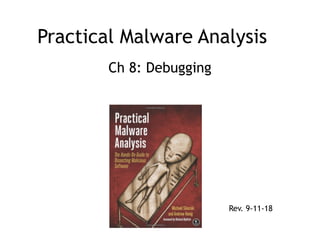
CNIT 126: 8: Debugging
- 1. Practical Malware Analysis Ch 8: Debugging Rev. 9-11-18
- 2. Disassemblers v. Debuggers • A disassembler like IDA Pro shows the state of the program just before execution begins • Debuggers show – Every memory location – Register – Argument to every function • At any point during processing – And let you change them
- 3. Two Debuggers • Ollydbg – Most popular for malware analysis – User-mode debugging only – IDA Pro has a built-in debugger, but it's not as easy to use or powerful as Ollydbg • Windbg – Supports kernel-mode debugging
- 4. Source-Level v. Assembly-Level Debuggers • Source-level debugger – Usually built into development platform – Can set breakpoints (which stop at lines of code) – Can step through program one line at a time • Assembly-level debuggers (low-level) – Operate on assembly code rather than source code – Malware analysts are usually forced to use them, because they don't have source code
- 5. Windows Crashes • When an app crashes, Windows may offer to open it in a debugger • Usually it uses Windbg • Links Ch 8c, 8d
- 7. User Mode Debugging • Debugger runs on the same system as the code being analyzed • Debugging a single executable • Separated from other executables by the OS
- 8. Kernel Mode Debugging The Old Way • Requires two computers, because there is only one kernel per computer • If the kernel is at a breakpoint, the system stops • One computer runs the code being debugged • Other computer runs the debugger • OS must be configured to allow kernel debugging • Two machines must be connected
- 9. Windows 7 Advanced Boot Options • Press F8 during startup • "Debugging Mode"
- 10. Side-Effect of Debug Mode • PrntScn key causes BSOD • Created great suffering in S214 in previous semesters • Use Shift+PrntScn instead
- 11. Kernel Mode Debugging The New Way • Mark Russinovich's Livekd tool allows you to debug the kernel with only one computer! • MUCH easier :) • Tool has some limitations (Link Ch 8e)
- 12. 12 How Livekd Works • Link Ch 8f
- 13. Good Intro to OllyDbg • Link Ch 8a
- 15. Using a Debugger
- 16. Two Ways • Start the program with the debugger – It stops running immediately prior to the execution of its entry point • Attach a debugger to a program that is already running – All its threads are paused – Useful to debug a process that is affected by malware
- 17. Single-Stepping • Simple, but slow • Don't get bogged down in details
- 18. Example • This code decodes the string with XOR
- 19. Stepping-over v. Stepping-Into • Single step executes one instruction • Step-over call instructions – Completes the call and returns without pausing – Decreases the amount of code you need to analyze – Might miss important functionality, especially if the function never returns • Step-into a call – Moves into the function and stops at its first command
- 20. Pausing Execution with Breakpoints • A program that is paused at a breakpoint is called broken • Example – You can't tell where this call is going – Set a breakpoint at the call and see what's in eax
- 21. • This code calculates a filename and then creates the file • Set a breakpoint at CreateFileW and look at the stack to see the filename
- 22. WinDbg
- 23. Encrypted Data • Suppose malware sends encrypted network data • Set a breakpoint before the data is encrypted and view it
- 25. OllyDbg
- 26. Types of Breakpoints • Software execution • Hardware execution • Conditional
- 27. Software Execution Breakpoints • The default option for most debuggers • Debugger overwrites the first byte of the instruction with 0xCC – The instruction for INT 3 – An interrupt designed for use with debuggers – When the breakpoint is executed, the OS generates an exception and transfers control to the debugger
- 28. Memory Contents at a Breakpoint • There's a breakpoint at the push instruction • Debugger says it's 0x55, but it's really 0xCC
- 29. When Software Execution Breakpoints Fail • If the 0xCC byte is changed during code execution, the breakpoint won't occur • If other code reads the memory containing the breakpoint, it will read 0xCC instead of the original byte • Code that verifies integrity will notice the discrepancy
- 30. Hardware Execution Breakpoints • Uses four hardware Debug Registers – DR0 through DR3 – addresses of breakpoints – DR7 stores control information • The address to stop at is in a register • Can break on access or execution – Can set to break on read, write, or both • No change in code bytes
- 31. Hardware Execution Breakpoints • Running code can change the DR registers, to interfere with debuggers • General Detect flag in DR7 – Causes a breakpoint prior to any mov instruction that would change the contents of a Debug Register – Does not detect other instructions, however
- 32. Conditional Breakpoints • Breaks only if a condition is true – Ex: Set a breakpoint on the GetProcAddress function – Only if parameter being passed in is RegSetValue • Implemented as software breakpoints – The debugger always receives the break – If the condition is not met, it resumes execution without alerting the user
- 33. Conditional Breakpoints • Conditional breakpoints take much longer than ordinary instructions • A conditional breakpoint on a frequently- accessed instruction can slow a program down • Sometimes so much that it never finishes
- 35. Exceptions
- 36. Exceptions • Used by debuggers to gain control of a running program • Breakpoints generate exceptions • Exceptions are also caused by – Invalid memory access – Division by zero – Other conditions
- 37. First- and Second-Chance Exceptions • When a exception occurs while a debugger is attached – The program stops executing – The debugger is given first chance at control – Debugger can either handle the exception, or pass it on to the program – If it's passed on, the program's exception handler takes it
- 38. Second Chance • If the application doesn't handle the exception • The debugger is given a second chance to handle it – This means the program would have crashed if the debugger were not attached • In malware analysis, first-chance exceptions can usually be ignored • Second-chance exceptions cannot be ignored – They usually mean that the malware doesn't like the environment in which it is running
- 39. Common Exceptions • INT 3 (Software breakpoint) • Single-stepping in a debugger is implemented as an exception – If the trap flag in the flags register is set, – The processor executes one instruction and then generates an exception • Memory-access violation exception – Code tries to access a location that it cannot access, either because the address is invalid or because of access-control protections
- 40. Common Exceptions • Violating Privilege Rules – Attempt to execute privileged instruction with outside privileged mode – In other words, attempt to execute a kernel mode instruction in user mode – Or, attempt to execute Ring 0 instruction from Ring 3
- 41. List of Exceptions • Link Ch 8b
- 42. Modifying Execution with a Debugger
- 43. Skipping a Function • You can change control flags, the instruction pointer, or the code itself • You could avoid a function call by setting a breakpoint where at the call, and then changing the instruction pointer to the instruction after it – This may cause the program to crash or malfunction, or course
- 44. Testing a Function • You could run a function directly, without waiting for the main code to use it – You will have to set the parameters – This destroys a program's stack – The program won't run properly when the function completes
- 45. Modifying Program Execution in Practice
- 46. Example (A Real Virus) • Operation depends on language setting of a computer – Simplified Chinese • Uninstalls itself & does no harm – English • Display pop-up "Your luck's no good" – Japanese or Indonesian • Overwrite the hard drive with random data
- 47. Break at 1; Change Return Value
