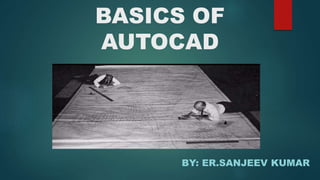
Basics of autocad
- 1. BASICS OF AUTOCAD BY: ER.SANJEEV KUMAR
- 2. HISTORY OF AUTOCAD AutoCAD is a commercial computer-aided design (CAD) and drafting software application. Developed and marketed by Autodesk. AutoCAD was first released in December 1982 . Cofounder of Autodesk is Michael Riddle. AutoCAD and AutoCAD LT are available for English, German, French, Italian, Spanish, Korean, Chinese Simplified, Chinese Traditional, Brazilian Portuguese, Russian, Czech, Polish and Hungarian, Albanian. It is used for a number of applications like creating blueprints for buildings, bridges and computer chips to name a few. AutoCAD is 2D and 3D computer aided drafting software application
- 3. AUTODESK HAS ALSO DEVELOPED A FEW VERTICAL PROGRAMS: 1. AUTOCAD ARCHITECTURE 2. AUTOCAD CIVIL 3. AUTOCAD ELECTRICAL 4. AUTOCAD ECSCAD 5. AUTOCAD MAP 3D 6. AUTOCAD MECH 7. AUTOCAD MEP 8. AUTOCAD STRUCTURAL DETAILING 9. AUTOCAD UTILITY DESIGN 10. AUTOCAD P&ID 11. AUTOCAD PLANT 3D
- 4. AutoCAD Applications AutoCAD as an architectural planning tool: It comes with a user-interface with built-in design lay-outs. The lay-outs contain numerous templates specially designed for architectural planning and building construction. The latest versions of AutoCAD come with analytical tools. The tools can analyse the components of the building to troubleshoot stress and load levels of building supports. AutoCAD enables architects to design, plan, execute and analyse the strength of a building, at design stage level. AutoCAD as an engineering drafting tool: You can use AutoCAD to draw accurate 2D drawings for any engineering domain and also use AutoCAD to render to 3D models to help in visualization of the end product. It is useful for Civil, Mechanical and Electrical systems. It helps engineers to design, analyse and solve design issues resulting in accurate designs.
- 5. AutoCAD as a graphic design tool: AutoCAD has innate features that enable users to plan and map out spaces and take advantage of the space available. It can be used simultaneously with 3D Max and various other application softwares including animation tools. AutoCAD in 3D Printing: For a 3D print of an object, one has to choose the object, get a virtual 3D representation and then feed it to the 3D printer. A 3D print has its own advantages for designers and this is where AutoCAD helps them. It ensures file compatibility so that designs can be exported to various preferred formats. AutoCAD in the fashion industry: Every pattern and design of jewellery does not come by chance; it is the result of careful planning and designing. AutoCAD has the tools necessary for planning intricate designs for manufacture of jewellery, toys and other delicate objects. AutoCAD as industrial design tool: AutoCAD helps to reduce manufacturing costs as it saves time and efforts required for manual designing
- 6. AutoCAD Features Storage and accessibility: AutoCAD files can be saved on a computer or archived in any storage media. Software files occupy lesser storage space as compared storage space required for keeping manually drafted paper drawings. Paper drawings also need care and protection from loss or damage due to floods, fires or other calamities and can get damaged over time. The software files can also be stored on any cloud storage, from where they are easily accessible at anytime, from anywhere provided there is an internet connection. 3D View: Although it is possible to sketch 3D drawings manually, they are not as effective and realistic as computer aided drawings. AutoCAD help model 3D objects with colors, materials and/or textures applied to various surfaces making them vivid and easier for the user to visualize the end product.
- 7. Revisions and modifications: Any changes in manually drafted paper drawings would require the draftsman to draw the drawing again. Since this involved a lot of effort, the draftsmen just scratched out the older details and drew new details, resulting loss of older details and also not-to-scale drawings. CAD has inbuilt tools that allow any number of revisions and changes easily and quickly. You can edit or delete details easily using simple user-friendly commands.. You can also save the previous versions of the file in case you wish to re-use them Speed: Creating a drawing in AutoCAD is much faster than drawing manually. You can also save time and effort by creating re-usable block library. Easy edits are possible with commands like copy, mirror, stretching, rotate and scale and many more such commands. Accuracy: AutoCAD enables you to draw with fractional dimensions and also define precision to any number of decimal places, which is not possible to achieve in hand-drafted manual drawings, hence offering accuracy in all dimensions.
- 23. THANK YOU
