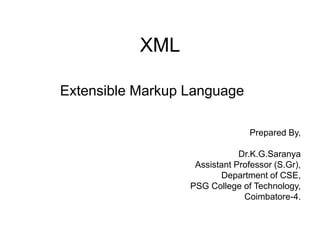
1 xml fundamentals
- 1. XML Extensible Markup Language Prepared By, Dr.K.G.Saranya Assistant Professor (S.Gr), Department of CSE, PSG College of Technology, Coimbatore-4.
- 2. SGML (Standard Generalized Markup Language) • It is an internationally agreed standard for data representation. • It is an international standard for the definition of device independent, system independent methods of representing texts in electronic form.
- 3. Introduction • XML stands for EXtensible Markup Language • XML is a markup language much like HTML • A simplified version of SGML • More flexible and adaptable than HTML • XML was designed to describe data
- 4. • XML tags are not predefined. You must define your own tags • XML uses a Document Type Definition (DTD) or an XML Schema to describe the data • XML is a W3C Recommendation. World Wide Web Consortium published the first XML 1.0 standard definition in 1998. Cont..
- 5. Difference between XML and HTML The main difference between XML and HTML – XML was designed to carry data. (XML is not a replacement for HTML) XML and HTML were designed with different goals: – XML was designed to describe data and to focus on what data is. HTML was designed to display data and to focus on how data looks. – HTML is about displaying information, while XML is about describing information.
- 6. Why Is XML Important? • Plain Text – Easy to edit – Useful for storing small amounts of data – Possible to efficiently store large amounts of XML data through an XML front end to a database • Data Identification – Tell you what kind of data you have – Can be used in different ways by different applications
- 7. Why is XML important? • Linkability -- XLink and XPointer – Simple unidirectional hyperlinks – Two-way links – Multiple-target links – “Expanding” links • Easily Processed – Regular and consistent notation • Hierarchical – Faster to access – Easier to rearrange
- 8. XML Specifications • XML 1.0 Defines the syntax of XML • XPointer, XLink Defines a standard way to represent links between resources • XSL Defines the standard stylesheet language for XML
- 9. XML Syntax • XML declaration is the first statement • All XML elements must have a closing tag • XML tags are case sensitive • All XML elements must be properly nested • All XML documents must have a root tag • Attribute values must always be quoted • With XML, white space is preserved • Comments in XML: <!-- This is a comment --> • Certain characters are reserved for parsing
- 10. XML Validation There are two types of XML documents • "Well Formed" XML document --correct XML syntax • "Valid" XML document – “well formed” – Conforms to the rules of a DTD (Document Type Definition) • XML DTD – defines the legal building blocks of an XML document – Can be inline in XML or as an external reference • XML Schema – an XML based alternative to DTD, more powerful – Support namespace and data types
- 11. Displaying XML • XML documents do not carry information about how to display the data • We can add display information to XML with – CSS (Cascading Style Sheets) – XSL (eXtensible Stylesheet Language) --- preferred
- 12. XML support in IE 5.0+ Internet Explorer 5.0 has the following XML support: • Viewing of XML documents • Full support for W3C DTD standards • Binding XML data to HTML elements • Transforming and displaying XML with XSL • Displaying XML with CSS • Access to the XML DOM (Document Object Model) *Netscape 6.0 also have full XML support
- 13. XML features • XML uses the concept of document type and hence a DTD (Document Type Definition) to describe data • XML with DTD is self descriptive • XML separates data from display formats • XML can be used as a format to exchange data
- 14. XML Syntax consists of • XML Declaration • XML Elements • XML Attributes • The first line of an XML document should always consist of an XML declaration defining the version of XML
- 16. Main Components of an XML Document • Elements: <hello> • Attributes: <item id=“33905”> • Entities: < (<) • Advanced Components – CData Sections – Processing Instructions
- 17. XML Attributes • XML attributes are used to describe XML elements or to provide additional information about elements. • Attributes provide additional information that is not part of the data. Ex: • <Book no=“99-2456” media=“CD”></Book>
- 18. XML Attributes • XML elements can have attributes in name/value pairs as in HTML. • Attributes must always be in quotes. Either single or double quotes are valid, though double quotes are most common. • Attributes are always contained within the start tag of an element.
- 19. Attributes Vs. Elements Case 1 ( Attributes) < Book no= “99-2356”type= “CD”> < author> < firstname>XXX</firstname> <lastname>YYY</lastname> </author> </Book>
- 20. Case 2 ( Elements) • <Book> • <no>99-2356</no> • <type>CD</type> • < author> • < firstname>XXX</firstname> • <lastname>YYY</lastname> • </author> • </Book>
- 21. Where elements scores over attributes • Elements can describe structure but not attributes • Attributes are more difficult to manipulate by program code than elements • Attribute values are difficult to validate against a DTD
- 22. XML strengths • Its ability to describe data • Its ability to structure data • Separate display from structure • Supported by industry • Availability of tools
- 23. XML applications • B2B • EDI • Journal publishing • Database development
- 24. An example of XML <?xml version="1.0" encoding="ISO-8859-1"?> <note> <to>XXX</to> <from>YYY</from> <heading>XML</heading> <body> Extensible Markup Language </body> </note>
- 25. Contents of the ProductList.xml Document
- 26. Cont., • The first line represents the XML document declaration and it is mandatory. • Every XML has a root element. In our example, the second line is the root element - <ProductList> • The root element can contain child elements. In our example, Product is the child element of ProductList • Each element can contain sub-elements. – <P_CODE>,<P_PRICE> are sub-elements.
- 27. Example <?xml version="1.0" encoding= "ISO-8859-1" ?> <book> <title> XML </title> <chapter> introduction to xml <para>Markup languages</para> <para>Features of XML</para> </chapter> <chapter>XML syntax <para>Elements must be enclosed in tags</para> <para>Elements must be properly nested</para> </chapter> </book>
- 28. XMLArchitecture
- 29. How do you get the data? XML data Parser Information structure (tree+links) Documents, stylesheets, and other data can all be expressed in XML. DOM Interface Any application can plug in via an API called “Document Object Model” DTD/Schema This model can work locally or over a network. Parsing, tree-building, and access can shift between client/server
- 30. XML Parser • All modern browsers have a built-in XML parser. • An XML parser converts an XML document into an XML DOM object - which can then be manipulated with a JavaScript. XML DOM • A DOM (Document Object Model) defines a standard way for accessing and manipulating XML documents.
- 31. XML Namespaces • XML Namespaces provide a method to avoid element name conflicts. • This XML carries HTML table information: <table> <tr> <td>Apples</td> <td>Bananas</td> </tr> </table>
- 32. • This XML carries information about a table (a piece of furniture): <table> <name>African Coffee Table</name> <width>80</width> <length>120</length> </table> •If these XML fragments were added together, there would be a name conflict. •Both contain a <table>element, but the elements have different content and meaning. An XML parser will not know how to handle these differences.
- 33. Solving the Name Conflict Using a Prefix • Name conflicts in XML can easily be avoided using a name prefix. • This XML carries information about an HTML table, and a piece of furniture: <h:table> <h:tr> <h:td>Apples</h:td> <h:td>Bananas</h:td> </h:tr> </h:table> <f:table> <f:name>African Coffee Table</f:name> <f:width>80</f:width> <f:length>120</f:length> </f:table>
- 34. • In the example above, there will be no conflict because the two <table> elements have different names.
- 35. XML Namespaces - The xmlns Attribute • When using prefixes in XML, a so-called namespace for the prefix must be defined. • The namespace is defined by the xmlns attribute in the start tag of an element. • The namespace declaration has the following syntax. xmlns:prefix="URI".
- 36. <root> <h:table xmlns:h="http://www.w3.org/TR/html4/"> <h:tr> <h:td>Apples</h:td> <h:td>Bananas</h:td> </h:tr> </h:table> <f:table xmlns:f="http://www.w3schools.com/furniture"> <f:name>African Coffee Table</f:name> <f:width>80</f:width> <f:length>120</f:length> </f:table> </root> XML Namespaces - The xmlns Attribute
- 37. • In the example above, the xmlns attribute in the <table> tag give the h: and f: prefixes a qualified namespace. • When a namespace is defined for an element, all child elements with the same prefix are associated with the same namespace. • Namespaces can be declared in the elements where they are used or in the XML root element:
- 38. URI • Uniform Resource Identifier (URI) • A Uniform Resource Identifier (URI) is a string of characters which identifies an Internet Resource. • The most common URI is the Uniform Resource Locator (URL) which identifies an Internet domain address. Another, not so common type of URI is the Universal Resource Name (URN).
- 39. PCDATA - Parsed Character Data • XML parsers normally parse all the text in an XML document. • When an XML element is parsed, the text between the XML tags is also parsed: <message>This text is also parsed</message>
- 40. <name><first>Bill</first><last>Gates</last></name> The parser does this because XML elements can contain other elements, as in this example, where the <name> element contains two other elements (first and last): and the parser will break it up into sub-elements like this: <name> <first>Bill</first> <last>Gates</last> </name Parsed Character Data (PCDATA) is a term used about text data that will be parsed by the XML parser.
- 41. CDATA - (Unparsed) Character Data • The term CDATA is used about text data that should not be parsed by the XML parser. • Characters like "<" and "&" are illegal in XML elements. • "<" will generate an error because the parser interprets it as the start of a new element. • "&" will generate an error because the parser interprets it as the start of an character entity. • Some text, like JavaScript code, contains a lot of "<" or "&" characters. To avoid errors script code can be defined as CDATA.
- 42. • Everything inside a CDATA section is ignored by the parser. • A CDATA section starts with "<![CDATA[" and ends with "]]>": <script> <![CDATA[ function matchwo(a,b) { if (a < b && a < 0) then { return 1; } else { return 0; } } ]]> </script> In this example, everything inside the CDATA section is ignored by the parser
- 43. Conclusion • XML is a self-descriptive language • XML is a powerful language to describe structure data for web application • XML is currently applied in many fields • Many vendors already supports or will support XML • XML Documents can be validated through the use of DTD and XSD documents • XML impacts B2B data exchanges, legacy system integration, web page development, database system integration.