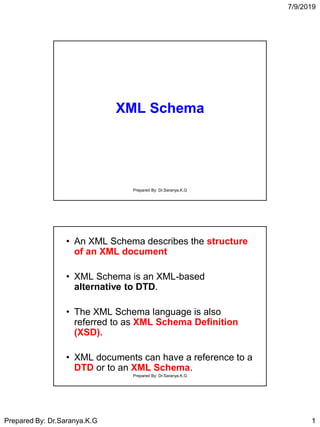
XML Schema Explained: Structure, Data Types & Validation
- 1. 7/9/2019 Prepared By: Dr.Saranya.K.G 1 XML Schema Prepared By: Dr.Saranya.K.G • An XML Schema describes the structure of an XML document • XML Schema is an XML-based alternative to DTD. • The XML Schema language is also referred to as XML Schema Definition (XSD). • XML documents can have a reference to a DTD or to an XML Schema. Prepared By: Dr.Saranya.K.G
- 2. 7/9/2019 Prepared By: Dr.Saranya.K.G 2 What is an XML Schema? • The purpose of an XML Schema is to define the legal building blocks of an XML document, just like a DTD. An XML Schema: • defines elements that can appear in a document • defines attributes that can appear in a document • defines which elements are child elements • defines the order of child elements • defines the number of child elements • defines whether an element is empty or can include text • defines data types for elements and attributes • defines default and fixed values for elements and attributes Prepared By: Dr.Saranya.K.G XML Schemas are the Successors of DTDs • XML Schemas are extensible to future additions • XML Schemas are richer and more powerful than DTDs • XML Schemas are written in XML • XML Schemas support data types • XML Schemas support namespaces Prepared By: Dr.Saranya.K.G
- 3. 7/9/2019 Prepared By: Dr.Saranya.K.G 3 XML Schemas Support Data Types • One of the greatest strength of XML Schemas is the support for data types. With support for data types: • It is easier to describe allowable document content • It is easier to validate the correctness of data • It is easier to work with data from a database • It is easier to define data facets (restrictions on data) • It is easier to define data patterns (data formats) • It is easier to convert data between different data types Prepared By: Dr.Saranya.K.G XML Schemas use XML Syntax • Another great strength about XML Schemas is that they are written in XML. Some benefits of that XML Schemas are written in XML: • You don't have to learn a new language • You can use your XML editor to edit your Schema files • You can use your XML parser to parse your Schema files • You can manipulate your Schema with the XML DOM • You can transform your Schema with XSLT Prepared By: Dr.Saranya.K.G
- 4. 7/9/2019 Prepared By: Dr.Saranya.K.G 4 XML Schemas Secure Data Communication • When sending data from a sender to a receiver, it is essential that both parts have the same "expectations" about the content. • With XML Schemas, the sender can describe the data in a way that the receiver will understand. • A date like: "03-11-2004" will, in some countries, be interpreted as 3.November and in other countries as 11.March. • However, an XML element with a data type like this: <date type="date">2004-03-11</date> ensures a mutual understanding of the content, because the XML data type "date" requires the format "YYYY-MM-DD". Prepared By: Dr.Saranya.K.G XML Schemas are Extensible • XML Schemas are extensible, because they are written in XML. With an extensible Schema definition you can: • Reuse your Schema in other Schemas • Create your own data types derived from the standard types • Reference multiple schemas in the same document Prepared By: Dr.Saranya.K.G
- 5. 7/9/2019 Prepared By: Dr.Saranya.K.G 5 A Simple XML Document • Look at this simple XML document called "note.xml": <?xml version="1.0"?> <note> <to>Tove</to> <from>Jani</from> <heading>Reminder</heading> <body>Don't forget me this weekend!</body> </note> Prepared By: Dr.Saranya.K.G A DTD File • The following example is a DTD file called "note.dtd" that defines the elements of the XML document above ("note.xml"): • The first line defines the note element to have four child elements: "to, from, heading, body". • Line 2-5 defines the to, from, heading, body elements to be of type "#PCDATA". <!ELEMENT note (to, from, heading, body)> <!ELEMENT to (#PCDATA)> <!ELEMENT from (#PCDATA)> <!ELEMENT heading (#PCDATA)> <!ELEMENT body (#PCDATA)> Prepared By: Dr.Saranya.K.G
- 6. 7/9/2019 Prepared By: Dr.Saranya.K.G 6 An XML Schema • The following example is an XML Schema file called "note.xsd" that defines the elements of the XML document above ("note.xml"): • The note element is a complex type because it contains other elements. • The other elements (to, from, heading, body) are simple types because they do not contain other elements. Prepared By: Dr.Saranya.K.G <?xml version="1.0"?> <xs:schema xmlns:xs="http://www.w3.org/2001/XMLSchema" targetNamespace="http://www.w3schools.com" xmlns="http://www.w3schools.com" elementFormDefault="qualified"> <xs:element name="note"> <xs:complexType> <xs:sequence> <xs:element name="to" type="xs:string"/> <xs:element name="from" type="xs:string"/> <xs:element name="heading" type="xs:string"/> <xs:element name="body" type="xs:string"/> </xs:sequence> </xs:complexType> </xs:element> </xs:schema > Prepared By: Dr.Saranya.K.G
- 7. 7/9/2019 Prepared By: Dr.Saranya.K.G 7 A Reference to a DTD • This XML document has a reference to a DTD: <?xml version="1.0"?> <!DOCTYPE note SYSTEM "http://www.w3schools.com/dtd/note.dtd"> <note> <to>Tove</to> <from>Jani</from> <heading>Reminder</heading> <body>Don't forget me this weekend!</body> </note> Prepared By: Dr.Saranya.K.G A Reference to an XML Schema This XML document has a reference to an XML Schema: <?xml version="1.0"?> <note xmlns="http://www.w3schools.com" xmlns:xsi="http://www.w3.org/2001/XMLSchema- instance" xsi:schemaLocation="http://www.w3schools.com note.xsd"> <to>Tove</to> <from>Jani</from> <heading>Reminder</heading> <body>Don't forget me this weekend!</body> </note> Prepared By: Dr.Saranya.K.G
- 8. 7/9/2019 Prepared By: Dr.Saranya.K.G 8 XSD - The <schema> Element The <schema> element is the root element of every XML Schema: <?xml version="1.0"?> <xs:schema> ... ... </xs:schema> Prepared By: Dr.Saranya.K.G • The <schema> element may contain some attributes. A schema declaration often looks something like this: • <?xml version="1.0"?> <xs:schema xmlns:xs="http://www.w3.org/2001/XMLSchema" targetNamespace="http://www.w3schools.com" xmlns="http://www.w3schools.com" elementFormDefault="qualified"> ... ... </xs:schema> Prepared By: Dr.Saranya.K.G
- 9. 7/9/2019 Prepared By: Dr.Saranya.K.G 9 The following fragment: • xmlns:xs="http://www.w3.org/2001/XMLSchema" indicates that the elements and data types used in the schema come from the "http://www.w3.org/2001/XMLSchema" namespace. It also specifies that the elements and data types that come from the "http://www.w3.org/2001/XMLSchema" namespace should be prefixed with xs: This fragment: • targetNamespace="http://www.w3schools.com" indicates that the elements defined by this schema (note, to, from, heading, body.) come from the "http://www.w3schools.com" namespace. This fragment: • xmlns="http://www.w3schools.com" indicates that the default namespace is "http://www.w3schools.com". This fragment: • elementFormDefault="qualified" indicates that any elements used by the XML instance document which were declared in this schema must be namespace qualified. Prepared By: Dr.Saranya.K.G Referencing a Schema in an XML Document • This XML document has a reference to an XML Schema: <?xml version="1.0"?> <note xmlns="http://www.w3schools.com" xmlns:xsi="http://www.w3.org/2001/XMLSchema- instance" xsi:schemaLocation="http://www.w3schools.com note.xsd"> <to>Tove</to> <from>Jani</from> <heading>Reminder</heading> <body>Don't forget me this weekend!</body> </note> Prepared By: Dr.Saranya.K.G
- 10. 7/9/2019 Prepared By: Dr.Saranya.K.G 10 The following fragment: • xmlns="http://www.w3schools.com" specifies the default namespace declaration. This declaration tells the schema-validator that all the elements used in this XML document are declared in the "http://www.w3schools.com" namespace. Once you have the XML Schema Instance namespace available: • xmlns:xsi="http://www.w3.org/2001/XMLSchema- instance" you can use the schemaLocation attribute. This attribute has two values. The first value is the namespace to use. The second value is the location of the XML schema to use for that namespace: • xsi:schemaLocation="http://www.w3schools.com note.xsd" Prepared By: Dr.Saranya.K.G Schema Simple Types » XSD Elements XSD Attributes XSD Restrictions Complex Types » XSD Elements XSD Empty XSD Elements Only XSD Text Only XSD Mixed XSD Indicators XSD <any> XSD <anyAttribute> XSD Substitution XSD Example Data Types » XSD String XSD DatePrepared By: Dr.Saranya.K.G
- 11. 7/9/2019 Prepared By: Dr.Saranya.K.G 11 Simple Types • (1)XSD Elements • (2)XSD Attributes • (3)XSD Restrictions Prepared By: Dr.Saranya.K.G 1. XSD Simple Elements • simple element is an XML element that contains only text. It cannot contain any other elements or attributes. • The text can be of many different types. It can be one of the types included in the XML Schema definition (boolean, string, date, etc.), or it can be a custom type that you can define yourself. Prepared By: Dr.Saranya.K.G
- 12. 7/9/2019 Prepared By: Dr.Saranya.K.G 12 Defining a Simple Element The syntax for defining a simple element is: • <xs:element name="xxx" type="yyy"/> where xxx is the name of the element and yyy is the data type of the element. • XML Schema has a lot of built-in data types. The most common types are: • xs:string • xs:decimal • xs:integer • xs:boolean • xs:date • xs:time Prepared By: Dr.Saranya.K.G Example • Here are some XML elements: • And here are the corresponding simple element definitions: <xs:element name="lastname" type="xs:string"/> <xs:element name="age" type="xs:integer"/> <xs:element name="dateborn" type="xs:date"/> <lastname>sonia</lastname> <age>36</age> <dateborn>1970-03-27</dateborn> Prepared By: Dr.Saranya.K.G
- 13. 7/9/2019 Prepared By: Dr.Saranya.K.G 13 Default and Fixed Values for Simple Elements • Simple elements may have a default value OR a fixed value specified. • A default value is automatically assigned to the element when no other value is specified. • In the following example the default value is "red": • <xs:element name="color" type="xs:string" default="red"/> A fixed value is also automatically assigned to the element, and you cannot specify another value. • In the following example the fixed value is "red": • <xs:element name="color" type="xs:string" fixed="red"/> Prepared By: Dr.Saranya.K.G 2. XSD Attributes All attributes are declared as simple types. What is an Attribute? • Simple elements cannot have attributes. If an element has attributes, it is considered to be of a complex type. But the attribute itself is always declared as a simple type. Prepared By: Dr.Saranya.K.G
- 14. 7/9/2019 Prepared By: Dr.Saranya.K.G 14 How to Define an Attribute? • The syntax for defining an attribute is: • <xs:attribute name="xxx" type="yyy"/> where xxx is the name of the attribute and yyy specifies the data type of the attribute. • XML Schema has a lot of built-in data types. The most common types are: • xs:string • xs:decimal • xs:integer • xs:boolean • xs:date • xs:time Prepared By: Dr.Saranya.K.G Example • Here is an XML element with an attribute: And here is the corresponding attribute definition: <lastname lang="EN">Smith</lastname> <xs:attribute name="lang" type="xs:string"/> Prepared By: Dr.Saranya.K.G
- 15. 7/9/2019 Prepared By: Dr.Saranya.K.G 15 Default and Fixed Values for Attributes • Attributes may have a default value OR a fixed value specified. • A default value is automatically assigned to the attribute when no other value is specified. • In the following example the default value is "EN": • <xs:attribute name="lang" type="xs:string" default="EN"/> Prepared By: Dr.Saranya.K.G • A fixed value is also automatically assigned to the attribute, and you cannot specify another value. In the following example the fixed value is "EN": • <xs:attribute name="lang" type="xs:string" fixed="EN"/> Prepared By: Dr.Saranya.K.G
- 16. 7/9/2019 Prepared By: Dr.Saranya.K.G 16 Optional and Required Attributes • Attributes are optional by default. To specify that the attribute is required, use the "use" attribute: • <xs:attribute name="lang" type="xs:string" use="required"/> Prepared By: Dr.Saranya.K.G 3. XSD Restrictions/Facets • Restrictions are used to define acceptable values for XML elements or attributes. • Restrictions on XML elements are called facets. Prepared By: Dr.Saranya.K.G
- 17. 7/9/2019 Prepared By: Dr.Saranya.K.G 17 Restrictions on Values • The following example defines an element called "age" with a restriction. • The value of age cannot be lower than 0 or greater than 120: <xs:element name="age"> <xs:simpleType> <xs:restriction base="xs:integer"> <xs:minInclusive value="0"/> <xs:maxInclusive value="120"/> </xs:restriction> </xs:simpleType> </xs:element> Prepared By: Dr.Saranya.K.G Restrictions on a Series of Values • To limit the content of an XML element to define a series of numbers or letters that can be used, we would use the pattern constraint. • The example below defines an element called "letter" with a restriction. The only acceptable value is ONE of the LOWERCASE letters from a to z: <xs:element name="letter"> <xs:simpleType> <xs:restriction base="xs:string"> <xs:pattern value="[a-z]"/> </xs:restriction> </xs:simpleType> </xs:element> Prepared By: Dr.Saranya.K.G
- 18. 7/9/2019 Prepared By: Dr.Saranya.K.G 18 • The next example defines an element called "initials" with a restriction. • The only acceptable value is THREE of the UPPERCASE letters from a to z: <xs:element name="initials"> <xs:simpleType> <xs:restriction base="xs:string"> <xs:pattern value="[A-Z][A-Z][A-Z]"/> </xs:restriction> </xs:simpleType> </xs:element> Prepared By: Dr.Saranya.K.G • The next example also defines an element called "initials" with a restriction. • The only acceptable value is THREE of the LOWERCASE OR UPPERCASE letters from a to z: <xs:element name="initials"> <xs:simpleType> <xs:restriction base="xs:string"> <xs:pattern value="[a-zA-Z][a-zA-Z][a-zA-Z]"/> </xs:restriction> </xs:simpleType> </xs:element> Prepared By: Dr.Saranya.K.G
- 19. 7/9/2019 Prepared By: Dr.Saranya.K.G 19 • The next example defines an element called "choice" with a restriction. The only acceptable value is ONE of the following letters: x, y, OR z: <xs:element name="choice"> <xs:simpleType> <xs:restriction base="xs:string"> <xs:pattern value="[xyz]"/> </xs:restriction> </xs:simpleType> </xs:element> Prepared By: Dr.Saranya.K.G • The next example defines an element called "prodid" with a restriction. The only acceptable value is FIVE digits in a sequence, and each digit must be in a range from 0 to 9: <xs:element name="prodid"> <xs:simpleType> <xs:restriction base="xs:integer"> <xs:pattern value="[0-9][0-9][0-9][0-9][0-9]"/> </xs:restriction> </xs:simpleType> </xs:element> Prepared By: Dr.Saranya.K.G
- 20. 7/9/2019 Prepared By: Dr.Saranya.K.G 20 Other Restrictions on a Series of Values • The example below defines an element called "letter" with a restriction. The acceptable value is zero or more occurrences of lowercase letters from a to z: <xs:element name="letter"> <xs:simpleType> <xs:restriction base="xs:string"> <xs:pattern value="([a-z])*"/> </xs:restriction> </xs:simpleType> </xs:element> Prepared By: Dr.Saranya.K.G • The next example also defines an element called "letter" with a restriction. The acceptable value is one or more pairs of letters, each pair consisting of a lower case letter followed by an upper case letter. • For example, "sToP" will be validated by this pattern, but not "Stop" or "STOP" or "stop": <xs:element name="letter"> <xs:simpleType> <xs:restriction base="xs:string"> <xs:pattern value="([a-z][A-Z])+"/> </xs:restriction> </xs:simpleType> </xs:element> Prepared By: Dr.Saranya.K.G
- 21. 7/9/2019 Prepared By: Dr.Saranya.K.G 21 • The next example defines an element called "gender" with a restriction. The only acceptable value is male OR female: <xs:element name="gender"> <xs:simpleType> <xs:restriction base="xs:string"> <xs:pattern value="male|female"/> </xs:restriction> </xs:simpleType> </xs:element> Prepared By: Dr.Saranya.K.G • The next example defines an element called "password" with a restriction. There must be exactly eight characters in a row and those characters must be lowercase or uppercase letters from a to z, or a number from 0 to 9: <xs:element name="password"> <xs:simpleType> <xs:restriction base="xs:string"> <xs:pattern value="[a-zA-Z0-9]{8}"/> </xs:restriction> </xs:simpleType> </xs:element Prepared By: Dr.Saranya.K.G
- 22. 7/9/2019 Prepared By: Dr.Saranya.K.G 22 Complex Types • XSD Elements XSD Empty XSD Elements Only XSD Text Only XSD Mixed XSD Indicators XSD <any> XSD <anyAttribute> XSD Substitution XSD Example Prepared By: Dr.Saranya.K.G What is a Complex Element? There are four kinds of complex elements: • empty elements • elements that contain only other elements • elements that contain only text • elements that contain both other elements and text Note: Each of these elements may contain attributes as well!Prepared By: Dr.Saranya.K.G
- 23. 7/9/2019 Prepared By: Dr.Saranya.K.G 23 Examples of Complex Elements 1) • A complex XML element, "product", which is empty: <product pid="1345"/> 2) • A complex XML element, "employee", which contains only other elements: <employee> <firstname>John</firstname> <lastname>Smith</lastname> </employee> Prepared By: Dr.Saranya.K.G 3) • A complex XML element, "food", which contains only text: <food type="dessert">Ice cream</food> 4) • A complex XML element, "description", which contains both elements and text: <description> It happened on <date lang="norwegian">03.03.99</date> .... </description> Prepared By: Dr.Saranya.K.G
- 24. 7/9/2019 Prepared By: Dr.Saranya.K.G 24 How to Define a Complex Element • Look at this complex XML element, "employee", which contains only other elements: <employee> <firstname>John</firstname> <lastname>Smith</lastname> </employee> Prepared By: Dr.Saranya.K.G • We can define a complex element in an XML Schema two different ways: • 1. The "employee" element can be declared directly by naming the element, like this: <xs:element name="employee"> <xs:complexType> <xs:sequence> <xs:element name="firstname" type="xs:string"/> <xs:element name="lastname" type="xs:string"/> </xs:sequence> </xs:complexType> </xs:element> Prepared By: Dr.Saranya.K.G
- 25. 7/9/2019 Prepared By: Dr.Saranya.K.G 25 • 2. The "employee" element can have a type attribute that refers to the name of the complex type to use: <xs:element name="employee" type="personinfo"/> <xs:complexType name="personinfo"> <xs:sequence> <xs:element name="firstname" type="xs:string"/> <xs:element name="lastname" type="xs:string"/> </xs:sequence> </xs:complexType> Prepared By: Dr.Saranya.K.G • If you use the method described above, several elements can refer to the same complex type, like this: <xs:element name="employee" type="personinfo"/> <xs:element name="student" type="personinfo"/> <xs:element name="member" type="personinfo"/> <xs:complexType name="personinfo"> <xs:sequence> <xs:element name="firstname" type="xs:string"/> <xs:element name="lastname" type="xs:string"/> </xs:sequence> </xs:complexType> Prepared By: Dr.Saranya.K.G
- 26. 7/9/2019 Prepared By: Dr.Saranya.K.G 26 • You can also base a complex element on an existing complex element and add some elements. Prepared By: Dr.Saranya.K.G <xs:element name="employee" type="fullpersoninfo"/> <xs:complexType name="personinfo"> <xs:sequence> <xs:element name="firstname" type="xs:string"/> <xs:element name="lastname" type="xs:string"/> </xs:sequence> </xs:complexType> <xs:complexType name="fullpersoninfo"> <xs:complexContent> <xs:extension base="personinfo"> <xs:sequence> <xs:element name="address" type="xs:string"/> <xs:element name="city" type="xs:string"/> <xs:element name="country" type="xs:string"/> </xs:sequence> </xs:extension> </xs:complexContent> </xs:complexType> Prepared By: Dr.Saranya.K.G
- 27. 7/9/2019 Prepared By: Dr.Saranya.K.G 27 Complex Empty Elements • An empty XML element: • <product prodid="1345" />The "product" element above has no content at all. • However, it is possible to declare the "product" element more compactly, like this: <xs:element name="product"> <xs:complexType> <xs:attribute name="prodid" type="xs:positiveInteger"/> </xs:complexType> </xs:element> Prepared By: Dr.Saranya.K.G <xs:element name="product" type="prodtype"/> <xs:complexType name="prodtype"> <xs:attribute name="prodid" type="xs:positiveInteger"/> </xs:complexType> If you use this method, several elements can refer to the same complex type Prepared By: Dr.Saranya.K.G
- 28. 7/9/2019 Prepared By: Dr.Saranya.K.G 28 XSD Complex Type- Elements Only • An "elements-only" complex type contains an element that contains only other elements. • An XML element, "person", that contains only other elements: <person> <firstname>John</firstname> <lastname>Smith</lastname> </person> Prepared By: Dr.Saranya.K.G • You can define the "person" element in a schema, like this: <xs:element name="person"> <xs:complexType> <xs:sequence> <xs:element name="firstname" type="xs:string"/> <xs:element name="lastname" type="xs:string"/> </xs:sequence> </xs:complexType> </xs:element> Prepared By: Dr.Saranya.K.G
- 29. 7/9/2019 Prepared By: Dr.Saranya.K.G 29 • The "person" element have a type attribute that refers to the name of the complexType • (if you use this method, several elements can refer to the same complex type): <xs:element name="person" type="persontype"/> <xs:complexType name="persontype"> <xs:sequence> <xs:element name="firstname" type="xs:string"/> <xs:element name="lastname" type="xs:string"/> </xs:sequence> </xs:complexType> Prepared By: Dr.Saranya.K.G XSD Complex Text- Only Elements • A complex text-only element can contain text and attributes. Complex Text-Only Elements • Example of an XML element, “object size", that contains text-only: <object size country="france">35</ object size> Prepared By: Dr.Saranya.K.G
- 30. 7/9/2019 Prepared By: Dr.Saranya.K.G 30 • The following example declares a complexType, “object size ". • The content is defined as an integer value, and the " object size " element also contains an attribute named "country": <xs:element name=" object size "> <xs:complexType> <xs:simpleContent> <xs:extension base="xs:integer"> <xs:attribute name="country" type="xs:string" /> </xs:extension> </xs:simpleContent> </xs:complexType> </xs:element> Prepared By: Dr.Saranya.K.G • Several elements can refer to the same complex type: <xs:element name=" object size" type=" object type"/> <xs:complexType name=“object type "> <xs:simpleContent> <xs:extension base="xs:integer"> <xs:attribute name="country" type="xs:string" /> </xs:extension> </xs:simpleContent> </xs:complexType> Prepared By: Dr.Saranya.K.G
- 31. 7/9/2019 Prepared By: Dr.Saranya.K.G 31 XSD Mixed Content • A mixed complex type element can contain attributes, elements, and text. Complex Types with Mixed Content • An XML element, "letter", that contains both text and other elements: <letter> Hai <name>John Smith</name> Your order <orderid>1032</orderid> will be shipped on <shipdate>2001-07-13</shipdate> </letter> Prepared By: Dr.Saranya.K.G • The following schema declares the "letter" element: <xs:element name="letter"> <xs:complexType mixed="true"> <xs:sequence> <xs:element name="name" type="xs:string"/> <xs:element name="orderid" type="xs:positiveInteger"/> <xs:element name="shipdate" type="xs:date"/> </xs:sequence> </xs:complexType> </xs:element> Prepared By: Dr.Saranya.K.G
- 32. 7/9/2019 Prepared By: Dr.Saranya.K.G 32 <xs:element name="letter" type="lettertype"/> <xs:complexType name="lettertype" mixed="true"> <xs:sequence> <xs:element name="name" type="xs:string"/> <xs:element name="orderid" type="xs:positiveInteger"/> <xs:element name="shipdate" type="xs:date"/> </xs:sequence> </xs:complexType> Prepared By: Dr.Saranya.K.G XSD Indicators • We can control HOW elements are to be used in documents with indicators There are seven indicators: Order indicators: • All • Choice • Sequence Occurrence indicators: • maxOccurs • minOccurs Group indicators: • Group name • attributeGroup name Prepared By: Dr.Saranya.K.G
- 33. 7/9/2019 Prepared By: Dr.Saranya.K.G 33 Order indicators Prepared By: Dr.Saranya.K.G All Indicator • The <all> indicator specifies that the child elements can appear in any order, and that each child element must occur only once: <xs:element name="person"> <xs:complexType> <xs:all> <xs:element name="firstname" type="xs:string"/> <xs:element name="lastname" type="xs:string"/> </xs:all> </xs:complexType> </xs:element> Prepared By: Dr.Saranya.K.G
- 34. 7/9/2019 Prepared By: Dr.Saranya.K.G 34 Choice Indicator • The <choice> indicator specifies that either one child element or another can occur: <xs:element name="person"> <xs:complexType> <xs:choice> <xs:element name="employee" type="employee"/> <xs:element name="member" type="member"/> </xs:choice> </xs:complexType> </xs:element> Prepared By: Dr.Saranya.K.G Sequence Indicator • The <sequence> indicator specifies that the child elements must appear in a specific order: <xs:element name="person"> <xs:complexType> <xs:sequence> <xs:element name="firstname" type="xs:string"/> <xs:element name="lastname" type="xs:string"/> </xs:sequence> </xs:complexType> </xs:element> Prepared By: Dr.Saranya.K.G
- 35. 7/9/2019 Prepared By: Dr.Saranya.K.G 35 Occurrence indicators Prepared By: Dr.Saranya.K.G • Occurrence indicators are used to define how often an element can occur. • Note: For all "Order" and "Group" indicators (any, all, choice, sequence, group name, and group reference) the default value for maxOccurs and minOccurs is 1. Prepared By: Dr.Saranya.K.G
- 36. 7/9/2019 Prepared By: Dr.Saranya.K.G 36 maxOccurs Indicator • The <maxOccurs> indicator specifies the maximum number of times an element can occur: <xs:element name="person"> <xs:complexType> <xs:sequence> <xs:element name="full_name" type="xs:string"/> <xs:element name="child_name" type="xs:string" maxOccurs="10"/> </xs:sequence> </xs:complexType> </xs:element> Prepared By: Dr.Saranya.K.G • The example above indicates that the "child_name" element can occur a minimum of one time (the default value for minOccurs is 1) and a maximum of ten times in the "person" element. Prepared By: Dr.Saranya.K.G
- 37. 7/9/2019 Prepared By: Dr.Saranya.K.G 37 minOccurs Indicator • The <minOccurs> indicator specifies the minimum number of times an element can occur: <xs:element name="person"> <xs:complexType> <xs:sequence> <xs:element name="full_name" type="xs:string"/> <xs:element name="child_name" type="xs:string" maxOccurs="10" minOccurs="0"/> </xs:sequence> </xs:complexType> </xs:element> Prepared By: Dr.Saranya.K.G • The example above indicates that the "child_name" element can occur a minimum of zero times and a maximum of ten times in the "person" element. • To allow an element to appear an unlimited number of times, use the maxOccurs="unbounded" statement: Prepared By: Dr.Saranya.K.G
- 38. 7/9/2019 Prepared By: Dr.Saranya.K.G 38 An XML file called "Myfamily.xml": • <?xml version="1.0" encoding="ISO-8859-1"?> <persons xmlns:xsi="http://www.w3.org/2001/XMLSchema-instance" xsi:noNamespaceSchemaLocation="family.xsd"> <person> <full_name>Hege Refsnes</full_name> <child_name>Cecilie</child_name> </person> <person> <full_name>Tove Refsnes</full_name> <child_name>Hege</child_name> <child_name>Stale</child_name> <child_name>Jim</child_name> <child_name>Borge</child_name> </person> <person> <full_name>Stale Refsnes</full_name> </person> </persons> Prepared By: Dr.Saranya.K.G • The XML file above contains a root element named "persons". • Inside this root element we have defined three "person" elements. • Each "person" element must contain a "full_name" element and it can contain up to five "child_name" elements. Prepared By: Dr.Saranya.K.G
- 39. 7/9/2019 Prepared By: Dr.Saranya.K.G 39 schema file "family.xsd": • <?xml version="1.0" encoding="ISO-8859-1"?> <xs:schema xmlns:xs="http://www.w3.org/2001/XMLSchema" elementFormDefault="qualified"> <xs:element name="persons"> <xs:complexType> <xs:sequence> <xs:element name="person" maxOccurs="unbounded"> <xs:complexType> <xs:sequence> <xs:element name="full_name" type="xs:string"/> <xs:element name="child_name" type="xs:string" minOccurs="0" maxOccurs="5"/> </xs:sequence> </xs:complexType> </xs:element> </xs:sequence> </xs:complexType> </xs:element> </xs:schema> Prepared By: Dr.Saranya.K.G Group Indicators Prepared By: Dr.Saranya.K.G
- 40. 7/9/2019 Prepared By: Dr.Saranya.K.G 40 Group Indicators • Group indicators are used to define related sets of elements. Element Groups • Element groups are defined with the group declaration, like this: <xs:group name="groupname"> ... </xs:group> You must define an all, choice, or sequence element inside the group declaration. Prepared By: Dr.Saranya.K.G • The following example defines a group named "persongroup", that defines a group of elements that must occur in an exact sequence: <xs:group name="persongroup"> <xs:sequence> <xs:element name="firstname" type="xs:string"/> <xs:element name="lastname" type="xs:string"/> <xs:element name="birthday" type="xs:date"/> </xs:sequence> </xs:group> Prepared By: Dr.Saranya.K.G
- 41. 7/9/2019 Prepared By: Dr.Saranya.K.G 41 After you have defined a group, you can reference it in another definition, like this: <xs:group name="persongroup"> <xs:sequence> <xs:element name="firstname" type="xs:string"/> <xs:element name="lastname" type="xs:string"/> <xs:element name="birthday" type="xs:date"/> </xs:sequence> </xs:group> <xs:element name="person" type="personinfo"/> <xs:complexType name="personinfo"> <xs:sequence> <xs:group ref="persongroup"/> <xs:element name="country" type="xs:string"/> </xs:sequence> </xs:complexType> Prepared By: Dr.Saranya.K.G Attribute Groups Attribute groups are defined with the attributeGroup declaration, like this: <xs:attributeGroup name="groupname"> ... </xs:attributeGroup> <xs:attributeGroup name="groupname"> ... </xs:attributeGroup> <xs:attributeGroup name="personattrgroup"> <xs:attribute name="firstname" type="xs:string"/> <xs:attribute name="lastname" type="xs:string"/> <xs:attribute name="birthday" type="xs:date"/> </xs:attributeGroup> <xs:attributeGroup name="personattrgroup"> <xs:attribute name="firstname" type="xs:string"/> <xs:attribute name="lastname" type="xs:string"/> <xs:attribute name="birthday" type="xs:date"/> </xs:attributeGroup> The following example defines an attribute group named "personattrgroup": Prepared By: Dr.Saranya.K.G
- 42. 7/9/2019 Prepared By: Dr.Saranya.K.G 42 After you have defined an attribute group, you can reference it in another definition, like this: <xs:attributeGroup name="personattrgroup"> <xs:attribute name="firstname" type="xs:string"/> <xs:attribute name="lastname" type="xs:string"/> <xs:attribute name="birthday" type="xs:date"/> </xs:attributeGroup> <xs:element name="person"> <xs:complexType> <xs:attributeGroup ref="personattrgroup"/> </xs:complexType> </xs:element> <xs:attributeGroup name="personattrgroup"> <xs:attribute name="firstname" type="xs:string"/> <xs:attribute name="lastname" type="xs:string"/> <xs:attribute name="birthday" type="xs:date"/> </xs:attributeGroup> <xs:element name="person"> <xs:complexType> <xs:attributeGroup ref="personattrgroup"/> </xs:complexType> </xs:element> Prepared By: Dr.Saranya.K.G XSD The <any> Element Prepared By: Dr.Saranya.K.G
- 43. 7/9/2019 Prepared By: Dr.Saranya.K.G 43 XSD The <any> Element • The <any> element enables us to extend the XML document with elements not specified by the schema! • The following example is a fragment from an XML schema called "family.xsd". • It shows a declaration for the "person" element. By using the <any> element we can extend (after <lastname>) the content of "person" with any element: Prepared By: Dr.Saranya.K.G family.xsd <xs:element name="person"> <xs:complexType> <xs:sequence> <xs:element name="firstname" type="xs:string"/> <xs:element name="lastname" type="xs:string"/> <xs:any minOccurs="0"/> </xs:sequence> </xs:complexType> </xs:element> <xs:element name="person"> <xs:complexType> <xs:sequence> <xs:element name="firstname" type="xs:string"/> <xs:element name="lastname" type="xs:string"/> <xs:any minOccurs="0"/> </xs:sequence> </xs:complexType> </xs:element> •Now we want to extend the "person" element with a "children" element. •In this case we can do so, even if the author of the schema above never declared any "children" element.Prepared By: Dr.Saranya.K.G
- 44. 7/9/2019 Prepared By: Dr.Saranya.K.G 44 schema file - "children.xsd": <?xml version="1.0" encoding="ISO-8859-1"?> <xs:schema xmlns:xs="http://www.w3.org/2001/XMLSchema" targetNamespace="http://www.w3schools.com" xmlns="http://www.w3schools.com" elementFormDefault="qualified"> <xs:element name="children"> <xs:complexType> <xs:sequence> <xs:element name="childname" type="xs:string" maxOccurs="unbounded"/> </xs:sequence> </xs:complexType> </xs:element> </xs:schema> Prepared By: Dr.Saranya.K.G • The XML file (called Myfamily.xml"), uses components from two different schemas; "family.xsd" and "children.xsd": Prepared By: Dr.Saranya.K.G
- 45. 7/9/2019 Prepared By: Dr.Saranya.K.G 45 <?xml version="1.0" encoding="ISO-8859-1"?> <persons xmlns="http://www.microsoft.com" xmlns:xsi="http://www.w3.org/2001/XMLSchema-instance" xsi:SchemaLocation="http://www.microsoft.com family.xsd http://www.w3schools.com children.xsd"> <person> <firstname>Hege</firstname> <lastname>Refsnes</lastname> <children> <childname>Cecilie</childname> </children> </person> <person> <firstname>Stale</firstname> <lastname>Refsnes</lastname> </person> </persons> Myfamily.xml Prepared By: Dr.Saranya.K.G • The XML file above is valid because the schema "family.xsd" allows us to extend the "person" element with an optional element after the "lastname" element. • The <any> and <anyAttribute> elements are used to make EXTENSIBLE documents! • They allow documents to contain additional elements that are not declared in the main XML schema Prepared By: Dr.Saranya.K.G
- 46. 7/9/2019 Prepared By: Dr.Saranya.K.G 46 XSD The <anyAttribute> Element Prepared By: Dr.Saranya.K.G XSD The <anyAttribute> Element • The <anyAttribute> element enables us to extend the XML document with attributes not specified by the schema! • The following example is a fragment from an XML schema called "family.xsd". • It shows a declaration for the "person" element. By using the <anyAttribute> element we can add any number of attributes to the "person" element: Prepared By: Dr.Saranya.K.G
- 47. 7/9/2019 Prepared By: Dr.Saranya.K.G 47 <xs:element name="person"> <xs:complexType> <xs:sequence> <xs:element name="firstname" type="xs:string"/> <xs:element name="lastname" type="xs:string"/> </xs:sequence> <xs:anyAttribute/> </xs:complexType> </xs:element> <xs:element name="person"> <xs:complexType> <xs:sequence> <xs:element name="firstname" type="xs:string"/> <xs:element name="lastname" type="xs:string"/> </xs:sequence> <xs:anyAttribute/> </xs:complexType> </xs:element> •Now we want to extend the "person" element with a "gender" attribute. •In this case we can do so, even if the author of the schema above never declared any "gender" attribute. family.xsd Prepared By: Dr.Saranya.K.G schema file - "attribute.xsd": <?xml version="1.0" encoding="ISO-8859-1"?> <xs:schema xmlns:xs="http://www.w3.org/2001/XMLSchema" targetNamespace="http://www.w3schools.com" xmlns="http://www.w3schools.com" elementFormDefault="qualified"> <xs:attribute name="gender"> <xs:simpleType> <xs:restriction base="xs:string"> <xs:pattern value="male|female"/> </xs:restriction> </xs:simpleType> </xs:attribute> </xs:schema> Prepared By: Dr.Saranya.K.G
- 48. 7/9/2019 Prepared By: Dr.Saranya.K.G 48 • The XML file "Myfamily.xml" uses components from two different schemas; "family.xsd" and "attribute.xsd": Prepared By: Dr.Saranya.K.G "Myfamily.xml" <?xml version="1.0" encoding="ISO-8859-1"?> <persons xmlns="http://www.microsoft.com" xmlns:xsi="http://www.w3.org/2001/XMLSchema-instance" xsi:SchemaLocation="http://www.microsoft.com family.xsd http://www.w3schools.com attribute.xsd"> <person gender="female"> <firstname>Hege</firstname> <lastname>Refsnes</lastname> </person> <person gender="male"> <firstname>Stale</firstname> <lastname>Refsnes</lastname> </person> </persons> Prepared By: Dr.Saranya.K.G
- 49. 7/9/2019 Prepared By: Dr.Saranya.K.G 49 • The XML file above is valid because the schema "family.xsd" allows us to add an attribute to the "person" element. • The <any> and <anyAttribute> elements are used to make EXTENSIBLE documents! • They allow documents to contain additional elements that are not declared in the main XML schema. Prepared By: Dr.Saranya.K.G XSD Element Substitution • With XML Schemas, one element can substitute another element. • Let's say that we have users from two different countries: England and Norway. • We would like the ability to let the user choose whether he or she would like to use the Norwegian element names or the English element names in the XML document. Prepared By: Dr.Saranya.K.G
- 50. 7/9/2019 Prepared By: Dr.Saranya.K.G 50 • To solve this problem, we could define a substitutionGroup in the XML schema. • First, we declare a head element and then we declare the other elements which state that they are substitutable for the head element. • In the example, the "name" element is the head element and the "navn" element is substitutable for "name". <xs:element name="name" type="xs:string"/> <xs:element name="navn" substitutionGroup="name"/> Prepared By: Dr.Saranya.K.G Fragment of an XML schema: <xs:element name="customer" type="custinfo"/> <xs:element name=“employee" substitutionGroup="customer"/> <xs:complexType name="custinfo"> <xs:sequence> <xs:element ref="name"/> </xs:sequence> </xs:complexType> <xs:element name="name" type="xs:string"/> <xs:element name="navn" substitutionGroup="name"/> Prepared By: Dr.Saranya.K.G
- 51. 7/9/2019 Prepared By: Dr.Saranya.K.G 51 • A valid XML document (according to the schema above) could look like this: < employee > <navn>John Smith</navn> </ employee > <customer> <name>John Smith</name> </customer> Or like this: Prepared By: Dr.Saranya.K.G Blocking Element Substitution • To prevent other elements from substituting with a specified element, use the block attribute: <xs:element name="name" type="xs:string“ block="substitution"/> Prepared By: Dr.Saranya.K.G
- 52. 7/9/2019 Prepared By: Dr.Saranya.K.G 52 Fragment of an XML schema <xs:element name="customer" type="custinfo" block="substitution"/> <xs:element name=“employee" substitutionGroup="customer"/> <xs:complexType name="custinfo"> <xs:sequence> <xs:element ref="name"/> </xs:sequence> </xs:complexType> <xs:element name="name" type="xs:string" block="substitution"/> <xs:element name="navn" substitutionGroup="name"/> Prepared By: Dr.Saranya.K.G • A valid XML document (according to the schema above) looks like this: <employee> <navn>John Smith</navn> </employee> <customer> <name>John Smith</name> </customer> BUT THIS IS NO LONGER VALID Prepared By: Dr.Saranya.K.G
- 53. 7/9/2019 Prepared By: Dr.Saranya.K.G 53 XSD Example refer word document 1SchemaExample.doc Prepared By: Dr.Saranya.K.G Data Types •1)XSD String •2)XSD Date Prepared By: Dr.Saranya.K.G
- 54. 7/9/2019 Prepared By: Dr.Saranya.K.G 54 1. XSD String Data Types • String data types are used for values that contains character strings String Data Type • The string data type can contain characters, line feeds, carriage returns, and tab characters. • The following is an example of a string declaration in a schema: <xs:element name="customer" type="xs:string"/> Prepared By: Dr.Saranya.K.G • An element in your document might look like this: • Or it might look like this: • Note: The XML processor will not modify the value if you use the string data type. <customer>John Smith</customer> <customer> John Smith </customer> Prepared By: Dr.Saranya.K.G
- 55. 7/9/2019 Prepared By: Dr.Saranya.K.G 55 NormalizedString Data Type • The normalizedString data type is derived from the String data type. • The normalizedString data type also contains characters, but the XML processor will remove line feeds, carriage returns, and tab characters. • The following is an example of a normalizedString declaration in a schema: <xs:element name="customer" type="xs:normalizedString"/> Prepared By: Dr.Saranya.K.G • An element in your document might look like this: • Or it might look like this: • Note: In the example above the XML processor will replace the tabs with spaces. <customer>John Smith</customer> <customer> John Smith </customer> Prepared By: Dr.Saranya.K.G
- 56. 7/9/2019 Prepared By: Dr.Saranya.K.G 56 Token Data Type • The token data type is also derived from the String data type. • The token data type also contains characters, but the XML processor will remove line feeds, carriage returns, tabs, leading and trailing spaces, and multiple spaces. Prepared By: Dr.Saranya.K.G • The following is an example of a token declaration in a schema: • An element in your document might look like this: • Or it might look like this: • Note: In the example above the XML processor will remove the tabs. <xs:element name="customer" type="xs:token"/> <customer>John Smith</customer> <customer> John Smith </customer> Prepared By: Dr.Saranya.K.G
- 57. 7/9/2019 Prepared By: Dr.Saranya.K.G 57 Name ENTITIES ENTITY ID IDREF IDREFS language NCName NMTOKEN NMTOKENS normalizedString QName string token String Data Types Prepared By: Dr.Saranya.K.G Restrictions on String Data Types Restrictions that can be used with String data types: • enumeration • length • maxLength • minLength • pattern (NMTOKENS, IDREFS, and ENTITIES cannot use this constraint) • whiteSpace Prepared By: Dr.Saranya.K.G
- 58. 7/9/2019 Prepared By: Dr.Saranya.K.G 58 2. XSD Date and Time Data Types • Date and time data types are used for values that contain date and time Date Data Type • The date data type is used to specify a date. • The date is specified in the following form "YYYY-MM-DD" where: • YYYY indicates the year • MM indicates the month • DD indicates the day • Note: All components are required!Prepared By: Dr.Saranya.K.G • The following is an example of a date declaration in a schema: • An element in your document might look like this: <start>2002-09-24</start> <xs:element name="start" type="xs:date"/> Prepared By: Dr.Saranya.K.G
- 59. 7/9/2019 Prepared By: Dr.Saranya.K.G 59 Time Zones • To specify a time zone, you can either enter a date in UTC time by adding a "Z" behind the date - like this: • or you can specify an offset from the UTC time by adding a positive or negative time behind the date - like this: <start>2002-09-24-06:00</start> or <start>2002-09-24+06:00</start> <start>2002-09-24Z</start> Prepared By: Dr.Saranya.K.G Time Data Type The time data type is used to specify a time. • The time is specified in the following form "hh:mm:ss" where: • hh indicates the hour • mm indicates the minute • ss indicates the second • Note: All components are required! • The following is an example of a time declaration in a schema: <xs:element name="start" type="xs:time"/> Prepared By: Dr.Saranya.K.G
- 60. 7/9/2019 Prepared By: Dr.Saranya.K.G 60 • An element in your document might look like this: • Or it might look like this: <start>09:00:00</start> <start>09:30:10.5</start> Prepared By: Dr.Saranya.K.G DateTime Data Type • The dateTime data type is used to specify a date and a time. • The dateTime is specified in the following form "YYYY-MM-DDThh:mm:ss" where: • YYYY indicates the year • MM indicates the month • DD indicates the day • T indicates the start of the required time section • hh indicates the hour • mm indicates the minute • ss indicates the second • Note: All components are required! Prepared By: Dr.Saranya.K.G
- 61. 7/9/2019 Prepared By: Dr.Saranya.K.G 61 • The following is an example of a dateTime declaration in a schema: • An element in your document might look like this: • Or it might look like this: <xs:element name="startdate" type="xs:dateTime"/> <xs:element name="startdate" type="xs:dateTime"/> <startdate>2002-05-30T09:00:00</startdate><startdate>2002-05-30T09:00:00</startdate> <startdate>2002-05-30T09:30:10.5</startdate><startdate>2002-05-30T09:30:10.5</startdate> Prepared By: Dr.Saranya.K.G Time Zones • To specify a time zone, you can either enter a dateTime in UTC time by adding a "Z" behind the time - like this: • or you can specify an offset from the UTC time by adding a positive or negative time behind the time - like this: <startdate>2002-05-30T09:30:10-06:00</startdate> or <startdate>2002-05-30T09:30:10+06:00</startdate> <startdate>2002-05-30T09:30:10Z</startdate> Prepared By: Dr.Saranya.K.G
- 62. 7/9/2019 Prepared By: Dr.Saranya.K.G 62 Duration Data Type • The duration data type is used to specify a time interval. • The time interval is specified in the following form "PnYnMnDTnHnMnS" where: • P indicates the period (required) • nY indicates the number of years • nM indicates the number of months • nD indicates the number of days • T indicates the start of a time section (required if you are going to specify hours, minutes, or seconds) • nH indicates the number of hours • nM indicates the number of minutes • nS indicates the number of secondsPrepared By: Dr.Saranya.K.G • The following is an example of a duration declaration in a schema: • An element in your document might look like this: • The example above indicates a period of five years. • Or it might look like this: <xs:element name="period" type="xs:duration"/> <period>P5Y</period> <period>P5Y2M10D</period> The example above indicates a period of five years, two months, and 10 days.Prepared By: Dr.Saranya.K.G
- 63. 7/9/2019 Prepared By: Dr.Saranya.K.G 63 Or it might look like this: • The example above indicates a period of five years, two months, 10 days, and 15 hours. • Or it might look like this: • The example above indicates a period of 15 hours. <period>P5Y2M10DT15H</period> <period>PT15H</period> Prepared By: Dr.Saranya.K.G Negative Duration • To specify a negative duration, enter a minus sign before the P: • The example above indicates a period of minus 10 days. <period>-P10D</period> Prepared By: Dr.Saranya.K.G
- 64. 7/9/2019 Prepared By: Dr.Saranya.K.G 64 Date and Time Data Types Prepared By: Dr.Saranya.K.G Name Description • Date Defines a date value • dateTime Defines a date and time value • duration Defines a time interval • gDay Defines a part of a date - the day (DD) • gMonth Defines a part of a date - the month (MM) • gMonthDay Defines a part of a date - the month and day (MM-DD) • gYear Defines a part of a date - the year (YYYY) • gYearMonth Defines a part of a date - the year and month (YYYY-MM) • Time Defines a time value Prepared By: Dr.Saranya.K.G
- 65. 7/9/2019 Prepared By: Dr.Saranya.K.G 65 Restrictions on Date Data Types • Restrictions that can be used with Date data types: • enumeration • maxExclusive • maxInclusive • minExclusive • minInclusive • pattern • whiteSpace Prepared By: Dr.Saranya.K.G